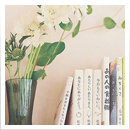Instruction
Manual
maXYmos NC
Type 5847...
NCFH, Type 2151B...
NCFS, Type 2152B...
NCFN, Type 2153A...
NCFT, Type 2157B...
NCFB, Type 2160A...
NCFE, Type 2162A...
ä
Valid for
Firmware Version v1.6.x
002-679e-08.19
Foreword
This manual applies to the electromechanical NC joining modules NCFH Ty-
pe 2151B…, NCFS Type 2152B…, NCFN Type 2153A…, NCFT Type 2157B…,
NCFB Type 2160A…, NCFE Type 2162A... and the XY monitoring system maXYmos NC Type
5847… .
This instruction manual must be kept on hand for future use, and must be available at the
site of implementation of the NC joining module, as needed.
The specifications in this manual can change at any time without prior notification. Kistler
reserves the right to improve and to change the product for the purpose of technical progress
without the obligation to inform persons and organizations as the result of such changes.
Original language of these operating instructions: German
©2014 ... 2019 Kistler Gruppe. All rights reserved.
Kistler Group
Eulachstrasse 22
8408 Winterthur
Switzerland
Tel. +41 52 224 11 11
Fax +41 52 224 14 14
[email protected]
www.kistler.com
002-679e-08.19 Page 1
Contents
1. Important notes......................................................................................................... 10
1.1 Symbols used................................................................................................... 10
2. Safety instructions..................................................................................................... 11
2.1 Intended use.................................................................................................... 11
2.2 General safety instructions................................................................................ 12
2.3 Machine specific safety instructions.................................................................. 13
2.4 Safety measures............................................................................................... 16
2.4.1 Measures initiated................................................................................. 16
2.4.2 Safety measures implemented by the plant engineering company 18
3. General Information/Notes....................................................................................... 20
3.1 Scope of delivery standard documentation....................................................... 20
3.1.1 Order-specific system configuration...................................................... 20
3.1.2 Specifications on the name plate .......................................................... 21
3.2 Transport.......................................................................................................... 22
3.3 Storage............................................................................................................. 22
3.4 Unpacking........................................................................................................ 23
3.5 Installation location.......................................................................................... 23
3.6 Disposal............................................................................................................ 24
3.7 Care/Handling of the MEM and DIM............................................................... 24
4. System description.................................................................................................... 24
4.1 Overview......................................................................................................... 24
5. Mechanical structure ................................................................................................ 25
5.1 Type 2153A… NCFN and Type 2160A… NCFB ............................................... 25
5.1.1 Mode of operation Type 2153A… NCFN and Type 2160A… NCFB 25
5.2 Type 2151B… NCFH ....................................................................................... 26
5.2.1 Mode of operation Type 2151B... NCFH............................................... 26
5.3 NC Joining........................................................................................................ 27
5.3.1 Description .......................................................................................... 27
5.3.2 Schematic of process............................................................................. 28
6. Engineering............................................................................................................... 30
6.1 Mechanical....................................................................................................... 30
6.1.1 General notes....................................................................................... 30
6.1.2 Example construction of NC joining module.......................................... 32
6.1.3 Basic data Type 2151B… NCFH ........................................................... 33
6.1.3.1 Permissible lateral forces Type 2151B… NCFH....................... 33
6.1.3.2 Dimensions Type 2151B… NCFH .......................................... 34
6.1.4 Basic data Type 2152B… NCFS............................................................. 35
6.1.4.1 Permissible lateral forces Type 2152B… NCFS........................ 35
6.1.4.2 Dimensions Type 2152B… NCFS ........................................... 36
6.1.5 Basic data Type 2153A… NCFN............................................................ 37
6.1.5.1 Permissible lateral forces Type 2153A… NCFN....................... 39
6.1.5.2 Dimensions Type 2153A… NCFN........................................... 40
6.1.6 Basic data Type 2157B… NCFT............................................................. 42
6.1.6.1 Permissible lateral forces Type 2157B… NCFT........................ 43
6.1.6.3 Dimensions Type 2157B… NCFT............................................ 43
6.1.6.2 Operation in clean room ....................................................... 43
6.1.7 Basic data Type 2162A… NCFE............................................................. 44
6.1.7.1 Permissible lateral forces Type 2162A... NCFE........................ 44
6.1.7.2 Dimensions Type 2162A… NCFE........................................... 45
6.1.8 Basic data Type 2160A… NCFB............................................................ 46
6.1.8.1 Permissible lateral forces Type 2160A... NCFB........................ 47
6.1.8.2 Dimensions Type 2160A… NCFB........................................... 48
6.1.9 Assembly and important informations................................................... 49
002-679e-08.19 Page 3
Page 4 maXYmos NC, Type 5847...
6.1.9.1 Important information............................................................ 49
6.1.9.2 Safety information................................................................. 49
6.1.9.3 NC joining module................................................................. 50
6.2 Electric.............................................................................................................. 51
6.2.1 General notes....................................................................................... 51
6.2.2 Safety notes.......................................................................................... 51
6.2.3 NC joining module Type 2151B... NCFH............................................... 52
6.2.4 NC joining module Type 2152B... NCFS................................................ 53
6.2.5 NC joining module Type 2153A... NCFN............................................... 54
6.2.6 NC joining module Type 2157B… NCFT............................................... 56
6.2.7 NC joining module Type 2162A… NCFE............................................... 57
6.2.8 NC joining module Type 2160A… NCFB............................................... 58
6.2.9 Dimensions IndraDrive.......................................................................... 59
6.2.9.1 Dimensions Power Element HCS02.1E-W0012....................... 59
6.2.9.2 Dimensions Line Filter NFD03.1-480-007............................... 59
6.2.9.3 Dimensions Power Element HCS02.1E-W0028....................... 60
6.2.9.4 Dimensions Line Filter NFD03.1-480-007............................... 60
6.2.9.5 Dimensions Line Filter HCS02.1E-W0054/70......................... 61
6.2.9.6 Dimensions Line Filter NFD03.1-480-016............................... 61
6.2.9.7 Dimensions Line Filter with integrated choke HNK01 ������������ 62
6.2.9.8 Dimensions Power Element HCS03.1E-W0100* �������������������� 63
6.2.9.9 Dimensions safety zones box HSZ01.1-D08-D04 ������������������ 64
6.2.9.10 Accessory............................................................................... 64
6.2.9.11 Overview application chain.................................................... 64
6.2.9.12 Order code power section Type 2180A,,,............................... 65
6.2.10 Dimensions IndraDrive Cs und accessories (NCFE)................................ 66
6.2.10.1 Dimensions, device depths, heights and widths...................... 66
6.2.10.2 Technical data servo amplifier IndraDrive Cs........................... 66
6.2.10.3 Notes about cabinet layout.................................................... 70
6.2.11 Measurements maXYmos NC............................................................... 72
6.2.11.1 Measurement and Evaluation Module (MEM)........................ 72
6.2.11.2 Display Module (DIM)............................................................ 72
6.2.12 Panel cut-out DIM for switch cabinet.................................................... 73
6.2.13 Connection servo amplifier/NC joining module..................................... 74
6.2.13.1 Power element....................................................................... 75
6.2.13.2 Control panel/Safety zone module......................................... 78
6.2.14 NC Joining Module............................................................................... 80
6.2.15 Brake/Release monitoring..................................................................... 81
6.2.16 Connection maXYmos NC.................................................................... 82
6.2.16.1 Interfaces and signaling pathways.......................................... 82
6.2.17 Overview/Location of the connections................................................. 83
6.2.17.1 Connections........................................................................... 84
6.2.17.2 Channel X analog (X11) ........................................................ 86
6.2.17.3 Channel X digital (X15) ......................................................... 91
6.2.17.4 Channel Y Strain gage (X12) ................................................ 97
6.2.17.5 Channel Y 10 V (X16)............................................................ 98
6.2.17.6 Channel Y Piezo (X13)......................................................... 100
6.2.17.7 Digital IOs X10 and X14 .................................................... 101
6.2.18 Circuit diagram................................................................................... 105
6.3 Process/Control/Data Transfer........................................................................ 119
6.3.1 Operation mode NC joining module................................................... 120
6.3.1.1 General................................................................................ 120
6.3.1.2 Jog mode............................................................................. 121
6.3.1.3 Sequence mode................................................................... 124
6.3.1.4 Drive in home position......................................................... 129
002-679e-08.19
6.3.1.5 Drive to reference position................................................... 131
6.3.1.6 Handling object wait in sequence......................................... 133
6.3.1.7 Pause sequence (Pause)....................................................... 134
6.3.1.8 Stop the sequence through Online-OK/NOK....................... 135
6.3.2 Measurement and measurement results.............................................. 136
6.3.2.1 Select measurement program............................................... 136
6.3.2.2 Results OK/NOK Query....................................................... 137
6.3.2.3 Measurement ext. START/STOP ......................................... 138
6.3.3 Data transfer....................................................................................... 139
6.3.3.1 Read value from maXYmos NC............................................ 139
6.3.3.2 Write values in maXYmos NC............................................... 140
6.3.4 Individual functions............................................................................. 141
6.3.4.1 Switch off drive manually..................................................... 141
6.3.4.2 Tare Y and Zero X................................................................ 142
6.3.4.3 Master measurement (Example)........................................... 143
6.3.5 Test and error processing.................................................................... 145
6.3.5.1 Conducting sensor test......................................................... 145
6.3.5.2 Brake test............................................................................. 146
6.3.5.3 Handling command/Sequence error..................................... 147
6.3.5.4 Handling servo error............................................................. 148
6.3.6 Handling of safety status.................................................................... 149
6.3.6.1 Handling status SMES.......................................................... 149
6.3.6.2 Status SMST2....................................................................... 150
6.4 Definition of standard process........................................................................ 150
7. Commissioning....................................................................................................... 151
7.1 General information....................................................................................... 151
7.2 Safety/Protection equipment.......................................................................... 151
7.3 Commissioning steps...................................................................................... 152
7.3.1 Preparation......................................................................................... 152
7.3.2 First switching On............................................................................... 153
7.3.3 First movement................................................................................... 154
7.3.4 Configuring joining............................................................................. 154
8. maXYmos NC.......................................................................................................... 155
8.1 Monitor structure........................................................................................... 156
8.1.1 The display at a glance........................................................................ 156
8.2 Menu structure – the three main levels........................................................... 157
8.3 Parameter structure – Parameters their storage............................................... 158
8.4 Structure of the data and access path............................................................. 159
8.5 PROCESS menus – Info pages for the process status...................................... 160
8.5.1 Start and home page of the PROCESS menu levels............................. 160
8.5.2 Select/Browse PROCESS info pages directly........................................ 161
8.5.3 Overview of the tool buttons.............................................................. 162
8.5.4 PROCESS info pages: Traffic light display............................................ 163
8.5.5 PROCESS info pages: Statistics/Bar Graph/Trend Display.................... 164
8.5.6 PROCESS info pages: Process values................................................... 165
8.5.7 PROCESS info pages: Historical curves................................................ 165
8.5.8 PROCESS info pages: Page selection................................................... 166
8.5.9 PROCESS info pages: Full screen, screenshot, EO editor view ������������ 166
8.5.10 PROCESS info pages –Warnings and Alarms....................................... 167
8.5.11 PROCESS info pages: Display process curves under curve graphs 168
8.5.12 PROCESS info pages: Split View/Display, Measurement modules 170
8.5.13 PROCESS-info – Read/Reset part counter........................................... 174
8.5.14 Switch PROCESS-MP (Measurement Program) manually.................... 175
8.5.15 PROCESS info pages: Axis scaling....................................................... 176
002-679e-08.19 Page 5
maXYmos NC, Type 5847...
9. SETUP Menu .......................................................................................................... 177
9.1 Submenus/Structure of parameter paths........................................................ 177
9.2 SETUP Menu: Configuring monitor parameters.............................................. 178
9.2.1 Open SETUP Menu............................................................................. 178
9.2.2 Enter value(s)...................................................................................... 179
9.3 Global parameters.......................................................................................... 180
9.3.1 Select GlobLanguage.......................................................................... 180
9.3.2 Configuring Date/Time....................................................................... 181
9.3.3 Protection access................................................................................ 182
9.3.4 Access rights of the user groups.......................................................... 184
9.3.5 Backup + Restore with USB Stick......................................................... 185
9.3.6 Partial restore of a backup................................................................... 186
9.3.7 Settings Channel X.............................................................................. 187
9.3.7.1 Select channel X sensor Type................................................ 187
9.3.7.2 Channel X Sensor Type: Servo.............................................. 188
9.3.7.3 Channel X Sensor Type: ±10 V............................................. 188
9.3.7.4 Channel X Sensor Type: Potentiometer................................. 189
9.3.7.5 Channel X Sensor Type: LVDT.............................................. 190
9.3.7.6 Channel X Sensor Type: Inductive half bridge....................... 191
9.3.7.7 Channel X Sensor Type: Incremental TTL.............................. 192
9.3.7.8 Referencing.......................................................................... 193
9.3.7.9 Channel X Sensor Type: Incremental Sin/Cos....................... 194
9.3.7.10 Channel X Sensor Type: SSI.................................................. 195
9.3.7.11 Channel X Setting 'Range/Scaling'....................................... 196
9.3.7.12 Channel X Setting 'Extra'...................................................... 197
9.3.7.13 Principle of two-point scaling, f.e. Potentiometer................. 199
9.3.8 Settings Channel Y.............................................................................. 200
9.3.8.1 Select channel Y Sensor Type............................................... 200
9.3.8.2 Channel Y Sensor Type Piezo............................................... 201
9.3.8.3 Channel Y Sensor Type Strain Gage...................................... 204
9.3.8.4 Channel Y Sensor Type ±10 V.............................................. 206
9.3.8.5 Channel Y Sensor Type ±10 V (2 measurement ranges) 206
9.3.8.6 Extended sensor................................................................... 210
9.3.9 Cycle control (of the measurement).................................................... 212
9.3.9.1 Part ranges for the configuration of the cycle control ���������� 213
9.3.9.2 Cycle control GLOBAL or MP*-specific................................ 213
9.3.9.3 Configure cycle control GLOBAL– Entry/Menus................... 214
9.3.9.4 Specifying measurement functions - the differences ������������ 215
9.3.9.5 Specifying the START-/STOP condition................................ 219
9.3.9.6 Specify curve processing....................................................... 228
9.3.10 Menu SETUP Extras............................................................................ 234
9.3.10.1 Permanent Storage of Part Counter/Statistical Data ������������ 234
9.3.10.2 Logfile parameter changes................................................... 235
9.3.10.3 Specify HYSTERESIS settings Trigger-Y (Global).................... 237
9.3.11 Specifying the process view................................................................ 239
9.3.11.1 'Current Curve' Process view................................................ 240
9.3.11.2 'Statistics' Process view........................................................ 241
9.3.11.3 Capture only first NOK EO for bargraph.............................. 241
9.3.11.4 'History Curves' Process view............................................... 242
9.3.11.5 'Traffic Light' Process view................................................... 242
9.3.11.6 Capture only the first NOK EO for statistics parameter �������� 243
9.3.12 Data export ....................................................................................... 245
9.3.12.1 Setting up Data Export - maXYmos NC side......................... 246
9.3.12.2 PVT Export (Export of a text file).......................................... 247
9.3.13 Configuring measurement data export (Windows XP®)...................... 249
Page 6 002-679e-08.19
9.3.13.1 Configuring server – Creating & Sharing target directory 249
9.3.13.2 Setting up a user in the (PC) system..................................... 250
9.3.13.3 Prepare LAN connection for data export.............................. 251
9.3.13.4 Generating log files.............................................................. 252
9.3.14 S99e..33tt..i11n44g..12u pQDQe-fD-inDAeASQ®S®-DDDaAtaaSt®aeKxepexoypro.t..r..t....–......f..r....o....m........t..h....e......m......a..X......Y....m......o....s.................................................................... 253
254
255
9.3.14.3 Add Key to Q-DAS® Protokol ............................................. 256
9.3.14.4 Edit Q-DAS® Key value........................................................ 256
9.3.14.5 Automated Key values......................................................... 256
9.3.14.6 Edit the K2xxx Key contents................................................. 257
9.3.15 QDA9-Setting up data export – maXYmos ........................................ 258
9.3.16 I-P.M 5.0 – maXYmos Side.................................................................. 262
9.3.17 Digital IO............................................................................................ 263
9.3.18 Functions Digital IO............................................................................ 264
9.3.18.1 Digital Inputs....................................................................... 266
9.3.18.2 Digital Outputs.................................................................... 267
9.3.18.3 Setting the timing of the Digital IO...................................... 267
9.3.19 Setup/Fieldbus.................................................................................... 268
9.3.20 Alarms and Warnings.......................................................................... 269
9.3.21 Display + Audio.................................................................................. 271
9.3.22 Station/Monitor Name........................................................................ 272
9.3.23 Approach network.............................................................................. 273
9.3.24 Universal variable table....................................................................... 274
9.3.25 NC Settings......................................................................................... 275
9.4 MP-specific parameters.................................................................................. 277
9.4.1 Select measurement program for setup............................................... 277
9.4.1.1 Evaluation............................................................................ 278
9.4.2 EO/Evaluation object Types - the Overview........................................ 281
9.4.2.1 Insert evaluation Object/EO................................................. 282
9.4.2.2 Place EO (example)............................................................. 284
9.4.2.3 Specify curves entry and exit................................................ 286
9.4.2.4 Reference points for curves and EOs.................................... 287
9.4.2.5 Basic dynamic reference points............................................. 300
9.4.2.6 Determining the appropriate reference point........................ 302
9.4.2.7 Catch zone for process values.............................................. 303
9.4.2.8 Testing and adjusting evaluation.......................................... 305
9.4.2.9 Evaluation Objects/EO in detail............................................ 306
9.4.2.10 Evaluation Objects/EO in Detail TRAPEZOID ...................... 312
9.4.2.11 EO CALC............................................................................. 316
9.4.2.12 EO GET-REF......................................................................... 318
9.4.2.13 EO GRADIENT-X ................................................................. 320
9.4.2.14 EO GRADIENT-Y.................................................................. 322
9.4.2.15 EO HYSTERESIS-X................................................................ 324
9.4.2.16 EO HYSTERESIS-Y ............................................................... 326
9.4.2.17 EO TUNNELBOX-X.............................................................. 328
9.4.2.18 EO TUNNELBOX-Y.............................................................. 330
9.4.2.19 EO SPEED............................................................................ 332
9.4.2.20 EO TIME.............................................................................. 334
9.4.2.21 EO AVERAGE....................................................................... 336
9.4.2.22 EO BREAK............................................................................ 338
9.4.2.23 EO LINE-X........................................................................... 341
9.4.2.24 EO LINE-Y........................................................................... 344
9.4.2.25 EO NO-PASS....................................................................... 348
9.4.2.26 EO ENVELOPE CURVE......................................................... 350
002-679e-08.19 Page 7
maXYmos NC, Type 5847...
9.4.2.27 EO INTEGRAL...................................................................... 357
9.4.2.28 EO INFLEXION.................................................................... 359
9.4.3 Switching signal.................................................................................. 367
9.4.4 Output signals.................................................................................... 370
9.4.5 Process view....................................................................................... 372
9.4.6 Part identification generation.............................................................. 373
9.4.6.1 Specify reference source for part identification..................... 373
9.4.6.2 Definition for configuring source: Internal Generator ����������� 374
9.4.7 Sequence editor.................................................................................. 375
9.4.7.1 Sequence............................................................................. 375
9.4.7.2 Main sequence..................................................................... 378
9.4.7.3 Sub1 – Sub3 Sequence......................................................... 379
9.4.7.4 Object of the sequence........................................................ 410
9.4.8 Configure Channel X - MP-related...................................................... 421
9.4.8.1 Configure channel Y - MP-related........................................ 422
9.4.9 Configure cycle control – MP-related.................................................. 423
9.5 MP Manager.................................................................................................. 424
9.5.1 Additional curves for import................................................................ 425
10. SERVICE Menus....................................................................................................... 427
10.1 Overview - Tools for commissioning, maintenance and testing....................... 427
10.2 System info.................................................................................................... 428
10.3 Sensor status.................................................................................................. 428
10.4 Dig-IO Status................................................................................................. 429
10.5 Fieldbus info................................................................................................... 430
10.6 TARE-Y/ZERO-X............................................................................................ 431
10.7 Dig-Out Test.................................................................................................. 432
10.8 Firmware update............................................................................................ 432
10.9 Reset.............................................................................................................. 434
10.10 UVT............................................................................................................... 435
10.11 Jogging mode................................................................................................. 435
10.12 Sequence mode - Automatic mode................................................................. 436
10.13 Referencing absolute encoder......................................................................... 437
11. Maintenance and repair........................................................................................... 438
11.1 Remote access via VNC® ............................................................................... 439
11.2 Offline parametrization by the offline tool ..................................................... 442
11.3 Overview maintenance plan........................................................................... 443
11.4 Service life for safety components.................................................................. 444
11.5 Referencing.................................................................................................... 445
11.6 Test torque of the holding brake..................................................................... 448
11.7 Cleaning NC joining modules NCF (H, N, S, T, B, E)........................................ 448
11.8 Calibration strain gage and piezoelectric force transducer............................... 448
11.9 Maintenance of the joining module mechanics............................................... 449
11.9.1 Type 2153A..., NCFN (Mechanics)...................................................... 449
11.9.2 Type 2151B..., NCFH (Mechanics)...................................................... 451
11.9.3 Type 2162A..., NCFE (Mechanics)....................................................... 452
11.9.4 Type 2152B..., NCFS (Mechanical)...................................................... 453
11.9.5 Type 2157B..., NCFT (Mechanical)...................................................... 454
11.9.6 Type 2160A..., NCFB (Mechanics)....................................................... 455
12. Troubleshooting - Quick error diagnosis................................................................. 456
12.1 Servo amplifier IndraDrive.............................................................................. 456
12.1.1 Warning messages on the display of the servo amplifier...................... 456
12.1.1.1 E2054.................................................................................. 456
12.1.1.2 F2174.................................................................................. 456
12.1.1.3 E2061.................................................................................. 456
Page 8 002-679e-08.19
12.2 maXYmos NC................................................................................................. 457
12.2.1 Error: 'No measurement curve received' ............................................. 457
12.2.1.1 Process view placed on 'Historical Curves'............................ 457
12.2.2 Error: 'no entry possible'..................................................................... 457
12.2.2.1 Button does not react and is barely visible............................ 457
12.2.2.2 Input field turns yellow when entering................................. 457
12.2.3 Error: Red 'NOK'-Display (= not OK).................................................. 458
12.2.3.1 After capturing the first measurement curve......................... 458
12.2.3.2 When using piezoelectric measuring element....................... 458
12.2.2.3 Measurement curve capture cannot be started..................... 458
12.2.4 Error: 'Data are not saved on USB Stick'.............................................. 459
12.2.5 Error: 'HYSTERESIS-EO cannot be positioned'..................................... 459
12.2.6 Error: 'Measurement Curves are superimposed on one another' ��������� 460
12.3 NC Joining Module......................................................................................... 460
12.3.1 Jog mode functions, but not automatically.......................................... 460
12.3.2 No Y measurement signal................................................................... 460
12.3.3 NC joining module jammed on mechanical end position..................... 460
13. Fieldbus................................................................................................................... 461
13.1.2 Fieldbus – Monitor setting.................................................................. 462
13.1 Fieldbus configuration.................................................................................... 462
13.1.1 General information............................................................................ 462
13.1.2.1 Basic configuration data word interpreter............................. 463
13.1.2.2 Default setting PROFIBUS.................................................... 464
13.1.2.3 Basic EtherCAT setup............................................................ 464
13.1.2.4 Basic settings EtherNet/IP..................................................... 465
13.1.2.5 Basic settings PROFINET...................................................... 465
13.1.3 Telegram structure.............................................................................. 466
13.1.4 Control signals (Control Bits)............................................................... 467
13.1.4.1 Page description................................................................... 473
13.1.5 Telegram configuration....................................................................... 475
13.1.5.1 Input telegram..................................................................... 475
13.1.5.2 Output telegram.................................................................. 479
13.2 Data objects of the freely configurable area.................................................... 480
13.2.1 Data formats ...................................................................................... 480
13.2.2 Data objects ....................................................................................... 481
13.3 Control/Data transfer..................................................................................... 515
13.4 Predefined telegram pages............................................................................. 515
13.4.1 Input telegram.................................................................................... 515
13.4.2 Output telegram................................................................................. 517
14. Index....................................................................................................................... 519
002-679e-08.19 Page 9
1. maXYmos NC, Type 5847...
1.1 Important notes
Please make absolutely sure you take account of the following notes, which are intended
to ensure your personal safety when handling this monitor as well as ensuring a long, fault-
free service life. As most of the information in this manual is color-coded, it is best to print it
in color. Black and white copies are thereby less suitable. You should therefore use the PDF
included on the CD or online on www.kistler.com (see download area).
The instruction manual must be kept on hand for future use, and must be available at the site
of implementation of the NC joining module, as needed.
Illegible or missing operating instructions or warning signs must be replaced immediately!
Warning signs must be checked for completeness.
You can pass on information, ideas, requirements and any criticisms to us.
Symbols used
This symbol warns of a danger zone.
It is displayed on all safety warnings where danger to life and limb
for the operator or other personnel exists. Strictly comply with
these instructions and act with particular care in these cases. Pass
all safety instructions on to other users.
This symbol indicates instructions, which if not complied with, can
cause damage to the NC joining module or to other machines and
systems.
This symbol indicates instructions that enable more effective and
more economic use of the NC joining module.
Page 10 002-679e-08.19
2. Safety instructions
2.1 Safety instructions
The monitor left the factory in faultless, technically safe condition. To maintain this condition
and to ensure safe operation, users must comply with the instructions and warnings con-
tained in this manual or imprinted on the monitor.
Pursuant to the EC Machinery Directive, the NC joining system
is an incomplete machine. It is designed for installation in other
capital goods, for example automation or assembly systems.
The manufacturer of the systems is obligated to install the NC
joining module in accordance with the applicable regulations of
the Machinery Directive, and the applicable accident prevention
regulations. The installation of safety cladding, safety switches,
and additional necessary safety measures is the responsibility of
the system manufacturer. The system manufacturer is obliged to
perform an appropriate risk and hazard analysis in order to take
appropriate measures.
Country-specific regulations
For export, strictly comply with the applicable rules and regulations concerning accident pre-
vention and operating provisions in the destination country.
Intended use
The NC joining system is designed and manufactured for the joining of workpieces.
For the joining task, suitable tools must be mounted on the NC joining module.
Intended use also includes complying with the instructions in this manual and complying with
the maintenance and service instructions.
The permissible forces are based on the performance data of the NC joining module and
should not be exceeded. Particularly, peak loads due to collision at high displacement speeds
should be avoided.
Operating personnel must be protected through suitable safety measures as specified in the
safety regulations (for example, protective door, barricade).
Installation, commissioning, service and maintenance should only be performed by special-
ized personnel.
Possible misuse
• Excessive feed speeds in the joining process or when travers-
ing against a stop
• Press fitting components that are under mechanical stress,
e.g., spring packs, without a suitable protective device
• Press fitting parts that may possibly be accelerated out, e.g.,
sealing with ball plug without a suitable protective device
• Operation of the NC joining module without protective mea-
sure (safety cladding or protective cladding)
• Use in environments that are subject to explosion hazard
002-679e-08.19 Page 11
2.2 maXYmos NC, Type 5847...
General safety instructions
Read the instruction manual prior to commissioning, maintaining, or repairing the system.
The instruction manuals and accompanying documentation of the system components (e.g.,
servo amplifier, servo motor, safety brake, ...) must be observed. These manufacturer-specific
documents are not completely contained in this instruction manual. Strictly observe all safety
information.
Keep the instruction manual at the location where the NC joining module is used.
Tasks on the NC joining module should only be performed by personnel who have read and
understood these operating instructions.
Kistler assumes no liability for personal injury or material damage that occurs through failure
to comply with the safety instructions, or violation of the duty of care. This applies for han-
dling, operation, for service and maintenance, or for repair of the NC joining module, even if
there is no special reference to this duty of care in the operating and maintenance instructions.
Protective equipment
Personal protective equipment is required for the operator. All persons working with or near
the NC joining system must wear this personal protective equipment.
When working on servo motors, e.g., cleaning, trouble-shooting, maintenance, servicing,
there is also a risk of burns. Therefore, the following additional protective equipment must
be worn:
Protective gloves
Unauthorized changes to the NC joining modules, or the use of spare parts, accessories,
attachment devices, and special equipment that is not tested and approved by Kistler can
negatively influence the function and the safety of the NC joining module. Kistler is not liable
for damage resulting there from.
All work related to the electrical system of the NC joining system
may only be performed by trained electro-technical personnel.
If tasks must be performed on energized parts, a second person
who can disconnect the power supply in an emergency must also
be present.
The applicable guidelines, standards and accident prevention reg-
ulations must be observed. Failure to comply can result in serious
personal injury or property damage! The NC joining module may
only be operated if safe operation is possible. Kistler shall not be
liable for damage that occurs due to non-compliance with these
guidelines.
Page 12 002-679e-08.19
Safety instructions
If safe operation of the NC joining system is not possible:
• Switch off the monitor immediately,
• Safeguard the monitor from being started up, e.g. warning sign
• Safeguard the monitor against unintentional start up, unplug the power plug.
Safe operation is no longer possible if the NC joining system:
• shows visible damage,
• has been stored for an extended period of time under unfavorable circumstances,
• it has been damaged during transport.
If safe operation is no longer ensured, the NC joining system must be sent immediately to the
manufacturer or to an authorized service center for repair.
As long as the monitor is connected, energized parts or moving
parts can be exposed when opening or removing covers.
Only a specialist should perform maintenance and repair tasks on
energized, open devices.
Only work with the NC joining system under the specified operating conditions, e.g., am-
bient temperature. Protect the monitor from dust and mechanical stress such as shock and
vibration.
Avoid high humidity and temperature changes that result in condensation.
Residual risk may occur regardless of the measures taken, e.g.,
unexpected restart, dropping under gravity or hazards through
too long braking distances.
2.3 Machine specific safety instructions
Crushing hazard/Tool movement
Appropriate safety measures, e.g. start with two hands, protective
grid etc., are to be provided by the manufacturer for the ready use
of the machine or facility respectively, and are to be installed into
the control circuit according to the Performance Level. The safety
circuit must be activated during usage of the NC joining unit.
• Emergency stop switches are to be connected according to the
safety and coupling instructions of the servo controller. (See
the documentation provided by the manufacturer).
• The system must not be deployed in explosive facility areas.
002-679e-08.19 Page 13
maXYmos NC, Type 5847...
Over-travel
As a matter of principle, there is a certain overrun which might
extend by aging or malfunction, when shutting off the NC joining
module (e.g., by SMES). Check the over-travel of the NC joining
module with the tool used.
Take the over-travel into account when planning your safety mea-
sures. Also consider the over-travel in the design and installation
of a two-hand operating device or of a safety light curtain.
Crushing hazard
If there is an overload, such as block movement of more than 10%
of the nominal power, the ram of the NC joining module can slip
out of the upper limit position. Pay attention to the maximum tool
weight for the NC joining module. When using a tool that is too
heavy, the ram can slip down without warning. This poses a risk
to life and limb of the operator or those around him.
Do not position yourself in the movement range of the ram. Do
not bend over into the movement range of the ram. For tasks in
the displacement range of the NC joining module, prop up the
ram with suitable measures. For NC joining modules with holding
and safety brakes, check the brake function on a regular basis. The
NC joining module should be checked for overloading, for exam-
ple, for defective couplings (for models NCFT, NCFN and NCFB)
and to be included when contacting the manufacture.
Crushing danger
Gravity can cause a lowering of the ram. Instruction plate: 'Do not
work under the vertical axle' has to be installed.
While working under the ram, you have to prop up the ram or put
the ram in the end position.
For joining units without brake, ensure that the tool weights do
not exceed the limits defined by Kistler. The permissible weights
are provided in the data sheets or the operating instructions.
Page 14 002-679e-08.19
Safety instructions
Danger of burning – General
The servo drive and the gear unit can reach temperatures in excess
of 80 °C in operation.
The drive and/or the drive components have to be marked ac-
cordingly or be protected from touching.
High voltage
For tasks on the electrical equipment of the NC joining module,
there is a danger of electric shock, therefore:
• Only suitably trained, specialized personnel should perform
work on the electrical equipment, in accordance with electrical
engineering regulations.
• Pay particular attention to intermediate circuit terminals.
The safety requirements for the complete machine have to be
defined by the manufacturer of the machine, who determines
the manufacturing concept – automatic station, hand work
place, automatic assembly, manual assembly – together with
the operator of the facility. These requirements form the nec-
essary safety concept for the facility or parts of the facility.
The equipment of the joining unit with safety components –
brakes, speed monitor control, safety switching device – and their
integration into the safety concept will then be determined on
the basis of the requested risk assessment. Operation of the units
with bridged safety protection devices is strictly forbidden. If op-
erators occasionally or permanently have to work in the danger
area for technical reasons, the equipment of the machine must to
be provided with a safety concept that is adapted to this kind of
operation.
For further instructions, please refer to the documentation of the
servo controller (see documentation USB).
002-679e-08.19 Page 15
maXYmos NC, Type 5847...
2.4 Safety measures
2.4.1 Safety Category – Performance Level
NC joining systems should only be operated with the safety technology S4 integrated into
the IndraDrive. In this case, a safety category up to Performance Level e can be achieved.
Performance Level e is sufficient for:
• Use in automatic production systems and for automatic product feed PL d
• Use in manual work stations PL d – with safe limited feed speed <10 mm/s
For manual workstations with manual charging directly in the danger zone and non safe
limited feed speed <10 mm/s, a distinction must be made between separating and non-sep-
arating devices.
Kistler recommends the SMES function for separating protective devices with secure locking
and activation of the brake test and integration of K4 (see wiring diagram).
For non-separating protective devices, additional measures must be taken specifically to elim-
inate the risk of long over-travel, for example, the use of a safety brake.
To determine the Performance Level reached for the controller, MTTFd values of the elements
and components of each channel are required.
The plant engineering company must always perform a risk assessment to determine the
required controller category or the required Performance Level.
Measures initiated
In the drive regulating system, the safety functions listed below
have essentially been integrated and factory adjusted (see Indra-
Drive documentation).
Before commissioning the NC joining module, make certain that
you check these safety functions.
• Special operation safe operating stop (SMES) (not for NCFE)
The energy supply to the motor is safely interrupted, thus a hazardous movement can-
not be executed after reaching standstill. The delay ramp is thereby safely monitored by
Performance Level d.
• Special operating safe motion (SMST2) (not for NCFE)
Only for automatic operation – no hand charging. Controlled standstill with safety mon-
itored position and speed (motor is energized).
- Monitoring of the position to 1 mm
- Monitoring of the speed to 1 mm/s
• Special operating safe motion (SMM1) (not for NCFE)
Through dual-channel monitoring the system ensures that the parameter-assigned speed
is not exceeded. Safely limited speed to <10 mm/s.
Page 16 002-679e-08.19
Safety instructions
• Safety maximum speed (SMS) (not for NCFE)
Monitoring of the maximum speed also in normal operation.
Max. speed of the NC joining module +10 mm/s
e.g., Type 2151B10… vmax = 300 mm/s error at 310 mm/s
• Secure diagnostic outputs on security zones box (SZE/SZA) (not for NCFE)
Safely detected states are relayed via two channels to other system components
2 digital outputs
• General settings IndraDrive Option S4 (not for NCFE)
- Tolerance time transition from safe mode: 10.0 s
- Tolerance time transition from normal mode: 0.5 s
- Max. tolerance time of different channels: 0.5 s
- Dynamization options module master: 100.0 s
- Duration of the dynamization pulse: 0.1 s
• Safe torque off switching, safe torque off (STO) (only for NCFE).
Power output stage is safely cutoff by dual channel protective circuit STO selection only
without drive enabled.
Before activating the STO, the axis must be stopped, otherwise
it will coast down, long overtravel can occur and can also be da-
maged.
• Holding brake (not with NCFS and optionally for NCFB and NCFE).
The NC joining modules can be equipped with holding brakes for protection against
unintentional lowering due to gravity and for emergency braking of the axis on manual
workstations.
The holding brake must be checked cyclically. The test interval for the holding brake is
specified as 8 hours. The test is activated in the XY monitoring system maXYmos NC
(see NC settings).
• Check the test torque shown in the control with the specified test torque for the used
NC joining module (see chapter "Test moment of the holding brake").
Lowering under gravity
For manual workstations, the holding brake must be checked ev-
ery 8 hours and after powering up, it must be checked with a load
increased by 1.5 of the max. load. Activation of the function in
the monitor maXYmos NC (see NC settings). The integration of
K4 (see circuit diagram) is necessary (no reliable internal switching
of the holding brake servo amplifier). If the check is not carried out
after a certain tolerance time or after a failure, the servo controller
passes into a fault condition, which has to be acknowledged.
Where applicable, test the inhibition of the system, for example,
with dead weights, as it might change due to wear. A security
brake should be used regularly.
Accidental start-up
On manual work stations, application of option S4 via SMES and
Performance Level PL e can prevent accidental start-up.
002-679e-08.19 Page 17
maXYmos NC, Type 5847...
2.4.2 Hazard through stopping or dangerous overrun traverses on
manual work stations.
As per PL d, delay is monitored by the IndraDrive. If the delay
ramp is damaged, the safety brake must respond as quickly as
possible. In this process, the controller switches to malfunction
and requires confirmation.
The operator has to perform routine checks on the overtravel.
Safety measures implemented by the plant engineering company
Strictly comply with the applicable regulations, particularly the regulations concerning acci-
dent prevention and protection of personnel.
The plant engineering company must perform a risk assessment as specified in the machin-
ery directive for this installation situation. The results of the risk assessment must always be
implemented on the system.
Pay particular attention to the implementation of the respective safety categories.
Test the necessary safety functions and, if needed, install supplemental safety measures.
• Test all safety functions. Specify appropriate test intervals for your system.
• If there is excessive over-travel of the NC joining modules, reduce the tool weight.
• Depending on the application case, measure and document the over-travel, e.g., for light
curtain or two-hand start.
• The maximum tool weight is to be observed. 25 kg should not be exceeded for manual
workstations.
Regardless of the tool weight, a holding or safety brake must be
used in manual workstations.
Use is determined on the basis of the plant engineering company's
risk assessment. When using a holding brake, Kistler recommends
that, in addition, it be safely activated or disconnected from the
controller via a safety controller (the standard control of the brake
is not sufficient).
For manual workstations with manual charging, the brake test
must be activated in the analysis device and the holding torque
must be checked.
• Check the usability of the NC joining module, taking the information concerning the
safety technology in the operating instructions into account for the respective application,
particularly the wiring recommendations and the parameter assignments.
The plant engineering company must integrate the following safety components according to
the selection of protective devices and the result of the risk assessment.
• Disconnecting protective devices, fixed or movable with locking mechanisms that are
monitored by the controller.
• Two-hand switching to trigger a movement
• Touchless protective devices with safe stop, e.g., light curtain.
• Enable monitor in accordance with EN 60204-1:2006, for set-up mode, with bypassed
safety devices (muting).
• Depending on the risk analysis, further measures are required for hazards posed by low-
ering due to force of gravity.
Page 18 002-679e-08.19
Safety instructions
For manual workstations, Kistler recommends the use of discon-
necting protective devices.
The function of the safety brake must be checked at regular in-
tervals.
Activate the brake test of the safety brake at predefined torques.
The test procedure, the test torques, and the test interval must be
specified by the plant engineering company.
Parts that can be ejected must be designed so that these parts
which may possibly be thrown off or fly off during the process can
be intercepted or held back.
For non-separating protective devices, measures should be taken;
e.g. the wearing of protective clothing must be prescribed.
Danger from standstill or dangerous over-travel distances
Separating protective devices may only be released for opening
after standstill. The over-travel distances are reduced with a safely
reduced speed of <10 mm/s.
Machine travel in contactless safety equipment
The operator is required to routinely check for over-travel, e.g.,
biannually. If over-travel distances are too long, it might be nec-
essary to reduce maximum speed. Over-travel measurement is
performed via electrical braking.
These safety functions are supported for the following NC joining modules and evaluation
systems:
• Type 5847..., maXymos NC
• Type 2153A…, NCFN with option safety brake
002-679e-08.19 Page 19
maXYmos NC, Type 5847...
3. General Information/Notes
3.1 Scope of delivery standard documentation
A documentation USB stick is contained in the scope of delivery. The USB stick contains the
following material:
1200A163_DIM Cable Extender CAD
2830A1_maXYmos_PC_Software_Basic
CAD drawings/3D models IndraDrive, maXYmos NC.
5847_maXYmos NC_NCFx CAD drawings are available for download at:
www.kistler.com/Products/CAD Catalog
5867B_maXYmos BL https://kistler-embedded.partcommunity.com/3d-cad-models/sso
5877_maXYmos TL Circuit diagram NC joining modules NCFE, NCFR, NCFx
5887A_ComoNeo
Offlinetool_maXYmos NC_TL Instruction manuals (Manuals), data sheets, Flyer in
German and English as .pdf-Dateien
DIM Cable Extender, maXYmos NC/NC joining modules (NCFx),
maXYmos NCFR
Servo amplifier (IndraDrive)
Safety brake, Safety notes DemoUnit
PLC
GSD/EDS/XML files, Programmer exeample
Tools
Windows®-Software maXYmos PC (Basic) data security
Tool for remote maintenance and remote control (VNC®)
IndraWorks for IndraDrive
3.1.1 Order-specific system configuration
Systemzusammenstellung Auslieferzustand The system configuration contains important data and
System overview delivery configuration values of the NC joining system:
Kunde Ries Auftragsnr. 107554 • Order number and Types
Customer Order no. NCFH • Serial number. (SN)
2151B30154002 • Software states
Typ Modell 30 kN Seriennr. 3226076 • Calibration values of the NC joining module
Type PIEZO Model 7,7181 V Serial 4616488 • Safety log
7,6279 V Seriennr.
Sensortyp Messbereich 1 Nennbereich Serial 4439536
Sensor Range 1 Nominal
Messbereich 2 Seriennr.
Range 2 30 kN Kennwert 1 Serial
Messverstärker 15 kN Sensitivity 1
Meas. Amplifier 5031Q01B21
Kennwert 2
Sensitivity 2
Motortyp AMSI 165H-120E Seriennr. 3226076
Motor Serial
Servocontroller SercosIII Seriennr. 7260402819840
Serial
Basisgerät Seriennr. 7260402816640
Serial 7260402816645
Base Unit configuration
Seriennr.
Excerpt/example of a systemLeistungsteil Serial
HCS02.1E- W0054 A-03-NNN
Power Unit
Steuerteil CSB02.1B-ET-EC-NN-S4-NN-NN-FW Seriennr. 7260402808671
Control Unit MPB-18V10-D5-1-SRV-NN
AlwSeraialys save the system configuration with the NC joining system.
Firmware Seriennr. ---
Serial
Firmware --- Version ---
MLD
Zonenbox HSZ01.1-D08-D04-NNNN Seriennr. 726040434277
Zone Box Serial
Netzfilter NFD03.1-480-016 NC Compact Passwort ---
Line Filter NC Compact Password
Typ 5847A0 Seriennr. 2
Type Serial 1
Page 20 KommunikationProfibus/Ethernet Software - Firmware 002-679e-08.19
Communication
Typ SPLe --- Firmware --- Seriennr. ---
Type SPLe Serial ---
PNOZ Ser.
General Information/Notes
3.1.2 Specifications on the name plate
1 5
6
Type 2151B10022001 Nominal Force 10 kN 7
2 Model NCFH 10 200 300 B H C G Brake 8
4,5 Nm
3 Serial No. H1-xxxxx Weight 17 kg
Motor 094A-090C Rev. FS
4
Ref: X= 50 mm 0 mm
Name plate example for Type 2151B... 9
9
1 Kistler Instrumente GmbH
Maierhofstr. 35
73547 Lorch, Germany
2
Type: 2157B7
3 Model: NCFT
SN: T-12965
7 Weight: 5,8 kg
Rev: D
8 Made in Germany
Name plate example for Type 2157B...
Position Name Description
1 Type Name plate
2 Model Model drawing
3 Serial No. / SN Serial number
4 Motor Motor Type
5 Nominal Force Nominal joining force
6 Brake Nominal torque of the holding brake
7 Weight Weight of the NC joining unit
8 Rev. Revision type, revision number
9 Ref: X = xx mm Reference measure*
* Reference measurement (pos. 9):
See also section 'Engineering Mechanics' and the basic data of the respective NC joining
modules as well as the section 'Referencing'.
Please identify the serial number in all inquiries.
002-679e-08.19 Page 21
3.2 maXYmos NC, Type 5847...
3.3
Transport
The NC joining module is delivered in stable cardboard or wood packaging, depending on
the version.
Larger versions of the NC joining modules are mounted on Euro pallets and are prepared for
forklift transport.
Pay attention to the specifications of the BG and trade organiza-
tions during transport.
Protective clothing must be worn during transport.
When transporting, pay attention to the weight of the NC joining
module – depending on the version, it can be as high as 2 000 kg.
Use means of transport and lifting adapted to the weight of the
NC joining system.
When setting the NC joining module down ensure
• that the position is secured,
• the substrate is clean and dry,
• the support surface is stable.
Crane transport with load straps or harness
Appropriate attachment points are available, depending on the
NC joining module (see chapter 'Engineering Mechanics').
The attachments points are marked with this symbol in the draw-
ings. For Type 2152B… NCFS is pulled through the strap between
the gearbox and spindle housing.
Storage
If the components are stored for long periods of time, the following precautions should be
taken:
• Store the components in the original packing.
• Store the components so that no mechanical forces, vibrations, etc. can affect them.
• The temperature must be between 0 ... 50 °C.
• There must be no dirt in or on the components.
• The environment must be dry, condensation must be avoided.
• Aggressive media are not allowed in the surroundings.
• BNC connectors must be covered with a non-short-closing dust cap.
Observe load capacity of the storage area.
The storage conditions of Bosch-Rexroth components in particular
must be observed. See Bosch-Rexroth documentation.
Page 22 002-679e-08.19
3.4 General Information/Notes
Unpacking
Check all packaging of the delivery for any transport damage.
Immediately report transport damage to the carrier and Kistler
Instrumente GmbH, Kistler sales organization or agency.
3.5 Please check the delivery before you begin the installation. If a part is missing, please contact
the responsible Kistler sales organization or agency.
Please observe the requirements of the BG and trade organiza-
tions when unpacking.
Protective clothing must be worn during unpacking.
Pay attention to the high weight of the NC joining module when
unpacking, which could be greater than 2 000 kg, depending on
the version.
Use means of transport and lifting adapted to the weight of the
NC joining system.
When setting the NC joining module down ensure
• that the position is secured,
• the substrate is clean and dry,
• the support surface is stable.
When unpacking by crane transport with load straps or harness
Appropriate attachment points are available, depending on the
NC joining module (see chapter 'Engineering Mechanics').
The attachments points are marked with this symbol in the draw-
ings.
Installation location
The following requirements must be met for the installation location of the NC joining system:
• Environment: Indoor, normal dust and dirt contamination, dry environment, no high hu-
midity
• No use in an explosive environment without additional protection
• Ambient temperature: 10 ... 40 °C
Pay attention to the load capacity of the installation location.
002-679e-08.19 Page 23
maXYmos NC, Type 5847...
3.6 Disposal
3.7
Old electronic equipment must not be disposed of in general waste or household garbage.
Please return disused electronic equipment for disposal at the nearest electronics recycling
center or contact your Kistler sales company.
Bosch Rexroth products can be returned free of charge to Bosch Rexroth AG. See also the
corresponding enclosed documents from Bosch Rexroth.
The packaging is made of wood, cardboard and plastics (polystyrene, PE, ...) that you every-
where easily salvage or utilize. For ecological reasons, please refrain from return transport of
the packaging.
Care/Handling of the MEM and DIM
The DIM has a touchscreen and is delivered without protecti-
ve foil. The DIM touchscreen should be frequently cleaned wi-
th a fluff-free cloth and off-the-shelf cleaning agent suitable for
touchscreens. During cleaning the pressure on the screen should
not be too high. We recommend switching the device off during
cleaning.
The products must only be opened, repaired and maintained by
qualified Kistler staff. When opening the devices all warranty
claims to Kistler expire. The devices must be protected of mecha-
nical damage and handled with care.
4. System description
4.1 Overview
NC joining module Analog force signal PROFIBUS Machine interface PLC
NCFH Type 2151B... Measurement range switch KSM18028884-5 PROFINET
EtherNet /IP Nominal value/actual
Absolute encoder EtherCAT value commands
OK/NOK
AC servo motor Safety zone Servo amplifier MEM
box IndraDrive DIM
Threaded
spindle drive
Charge amplifier Cable SERCOS III Cable
safety zone box KSM18029160-5 1200A161A...
Piezoelectric KSM18029161-1 (Cable length max. 5 m)
force sensor
Motor control Configuration, parameterization,
feedback evaluation and visualization
maXYmos NC Type 5847A...
PC
Ethernet interface
CSV, Q-DAS®, PDF, XML,
Visualization via VNC®
Functional principle of an NC joining system using the NC joining module NCFH Type 2151B... and maXYmos NC Type 5847A...
Page 24 002-679e-08.19
Mechanical structure
5. Mechanical structure
5.1 Type 2153A… NCFN and Type 2160A… NCFB
The NC joining modules Type 2153A... NCF and Type 2153A..., NCFN mainly consist of a
housing with tappet, ball bearing spindle and AC servo motor as drive including an absolute
position encoder. Installation can be done vertically or horizontally. Assembly is performed at
the machine rack either with hexagon socket screws and key or by flange mounting.
AC-Servo motor Coupling Ball bearing splindle
Absolute encoder
Gear Anti-twist device Locking screw
if necessary Mutt
holding brake
Gehäus
Fügekraft: bis 120 kN (ca. 12
Nut Tappet
Sensor connection
Motor connection Feather key Tool holder
5.1.1 Mode of operation Type 2153A… NCFN and Type 2160A… NCFB
The motor drives the gear which is connected over the coupling to a ball bearing spindle. The
spindle is supported in axial direction on the load cell through the force sensor. The tappet
is held in bearings, at the bottom in a bearing socket, and on top in the ball bearing spindle
nut. The nut is firmly screwed in the tappet. The tappet is protected against twisting by a key
in the housing. If the ball bearing spindle is twisted, the tappet moves upward or downward.
If the tappet encounters resistance, a force is produced, which is transmitted from the tappet
through the nut on the ball bearing spindle. This force is transmitted through the load cell to
the force sensor, which is supported at the housing cover. The sensor connection is plug-in.
An absolute encoder is integrated into the servo motor, so that approach to reference point
after voltage failure is not required.
002-679e-08.19 Page 25
5.2 maXYmos NC, Type 5847...
Type 2151B… NCFH
The NC joining module Type 2151B... NCFH mainly consist of a housing with tappet, ball
bearing or planetary roller bearing spindle and AC servo motor as drive. Installation in any
position is possible. Assembly is performed at the machine rack either with hexagon socket
screws and key or by flange mounting.
The tool holder in the Type 2151B ... is designed as a flange.
An absolute encoder is integrated into the servo motor, so that
approach to reference point after voltage failure is not required.
Motor terminal Force sensor terminal Force sensor
Tappet
Absolute position AC-Servo motor Spindle Anti-rotation block
encoder Tool holding
5.2.1 Mode of operation Type 2151B... NCFH
The drive is based on the principle of the hollow shaft motor. The highly compact design is
thus achieved so that the screw drive goes through both the force sensor as well as the drive
motor.
A specially designed, high-dynamic servo motor drives a screw or a planetary roller screw.
The rotation is converted into an advancing movement by the integrated ball spline. The
force sensor can absorb the forces in compression and tension. Thus, joining processes with
subsequent tensile test are possible.
The force sensor for the Type 2151B ... is designed as a piezoelectric force sensor.
Page 26 002-679e-08.19
Mechanical structure
5.3 NC Joining
5.3.1 Description
The joining process shall be determined by the user (positions, traversing speeds….).
With the integrated process control in the monitoring and evaluation system maXYmos NC
Type 5847..., the join process is controlled depending on the machine and plant PLC.
For this purpose, sequences with corresponding objects (e.g., object movement with posi-
tions, travel speeds, ...) are parameterized for the joining process in the maXYmos NC mon-
itoring and evaluation system Type 5847 .... The field bus master directly initiates communi-
cation with the servo amplifier.
Two operating modes, jog and sequence mode, are available for the operation of NC joining
system.
The PLC selects the desired program, operating mode and – if required - the sequence and
starts the movement or process through corresponding control signals. The positioning of the
NC joining module is performed by the servo amplifier. Upon reaching the desired position, a
feedback message is issued. Depending on the kind of operating mode, the PLC then triggers
new positions by means of new sequence or – in the sequence mode - activates the back
stroke.
This enables flexible adjustment to the task at hand. Intermediate stops, manual interference
by the operator, parts exchange, etc. are possible.
Each individual sequence (Main, Sub1 ... 3) can be called up by the PLC via the maXYmos
NC Type 5847...
In arranging object motion in the sequence, the next item will be called automatically, de-
pending on transition condition - the movement is automatic - the sequence must simply be
started. The completion message is issued upon reaching the last position.
The control signals and control diagram for the individual process-
es are described in the chapter 'Process/Control/Data Transfer'.
The necessary GSD/EDS/XML files are found on the documenta-
tion DVD or USB stick.
During the measurement, X- and Y-signals are acquired and recorded (measurement curve).
The start of measurement can be performed by an object in the sequence, an external signal
or an internal condition (X value, Y value or way point, force). By user defined tolerance
windows, the evaluation of the measured trace is done and a definite detection of OK and
NOK is performed.
002-679e-08.19 Page 27
maXYmos NC, Type 5847...
5.3.2 Schematic of process
Element Movement: Element Movement: Element
Rapid Speed Join Home Position
Position 1
Position 2
Pos. 0 Home Position
End Join
Pos. 1 Start
Pos. 2 Join
Home Position Return Stroke (rapid Join Return Stroke (rapid
speed forward) to speed back) into
Home Position
workpiece
The parameterization of maXYmos NC Type 5847... defines the functions of the individual
segments for the process. See chapter 'Sequence Editor'.
Home Position Idle stroke Pos. 1 PoPso. s2. 2 The PLC starts the sequence in the operating mode
PLC Start Pos. 2 Stop sequence modus. The required speed reduction at the
end of the return stroke is performed by the servo
v [mm/s] amplifier, without stopping and without further con-
trol by the PLC. The following object 2 - joining - is
Joining taken off. The servo amplifier only stops the drive at
this target position (if desired and so parameterized
Measurement in the sequence) or by triggering an event and is re-
ported by the monitor. Now the PLC can start the re-
Back stroke PLC Start turn stroke in the home position. This occurs through
the command to change the home position. The time
point alone determines the PLC. Thus, for example,
faulty parts can be maintained on the acknowledg-
ment by the operator.
Page 28 002-679e-08.19
Mechanical structure
Sequence example for displayed process:
Position 1
Position 2
Home position
(Position 0)
Details for the parameterization and additional examples are presented in the chapter 'Se-
quence Editor'.
002-679e-08.19 Page 29
maXYmos NC, Type 5847...
6. Engineering
6.1 Mechanical
6.1.1 General notes
When designing the specifications, the BG and trade organiza-
tions should be observed.
Operating personnel must be protected from injury using appro-
priate protective devices that conform to safety regulations.
Appropriate protective equipment should be provided by the
manufacturer of the entire machine/system and installed in the
control circuit according to the identified risk category.
Guards must be designed so that parts that are ejected or fly out
during the processes can, if necessary, be caught.
For non-separating protective devices, corresponding precautions
must be taken, e.g., the wearing of protective clothing must be
prescribed.
Plastic used for the protective device or protective clothing must
be impact resistant.
Protective devices at automatic stations
Guards should be used. Movable separating protective devices
must be equipped with lock and tumbler (dangerous overrun) that
are released after standstill. The safety circuit should be activated.
The mounting position of the NC joining module can be chosen
arbitrarily.
Consider side forces acting on the NC joining module in the in-
stalled position. Operating the NC joining module in the short-
stroke should be avoided.
Information for Type 2151B...
When installing the system with effective upward direction, it
must be ensured that no oil or lubricant enters the NC joining
module.
Page 30 002-679e-08.19
Engineering The NC joining module is designed for mounting on a stable ma-
002-679e-08.19 chine bearing structure or a system frame. The supporting struc-
ture must accommodate all occurring forces and stresses from the
NC joining module.
The manufacturer of the entire machine in which the NC joining
module is installed is responsible for the secure attachment of
the NC joining module.
If several NC joining modules are mounted mechanically in paral-
lel, care must be taken constructively for a mechanical decoupling
between the individual NC joining modules. Bending under load
must not be transfered from one NC joining module to another
NC joining module.
If no decoupling is provided, an asynchronous return stroke can
occur to overload or destroy the NC joining module workpiece or
machine.
Similarly, for particular joint types (e.g., on position, force con-
trol, ...) there may be mutual influence of the joining process.
When using an external guide, a decoupling must be provided
between the guide and NC joining module to avoid lateral forces
(clamps).
During installation, the radial forces should be taken into account
(for example, by the weight of the tool). If necessary, an external
guide must be provided for the tappet. For horizontal installation,
a deflection of the tappet should be considered as a function of
the tool weight.
It should be observed during the mechanical construction, that
a movement with nominal stroke must be mechanically possible
for motion profiles having a total stroke significant less than the
nominal stroke.
Note: To ensure adequate lubrication, a movement with nominal
stroke is to be performed at regular intervals. See also chapter
'Maintenance.'
The machine frame/joining module must be grounded before
commissioning.
Make certain that the lubricating points marked with the symbol
can be accessed when installed for the mechanical construction.
Make certain that the electrical connection points indicated with
the symbol points are accessible in the installed state for the me-
chanical construction.
Make certain that during assembly, sufficient space is available at
the attachment points and appropriate lifting mechanisms can be
connected for the mechanical construction.
Page 31
maXYmos NC, Type 5847...
6.1.2 Make certain that the bending radii of the cables used are ob-
served in the mechanical construction.
5 For more information on bending radii, see the Bosch Rexroth
documentation.
Make certain that in the installed state, there is a possibility for ref-
erencing the measuring NC joining module during the mechanical
construction. See chapter 'Maintenance'.
Example construction of NC joining module
The NC joining module is designed for mounting on a stable ma-
chine bearing structure or a system frame. The supporting struc-
ture must accommodate all occurring forces and stresses from the
NC joining module.
The manufacturer of the entire machine in which the NC joining
module is installed is responsible for the secure attachment of
the NC joining module.
Example of installation NC joining module Type 2151B…, NCFH
8
7
3
2
1
4
6
9
1 Bracket for wall-mount
2 Threaded fastening, wall-mount
3 NC joining module Type 2151B…
4 Ram with tool receptacle
5 Connecting cable
6 EMERGENCY STOP button
7 PC with monitor
8 Protective cladding
9 Support framework of aluminum mounting sections
Installation occurs via a wall/flange connection with 4 bolt positions.
The bolt positions vary, depending on the flange module. On the documentation CD, in the
directory ':\CAD\...', you will find the appropriate dimensional drawings of the flange con-
nection and the technical data of the NC joining module.
Page 32 002-679e-08.19
Engineering
6.1.3 Basic data Type 2151B… NCFH
Specifications Unit Size 1 Size 2
Nominal joining force [kN]
Movement speed [mm/s] 10 15 30 60
Spindle pitch [mm/U]
Maximum tool weight* [kg] 300
5 10
15 % of the measuring range (consider radial forces)
max. 50 max. 100
Weight [kg] 17 69 75
Short stroke mode** [mm] ≤60 ≤60 ≤110 ≤110
Fastening screws (WF) M8 M8 M16 M16
Tightening torque fixing [N·m] 21.7 21.7 265 265
screws
Fastening screw tool M8
21.7 21.7 31.9 31.9
Tightening torque fixing [N·m]
screws
Recommended class of strength for 8.8 8.8 10.9 10.9
the screws
Reference measure- [mm] 50
ment***
Reference flange surface
* For use at manual workstations, the maximum tool weight must
be reduced by 50 % (maximum 25 kg).
6.1.3.1 ** If the NC joining module is operated in the short stroke, a lubricating stroke greater
than the short stroke should be performed at least every 10 000 strokes. See also chap-
ter 'Maintenance'.
*** See also nameplate and chapter 'Maintenance/Referencing'.
Permissible lateral forces Type 2151B… NCFH
Size 1 NCFH 10, 15
Size 1, NCFR 15
(max. Speed 250 min-1)
Size 2, NCFH 30, 60
002-679e-08.19 Page 33
maXYmos NC, Type 5847...
6.1.3.2 Dimensions Type 2151B… NCFH
60 76 471
18 18 45
6x60° M8 (6x60°) 50
5
28
38
21
98 60°
M8 / 22 tief/deep 15 58
(4x90°) 6H7 / 16 tief/deep 60h7
Tk 80 9 51 ±0,05 M8
Tk 48 100 51 ±0,05
Tk 100
16
6H7
12 tief/deep 45° 30° 6H7 6 12+00,05
50
9 80 ±0,05
140 50
38H7
116
10
26 20
Measurement NC Joining Module NCFH Type 2151B... in sizes 1 for measurement range of 1, 2, 5, 10 and 15 kN 103
25 27 26 65 795
17 790
M16/32 tief 26,55
TK 130 42,5M8 Transportgewinde/transport threads 45 231,5 50
10
80 Werkstückkanten nach ISO 13715
-0,2 +0,25
TK
Erstmals verwendet
Das Urheberrecht an dieser Zeichnung, die dem Empfänger 93,5± 0,1 17 35 Allgemeintoleranzen ISO 2768-mH *=KISTLER-Norm
persönlich anvertraut wird, verbleibt unserer Firma. 165 18
Ohne unsere schriftliche Genehmigung darf die Zeichnung 83,5 ± 0,05 Längenmasse * ...0,5 >0,5...3 > 3...6 > 6...30 > 30...120 >120...400
weder kopiert noch vervielfältigt, noch an Drittpersonen 22 ±0,3 ±0,5
mitgeteilt oder zugänglich gemacht werden. 83,5 ± 0,05 Abmasse ±0,05 ±0,1 ±0,1 ±0,2
62 H7 ...10 >120...400 >400...
4x 90º 95 Winkelmasse kürz. Schenkel ±1° > 10...50 > 50...120 ±0°10' ±0° 5'
8 H716 tief 100 h7
Abmasse ±0°30' ±0°20'
Werkstoff
Änderung Datum Ersatz für Erste Proj.-Nr. Massstab Kopie Datu
1:5
Zeichnung_A2_unbenannt
45º 10gez. Artikel-Nr.
gepr. Bl. Zeichnungs-Nr.
ges.
12 H7 measure. analyze. innovate. A2 1 / 1
KIWAG-SWX_A2q 22,5º 24+00,05
67,5
67,5 10 H7/10 tief 90
75 165
90
165 50
130
M8/8x45°
111 39 12
200 18
Measurement NC Joining Module NCFH Type 2151B... in sizes 2 for measurement range of 30 and 60 kN
Page 34 002-679e-08.19
Engineering
6.1.4 Basic data Type 2152B… NCFS
Specifications Unit NCFS 25 25
Nominal joining force [kN] 4:1
Gear ratio 22 : 38
Belt gear ratio [mm/s] 88 : 38
[mm/U] 250
Total gear ratio [kg]
Movement speed [kg] 8
Spindle pitch 25
Maximum tool weight [mm] 89
Weight [N∙m] 3x M12
Flange assembly 24
Tap hole/Depth 86
Tightening torque screws 5x M8
Fastening screws
Tool [mm] 16
Tap hole/Depth [N∙m]
Tightening torque screws [mm] 36
Reference measurement*
Valid for standard 30
on flange attachment
* See also nameplate and chapter 'Maintenance/Referencing'.
6.1.4.1 Permissible lateral forces Type 2152B… NCFS
Allowed radial force at tappet [N] 1800,00
1600,00
1400,00
1200,00
1000,00
800,00
600,00
400,00
200,00
0,00
0 20 40 60 80 100 120 140 160 180 200 220 240 260 280 300 320 340 360 380 400 420 440
Stroke [mm] NCFS
002-679e-08.19 Page 35
maXYmos NC, Type 5847...
6.1.4.2 Dimensions Type 2152B… NCFS 69
34,5
122 949
30
45 h6 182 A
330
M10x18 120
148
61 100 M12x24 (3x) 10H7x20 (2x)
20 408 190 6H7 x12 TK 90
TK 32
Dimension NC joining module NCFS Type 2152B...90 45
20 H7 35 M8x16 (5x)
0
36,41
40
26,45
0
12
26,45
36°
Flange tightening/tool holder
Page 36 002-679e-08.19
Engineering
6.1.5 Basic data Type 2153A… NCFN
NCFN
Specifications 05 10/15 30 60
5 60
Nominal joining force [kN] 4:1 10/15 30 5:1
250 250
Gear ratio 10 7:1 5:1 20
30 100
Movement speed [mm/s] 21 250 250 115
33 140
Spindle pitch [mm/U] X 20 20 X
4x M8
Max. tool weight***** [kg] 16 50 100 4x M16
25 32
Weight 200 mm stroke [kg] 51 75 210
4x M8
Weight 400 mm stroke [kg] 80 66 95 4x M12
25 110
Default with holding brake*** XX 86
6x M6
Flange assembly tap hole 16 4x M10 4x M12
10
Depth [mm] 20 24 24
Tightening torque flange as- [N∙m] not available 48 86
sembly
Wall assembly screw 4x M10 4x M10
90 90
Length* [mm] 50 50
Tightening torque wall assem- [N∙m]
bly
Tightening screw tool [mm] 8x M8 8x M8 8x M10
[N∙m] 16 16 20
Tap hole/Depth [mm] 25 25 50
30 30 50
Tightening torque screws
ROBA top- ROBA topstop**
Reference measurement **** stop** Size 150
Valid for standard Size 120
Reference to centering collar Type Type 899.200.01 (2x 45 N∙m)
Optional safety brakes*** 899.200.01
(2x 12 N∙m)
* Screw length depends on the mounting cap and attachment conditions.
Length information for tapped bores in the mounting plate.
** Manufacturer: Chr. Mayr GmbH + Co. KG, D 87665 Mauerstetten
*** Wear parts are not subject to the guarantee.
**** See also nameplate and chapter 'Maintenance/Referencing'.
***** For applications with safety technology for manual
workstations, the maximum tool weight must be reduced by
50 % (maximum 25 kg).
002-679e-08.19 Page 37
maXYmos NC, Type 5847...
Specifications 100 NCFN 300
100 200 300
Nominal joining force [kN] 5:1 200 16 : 1
200 10: 1 100
Gear ratio 20 140 30
100 30 100
Movement speed [mm/s] 225 100
300 –
Spindle pitch [mm/U] – 740
X 370
Max. tool weight***** [kg] 4x M20 X
X 4x M24
Weight 200 mm stroke [kg] 40 4x M20
430 48
Weight 400 mm stroke [kg] 40 720
4x M16 430
Default with holding brake*** 170 4x M24
210 4x M20 180
Flange assembly tap hole 170 720
8x M16 415
Depth [mm] 32 8x M16
210 8x M16 32
Tightening torque flange as- [N∙m] 50 32 210
sembly 210 72
50
Wall assembly screw
Length* [mm]
Tightening torque wall assem- [N∙m]
bly
Tightening screw tool [mm]
[N∙m]
Tap hole/Depth [mm]
Tightening torque screws ROBA topstop**
Size 200
Reference measurement ****
Valid for standard Type 899.200.01
Reference to centering collar (2x 100 N∙m)
Optional safety brakes*** Flange size-dependent
* Screw length depends on the mounting cap and attachment conditions.
Length information for tapped bores in the mounting plate.
** Manufacturer: Chr. Mayr GmbH + Co. KG, D 87665 Mauerstetten
*** Wear parts not subject to guarantee.
**** See also nameplate and chapter 'Maintenance/Referencing'.
***** For applications with safety technology for manual
workstations, the maximum tool weight must be reduced by 50
%. – Maximum 25 kg.
Page 38 002-679e-08.19
Engineering
6.1.5.1 Permissible lateral forces Type 2153A… NCFN
8000,00
7000,00
Allowed radial force at tappet [N]6000,00
05000,00
10
204000,00
30
403000,00
50
2000,00 60
1000,00 70
80
0,00 90
100
110
120
130
140
150
160
170
180
190
200
210
220
230
240
250
260
270
280
290
300
310
320
330
340
350
360
370
380
390
400
Stroke [mm]
NCFN 100/200/300 NCFN 60 NCFN 30 NCFN 15 NCFN 5
002-679e-08.19 Page 39
Y G7 maXYmos NC, Type 5847...
H (4x)
6.1.5.2 Dimensions Type 2153A… NCFN
View without safety brake Type 2153A - xxx - xxx - x - H - G
A
L (4x)
G8 G7 MoR
M (2x) G2 G1 Xh9 V (4x) Anschlußdose Kraftse
F2 F1 B C1 Connection force sen
E C2
View A
MoR
Z
J g6
Kg6
Anschlußdose Kraftsensor C3
Connection force sensor D
View with safety brake Type 2153A - xxx - xxx - x - K - G
G2 View A Q
F2 U° R (4x)
W°
U1° E
S H7 N
O
S1 H7 T H7 TK
Warnings and Notes: P
Fig. 1: Dimensions NC joining module NCFN Type 2153A... MoR = Middle of Ram
The NC joining module with nominal force ≥30 kN have Lubrication points
8 tooling mount holes (Q). Electrical connection points
5 to 15 kN have 6 tooling mount holes (Q). Warning high temperatures
Attachment points
The radial forces (for example due to the weight of the tool)
must be considered for the installation. An external guide may
have to be provided for the plunger.
Page 40 002-679e-08.19
Engineering
Dimensions
Type A A5) B øJ øK C2 C3 G1 G2 P O R F1 F2 C1 X Y øV
2153A... g6 g6 (4x) h9 (4x)
...005200 779 – 447 50 75 20 5 98 100 70 70 M8x16 50 50 180 12 3 9
...005400 1059 – 727 50 75 20 5 98 100 70 70 M8x16 50 50 180 12 3 9
...010200 905 1069 500 80 110 30 5 137 140 100 100 M10x20 70 70 190 20 4,5 11
...010400 1105 1269 700 80 110 30 5 137 140 100 100 M10x20 70 70 190 20 4,5 11
...015200 905 1069 500 80 110 30 5 137 140 100 100 M10x20 70 70 190 20 4,5 11
...015400 1105 1269 700 80 110 30 5 137 140 100 100 M10x20 70 70 190 20 4,5 11
...030200 1 077 1 272 528 90 120 50 5 148 150 100 100 M12x24 75 75 215 20 4,5 11
...030400 1 277 1 472 728 90 120 50 5 148 150 100 100 M12x24 75 75 215 20 4,5 11
...060200 1 185 1 380 544 110 150 50 5 177 180 130 130 M16x32 90 90 215 20 4,5 13,5
...060400 1 385 1 580 744 110 150 50 5 177 180 130 130 M16x32 90 90 215 20 4,5 13,5
...100200 1 357 1 582 640 160 195 50 5 227 230 170 170 M20x40 115 115 280 28 6 17,5
...100400 1 557 1 782 840 160 195 50 5 227 230 170 170 M20x40 115 115 280 28 6 17,5
...200400 1 733 1 958 968 160 200 50 5 247 250 190 190 M20x40 125 125 282 36 9 22
...300400 1 886 2 111 1 035 200 240 72 8 297 300 210 210 M24x48 150 150 377 36 9 26
5) Dimensions with safety device "KG"
Type øL H D E Z øTK øT N øS W ° U ° U1 ° Q Weight Tool weight Thread
2153A...
...005200 (4x) (4x) H7 H7 [kg] [kg] M (2x)
...005400
...010200 15 32 136 100 80 36 6x16 43,5 5x10 120 ° 30 ° 6x60° M6x12 (6x) 21 30 M8x12
...010400
...015200 15 32 136 100 80 36 6x16 43,5 5x10 120 ° 30 ° 6x60° M6x12 (6x) 33 30 M8x12
...015400
...030200 18 50 100 200 116 60 6x16 62 6x12 120 ° 30 ° 6x60° M8x16 (6x) 51 50 M10x18
...030400
...060200 18 50 100 200 116 60 6x16 62 6x12 120 ° 30 ° 6x60° M8x16 (6x) 66 50 M10x18
...060400
...100200 18 50 100 200 116 60 6x16 62 6x12 120 ° 30 ° 6x60° M8x16 (6x) 51 50 M10x18
...100400
...200400 18 50 100 200 116 60 6x16 62 6x12 120 ° 30 ° 6x60° M8x16 (6x) 66 50 M10x18
...300400
18 75 150 150 125 65 8x16 68 8x16 112,5 ° 22,5 ° 8x45 ° M8x16 (8x) 75 100 M10x18
18 75 150 150 125 65 8x16 68 8x16 112,5 ° 22,5 ° 8x45 ° M8x16 (8x) 95 100 M10x18
20 90 140 150 150 80 8x16 82 10x20 112,5 ° 22,5 ° 8x45 ° M10x20 (8x) 115 100 M10x18
20 90 140 150 150 80 8x16 82 10x20 112,5 ° 22,5 ° 8x45 ° M10x20 (8x) 140 100 M10x18
26 80 204 180 200 120 10x20 106 12x24 112,5 ° 22,5 ° 8x45 ° M16x32 (8x) 225 100 M10x18
26 80 204 180 200 120 10x20 106 12x24 112,5 ° 22,5 ° 8x45 ° M16x32 (8x) 300 100 M10x18
33 100 200 200 205 120 10x20 115 12x24 112,5 ° 22,5 ° 8x45 ° M16x32 (8x) 370 100 M10x18
40 145 270 250 252 140 12x20 135 12x24 112,5 ° 22,5 ° 8x45 ° M16x32 (8x) 740 150 M16x24
Type G7 G8 øS1
2153A... H7
...005x00 132 – 5x10
...010x00 153 170 6x12
...015x00 153 170 6x12
...030x00 205 189 8x16
...060x00 219 204 10x20
...100x00 278 249 12x24
...200x00 288 291 12x24
...300x00 313 284 12x24
002-679e-08.19 Page 41
maXYmos NC, Type 5847...
6.1.6 Basic data Type 2157B… NCFT
Specifications NCFT
1.5
Nominal joining force [kN] 400
≤60
Movement speed [mm/s] 5
5
Short stroke operation*** [mm] 5.8
Spindle pitch [mm/U] RKG4200
24/0.4
Maximum tool weight [kg] 1.0
–
Weight [kg] –
–
Motor cable drawing* [kg] 4x M6
10
Motor cable cross section 9
6xM4x8
[mm²] RKL4302 8
3
1.0 [N∙m] 8.8
Feedback cable* 61
Holding brake** [V]/[A]
[N∙m]
Flange assembly
Tap hole/Depth [mm]
Tightening torque screws [N∙m]
Wall assembly
Length [mm]
Tightening torque screws [N∙m]
Tightening screw tool
Tap hole/Depth [mm]
Tightening torque screws [N∙m]
Recommended class of strength for the
screws
Reference measurement**** [mm]
Valid for standard
Reference flange surface
* Further information (radius of bend…) see documentation Bosch Rexroth.
** Wear parts are not subject to warranty.
*** If the NC joining module is operated in the short stroke, every 10 000 double strokes
a lubrication stroke greater than the short stroke is to be performed.
**** See also name plate and chapter 'Maintenance/Referencing'.
Page 42 002-679e-08.19
Engineering
6.1.6.1 Permissible lateral forces Type 2157B… NCFT
For the model NCFT 2157B… a max. permissible lateral force of 5 N∙m is allowed on the
middle of the tappet. The radial tool holder may be loaded with max. 3 N∙m.
Example 500 N
10 mm
Joining force (500 N∙10 mm = 5 000 N∙mm) = 5 N∙m
Axis deviation
Results in a shearing moment of
6.1.6.3 Dimensions Type 2157B… NCFT
55 40
40
3 H7
M6x10 (4x) 5 j6
M12
8 11,5
75,5 98,5 Detail A
45 h7
A ( )3 H7 -+00,01
)+0,012
45,5
(5 H7 - 0
5 3-0,2 5
87,5
33,7 0,1 203
272
60
61 M4x8 (4x) TK22 0,1
546
6.1.6.2 Operation in clean room
The joining module (mechanics) is definitely suitable for clean rooms of the ISO class
8 according to ISO 14644-1. By using an active exhaustion, the NC joining module
can also be used in the ISO class 7. For this, the pneumatic connection which is in
the scope of delivery must be used.
002-679e-08.19 Page 43
maXYmos NC, Type 5847...
6.1.7 Basic data Type 2162A… NCFE
6.1.7.1 Specifications Assembly NCFE 10/20 NCFE 40 NCFE 80
[kN] 10 / 20 40 80
Nominal joining force − 4:1 4:1
[mm/s] 22 : 34
Gear ratio [mm/U] 22 : 34 34 : 44 44 : 44
[mm] 250 136 : 44 176 : 44
Belt gear ratio [kg] 5
[kg] ≤70 250 200
Total gear ratio [kg] 10 10 10
≤120 ≤120
Movement speed [mm] 15 15
[N∙m]
Spindle pitch 50 100 100
[mm]
Short stroke operation* [N∙m] 37 70 110
[mm]
Maximum tool weight 4x M8 4x M10 6x M16
without holding brake 24 24 40
16 40 100
Maximum tool weight
with holding brake 4x M6 6x M6 12x M8
14 14 16
Weight 10 10 25
(without holding brake)
50
Flange assembly on flange attachment
Depth
Tightening torque
screws***
Fastening screws Tool
Tap hole/Depth
Tightening torque
screws***
Reference measurement**
Valid for standard
* If the NC joining module is operated in the short stroke, every 10 000 double strokes a
lubrication stroke greater than the short stroke is to be performed.
** See also nameplate and chapter 'Maintenance/Referencing'
*** Recommended screw strength class 8.8
Permissible lateral forces Type 2162A... NCFE
Page 44 002-679e-08.19
Engineering
6.1.7.2 Dimensions Type 2162A… NCFE
A Warnings and Notes:
C2
Lubrication points
C3 Electrical connection points
Warning high temperatures
E G1 Attachment points 2x M12x15
R F1
DN J f7
K g6
L
Lubricating Connection Lubricating nipple
nipple bearing force sensor housing Housing
1° 1°
A
Tk1 Number
Tk2
Lubrication nipple housing/bearing
kN Pcs. Housing Pcs. Bearing
10, 20 1 1
40 1 2
Ram 80 1 2
H A
B1 H7W3 (6x6W03°=360°) (12x3W0W2°=4360°)B2 H7
W1/W2 W1
W4 (4x90°)Gearbox1)Motor(6x60°=360) M2
M1 B1 H7 Tk1 M1
W1/W2 Tk2
W3/W4 (4x90°=360°)
M1
M2
M2
B2 H7 Tk1 B2 H7
B1 H7
Tk2
Size 1 Size 2 Size 3
A-A view of the NCFE, 10 and 20 kN A-A view of the NCFE, 40 kN A-A view of the NCFE, 80 kN
1)Remark: NCFE 10 kN and 20 kN without gearbox.
Type 2162A... A without øJf7 øKg6 L C2 C3 G1 F1 N R E D with holding without holding
…010/020… 719 holding 70 90 122.1 50 5 120 60 123 132 273 253.2
…040… 869 brake (kg) 80 100 143.5 50 5 140 70 145 155 354 322.3 brake H brake H
…080… 947 100 120 167.1 50 5 160 80 168 174 385 365
37 387 417
70 333 381
110 336 390
Type 2162A... W1° W2° W3° W4° øB1H7 øB2H7 M1 M2 øTk1 øTk2
90° (4x) 5 10 (1x) 8 10 (1x) M8 24 (4x) M6 14 (4x) 107 56
…010/020… 30° 30° 90° (4x) 90° (4x) 6 10 (1x) 8 10 (1x) M10 24 (4x) M6 14 (6x) 122 66
30° (12x) 6 10 (1x) 10 10 (1x) M16 40 (6x) M8 16 (12x) 142 87
…040… 30° 30° 60° (6x)
…080… 15° 30° 60° (6x)
The radial forces (for example due to the weight of the tool) must be considered for the installation.
An external guide may have to be provided for the plunger.
002-679e-08.19 Page 45
maXYmos NC, Type 5847...
6.1.8 Basic data Type 2160A… NCFB
Specifications [kN] NCFB 50
Nominal joining force 15 50
Gear ratio [mm/s] 15 7:1
Movement speed [mm/U] – 150
Spindle pitch [mm] 250 20
Short stroke operation* [kg] 5 ≤120
Maximum tool weight [kg] ≤70 15
Maximal tool weight with 10 100
holding brake [kg] 50
Weight 145
Flange assembly [mm] 35 4xM16
Tap hole/Depth [N∙m] 4xM8x1.5
Tightening torque screws 25
Tightening screw tool [mm] 12 180
Tap hole/Depth [N∙m] 22 5xM8
Tightening torque screws [mm] 6xM6x1 16
Reference measurement** 20 25
Related to centering collar 9 20
15
* If the NC joining module is operated in the short stroke, every 10 000 double strokes a
lubrication stroke greater than the short stroke is to be performed.
** See also nameplate and chapter 'Maintenance/Referencing'.
Page 46 002-679e-08.19
Engineering
6.1.8.1 PeTrympiessi2b1le60laAte1ra5l..f.orces Type 2160A... NCFB
Lateral forces for NCFB Type 2160A15…
Allowed radial force at tappet [N] 3200,00
3000,00
2800,00 50 100 150 200 250
350 400 450
2600,00 Stroke [mm]
2400,00
NCFB
2200,00
2000,00
1800,00
1600,00
1400,00
1200,00
1000,00
800,00
600,00
400,00
200,00
0,00
0
Type 2160A50...
Lateral forces for NCFB Type 2160A50…
Allowed radial force at tappet [N] 4000,00
3800,00 50 100 150 200 250 300
3600,00
3400,00 Stroke [mm]
3200,00
3000,00 NCFB
2800,00
2600,00
2400,00
2200,00
2000,00
1800,00
1600,00
1400,00
1200,00
1000,00
800,00
600,00
400,00
200,00
0,00
0
002-679e-08.19 Page 47
maXYmos NC, Type 5847...
6.1.8.2 Dimensions Type 2160A… NCFB
116 748 4x M8x1,25 4x90°
106 12 tief/deep
Ø110360
484 D TK100 0,1
30
11815 TK40 0,1
25 6x M6x1
45°40 20 tief/deep
6x60°
Ø6H7
10 tief/deep
( )65 h7
+0
- 0,03
Ø4H7
10 tief/deep
Ø6H7
10 tief/deep
25°
- 0,01
- 0,029
( )75 g6
Measurements NC Joining Module NCFB Type 2160A15... Measurement Range 1: 15 kN and Measurement Range 2: 5 kN
B-B
1365
B
180 10
B 180 31 Tk 160
160 C
30 110 h7 Detail C
125 g620
20050 4x90°
30° 45°
720 6x M8x1,25
947 16 tief/deep
1079
40 4x M16x2
20 tief/deep
TK 1750,1
TK 600,1
TK 1750,1 6H6 8H6
TK 600,1 16 tief/deep 6x 60°
8H6 Measurement NC Joining Module NCFB Type 2160A50... Measurement Range 1: 50 kN and Measurement range 2: 25 kN
Page 48 002-679e-08.19
Engineering
6.1.9 Assembly and important informations
6.1.9.1 Important information
The assembly must only be performed by specialists who have
been trained for this. The information in the instruction manual
must be observed.
Unauthorized changes to the NC joining modules, or the use of
spare parts, accessories, attachment devices, and special equip-
ment that are not tested and approved by Kistler can negatively
influence the function and the safety of the NC joining module.
Kistler is not liable for damage resulting there from.
6.1.9.2 Safety information
Pay attention to the specifications of the BG and trade organiza-
tions during assembly.
Protective clothing must be worn during assembly.
Pay attention to the load capacity of the installation location.
Pay attention to the high weight of the NC joining module during
assembly - which could exceed 2 000 kg.
Use means of transport and lifting adapted to the weight of the
NC joining system.
When setting the NC joining module down, ensure that the posi-
tion is secured, the substrate is clean and dry, the support surface
is stable.
Crane Use with Load Straps or Harnesses During Assembly
Appropriate attachment points are available, depending on the
NC joining module. See Engineering Mechanics
The attachments points are marked with this symbol in the draw-
ings.
For Type 2152B… NCFS is pulled through the strap between gear-
box and spindle housing.
002-679e-08.19 Page 49
maXYmos NC, Type 5847...
Check all components (especially electrical components and ca-
bles) for external damage or defects before assembly. Damaged
or defective components must not be assembled.
Work on electrical equipment may only be performed by electrical
professionals.
When working on the electrical system of the NC joining system,
this must be disconnected from the mains and secured against
unauthorized activation/reactivation.
As long as the monitor is connected, electrically charged or mov-
ing parts may be exposed when opening or removing covers.
Maintenance and repair work on energized, open devices may
only be performed by a qualified specialist.
High Voltage
When working on the electrical equipment of the NC joining
module, there isdanger of electrical shock, therefore:
• Only suitably trained, specialized personnel should perform
work on the electrical equipment, in accordance with electrical
engineering regulations.
• Pay especial attention to the intermediate circuit terminals.
6.1.9.3 NC joining module
The mounting position of the NC joining module can be chosen arbitrarily.
Consider side forces acting on the NC joining module in the installed position. Operating the
NC joining module in the short-stroke should be avoided.
The cable must be installed in a grounded cable duct. Do not
damage or Inflexion the connecting cable. The layout must not
lead to a risk of stumbling!
The servo drive and the gear unit can reach temperatures in ex-
cess of 80 °C in operation. Label the drive and drive components
appropriately and protect them from contact.
BGV A8 pictogram W26 or equally prominent warning label
should be affixed.
Tighten and check screw connections for fastening according to
specified torque.
Page 50 002-679e-08.19
The words you are searching are inside this book. To get more targeted content, please make full-text search by clicking here.
Discover the best professional documents and content resources in AnyFlip Document Base.
Search
KI
- 1 - 50
- 51 - 100
- 101 - 150
- 151 - 200
- 201 - 250
- 251 - 300
- 301 - 350
- 351 - 400
- 401 - 450
- 451 - 500
- 501 - 523
Pages: