Anyflip Makes PDF to Flash Flipping Magazines for Mac

PDF to Flash Magazine Mac Software Anyflip is surely your best choice whenever you need to create a flash flipping magazine to fit your Mac devices. Anyflip is famous for its user friendly interface, easy-to-operate page editor, and its professional different features. The ability of Anyflip to build a flash flipping book is unusual, not only various but also stunning, pleasing to the eye. It is used all over the world and well received by the customers for its powerful functions and durable service.
-
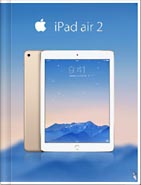
iPad Air 2 Catalog
-

Hermes Magazine
-
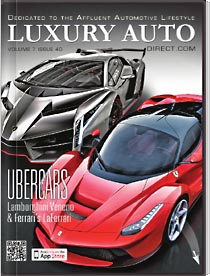
Luxury Auto Magzine
-
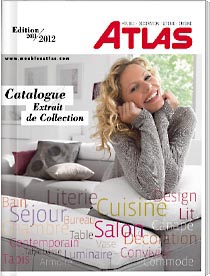
ALTA Furniture Magazine
-
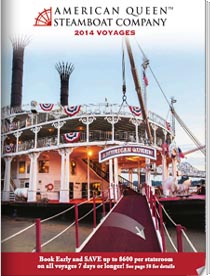
Queen Boat Lookbook
The Outstanding Function of Anyflip You Should Know
1. Powerful Page Editor
Anyflip develop a full-featured but easy to use built-in page editor for creating flash flipping magazines. You can make your flipping book from an exiting PDF or a new project work almost instantly with no programming, scripts, or technical knowledge required. With powerful page editor, you can easily create interactive flash magazine with rich media.

2. Edit Function for Table of Contents
From Anyflip's user-friendly interface, you can edit a table of contents of your digital magazine directly or import them automatically from PDF files. You are allowed to make all the chapters and parts be listed in table of contents so that readers can turn to any part directly by just clicking it.

3. Set Password for Output Flipbook
As an Anyflip user, you are allowed to set a password to protect your flipbook online. Moreover, Anyflip flash flipping book software supports “User Lists” encryption so that you can set different passwords for different readers. Keep your digital magazine safe online is so simple!
