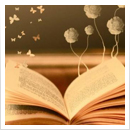Tip 10 Critically Analyze What You Read and
Hear
Critical thinking is an entire discipline unto itself, and we
encourage you to read and study all you can about it. In the
meantime, here’s a head start with a few questions to ask and
think about.
Ask the “Five Whys”
A favorite consulting trick: ask “why?” at least five
times. Ask a question, and get an answer. Dig deeper
by asking “why?” Repeat as if you were a petulant
four-year old (but a polite one). You might be able to
get closer to a root cause this way.
Who does this benefit?
It may sound cynical, but follow the money can be a
very helpful path to analyze. The benefits to someone
else or another organization may be aligned with your
own, or not.
What’s the context?
Everything occurs in its own context, which is why
“one size fits all” solutions often don’t. Consider an
article or book touting a “best practice.” Good
questions to consider are “best for who?” What are the
prerequisites, what are the consequences, short and
long term?
When or Where would this work?
Under what circumstances? Is it too late? Too early?
Don’t stop with first-order thinking (what will happen
next), but use second-order thinking: what will happen
after that?
Why is this a problem?
Is there an underlying model? How does the
underlying model work?
Unfortunately, there are very few simple answers anymore.
But with your extensive portfolio, and by applying some
critical analysis to the torrent of technical articles you will
read, you can understand the complex answers.
RELATED SECTIONS INCLUDE
Topic 1, It’s Your Life
Topic 22, Engineering Daybooks
CHALLENGES
Start learning a new language this week. Always programmed in the
same old language? Try Clojure, Elixir, Elm, F#, Go, Haskell, Python, R,
RapepaesaolnsManLd,/Rorulboyo,kRsuasst,ifSycaolua,mSiwghiftt,liTkyepiet.S[1c1r]ipt, or anything else that
Start reading a new book (but finish this one first!). If you are doing very
detailed implementation and coding, read a book on design and
architecture. If you are doing high-level design, read a book on coding
techniques.
Get out and talk technology with people who aren’t involved in your
current project, or who don’t work for the same company. Network in
your company cafeteria, or maybe seek out fellow enthusiasts at a local
meetup.
To
pic Communicate!
7
I believe that it is Maybe we can learn a lesson
better to be looked from Ms. West. It’s not just what
over than it is to you’ve got, but also how you
be overlooked. package it. Having the best ideas,
the finest code, or the most
Mae West, Belle of the pragmatic thinking is ultimately
Nineties, 1934 sterile unless you can
communicate with other people.
A good idea is an orphan without
effective communication.
As developers, we have to communicate on many levels. We
spend hours in meetings, listening and talking. We work with
end users, trying to understand their needs. We write code,
which communicates our intentions to a machine and
documents our thinking for future generations of developers.
We write proposals and memos requesting and justifying
resources, reporting our status, and suggesting new
approaches. And we work daily within our teams to advocate
our ideas, modify existing practices, and suggest new ones. A
large part of our day is spent communicating, so we need to do
it well.
Treat English (or whatever your native tongue may be) as just
another programming language. Write natural language as you
would write code: honor the DRY principle, ETC, automation,
and so on. (We discuss the DRY and ETC design principles in
the next chapter.)
Tip 11 English is Just Another Programming
Language
We’ve put together a list of additional ideas that we find
useful.
KNOW YOUR AUDIENCE
You’re communicating only if you’re conveying what you
mean to convey—just talking isn’t enough. To do that, you
need to understand the needs, interests, and capabilities of
your audience. We’ve all sat in meetings where a development
geek glazes over the eyes of the vice president of marketing
with a long monologue on the merits of some arcane
technology. This isn’t communicating: it’s just talking, and it’s
annoying.[12]
Say you want to change your remote monitoring system to use
a third-party message broker to disseminate status
notifications. You can present this update in many different
ways, depending on your audience. End users will appreciate
that their systems can now interoperate with other services that
use the broker. Your marketing department will be able to use
this fact to boost sales. Development and operations managers
will be happy because the care and maintenance of that part of
the system is now someone else’s problem. Finally, developers
may enjoy getting experience with new APIs, and may even be
able to find new uses for the message broker. By making the
appropriate pitch to each group, you’ll get them all excited
about your project.
As with all forms of communication, the trick here is to gather
feedback. Don’t just wait for questions: ask for them. Look at
body language, and facial expressions. One of the Neuro
Linguistic Programming presuppositions is “The meaning of
your communication is the response you get.” Continuously
improve your knowledge of your audience as you
communicate.
KNOW WHAT YOU WANT TO SAY
Probably the most difficult part of the more formal styles of
communication used in business is working out exactly what it
is you want to say. Fiction writers often plot out their books in
detail before they start, but people writing technical documents
are often happy to sit down at a keyboard, enter:
1. Introduction
and start typing whatever comes into their heads next.
Plan what you want to say. Write an outline. Then ask
yourself, “Does this communicate what I want to express to
my audience in a way that works for them?” Refine it until it
does.
This approach works for more than just documents. When
you’re faced with an important meeting or a chat with a major
client, jot down the ideas you want to communicate, and plan a
couple of strategies for getting them across.
Now that you know what your audience wants, let’s deliver it.
CHOOSE YOUR MOMENT
It’s six o’clock on Friday afternoon, following a week when
the auditors have been in. Your boss’s youngest is in the
hospital, it’s pouring rain outside, and the commute home is
guaranteed to be a nightmare. This probably isn’t a good time
to ask her for a memory upgrade for your laptop.
As part of understanding what your audience needs to hear,
you need to work out what their priorities are. Catch a
manager who’s just been given a hard time by her boss
because some source code got lost, and you’ll have a more
receptive listener to your ideas on source code repositories.
Make what you’re saying relevant in time, as well as in
content. Sometimes all it takes is the simple question, “Is this a
good time to talk about…?’’
CHOOSE A STYLE
Adjust the style of your delivery to suit your audience. Some
people want a formal “just the facts’’ briefing. Others like a
long, wide-ranging chat before getting down to business. What
is their skill level and experience in this area? Are they
experts? Newbies? Do they need hand-holding or just a quick
tl;dr? If in doubt, ask.
Remember, however, that you are half of the communication
transaction. If someone says they need a paragraph describing
something and you can’t see any way of doing it in less than
several pages, tell them so. Remember, that kind of feedback is
a form of communication, too.
MAKE IT LOOK GOOD
Your ideas are important. They deserve a good-looking vehicle
to convey them to your audience.
Too many developers (and their managers) concentrate solely
on content when producing written documents. We think this
is a mistake. Any chef (or watcher of the Food Network) will
tell you that you can slave in the kitchen for hours only to ruin
your efforts with poor presentation.
There is no excuse today for producing poor-looking printed
documents. Modern software can produce stunning output,
regardless of whether you’re writing using Markdown or using
a word processor. You need to learn just a few basic
commands. If you’re using a word processor, use its style
sheets for consistency. (Your company may already have
defined style sheets that you can use.) Learn how to set page
headers and footers. Look at the sample documents included
with your package to get ideas on style and layout. Check the
spelling, first automatically and then by hand. After awl, their
are spelling miss steaks that the chequer can knot ketch.
INVOLVE YOUR AUDIENCE
We often find that the documents we produce end up being
less important than the process we go through to produce
them. If possible, involve your readers with early drafts of
your document. Get their feedback, and pick their brains.
You’ll build a good working relationship, and you’ll probably
produce a better document in the process.
BE A LISTENER
There’s one technique that you must use if you want people to
listen to you: listen to them. Even if this is a situation where
you have all the information, even if this is a formal meeting
with you standing in front of 20 suits—if you don’t listen to
them, they won’t listen to you.
Encourage people to talk by asking questions, or ask them to
restate the discussion in their own words. Turn the meeting
into a dialog, and you’ll make your point more effectively.
Who knows, you might even learn something.
GET BACK TO PEOPLE
If you ask someone a question, you feel they’re impolite if
they don’t respond. But how often do you fail to get back to
people when they send you an email or a memo asking for
information or requesting some action? In the rush of everyday
life, it’s easy to forget. Always respond to emails and
voicemails, even if the response is simply “I’ll get back to you
later.’’ Keeping people informed makes them far more
forgiving of the occasional slip, and makes them feel that you
haven’t forgotten them.
Tip 12 It’s Both What You Say and the Way You
Say It
Unless you work in a vacuum, you need to be able to
communicate. The more effective that communication, the
more influential you become.
DOCUMENTATION
Finally, there’s the matter of communicating via
documentation. Typically, developers don’t give much thought
to documentation. At best it is an unfortunate necessity; at
worst it is treated as a low-priority task in the hope that
management will forget about it at the end of the project.
Pragmatic Programmers embrace documentation as an integral
part of the overall development process. Writing
documentation can be made easier by not duplicating effort or
wasting time, and by keeping documentation close at hand—in
the code itself. In fact, we want to apply all of our pragmatic
principles to documentation as well as to code.
Tip 13 Build Documentation In, Don’t Bolt It On
It’s easy to produce good-looking documentation from the
comments in source code, and we recommend adding
comments to modules and exported functions to give other
developers a leg up when they come to use it.
However, this doesn’t mean we agree with the folks who say
that every function, data structure, type declaration, etc., needs
its own comment. This kind of mechanical comment writing
actually makes it more difficult to maintain code: now there
are two things to update when you make a change. So restrict
your non-API commenting to discussing why something is
done, its purpose and its goal. The code already shows how it
is done, so commenting on this is redundant—and is a
violation of the DRY principle.
Commenting source code gives you the perfect opportunity to
document those elusive bits of a project that can’t be
documented anywhere else: engineering trade-offs, why
decisions were made, what other alternatives were discarded,
and so on.
SUMMARY
Know what you want to say.
Know your audience.
Choose your moment.
Choose a style.
Make it look good.
Involve your audience.
Be a listener.
Get back to people.
Keep code and documentation together.
RELATED SECTIONS INCLUDE
Topic 15, Estimating
Topic 18, Power Editing
Topic 45, The Requirements Pit
Topic 49, Pragmatic Teams
Online Communication
Everything we’ve said about communicating in writing applies equally to
email, social media posts, blogs, and so on. Email in particular has
evolved to the point where it is a mainstay of corporate communications;
it’s used to discuss contracts, to settle disputes, and as evidence in court.
But for some reason, people who would never send out a shabby paper
document are happy to fling nasty-looking, incoherent emails around the
world.
Our tips are simple:
Proofread before you hit SEND .
Check your spelling and look for any accidental auto-correct
mishaps.
Keep the format simple and clear.
Keep quoting to a minimum. No one likes to receive back their
own 100-line email with “I agree” tacked on.
If you’re quoting other people’s email, be sure to attribute it,
and quote it inline (rather than as an attachment). Same when
quoting on social media platforms.
Don’t flame or act like a troll unless you want it to come back
and haunt you later. If you wouldn’t say it to someone’s face,
don’t say it online.
Check your list of recipients before sending. It’s become a
cliché to criticize the boss over departmental email without
realizing that the boss is on the cc list. Better yet, don’t criticize
the boss over email.
As countless large corporations and politicians have discovered, email and
social media posts are forever. Try to give the same attention and care to
email as you would to any written memo or report.
CHALLENGES
There are several good books that contain sections on communications
within teams, including The Mythical Man-Month: Essays on Software
Engineering [Bro96] and Peopleware: Productive Projects and
Teams [DL13]. Make it a point to try to read these over the next 18
months. In addition, Dinosaur Brains: Dealing with All Those Impossible
People at Work [BR89] discusses the emotional baggage we all bring to
the work environment.
The next time you have to give a presentation, or write a memo
advocating some position, try working through the advice in this section
before you start. Explicitly identify the audience and what you need to
communicate. If appropriate, talk to your audience afterward and see
how accurate your assessment of their needs was.
Footnotes
[3] http://wiki.c2.com/?ChangeYourOrganization
[4] See, for example, a good meta-analysis at Trust and team performance: A meta-
analysis of main effects, moderators, and covariates,
http://dx.doi.org/10.1037/apl0000110
[5] See The police and neighborhood safety [WH82]
[6]
See Contagious depression: Existence, specificity to depressed symptoms, and the
role of reassurance seeking [Joi94]
[7] While doing this, you may be comforted by the line attributed to Rear Admiral Dr.
Grace Hopper: “It’s easier to ask forgiveness than it is to get permission.’’
[8] That was supposed to be a joke!
[9] An expiring asset is something whose value diminishes over time. Examples include
a warehouse full of bananas and a ticket to a ball game.
[10] We may be biased, but there’s a fine selection available at https://pragprog.com.
[11] Never heard of any of these languages? Remember, knowledge is an expiring asset,
and so is popular technology. The list of hot new and experimental languages was
very different for the first edition, and is probably different again by the time you
read this. All the more reason to keep learning.
[12] The word annoy comes from the Old French enui, which also means “to bore.’’
Copyright © 2020 Pearson Education, Inc.
Chapter 2
A Pragmatic Approach
There are certain tips and tricks that apply at all levels of
software development, processes that are virtually universal,
and ideas that are almost axiomatic. However, these
approaches are rarely documented as such; you’ll mostly find
them written down as odd sentences in discussions of design,
project management, or coding. But for your convenience,
we’ll bring these ideas and processes together here.
The first and maybe most important topic gets to the heart of
software development: Topic 8, The Essence of Good Design.
Everything follows from this.
The next two sections, Topic 9, DRY—The Evils of
Duplication and Topic 10, Orthogonality, are closely related.
The first warns you not to duplicate knowledge throughout
your systems, the second not to split any one piece of
knowledge across multiple system components.
As the pace of change increases, it becomes harder and harder
to keep our applications relevant. In Topic 11, Reversibility,
we’ll look at some techniques that help insulate your projects
from their changing environment.
The next two sections are also related. In Topic 12, Tracer
Bullets, we talk about a style of development that allows you
to gather requirements, test designs, and implement code at the
same time. It’s the only way to keep up with the pace of
modern life.
Topic 13, Prototypes and Post-it Notes shows you how to use
prototyping to test architectures, algorithms, interfaces, and
ideas. In the modern world, it’s critical to test ideas and get
feedback before you commit to them whole-heartedly.
As computer science slowly matures, designers are producing
increasingly higher-level languages. While the compiler that
accepts “make it so” hasn’t yet been invented, in Topic 14,
Domain Languages we present some more modest suggestions
that you can implement for yourself.
Finally, we all work in a world of limited time and resources.
You can survive these scarcities better (and keep your bosses
or clients happier) if you get good at working out how long
things will take, which we cover in Topic 15, Estimating.
Keep these fundamental principles in mind during
development, and you’ll write code that’s better, faster, and
stronger. You can even make it look easy.
To
pic The Essence of Good Design
8
The world is full of gurus and pundits, all eager to pass on
their hard-earned wisdom when it comes to How to Design
Software. There are acronyms, lists (which seem to favor five
entries), patterns, diagrams, videos, talks, and (the internet
being the internet) probably a cool series on the Law of
Demeter explained using interpretive dance.
And we, your gentle authors, are guilty of this too. But we’d
like to make amends by explaining something that only
became apparent to us fairly recently. First, the general
statement:
Good Design Is Easier to Change Than
Tip 14 Bad Design
A thing is well designed if it adapts to the people who use it.
For code, that means it must adapt by changing. So we believe
in the ETC principle: Easier to Change. ETC. That’s it.
As far as we can tell, every design principle out there is a
special case of ETC.
Why is decoupling good? Because by isolating concerns we
make each easier to change. ETC.
Why is the single responsibility principle useful? Because a
change in requirements is mirrored by a change in just one
module. ETC.
Why is naming important? Because good names make code
easier to read, and you have to read it to change it. ETC!
ETC IS A VALUE, NOT A RULE
Values are things that help you make decisions: should I do
this, or that? When it comes to thinking about software, ETC
is a guide, helping you choose between paths. Just like all your
other values, it should be floating just behind your conscious
thought, subtly nudging you in the right direction.
But how do you make that happen? Our experience is that it
requires some initial conscious reinforcement. You may need
to spend a week or so deliberately asking yourself “did the
thing I just did make the overall system easier or harder to
change?” Do it when you save a file. Do it when you write a
test. Do it when you fix a bug.
There’s an implicit premise in ETC. It assumes that a person
can tell which of many paths will be easier to change in the
future. Much of the time, common sense will be correct, and
you can make an educated guess.
Sometimes, though, you won’t have a clue. That’s OK. In
those cases, we think you can do two things.
First, given that you’re not sure what form change will take,
you can always fall back on the ultimate “easy to change”
path: try to make what you write replaceable. That way,
whatever happens in the future, this chunk of code won’t be a
roadblock. It seems extreme, but actually it’s what you should
be doing all the time, anyway. It’s really just thinking about
keeping code decoupled and cohesive.
Second, treat this as a way to develop instincts. Note the
situation in your engineering day book: the choices you have,
and some guesses about change. Leave a tag in the source.
Then, later, when this code has to change, you’ll be able to
look back and give yourself feedback. It might help the next
time you reach a similar fork in the road.
The rest of the sections in this chapter have specific ideas on
design, but all are motivated by this one principle.
RELATED SECTIONS INCLUDE
Topic 9, DRY—The Evils of Duplication
Topic 10, Orthogonality
Topic 11, Reversibility
Topic 14, Domain Languages
Topic 28, Decoupling
Topic 30, Transforming Programming
Topic 31, Inheritance Tax
CHALLENGES
Think about a design principle you use regularly. Is it intended to make
things easy-to-change?
Also think about languages and programming paradigms (OO, FP,
Reactive, and so on). Do any have either big positives or big negatives
when it comes to helping you write ETC code? Do any have both?
tWhehepnosciotidviensg?,[1w3]hat can you do to eliminate the negatives and accentuate
Many editors have support (either built-in or via extensions) to run
commands when you save a file. Get your editor to popup an ETC?
message every time you save[14] and use it as a cue to think about the
code you just wrote. Is it easy to change?
To
pic DRY—The Evils of Duplication
9
Giving a computer two contradictory pieces of knowledge was
Captain James T. Kirk’s preferred way of disabling a
marauding artificial intelligence. Unfortunately, the same
principle can be effective in bringing down your code.
As programmers, we collect, organize, maintain, and harness
knowledge. We document knowledge in specifications, we
make it come alive in running code, and we use it to provide
the checks needed during testing.
Unfortunately, knowledge isn’t stable. It changes—often
rapidly. Your understanding of a requirement may change
following a meeting with the client. The government changes a
regulation and some business logic gets outdated. Tests may
show that the chosen algorithm won’t work. All this instability
means that we spend a large part of our time in maintenance
mode, reorganizing and reexpressing the knowledge in our
systems.
Most people assume that maintenance begins when an
application is released, that maintenance means fixing bugs
and enhancing features. We think these people are wrong.
Programmers are constantly in maintenance mode. Our
understanding changes day by day. New requirements arrive
and existing requirements evolve as we’re heads-down on the
project. Perhaps the environment changes. Whatever the
reason, maintenance is not a discrete activity, but a routine part
of the entire development process.
When we perform maintenance, we have to find and change
the representations of things—those capsules of knowledge
embedded in the application. The problem is that it’s easy to
duplicate knowledge in the specifications, processes, and
programs that we develop, and when we do so, we invite a
maintenance nightmare—one that starts well before the
application ships.
We feel that the only way to develop software reliably, and to
make our developments easier to understand and maintain, is
to follow what we call the DRY principle:
Every piece of knowledge must have a single, unambiguous,
authoritative representation within a system.
Why do we call it DRY?
Tip 15 DRY—Don’t Repeat Yourself
The alternative is to have the same thing expressed in two or
more places. If you change one, you have to remember to
change the others, or, like the alien computers, your program
will be brought to its knees by a contradiction. It isn’t a
question of whether you’ll remember: it’s a question of when
you’ll forget.
You’ll find the DRY principle popping up time and time again
throughout this book, often in contexts that have nothing to do
with coding. We feel that it is one of the most important tools
in the Pragmatic Programmer’s tool box.
In this section we’ll outline the problems of duplication and
suggest general strategies for dealing with it.
DRY IS MORE THAN CODE
Let’s get something out of the way up-front. In the first edition
of this book we did a poor job of explaining just what we
meant by Don’t Repeat Yourself. Many people took it to refer
to code only: they thought that DRY means “don’t copy-and-
paste lines of source.”
That is part of DRY, but it’s a tiny and fairly trivial part.
DRY is about the duplication of knowledge, of intent. It’s
about expressing the same thing in two different places,
possibly in two totally different ways.
Here’s the acid test: when some single facet of the code has to
change, do you find yourself making that change in multiple
places, and in multiple different formats? Do you have to
change code and documentation, or a database schema and a
structure that holds it, or…? If so, your code isn’t DRY.
So let’s look at some typical examples of duplication.
DUPLICATION IN CODE
It may be trivial, but code duplication is oh, so common.
Here’s an example:
def print_balance(account)
printf "Debits: %10.2f\n", account.debits
printf "Credits: %10.2f\n", account.credits
if account.fees < 0
printf "Fees: %10.2f-\n", -account.fees
else
printf "Fees: %10.2f\n", account.fees
end
printf " ———-\n"
if account.balance < 0
printf "Balance: %10.2f-\n", -account.balance
else
printf "Balance: %10.2f\n", account.balance
end
end
For now ignore the implication that we’re committing the
newbie mistake of storing currencies in floats. Instead see if
you can spot duplications in this code. (We can see at least
three things, but you might see more.)
What did you find? Here’s our list.
First, there’s clearly a copy-and-paste duplication of handling
the negative numbers. We can fix that by adding another
function:
def format_amount(value)
result = sprintf("%10.2f", value.abs)
if value < 0
result + "-"
else
result + " "
end
end
def print_balance(account)
printf "Debits: %10.2f\n", account.debits
printf "Credits: %10.2f\n", account.credits
printf "Fees: %s\n", format_amount(account.fees)
printf " ———-\n"
printf "Balance: %s\n", format_amount(account.balance)
end
Another duplication is the repetition of the field width in all
the printf calls. We could fix this by introducing a constant and
passing it to each call, but why not just use the existing
function?
def format_amount(value)
result = sprintf("%10.2f", value.abs)
if value < 0
result + "-"
else
result + " "
end
end
def print_balance(account)
printf "Debits: %s\n", format_amount(account.debits)
printf "Credits: %s\n", format_amount(account.credits)
printf "Fees: %s\n", format_amount(account.fees)
printf " ———-\n"
printf "Balance: %s\n", format_amount(account.balance)
end
Anything more? Well, what if the client asks for an extra space
between the labels and the numbers? We’d have to change five
lines. Let’s remove that duplication:
def format_amount(value)
result = sprintf("%10.2f", value.abs)
if value < 0
result + "-"
else
result + " "
end
end
def print_line(label, value)
printf "%-9s%s\n", label, value
end
def report_line(label, amount)
print_line(label + ":", format_amount(amount))
end
def print_balance(account)
report_line("Debits", account.debits)
report_line("Credits", account.credits)
report_line("Fees", account.fees)
print_line("", "———-")
report_line("Balance", account.balance)
end
If we have to change the formatting of amounts, we change
format_amount. If we want to change the label format, we
change report_line.
There’s still an implicit DRY violation: the number of hyphens
in the separator line is related to the width of the amount field.
But it isn’t an exact match: it’s currently one character shorter,
so any trailing minus signs extend beyond the column. This is
the customer’s intent, and it’s a different intent to the actual
formatting of amounts.
Not All Code Duplication Is Knowledge Duplication
As part of your online wine ordering application you’re
capturing and validating your user’s age, along with the
quantity they’re ordering. According to the site owner, they
should both be numbers, and both greater than zero. So you
code up the validations:
def validate_age(value):
validate_type(value, :integer)
validate_min_integer(value, 0)
def validate_quantity(value):
validate_type(value, :integer)
validate_min_integer(value, 0)
During code review, the resident know-it-all bounces this
code, claiming it’s a DRY violation: both function bodies are
the same.
They are wrong. The code is the same, but the knowledge they
represent is different. The two functions validate two separate
things that just happen to have the same rules. That’s a
coincidence, not a duplication.
DUPLICATION IN DOCUMENTATION
Somehow the myth was born that you should comment all
your functions. Those who believe in this insanity then
produce something such as this:
# Calculate the fees for this account.
#
# * Each returned check costs $20
# * If the account is in overdraft for more than 3 days,
# charge $10 for each day
# * If the average account balance is greater that $2,000
# reduce the fees by 50%
def fees(a)
f=0
if a.returned_check_count > 0
f += 20 * a.returned_check_count
end
if a.overdraft_days > 3
f += 10*a.overdraft_days
end
if a.average_balance > 2_000
f /= 2
end
f
end
The intent of this function is given twice: once in the comment
and again in the code. The customer changes a fee, and we
have to update both. Given time, we can pretty much
guarantee the comment and the code will get out of step.
Ask yourself what the comment adds to the code. From our
point of view, it simply compensates for some bad naming and
layout. How about just this:
def calculate_account_fees(account)
fees = 20 * account.returned_check_count
fees += 10 * account.overdraft_days if account.overdraft_days > 3
fees /= 2 if account.average_balance > 2_000
fees
end
The name says what it does, and if someone needs details,
they’re laid out in the source. That’s DRY!
DRY Violations in Data
Our data structures represent knowledge, and they can fall
afoul of the DRY principle. Let’s look at a class representing a
line:
class Line {
Point start;
Point end;
double length;
};
At first sight, this class might appear reasonable. A line clearly
has a start and end, and will always have a length (even if it’s
zero). But we have duplication. The length is defined by the
start and end points: change one of the points and the length
changes. It’s better to make the length a calculated field:
class Line {
Point start;
Point end;
double length() { return start.distanceTo(end); }
};
Later on in the development process, you may choose to
violate the DRY principle for performance reasons. Frequently
this occurs when you need to cache data to avoid repeating
expensive operations. The trick is to localize the impact. The
violation is not exposed to the outside world: only the methods
within the class have to worry about keeping things straight:
class Line {
private double length;
private Point start;
private Point end;
public Line(Point start, Point end) {
this.start = start;
this.end = end;
calculateLength();
}
// public
void setStart(Point p) { this.start = p; calculateLength(); }
void setEnd(Point p) { this.end = p; calculateLength(); }
Point getStart() { return start; }
Point getEnd() { return end; }
double getLength() { return length; }
private void calculateLength() {
this.length = start.distanceTo(end);
}
};
This example also illustrates an important issue: whenever a
module exposes a data structure, you’re coupling all the code
that uses that structure to the implementation of that module.
Where possible, always use accessor functions to read and
write the attributes of objects. It will make it easier to add
functionality in the future.
This use of accessor functions ties in with Meyer’s Uniform
Access principle, described in Object-Oriented Software
Construction [Mey97], which states that
All services offered by a module should be available through a
uniform notation, which does not betray whether they are
implemented through storage or through computation.
REPRESENTATIONAL DUPLICATION
Your code interfaces to the outside world: other libraries via
APIs, other services via remote calls, data in external sources,
and so on. And pretty much each time you do, you introduce
some kind of DRY violation: your code has to have knowledge
that is also present in the external thing. It needs to know the
API, or the schema, or the meaning of error codes, or
whatever. The duplication here is that two things (your code
and the external entity) have to have knowledge of the
representation of their interface. Change it at one end, and the
other end breaks.
This duplication is inevitable, but can be mitigated. Here are
some strategies.
Duplication Across Internal APIs
For internal APIs, look for tools that let you specify the API in
some kind of neutral format. These tools will typically
generate documentation, mock APIs, functional tests, and API
clients, the latter in a number of different languages. Ideally
the tool will store all your APIs in a central repository,
allowing them to be shared across teams.
Duplication Across External APIs
Increasingly, you’ll find that public APIs are documented
formally using something like OpenAPI.[15] This allows you to
import the API spec into your local API tools and integrate
more reliably with the service.
If you can’t find such a specification, consider creating one
and publishing it. Not only will others find it useful; you may
even get help maintaining it.
Duplication with Data Sources
Many data sources allow you to introspect on their data
schema. This can be used to remove much of the duplication
between them and your code. Rather than manually creating
the code to contain this stored data, you can generate the
containers directly from the schema. Many persistence
frameworks will do this heavy lifting for you.
There’s another option, and one we often prefer. Rather than
writing code that represents external data in a fixed structure
(an instance of a struct or class, for example), just stick it into
a key/value data structure (your language might call it a map,
hash, dictionary, or even object).
On its own this is risky: you lose a lot of the security of
knowing just what data you’re working with. So we
recommend adding a second layer to this solution: a simple
table-driven validation suite that verifies that the map you’ve
created contains at least the data you need, in the format you
need it. Your API documentation tool might be able to
generate this.
INTERDEVELOPER DUPLICATION
Perhaps the hardest type of duplication to detect and handle
occurs between different developers on a project. Entire sets of
functionality may be inadvertently duplicated, and that
duplication could go undetected for years, leading to
maintenance problems. We heard firsthand of a U.S. state
whose governmental computer systems were surveyed for
Y2K compliance. The audit turned up more than 10,000
programs that each contained a different version of Social
Security Number validation code.
At a high level, deal with the problem by building a strong,
tight-knit team with good communications.
However, at the module level, the problem is more insidious.
Commonly needed functionality or data that doesn’t fall into
an obvious area of responsibility can get implemented many
times over.
We feel that the best way to deal with this is to encourage
active and frequent communication between developers.
Maybe run a daily scrum standup meeting. Set up forums
(such as Slack channels) to discuss common problems. This
provides a nonintrusive way of communicating—even across
multiple sites—while retaining a permanent history of
everything said.
Appoint a team member as the project librarian, whose job is
to facilitate the exchange of knowledge. Have a central place
in the source tree where utility routines and scripts can be
deposited. And make a point of reading other people’s source
code and documentation, either informally or during code
reviews. You’re not snooping—you’re learning from them.
And remember, the access is reciprocal—don’t get twisted
about other people poring (pawing?) through your code, either.
Tip 16 Make It Easy to Reuse
What you’re trying to do is foster an environment where it’s
easier to find and reuse existing stuff than to write it yourself.
If it isn’t easy, people won’t do it. And if you fail to reuse, you
risk duplicating knowledge.
RELATED SECTIONS INCLUDE
Topic 8, The Essence of Good Design
Topic 28, Decoupling
Topic 32, Configuration
Topic 38, Programming by Coincidence
Topic 40, Refactoring
To
pic Orthogonality
10
Orthogonality is a critical concept if you want to produce
systems that are easy to design, build, test, and extend.
However, the concept of orthogonality is rarely taught directly.
Often it is an implicit feature of various other methods and
techniques you learn. This is a mistake. Once you learn to
apply the principle of orthogonality directly, you’ll notice an
immediate improvement in the quality of systems you
produce.
WHAT IS ORTHOGONALITY?
“Orthogonality’’ is a term images/orthogonality.png
borrowed from geometry. Two lines are orthogonal if they
meet at right angles, such as the axes on a graph. In vector
terms, the two lines are independent. As the number 1 on the
diagram moves north, it doesn’t change how far east or west it
is. The number 2 moves east, but not north or south.
In computing, the term has come to signify a kind of
independence or decoupling. Two or more things are
orthogonal if changes in one do not affect any of the others. In
a well-designed system, the database code will be orthogonal
to the user interface: you can change the interface without
affecting the database, and swap databases without changing
the interface.
Before we look at the benefits of orthogonal systems, let’s first
look at a system that isn’t orthogonal.
A Nonorthogonal System
You’re on a helicopter tour of the Grand Canyon when the
pilot, who made the obvious mistake of eating fish for lunch,
suddenly groans and faints. Fortunately, he left you hovering
100 feet above the ground.
As luck would have it, you had read a Wikipedia page about
helicopters the previous night. You know that helicopters have
four basic controls. The cyclic is the stick you hold in your
right hand. Move it, and the helicopter moves in the
corresponding direction. Your left hand holds the collective
pitch lever. Pull up on this and you increase the pitch on all the
blades, generating lift. At the end of the pitch lever is the
throttle. Finally you have two foot pedals, which vary the
amount of tail rotor thrust and so help turn the helicopter.
“Easy!,” you think. “Gently lower the collective pitch lever
and you’ll descend gracefully to the ground, a hero.” However,
when you try it, you discover that life isn’t that simple. The
helicopter’s nose drops, and you start to spiral down to the left.
Suddenly you discover that you’re flying a system where
every control input has secondary effects. Lower the left-hand
lever and you need to add compensating backward movement
to the right-hand stick and push the right pedal. But then each
of these changes affects all of the other controls again.
Suddenly you’re juggling an unbelievably complex system,
where every change impacts all the other inputs. Your
workload is phenomenal: your hands and feet are constantly
moving, trying to balance all the interacting forces.
Helicopter controls are decidedly not orthogonal.
BENEFITS OF ORTHOGONALITY
As the helicopter example illustrates, nonorthogonal systems
are inherently more complex to change and control. When
components of any system are highly interdependent, there is
no such thing as a local fix.
Tip 17 Eliminate Effects Between Unrelated
Things
We want to design components that are self-contained:
independent, and with a single, well-defined purpose (what
Yourdon and Constantine call cohesion in Structured Design:
Fundamentals of a Discipline of Computer Program and
Systems Design [YC79]). When components are isolated from
one another, you know that you can change one without
having to worry about the rest. As long as you don’t change
that component’s external interfaces, you can be confident that
you won’t cause problems that ripple through the entire
system.
You get two major benefits if you write orthogonal systems:
increased productivity and reduced risk.
Gain Productivity
Changes are localized, so development time and testing time are reduced.
It is easier to write relatively small, self-contained components than a
single large block of code. Simple components can be designed, coded,
tested, and then forgotten—there is no need to keep changing existing
code as you add new code.
An orthogonal approach also promotes reuse. If components have
specific, well-defined responsibilities, they can be combined with new
components in ways that were not envisioned by their original
implementors. The more loosely coupled your systems, the easier they
are to reconfigure and reengineer.
There is a fairly subtle gain in productivity when you combine
orthogonal components. Assume that one component does
images/_pragprog/svg-0.png distinct things and another does
images/_pragprog/svg-1.png things. If they are orthogonal and you
combine them, the result does images/_pragprog/svg-2.png things.
However, if the two components are not orthogonal, there will be
overlap, and the result will do less. You get more functionality per unit
effort by combining orthogonal components.
Reduce Risk
An orthogonal approach reduces the risks inherent in any
development.
Diseased sections of code are isolated. If a module is sick, it is less likely
to spread the symptoms around the rest of the system. It is also easier to
slice it out and transplant in something new and healthy.
The resulting system is less fragile. Make small changes and fixes to a
particular area, and any problems you generate will be restricted to that
area.
An orthogonal system will probably be better tested, because it will be
easier to design and run tests on its components.
You will not be as tightly tied to a particular vendor, product, or
platform, because the interfaces to these third-party components will be
isolated to smaller parts of the overall development.
Let’s look at some of the ways you can apply the principle of
orthogonality to your work.
DESIGN
Most developers are familiar with the need to design
orthogonal systems, although they may use words such as
modular, component-based, and layered to describe the
process. Systems should be composed of a set of cooperating
modules, each of which implements functionality independent
of the others. Sometimes these components are organized into
layers, each providing a level of abstraction. This layered
approach is a powerful way to design orthogonal systems.
Because each layer uses only the abstractions provided by the
layers below it, you have great flexibility in changing
underlying implementations without affecting code. Layering
also reduces the risk of runaway dependencies between
modules. You’ll often see layering expressed in diagrams:
images/layer-diagram.png
There is an easy test for orthogonal design. Once you have
your components mapped out, ask yourself: If I dramatically
change the requirements behind a particular function, how
many modules are affected? In an orthogonal system, the
answer should be “one.’’[16] Moving a button on a GUI panel
should not require a change in the database schema. Adding
context-sensitive help should not change the billing subsystem.
Let’s consider a complex system for monitoring and
controlling a heating plant. The original requirement called for
a graphical user interface, but the requirements were changed
to add a mobile interface that lets engineers monitor key
values. In an orthogonally designed system, you would need to
change only those modules associated with the user interface
to handle this: the underlying logic of controlling the plant
would remain unchanged. In fact, if you structure your system
carefully, you should be able to support both interfaces with
the same underlying code base.
Also ask yourself how decoupled your design is from changes
in the real world. Are you using a telephone number as a
customer identifier? What happens when the phone company
reassigns area codes? Postal codes, Social Security Numbers
or government IDs, email addresses, and domains are all
external identifiers that you have no control over, and could
change at any time for any reason. Don’t rely on the properties
of things you can’t control.
TOOLKITS AND LIBRARIES
Be careful to preserve the orthogonality of your system as you
introduce third-party toolkits and libraries. Choose your
technologies wisely.
When you bring in a toolkit (or even a library from other
members of your team), ask yourself whether it imposes
changes on your code that shouldn’t be there. If an object
persistence scheme is transparent, then it’s orthogonal. If it
requires you to create or access objects in a special way, then
it’s not. Keeping such details isolated from your code has the
added benefit of making it easier to change vendors in the
future.
The Enterprise Java Beans (EJB) system is an interesting
example of orthogonality. In most transaction-oriented
systems, the application code has to delineate the start and end
of each transaction. With EJB, this information is expressed
declaratively as annotations, outside the methods that do the
work. The same application code can run in different EJB
transaction environments with no change.
In a way, EJB is an example of the Decorator Pattern: adding
functionality to things without changing them. This style of
programming can be used in just about every programming
language, and doesn’t necessarily require a framework or
library. It just takes a little discipline when programming.
CODING
Every time you write code you run the risk of reducing the
orthogonality of your application. Unless you constantly
monitor not just what you are doing but also the larger context
of the application, you might unintentionally duplicate
functionality in some other module, or express existing
knowledge twice.
There are several techniques you can use to maintain
orthogonality:
Keep your code decoupled
Write shy code—modules that don’t reveal anything
unnecessary to other modules and that don’t rely on
other modules’ implementations. Try the Law of
Demeter, which we discuss in Topic 28, Decoupling. If
you need to change an object’s state, get the object to
do it for you. This way your code remains isolated
from the other code’s implementation and increases
the chances that you’ll remain orthogonal.
Avoid global data
Every time your code references global data, it ties
itself into the other components that share that data.
Even globals that you intend only to read can lead to
trouble (for example, if you suddenly need to change
your code to be multithreaded). In general, your code
is easier to understand and maintain if you explicitly
pass any required context into your modules. In object-
oriented applications, context is often passed as
parameters to objects’ constructors. In other code, you
can create structures containing the context and pass
around references to them.
The Singleton pattern in Design Patterns: Elements of
Reusable Object-Oriented Software [GHJV95] is a
way of ensuring that there is only one instance of an
object of a particular class. Many people use these
singleton objects as a kind of global variable
(particularly in languages, such as Java, that otherwise
do not support the concept of globals). Be careful with
singletons—they can also lead to unnecessary linkage.
Avoid similar functions
Often you’ll come across a set of functions that all
look similar—maybe they share common code at the
start and end, but each has a different central
algorithm. Duplicate code is a symptom of structural
problems. Have a look at the Strategy pattern in
Design Patterns for a better implementation.
Get into the habit of being constantly critical of your code.
Look for any opportunities to reorganize it to improve its
structure and orthogonality. This process is called refactoring,
and it’s so important that we’ve dedicated a section to it (see
Topic 40, Refactoring).
TESTING
An orthogonally designed and implemented system is easier to
test. Because the interactions between the system’s
components are formalized and limited, more of the system
testing can be performed at the individual module level. This
is good news, because module level (or unit) testing is
considerably easier to specify and perform than integration
testing. In fact, we suggest that these tests be performed
automatically as part of the regular build process (see Topic
41, Test to Code).
Writing unit tests is itself an interesting test of orthogonality.
What does it take to get a unit test to build and run? Do you
have to import a large percentage of the rest of the system’s
code? If so, you’ve found a module that is not well decoupled
from the rest of the system.
Bug fixing is also a good time to assess the orthogonality of
the system as a whole. When you come across a problem,
assess how localized the fix is. Do you change just one
module, or are the changes scattered throughout the entire
system? When you make a change, does it fix everything, or
do other problems mysteriously arise? This is a good
opportunity to bring automation to bear. If you use a version
control system (and you will after reading Topic 19, Version
Control), tag bug fixes when you check the code back in after
testing. You can then run monthly reports analyzing trends in
the number of source files affected by each bug fix.
DOCUMENTATION
Perhaps surprisingly, orthogonality also applies to
documentation. The axes are content and presentation. With
truly orthogonal documentation, you should be able to change
the appearance dramatically without changing the content.
Word processors provide style sheets and macros that help. We
personally prefer using a markup system such as Markdown:
when writing we focus only on the content, and leave the
presentation to whichever tool we use to render it.[17]
LIVING WITH ORTHOGONALITY
Orthogonality is closely related to the DRY principle. With
DRY, you’re looking to minimize duplication within a system,
whereas with orthogonality you reduce the interdependency
among the system’s components. It may be a clumsy word, but
if you use the principle of orthogonality, combined closely
with the DRY principle, you’ll find that the systems you
develop are more flexible, more understandable, and easier to
debug, test, and maintain.
If you’re brought into a project where people are desperately
struggling to make changes, and where every change seems to
cause four other things to go wrong, remember the nightmare
with the helicopter. The project probably is not orthogonally
designed and coded. It’s time to refactor.
And, if you’re a helicopter pilot, don’t eat the fish….
RELATED SECTIONS INCLUDE
Topic 3, Software Entropy
Topic 8, The Essence of Good Design
Topic 11, Reversibility
Topic 28, Decoupling
Topic 31, Inheritance Tax
Topic 33, Breaking Temporal Coupling
Topic 34, Shared State Is Incorrect State
Topic 36, Blackboards
Challenges
Consider the difference between tools which have a graphical user
interface and small but combinable command-line utilities used at shell
prompts. Which set is more orthogonal, and why? Which is easier to use
for exactly the purpose for which it was intended? Which set is easier to
combine with other tools to meet new challenges? Which set is easier to
learn?
C++ supports multiple inheritance, and Java allows a class to implement
multiple interfaces. Ruby has mixins. What impact does using these
facilities have on orthogonality? Is there a difference in impact between
using multiple inheritance and multiple interfaces? Is there a difference
between using delegation and using inheritance?
Exercises
Exercise 1 (possible answer)
You’re asked to read a file a line at a time. For each line, you
have to split it into fields. Which of the following sets of
pseudo class definitions is likely to be more orthogonal?
class Split1 {
constructor(fileName) # opens the file for reading
def readNextLine() # moves to the next line
def getField(n) # returns nth field in current line
}
or
class Split2 { # splits a line
constructor(line) # returns nth field in current line
def getField(n)
}
Exercise 2 (possible answer)
What are the differences in orthogonality between object-
oriented and functional languages? Are these differences
inherent in the languages themselves, or just in the way people
use them?
To
pic Reversibility
11
Engineers prefer simple, singular
Nothing is more solutions to problems. Math tests
dangerous than an that allow you to proclaim with
great confidence that
idea if it’s the only images/_pragprog/svg-3.png
one you have. are much more comfortable than
fuzzy, warm essays about the
Emil-Auguste Chartier myriad causes of the French
(Alain), Propos sur la Revolution. Management tends to
agree with the engineers:
religion, 1938
singular, easy answers fit nicely
on spreadsheets and project plans.
If only the real world would cooperate! Unfortunately, while
images/_pragprog/svg-4.png is
images/_pragprog/svg-5.png today, it may need to be
images/_pragprog/svg-6.png tomorrow, and
images/_pragprog/svg-7.png next week. Nothing is forever
—and if you rely heavily on some fact, you can almost
guarantee that it will change.
There is always more than one way to implement something,
and there is usually more than one vendor available to provide
a third-party product. If you go into a project hampered by the
myopic notion that there is only one way to do it, you may be
in for an unpleasant surprise. Many project teams have their
eyes forcibly opened as the future unfolds:
“But you said we’d use database XYZ! We are 85% done
coding the project, we can’t change now!” the programmer
protested. “Sorry, but our company decided to standardize on
database PDQ instead—for all projects. It’s out of my hands.
We’ll just have to recode. All of you will be working
weekends until further notice.”
Changes don’t have to be that Draconian, or even that
immediate. But as time goes by, and your project progresses,
you may find yourself stuck in an untenable position. With
every critical decision, the project team commits to a smaller
target—a narrower version of reality that has fewer options.
By the time many critical decisions have been made, the target
becomes so small that if it moves, or the wind changes
direction, or a butterfly in Tokyo flaps its wings, you miss.[18]
And you may miss by a huge amount.
The problem is that critical decisions aren’t easily reversible.
Once you decide to use this vendor’s database, or that
architectural pattern, or a certain deployment model, you are
committed to a course of action that cannot be undone, except
at great expense.
REVERSIBILITY
Many of the topics in this book are geared to producing
flexible, adaptable software. By sticking to their
recommendations—especially the DRY principle, decoupling,
and use of external configuration—we don’t have to make as
many critical, irreversible decisions. This is a good thing,
because we don’t always make the best decisions the first time
around. We commit to a certain technology only to discover
we can’t hire enough people with the necessary skills. We lock
in a certain third-party vendor just before they get bought out
by their competitor. Requirements, users, and hardware change
faster than we can get the software developed.
Suppose you decide, early in the project, to use a relational
database from vendor A. Much later, during performance
testing, you discover that the database is simply too slow, but
that the document database from vendor B is faster. With most
conventional projects, you’d be out of luck. Most of the time,
calls to third-party products are entangled throughout the code.
But if you really abstracted the idea of a database out—to the
point where it simply provides persistence as a service—then
you have the flexibility to change horses in midstream.
Similarly, suppose the project begins as a browser-based
application, but then, late in the game, marketing decides that
what they really want is a mobile app. How hard would that be
for you? In an ideal world, it shouldn’t impact you too much,
at least on the server side. You’d be stripping out some HTML
rendering and replacing it with an API.
The mistake lies in assuming that any decision is cast in stone
—and in not preparing for the contingencies that might arise.
Instead of carving decisions in stone, think of them more as
being written in the sand at the beach. A big wave can come
along and wipe them out at any time.
Tip 18 There Are No Final Decisions
FLEXIBLE ARCHITECTURE
While many people try to keep their code flexible, you also
need to think about maintaining flexibility in the areas of
architecture, deployment, and vendor integration.
We’re writing this in 2019. Since the turn of the century we’ve
seen the following “best practice” server-side architectures:
Big hunk of iron
Federations of big iron
Load-balanced clusters of commodity hardware
Cloud-based virtual machines running applications
Cloud-based virtual machines running services
Containerized versions of the above
Cloud-supported serverless applications
And, inevitably, an apparent move back to big hunks of iron for some
tasks
Go ahead and add the very latest and greatest fads to this list,
and then regard it with awe: it’s a miracle that anything ever
worked.
How can you plan for this kind of architectural volatility? You
can’t.
What you can do is make it easy to change. Hide third-party
APIs behind your own abstraction layers. Break your code into
components: even if you end up deploying them on a single
massive server, this approach is a lot easier than taking a
monolithic application and splitting it. (We have the scars to
prove it.)
And, although this isn’t particularly a reversibility issue, one
final piece of advice.
Tip 19 Forgo Following Fads
No one knows what the future may hold, especially not us! So
enable your code to rock-n-roll: to “rock on’’ when it can, to
roll with the punches when it must.
RELATED SECTIONS INCLUDE
Topic 8, The Essence of Good Design
Topic 10, Orthogonality
Topic 19, Version Control
Topic 28, Decoupling
Topic 45, The Requirements Pit
Topic 51, Pragmatic Starter Kit
CHALLENGES
Time for a little quantum mechanics with Schrödinger’s cat.
Suppose you have a cat in a closed box, along with a radioactive particle.
The particle has exactly a 50% chance of fissioning into two. If it does,
the cat will be killed. If it doesn’t, the cat will be okay. So, is the cat dead
or alive? According to Schrödinger, the correct answer is both (at least
while the box remains closed). Every time a subnuclear reaction takes
place that has two possible outcomes, the universe is cloned. In one, the
event occurred, in the other it didn’t. The cat’s alive in one universe,
dead in another. Only when you open the box do you know which
universe you are in.
No wonder coding for the future is difficult.
But think of code evolution along the same lines as a box full of
Schrödinger’s cats: every decision results in a different version of the
future. How many possible futures can your code support? Which ones
are more likely? How hard will it be to support them when the time
comes?
Dare you open the box?
To
pic Tracer Bullets
12
We often talk about hitting targets
Ready, fire, aim… when we develop software. We’re
not actually firing anything at the
shooting range, but it’s still a
Anon useful and very visual metaphor.
In particular, it’s interesting to
consider how to hit a target in a
complex and shifting world.
The answer, of course, depends on the nature of the device
you’re aiming with. With many you only get one chance to
aim, and then get to see if you hit the bullseye or not. But
there’s a better way.
You know all those movies, TV shows, and video games
where people are shooting machine guns? In these scenes,
you’ll often see the path of bullets as bright streaks in the air.
These streaks come from tracer bullets.
Tracer bullets are loaded at intervals alongside regular
ammunition. When they’re fired, their phosphorus ignites and
leaves a pyrotechnic trail from the gun to whatever they hit. If
the tracers are hitting the target, then so are the regular bullets.
Soldiers use these tracer rounds to refine their aim: it’s
pragmatic, real-time feedback under actual conditions.
That same principle applies to projects, particularly when
you’re building something that hasn’t been built before. We
use the term tracer bullet development to visually illustrate the
need for immediate feedback under actual conditions with a
moving goal.
Like the gunners, you’re trying to hit a target in the dark.
Because your users have never seen a system like this before,
their requirements may be vague. Because you may be using
algorithms, techniques, languages, or libraries you aren’t
familiar with, you face a large number of unknowns. And
because projects take time to complete, you can pretty much
guarantee the environment you’re working in will change
before you’re done.
The classic response is to specify the system to death. Produce
reams of paper itemizing every requirement, tying down every
unknown, and constraining the environment. Fire the gun
using dead reckoning. One big calculation up front, then shoot
and hope.
Pragmatic Programmers, however, tend to prefer using the
software equivalent of tracer bullets.
CODE THAT GLOWS IN THE DARK
Tracer bullets work because they operate in the same
environment and under the same constraints as the real bullets.
They get to the target fast, so the gunner gets immediate
feedback. And from a practical standpoint they’re a relatively
cheap solution.
To get the same effect in code, we look for something that gets
us from a requirement to some aspect of the final system
quickly, visibly, and repeatably.
Look for the important requirements, the ones that define the
system. Look for the areas where you have doubts, and where
you see the biggest risks. Then prioritize your development so
that these are the first areas you code.
Tip 20 Use Tracer Bullets to Find the Target
In fact, given the complexity of today’s project setup, with
swarms of external dependencies and tools, tracer bullets
become even more important. For us, the very first tracer
bullet is simply create the project, add a “hello world!,” and
make sure it compiles and runs. Then we look for areas of
uncertainty in the overall application and add the skeleton
needed to make it work.
Have a look at the following diagram. This system has five
architectural layers. We have some concerns about how they’d
integrate, so we look for a simple feature that lets us exercise
them together. The diagonal line shows the path that feature
takes through the code. To make it work, we just have to
implement the solidly shaded areas in each layer: the stuff with
the squiggles will be done later.
images/layer-diagram-tracer.png
We once undertook a complex client-server database
marketing project. Part of its requirement was the ability to
specify and execute temporal queries. The servers were a
range of relational and specialized databases. The client UI,
written in random language A, used a set of libraries written in
a different language to provide an interface to the servers. The
user’s query was stored on the server in a Lisp-like notation
before being converted to optimized SQL just prior to
execution. There were many unknowns and many different
environments, and no one was too sure how the UI should
behave.
This was a great opportunity to use tracer code. We developed
the framework for the front end, libraries for representing the
queries, and a structure for converting a stored query into a
database-specific query. Then we put it all together and
checked that it worked. For that initial build, all we could do
was submit a query that listed all the rows in a table, but it
proved that the UI could talk to the libraries, the libraries could
serialize and unserialize a query, and the server could generate
SQL from the result. Over the following months we gradually
fleshed out this basic structure, adding new functionality by
augmenting each component of the tracer code in parallel.
When the UI added a new query type, the library grew and the
SQL generation was made more sophisticated.
Tracer code is not disposable: you write it for keeps. It
contains all the error checking, structuring, documentation,
and self-checking that any piece of production code has. It
simply is not fully functional. However, once you have
achieved an end-to-end connection among the components of
your system, you can check how close to the target you are,
adjusting if necessary. Once you’re on target, adding
functionality is easy.
Tracer development is consistent with the idea that a project is
never finished: there will always be changes required and
functions to add. It is an incremental approach.
The conventional alternative is a kind of heavy engineering
approach: code is divided into modules, which are coded in a
vacuum. Modules are combined into subassemblies, which are
then further combined, until one day you have a complete
application. Only then can the application as a whole be
presented to the user and tested.
The tracer code approach has many advantages:
Users get to see something working early
If you have successfully communicated what you are
doing (see Topic 52, Delight Your Users), your users
will know they are seeing something immature. They
won’t be disappointed by a lack of functionality;
they’ll be ecstatic to see some visible progress toward
their system. They also get to contribute as the project
progresses, increasing their buy-in. These same users
will likely be the people who’ll tell you how close to
the target each iteration is.
Developers build a structure to work in
The most daunting piece of paper is the one with
nothing written on it. If you have worked out all the
end-to-end interactions of your application, and have
embodied them in code, then your team won’t need to
pull as much out of thin air. This makes everyone more
productive, and encourages consistency.
You have an integration platform
As the system is connected end-to-end, you have an
environment to which you can add new pieces of code
once they have been unit-tested. Rather than
attempting a big-bang integration, you’ll be integrating
every day (often many times a day). The impact of
each new change is more apparent, and the interactions
are more limited, so debugging and testing are faster
and more accurate.
You have something to demonstrate
Project sponsors and top brass have a tendency to want
to see demos at the most inconvenient times. With
tracer code, you’ll always have something to show
them.
You have a better feel for progress
In a tracer code development, developers tackle use
cases one by one. When one is done, they move to the
next. It is far easier to measure performance and to
demonstrate progress to your user. Because each
individual development is smaller, you avoid creating
those monolithic blocks of code that are reported as
95% complete week after week.
TRACER BULLETS DON’T ALWAYS HIT THEIR
TARGET
Tracer bullets show what you’re hitting. This may not always
be the target. You then adjust your aim until they’re on target.
That’s the point.
It’s the same with tracer code. You use the technique in
situations where you’re not 100% certain of where you’re
going. You shouldn’t be surprised if your first couple of
attempts miss: the user says “that’s not what I meant,’’ or data
you need isn’t available when you need it, or performance
problems seem likely. So change what you’ve got to bring it
nearer the target, and be thankful that you’ve used a lean
development methodology; a small body of code has low
inertia—it is easy and quick to change. You’ll be able to gather
feedback on your application and generate a new, more
accurate version quickly and cheaply. And because every
major application component is represented in your tracer
code, your users can be confident that what they’re seeing is
based on reality, not just a paper specification.
TRACER CODE VERSUS PROTOTYPING
You might think that this tracer code concept is nothing more
than prototyping under an aggressive name. There is a
difference. With a prototype, you’re aiming to explore specific
aspects of the final system. With a true prototype, you will
throw away whatever you lashed together when trying out the
concept, and recode it properly using the lessons you’ve
learned.
For example, say you’re producing an application that helps
shippers determine how to pack odd-sized boxes into
containers. Among other problems, the user interface needs to
be intuitive and the algorithms you use to determine optimal
packing are very complex.
You could prototype a user interface for your end users in a UI
tool. You code only enough to make the interface responsive to
user actions. Once they’ve agreed to the layout, you might
throw it away and recode it, this time with the business logic
behind it, using the target language. Similarly, you might want
to prototype a number of algorithms that perform the actual
packing. You might code functional tests in a high-level,
forgiving language such as Python, and code low-level
performance tests in something closer to the machine. In any
case, once you’d made your decision, you’d start again and
code the algorithms in their final environment, interfacing to
the real world. This is prototyping, and it is very useful.
The tracer code approach addresses a different problem. You
need to know how the application as a whole hangs together.
You want to show your users how the interactions will work in
practice, and you want to give your developers an architectural
skeleton on which to hang code. In this case, you might
construct a tracer consisting of a trivial implementation of the
container packing algorithm (maybe something like first-
come, first-served) and a simple but working user interface.
Once you have all the components in the application plumbed
together, you have a framework to show your users and your
developers. Over time, you add to this framework with new
functionality, completing stubbed routines. But the framework
stays intact, and you know the system will continue to behave
the way it did when your first tracer code was completed.
The distinction is important enough to warrant repeating.
Prototyping generates disposable code. Tracer code is lean but
complete, and forms part of the skeleton of the final system.
Think of prototyping as the reconnaissance and intelligence
gathering that takes place before a single tracer bullet is fired.
RELATED SECTIONS INCLUDE
Topic 13, Prototypes and Post-it Notes
Topic 27, Don’t Outrun Your Headlights
Topic 40, Refactoring
Topic 49, Pragmatic Teams
Topic 50, Coconuts Don’t Cut It
Topic 51, Pragmatic Starter Kit
Topic 52, Delight Your Users
To
pic Prototypes and Post-it Notes
13
Many industries use prototypes to try out specific ideas;
prototyping is much cheaper than full-scale production. Car
makers, for example, may build many different prototypes of a
new car design. Each one is designed to test a specific aspect
of the car—the aerodynamics, styling, structural
characteristics, and so on. Old school folks might use a clay
model for wind tunnel testing, maybe a balsa wood and duct
tape model will do for the art department, and so on. The less
romantic will do their modeling on a computer screen or in
virtual reality, reducing costs even further. In this way, risky or
uncertain elements can be tried out without committing to
building the real item.
We build software prototypes in the same fashion, and for the
same reasons—to analyze and expose risk, and to offer
chances for correction at a greatly reduced cost. Like the car
makers, we can target a prototype to test one or more specific
aspects of a project.
We tend to think of prototypes as code-based, but they don’t
always have to be. Like the car makers, we can build
prototypes out of different materials. Post-it notes are great for
prototyping dynamic things such as workflow and application
logic. A user interface can be prototyped as a drawing on a
whiteboard, as a nonfunctional mock-up drawn with a paint
program, or with an interface builder.
Prototypes are designed to answer just a few questions, so they
are much cheaper and faster to develop than applications that
go into production. The code can ignore unimportant details—
unimportant to you at the moment, but probably very
important to the user later on. If you are prototyping a UI, for
instance, you can get away with incorrect results or data. On
the other hand, if you’re just investigating computational or
performance aspects, you can get away with a pretty poor UI,
or perhaps even no UI at all.
But if you find yourself in an environment where you cannot
give up the details, then you need to ask yourself if you are
really building a prototype at all. Perhaps a tracer bullet style
of development would be more appropriate in this case (see
Topic 12, Tracer Bullets).
THINGS TO PROTOTYPE
What sorts of things might you choose to investigate with a
prototype? Anything that carries risk. Anything that hasn’t
been tried before, or that is absolutely critical to the final
system. Anything unproven, experimental, or doubtful.
Anything you aren’t comfortable with. You can prototype:
Architecture
New functionality in an existing system
Structure or contents of external data
Third-party tools or components
Performance issues
User interface design
Prototyping is a learning experience. Its value lies not in the
code produced, but in the lessons learned. That’s really the
point of prototyping.
Tip 21 Prototype to Learn
HOW TO USE PROTOTYPES
When building a prototype, what details can you ignore?
Correctness
You may be able to use dummy data where
appropriate.
Completeness
The prototype may function only in a very limited
sense, perhaps with only one preselected piece of input
data and one menu item.
Robustness
Error checking is likely to be incomplete or missing
entirely. If you stray from the predefined path, the
prototype may crash and burn in a glorious display of
pyrotechnics. That’s okay.
Style
Prototype code shouldn’t have much in the way of
comments or documentation (although you may
produce reams of documentation as a result of your
experience with the prototype).
Prototypes gloss over details, and focus in on specific aspects
of the system being considered, so you may want to implement
them using a high-level scripting language—higher than the
rest of the project (maybe a language such as Python or Ruby),
as these languages can get out of your way. You may choose to
continue to develop in the language used for the prototype, or
you can switch; after all, you’re going to throw the prototype
away anyway.
To prototype user interfaces, use a tool that lets you focus on
the appearance and/or interactions without worrying about
code or markup.
Scripting languages also work well as the “glue’’ to combine
low-level pieces into new combinations. Using this approach,
you can rapidly assemble existing components into new
configurations to see how things work.
PROTOTYPING ARCHITECTURE
Many prototypes are constructed to model the entire system
under consideration. As opposed to tracer bullets, none of the
individual modules in the prototype system need to be
particularly functional. In fact, you may not even need to code
in order to prototype architecture—you can prototype on a
whiteboard, with Post-it notes or index cards. What you are
looking for is how the system hangs together as a whole, again
deferring details. Here are some specific areas you may want
to look for in the architectural prototype:
Are the responsibilities of the major areas well defined and appropriate?
Are the collaborations between major components well defined?
Is coupling minimized?
Can you identify potential sources of duplication?
Are interface definitions and constraints acceptable?
Does every module have an access path to the data it needs during
execution? Does it have that access when it needs it?
This last item tends to generate the most surprises and the
most valuable results from the prototyping experience.
HOW NOT TO USE PROTOTYPES
Before you embark on any code-based prototyping, make sure
that everyone understands that you are writing disposable
code. Prototypes can be deceptively attractive to people who
don’t know that they are just prototypes. You must make it
very clear that this code is disposable, incomplete, and unable
to be completed.
It’s easy to become misled by the apparent completeness of a
demonstrated prototype, and project sponsors or management
may insist on deploying the prototype (or its progeny) if you
don’t set the right expectations. Remind them that you can
build a great prototype of a new car out of balsa wood and
duct tape, but you wouldn’t try to drive it in rush-hour traffic!
If you feel there is a strong possibility in your environment or
culture that the purpose of prototype code may be
misinterpreted, you may be better off with the tracer bullet
approach. You’ll end up with a solid framework on which to
base future development.
Properly used prototypes can save you huge amounts of time,
money, and pain by identifying and correcting potential
problem spots early in the development cycle—the time when
fixing mistakes is both cheap and easy.
RELATED SECTIONS INCLUDE
Topic 12, Tracer Bullets
Topic 14, Domain Languages
Topic 17, Shell Games
Topic 27, Don’t Outrun Your Headlights
Topic 37, Listen to Your Lizard Brain
Topic 45, The Requirements Pit
Topic 52, Delight Your Users
EXERCISES
Exercise 3 (possible answer)
Marketing would like to sit down and brainstorm a few web
page designs with you. They are thinking of clickable image
maps to take you to other pages, and so on. But they can’t
decide on a model for the image—maybe it’s a car, or a phone,
or a house. You have a list of target pages and content; they’d
like to see a few prototypes. Oh, by the way, you have 15
minutes. What tools might you use?
The words you are searching are inside this book. To get more targeted content, please make full-text search by clicking here.
Home
Explore
The Pragmatic Programmer: 20th Anniversary Edition, 2nd Edition: Your Journey to Mastery
View in Fullscreen
Whether you’re a new coder, an experienced programmer, or a manager responsible for software projects, use these lessons daily, and you’ll quickly see improvements in personal productivity, accuracy, and job satisfaction. You’ll learn skills and develop habits and attitudes that form the foundation for long-term success in your career. You’ll become a pragmatic programmer.
Discover the best professional documents and content resources in AnyFlip Document Base.
Search