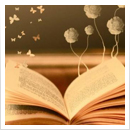To
pic Stay Safe Out There
43
Good fences make In the first edition’s discussion of
good neighbors. code coupling we made a bold
and naive statement: “we don’t
Robert Frost, Mending need to be as paranoid as spies or
Wall dissidents.” We were wrong. In
fact, you do need to be that
paranoid, every day.
As we write this, the daily news is filled with stories of
devastating data breaches, hijacked systems, and cyberfraud.
Hundreds of millions of records stolen at once, billions and
billions of dollars in losses and remediation—and these
numbers are growing rapidly each year. In the vast majority of
cases, it’s not because the attackers were terribly clever, or
even vaguely competent.
It’s because the developers were careless.
THE OTHER 90%
When coding, you may go through several cycles of “it
works!” and “why isn’t that working?” with the occasional
“there’s no way that could have happened…”[62] After several
hills and bumps on this uphill climb, it’s easy to say to
yourself, “phew, it all works!” and proclaim the code done. Of
course, it’s not done yet. You’re 90% done, but now you have
the other 90% to consider.
The next thing you have to do is analyze the code for ways it
can go wrong and add those to your test suite. You’ll consider
things such as passing in bad parameters, leaking or
unavailable resources; that sort of thing.
In the good old days, this evaluation of internal errors may
have been sufficient. But today that’s only the beginning,
because in addition to errors from internal causes, you need to
consider how an external actor could deliberately screw up the
system. But perhaps you protest, “Oh, no one will care about
this code, it’s not important, no one even knows about this
server…” It’s a big world out there, and most of it is
connected. Whether it’s a bored kid on the other side of the
planet, state-sponsored terrorism, criminal gangs, corporate
espionage, or even a vengeful ex, they are out there and
aiming for you. The survival time of an unpatched, outdated
system on the open net is measured in minutes—or even less.
Security through obscurity just doesn’t work.
SECURITY BASIC PRINCIPLES
Pragmatic Programmers have a healthy amount of paranoia.
We know we have faults and limitations, and that external
attackers will seize on any opening we leave to compromise
our systems. Your particular development and deployment
environments will have their own security-centric needs, but
there are a handful of basic principles that you should always
bear in mind:
1. Minimize Attack Surface Area
2. Principle of Least Privilege
3. Secure Defaults
4. Encrypt Sensitive Data
5. Maintain Security Updates
Let’s take a look at each of these.
Minimize Attack Surface Area
The attack surface area of a system is the sum of all access
points where an attacker can enter data, extract data, or invoke
execution of a service. Here are a few examples:
Code complexity leads to attack vectors
Code complexity makes the attack surface larger, with
more opportunities for unanticipated side effects.
Think of complex code as making the surface area
more porous and open to infection. Once again,
simple, smaller code is better. Less code means fewer
bugs, fewer opportunities for a crippling security hole.
Simpler, tighter, less complex code is easier to reason
about, easier to spot potential weaknesses.
Input data is an attack vector
Never trust data from an external entity, always
sanitize it before passing it on to a database, view
[]
rendering, or other processing.[63] Some languages can
help with this. In Ruby, for example, variables holding
external input are tainted, which limits what operations
can be performed on them. For example, this code
apparently uses the wc utility to report on the number
of characters in a file whose name is supplied at
runtime:
safety/taint.rb
puts "Enter a file name to count: "
name = gets
system("wc -c #{name}")
A nefarious user could do damage like this:
Enter a file name to count:
test.dat; rm -rf /
However, setting the SAFE level to 1 will taint
external data, which means it can’t be used in
dangerous contexts:
safety/taint.rb
» $SAFE = 1
puts "Enter a file name to count: "
name = gets
system("wc -c #{name}")
~~~ session $ ruby taint.rb Enter a file name to count:
test.dat; rm -rf /
code/safety/taint.rb:5:in system’: Insecure operation - system
(SecurityError) from code/safety/taint.rb:5:in main’ ~~~
Unauthenticated services are an attack vector
By their very nature, any user anywhere in the world
can call unauthenticated services, so barring any other
handling or limiting you’ve immediately created an
opportunity for a denial-of-service attack at the very
least. Quite a few of highly public data breaches
recently were caused by developers accidentally
putting data in unauthenticated, publicly readable data
stores in the cloud.
Authenticated services are an attack vector
Keep the number of authorized users at an absolute
minimum. Cull unused, old, or outdated users and
services. Many net-enabled devices have been found to
contain simple default passwords or unused,
unprotected administrative accounts. If an account
with deployment credentials is compromised, your
entire product is compromised.
Output data is an attack vector
There’s a (possibly apocryphal) story about a system
that dutifully reported the error message Password is used
by another user. Don’t give away information. Make
sure that the data you report is appropriate for the
authorization of that user. Truncate or obfuscate
potentially risky information such as Social Security or
other government ID numbers.
Debugging info is an attack vector
There’s nothing as heartwarming as seeing a full stack
trace with data on your local ATM machine, an airport
kiosk, or crashing web page. Information designed to
make debugging easier can make breaking in easier as
well. Make sure any “test window” (discussed here)
and runtime exception reporting is protected from
spying eyes.[64]
Tip 72 Keep It Simple and Minimize Attack
Surfaces
Principle of Least Privilege
Another key principle is to use the least amount of privilege
for the shortest time you can get away with. In other words,
don’t automatically grab the highest permission level, such as
root or Administrator. If that high level is needed, take it, do the
minimum amount of work, and relinquish your permission
quickly to reduce the risk. This principle dates back to the
early 1970s:
Every program and every privileged user of the system should
operate using the least amount of privilege necessary to
complete the job.— Jerome Saltzer, Communications of the
ACM, 1974.
Take the login program on Unix-derived systems. It initially
executes with root privileges. As soon as it finishes
authenticating the correct user, though, it drops the high level
privilege to that of the user.
This doesn’t just apply to operating system privilege levels.
Does your application implement different levels of access? Is
it a blunt tool, such as “administrator” vs. “user?” If so,
consider something more finely grained, where your sensitive
resources are partitioned into different categories, and
individual users have permissions for only certain of those
categories.
This technique follows the same sort of idea as minimizing
surface area—reducing the scope of attack vectors, both by
time and by privilege level. In this case, less is indeed more.
Secure Defaults
The default settings on your app, or for your users on your site,
should be the most secure values. These might not be the most
user-friendly or convenient values, but it’s better to let each
individual decide for themselves the trade-offs between
security and convenience.
For example, the default for password entry might be to hide
the password as entered, replacing each character with an
asterisk. If you’re entering a password in a crowded public
place, or projected before a large audience, that’s a sensible
default. But some users might want to see the password
spelled out, perhaps for accessibility. If there’s little risk
someone is looking over their shoulder, that’s a reasonable
choice for them.
Encrypt Sensitive Data
Don’t leave personally identifiable information, financial data,
passwords, or other credentials in plain text, whether in a
database or some other external file. If the data gets exposed,
encryption offers an additional level of safety.
In Topic 19, Version Control we strongly recommend putting
everything needed for the project under version control. Well,
almost everything. Here’s one major exception to that rule:
Don’t check in secrets, API keys, SSH keys, encryption
passwords or other credentials alongside your source code in
version control.
Keys and secrets need to be managed separately, generally via
config files or environment variables as part of build and
deployment.
Password Antipatterns
One of the fundamental problems with security is that oftentimes good
security runs counter to common sense or common practice. For example,
you might think that strict password requirements would increase security
for your application or site. You’d be wrong.
Strict password policies will actually lower your security. Here’s a sho[r6t5l]ist
of very bad ideas, along with some recommendations from the NIST:
Do not restrict password length to less than 64 characters.
NIST recommends 256 as a good maximum length.
Do not truncate the user’s chosen password.
Do not restrict special characters such as []();&%$# or /. See
the note about Bobby Tables earlier in this section. If special
characters in your password will compromise your system, you
have bigger problems. The NIST says to accept all printing
ASCII characters, space, and Unicode.
Do not provide password hints to unauthenticated users, or
prompt for specific types of information (e.g., “what was the
name of your first pet?”).
Do not disable the paste function in the browser. Crippling the
functionality of the browser and password managers does not
make your system more secure, in fact it drives users to create
simpler, shorter passwords that are much easier to
compromise. Both the NIST in the US and the National Cyber
Security Centre in the UK specifically require verifiers to allow
paste functionality for this reason.
Do not impose other composition rules. For example, do not
mandate any particular mix of upper and lower case, numerics,
or special characters, or prohibit repeating characters, and so
on.
Do not arbitrarily require users to change their passwords after
some length of time. Only do this for a valid reason (e.g., if
there has been a breach).
You want to encourage long, random passwords with a high degree of
entropy. Putting artificial constraints limits entropy and encourages bad
password habits, leaving your user’s accounts vulnerable to takeover.
Maintain Security Updates
Updating computer systems can be a huge pain. You need that
security patch, but as a side effect it breaks some portion of
your application. You could decide to wait, and defer the
update until later. That’s a terrible idea, because now your
system is vulnerable to a known exploit.
Tip 73 Apply Security Patches Quickly
This tip affects every net-connected device, including phones,
cars, appliances, personal laptops, developer machines, build
machines, production servers, and cloud images. Everything.
And if you think that this doesn’t really matter, just remember
that the largest data breaches in history (so far) were caused by
systems that were behind on their updates.
Don’t let it happen to you.
COMMON SENSE VS. CRYPTO
It’s important to keep in mind that common sense may fail you
when it comes to matters of cryptography. The first and most
important rule when it comes to crypto is never do it yourself.
[66] Even for something as simple as passwords, common
practices are wrongheaded (see the sidebar Password
Antipatterns). Once you get into the world of crypto, even the
tiniest, most insignificant-looking error can compromise
everything: your clever new, home-made encryption algorithm
can probably be broken by an expert in minutes. You don’t
want to do encryption yourself.
As we’ve said elsewhere, rely only on reliable things: well-
vetted, thoroughly examined, well-maintained, frequently
updated, preferably open source libraries and frameworks.
Beyond simple encryption tasks, take a hard look at other
security-related features of your site or application. Take
authentication, for instance.
In order to implement your own login with password or
biometric authentication, you need to understand how hashes
and salts work, how crackers use things like Rainbow tables,
why you shouldn’t use MD5 or SHA1, and a host of other
concerns. And even if you get all that right, at the end of the
day you’re still responsible for holding onto the data and
keeping it secure, subject to whatever new legislation and legal
obligations come up.
Or, you could take the Pragmatic approach and let someone
else worry about it and use a third-party authentication
provider. This may be an off-the-shelf service you run in-
house, or it could be a third party in the cloud. Authentication
services are often available from email, phone, or social media
providers, which may or may not be appropriate for your
application. In any case, these folks spend all their days
keeping their systems secure, and they’re better at it than you
are.
Stay safe out there.
RELATED SECTIONS INCLUDE
Topic 23, Design by Contract
Topic 24, Dead Programs Tell No Lies
Topic 25, Assertive Programming
Topic 38, Programming by Coincidence
Topic 45, The Requirements Pit
To
pic Naming Things
44
What’s in a name? When we’re
The beginning of programming, the answer is
wisdom is to call “everything!”
things by their We create names for applications,
proper name. subsystems, modules, functions,
variables—we’re constantly
Confucius creating new things and
bestowing names on them. And
those names are very, very
important, because they reveal a lot about your intent and
belief.
We believe that things should be named according to the role
they play in your code. This means that, whenever you create
something, you need to pause and think “what is my
motivation to create this?”
This is a powerful question, because it takes you out of the
immediate problem-solving mindset and makes you look at the
bigger picture. When you consider the role of a variable or
function, you’re thinking about what is special about it, about
what it can do, and what it interacts with. Often, we find
ourselves realizing that what we were about to do made no
sense, all because we couldn’t come up with an appropriate
name.
There’s some science behind the idea that names are deeply
meaningful. It turns out that the brain can read and understand
words really fast: faster than many other activities. This means
that words have a certain priority when we try to make sense
of something. This can be demonstrated using the Stroop
effect.[67]
Look at the following panel. It has a list of color names or
shades, and each is shown in a color or shade. But the names
and colors don’t necessarily match. Here’s part one of the
challenge—say aloud the name of each color as written:[68]
images/stroop_color.png
Now repeat this, but instead say aloud the color used to draw
the word. Harder, eh? It’s easy to be fluent when reading, but
way harder when trying to recognize colors.
Your brain treats written words as something to be respected.
We need to make sure the names we use live up to this.
Let’s look at a couple of examples:
We’re authenticating people who access our site that sells jewelry made
from old graphics cards:
let user = authenticate(credentials)
The variable is user because it’s always user. But why? It means
nothing. How about customer, or buyer? That way we get constant
reminders as we code of what this person is trying to do, and what that
means to us.
We have an instance method that discounts an order:
public void deductPercent(double amount)
// ...
Two things here. First, deductPercent is what it does and not why it
does it. Then the name of the parameter amount is at best misleading: is
it an absolute amount, a percentage?
Perhaps this would be better:
public void applyDiscount(Percentage discount)
// ...
The method name now makes its intent clear. We’ve also changed the
parameter from a double to a Percentage, a type we’ve defined. We
don’t know about you, but when dealing with percentages we never
know if the value is supposed to be between 0 and 100 or 0.0 and 1.0.
Using a type documents what the function expects.
We have a module that does interesting things with Fibonacci numbers.
One of those things is to calculate the images/_pragprog/svg-37.png
number in the sequence. Stop and think what you’d call this function.
Most people we ask would call it fib. Seems reasonable, but remember it
will normally be called in the context of its module, so the call would be
Fib.fib(n). How about calling it of or nth instead:
Fib.of(0) # => 0
Fib.nth(20) # => 4181
When naming things, you’re constantly looking for ways of
clarifying what you mean, and that act of clarification will lead
you to a better understanding of your code as you write it.
However, not all names have to be candidates for a literary
prize.
The Exception That Proves the Rule
While we strive for clarity in code, branding is a different matter entirely.
There’s a well-established tradition that projects and project teams should
have obscure, “clever” names. Names of Pokémon, Marvel superheroes,
cute mammals, Lord of the Rings characters, you name it.
Literally.
HONOR THE CULTURE
Most introductory computer texts will admonish you never to
use single letter variables such as i, j, or k.[69]
We think they’re wrong. Sort of.
In fact, it depends on the culture of that particular
programming language or environment. In the C programming
language, i, j, and k are traditionally used as loop increment
variables, s is used for a character string, and so on. If you
program in that environment, that’s what you are used to
seeing and it would be jarring (and hence wrong) to violate
that norm. On the other hand, using that convention in a
different environment where it’s not expected is just as wrong.
You’d never do something heinous like this Clojure example
which assigns a string to variable i:
(let [i "Hello World"]
(println i))
Some language communities prefer camelCase, with embedded
capital letters, while others prefer snake_case with embedded
underscores to separate words. The languages themselves will
of course accept either, but that doesn’t make it right. Honor
the local culture.
Some languages allow a subset of Unicode in names. Get a
sense of what the community expects before going all cute
with names like ɹǝsn or εξέρχεται.
CONSISTENCY
Emerson is famous for writing “A foolish consistency is the
hobgoblin of little minds…,” but Emerson wasn’t on a team of
programmers.
Every project has its own vocabulary: jargon words that have a
special meaning to the team. “Order” means one thing to a
team creating an online store, and something very different to
a team whose app charts the lineage of religious groups. It’s
important that everyone on the team knows what these words
mean, and that they use them consistently.
One way is to encourage a lot of communication. If everyone
pair programs, and pairs switch frequently, then jargon will
spread osmotically.
Another way is to have a project glossary, listing the terms that
have special meaning to the team. This is an informal
document, possibly maintained on a wiki, possibly just index
cards on a wall somewhere.
After a while, the project jargon will take on a life of its own.
As everyone gets comfortable with the vocabulary, you’ll be
able to use the jargon as a shorthand, expressing a lot of
meaning accurately and concisely. (This is exactly what a
pattern language is.)
RENAMING IS EVEN HARDER
No matter how much effort you put in up front, things change.
Code is refactored, usage shifts, meaning becomes subtly
altered. If you aren’t vigilant about updating names as you go,
you can quickly descend into a nightmare much worse than
meaningless names: misleading names. Have you ever had
someone explain inconsistencies in code such as, “The routine
called getData really writes data to an archive file”?
As we discuss in Topic 3, Software Entropy, when you spot a
problem, fix it—right here and now. When you see a name that
no longer expresses the intent, or is misleading or confusing,
fix it. You’ve got full regression tests, so you’ll spot any
instances you may have missed.
Tip 74 Name Well; Rename When Needed
If for some reason you can’t change the now-wrong name,
then you’ve got a bigger problem: an ETC violation (see Topic
8, The Essence of Good Design). Fix that first, then change the
offending name. Make renaming easy, and do it often.
Otherwise you’ll have to explain to the new folks on the team
that getData really writes data to a file, and you’ll have to do it
with a straight face.
RELATED SECTIONS INCLUDE
Topic 3, Software Entropy
Topic 40, Refactoring
Topic 45, The Requirements Pit
CHALLENGES
When you find a function or method with an overly generic name, try
and rename it to express all the things it really does. Now it’s an easier
target for refactoring.
In our examples, we suggested using more specific names such as buyer
instead of the more traditional and generic user. What other names do
you habitually use that could be better?
Are the names in your system congruent with user terms from the
domain? If not, why? Does this cause a Stroop-effect style cognitive
dissonance for the team?
Are names in your system hard to change? What can you do to fix that
particular broken window?
Footnotes
[50] Note from the battle-scarred: UTC is there for a reason. Use it.
[51] https://en.wikipedia.org/wiki/Correlation_does_not_imply_causation
[52] See Topic 50, Coconuts Don’t Cut It.
[53] You can also go too far here. We once knew a developer who rewrote all source he
was given because he had his own naming conventions.
[54] https://media-origin.pragprog.com/titles/tpp20/code/algorithm_speed/sort/src/main.rs
[55] And yes, we did voice our concerns over the title.
[56] Originally spotted in UML Distilled: A Brief Guide to the Standard Object Modeling
Language [Fow00].
[57] This is excellent advice in general (see Topic 27, Don’t Outrun Your Headlights).
[58] Some folks argue that test-first and test-driven development are two different things,
saying that the intents of the two are different. However, historically, test-first (which
comes from eXtreme Programming) was identical to what people now call TDD.
[59] https://ronjeffries.com/categories/sudoku. A big “thank you” to Ron for letting us use
this story.
[60] http://norvig.com/sudoku.html
[61] We’ve been trying since at least 1986, when Cox and Novobilski coined the term
“software IC” in their Objective-C book Object-Oriented Programming Object-
Oriented Programming: An Evolutionary Approach [CN91].
[62] See Topic 20, Debugging.
[63] Remember our good friend, little Bobby Tables (https://xkcd.com/327)? While you’re
reminiscing have a look at https://bobby-tables.com, which lists ways of sanitizing
data passed to database queries.
[64] This technique has proven to be successful at the CPU chip level, where well-known
exploits target debugging and administrative facilities. Once cracked, the entire
machine is left exposed.
[65] NIST Special Publication 800-63B: Digital Identity Guidelines: Authentication and
Lifecycle Management, available free online at https://doi.org/10.6028/NIST.SP.800-
63b
[66] Unless you have a PhD in cryptography, and even then only with major peer review,
extensive field trials with a bug bounty, and budget for long-term maintenance.
[67] Studies of Interference in Serial Verbal Reactions [Str35]
[68] We have two versions of this panel. One uses different colors, and the other uses
shades of gray. If you’re seeing this in black and white and want the color version, or
if you’re having trouble distinguishing colors and want to try the grayscale version,
pop over to https://pragprog.com/the-pragmatic-programmer/stroop-effect.
[69] Do you know why i is commonly used as a loop variable? The answer comes from
over 60 years ago, when variables starting with I through N were integers in the
original FORTRAN. And FORTRAN was in turn influenced by algebra.
Copyright © 2020 Pearson Education, Inc.
Chapter 8
Before the Project
At the very beginning of a project, you and the team need to
learn the requirements. Simply being told what to do or
listening to users is not enough: read Topic 45, The
Requirements Pit and learn how to avoid the common traps
and pitfalls.
Conventional wisdom and constraint management are the
topics of Topic 46, Solving Impossible Puzzles. Whether you
are performing requirements, analysis, coding, or testing,
difficult problems will crop up. Most of the time, they won’t
be as difficult as they first appear to be.
And when that impossible project comes up, we like to turn to
our secret weapon: Topic 47, Working Together. And by
“working together” we don’t mean sharing a massive
requirements document, flinging heavily cc’d emails or
enduring endless meetings. We mean solving problems
together while coding. We’ll show you who you need and how
to start.
Even though the Agile Manifesto begins with “Individuals and
interactions over processes and tools,” virtually all “agile”
projects begin with an ironic discussion of which process and
which tools they’ll use. But no matter how well thought out it
is, and regardless of which “best practices” it includes, no
method can replace thinking. You don’t need any particular
process or tool, what you do need is the Topic 48, The Essence
of Agility.
With these critical issues sorted out before the project gets
under way, you can be better positioned to avoid “analysis
paralysis” and actually begin—and complete—your successful
project.
To
pic The Requirements Pit
45
Perfection is Many books and tutorials refer to
achieved, not when requirements gathering as an
there is nothing early phase of the project. The
left to add word “gathering” seems to imply
but when there is a tribe of happy analysts, foraging
nothing left to take for nuggets of wisdom that are
away... lying on the ground all around
them while the Pastoral
Antoine de St. Exupery, Symphony plays gently in the
Wind, Sand, and Stars, background. “Gathering” implies
that the requirements are already
1939 there—you need merely find
them, place them in your basket,
and be merrily on your way.
It doesn’t quite work that way. Requirements rarely lie on the
surface. Normally, they’re buried deep beneath layers of
assumptions, misconceptions, and politics. Even worse, often
they don’t really exist at all.
Tip 75 No One Knows Exactly What They Want
THE REQUIREMENTS MYTH
In the early days of software, computers were more valuable
(in terms of amortized cost per hour) than the people who
worked with them. We saved money by trying to get things
correct the first time. Part of that process was trying to specify
exactly what we were going to get the machine to do. We’d
start by getting a specification of the requirements, parlay that
into a design document, then into flowcharts and pseudo code,
and finally into code. Before feeding it into a computer,
though, we’d spend time desk checking it.
It cost a lot of money. And that cost meant that people only
tried to automate something when they knew exactly what
they wanted. As early machines were fairly limited, the scope
of problems they solved was constrained: it was actually
possible to understand the whole problem before you started.
But that is not the real world. The real world is messy,
conflicted, and unknown. In that world, exact specifications of
anything are rare, if not downright impossible.
That’s where we programmers come in. Our job is to help
people understand what they want. In fact, that’s probably our
most valuable attribute. And it’s worth repeating:
Programmers Help People Understand
Tip 76 What They Want
PROGRAMMING AS THERAPY
Let’s call the people who ask us to write software our clients.
The typical client comes to us with a need. The need may be
strategic, but it is just as likely to be a tactical issue: a response
to a current problem. The need may be for a change to an
existing system or it may ask for something new. The need
will sometimes be expressed in business terms, and sometimes
in technical ones.
The mistake new developers often make is to take this
statement of need and implement a solution for it.
In our experience, this initial statement of need is not an
absolute requirement. The client may not realize this, but it is
really an invitation to explore.
Let’s take a simple example.
You work for a publisher of paper and electronic books.
You’re given a new requirement:
Shipping should be free on all orders costing $50 or more.
Stop for a second and imagine yourself in that position. What’s
the first thing that comes to mind?
The chances are very good that you had questions:
Does the $50 include tax?
Does the $50 include current shipping charges?
Does the $50 have to be for paper books, or can the order also include
ebooks?
What kind of shipping is offered? Priority? Ground?
What about international orders?
How often will the $50 limit change in the future?
That’s what we do. When given something that seems simple,
we annoy people by looking for edge cases and asking about
them.
The chances are the client will have already thought of some
of these, and just assumed that the implementation would work
that way. Asking the question just flushes that information out.
But other questions will likely be things that the client hadn’t
previously considered. That’s where things get interesting, and
where a good developer learns to be diplomatic.
You:
We were wondering about the $50 total. Does that
include what we’d normally charge for shipping?
Client:
Of course. It’s the total they’d pay us.
You:
That’s nice and simple for our customers to
understand: I can see the attraction. But I can see some
less scrupulous customers trying to game that system.
Client:
How so?
You:
Well, let’s say they buy a book for $25, and then select
overnight shipping, the most expensive option. That’ll
likely be about $30, making the whole order $55. We’d
then make the shipping free, and they’d get overnight
shipping on a $25 book for just $25.
(At this point the experienced developer stops. Deliver
facts, and let the client make the decisions,)
Client:
Ouch. That certainly wasn’t what I intended; we’d lose
money on those orders. What are the options?
And this starts an exploration. Your role in this is to interpret
what the client says and to feed back to them the implications.
This is both an intellectual process and a creative one: you’re
thinking on your feet and you’re contributing to a solution that
is likely to be better than one that either you or the client
would have produced alone.
REQUIREMENTS ARE A PROCESS
In the previous example, the developer took the requirements
and fed-back a consequence to the client. This initiated the
exploration. During that exploration, you are likely to come up
with more feedback as the client plays with different solutions.
This is the reality of all requirements gathering:
Tip 77 Requirements Are Learned in a Feedback
Loop
Your job is to help the client understand the consequences of
their stated requirements. You do that by generating feedback,
and letting them use that feedback to refine their thinking.
In the previous example, the feedback was easy to express in
words. Sometimes that’s not the case. And sometimes you
honestly won’t know enough about the domain to be as
specific as that.
In those cases, Pragmatic Programmers rely on the “is this
what you meant?” school of feedback. We produce mockups
and prototypes, and let the client play with them. Ideally the
things we produce are flexible enough that we can change
them during our discussions with the client, letting us respond
to “that isn’t what I meant” with “so more like this?”
Sometimes these mockups can be thrown together in an hour
or so. They are obviously just hacks to get an idea across.
But the reality is that all of the work we do is actually some
form of mockup. Even at the end of a project we’re still
interpreting what our client wants. In fact, by that point we’re
likely to have more clients: the QA people, operations,
marketing, and maybe even test groups of customers.
So the Pragmatic Programmer looks at all of the project as a
requirements gathering exercise. That’s why we prefer short
iterations; ones that end with direct client feedback. This keeps
us on track, and makes sure that if we do go in the wrong
direction, the amount of time lost is minimized.
WALK IN YOUR CLIENT’S SHOES
There’s a simple technique for getting inside your clients’
heads that isn’t used often enough: become a client. Are you
writing a system for the help desk? Spend a couple of days
monitoring the phones with an experienced support person.
Are you automating a manual stock control system? Work in
the warehouse for a week.[70]
As well as giving you insight into how the system will really
be used, you’d be amazed at how the request “May I sit in for
a week while you do your job?’’ helps build trust and
establishes a basis for communication with your clients. Just
remember not to get in the way!
Tip 78 Work with a User to Think Like a User
Gathering feedback is also the time to start to build a rapport
with your client base, learning their expectations and hopes for
the system you are building. See Topic 52, Delight Your Users,
for more.
REQUIREMENTS VS. POLICY
Let’s imagine that while discussing a Human Resources
system, a client says “Only an employee’s supervisors and the
personnel department may view that employee’s records.” Is
this statement truly a requirement? Perhaps today, but it
embeds business policy in an absolute statement.
Business policy? Requirement? It’s a relatively subtle
distinction, but it’s one that will have profound implications
for the developers. If the requirement is stated as “Only
supervisors and personnel can view an employee record,” the
developer may end up coding an explicit test every time the
application accesses this data. However, if the statement is
“Only authorized users may access an employee record,” the
developer will probably design and implement some kind of
access control system. When policy changes (and it will), only
the metadata for that system will need to be updated. In fact,
gathering requirements in this way naturally leads you to a
system that is well factored to support metadata.
In fact, there’s a general rule here:
Tip 79 Policy Is Metadata
Implement the general case, with the policy information as an
example of the type of thing the system needs to support.
REQUIREMENTS VS. REALITY
In a January 1999 Wired magazine article,[71] producer and
musician Brian Eno described an incredible piece of
technology—the ultimate mixing board. It does anything to
sound that can be done. And yet, instead of letting musicians
make better music, or produce a recording faster or less
expensively, it gets in the way; it disrupts the creative process.
To see why, you have to look at how recording engineers
work. They balance sounds intuitively. Over the years, they
develop an innate feedback loop between their ears and their
fingertips—sliding faders, rotating knobs, and so on. However,
the interface to the new mixer didn’t leverage off those
abilities. Instead, it forced its users to type on a keyboard or
click a mouse. The functions it provided were comprehensive,
but they were packaged in unfamiliar and exotic ways. The
functions the engineers needed were sometimes hidden behind
obscure names, or were achieved with nonintuitive
combinations of basic facilities.
This example also illustrates our belief that successful tools
adapt to the hands that use them. Successful requirements
gathering takes this into account. And this is why early
feedback, with prototypes or tracer bullets, will let your clients
say “yes, it does what I want, but not how I want.”
DOCUMENTING REQUIREMENTS
We believe that the best requirements documentation, perhaps
the only requirements documentation, is working code.
But that doesn’t mean that you can get away without
documenting your understanding of what the client wants. It
just means that those documents are not a deliverable: they are
not something that you give to a client to sign off on. Instead,
they are simply mileposts to help guide the implementation
process.
Requirements Documents Are Not for Clients
In the past, both Andy and Dave have been on projects that
produced incredibly detailed requirements. These substantial
documents expanded on the client’s initial two-minute
explanation of what was wanted, producing inch-thick
masterpieces full of diagrams and tables. Things were
specified to the point where there was almost no room for
ambiguity in the implementation. Given sufficiently powerful
tools, the document could actually be the final program.
Creating these documents was a mistake for two reasons. First,
as we’ve discussed, the client doesn’t really know what they
want up front. So when we take what they say and expand it
into what is almost a legal document, we are building an
incredibly complex castle on quicksand.
You might say “but then we take the document to the client
and they sign off on it. We’re getting feedback.” And that
leads us to the second problem with these requirement
specifications: the client never reads them.
The client uses programmers because, while the client is
motivated by solving a high-level and somewhat nebulous
problem, programmers are interested in all the details and
nuances. The requirements document is written for developers,
and contains information and subtleties that are sometimes
incomprehensible and frequently boring to the client.
Submit a 200-page requirements document, and the client will
likely heft it to decide if it weighs enough to be important,
they may read the first couple of paragraphs (which is why the
first two paragraphs are always titled Management Summary),
and they may flick through the rest, sometimes stopping when
there’s a neat diagram.
This isn’t putting the client down. But giving them a large
technical document is like giving the average developer a copy
of the Iliad in Homeric Greek and asking them to code the
video game from it.
Requirements Documents Are for Planning
So we don’t believe in the monolithic, heavy-enough-to-stun-
an-ox, requirements document. We do, however, know that
requirements have to be written down, simply because
developers on a team need to know what they’ll be doing.
What form does this take? We favor something that can fit on
a real (or virtual) index card. These short descriptions are often
called user stories. They describe what a small portion of the
application should do from the perspective of a user of that
functionality.
When written this way, the requirements can be placed on a
board and moved around to show both status and priority.
You might think that a single index card can’t hold the
information needed to implement a component of the
application. You’d be right. And that’s part of the point. By
keeping this statement of requirements short, you’re
encouraging developers to ask clarifying questions. You’re
enhancing the feedback process between clients and coders
before and during the creation of each piece of code.
OVERSPECIFICATION
Another big danger in producing a requirements document is
being too specific. Good requirements are abstract. Where
requirements are concerned, the simplest statement that
accurately reflects the business need is best. This doesn’t mean
you can be vague—you must capture the underlying semantic
invariants as requirements, and document the specific or
current work practices as policy.
Requirements are not architecture. Requirements are not
design, nor are they the user interface. Requirements are need.
JUST ONE MORE WAFER-THIN MINT…
Many project failures are blamed on an increase in scope—
also known as feature bloat, creeping featurism, or
requirements creep. This is an aspect of the boiled-frog
syndrome from Topic 4, Stone Soup and Boiled Frogs. What
can we do to prevent requirements from creeping up on us?
The answer (again) is feedback. If you’re working with the
client in iterations with constant feedback, then the client will
experience first-hand the impact of “just one more feature.”
They’ll see another story card go up on the board, and they’ll
get to help choose another card to move into the next iteration
to make room. Feedback works both ways.
MAINTAIN A GLOSSARY
As soon as you start discussing requirements, users and
domain experts will use certain terms that have specific
meaning to them. They may differentiate between a “client”
and a “customer,” for example. It would then be inappropriate
to use either word casually in the system.
Create and maintain a project glossary—one place that defines
all the specific terms and vocabulary used in a project. All
participants in the project, from end users to support staff,
should use the glossary to ensure consistency. This implies that
the glossary needs to be widely accessible—a good argument
for online documentation.
Tip 80 Use a Project Glossary
It’s hard to succeed on a project if users and developers call
the same thing by different names or, even worse, refer to
different things by the same name.
RELATED SECTIONS INCLUDE
Topic 5, Good-Enough Software
Topic 7, Communicate!
Topic 11, Reversibility
Topic 13, Prototypes and Post-it Notes
Topic 23, Design by Contract
Topic 43, Stay Safe Out There
Topic 44, Naming Things
Topic 46, Solving Impossible Puzzles
Topic 52, Delight Your Users
EXERCISES
Exercise 33 (possible answer)
Which of the following are probably genuine requirements?
Restate those that are not to make them more useful (if
possible).
1. The response time must be less than ~500ms.
2. Modal windows will have a gray background.
3. The application will be organized as a number of front-end processes and
a back-end server.
4. If a user enters non-numeric characters in a numeric field, the system
will flash the field background and not accept them.
5. The code and data for this embedded application must fit within 32Mb.
CHALLENGES
Can you use the software you are writing? Is it possible to have a good
feel for requirements without being able to use the software yourself?
Pick a non-computer-related problem you currently need to solve.
Generate requirements for a noncomputer solution.
To
pic Solving Impossible Puzzles
46
Gordius, the King Every now and again, you will
of Phrygia, once find yourself embroiled in the
tied a knot that no middle of a project when a really
one could untie. It tough puzzle comes up: some
was said that piece of engineering that you just
whoever solved the can’t get a handle on, or perhaps
riddle of the some bit of code that is turning
Gordian Knot out to be much harder to write
would rule all of than you thought. Maybe it looks
impossible. But is it really as hard
as it seems?
Asia. So along Consider real-world puzzles—
comes Alexander those devious little bits of wood,
the Great, who wrought iron, or plastic that seem
chops the knot to to turn up as Christmas presents
bits with his or at garage sales. All you have to
sword. Just a little do is remove the ring, or fit the T-
different shaped pieces in the box, or
whatever.
interpretation of So you pull on the ring, or try to
the requirements, put the Ts in the box, and quickly
that’s all…. And he discover that the obvious
did end up ruling solutions just don’t work. The
most of Asia. puzzle can’t be solved that way.
But even though it’s obvious, that
doesn’t stop people from trying
the same thing—over and over—
thinking there must be a way.
Of course, there isn’t. The solution lies elsewhere. The secret
to solving the puzzle is to identify the real (not imagined)
constraints, and find a solution therein. Some constraints are
absolute; others are merely preconceived notions. Absolute
constraints must be honored, however distasteful or stupid they
may appear to be.
On the other hand, as Alexander proved, some apparent
constraints may not be real constraints at all. Many software
problems can be just as sneaky.
DEGREES OF FREEDOM
The popular buzz-phrase “thinking outside the box”
encourages us to recognize constraints that might not be
applicable and to ignore them. But this phrase isn’t entirely
accurate. If the “box” is the boundary of constraints and
conditions, then the trick is to find the box, which may be
considerably larger than you think.
The key to solving puzzles is both to recognize the constraints
placed on you and to recognize the degrees of freedom you do
have, for in those you’ll find your solution. This is why some
puzzles are so effective; you may dismiss potential solutions
too readily.
For example, can you connect all of the dots in the following
puzzle and return to the starting point with just three straight
lines—without lifting your pen from the paper or retracing
your steps (Math Puzzles & Games [Hol92])?
images/four_dots_question.png
You must challenge any preconceived notions and evaluate
whether or not they are real, hard-and-fast constraints.
It’s not whether you think inside the box or outside the box.
The problem lies in finding the box—identifying the real
constraints.
Tip 81 Don’t Think Outside the Box—Find the Box
When faced with an intractable problem, enumerate all the
possible avenues you have before you. Don’t dismiss anything,
no matter how unusable or stupid it sounds. Now go through
the list and explain why a certain path cannot be taken. Are
you sure? Can you prove it?
Consider the Trojan horse—a novel solution to an intractable
problem. How do you get troops into a walled city without
being discovered? You can bet that “through the front door”
was initially dismissed as suicide.
Categorize and prioritize your constraints. When woodworkers
begin a project, they cut the longest pieces first, then cut the
smaller pieces out of the remaining wood. In the same manner,
we want to identify the most restrictive constraints first, and fit
the remaining constraints within them.
By the way, a solution to the Four Posts puzzle is shown at the
end of the book.
GET OUT OF YOUR OWN WAY!
Sometimes you will find yourself working on a problem that
seems much harder than you thought it should be. Maybe it
feels like you’re going down the wrong path—that there must
be an easier way than this! Perhaps you are running late on the
schedule now, or even despair of ever getting the system to
work because this particular problem is “impossible.”
This is an ideal time to do something else for a while. Work on
something different. Go walk the dog. Sleep on it.
Your conscious brain is aware of the problem, but your
conscious brain is really pretty dumb (no offense). So it’s time
to give your real brain, that amazing associative neural net that
lurks below your consciousness, some space. You’ll be
amazed how often the answer will just pop into your head
when you deliberately distract yourself.
If that sounds too mystical for you, it isn’t. Psychology
Today[72] reports:
To put it plainly—people who were distracted did better on a
complex problem-solving task than people who put in
conscious effort.
If you’re still not willing to drop the problem for a while, the
next best thing is probably finding someone to explain it to.
Often, the distraction of simply talking about it will lead you
to enlightenment.
Have them ask you questions such as:
Why are you solving this problem?
What’s the benefit of solving it?
Are the problems you’re having related to edge cases? Can you eliminate
them?
Is there a simpler, related problem you can solve?
This is another example of Rubber Ducking in practice.
FORTUNE FAVORS THE PREPARED MIND
Louis Pasteur is reported to have said:
Dans les champs de l’observation le hasard ne favorise que les
esprits préparés.
(When it comes to observation, fortune favors the prepared
mind.)
That is true for problem solving, too. In order to have those
eureka! moments, your nonconscious brain needs to have
plenty of raw material; prior experiences that can contribute to
an answer.
A great way to feed your brain is to give it feedback on what
works and what doesn’t work as you do your daily job. And
we describe a great way to do that using an Engineering
Daybook (Topic 22, Engineering Daybooks).
And always remember the advice on the cover of The
Hitchhiker’s Guide to the Galaxy: DON’T PANIC.
RELATED SECTIONS INCLUDE
Topic 5, Good-Enough Software
Topic 37, Listen to Your Lizard Brain
Topic 45, The Requirements Pit
Andy wrote an entire book about this kind of thing: Pragmatic Thinking
and Learning: Refactor Your Wetware [Hun08].
CHALLENGES
Take a hard look at whatever difficult problem you are embroiled in
today. Can you cut the Gordian knot? Do you have to do it this way? Do
you have to do it at all?
Were you handed a set of constraints when you signed on to your current
project? Are they all still applicable, and is the interpretation of them still
valid?
To
pic Working Together
47
I’ve never met a It was one of those “impossible”
human being who projects, the kind you hear about
would want to read that sounds both exhilarating and
17,000 pages of terrifying at the same time. An
documentation, ancient system was approaching
and if there was, end-of-life, the hardware was
I’d kill him to get physically going away, and a
him out of the gene brand-new system had to be
pool. crafted that would match the
(often undocumented) behavior
Joseph Costello, exactly. Many hundreds of
President of Cadence millions of dollars of other
people’s money would pass
through this system, and the
deadline from inception to
deployment was on the order of
months.
And that is where Andy and Dave first met. An impossible
project with a ridiculous deadline. There was only one thing
that made the project a roaring success. The expert who had
managed this system for years was sitting right there in her
office, just across the hall from our broom closet–sized
development room. Continuously available for questions,
clarifications, decisions, and demos.
Throughout this book we recommend working closely with
users; they are part of your team. On that first project together,
we practiced what now might be called pair programming or
mob programming: one person typing code while one or more
other team members comment, ponder, and solve problems
together. It’s a powerful way of working together that
transcends endless meetings, memos, and overstuffed legalistic
documentation prized for weight over usefulness.
And that’s what we really mean by “working with”: not just
asking questions, having discussions, and taking notes, but
asking questions and having discussions while you’re actually
coding.
Conway's Law
In 1967, Melvin Conway introduced an idea in How do Committees
Invent? [Con68] which would become known as Conway’s Law:
Organizations which design systems are constrained to produce designs
which are copies of the communication structures of these organizations.
That is, the social structures and communication pathways of the team
and the organization will be mirrored in the application, website, or product
being developed. Various studies have shown strong support for this idea.
We’ve witnessed it first-hand countless times—for example, in teams
where no one talks to each other at all, resulting in siloed, "stove-pipe"
systems. Or teams that were split into two, resulting in a client/server or
frontend/backend division.
Studies also offer support for the reverse principle: you can deliberately
structure your team the way you want your code to look. For example,
geographically distributed teams are shown to tend toward more modular,
distributed software.
But most importantly, development teams that include users will produce
software that clearly reflects that involvement, and teams that don’t bother
will reflect that, too.
PAIR PROGRAMMING
Pair programming is one of the practices of eXtreme
Programming that has become popular outside of XP itself. In
pair programming, one developer operates the keyboard, and
the other does not. Both work on the problem together, and can
switch typing duties as needed.
There are many benefits to pair programming. Different people
bring different backgrounds and experience, different problem-
solving techniques and approaches, and differing levels of
focus and attention to any given problem. The developer
acting as typist must focus on the low-level details of syntax
and coding style, while the other developer is free to consider
higher-level issues and scope. While that might sound like a
small distinction, remember that we humans have only so
much brain bandwidth. Fiddling around with typing esoteric
words and symbols that the compiler will grudgingly accept
takes a fair bit of our own processing power. Having a second
developer’s full brain available during the task brings a lot
more mental power to bear.
The inherent peer-pressure of a second person helps against
moments of weakness and bad habits of naming variables foo
and such. You’re less inclined to take a potentially
embarrassing shortcut when someone is actively watching,
which also results in higher-quality software.
MOB PROGRAMMING
And if two heads are better than one, what about having a
dozen diverse people all working on the same problem at the
same time, with one typist?
Mob programming, despite the name, does not involve torches
or pitchforks. It’s an extension of pair programming that
involves more than just two developers. Proponents report
great results using mobs to solve hard problems. Mobs can
easily include people not usually considered part of the
development team, including users, project sponsors, and
testers. In fact, in our first “impossible” project together, it was
a common sight for one of us to be typing while the other
discussed the issue with our business expert. It was a small
mob of three.
You might think of mob programming as tight collaboration
with live coding.
WHAT SHOULD I DO?
If you’re currently only programming solo, maybe try pair
programming. Give it a minimum of two weeks, only a few
hours at a time, as it will feel strange at first. To brainstorm
new ideas or diagnose thorny issues, perhaps try a mob
programming session.
If you are already pairing or mobbing, who’s included? Is it
just developers, or do you allow members of your extended
team to participate: users, testers, sponsors…?
And as with all collaboration, you need to manage the human
aspects of it as well as the technical. Here are just a few tips to
get started:
Build the code, not your ego. It’s not about who’s brightest; we all have
our moments, good and bad.
Start small. Mob with only 4-5 people, or start with just a few pairs, in
short sessions.
Criticize the code, not the person. “Let’s look at this block” sounds much
better than “you’re wrong.”
Listen and try to understand others’ viewpoints. Different isn’t wrong.
Conduct frequent retrospectives to try and improve for next time.
Coding in the same office or remote, alone, in pairs, or in
mobs, are all effective ways of working together to solve
problems. If you and your team have only ever done it one
way, you might want to experiment with a different style. But
don’t just jump in with a naive approach: there are rules,
suggestions, and guidelines for each of these development
styles. For instance, with mob programming you swap out the
typist every 5-10 minutes.
Do some reading and research, from both textbook and
experience reports, and get a feel for the advantages and
pitfalls you may encounter. You might want to start by coding
a simple exercise, and not just jump straight into your toughest
production code.
But however you go about it, let us suggest one final piece of
advice:
Tip 82 Don’t Go into the Code Alone
To
pic The Essence of Agility
48
You keep using Agile is an adjective: it’s how you
that word, I do not do something. You can be an
think it means agile developer. You can be on a
what you think it team that adopts agile practices, a
means. team that responds to change and
setbacks with agility. Agility is
Inigo Montoya, The your style, not you.
Princess Bride
Agile Is Not a Noun;
Tip 83 Agile Is How You Do
Things
As we write this, almost 20 years after the inception of the
Manifesto for Agile Software Development,[73] we see many,
many developers successfully applying its values. We see
many fantastic teams who find ways to take these values and
use them to guide what they do, and how they change what
they do.
But we also see another side of agility. We see teams and
companies eager for off-the-shelf solutions: Agile-in-a-Box.
And we see many consultants and companies all too happy to
sell them what they want. We see companies adopting more
layers of management, more formal reporting, more
specialized developers, and more fancy job titles which just
mean “someone with a clipboard and a stopwatch.”[74]
We feel that many people have lost sight of the true meaning
of agility, and we’d like to see folks return to the basics.
Remember the values from the manifesto:
We are uncovering better ways of developing software by
doing it and helping others do it. Through this work we have
come to value:
Individuals and interactions over processes and tools
Working software over comprehensive documentation
Customer collaboration over contract negotiation
Responding to change over following a plan
That is, while there is value in the items on the right, we value
the items on the left more.
Anyone selling you something that increases the importance
on things on the right over things on the left clearly doesn’t
value the same things that we and the other manifesto writers
did.
And anyone selling you a solution-in-a-box hasn’t read the
introductory statement. The values are motivated and informed
by the continuous act of uncovering better ways to produce
software. This is not a static document. It’s suggestions for a
generative process.
THERE CAN NEVER BE AN AGILE PROCESS
In fact, whenever someone says “do this, and you’ll be agile,”
they are wrong. By definition.
Because agility, both in the physical world and in software
development, is all about responding to change, responding to
the unknowns you encounter after you set out. A running
gazelle doesn’t go in a straight line. A gymnast makes
hundreds of corrections a second as they respond to changes in
their environment and minor errors in their foot placement.
So it is with teams and individual developers. There is no
single plan you can follow when you develop software. Three
of the four values tell you that. They’re all about gathering and
responding to feedback.
The values don’t tell you what to do. They tell you what to
look for when you decide for yourself what to do.
These decisions are always contextual: they depend on who
you are, the nature of your team, your application, your
tooling, your company, your customer, the outside world; an
incredibly large number of factors, some major and some
trivial. No fixed, static plan can survive this uncertainty.
SO WHAT DO WE DO?
No one can tell you what to do. But we think we can tell you
something about the spirit with which you do it. It all boils
down to how you deal with uncertainty. The manifesto
suggests that you do this by gathering and acting on feedback.
So here’s our recipe for working in an agile way:
1. Work out where you are.
2. Make the smallest meaningful step towards where you want to be.
3. Evaluate where you end up, and fix anything you broke.
Repeat these steps until you’re done. And use them
recursively, at every level of everything you do.
Sometimes even the most trivial-seeming decision becomes
important when you gather feedback.
“Now my code needs to get the account owner.
let user = accountOwner(accountID);
Hmmm… user is a useless name. I’ll make it owner.
let owner = accountOwner(accountID);
But now that feels a little redundant. What am I
actually trying to do here? The story says that I’m
sending this person an email, so I need to find their
email address. Maybe I don’t need the whole account
owner at all.
let email = emailOfAccountOwner(accountID);
By applying the feedback loop at a really low level (the
naming of a variable) we’ve actually improved the design of
the overall system, reducing the coupling between this code
and the code that deals with accounts.
The feedback loop also applies at the highest level of a project.
Some of our most successful work has happened when we
started working on a client’s requirements, took a single step,
and realized that what we were about to do wasn’t necessary,
that the best solution didn’t even involve software.
This loop applies outside the scope of a single project. Teams
should apply it to review their process and how well it worked.
A team that doesn’t continuously experiment with their
process is not an agile team.
AND THIS DRIVES DESIGN
In Topic 8, The Essence of Good Design we assert that the
measure of design is how easy the result of that design is to
change: a good design produces something that’s easier to
change than a bad design.
And this discussion about agility explains why that’s the case.
You make a change, and discover you don’t like it. Step 3 in
our list says we have to be able to fix what we break. To make
our feedback loop efficient, this fix has to be as painless as
possible. If it isn’t, we’ll be tempted to shrug it off and leave it
unfixed. We talk about this effect in Topic 3, Software Entropy
. To make this whole agile thing work, we need to practice
good design, because good design makes things easy to
change. And if it’s easy to change, we can adjust, at every
level, without any hesitation.
That is agility.
RELATED SECTIONS INCLUDE
Topic 27, Don’t Outrun Your Headlights
Topic 40, Refactoring
Topic 50, Coconuts Don’t Cut It
CHALLENGES
The simple feedback loop isn’t just for software. Think of
other decisions you’ve made recently. Could any of them have
been improved by thinking about how you might be able to
undo them if things didn’t take you in the direction you were
going? Can you think of ways you can improve what you do
by gathering and acting on feedback?
Footnotes
[70] Does a week sound like a long time? It really isn’t, particularly when you’re looking
at processes in which management and workers occupy different worlds.
Management will give you one view of how things operate, but when you get down
on the floor, you’ll find a very different reality—one that will take time to assimilate.
[71] https://www.wired.com/1999/01/eno/
[72] https://www.psychologytoday.com/us/blog/your-brain-work/201209/stop-trying-
solve-problems
[73] https://agilemanifesto.org
[74] For more on just how bad that approach can be, see The Tyranny of Metrics [Mul18].
Copyright © 2020 Pearson Education, Inc.
Chapter 9
Pragmatic Projects
As your project gets under way, we need to move away from
issues of individual philosophy and coding to talk about larger,
project-sized issues. We aren’t going to go into specifics of
project management, but we will talk about a handful of
critical areas that can make or break any project.
As soon as you have more than one person working on a
project, you need to establish some ground rules and delegate
parts of the project accordingly. In Topic 49, Pragmatic Teams,
we’ll show how to do this while honoring the Pragmatic
philosophy.
The purpose of a software development method is to help
people work together. Are you and your team doing what
works well for you, or are you only investing in the trivial
surface artifacts, and not getting the real benefits you deserve?
We’ll see why Topic 50, Coconuts Don’t Cut It and offer the
true secret to success.
And of course none of that matters if you can’t deliver
software consistently and reliably. That’s the basis of the
magic trio of version control, testing, and automation: the
Topic 51, Pragmatic Starter Kit.
Ultimately, though, success is in the eye of the beholder—the
sponsor of the project. The perception of success is what
counts, and in Topic 52, Delight Your Users we’ll show you
how to delight every project’s sponsor.
The last tip in the book is a direct consequence of all the rest.
In Topic 53, Pride and Prejudice, we ask you to sign your
work, and to take pride in what you do.
To
pic Pragmatic Teams
49
At Group L, Stoffel Even in 1985, the joke about
oversees six first- herding cats was getting old. By
rate programmers, the time of the first edition at the
a managerial turn of the century, it was
challenge roughly positively ancient. Yet it persists,
comparable to because it has a ring of truth to it.
herding cats. Programmers are a bit like cats:
intelligent, strong willed,
opinionated, independent, and
often worshiped by the net.
The Washington Post So far in this book we’ve looked
Magazine, June 9, 1985 at pragmatic techniques that help
an individual be a better
programmer. Can these methods work for teams as well, even
for teams of strong-willed, independent people? The answer is
a resounding “yes!’’ There are advantages to being a pragmatic
individual, but these advantages are multiplied manyfold if the
individual is working on a pragmatic team.
A team, in our view, is a small, mostly stable entity of its own.
Fifty people aren’t a team, they’re a horde.[75] Teams where
members are constantly being pulled onto other assignments
and no one knows each other aren’t a team either, they are
merely strangers temporarily sharing a bus stop in the rain.
A pragmatic team is small, under 10-12 or so members.
Members come and go rarely. Everyone knows everyone well,
trusts each other, and depends on each other.
Tip 84 Maintain Small, Stable Teams
In this section we’ll look briefly at how pragmatic techniques
can be applied to teams as a whole. These notes are only a
start. Once you’ve got a group of pragmatic developers
working in an enabling environment, they’ll quickly develop
and refine their own team dynamics that work for them.
Let’s recast some of the previous sections in terms of teams.
NO BROKEN WINDOWS
Quality is a team issue. The most diligent developer placed on
a team that just doesn’t care will find it difficult to maintain
the enthusiasm needed to fix niggling problems. The problem
is further exacerbated if the team actively discourages the
developer from spending time on these fixes.
Teams as a whole should not tolerate broken windows—those
small imperfections that no one fixes. The team must take
responsibility for the quality of the product, supporting
developers who understand the no broken windows philosophy
we describe in Topic 3, Software Entropy, and encouraging
those who haven’t yet discovered it.
Some team methodologies have a “quality officer”—someone
to whom the team delegates the responsibility for the quality
of the deliverable. This is clearly ridiculous: quality can come
only from the individual contributions of all team members.
Quality is built in, not bolted on.
BOILED FROGS
Remember the apocryphal frog in the pan of water, back in
Topic 4, Stone Soup and Boiled Frogs? It doesn’t notice the
gradual change in its environment, and ends up cooked. The
same can happen to individuals who aren’t vigilant. It can be
difficult to keep an eye on your overall environment in the
heat of project development.
It’s even easier for teams as a whole to get boiled. People
assume that someone else is handling an issue, or that the team
leader must have OK’d a change that your user is requesting.
Even the best-intentioned teams can be oblivious to significant
changes in their projects.
Fight this. Encourage everyone to actively monitor the
environment for changes. Stay awake and aware for increased
scope, decreased time scales, additional features, new
environments—anything that wasn’t in the original
understanding. Keep metrics on new requirements.[76] The
team needn’t reject changes out of hand—you simply need to
be aware that they’re happening. Otherwise, it’ll be you in the
hot water.
SCHEDULE YOUR KNOWLEDGE PORTFOLIO
In Topic 6, Your Knowledge Portfolio we looked at ways you
should invest in your personal Knowledge Portfolio on your
own time. Teams that want to succeed need to consider their
knowledge and skill investments as well.
If your team is serious about improvement and innovation, you
need to schedule it. Trying to get things done “whenever
there’s a free moment” means they will never happen.
Whatever sort of backlog or task list or flow you’re working
with, don’t reserve it for only feature development. The team
works on more than just new features. Some possible
examples include:
Old Systems Maintenance
While we love working on the shiny new system,
there’s likely maintenance work that needs to be done
on the old system. We’ve met teams who try and shove
this work in the corner. If the team is charged with
doing these tasks, then do them—for real.
Process Reflection and Refinement
Continuous improvement can only happen when you
take the time to look around, figure out what’s working
and not, and then make changes (see Topic 48, The
Essence of Agility). Too many teams are so busy
bailing out water that they don’t have time to fix the
leak. Schedule it. Fix it.
New tech experiments
Don’t adopt new tech, frameworks, or libraries just
because “everyone is doing it,” or based on something
you saw at a conference or read online. Deliberately
vet candidate technologies with prototypes. Put tasks
on the schedule to try the new things and analyze
results.
Learning and skill improvements
Personal learning and improvements are a great start,
but many skills are more effective when spread team-
wide. Plan to do it, whether it’s the informal brown-
bag lunch or more formal training sessions.
Tip 85 Schedule It to Make It Happen
COMMUNICATE TEAM PRESENCE
It’s obvious that developers in a team must talk to each other.
We gave some suggestions to facilitate this in Topic 7,
Communicate!. However, it’s easy to forget that the team itself
has a presence within the organization. The team as an entity
needs to communicate clearly with the rest of the world.
To outsiders, the worst project teams are those that appear
sullen and reticent. They hold meetings with no structure,
where no one wants to talk. Their emails and project
documents are a mess: no two look the same, and each uses
different terminology.
Great project teams have a distinct personality. People look
forward to meetings with them, because they know that they’ll
see a well-prepared performance that makes everyone feel
good. The documentation they produce is crisp, accurate, and
consistent. The team speaks with one voice.[77] They may even
have a sense of humor.
There is a simple marketing trick that helps teams
communicate as one: generate a brand. When you start a
project, come up with a name for it, ideally something off-the-
wall. (In the past, we’ve named projects after things such as
killer parrots that prey on sheep, optical illusions, gerbils,
cartoon characters, and mythical cities.) Spend 30 minutes
coming up with a zany logo, and use it. Use your team’s name
liberally when talking with people. It sounds silly, but it gives
your team an identity to build on, and the world something
memorable to associate with your work.
DON’T REPEAT YOURSELVES
In Topic 9, DRY—The Evils of Duplication, we talked about
the difficulties of eliminating duplicated work between
members of a team. This duplication leads to wasted effort,
and can result in a maintenance nightmare. “Stovepipe” or
“siloed” systems are common in these teams, with little
sharing and a lot of duplicated functionality.
Good communication is key to avoiding these problems. And
by “good” we mean instant and frictionless.
You should be able to ask a question of team members and get
a more-or-less instant reply. If the team is co-located, this
might be as simple as poking your head over the cube wall or
down the hall. For remote teams, you may have to rely on a
messaging app or other electronic means.
If you have to wait a week for the team meeting to ask your
question or share your status, that’s an awful lot of friction.[78]
Frictionless means it’s easy and low-ceremony to ask
questions, share your progress, your problems, your insights
and learnings, and to stay aware of what your teammates are
doing.
Maintain awareness to stay DRY.
TEAM TRACER BULLETS
A project team has to accomplish many different tasks in
different areas of the project, touching a lot of different
technologies. Understanding requirements, designing
architecture, coding for frontend and server, testing, all have to
happen. But it’s a common misconception that these activities
and tasks can happen separately, in isolation. They can’t.
Some methodologies advocate all sort of different roles and
titles within the team, or create separate specialized teams
entirely. But the problem with that approach is that it
introduces gates and handoffs. Now instead of a smooth flow
from the team to deployment, you have artificial gates where
the work stops. Handoffs that have to wait to be accepted.
Approvals. Paperwork. The Lean folks call this waste, and
strive to actively eliminate it.
All of these different roles and activities are actually different
views of the same problem, and artificially separating them
can cause a boatload of trouble. For example, programmers
who are two or three levels removed from the actual users of
their code are unlikely to be aware of the context in which
their work is used. They will not be able to make informed
decisions.
With Topic 12, Tracer Bullets, we recommend developing
individual features, however small and limited initially, that go
end-to-end through the entire system. That means that you
need all the skills to do that within the team: frontend, UI/UX,
server, DBA, QA, etc., all comfortable and accustomed to
working with each other. With a tracer bullet approach, you
can implement very small bits of functionality very quickly,
and get immediate feedback on how well your team
communicates and delivers. That creates an environment
where you can make changes and tune your team and process
quickly and easily.
Tip 86 Organize Fully Functional Teams
Build teams so you can build code end-to-end, incrementally
and iteratively.
AUTOMATION
A great way to ensure both consistency and accuracy is to
automate everything the team does. Why struggle with code
formatting standards when your editor or IDE can do it for you
automatically? Why do manual testing when the continuous
build can run tests automatically? Why deploy by hand when
automation can do it the same way every time, repeatably and
reliably?
Automation is an essential component of every project team.
Make sure the team has skills at tool building to construct and
deploy the tools that automate the project development and
production deployment.
KNOW WHEN TO STOP ADDING PAINT
Remember that teams are made up of individuals. Give each
member the ability to shine in their own way. Give them just
enough structure to support them and to ensure that the project
delivers value. Then, like the painter in Topic 5, Good-Enough
Software, resist the temptation to add more paint.
RELATED SECTIONS INCLUDE
Topic 2, The Cat Ate My Source Code
Topic 7, Communicate!
Topic 12, Tracer Bullets
Topic 19, Version Control
Topic 50, Coconuts Don’t Cut It
Topic 51, Pragmatic Starter Kit
CHALLENGES
Look around for successful teams outside the area of software
development. What makes them successful? Do they use any of the
processes discussed in this section?
Next time you start a project, try convincing people to brand it. Give
your organization time to become used to the idea, and then do a quick
audit to see what difference it made, both within the team and externally.
You were probably once given problems such as “If it takes 4 workers 6
hours to dig a ditch, how long would it take 8 workers?” In real life,
however, what factors affect the answer if the workers were writing code
instead? In how many scenarios is the time actually reduced?
Read The Mythical Man Month [Bro96] by Frederick Brooks. For extra
credit, buy two copies so you can read it twice as fast.
To
pic Coconuts Don’t Cut It
50
The native islanders had never seen an airplane before, or met
people such as these strangers. In return for use of their land,
the strangers provided mechanical birds that flew in and out all
day long on a “runway,” bringing incredible material wealth to
their island home. The strangers mentioned something about
war and fighting. One day it was over and they all left, taking
their strange riches with them.
The islanders were desperate to restore their good fortunes,
and re-built a facsimile of the airport, control tower, and
equipment using local materials: vines, coconut shells, palm
fronds, and such. But for some reason, even though they had
everything in place, the planes didn’t come. They had imitated
the form, but not the content. Anthropologists call this a cargo
cult.
All too often, we are the islanders.
It’s easy and tempting to fall into the cargo cult trap: by
investing in and building up the easily-visible artifacts, you
hope to attract the underlying, working magic. But as with the
original cargo cults of Melanesia,[79] a fake airport made out of
coconut shells is no substitute for the real thing.
For example, we have personally seen teams that claim to be
using Scrum. But, upon closer examination, it turned out they
were doing a daily stand up meeting once a week, with four-
week iterations that often turned into six- or eight-week
iterations. They felt that this was okay because they were
using a popular “agile” scheduling tool. They were only
investing in the superficial artifacts—and even then, often in
name only, as if “stand up” or “iteration” were some sort of
incantation for the superstitious. Unsurprisingly, they, too,
failed to attract the real magic.
CONTEXT MATTERS
Have you or your team fallen in this trap? Ask yourself, why
are you even using that particular development method? Or
that framework? Or that testing technique? Is it actually well-
suited for the job at hand? Does it work well for you? Or was
it adopted just because it was being used by the latest internet-
fueled success story?
There’s a current trend to adopt the policies and processes of
successful companies such as Spotify, Netflix, Stripe, GitLab,
and others. Each have their own unique take on software
development and management. But consider the context: are
you in the same market, with the same constraints and
opportunities, similar expertise and organization size, similar
management, and similar culture? Similar user base and
requirements?
Don’t fall for it. Particular artifacts, superficial structures,
policies, processes, and methods are not enough.
Tip 87 Do What Works, Not What’s Fashionable
How do you know “what works”? You rely on that most
fundamental of Pragmatic techniques:
Try it.
Pilot the idea with a small team or set of teams. Keep the good
bits that seem to work well, and discard anything else as waste
or overhead. No one will downgrade your organization
because it operates differently from Spotify or Netflix, because
even they didn’t follow their current processes while they were
growing. And years from now, as those companies mature and
pivot and continue to thrive, they’ll be doing something
different yet again.
That’s the actual secret to their success.
ONE SIZE FITS NO ONE WELL
The purpose of a software development methodology is to
help people work together. As we discuss in Topic 48, The
Essence of Agility, there is no single plan you can follow when
you develop software, especially not a plan that someone else
came up with at another company.
Many certification programs are actually even worse than that:
they are predicated on the student being able to memorize and
follow the rules. But that’s not what you want. You need the
ability to see beyond the existing rules and exploit possibilities
for advantage. That’s a very different mindset from “but
Scrum/Lean/Kanban/XP/agile does it this way…” and so on.
Instead, you want to take the best pieces from any particular
methodology and adapt them for use. No one size fits all, and
current methods are far from complete, so you’ll need to look
at more than just one popular method.
For example, Scrum defines some project management
practices, but Scrum by itself doesn’t provide enough guidance
at the technical level for teams or at the portfolio/governance
level for leadership. So where do you start?
Be Like Them!
We frequently hear software development leaders tell their staff, “We
should operate like Netflix” (or one of these other leading companies). Of
course you could do that.
First, get yourself a few hundred thousand servers and tens of millions of
users...
THE REAL GOAL
The goal of course isn’t to “do Scrum,” “do agile,” “do Lean,”
or what-have-you. The goal is to be in a position to deliver
working software that gives the users some new capability at a
moment’s notice. Not weeks, months, or years from now, but
now. For many teams and organizations, continuous delivery
feels like a lofty, unattainable goal, especially if you’re
saddled with a process that restricts delivery to months, or
even weeks. But as with any goal, the key is to keep aiming in
the right direction.
images/delivery_times.png
If you’re delivering in years, try and shorten the cycle to
months. From months, cut it down to weeks. From a four-
week sprint, try two. From a two week sprint, try one. Then
daily. Then, finally, on demand. Note that being able to deliver
on demand does not mean you are forced to deliver every
minute of every day. You deliver when the users need it, when
it makes business sense to do so.
Tip 88 Deliver When Users Need It
In order to move to this style of continuous development, you
need a rock-solid infrastructure, which we discuss in the next
topic, Topic 51, Pragmatic Starter Kit. You do development in
the main trunk of your version control system, not in branches,
and use techniques such as feature switches to roll out test
features to users selectively.
Once your infrastructure is in order, you need to decide how to
organize the work. Beginners might want to start with Scrum
for project management, plus the technical practices from
eXtreme Programming (XP). More disciplined and
experienced teams might look to Kanban and Lean techniques,
both for the team and perhaps for larger governance issues.
But don’t take our word for it, investigate and try these
approaches for yourself. Be careful, though, in overdoing it.
Overly investing in any particular methodology can leave you
blind to alternatives. You get used to it. Soon it becomes hard
to see any other way. You’ve become calcified, and now you
can’t adapt quickly anymore.
Might as well be using coconuts.
RELATED SECTIONS INCLUDE
Topic 12, Tracer Bullets
Topic 27, Don’t Outrun Your Headlights
Topic 48, The Essence of Agility
Topic 49, Pragmatic Teams
Topic 51, Pragmatic Starter Kit
The words you are searching are inside this book. To get more targeted content, please make full-text search by clicking here.
Home
Explore
The Pragmatic Programmer: 20th Anniversary Edition, 2nd Edition: Your Journey to Mastery
View in Fullscreen
Whether you’re a new coder, an experienced programmer, or a manager responsible for software projects, use these lessons daily, and you’ll quickly see improvements in personal productivity, accuracy, and job satisfaction. You’ll learn skills and develop habits and attitudes that form the foundation for long-term success in your career. You’ll become a pragmatic programmer.
Discover the best professional documents and content resources in AnyFlip Document Base.
Search