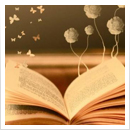To
pic Domain Languages
14
Computer languages influence
The limits of how you think about a problem,
language are the and how you think about
communicating. Every language
limits of one’s comes with a list of features:
world. buzzwords such as static versus
dynamic typing, early versus late
Ludwig Wittgenstein binding, functional versus OO,
inheritance models, mixins,
macros—all of which may
suggest or obscure certain solutions. Designing a solution with
C++ in mind will produce different results than a solution
based on Haskell-style thinking, and vice versa. Conversely,
and we think more importantly, the language of the problem
domain may also suggest a programming solution.
We always try to write code using the vocabulary of the
application domain (see Maintain a Glossary). In some cases,
Pragmatic Programmers can go to the next level and actually
program using the vocabulary, syntax, and semantics—the
language—of the domain.
Tip 22 Program Close to the Problem Domain
SOME REAL-WORLD DOMAIN LANGUAGES
Let’s look at a few examples where folks have done just that.
RSpec
RSpec[19] is a testing library for Ruby. It inspired versions for
most other modern languages. A test in RSpec is intended to
reflect the behavior you expect from your code.
describe BowlingScore do
it "totals 12 if you score 3 four times" do
score = BowlingScore.new
4.times { score.add_pins(3) }
expect(score.total).to eq(12)
end
end
Cucumber
Cucumber[20] is programming-language neutral way of
specifying tests. You run the tests using a version of Cucumber
appropriate to the language you’re using. In order to support
the natural-language like syntax, you also have to write
specific matchers that recognize phrases and extract
parameters for the tests.
Feature: Scoring
Background:
Given an empty scorecard
Scenario: bowling a lot of 3s
Given I throw a 3
And I throw a 3
And I throw a 3
And I throw a 3
Then the score should be 12
Cucumber tests were intended to be read by the customers of
the software (although that happens fairly rarely in practice;
the following aside considers why that might be).
Why Don't Many Business Users Read Cucumber
Features?
One of the reasons that the classic gather requirements, design, code,
ship approach doesn’t work is that it is anchored by the concept that we
know what the requirements are. But we rarely do. Your business users
will have a vague idea of what they want to achieve, but they neither know
nor care about the details. That’s part of our value: we intuit intent and
convert it to code.
So when you force a business person to sign off on a requirements
document, or get them to agree to a set of Cucumber features, you’re
doing the equivalent of getting them to check the spelling in an essay
written in Sumerian. They’ll make some random changes to save face and
sign it off to get you out of their office.
Give them code that runs, however, and they can play with it. That’s where
their real needs will surface.
Phoenix Routes
Many web frameworks have a routing facility, mapping
incoming HTTP requests onto handler functions in the code.
Here’s an example from Phoenix.[21]
scope "/", HelloPhoenix do
pipe_through :browser # Use the default browser stack
get "/", PageController, :index
resources "/users", UserController
end
This says that requests starting “/” will be run through a series
of filters appropriate for browsers. A request to “/” itself will
be handled by the index function in the PageController module.
The UsersController implements the functions needed to manage
a resource accessible via the url /users.
Ansible
Ansible[22] is a tool that configures software, typically on a
bunch of remote servers. It does this by reading a specification
that you provide, then doing whatever is needed on the servers
to make them mirror that spec. The specification can be
written in YAML,[23] a language that builds data structures
from text descriptions:
---
- name: install nginx
apt: name=nginx state=latest
- name: ensure nginx is running (and enable it at boot)
service: name=nginx state=started enabled=yes
- name: write the nginx config file
template: src=templates/nginx.conf.j2 dest=/etc/nginx/nginx.conf
notify:
- restart nginx
This example ensures that the latest version of nginx is
installed on my servers, that it is started by default, and that it
uses a configuration file that you’ve provided.
CHARACTERISTICS OF DOMAIN LANGUAGES
Let’s look at these examples more closely.
RSpec and the Phoenix router are written in their host
languages (Ruby and Elixir). They employ some fairly devious
code, including metaprogramming and macros, but ultimately
they are compiled and run as regular code.
Cucumber tests and Ansible configurations are written in their
own languages. A Cucumber test is converted into code to be
run or into a datastructure, whereas Ansible specs are always
converted into a data structure that is run by Ansible itself.
As a result, RSpec and the router code are embedded into the
code you run: they are true extensions to your code’s
vocabulary. Cucumber and Ansible are read by code and
converted into some form the code can use.
We call RSpec and the router examples of internal domain
languages, while Cucumber and Ansible use external
languages.
TRADE-OFFS BETWEEN INTERNAL AND
EXTERNAL LANGUAGES
In general, an internal domain language can take advantage of
the features of its host language: the domain language you
create is more powerful, and that power comes for free. For
example, you could use some Ruby code to create a bunch of
RSpec tests automatically. In this case we can test scores
where there are no spares or strikes:
describe BowlingScore do
(0..4).each do |pins|
(1..20).each do |throws|
target = pins * throws
it "totals #{target} if you score #{pins} #{throws} times" do
score = BowlingScore.new
throws.times { score.add_pins(pins) }
expect(score.total).to eq(target)
end
end
end
end
That’s 100 tests you just wrote. Take the rest of the day off.
The downside of internal domain languages is that you’re
bound by the syntax and semantics of that language. Although
some languages are remarkably flexible in this regards, you’re
still forced to compromise between the language you want and
the language you can implement.
Ultimately, whatever you come up with must still be valid
syntax in your target language. Languages with macros (such
as Elixir, Clojure, and Crystal) gives you a little more
flexibility, but ultimately syntax is syntax.
External languages have no such restrictions. As long as you
can write a parser for the language, you’re good to go.
Sometimes you can use someone else’s parser (as Ansible did
by using YAML), but then you’re back to making a
compromise.
Writing a parser probably means adding new libraries and
possibly tools to your application. And writing a good parser is
not a trivial job. But, if you’re feeling stout of heart, you could
look at parser generators such as bison or ANTLR, and parsing
frameworks such as the many PEG parsers out there.
Our suggestion is fairly simple: don’t spend more effort than
you save. Writing a domain language adds some cost to your
project, and you’ll need to be convinced that there are
offsetting savings (potentially in the long term).
In general, use off-the-shelf external languages (such as
YAML, JSON, or CSV) if you can. If not, look at internal
languages. We’d recommend using external languages only in
cases where your language will be written by the users of your
application.
AN INTERNAL DOMAIN LANGUAGE ON THE
CHEAP
Finally, there’s a cheat for creating internal domain languages
if you don’t mind the host language syntax leaking through.
Don’t do a bunch of metaprogramming. Instead, just write
functions to do the work. In fact, this is pretty much what
RSpec does:
describe BowlingScore do
it "totals 12 if you score 3 four times" do
score = BowlingScore.new
4.times { score.add_pins(3) }
expect(score.total).to eq(12)
end
end
In this code, describe, it, expect, to, and eq are just Ruby
methods. There’s a little plumbing behind the scenes in terms
of how objects are passed around, but it’s all just code. We’ll
explore that a little in the exercises.
RELATED SECTIONS INCLUDE
Topic 8, The Essence of Good Design
Topic 13, Prototypes and Post-it Notes
Topic 32, Configuration
CHALLENGES
Could some of the requirements of your current project be expressed in a
domain-specific language? Would it be possible to write a compiler or
translator that could generate most of the code required?
If you decide to adopt mini-languages as a way of programming closer to
the problem domain, you’re accepting that some effort will be required to
implement them. Can you see ways in which the framework you develop
for one project can be reused in others?
EXERCISES
Exercise 4 (possible answer)
We want to implement a mini-language to control a simple
turtle-graphics system. The language consists of single-letter
commands, some followed by a single number. For example,
the following input would draw a rectangle:
P 2 # select pen 2
D # pen down
W 2 # draw west 2cm
N 1 # then north 1
E 2 # then east 2
S 1 # then back south
U # pen up
Implement the code that parses this language. It should be
designed so that it is simple to add new commands.
Exercise 5 (possible answer)
In the previous exercise we implemented a parser for the
drawing language—it was an external domain language. Now
implement it again as an internal language. Don’t do anything
clever: just write a function for each of the commands. You
may have to change the names of the commands to lower case,
and maybe to wrap them inside something to provide some
context.
Exercise 6 (possible answer)
Design a BNF grammar to parse a time specification. All of
the following examples should be accepted:
4pm, 7:38pm, 23:42, 3:16, 3:16am
Exercise 7 (possible answer)
Implement a parser for the BNF grammar in the previous
exercise using a PEG parser generator in the language of your
choice. The output should be an integer containing the number
of minutes past midnight.
Exercise 8 (possible answer)
Implement the time parser using a scripting language and
regular expressions.
To
pic Estimating
15
The Library of Congress in Washington, DC, currently has
about 75 terabytes of digital information online. Quick! How
long will it take to send all that information over a 1Gbps
network? How much storage will you need for a million names
and addresses? How long does it take to compress 100Mb of
text? How many months will it take to deliver your project?
At one level, these are all meaningless questions—they are all
missing information. And yet they can all be answered, as long
as you are comfortable estimating. And, in the process of
producing an estimate, you’ll come to understand more about
the world your programs inhabit.
By learning to estimate, and by developing this skill to the
point where you have an intuitive feel for the magnitudes of
things, you will be able to show an apparent magical ability to
determine their feasibility. When someone says “we’ll send the
backup over a network connection to S3,” you’ll be able to
know intuitively whether this is practical. When you’re
coding, you’ll be able to know which subsystems need
optimizing and which ones can be left alone.
Tip 23 Estimate to Avoid Surprises
As a bonus, at the end of this section we’ll reveal the single
correct answer to give whenever anyone asks you for an
estimate.
HOW ACCURATE IS ACCURATE ENOUGH?
To some extent, all answers are estimates. It’s just that some
are more accurate than others. So the first question you have to
ask yourself when someone asks you for an estimate is the
context in which your answer will be taken. Do they need high
accuracy, or are they looking for a ballpark figure?
One of the interesting things about estimating is that the units
you use make a difference in the interpretation of the result. If
you say that something will take about 130 working days, then
people will be expecting it to come in pretty close. However, if
you say “Oh, about six months,” then they know to look for it
any time between five and seven months from now. Both
numbers represent the same duration, but “130 days” probably
implies a higher degree of accuracy than you feel. We
recommend that you scale time estimates as follows:
Duration Quote estimate in
1–15 days Days
3–6 weeks Weeks
8–20 weeks Months
20+ weeks Think hard before giving an estimate
So, if after doing all the necessary work, you decide that a
project will take 125 working days (25 weeks), you might
want to deliver an estimate of “about six months.”
The same concepts apply to estimates of any quantity: choose
the units of your answer to reflect the accuracy you intend to
convey.
WHERE DO ESTIMATES COME FROM?
All estimates are based on models of the problem. But before
we get too deeply into the techniques of building models, we
have to mention a basic estimating trick that always gives
good answers: ask someone who’s already done it. Before you
get too committed to model building, cast around for someone
who’s been in a similar situation in the past. See how their
problem got solved. It’s unlikely you’ll ever find an exact
match, but you’d be surprised how many times you can
successfully draw on others’ experiences.
Understand What’s Being Asked
The first part of any estimation exercise is building an
understanding of what’s being asked. As well as the accuracy
issues discussed above, you need to have a grasp of the scope
of the domain. Often this is implicit in the question, but you
need to make it a habit to think about the scope before starting
to guess. Often, the scope you choose will form part of the
answer you give: “Assuming there are no traffic accidents and
there’s gas in the car, I should be there in 20 minutes.”
Build a Model of the System
This is the fun part of estimating. From your understanding of
the question being asked, build a rough-and-ready bare-bones
mental model. If you’re estimating response times, your model
may involve a server and some kind of arriving traffic. For a
project, the model may be the steps that your organization uses
during development, along with a very rough picture of how
the system might be implemented.
Model building can be both creative and useful in the long
term. Often, the process of building the model leads to
discoveries of underlying patterns and processes that weren’t
apparent on the surface. You may even want to reexamine the
original question: “You asked for an estimate to do X.
However, it looks like Y, a variant of X, could be done in about
half the time, and you lose only one feature.”
Building the model introduces inaccuracies into the estimating
process. This is inevitable, and also beneficial. You are trading
off model simplicity for accuracy. Doubling the effort on the
model may give you only a slight increase in accuracy. Your
experience will tell you when to stop refining.
Break the Model into Components
Once you have a model, you can decompose it into
components. You’ll need to discover the mathematical rules
that describe how these components interact. Sometimes a
component contributes a single value that is added into the
result. Some components may supply multiplying factors,
while others may be more complicated (such as those that
simulate the arrival of traffic at a node).
You’ll find that each component will typically have parameters
that affect how it contributes to the overall model. At this
stage, simply identify each parameter.
Give Each Parameter a Value
Once you have the parameters broken out, you can go through
and assign each one a value. You expect to introduce some
errors in this step. The trick is to work out which parameters
have the most impact on the result, and concentrate on getting
them about right. Typically, parameters whose values are
added into a result are less significant than those that are
multiplied or divided. Doubling a line speed may double the
amount of data received in an hour, while adding a 5ms transit
delay will have no noticeable effect.
You should have a justifiable way of calculating these critical
parameters. For the queuing example, you might want to
measure the actual transaction arrival rate of the existing
system, or find a similar system to measure. Similarly, you
could measure the current time taken to serve a request, or
come up with an estimate using the techniques described in
this section. In fact, you’ll often find yourself basing an
estimate on other subestimates. This is where your largest
errors will creep in.
Calculate the Answers
Only in the simplest of cases will an estimate have a single
answer. You might be happy to say “I can walk five cross-
town blocks in 15 minutes.” However, as the systems get more
complex, you’ll want to hedge your answers. Run multiple
calculations, varying the values of the critical parameters, until
you work out which ones really drive the model. A
spreadsheet can be a big help. Then couch your answer in
terms of these parameters. “The response time is roughly three
quarters of a second if the system has SSDs and 32GB of
memory, and one second with 16GB memory.” (Notice how
“three quarters of a second” conveys a different feeling of
accuracy than 750ms.)
During the calculation phase, you get answers that seem
strange. Don’t be too quick to dismiss them. If your arithmetic
is correct, your understanding of the problem or your model is
probably wrong. This is valuable information.
Keep Track of Your Estimating Prowess
We think it’s a great idea to record your estimates so you can
see how close you were. If an overall estimate involved
calculating subestimates, keep track of these as well. Often
you’ll find your estimates are pretty good—in fact, after a
while, you’ll come to expect this.
When an estimate turns out wrong, don’t just shrug and walk
away—find out why. Maybe you chose some parameters that
didn’t match the reality of the problem. Maybe your model
was wrong. Whatever the reason, take some time to uncover
what happened. If you do, your next estimate will be better.
ESTIMATING PROJECT SCHEDULES
Normally you’ll be asked to estimate how long something will
take. If that “something” is complex, the estimate can be very
difficult to produce. In this section, we’ll look at two
techniques for reducing that uncertainty.
Painting the Missile
“How long will it take to paint the house?”
“Well, if everything goes right, and this paint has the coverage
they claim, it might be as few as 10 hours. But that’s unlikely:
I’d guess a more realistic figure is closer to 18 hours. And, of
course, if the weather turns bad, that could push it out to 30 or
more.”
That’s how people estimate in the real world. Not with a single
number (unless you force them to give you one) but with a
range of scenarios.
When the U.S. Navy needed to plan the Polaris submarine
project, they adopted this style of estimating with a
methodology they called the Program Evaluation Review
Technique, or PERT.
Every PERT task has an optimistic, a most likely, and a
pessimistic estimate. The tasks are arranged into a dependency
network, and then you use some simple statistics to identify
likely best and worst times for the overall project.
Using a range of values like this is a great way to avoid one of
the most common causes of estimation error: padding a
number because you’re unsure. Instead, the statistics behind
PERT spreads the uncertainty out for you, giving you better
estimations of the whole project.
However, we’re not big fans of this. People tend to produce
wall-sized charts of all the tasks in a project, and implicitly
believe that, just because they used a formula, they have an
accurate estimate. The chances are they don’t, because they
have never done this before.
Eating the Elephant
We find that often the only way to determine the timetable for
a project is by gaining experience on that same project. This
needn’t be a paradox if you practice incremental development,
repeating the following steps with very thin slices of
functionality:
Check requirements
Analyze risk (and prioritize riskiest items earlier)
Design, implement, integrate
Validate with the users
Initially, you may have only a vague idea of how many
iterations will be required, or how long they may be. Some
methods require you to nail this down as part of the initial
plan; however, for all but the most trivial of projects this is a
mistake. Unless you are doing an application similar to a
previous one, with the same team and the same technology,
you’d just be guessing.
So you complete the coding and testing of the initial
functionality and mark this as the end of the first iteration.
Based on that experience, you can refine your initial guess on
the number of iterations and what can be included in each. The
refinement gets better and better each time, and confidence in
the schedule grows along with it. This kind of estimating is
often done during the team’s review at the end of each iterative
cycle.
That’s also how the old joke says to eat an elephant: one bite at
a time.
Tip 24 Iterate the Schedule with the Code
This may not be popular with management, who typically
want a single, hard-and-fast number before the project even
starts. You’ll have to help them understand that the team, their
productivity, and the environment will determine the schedule.
By formalizing this, and refining the schedule as part of each
iteration, you’ll be giving them the most accurate scheduling
estimates you can.
WHAT TO SAY WHEN ASKED FOR AN
ESTIMATE
You say “I’ll get back to you.”
You almost always get better results if you slow the process
down and spend some time going through the steps we
describe in this section. Estimates given at the coffee machine
will (like the coffee) come back to haunt you.
RELATED SECTIONS INCLUDE
Topic 7, Communicate!
Topic 39, Algorithm Speed
CHALLENGES
Start keeping a log of your estimates. For each, track how accurate you
turned out to be. If your error was greater than 50%, try to find out where
your estimate went wrong.
EXERCISES
Exercise 9 (possible answer)
You are asked “Which has a higher bandwidth: a 1Gbps net
connection or a person walking between two computers with a
full 1TB of storage device in their pocket?’’ What constraints
will you put on your answer to ensure that the scope of your
response is correct? (For example, you might say that the time
taken to access the storage device is ignored.)
Exercise 10 (possible answer)
So, which has the higher bandwidth?
Footnotes
[13] To paraphrase the old Arlen/Mercer song…
[14] Or, perhaps, to keep your sanity, every 10th time…
[15] https://github.com/OAI/OpenAPI-Specification
[16] In reality, this is naive. Unless you are remarkably lucky, most real-world
requirements changes will affect multiple functions in the system. However, if you
analyze the change in terms of functions, each functional change should still ideally
affect just one module.
In fact, this book is written in Markdown, and typeset directly from the Markdown
[17] source.
[18] Take a nonlinear, or chaotic, system and apply a small change to one of its inputs.
You may get a large and often unpredictable result. The clichéd butterfly flapping its
wings in Tokyo could be the start of a chain of events that ends up generating a
tornado in Texas. Does this sound like any projects you know?
[19] https://rspec.info
[20] https://cucumber.io/
[21] https://phoenixframework.org/
[22] https://www.ansible.com/
[23] https://yaml.org/
Copyright © 2020 Pearson Education, Inc.
Chapter 3
The Basic Tools
Every maker starts their journey with a basic set of good-
quality tools. A woodworker might need rules, gauges, a
couple of saws, some good planes, fine chisels, drills and
braces, mallets, and clamps. These tools will be lovingly
chosen, will be built to last, will perform specific jobs with
little overlap with other tools, and, perhaps most importantly,
will feel right in the budding woodworker’s hands.
Then begins a process of learning and adaptation. Each tool
will have its own personality and quirks, and will need its own
special handling. Each must be sharpened in a unique way, or
held just so. Over time, each will wear according to use, until
the grip looks like a mold of the woodworker’s hands and the
cutting surface aligns perfectly with the angle at which the tool
is held. At this point, the tools become conduits from the
maker’s brain to the finished product—they have become
extensions of their hands. Over time, the woodworker will add
new tools, such as biscuit cutters, laser-guided miter saws,
dovetail jigs—all wonderful pieces of technology. But you can
bet that they’ll be happiest with one of those original tools in
hand, feeling the plane sing as it slides through the wood.
Tools amplify your talent. The better your tools, and the better
you know how to use them, the more productive you can be.
Start with a basic set of generally applicable tools. As you gain
experience, and as you come across special requirements,
you’ll add to this basic set. Like the maker, expect to add to
your toolbox regularly. Always be on the lookout for better
ways of doing things. If you come across a situation where you
feel your current tools can’t cut it, make a note to look for
something different or more powerful that would have helped.
Let need drive your acquisitions.
Many new programmers make the mistake of adopting a single
power tool, such as a particular integrated development
environment (IDE), and never leave its cozy interface. This
really is a mistake. You need to be comfortable beyond the
limits imposed by an IDE. The only way to do this is to keep
the basic tool set sharp and ready to use.
In this chapter we’ll talk about investing in your own basic
toolbox. As with any good discussion on tools, we’ll start (in
Topic 16, The Power of Plain Text) by looking at your raw
materials, the stuff you’ll be shaping. From there we’ll move
to the workbench, or in our case the computer. How can you
use your computer to get the most out of the tools you use?
We’ll discuss this in Topic 17, Shell Games. Now that we have
material and a bench to work on, we’ll turn to the tool you’ll
probably use more than any other, your editor. In Topic 18,
Power Editing, we’ll suggest ways of making you more
efficient.
To ensure that we never lose any of our precious work, we
should always use a Topic 19, Version Control system—even
for personal things such as recipes or notes. And, since
Murphy was really an optimist after all, you can’t be a great
programmer until you become highly skilled at Topic 20,
Debugging.
You’ll need some glue to bind much of the magic together. We
discuss some possibilities in Topic 21, Text Manipulation.
Finally, the palest ink is still better than the best memory. Keep
track of your thoughts and your history, as we describe in
Topic 22, Engineering Daybooks.
Spend time learning to use these tools, and at some point
you’ll be surprised to discover your fingers moving over the
keyboard, manipulating text without conscious thought. The
tools will have become extensions of your hands.
To
pic The Power of Plain Text
16
As Pragmatic Programmers, our base material isn’t wood or
iron, it’s knowledge. We gather requirements as knowledge,
and then express that knowledge in our designs,
implementations, tests, and documents. And we believe that
the best format for storing knowledge persistently is plain text.
With plain text, we give ourselves the ability to manipulate
knowledge, both manually and programmatically, using
virtually every tool at our disposal.
The problem with most binary formats is that the context
necessary to understand the data is separate from the data
itself. You are artificially divorcing the data from its meaning.
The data may as well be encrypted; it is absolutely
meaningless without the application logic to parse it. With
plain text, however, you can achieve a self-describing data
stream that is independent of the application that created it.
WHAT IS PLAIN TEXT?
Plain text is made up of printable characters in a form that
conveys information. It can be as simple as a shopping list:
* milk
* lettuce
* coffee
or as complex as the source of this book (yes, it’s in plain text,
much to the chagrin of the publisher, who wanted us to use a
word processor).
The information part is important. The following is not useful
plain text:
hlj;uijn bfjxrrctvh jkni'pio6p7gu;vh bjxrdi5rgvhj
Neither is this:
Field19=467abe
The reader has no idea what the significance of 467abe may be.
We like our plain text to be understandable to humans.
Tip 25 Keep Knowledge in Plain Text
THE POWER OF TEXT
Plain text doesn’t mean that the text is unstructured; HTML,
JSON, YAML, and so on are all plain text. So are the majority
of the fundamental protocols on the net, such as HTTP, SMTP,
IMAP, and so on. And that’s for some good reasons:
Insurance against obsolescence
Leverage existing tools
Easier testing
Insurance Against Obsolescence
Human-readable forms of data, and self-describing data, will
outlive all other forms of data and the applications that created
them. Period. As long as the data survives, you will have a
chance to be able to use it—potentially long after the original
application that wrote it is defunct.
You can parse such a file with only partial knowledge of its
format; with most binary files, you must know all the details of
the entire format in order to parse it successfully.
Consider a data file from some legacy system that you are
given.[24] You know little about the original application; all
that’s important to you is that it maintained a list of clients’
Social Security numbers, which you need to find and extract.
Among the data, you see
<FIELD10>123-45-6789</FIELD10>
...
<FIELD10>567-89-0123</FIELD10>
...
<FIELD10>901-23-4567</FIELD10>
Recognizing the format of a Social Security number, you can
quickly write a small program to extract that data—even if you
have no information on anything else in the file.
But imagine if the file had been formatted this way instead:
AC27123456789B11P
...
XY43567890123QTYL
...
6T2190123456788AM
You may not have recognized the significance of the numbers
quite as easily. This is the difference between human readable
and human understandable.
While we’re at it, FIELD10 doesn’t help much either. Something
like
<SOCIAL-SECURITY-NO>123-45-6789</SOCIAL-SECURITY-
NO>
makes the exercise a no-brainer—and ensures that the data
will outlive any project that created it.
Leverage
Virtually every tool in the computing universe, from version
control systems to editors to command-line tools, can operate
on plain text.
The Unix Philosophy
Unix is famous for being designed around the philosophy of small, sharp
tools, each intended to do one thing well. This philosophy is enabled by
using a common underlying format—the line-oriented, plain-text file.
Databases used for system administration (users and passwords,
networking configuration, and so on) are all kept as plain-text files. (Some
systems also maintain a binary form of certain databases as a
performance optimization. The plain-text version is kept as an interface to
the binary version.)
When a system crashes, you may be faced with only a minimal
environment to restore it (you may not be able to access graphics drivers,
for instance). Situations such as this can really make you appreciate the
simplicity of plain text.
Plain text is also easier to search. If you can’t remember which
configuration file manages your system backups, a quick grep -r backup
/etc should tell you.
For instance, suppose you have a production deployment of a
large application with a complex site-specific configuration
file. If this file is in plain text, you could place it under a
version control system (see Topic 19, Version Control), so that
you automatically keep a history of all changes. File
comparison tools such as diff and fc allow you to see at a
glance what changes have been made, while sum allows you to
generate a checksum to monitor the file for accidental (or
malicious) modification.
Easier Testing
If you use plain text to create synthetic data to drive system
tests, then it is a simple matter to add, update, or modify the
test data without having to create any special tools to do so.
Similarly, plain-text output from regression tests can be
trivially analyzed with shell commands or a simple script.
LOWEST COMMON DENOMINATOR
Even in the future of blockchain-based intelligent agents that
travel the wild and dangerous internet autonomously,
negotiating data interchange among themselves, the ubiquitous
text file will still be there. In fact, in heterogeneous
environments the advantages of plain text can outweigh all of
the drawbacks. You need to ensure that all parties can
communicate using a common standard. Plain text is that
standard.
RELATED SECTIONS INCLUDE
Topic 17, Shell Games
Topic 21, Text Manipulation
Topic 32, Configuration
CHALLENGES
Design a small address book database (name, phone number, and so on)
using a straightforward binary representation in your language of choice.
Do this before reading the rest of this challenge.
Translate that format into a plain-text format using XML or
JSON.
For each version, add a new, variable-length field called
directions in which you might enter directions to each person’s
house.
What issues come up regarding versioning and extensibility? Which
form was easier to modify? What about converting existing data?
To
pic Shell Games
17
Every woodworker needs a good, solid, reliable workbench,
somewhere to hold work pieces at a convenient height while
they’re being shaped. The workbench becomes the center of
the woodshop, the maker returning to it time and time again as
a piece takes shape.
For a programmer manipulating files of text, that workbench is
the command shell. From the shell prompt, you can invoke
your full repertoire of tools, using pipes to combine them in
ways never dreamt of by their original developers. From the
shell, you can launch applications, debuggers, browsers,
editors, and utilities. You can search for files, query the status
of the system, and filter output. And by programming the
shell, you can build complex macro commands for activities
you perform often.
For programmers raised on GUI interfaces and integrated
development environments (IDEs), this might seem an
extreme position. After all, can’t you do everything equally
well by pointing and clicking?
The simple answer is “no.’’ GUI interfaces are wonderful, and
they can be faster and more convenient for some simple
operations. Moving files, reading and writing email, and
building and deploying your project are all things that you
might want to do in a graphical environment. But if you do all
your work using GUIs, you are missing out on the full
capabilities of your environment. You won’t be able to
automate common tasks, or use the full power of the tools
available to you. And you won’t be able to combine your tools
to create customized macro tools. A benefit of GUIs is
WYSIWYG—what you see is what you get. The disadvantage
is WYSIAYG—what you see is all you get.
GUI environments are normally limited to the capabilities that
their designers intended. If you need to go beyond the model
the designer provided, you are usually out of luck—and more
often than not, you do need to go beyond the model. Pragmatic
Programmers don’t just cut code, or develop object models, or
write documentation, or automate the build process—we do all
of these things. The scope of any one tool is usually limited to
the tasks that the tool is expected to perform. For instance,
suppose you need to integrate a code preprocessor (to
implement design-by-contract, or multi-processing pragmas,
or some such) into your IDE. Unless the designer of the IDE
explicitly provided hooks for this capability, you can’t do it.
Tip 26 Use the Power of Command Shells
Gain familiarity with the shell, and you’ll find your
productivity soaring. Need to create a list of all the unique
package names explicitly imported by your Java code? The
following stores it in a file called “list’’:
sh/packages.sh
grep '^import ' *.java |
sed -e's/.*import *//' -e's/;.*$//' |
sort -u >list
If you haven’t spent much time exploring the capabilities of
the command shell on the systems you use, this might appear
daunting. However, invest some energy in becoming familiar
with your shell and things will soon start falling into place.
Play around with your command shell, and you’ll be surprised
at how much more productive it makes you.
A SHELL OF YOUR OWN
In the same way that a woodworker will customize their
workspace, a developer should customize their shell. This
typically also involves changing the configuration of the
terminal program you use.
Common changes include:
Setting color themes. Many, many hours can be spent trying out every
single theme that’s available online for your particular shell.
Configuring a prompt. The prompt that tells you the shell is ready for
you to type a command can be configured to display just about any
information you might want (and a bunch of stuff you’d never want).
Personal preferences are everything here: we tend to like simple prompts,
with a shortened current directory name and version control status along
with the time.
Aliases and shell functions. Simplify your workflow by turning
commands you use a lot into simple aliases. Maybe you regularly update
your Linux box, but can never remember whether you update and
upgrade, or upgrade and update. Create an alias:
alias apt-up='sudo apt-get update && sudo apt-get
upgrade'
Maybe you’ve accidentally deleted files with the rm command just one
time too often. Write an alias so that it will always prompt in future:
alias rm ='rm -iv'
Command completion. Most shells will complete the names of
commands and files: type the first few characters, hit tab, and it’ll fill in
what it can. But you can take this a lot further, configuring the shell to
recognize the command you’re entering and offer context-specific
completions. Some even customize the completion depending on the
current directory.
You’ll spend a lot of time living in one of these shells. Be like
a hermit crab and make it your own home.
RELATED SECTIONS INCLUDE
Topic 13, Prototypes and Post-it Notes
Topic 16, The Power of Plain Text
Topic 21, Text Manipulation
Topic 30, Transforming Programming
Topic 51, Pragmatic Starter Kit
CHALLENGES
Are there things that you’re currently doing manually in a GUI? Do you
ever pass instructions to colleagues that involve a number of individual
“click this button,” “select this item” steps? Could these be automated?
Whenever you move to a new environment, make a point of finding out
what shells are available. See if you can bring your current shell with
you.
Investigate alternatives to your current shell. If you come across a
problem your shell can’t address, see if an alternative shell would cope
better.
To
pic Power Editing
18
We’ve talked before about tools being an extension of your
hand. Well, this applies to editors more than to any other
software tool. You need to be able to manipulate text as
effortlessly as possible, because text is the basic raw material
of programming.
In the first edition of this book we recommended using a
single editor for everything: code, documentation, memos,
system administration, and so on. We’ve softened that position
a little. We’re happy for you to use as many editors as you
want. We’d just like you to be working toward fluency in each.
Tip 27 Achieve Editor Fluency
Why is this a big deal? Are we saying you’ll save lots of time?
Actually yes: over the course of a year, you might actually
gain an additional week if you make your editing just 4% more
efficient and you edit for 20 hours a week.
But that’s not the real benefit. No, the major gain is that by
becoming fluent, you no longer have to think about the
mechanics of editing. The distance between thinking
something and having it appear in an editor buffer drop way
down. Your thoughts will flow, and your programming will
benefit. (If you’ve ever taught someone to drive, then you’ll
understand the difference between someone who has to think
about every action they take and a more experienced driver
who controls the car instinctively.)
WHAT DOES “FLUENT” MEAN?
What counts as being fluent? Here’s the challenge list:
When editing text, move and make selections by character, word, line,
and paragraph.
When editing code, move by various syntactic units (matching
delimiters, functions, modules, …).
Reindent code following changes.
Comment and uncomment blocks of code with a single command.
Undo and redo changes.
Split the editor window into multiple panels, and navigate between them.
Navigate to a particular line number.
Sort selected lines.
Search for both strings and regular expressions, and repeat previous
searches.
Temporarily create multiple cursors based on a selection or on a pattern
match, and edit the text at each in parallel.
Display compilation errors in the current project.
Run the current project’s tests.
Can you do all this without using a mouse/trackpad?
You might say that your current editor can’t do some of these
things. Maybe it’s time to switch?
MOVING TOWARD FLUENCY
We doubt there are more than a handful of people who know
all the commands in any particular powerful editor. We don’t
expect you to, either. Instead, we suggest a more pragmatic
approach: learn the commands that make your life easier.
The recipe for this is fairly simple.
First, look at yourself while you’re editing. Every time you
find yourself doing something repetitive, get into the habit of
thinking “there must be a better way.” Then find it.
Once you’ve discovered a new, useful feature, you now need
to get it installed into your muscle memory, so you can use it
without thinking. The only way we know to do that is through
repetition. Consciously look for opportunities to use your new
superpower, ideally many times a day. After a week or so,
you’ll find you use it without thinking.
Growing Your Editor
Most of the powerful code editors are built around a basic core
that is then augmented through extensions. Many are supplied
with the editor, and others can be added later.
When you bump into some apparent limitation of the editor
you’re using, search around for an extension that will do the
job. The chances are that you are not alone in needing that
capability, and if you’re lucky someone else will have
published their solution.
Take this a step further. Dig into your editor’s extension
language. Work out how to use it to automate some of the
repetitive things you do. Often you’ll just need a line or two of
code.
Sometimes you might take it further still, and you’ll find
yourself writing a full-blown extension. If so, publish it: if you
had a need for it, other people will, too.
RELATED SECTIONS INCLUDE
Topic 7, Communicate!
CHALLENGES
No more autorepeat.
Everyone does it: you need to delete the last word you typed, so you
press down on backspace and wait for autorepeat to kick in. In fact,
we bet that your brain has done this so much that you can judge pretty
much exactly when to release the key.
So turn off autorepeat, and instead learn the key sequences to move,
select, and delete by characters, words, lines, and blocks.
This one is going to hurt.
Lose the mouse/trackpad. For one whole week, edit using just the
keyboard. You’ll discover a bunch of stuff that you can’t do without
pointing and clicking, so now’s the time to learn. Keep notes (we
recommend going old-school and using pencil and paper) of the key
sequences you learn.
You’ll take a productivity hit for a few days. But, as you learn to do stuff
without moving your hands away from the home position, you’ll find
that your editing becomes faster and more fluent than it ever was in the
past.
Look for integrations. While writing this chapter, Dave wondered if he
could preview the final layout (a PDF file) in an editor buffer. One
download later, the layout is sitting alongside the original text, all in the
editor. Keep a list of things you’d like to bring into your editor, then look
for them.
Somewhat more ambitiously, if you can’t find a plugin or extension that
does what you want, write one. Andy is fond of making custom, local
file-based Wiki plugins for his favorite editors. If you can’t find it, build
it!
To
pic Version Control
19
Progress, far from One of the important things we
consisting in look for in a user interface is the
change, depends undo key—a single button that
on retentiveness.
Those who cannot forgives us our mistakes. It’s even
remember the past better if the environment supports
are condemned to multiple levels of undo and redo,
so you can go back and recover
from something that happened a
couple of minutes ago.
repeat it. But what if the mistake happened
last week, and you’ve turned your
George Santayana, Life computer on and off ten times
of Reason since then? Well, that’s one of the
many benefits of using a version
control system (VCS): it’s a giant undo key—a project-wide
time machine that can return you to those halcyon days of last
week, when the code actually compiled and ran.
For many folks, that’s the limit of their VCS usage. Those
folks are missing out on a whole bigger world of collaboration,
deployment pipelines, issue tracking, and general team
interaction.
So let’s take a look at VCS, first as a repository of changes,
and then as a central meeting place for your team and their
code.
Shared Directories Are NOT Version Control
We still come across the occasional team who share their project source
files across a network: either internally or using some kind of cloud
storage.
This is not viable.
Teams that do this are constantly messing up each other’s work, losing
changes, breaking builds, and getting into fist fights in the car park. It’s like
writing concurrent code with shared data and no synchronization
mechanism. Use version control.
But there’s more! Some folks do use version control, and keep their main
repository on a network or cloud drive. They reason that this is the best of
both worlds: their files are accessible anywhere and (in the case of cloud
storage) it’s backed up off-site.
Turns out that this is even worse, and you risk losing everything. The
version control software uses a set of interacting files and directories. If
two instances simultaneously make changes, the overall state can
become corrupted, and there’s no telling how much damage will be done.
And no one likes seeing developers cry.
IT STARTS AT THE SOURCE
Version control systems keep track of every change you make
in your source code and documentation. With a properly
configured source code control system, you can always go
back to a previous version of your software.
But a version control system does far more than undo
mistakes. A good VCS will let you track changes, answering
questions such as: Who made changes in this line of code?
What’s the difference between the current version and last
week’s? How many lines of code did we change in this
release? Which files get changed most often? This kind of
information is invaluable for bug-tracking, audit, performance,
and quality purposes.
A VCS will also let you identify releases of your software.
Once identified, you will always be able to go back and
regenerate the release, independent of changes that may have
occurred later.
Version control systems may keep the files they maintain in a
central repository—a great candidate for archiving.
Finally, version control systems allow two or more users to be
working concurrently on the same set of files, even making
concurrent changes in the same file. The system then manages
the merging of these changes when the files are sent back to
the repository. Although seemingly risky, such systems work
well in practice on projects of all sizes.
Tip 28 Always Use Version Control
Always. Even if you are a single-person team on a one-week
project. Even if it’s a “throw-away’’ prototype. Even if the
stuff you’re working on isn’t source code. Make sure that
everything is under version control: documentation, phone
number lists, memos to vendors, makefiles, build and release
procedures, that little shell script that tidies up log files—
everything. We routinely use version control on just about
everything we type (including the text of this book). Even if
we’re not working on a project, our day-to-day work is
secured in a repository.
BRANCHING OUT
Version control systems don’t just keep a single history of your
project. One of their most powerful and useful features is the
way they let you isolate islands of development into things
called branches. You can create a branch at any point in your
project’s history, and any work you do in that branch will be
isolated from all other branches. At some time in the future
you can merge the branch you’re working on back into another
branch, so the target branch now contains the changes you
made in your branch. Multiple people can even be working on
a branch: in a way, branches are like little clone projects.
One benefit of branches is the isolation they give you. If you
develop feature A in one branch, and a teammate works on
feature B in another, you’re not going to interfere with each
other.
A second benefit, which may be surprising, is that branches
are often at the heart of a team’s project workflow.
And this is where things get a little confusing. Version control
branches and test organization have something in common:
they both have thousands of people out there telling you how
you should do it. And that advice is largely meaningless,
because what they’re really saying is “this is what worked for
me.”
So use version control in your project, and if you bump into
workflow issues, search for possible solutions. And remember
to review and adjust what you’re doing as you gain
experience.
A Thought Experiment
Spill an entire cup of tea (English breakfast, with a little milk) onto your
laptop keyboard. Take the machine to the smart-person bar, and have
them tut and frown. Buy a new computer. Take it home.
How long would it take to get that machine back to the same state it was in
(with all the SSH keys, editor configuration, shell setup, installed
applications, and so on) at the point where you first lifted that fateful cup?
This was an issue one of us faced recently.
Just about everything that defined the configuration and usage of the
original machine was stored in version control, including:
All the user preferences and dotfiles
The editor configuration
The list of software installed using Homebrew
The Ansible script used to configure apps
All current projects
The machine was restored by the end of the afternoon.
VERSION CONTROL AS A PROJECT HUB
Although version control is incredibly useful on personal
projects, it really comes into its own when working with a
team. And much of this value comes from how you host your
repository.
Now, many version control systems don’t need any hosting.
They are completely decentralized, with each developer
cooperating on a peer-to-peer basis. But even with these
systems, it’s worth looking into having a central repository,
because once you do, you can take advantage of a ton of
integrations to make the project flow easier.
Many of the repository systems are open source, so you can
install and run them in your company. But that’s not really
your line of business, so we’d recommend most people host
with a third party. Look for features such as:
Good security and access control
Intuitive UI
The ability to do everything from the command line, too (because you
may need to automate it)
Automated builds and tests
Good support for branch merging (sometimes called pull requests)
Issue management (ideally integrated into commits and merges, so you
can keep metrics)
Good reporting (a Kanban board-like display of pending issues and tasks
can be very useful)
Good team communications: emails or other notifications on changes, a
wiki, and so on
Many teams have their VCS configured so that a push to a
particular branch will automatically build the system, run the
tests, and if successful deploy the new code into production.
Sound scary? Not when you realize you’re using version
control. You can always roll it back.
RELATED SECTIONS INCLUDE
Topic 11, Reversibility
Topic 49, Pragmatic Teams
Topic 51, Pragmatic Starter Kit
CHALLENGES
Knowing you can roll back to any previous state using the VCS is one
thing, but can you actually do it? Do you know the commands to do it
properly? Learn them now, not when disaster strikes and you’re under
pressure.
Spend some time thinking about recovering your own laptop
environment in case of a disaster. What would you need to recover?
Many of the things you need are just text files. If they’re not in a VCS
(hosted off your laptop), find a way to add them. Then think about the
other stuff: installed applications, system configuration, and so on. How
can you express all that stuff in text files so it, too, can be saved?
An interesting experiment, once you’ve made some progress, is to find
an old computer you no longer use and see if your new system can be
used to set it up.
Consciously explore the features of your current VCS and hosting
provider that you’re not using. If your team isn’t using feature branches,
experiment with introducing them. The same with pull/merge requests.
Continuous integration. Build pipelines. Even continuous deployment.
Look into the team communication tools, too: wikis, Kanban boards, and
the like.
You don’t have to use any of it. But you do need to know what it does so
you can make that decision.
Use version control for nonproject things, too.
To
pic Debugging
20
It is a painful thing The word bug has been used to
To look at your describe an “object of terror’’
own trouble and ever since the fourteenth century.
know Rear Admiral Dr. Grace Hopper,
That you yourself the inventor of COBOL, is
and no one else credited with observing the first
has made it computer bug—literally, a moth
caught in a relay in an early
Sophocles, Ajax computer system. When asked to
explain why the machine wasn’t
—into the log book. behaving as intended, a
technician reported that there was
“a bug in the system,” and
dutifully taped it—wings and all
Regrettably, we still have bugs in the system, albeit not the
flying kind. But the fourteenth century meaning—a bogeyman
—is perhaps even more applicable now than it was then.
Software defects manifest themselves in a variety of ways,
from misunderstood requirements to coding errors.
Unfortunately, modern computer systems are still limited to
doing what you tell them to do, not necessarily what you want
them to do.
No one writes perfect software, so it’s a given that debugging
will take up a major portion of your day. Let’s look at some of
the issues involved in debugging and some general strategies
for finding elusive bugs.
PSYCHOLOGY OF DEBUGGING
Debugging is a sensitive, emotional subject for many
developers. Instead of attacking it as a puzzle to be solved, you
may encounter denial, finger pointing, lame excuses, or just
plain apathy.
Embrace the fact that debugging is just problem solving, and
attack it as such.
Having found someone else’s bug, you can spend time and
energy laying blame on the filthy culprit who created it. In
some workplaces this is part of the culture, and may be
cathartic. However, in the technical arena, you want to
concentrate on fixing the problem, not the blame.
Tip 29 Fix the Problem, Not the Blame
It doesn’t really matter whether the bug is your fault or
someone else’s. It is still your problem.
A DEBUGGING MINDSET
Before you start debugging, it’s important to adopt the right
mindset. You need to turn off many of the defenses you use
each day to protect your ego, tune out any project pressures
you may be under, and get yourself comfortable. Above all,
remember the first rule of debugging:
Tip Don’t Panic
30
It’s easy to get into a panic, especially if you are facing a
deadline, or have a nervous boss or client breathing down your
neck while you are trying to find the cause of the bug. But it is
very important to step back a pace, and actually think about
what could be causing the symptoms that you believe indicate
a bug.
If your first reaction on witnessing a bug or seeing a bug report
is “that’s impossible,” you are plainly wrong. Don’t waste a
single neuron on the train of thought that begins “but that can’t
happen” because quite clearly it can, and has.
Beware of myopia when debugging. Resist the urge to fix just
the symptoms you see: it is more likely that the actual fault
may be several steps removed from what you are observing,
and may involve a number of other related things. Always try
to discover the root cause of a problem, not just this particular
appearance of it.
WHERE TO START
Before you start to look at the bug, make sure that you are
working on code that built cleanly—without warnings. We
routinely set compiler warning levels as high as possible. It
doesn’t make sense to waste time trying to find a problem that
the computer could find for you! We need to concentrate on
the harder problems at hand.
When trying to solve any problem, you need to gather all the
relevant data. Unfortunately, bug reporting isn’t an exact
science. It’s easy to be misled by coincidences, and you can’t
afford to waste time debugging coincidences. You first need to
be accurate in your observations.
Accuracy in bug reports is further diminished when they come
through a third party—you may actually need to watch the
user who reported the bug in action to get a sufficient level of
detail.
Andy once worked on a large graphics application. Nearing
release, the testers reported that the application crashed every
time they painted a stroke with a particular brush. The
programmer responsible argued that there was nothing wrong
with it; he had tried painting with it, and it worked just fine.
This dialog went back and forth for several days, with tempers
rapidly rising.
Finally, we got them together in the same room. The tester
selected the brush tool and painted a stroke from the upper
right corner to the lower left corner. The application exploded.
“Oh,” said the programmer, in a small voice, who then
sheepishly admitted that he had made test strokes only from
the lower left to the upper right, which did not expose the bug.
There are two points to this story:
You may need to interview the user who reported the bug in order to
gather more data than you were initially given.
Artificial tests (such as the programmer’s single brush stroke from
bottom to top) don’t exercise enough of an application. You must brutally
test both boundary conditions and realistic end-user usage patterns. You
need to do this systematically (see Ruthless and Continuous Testing).
DEBUGGING STRATEGIES
Once you think you know what is going on, it’s time to find
out what the program thinks is going on.
Reproducing Bugs
No, our bugs aren’t really multiplying (although some of them
are probably old enough to do it legally). We’re talking about a
different kind of reproduction.
The best way to start fixing a bug is to make it reproducible.
After all, if you can’t reproduce it, how will you know if it is
ever fixed?
But we want more than a bug that can be reproduced by
following some long series of steps; we want a bug that can be
reproduced with a single command. It’s a lot harder to fix a
bug if you have to go through 15 steps to get to the point
where the bug shows up.
So here’s the most important rule of debugging:
Tip 31 Failing Test Before Fixing Code
Sometimes by forcing yourself to isolate the circumstances
that display the bug, you’ll even gain an insight on how to fix
it. The act of writing the test informs the solution.
CODER IN A STRANGE LAND
All this talk about isolating the bug is fine, when faced with
50,000 lines of code and a ticking clock, what’s a poor coder
to do?
First, look at the problem. Is it a crash? It’s always surprising
when we teach courses that involve programming how many
developers see an exception pop up in red and immediately tab
across to the code.
Tip 32 Read the Damn Error Message
’nuf said.
Bad Results
What if it’s not a crash? What if it’s just a bad result?
Get in there with a debugger and use your failing test to trigger
the problem.
Before anything else, make sure that you’re also seeing the
incorrect value in the debugger. We’ve both wasted hours
trying to track down a bug only to discover that this particular
run of the code worked fine.
Sometimes the problem is obvious: interest_rate is 4.5 and
should be 0.045. More often you have to look deeper to find out
why the value is wrong in the first place. Make sure you know
how to move up and down the call stack and examine the local
stack environment.
We find it often helps to keep pen and paper nearby so we can
jot down notes. In particular we often come across a clue and
chase it down, only to find it didn’t pan out. If we didn’t jot
down where we were when we started the chase, we could lose
a lot of time getting back there.
Sometimes you’re looking at a stack trace that seems to scroll
on forever. In this case, there’s often a quicker way to find the
problem than examining each and every stack frame: use a
binary chop. But before we discuss that, let’s look at two other
common bug scenarios.
Sensitivity to Input Values
You’ve been there. Your program works fine with all the test
data, and survives its first week in production with honor.
Then it suddenly crashes when fed a particular dataset.
You can try looking at the place it crashes and work
backwards. But sometimes it’s easier to start with the data. Get
a copy of the dataset and feed it through a locally running copy
of the app, making sure it still crashes. Then binary chop the
data until you isolate exactly which input values are leading to
the crash.
Regressions Across Releases
You’re on a good team, and you release your software into
production. At some point a bug pops up in code that worked
OK a week ago. Wouldn’t it be nice if you could identify the
specific change that introduced it? Guess what? Binary chop
time.
THE BINARY CHOP
Every CS undergraduate has been forced to code a binary chop
(sometimes called a binary search). The idea is simple. You’re
looking for a particular value in a sorted array. You could just
look at each value in turn, but you’d end up looking at roughly
half the entries on average until you either found the value you
wanted, or you found a value greater than it, which would
mean the value’s not in the array.
But it’s faster to use a divide and conquer approach. Choose a
value in the middle of the array. If it’s the one you’re looking
for, stop. Otherwise you can chop the array in two. If the value
you find is greater than the target then you know it must be in
the first half of the array, otherwise it’s in the second half.
Repeat the procedure in the appropriate subarray, and in no
time you’ll have a result. (As we’ll see when we talk about
Big-O Notation, a linear search is
images/_pragprog/svg-8.png, and a binary chop is
images/_pragprog/svg-9.png).
So, the binary chop is way, way faster on any decent sized
problem. Let’s see how to apply it to debugging.
When you’re facing a massive stacktrace and you’re trying to
find out exactly which function mangled the value in error,
you do a chop by choosing a stack frame somewhere in the
middle and seeing if the error is manifest there. If it is, then
you know to focus on the frames before, otherwise the
problem is in the frames after. Chop again. Even if you have
64 frames in the stacktrace, this approach will give you an
answer after at most six attempts.
If you find bugs that appear on certain datasets, you might be
able to do the same thing. Split the dataset into two, and see if
the problem occurs if you feed one or the other through the
app. Keep dividing the data until you get a minimum set of
values that exhibit the problem.
If your team has introduced a bug during a set of releases, you
can use the same type of technique. Create a test that causes
the current release to fail. Then choose a half-way release
between now and the last known working version. Run the test
again, and decide how to narrow your search. Being able to do
this is just one of the many benefits of having good version
control in your projects. Indeed, many version control systems
will take this further and will automate the process, picking
releases for you depending on the result of the test.
Logging and/or Tracing
Debuggers generally focus on the state of the program now.
Sometimes you need more—you need to watch the state of a
program or a data structure over time. Seeing a stack trace can
only tell you how you got here directly. It typically can’t tell
you what you were doing prior to this call chain, especially in
event-based systems.[25]
Tracing statements are those little diagnostic messages you
print to the screen or to a file that say things such as “got here”
and “value of x = 2.” It’s a primitive technique compared with
IDE-style debuggers, but it is peculiarly effective at
diagnosing several classes of errors that debuggers can’t.
Tracing is invaluable in any system where time itself is a
factor: concurrent processes, real-time systems, and event-
based applications.
You can use tracing statements to drill down into the code.
That is, you can add tracing statements as you descend the call
tree.
Trace messages should be in a regular, consistent format as
you may want to parse them automatically. For instance, if you
needed to track down a resource leak (such as unbalanced file
opens/closes), you could trace each open and each close in a log
file. By processing the log file with text processing tools or
shell commands, you can easily identify where the offending
open was occurring.
Rubber Ducking
A very simple but particularly useful technique for finding the
cause of a problem is simply to explain it to someone else. The
other person should look over your shoulder at the screen, and
nod his or her head constantly (like a rubber duck bobbing up
and down in a bathtub). They do not need to say a word; the
simple act of explaining, step by step, what the code is
supposed to do often causes the problem to leap off the screen
and announce itself.[26]
It sounds simple, but in explaining the problem to another
person you must explicitly state things that you may take for
granted when going through the code yourself. By having to
verbalize some of these assumptions, you may suddenly gain
new insight into the problem. And if you don’t have a person,
a rubber duck, or teddy bear, or potted plant will do.[27]
Process of Elimination
In most projects, the code you are debugging may be a mixture
of application code written by you and others on your project
team, third-party products (database, connectivity, web
framework, specialized communications or algorithms, and so
on) and the platform environment (operating system, system
libraries, and compilers).
It is possible that a bug exists in the OS, the compiler, or a
third-party product—but this should not be your first thought.
It is much more likely that the bug exists in the application
code under development. It is generally more profitable to
assume that the application code is incorrectly calling into a
library than to assume that the library itself is broken. Even if
the problem does lie with a third party, you’ll still have to
eliminate your code before submitting the bug report.
We worked on a project where a senior engineer was
convinced that the select system call was broken on a Unix
system. No amount of persuasion or logic could change his
mind (the fact that every other networking application on the
box worked fine was irrelevant). He spent weeks writing
workarounds, which, for some odd reason, didn’t seem to fix
the problem. When finally forced to sit down and read the
documentation on select, he discovered the problem and
corrected it in a matter of minutes. We now use the phrase
“select is broken’’ as a gentle reminder whenever one of us
starts blaming the system for a fault that is likely to be our
own.
Tip 33 “select” Isn’t Broken
Remember, if you see hoof prints, think horses—not zebras.
The OS is probably not broken. And select is probably just
fine.
If you “changed only one thing’’ and the system stopped
working, that one thing was likely to be responsible, directly
or indirectly, no matter how farfetched it seems. Sometimes
the thing that changed is outside of your control: new versions
of the OS, compiler, database, or other third-party software
can wreak havoc with previously correct code. New bugs
might show up. Bugs for which you had a workaround get
fixed, breaking the workaround. APIs change, functionality
changes; in short, it’s a whole new ball game, and you must
retest the system under these new conditions. So keep a close
eye on the schedule when considering an upgrade; you may
want to wait until after the next release.
THE ELEMENT OF SURPRISE
When you find yourself surprised by a bug (perhaps even
muttering “that’s impossible” under your breath where we
can’t hear you), you must reevaluate truths you hold dear. In
that discount calculation algorithm—the one you knew was
bulletproof and couldn’t possibly be the cause of this bug—did
you test all the boundary conditions? That other piece of code
you’ve been using for years—it couldn’t possibly still have a
bug in it. Could it?
Of course it can. The amount of surprise you feel when
something goes wrong is proportional to the amount of trust
and faith you have in the code being run. That’s why, when
faced with a “surprising’’ failure, you must accept that one or
more of your assumptions is wrong. Don’t gloss over a routine
or piece of code involved in the bug because you “know” it
works. Prove it. Prove it in this context, with this data, with
these boundary conditions.
Tip 34 Don’t Assume It—Prove It
When you come across a surprise bug, beyond merely fixing
it, you need to determine why this failure wasn’t caught
earlier. Consider whether you need to amend the unit or other
tests so that they would have caught it.
Also, if the bug is the result of bad data that was propagated
through a couple of levels before causing the explosion, see if
better parameter checking in those routines would have
isolated it earlier (see the discussions on crashing early and
assertions here and here, respectively).
While you’re at it, are there any other places in the code that
may be susceptible to this same bug? Now is the time to find
and fix them. Make sure that whatever happened, you’ll know
if it happens again.
If it took a long time to fix this bug, ask yourself why. Is there
anything you can do to make fixing this bug easier the next
time around? Perhaps you could build in better testing hooks,
or write a log file analyzer.
Finally, if the bug is the result of someone’s wrong
assumption, discuss the problem with the whole team: if one
person misunderstands, then it’s possible many people do.
Do all this, and hopefully you won’t be surprised next time.
DEBUGGING CHECKLIST
Is the problem being reported a direct result of the underlying bug, or
merely a symptom?
Is the bug really in the framework you’re using? Is it in the OS? Or is it
in your code?
If you explained this problem in detail to a coworker, what would you
say?
If the suspect code passes its unit tests, are the tests complete enough?
What happens if you run the tests with this data?
Do the conditions that caused this bug exist anywhere else in the system?
Are there other bugs still in the larval stage, just waiting to hatch?
RELATED SECTIONS INCLUDE
Topic 24, Dead Programs Tell No Lies
CHALLENGES
Debugging is challenge enough.
To
pic Text Manipulation
21
Pragmatic Programmers manipulate text the same way
woodworkers shape wood. In previous sections we discussed
some specific tools—shells, editors, debuggers—that we use.
These are similar to a woodworker’s chisels, saws, and planes
—tools specialized to do one or two jobs well. However, every
now and then we need to perform some transformation not
readily handled by the basic tool set. We need a general-
purpose text manipulation tool.
Text manipulation languages are to programming what
routers[28] are to woodworking. They are noisy, messy, and
somewhat brute force. Make mistakes with them, and entire
pieces can be ruined. Some people swear they have no place in
the toolbox. But in the right hands, both routers and text
manipulation languages can be incredibly powerful and
versatile. You can quickly trim something into shape, make
joints, and carve. Used properly, these tools have surprising
finesse and subtlety. But they take time to master.
Fortunately, there are a number of great text manipulation
languages. Unix developers (and we include macOS users
here) often like to use the power of their command shells,
augmented with tools such as awk and sed. People who prefer a
more structured tool may prefer languages such as Python or
Ruby.
These languages are important enabling technologies. Using
them, you can quickly hack up utilities and prototype ideas—
jobs that might take five or ten times as long using
conventional languages. And that multiplying factor is
crucially important to the kind of experimenting that we do.
Spending 30 minutes trying out a crazy idea is a whole lot
better than spending five hours. Spending a day automating
important components of a project is acceptable; spending a
week might not be. In their book The Practice of
Programming [KP99], Kernighan and Pike built the same
program in five different languages. The Perl version was the
shortest (17 lines, compared with C’s 150). With Perl you can
manipulate text, interact with programs, talk over networks,
drive web pages, perform arbitrary precision arithmetic, and
write programs that look like Snoopy swearing.
Tip 35 Learn a Text Manipulation Language
To show the wide-ranging applicability of text manipulation
languages, here’s a sample of some stuff we’ve done with
Ruby and Python just related to the creation of this book:
Building the Book
The build system for the Pragmatic Bookshelf is
written in Ruby. Authors, editors, layout people, and
support folks use Rake tasks to coordinate the building
of PDFs and ebooks.
Code inclusion and highlighting
We think it is important that any code presented in a
book should have been tested first. Most of the code in
this book has been. However, using the DRY principle
(see Topic 9, DRY—The Evils of Duplication) we
didn’t want to copy and paste lines of code from the
tested programs into the book. That would mean we’d
be duplicating code, virtually guaranteeing that we’d
forget to update an example when the corresponding
program was changed. For some examples, we also
didn’t want to bore you with all the framework code
needed to make our example compile and run. We
turned to Ruby. A relatively simple script is invoked
when we format the book—it extracts a named
segment of a source file, does syntax highlighting, and
converts the result into the typesetting language we
use.
Website update
We have a simple script that does a partial book build,
extracts the table of contents, then uploads it to the
book’s page on our website. We also have a script that
extracts sections of a book and uploads them as
samples.
Including equations
There’s a Python script that converts LaTeX math
markup into nicely formatted text.
Index generation
Most indexes are created as separate documents
(which makes maintaining them difficult if a document
changes). Ours are marked up in the text itself, and a
Ruby script collates and formats the entries.
And so on. In a very real way, the Pragmatic Bookshelf is built
around text manipulation. And if you follow our advice to
keep things in plain text, then using these languages to
manipulate that text will bring a whole host of benefits.
RELATED SECTIONS INCLUDE
Topic 16, The Power of Plain Text
Topic 17, Shell Games
EXERCISES
Exercise 11
You’re rewriting an application that used to use YAML as a
configuration language. Your company has now standardized
on JSON, so you have a bunch of .yaml files that need to be
turned into .json. Write a script that takes a directory and
converts each .yaml file into a corresponding .json file (so
database.yaml becomes database.json, and the contents are valid
JSON).
Exercise 12
Your team initially chose to use camelCase names for variables,
but then changed their collective mind and switched to
snake_case. Write a script that scans all the source files for
camelCase names and reports on them.
Exercise 13
Following on from the previous exercise, add the ability to
change those variable names automatically in one or more
files. Remember to keep a backup of the originals in case
something goes horribly, horribly wrong.
To
pic Engineering Daybooks
22
Dave once worked for a small computer manufacturer, which
meant working alongside electronic and sometimes
mechanical engineers.
Many of them walked around with a paper notebook, normally
with a pen stuffed down the spine. Every now and then when
we were talking, they’d pop the notebook open and scribble
something.
Eventually Dave asked the obvious question. It turned out that
they’d been trained to keep an engineering daybook, a kind of
journal in which they recorded what they did, things they’d
learned, sketches of ideas, readings from meters: basically
anything to do with their work. When the notebook became
full, they’d write the date range on the spine, then stick it on
the shelf next to previous daybooks. There may have been a
gentle competition going on for whose set of books took the
most shelf space.
We use daybooks to take notes in meetings, to jot down what
we’re working on, to note variable values when debugging, to
leave reminders where we put things, to record wild ideas, and
sometimes just to doodle.[29]
The daybook has three main benefits:
It is more reliable than memory. People might ask “What was the name
of that company you called last week about the power supply problem?”
and you can flip back a page or so and give them the name and number.
It gives you a place to store ideas that aren’t immediately relevant to the
task at hand. That way you can continue to concentrate on what you are
doing, knowing that the great idea won’t be forgotten.
It acts as a kind of rubber duck (described here). When you stop to write
something down, your brain may switch gears, almost as if talking to
someone—a great chance to reflect. You may start to make a note and
then suddenly realize that what you’d just done, the topic of the note, is
just plain wrong.
There’s an added benefit, too. Every now and then you can
look back at what you were doing oh-so-many-years-ago and
think about the people, the projects, and the awful clothes and
hairstyles.
So, try keeping an engineering daybook. Use paper, not a file
or a wiki: there’s something special about the act of writing
compared to typing. Give it a month, and see if you’re getting
any benefits.
If nothing else, it’ll make writing your memoir easier when
you’re rich and famous.
RELATED SECTIONS INCLUDE
Topic 6, Your Knowledge Portfolio
Topic 37, Listen to Your Lizard Brain
Footnotes
[24] All software becomes legacy software as soon as it’s written.
[25] Although the Elm language does have a time-traveling debugger.
[26] Why “rubber ducking’’? While an undergraduate at Imperial College in London,
Dave did a lot of work with a research assistant named Greg Pugh, one of the best
developers Dave has known. For several months Greg carried around a small yellow
rubber duck, which he’d place on his terminal while coding. It was a while before
Dave had the courage to ask….
[27] Earlier versions of the book talked about talking to your pot plant. It was a typo.
Honest.
[28] Here router means the tool that spins cutting blades very, very fast, not a device for
interconnecting networks.
[29] There is some evidence that doodling helps focus and improves cognitive skills, for
example, see What does doodling do? [And10].
Copyright © 2020 Pearson Education, Inc.
Chapter 4
Pragmatic Paranoia
Tip 36 You Can’t Write Perfect Software
Did that hurt? It shouldn’t. Accept it as an axiom of life.
Embrace it. Celebrate it. Because perfect software doesn’t
exist. No one in the brief history of computing has ever written
a piece of perfect software. It’s unlikely that you’ll be the first.
And unless you accept this as a fact, you’ll end up wasting
time and energy chasing an impossible dream.
So, given this depressing reality, how does a Pragmatic
Programmer turn it into an advantage? That’s the topic of this
chapter.
Everyone knows that they personally are the only good driver
on Earth. The rest of the world is out there to get them,
blowing through stop signs, weaving between lanes, not
indicating turns, texting on the phone, and just generally not
living up to our standards. So we drive defensively. We look
out for trouble before it happens, anticipate the unexpected,
and never put ourselves into a position from which we can’t
extricate ourselves.
The analogy with coding is pretty obvious. We are constantly
interfacing with other people’s code—code that might not live
up to our high standards—and dealing with inputs that may or
may not be valid. So we are taught to code defensively. If
there’s any doubt, we validate all information we’re given. We
use assertions to detect bad data, and distrust data from
potential attackers or trolls. We check for consistency, put
constraints on database columns, and generally feel pretty
good about ourselves.
But Pragmatic Programmers take this a step further. They don’t
trust themselves, either. Knowing that no one writes perfect
code, including themselves, Pragmatic Programmers build in
defenses against their own mistakes. We describe the first
defensive measure in Topic 23, Design by Contract: clients
and suppliers must agree on rights and responsibilities.
In Topic 24, Dead Programs Tell No Lies, we want to ensure
that we do no damage while we’re working the bugs out. So
we try to check things often and terminate the program if
things go awry.
Topic 25, Assertive Programming describes an easy method of
checking along the way—write code that actively verifies your
assumptions.
As your programs get more dynamic, you’ll find yourself
juggling system resources—memory, files, devices, and the
like. In Topic 26, How to Balance Resources, we’ll suggest
ways of ensuring that you don’t drop any of the balls.
And most importantly, we stick to small steps always, as
described in Topic 27, Don’t Outrun Your Headlights, so we
don’t fall off the edge of the cliff.
In a world of imperfect systems, ridiculous time scales,
laughable tools, and impossible requirements, let’s play it safe.
As Woody Allen said, “When everybody actually is out to get
you, paranoia is just good thinking.”
To
pic Design by Contract
23
Nothing astonishes Dealing with computer systems is
men so much as hard. Dealing with people is even
common sense and harder. But as a species, we’ve
plain dealing. had longer to figure out issues of
human interactions. Some of the
Ralph Waldo Emerson, solutions we’ve come up with
Essays during the last few millennia can
be applied to writing software as
well. One of the best solutions for
ensuring plain dealing is the
contract.
A contract defines your rights and responsibilities, as well as
those of the other party. In addition, there is an agreement
concerning repercussions if either party fails to abide by the
contract.
Maybe you have an employment contract that specifies the
hours you’ll work and the rules of conduct you must follow. In
return, the company pays you a salary and other perks. Each
party meets its obligations and everyone benefits.
It’s an idea used the world over—both formally and informally
—to help humans interact. Can we use the same concept to
help software modules interact? The answer is “yes.’’
DBC
Bertrand Meyer (Object-Oriented Software
Construction [Mey97]) developed the concept of Design by
Contract for the language Eiffel.[30] It is a simple yet powerful
technique that focuses on documenting (and agreeing to) the
rights and responsibilities of software modules to ensure
program correctness. What is a correct program? One that does
no more and no less than it claims to do. Documenting and
verifying that claim is the heart of Design by Contract (DBC,
for short).
The words you are searching are inside this book. To get more targeted content, please make full-text search by clicking here.
Home
Explore
The Pragmatic Programmer: 20th Anniversary Edition, 2nd Edition: Your Journey to Mastery
View in Fullscreen
Whether you’re a new coder, an experienced programmer, or a manager responsible for software projects, use these lessons daily, and you’ll quickly see improvements in personal productivity, accuracy, and job satisfaction. You’ll learn skills and develop habits and attitudes that form the foundation for long-term success in your career. You’ll become a pragmatic programmer.
Discover the best professional documents and content resources in AnyFlip Document Base.
Search