Create a Table of Contents with Anyflip

With the feature of adding table of contents to flipbook, Anyflip is powerful enough to make all the chapters and parts be listed in table of contents with multi layers so that users can go to every title or part directly by just clicking it. By spending a few minutes, a beautiful flash page flipbook that contains a table of contents can be made. And then readers can make full use of this feature to find out which page they want to read first as soon as possible, which is quite time-saving.
-
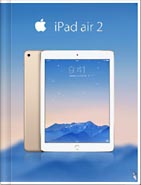
iPad Air 2 Catalog
-

Hermes Magazine
-
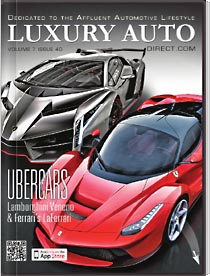
Luxury Auto Magzine
-
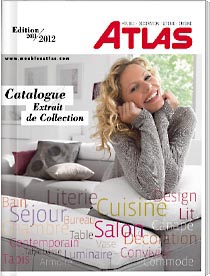
ALTA Furniture Magazine
-
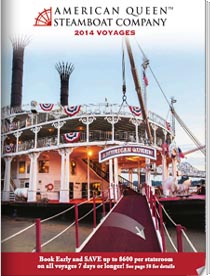
Queen Boat Lookbook
Use Anyflip to Edit Table of Contents to flipbook
The title and page number of the item you add to the table of contents is changeable and editable. It can be shown clearly. What you need to do is double-click on title or page number to edit them. You can also add subdirectory by clicking the Add Child button. Besides, you can delete it if you like.

It is accessible for you to edit the table of contents easily with Anyflip. Go to Table of Contents section of Design Panel and then start editing the page in order, within a few minutes, a table of contents or new added contents you added will be showed.
