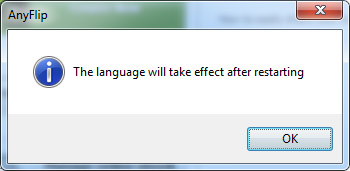AnyFlip Multilingual Software
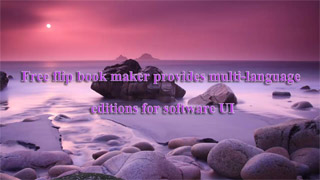
With AnyFlip, now you can create your online flip book without language difficulty. Unlike many other flipbook creators that only offer an English version user interface, AnyFlip allows you to change the language of the software UI very easily. You can switch to your mother tongue and create flip books in a native language program.
-
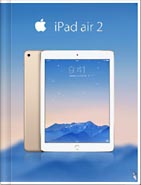
iPad Air 2 Catalog
-

Hermes Magazine
-
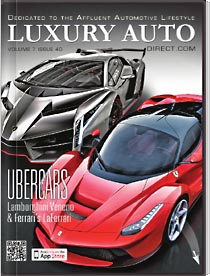
Luxury Auto Magzine
-
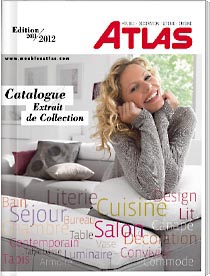
ALTA Furniture Magazine
-
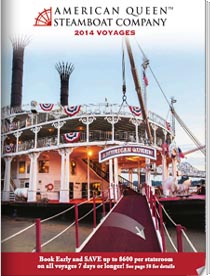
Queen Boat Lookbook
How to Switch the UI Language of AnyFlip Free Flip Book Maker?
Step 1: Select Language
After you start AnyFlip software, on the top menu, click “Options” and then move the mouse over “Language”, select a language from the pop-up box.

Step 3: Apply New Language
And after you restart the free flipbook creator, you will see the interface language in your selected edition. And you can start creating your online flip book immediately.

Step 2: Restart AnyFlip
After you select a language, you will see the prompt window that reads “The language will take effect after restarting”. Click “OK” to close the window and then close the program.