Use Anyflip for Bookcase

Anyflip has the right ability to help you build an orderly bookshelf. It can display your books in a good-looking background. You can design the size, title and skin of your bookcase. After that, you can embed the bookcase to your website with the embed code. Copy the code and paste it in your wanted place. When you finish all these settings, your bookcase can be shared via the email, facebook, twitter, google and linkedin.
-
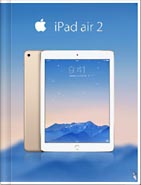
iPad Air 2 Catalog
-

Hermes Magazine
-
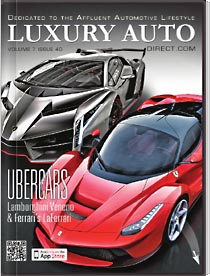
Luxury Auto Magzine
-
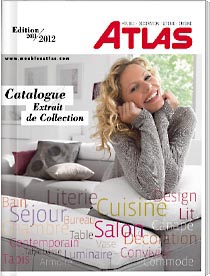
ALTA Furniture Magazine
-
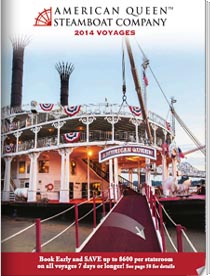
Queen Boat Lookbook
How to Embed & Share Bookshelf on Website?
Step 1: Login
Input your Anyflip account and login the bookcase design interface. There are two ways for you to open the interface: from Anyflip software or Anyflip online website.

Step 3: Share your Bookcase
Readers can directly share your bookcase from the website through facebook, twitter, google, linkedin and email. Or scan the QR code on the banner, and you can see the bookcase of the book publisher. When someone creates an account of Anyflip for himself, an independent link to the account and his website would be automatically generated. The account is exactly connected with a binding QR code.

Step 2: Embed your Bookcase
When you finish the login, you can go to the Homepage>> My Bookcases, you can customize the bookcase settings. You can set a password for your homepage and add a logo image and logo link to the bookcase. Then customize the size, skin and title for your bookcase. Copy the embed code and paste it into your HTML file. Then your bookcase is showed in your website. Readers can change the skin color of your bookcase during their reading.
