Google Analytics Integration with AnyFlip

Flip book maker AnyFlip not only provides the effective way for you to create page flipping books, but also allows you to integrate Google Analytics to track all readers’ behaviors. Therefore, you can grasp the preference of your readers in time and do better marketing plans for promoting your flip books. What’s more, the detailed traffic report provided by Google Analytics can help you to check the marketing effectiveness of your page flipping books.
-
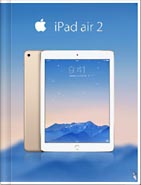
iPad Air 2 Catalog
-

Hermes Magazine
-
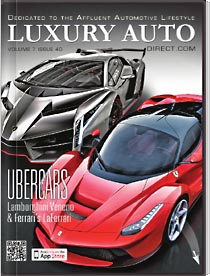
Luxury Auto Magzine
-
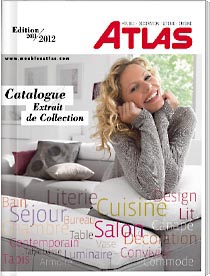
ALTA Furniture Magazine
-
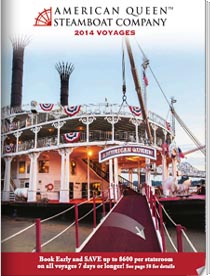
Queen Boat Lookbook
How to integrate Google Analytics in flip book
Step 1. Embed Google Analytics ID
To track readers behaviors, you must have your own Google Analytics account. Then in AnyFlip designing interface, click Design Setting and Search Google Analytics. At last, enter Google Analytics ID for further analysis.

Step 2. Upload flip book online
When your flip book publishes online, Google Analytics will take effect to collect the flip book statistic. AnyFlip has a powerful cloud platform for you to directly upload online. Or you can publish to local and then upload online via FTP.

Step 3. Receive your flip book analytics report
After a few hours, you can track your online flip book with Google Analytics. Your data report includes the following aspects: number of visitors, visits, page views, time spent on the flip books, links clicked, traffic resource and so on.
