Illustrate the Use of Anyflip
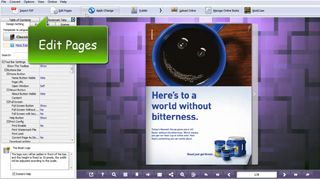
Anyflip is a renowned online flipbook maker. It can convert any PDF into HTML5 flipbook in few minutes and users do not need any complicated programming skills. With it, marketers can simulate a real shopping environment by adding shopping objects. Customers can quickly get the whole messages of your flipbook and achieve a purchase directly from the created flipbook. Of course, Anyflip is also a powerful tool to decorate your flipbook and make it distinctive. In a word, Anyflip could bring you high conversion rate, responsive design and general improvement for your online flipbook.
-
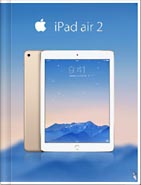
iPad Air 2 Catalog
-

Hermes Magazine
-
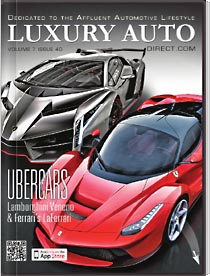
Luxury Auto Magzine
-
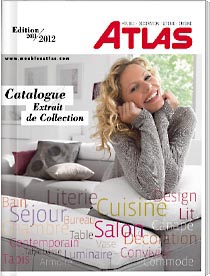
ALTA Furniture Magazine
-
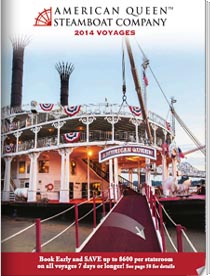
Queen Boat Lookbook
Standout Anyflip with Outstanding Function
Insert Media Content for eCommerce
Anyflip offers you Edit Page object to add multiple media into your flipbook. You can use such media as audios, videos and image to present your product and service. You can also use flash stuff to activate your flipbook. For business need, you can add a shopping object for customers to buy your product immediately. All the media have diverse presenting way and you can pick one of them to highlight your service. And all of the media can work perfect on the flipbook without any conflict.

Different Output Formats
When you finish designing your flipbook, you can output it in different formats with Anyflip. The output type includes HTML, Zip, EXE and more. You could also burn it to CD/DVD for offline reading. You just follow the guideline on Anyflip which is easy to understand for you to output your flipbook in target format.
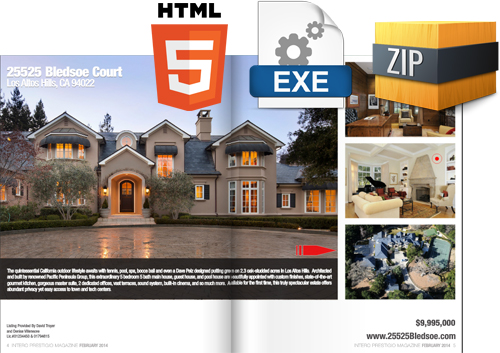
Wide Reachability
HTML5 flipbook is able to work on the desktop and many mobile devices like iPad, iPhone and android devices. Visitors can also send the book URL through email and social networks to their friends. Everyone can read it online or download the flipbook for offline reading, which means your marketing flipbook could be reached by as many prospects as possible.
