Easy-to-learn Operation of Anyflip

Anyflip, the accomplished digital magazine software, can work with you to design a distinct homepage. You can use Anyflip to convert PDF & MS Office to HTML5 or flash based digital magazine simply. A list of Design Setting options is available to design the entertaining and informative interface with visitors. Furthermore, web service like social network can greatly amplify your content and optimize your brand familiarity. When you have in-depth knowledge of Anyflip, you would totally get captivated by its brilliant features and functionalities. In the following part, we will show you how Anyflip customize your homepage.
-
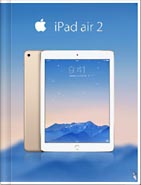
iPad Air 2 Catalog
-

Hermes Magazine
-
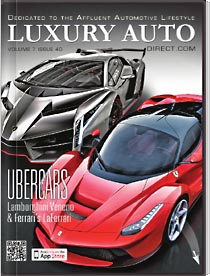
Luxury Auto Magzine
-
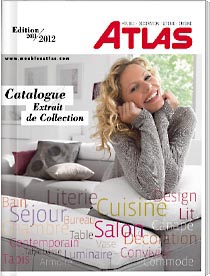
ALTA Furniture Magazine
-
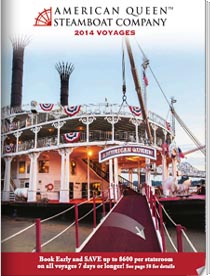
Queen Boat Lookbook
What can you do for your Homepage?
Customize Banner, User Information and Logo
Open Anyflip website and create a free Anyflip account before stepping onto the homepage-beautify journey. To make your homepage beautiful and attractive, you can use Anyflip to upload the banner, logo. Be sure that your uploaded content fits the supported formats: JPG & PNG. For better presentation, you should choose the image with the recommended size which is showed up on the pop up windows. Besides, to let audience know more about your website, you can update your information including the Display Name, About you and Website/ Blog name. So Anyflip can offer you great chance to create a personal homepage.

Social Share and QR Code
When you share your homepage to network, a QR code would be automatically generated and people can scan your QR code to visit your homepage. Social networks like Google, Facebook and Twitter are available to share your homepage to friends and other close people, which is good for more people to know about your homepage.
