Set your own Domain with Anyflip

Therefore, to keep yourself away from those unnecessary embarrassments, you should design your own domain beginning with MyBusiness.com. With the page flip software Anyflip, you can customize your domain or sub-domain in three steps.
-
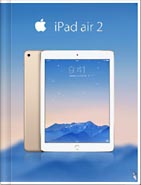
iPad Air 2 Catalog
-

Hermes Magazine
-
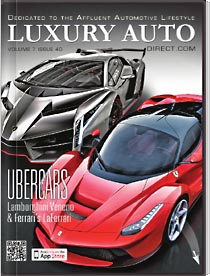
Luxury Auto Magzine
-
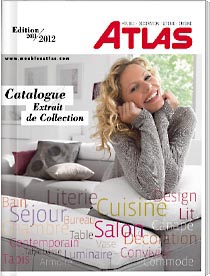
ALTA Furniture Magazine
-
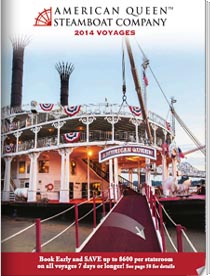
Queen Boat Lookbook
How Anyflip Customize your Domain?
Achieve a Domain
First of all, you should get your domain at the domain registrar. Once you have published the created flipbook online through Anyflip, you can get a domain heading with Anyflip.com.

Link Your Custom Domain
The last step is to input your designed domain and apply it into action. There are two methods for you to link your custom domain: open the Anyflip online website or launch Anyflip software. For Anyflip online website, you should sign up your enterprise account first and enter into the Custom Domain of Anyflip website to enter your domain name. For Anyflip software platform, you can search the Custom Domain in Design Setting icon.

Add a CNAME Record
A CNAME record mainly takes effect in three aspects: customize your web address, verify domain ownership, and reset your administrator password. You can add a CNAME record to your domain DNS at your domain registrar instead of the Google Admin console.
