Why Focusky?

Along with the development of technology and internet, many presentation makers have sprung up nowadays. Some of them are the excellent alternatives to PowerPoint. Here I would like to share one of them with you guys – Focusky, the interactive animated presentation maker.
The biggest different between Focusky and PowerPoint:
What makes Focusky distinguish from PowerPoint is the animation. Animation makes the presentation present itself. In addition, it is an animation that makes the presentation active than the usual.
-
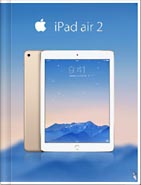
iPad Air 2 Catalog
-

Hermes Magazine
-
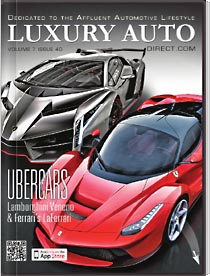
Luxury Auto Magzine
-
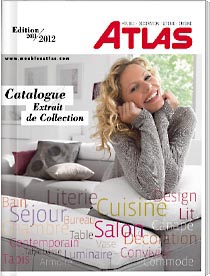
ALTA Furniture Magazine
-
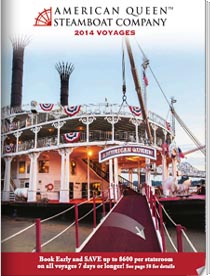
Queen Boat Lookbook
How to make a successful business plan with Focusky?
1. Start with guidance
There are lots of pre-designed material supporting you even you have nothing prepared and skills of designing. Begin with a new project, you can have the chances to choose to layouts and background color. The layouts are all designed the professional designers from Focusky. Everyone is suitable for most of the theme. Talking about the background color, there are pure color and gradient color available for you. After that, you will see the guidance for the use of the toolbar.
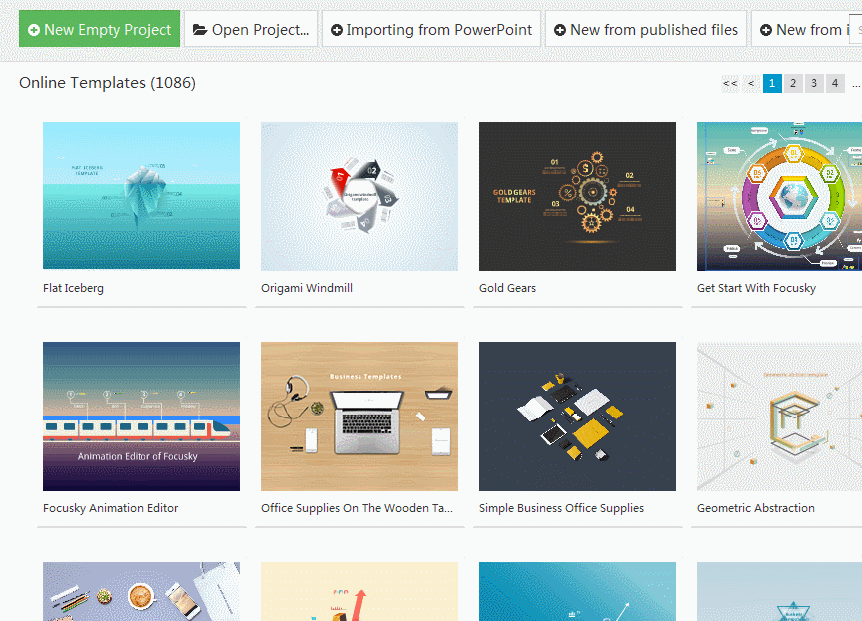
2. Multimedia
What kinds of multimedia do you want to present in your presentation? Video? Music? Slideshow …? All these can be done in Focusky. After having the texts and images put well in the frame, you can begin to organize the multimedia.
Video: Focusky allows users insert the video from local or from the website (entering the video link) to insert a video. Besides, there is another way to insert video – record the screen and the video would be inserted into your presentation automatically.
Music: one piece of music can embellish your presentation and attach audiences’ attention quickly. You can insert one background song or insert one song for the specific frames.
Slideshow: this is the best way to make a photo gallery for your business plans, showing the data, the example by using a serious of photos.
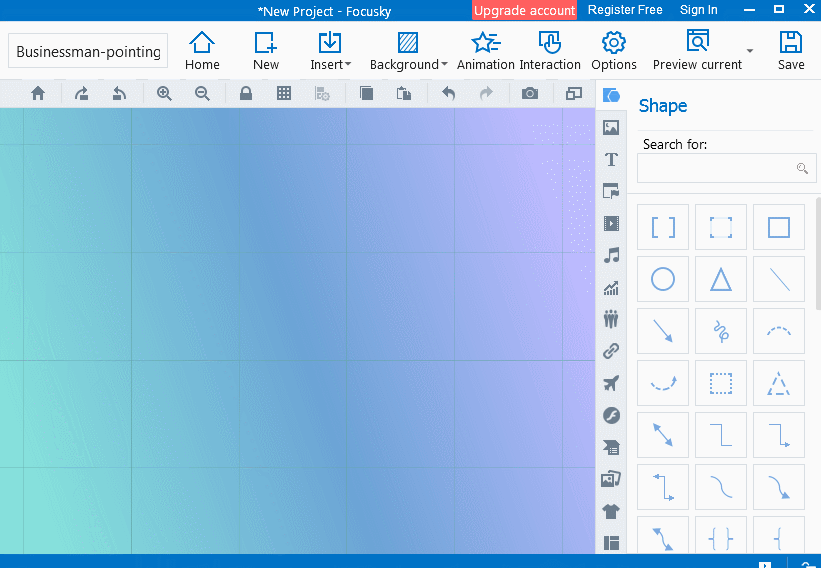
3. Animation
1) Dynamic roles: this is the pre-designed materials in the Focusky library. You can insert the dynamic role to add color to your plan. Matching the roles with the audio seems perfect to your presentation. In this way, your presentation can tell a story by itself.
2) Animation editor: this is the powerful design in Focusky. With the help of this editor, everything on the canvas can move. Choose the key object, and then add animation for it. For example, add an entrance effect for it to make it enter into audiences’ eyes with a cool and special way.
