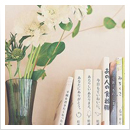DAX FORMULAS
REFERENCE
GUIDE
DAX Formulas Reference Guide | Welcome
Welcome to Enterprise DNA
As you may already know, I started Enterprise DNA with a
mission to empower users to complete amazing work with
Power BI.
I know that if learnt and used effectively individuals are
going to really create huge value not only for themselves
but for the organizations and teams they work in.
I'm seeing it happen time and time again. Power BI is
changing the game out there for analysts, and those
moving up the education curve are quickly becoming the
go to people within their teams and business functions.
Power BI is a seriously powerful analytical tool and I focus
much of my energy teaching others in a practical and commercial way to create valuable
analytical work. I do this in many ways and through many virtual venues.
Firstly my authority courses and resources at Enterprise DNA Online are where all my
structured learning modules are located. There is an immense amount of content
and resources available to those interested in becoming real Power BI super users, so
certainly check this out if you haven't already.
I also put a lot of content out there on the web around a wide range of topics, tips and
techniques to use within Power BI.
These include:
• Enterprise DNA TV (YouTube)
• Enterprise DNA Blog
• Free training at Enterprise DNA Online
• Power BI Community Blogs
• LinkedIn Groups
• Facebook Groups
• and many other online mediums
Certainly utilize these content mediums as much as you can and also look to connect on
the social platform of your choosing to get many updates about all things Power BI from
me.
I'm glad you've taken the opportunity to download this DAX formula reference guide. I
believe this will be a resource that you will likely need as you learn more and more about
how to utilize DAX effectively within Power BI.
Look forward to staying connected!
All the best.
Sam McKay, CFA
CEO - Enterprise DNA
+64 21 164 5508 | [email protected] 2
DAX Formulas Reference Guide | Table of Contents
Table of Contents
Welcome to Enterprise DNA .....................................................................................................2
DAX Formula Reference .............................................................................................................6
1. Date and Time Functions (DAX) ..........................................................................................7
CALENDAR Function (DAX) .......................................................................................................................8
CALENDARAUTO Function (DAX) .............................................................................................................8
DATE Function (DAX) ................................................................................................................................. 9
DATEDIFF Function (DAX) ......................................................................................................................... 9
DATEVALUE Function (DAX)...................................................................................................................... 9
EDATE Function (DAX) ............................................................................................................................... 9
EOMONTH Function (DAX) ....................................................................................................................... 9
TIMEVALUE Function (DAX) .................................................................................................................... 10
TODAY Function (DAX) ............................................................................................................................. 10
CLOSINGBALANCEMONTH Function (DAX) ......................................................................................... 10
CLOSINGBALANCEQUARTER Function (DAX) ..................................................................................... 10
CLOSINGBALANCEYEAR Function (DAX) ...............................................................................................11
DATEADD Function (DAX) ........................................................................................................................11
DATESBETWEEN Function (DAX) ............................................................................................................11
DATESINPERIOD Function (DAX) ............................................................................................................12
DATESMTD Function (DAX) ......................................................................................................................12
DATESQTD Function (DAX) ......................................................................................................................12
DATESYTD Function (DAX) .......................................................................................................................13
ENDOFMONTH Function (DAX) ...............................................................................................................13
ENDOFQUARTER Function (DAX) ...........................................................................................................13
ENDOFYEAR Function (DAX) .................................................................................................................. 14
FIRSTDATE Function (DAX) ..................................................................................................................... 14
FIRSTNONBLANK Function (DAX) ......................................................................................................... 14
LASTDATE Function (DAX) ...................................................................................................................... 14
LASTNONBLANK Function (DAX) ...........................................................................................................15
NEXTDAY Function (DAX) .........................................................................................................................15
NEXTMONTH Function (DAX) ..................................................................................................................15
NEXTQUARTER Function (DAX).............................................................................................................. 16
NEXTYEAR Function (DAX) ..................................................................................................................... 16
OPENINGBALANCEMONTH Function (DAX) ........................................................................................ 16
OPENINGBALANCEQUARTER Function (DAX) .....................................................................................17
OPENINGBALANCEYEAR Function (DAX) .............................................................................................17
PARALLELPERIOD Function (DAX) ........................................................................................................ 18
PREVIOUSDAY Function (DAX)............................................................................................................... 18
PREVIOUSMONTH Function (DAX)........................................................................................................ 19
PREVIOUSQUARTER Function (DAX) .................................................................................................... 19
PREVIOUSYEAR Function (DAX) ............................................................................................................ 19
SAMEPERIODLASTYEAR Function (DAX) .............................................................................................20
STARTOFMONTH Function (DAX) ..........................................................................................................20
+64 21 164 5508 | [email protected] 3
DAX Formulas Reference Guide | Table of Contents
STARTOFQUARTER Function (DAX) .......................................................................................................20
STARTOFYEAR Function (DAX) ................................................................................................................21
TOTALMTD Function (DAX) ......................................................................................................................21
TOTALQTD Function (DAX) .......................................................................................................................21
TOTALYTD Function (DAX)....................................................................................................................... 22
2. Filter Functions (DAX) .........................................................................................................23
ALL Function (DAX) .................................................................................................................................. 24
ALLEXCEPT Function (DAX) .................................................................................................................... 25
ALLSELECTED Function (DAX) ................................................................................................................ 25
CALCULATE Function (DAX) ....................................................................................................................26
3. Related Functions ................................................................................................................27
CALCULATETABLE Function (DAX) .........................................................................................................28
DISTINCT Function (DAX) ........................................................................................................................28
EARLIER Function (DAX) .........................................................................................................................29
FILTER Function (DAX) .............................................................................................................................29
HASONEFILTER Function (DAX) .............................................................................................................30
HASONEVALUE Function (DAX) .............................................................................................................30
ISCROSSFILTERED Function (DAX) .........................................................................................................31
ISFILTERED Function (DAX) .....................................................................................................................31
KEEPFILTERS Function (DAX) ................................................................................................................. 32
RELATED Function (DAX) ........................................................................................................................ 32
RELATEDTABLE Function (DAX) ............................................................................................................. 33
USERELATIONSHIP Function (DAX) ......................................................................................................34
VALUES Function (DAX) ...........................................................................................................................34
4. Information Functions (DAX) ............................................................................................35
CONTAINS Function (DAX) ......................................................................................................................36
ISBLANK Function (DAX) .........................................................................................................................36
ISERROR Function (DAX) .........................................................................................................................37
ISNUMBER Function (DAX) ......................................................................................................................37
ISTEXT Function (DAX) .............................................................................................................................37
LOOKUPVALUE Function (DAX) .............................................................................................................38
5. Logical Functions (DAX) ......................................................................................................39
IF FUNCTION (DAX) ...................................................................................................................................40
IFERROR Function (DAX) .........................................................................................................................40
SWITCH Function (DAX) ..........................................................................................................................40
TRUE Function (DAX) ................................................................................................................................41
6. Math and Trig Functions (DAX) .........................................................................................42
DIVIDE Function (DAX) ............................................................................................................................43
RAND Function (DAX) ..............................................................................................................................43
RANDBETWEEN Function (DAX) ............................................................................................................44
SUMX Function (DAX) ..............................................................................................................................44
+64 21 164 5508 | [email protected] 4
DAX Formulas Reference Guide | Table of Contents
7. Other Functions (DAX) ........................................................................................................45
EXCEPT Function (DAX) ...........................................................................................................................46
GROUPBY Function (DAX) ......................................................................................................................46
INTERSECT Function (DAX) .....................................................................................................................46
SUMMARIZECOLUMNS Function (DAX) ................................................................................................46
8. Statistical Functions (DAX) ................................................................................................47
ADDCOLUMNS Function (DAX) ..............................................................................................................48
AVERAGE Function (DAX) ........................................................................................................................48
AVERAGEX Function (DAX)......................................................................................................................49
COUNT Function (DAX) ............................................................................................................................49
COUNTA Function (DAX) .........................................................................................................................50
COUNTAX Function (DAX) .......................................................................................................................50
COUNTBLANK Function (DAX) ................................................................................................................51
COUNTROWS Function (DAX) .................................................................................................................51
COUNTX Function (DAX) ..........................................................................................................................51
CROSSJOIN Function (DAX) .................................................................................................................... 52
DATATABLE Function ................................................................................................................................ 52
DISTINCTCOUNT Function (DAX) ........................................................................................................... 53
GENERATE Function (DAX) ..................................................................................................................... 53
GENERATEALL Function (DAX) ............................................................................................................... 53
MAX Function (DAX) .................................................................................................................................54
MAXX Function (DAX) ..............................................................................................................................54
MIN Function (DAX) ................................................................................................................................. 55
MINX Function (DAX) ............................................................................................................................... 55
RANKX Function (DAX) ............................................................................................................................ 55
ROW Function (DAX) .................................................................................................................................57
SELECTCOLUMNS Function (DAX) ..........................................................................................................57
SUMMARIZE Function (DAX) ..................................................................................................................58
9. Text Functions (DAX) ...........................................................................................................59
BLANK Function (DAX) ............................................................................................................................60
FIND Function (DAX) ................................................................................................................................60
+64 21 164 5508 | [email protected] 5
DAX Formulas Reference Guide
DAX Formula Reference
• Date and Time Functions (DAX): These functions in DAX are similar to date and time
functions in Microsoft Excel.
• Time Intelligence Functions (DAX): These functions help you create calculations that
use built-in knowledge about calendars and dates. By using time and date ranges in
combination with aggregations or calculations, you can build meaningful comparisons
across comparable time periods for sales, inventory, and so on.
• Filter Functions (DAX): These functions help you return specific data types, look up
values in related tables, and filter by related values. Lookup functions work by using
tables and relationships between them. Filtering functions let you manipulate data
context to create dynamic calculations.
• Information Functions (DAX): These functions look at a table or column provided as an
argument to another function and tells you whether the value matches the expected
type. For example, the ISERROR function returns TRUE if the value you reference
contains an error.
• Logical Functions (DAX): These functions return information about values in an
expression. For example, the TRUE function lets you know whether an expression that
you are evaluating returns a TRUE value.
• Math and Trig Functions (DAX): Mathematical functions in DAX are similar to Excel’s
mathematical and trigonometric functions. However, there are some differences in the
numeric data types used by DAX functions.
• Other Functions (DAX): These functions perform unique actions that cannot be defined
by any of the categories most other functions belong to.
• Parent and Child Functions (DAX): These Data Analysis Expressions (DAX) functions help
users manage data that is presented as a parent/child hierarchy in their data models.
• Statistical Functions (DAX): These functions perform aggregations. In addition to
creating sums and averages, or finding minimum and maximum values, in DAX you can
also filter a column before aggregating or create aggregations based on related tables.
• Text Functions (DAX): With these functions, you can return part of a string, search
for text within a string, or concatenate string values. Additional functions are for
controlling the forms for dates, times, and numbers.
+64 21 164 5508 | [email protected] 6
1.
DATE AND TIME
FUNCTIONS (DAX)
DAX Formulas Reference Guide | Date and Time Functions (DAX)
CALENDAR Function (DAX)
= CALENDAR(<start_date>,<end_date>)
Returns a table with a single column name “Date” containing a contiguous set of dates.
The range of dates is from the specified start date to the specified end date, inclusive of
those two dates.
Example:
The following formula returns a table with dates between January 1, 2005 and
December 31, 2015.
=CALENDAR (DATE (2005, 1, 1), DATE (2015, 12, 31))
For a data model which includes actual sales data and future sales forecasts. The
following expression returns the date table covering the range of dates in these two
tables.
=CALENDAR (MINX (Sales, [Date]), MAXX (Forecast, [Date]))
CALENDARAUTO Function (DAX)
Returns a table with a single column names “Date” that contains a contiguous set of
dates. The range of dates is calculated automatically based on data in the model.
Syntax: CALENDARAUTO([fiscal_year_end_month])
Parameter Definition
fiscal_year_end_month Any DAX expression that returns an integer from 1 to 12. If omitted,
defaults to the value specified in the calendar table template for the
current user, if present; otherwise, defaults to 12.
Return Value:
Returns a table with a single column named “Date” that contains a contiguous set of
dates. The range of dates is calculated automatically based on data in the model.
Remarks:
The date range is calculated as follows:
• The earliest date in the model, which is not in a calculated column or calculated table,
is taken as the MinDate.
• The latest date in the model, which is not in a calculated column or calculated table, is
taken as the MaxDate.
The date range returned is dates between the beginning of the fiscal year associated with
MinDate and the end of the fiscal year associated with MaxDate.
An error is returned if the model does not contain any datetime values, which are not
calculated columns or calculated tables.
+64 21 164 5508 | [email protected] 8
DAX Formulas Reference Guide | Date and Time Functions (DAX)
Example:
In this example, the MinDate and MaxDate in the data model are July 1, 2010 and June 30,
2011.
CALENDARAUTO() will return all dates between January 1, 2010 and December 31, 2001.
CALENDARAUTO(3) will return all dates between March 1, 2010 and February28, 2012.
DATE Function (DAX)
Returns the specified date in datetime format.
Syntax: DATE(<year>,<month>,<day>)
DATEDIFF Function (DAX)
Returns the count of interval boundaries crossed between two sides.
Syntax: DATEDIFF(<start_date>, <end_date>, <interval>)
Return Value:
The count of interval boundaries crossed between two dates.
Example:
DATEDIFF(MIN( Calendar[Date] ), MAX( Calendar[Date], day ) )
DATEDIFF(MIN( Calendar[Date] ), MAX( Calendar[Date], week ) )
DATEDIFF(MIN( Calendar[Date] ), MAX( Calendar[Date], month ) )
DATEDIFF(MIN( Calendar[Date] ), MAX( Calendar[Date], quarter ) )
DATEDIFF(MIN( Calendar[Date] ), MAX( Calendar[Date], year ) )
DATEVALUE Function (DAX)
Converts a date in the form of text to a date in datetime format.
Syntax: DATEVALUE(date_text)
EDATE Function (DAX)
Returns the date that is the indicated number of months before or after the start date.
Use EDATE to calculate maturity dates or due dates that fall on the same day of the
month as the date of issue.
Syntax: EDATE(<startdate>,<months>)
EOMONTH Function (DAX)
Returns the date in datetime format of the last day of the month, before or after a
specified number of months. Use EOMONTH to calculate maturity dates or due dates that
fall on the last day of the month.
Syntax: EOMONTH(<start_date>,<,months>)
+64 21 164 5508 | [email protected] 9
DAX Formulas Reference Guide | Date and Time Functions (DAX)
TIMEVALUE Function (DAX)
Converts a time in text format to a time in datetime format.
Syntax: TIMEVALUE(time_text)
TODAY Function (DAX)
Returns the current date.
Syntax: TODAY()
CLOSINGBALANCEMONTH Function (DAX)
Evaluates the expression at the last date of the month, in the current context.
Syntax: CLOSINGBALANCEMONTH(<expression>,<dates>[,<filter>])
Parameter Definition
expression An expression that returns a scalar value.
dates A column that contains dates.
filter An expression that specifies a filter to apply to the current context.
(Optional)
Return Value:
A scalar value that represents the expression evaluated at the last date of the month, in
the current context.
CLOSINGBALANCEQUARTER Function (DAX)
Evaluates the expression at the last date of the quarter, in the current context.
Syntax: CLOSINGBALANCEQUARTER(<expression>,<dates>[,<filter>])
Parameter Definition
expression An expression that returns a scalar value.
dates A column that contains dates.
filter An expression that specifies a filter to apply to the current context.
(Optional)
Return Value:
A scalar value that represents the expression evaluated at the last date of the quarter, in
the current context.
+64 21 164 5508 | [email protected] 10
DAX Formulas Reference Guide | Date and Time Functions (DAX)
CLOSINGBALANCEYEAR Function (DAX)
Evaluates the expression at the last date of the year, in the current context.
Syntax: CLOSINGBALANCEYEAR(<expression>,<dates>[,<filter>][,<year_end_date])
Parameter Definition
expression An expression that returns a scalar value.
dates A column that contains dates.
filter An expression that specifies a filter to apply to the current context.
(Optional)
year_end_date A literal string with a date that defines the year-end date. The default is
December 31st.
DATEADD Function (DAX)
Returns a table that contains a column of dates, shifted either forward or backward in
time by the specified number of intervals from the dates, in the current context.
Syntax: DATEADD(<dates>,<number_of_intervals>,<interval>)
Parameter Definition
dates A column that contains dates.
number_of_intervals An integer that specifies the number of intervals to add to or subtract
from the dates.
interval The interval by which to shift the dates. The value for interval can be one
of the following: year, quarter, month, day.
Return Value:
A table containing a simple column of date values.
DATESBETWEEN Function (DAX)
Returns a table that contains a column of dates that begins with the start_date and
continues until the end_date.
Syntax: DATESBETWEEN(<dates>,<start_date>,<end_date>)
Parameter Definition
dates A reference to a date/time column.
start_date A date expression.
end_date A date expression.
+64 21 164 5508 | [email protected] 11
DAX Formulas Reference Guide | Date and Time Functions (DAX)
Return Value:
A table containing a single column of date values.
DATESINPERIOD Function (DAX)
Returns a table that contains a column of dates that begins with the start_date and
continues for the specified number_of_intervals.
Syntax: DATESINPERIOD(<dates>,<start_date>,<number_of_intervals>,<interval>)
Parameter Definition
dates A column that contains dates.
start_date A date expression.
number_of_intervals An integer that specifies the number of intervals to add to or subtract
from the dates.
interval The interval by which to shift the dates. The value for interval can be one
of the following: year, quarter, month, day.
Return Value:
A table containing a single column of date values.
DATESMTD Function (DAX)
Returns a table that contains a column of the dates for the month_to_date, in the current
context.
Syntax: DATESMTD(<dates>)
Parameter Definition
dates A column that contains dates.
Property Value/Return Value:
A table containing a single column of date values.
DATESQTD Function (DAX)
Returns a table that contains a column of the dates for the quarter to date, in the current
context.
Syntax: DATESQTD(<dates>)
Parameter Definition
dates A column that contains dates.
+64 21 164 5508 | [email protected] 12
DAX Formulas Reference Guide | Date and Time Functions (DAX)
Property Value/Return Value:
A table containing a single column of date values.
DATESYTD Function (DAX)
Returns a table that contains a column of the dates for the year_to_date, in the current
context.
Syntax: DATESYTD(<dates>[,<year_end_date>])
Parameter Definition
dates A column that contains dates.
year_end_date A literal string with a date that defines the year_end_date. The default is
December 31st. (Optional)
Property Value/Return Value:
A table containing a single column of date values.
ENDOFMONTH Function (DAX)
Returns the last date of the month in the current context for the specified column of
dates.
Syntax: ENDOFMONTH(<dates>)
Parameter Definition
dates A column that contains dates.
Return Value:
A table containing a single column and single row with a date value.
ENDOFQUARTER Function (DAX)
Returns the last date of the quarter in the current context for the specified column of
dates.
Syntax: ENDOFQUARTER(<dates>)
Parameter Definition
dates A column that contains dates.
Return Value:
A table containing a single column and single row with a date value.
+64 21 164 5508 | [email protected] 13
DAX Formulas Reference Guide | Date and Time Functions (DAX)
ENDOFYEAR Function (DAX)
Returns the last date of the year in the current context for the specified column of dates.
Syntax: ENDOFYEAR(<dates>)[,<year_end_date>])
Parameter Definition
dates A column that contains dates.
year_end_date A literal string with a date that defines the year_end_date. The default is
December 31st. (Optional)
FIRSTDATE Function (DAX)
Returns the first date in the current context for the specified column of dates.
Syntax: FIRSTDATE(<daters>)
Parameter Definition
dates A column that contains dates.
Return Value:
A table containing a single column and single row with a date value.
FIRSTNONBLANK Function (DAX)
Returns the first value in the column, column, filtered by the current context, where the
expression is not blank.
Syntax: FIRSTNONBLANK(<column>,<expressed>)
Parameter Definition
column A column expression.
expression An expression evaluated for blanks for each value of column.
Property Value/Return Value:
A table containing a single column and single row with the computed first value.
LASTDATE Function (DAX)
Returns the last date in the current context for the specified column of dates.
Syntax: LASTDATE(<dates>)
+64 21 164 5508 | [email protected] 14
DAX Formulas Reference Guide | Date and Time Functions (DAX)
Parameter Definition
dates A column that contains dates.
Return Value:
A table containing a single column and single row with a date value.
LASTNONBLANK Function (DAX)
Returns the last value in the column, column, filtered by the current context, where the
expression is not blank.
Syntax: LASTNONBLANK(<column>,<expression>)
Parameter Definition
column A column expression.
expression An expression evaluated for blanks for each value of column.
NEXTDAY Function (DAX)
Returns a table that contains a column of all dates from the next day, based on the first
date specified in the dates column, in the current context.
Syntax: NEXTDAY(<dates>)
Parameter Definition
dates A column that contains dates.
Return Value:
A table containing a single column of date values.
NEXTMONTH Function (DAX)
Returns a table that contains a column of all dates from the next month, based on the
first date in the dates column, in the current context.
Syntax: NEXTMONTH(<dates>)
Parameter Definition
dates A column that contains dates.
Return Value:
A table containing a single column of date values.
+64 21 164 5508 | [email protected] 15
DAX Formulas Reference Guide | Date and Time Functions (DAX)
NEXTQUARTER Function (DAX)
Returns a table that contains a column of all dates in the next quarter, based on the first
date specified in the dates column, in the current context.
Syntax: NEXTQUARTER(<dates>)
Parameter Definition
dates A column that contains dates.
Return Value:
A table containing a single column of date values.
=CALCULATE(SUM(InternetSales_USD[SalesAmount_USD]),NEXTQUARTER(‘DateTime’[Date
Key]))
NEXTYEAR Function (DAX)
Returns a table that contains a column of all dates in the next year, based on the first
date in the dates column, in the current context.
Syntax: NEXTYEAR(<dates>[,<year_end_date])
Parameter Definition
dates A column that contains dates.
year_end_date A literal string with a date that defines the year-end date. The default is
December 31st. (Optional)
Return Value:
A table containing a single column of date values.
=CALCULATE(SUM(InternetSales_USA[SalesAmount_USD]),NEXTYEAR(‘DateTime’[DateK
ey]))
OPENINGBALANCEMONTH Function (DAX)
Evaluates the expression at the first date of the month in the current context.
Syntax: OPENINGBALANCEMONTH(<expression>,<dates>[,<filter>])
Parameter Definition
expression An expression that returns a scalar value.
dates A column that contains dates.
filter An expression that specifies a filter to apply to the current context.
(Optional)
+64 21 164 5508 | [email protected] 16
DAX Formulas Reference Guide | Date and Time Functions (DAX)
Return Value:
A scalar value that represents the expression evaluated at the first date of the month in
the current context.
=OPENINGBALANCEMONTH(SUMX(ProductInventory,ProductInventory[UnitCost]*ProductI
nventory[UnitsBalance]),DateTime[DateKey])
OPENINGBALANCEQUARTER Function (DAX)
Evaluates the expression at the first date of the quarter, in the current context.
Syntax: OPENINGBALANCEQUARTER(<expression>,<dates>[,filter>])
Parameter Definition
expression An expression that returns a scalar value.
dates A column that contains dates.
filter An expression that specifies a filter to apply to the current context.
(Optional)
Return Value:
A scalar value that represents the expression evaluated at the first date of the quarter in
the current context.
=OPENINGBALANCEQUARTER(SUMX(ProductInventory,ProductInventory[UnitCost]*Produc
tInventory[UnitsBalance]),DateTime[DateKey])
OPENINGBALANCEYEAR Function (DAX)
Evaluates the expression at the first date of the year in the current context.
Syntax: OPENBALANCEYEAR(<expression>,<dates>[,<filter>][,<year_end_date>])
Parameter Definition
expression An expression that returns a scalar value.
dates A column that contains dates.
filter An expression that specifies a filter to apply to the current context.
(Optional)
year_end_date A literal string with a date that defines the year-end date. The default is
December 31st. (Optional)
+64 21 164 5508 | [email protected] 17
DAX Formulas Reference Guide | Date and Time Functions (DAX)
Return Value:
A scalar value that represents the expression evaluated at the first date of the year in the
current context.
=OPENINGBALANCEYEAR(SUMX(ProductInventory,ProductInventory[UnitCost]*ProductInv
entory[UnitsBalance]),DateTime[DateKey])
PARALLELPERIOD Function (DAX)
Returns a table that contains a column of dates that represents a period parallel to
the dates in the specified dates column, in the current context, with the dates shifted a
number of intervals either forward in time or back in time.
Syntax: PARALLELPERIOD(<dates>,<number_of_intervals>,<interval>)
Parameter Definition
dates A column that contains dates.
number_of_intervals An integer that specifies the number of intervals to add to or subtract
from the dates.
interval The interval by which to shift the dates. The value for interval can be one
of the following: year, quarter, month.
Return Value:
A table containing a single column of date values.
=CALCULATE(SUM(InternetSales_USD[SalesAmount_USD]),PARALLELPERIOD(DateTime[Da
teKey],-1,year))
PREVIOUSDAY Function (DAX)
Returns a table that contains a column of all dates representing the day that is previous
to the first date in the dates column, in the current context.
Syntax: PREVIOUSDAY(<dates>)
Parameter Definition
dates A column that contains dates.
Return Value:
A table containing a simple column of date values.
=CALCULATE(SUM(InternetSales_USD[SalesAmount_USD]), PREVIOUSDAY(‘DateTime’[Date
Key]))
+64 21 164 5508 | [email protected] 18
DAX Formulas Reference Guide | Date and Time Functions (DAX)
PREVIOUSMONTH Function (DAX)
Returns a table that contains a column of all dates from the previous month, based on
the first date in the dates column, in the current context.
Syntax: PREVIOUSMONTH(<dates>)
Parameter Definition
dates A column that contains dates.
Return Value:
A table containing a single column of date values.
=CALCULATE(SUM(InternetSales_USD[SalesAmount_USD]), PREVIOUSMONTH(‘DateTime’[D
ateKey]))
PREVIOUSQUARTER Function (DAX)
Returns the first date of the quarter in the current context for the specified column of
dates.
Syntax: STARTOFQUARTER(<dates>)
Parameter Definition
dates A column that contains dates.
Return Value:
A table containing a single column and single row with a date value.
=STARTOFQUARTER(DateTime[DateKey])
PREVIOUSYEAR Function (DAX)
Returns a table that contains a column of all dates from the previous year, given the last
date in the dates column, in the current context.
Syntax: PREVIOUSYEAR(<dates>[,<year_end_date>])
Parameter Definition
dates A column that contains dates.
year_end_date A literal string with a date that defines the year-end date. The default is
December 31st. (Optional)
Return Value:
A table containing a single column of date values.
=CALCULATE(SUM(InternetSales_USD[SalesAmount_USD]), PREVIOUSYEAR(‘DateTime’[Dat
eKey]))
+64 21 164 5508 | [email protected] 19
DAX Formulas Reference Guide | Date and Time Functions (DAX)
SAMEPERIODLASTYEAR Function (DAX)
Returns a table that contains a column of dates shifted one year back in time from the
dates in the specified dates column, in the current context.
Syntax: SAMEPERIODLASTYEAR(<dates>)
Parameter Definition
dates A column that contains dates.
Property Value/Return Value:
A single column table of date values.
=CALCULATE(SUM(ResellerSales_USD[SalesAmount_USD, SAMEPERIODLASTYEAR(DateTim
e[DateKey]))
STARTOFMONTH Function (DAX)
Returns the first date of the month in the current context for the specified column of
dates.
Syntax: STARTOFMONTH(<dates>)
Parameter Definition
dates A column that contains dates.
Return Value:
A table containing a single column and single row with a date value.
=STARTOFMONTH(DateTime[DateKey])
STARTOFQUARTER Function (DAX)
Returns the first date of the quarter in the current context for the specified column of
dates.
Syntax: STARTOFQUARTER(<dates>)
Parameter Definition
dates A column that contains dates.
Return Value:
A table containing a single column and single row with a date value.
=STARTOFQUARTER(DateTime[DateKey])
+64 21 164 5508 | [email protected] 20
DAX Formulas Reference Guide | Date and Time Functions (DAX)
STARTOFYEAR Function (DAX)
Returns the first date of the year in the current context for the specified column of dates.
Syntax: STARTOFYEAR(<dates>)
Parameter Definition
dates A column that contains dates.
year_end_date A year_end_date value. (Optional)
Return Value:
A table containing a single column and single row with a date value.
=STARTOFYEAR(DateTime[DateKey])
TOTALMTD Function (DAX)
Evaluates the value of the expression for the month to date, in the current context.
Syntax: TOTALMTD(<expression>,<dates>[,<filter>])
Parameter Definition
expression An expression that returns a scalar value.
dates A column that contains dates.
filter An expression that specifies a filter to apply to the current context.
(Optional)
Return Value:
A scalar value that represents the expression evaluated for the dates in the current
month-to-date, given the dates in dates.
=TOTALMTD(SUM(InternetSales_USD[SalesAmount_USD]),DateTime[DateKey])
TOTALQTD Function (DAX)
Evaluates the value of the expression for the dates in the quarter to date in the current
context.
Syntax: TOTALQTD(<expression>,<dates>[,<filter>])
Parameter Definition
expression An expression that returns a scalar value.
dates A column that contains dates.
filter An expression that specifies a filter to apply to the current context.
(Optional)
+64 21 164 5508 | [email protected] 21
DAX Formulas Reference Guide | Date and Time Functions (DAX)
Return Value:
A scalar value that represents the expression evaluated for all dates in the current
quarter to date given the dates in dates.
=TOTALQTD(SUM(InternetSales_USD[SalesAmount_USD]),DateTime[DateKey])
TOTALYTD Function (DAX)
Evaluates the year-to-date value of the expression in the current context.
Syntax: TOTALYTD(<expression>,<dates>[,<filter>][,<year_end_date>])
Parameter Definition
expression An expression that returns a scalar value.
dates A column that contains dates.
filter An expression that specifies a filter to apply to the current context.
(Optional)
year_end_date A literal string with a date that defines the year-end date. The default is
December 31st. (Optional)
Return Value:
A scalar value that represents the expression evaluated for the current year-to-date
dates.
=TOTALYTD(SUM(InternetSales_USD[SalesAmount_USD]),DateTime[DateKey],ALL(‘DateTi
me’), “6/30”)
=TOTALYTD(SUM(InternetSales_USD[SalesAmount_USD]),DateTime[DateKey]
+64 21 164 5508 | [email protected] 22
2.
FILTER
FUNCTIONS (DAX)
DAX Formulas Reference Guide | Filter Functions (DAX)
ALL Function (DAX)
Returns all the rows in a table or all the values in a column, ignoring any filters that might
have been applied. This function is useful for clearing filters and creating calculations on
all the rows in a table.
Syntax: ALL( {<table> [ <column>[, <column>[, <column>[,…]]]} )
Parameter Definition
table The table that you want to clear filters on.
column The column that you want to clear filters on.
The argument to the ALL function must be either a reference to a base table or a
reference to a base column. You cannot use table expressions or column expressions with
the ALL functions.
As described in the following table, you can use the ALL and ALLEXCEPT functions in
different scenarios.
Function and Usage Definition
ALL(Table) Remove all filters from the specified table. In effect, ALL(Table) returns
all of the values in the table, removing any filters from the context that
otherwise might have been applied.
This function is useful when you are working with many levels of
grouping, and want to create a calculation that creates a ratio of an
aggregated value to the total value. The first example demonstrates this
scenario.
ALL(Column[, Column[,…]]) Removes all filters from the specified columns in the table; all other
filters on other columns in the table still apply. All column arguments
must come from the same table.
The ALL(Column) variant is useful when you want to remove the context
filters for one or more specific columns and to keep all other context
filters.
ALLEXCEPT(Table,Column1 Removes all context filters in the table, except filters that are applied to
[,Column2]…) the specified columns.
This is a convenient shortcut for situations in which you want to remove
the filters on many, but not all, columns in a table.
+64 21 164 5508 | [email protected] 24
DAX Formulas Reference Guide | Filter Functions (DAX)
ALLEXCEPT Function (DAX)
Removes all context filters in the table, except filters that have been applied to the
specified columns.
Syntax: ALLEXCEPT(<table>,<column>[,<column>[,…]])
Parameter Definition
table The table over which all context filters are removed, except filters on
those columns that are specified in subsequent arguments.
column The column for which context filters must be preserved.
The first argument to the ALLEXCEPT function must be a reference to a base table; all
subsequent arguments must be references to base columns. You cannot use table
expressions with the ALLEXCEPT function.
Return Value:
A table with all filters removed, except for the filters on the specified columns.
=CALCULATE(SUM(ResellerSales_USD[SalesAmount_USD]),ALLEXCEPT(DateTime,DateTime
[CalendarYear]))
ALLSELECTED Function (DAX)
Removes context filters from columns and rose in the current query, while retaining all
other context filters or explicit filters.
The ALLSELECTED function gets the context that represents all rows and columns in the
query, while keeping explicit filters and contexts other than row and column filters. This
function can be used to obtain visual totals in queries.
Syntax: ALLSELECTED([<tableName> | <columnName>])
Parameter Definition
tableName The name of an existing table, using standard DAX syntax. This parameter
cannot be an expression. This parameter is optional
columnName The name of an existing column, using standard DAX syntax, usually fully
qualified. It cannot be an expression. This parameter is optional.
Return Value:
The context of the query without any column and row filters.
+64 21 164 5508 | [email protected] 25
DAX Formulas Reference Guide | Filter Functions (DAX)
CALCULATE Function (DAX)
Evaluates an expression in a context that is modified by the specified filters.
Syntax: CALCULATE(<expression>,<filter1>,<filter2>…)
Parameter Definition
expression The expression to be evaluated.
filter1,filter2,… A comma separated list of Boolean expression or a table expression that
defines a filter. (Optional)
The expression used as the first parameter is essentially the same as a measure.
The following restrictions apply to Boolean expressions that are used as arguments.
• The expression cannot reference a measure.
• The expression cannot use a nested CALCULATE function.
• The expression cannot use any function that scans a table or returns a table, including
aggregation functions.
However, a Boolean expression can use any function that looks up a single value, or that
calculate a scalar value.
Remarks:
If the data has been filtered, the CALCULATE function changes the context in which the
data is filter, and evaluates the expression in the new context that you specify. For each
column used in a filter argument, any existing filters on that column are removed, and the
filter used in the filter argument is applied instead.
+64 21 164 5508 | [email protected] 26
3.
RELATED
FUNCTIONS
DAX Formulas Reference Guide | Related Functions
Whereas the CALCULATE function requires as its first argument an expression that returns
a single value, the CALCULATETABLE function takes a table of values.
CALCULATETABLE Function (DAX)
Evaluates a table expression in a context modified by the given filters.
Syntax: CALCULATETABLE(<expression>,<filter1>,<filter2>,…)
Parameter Definition
expression The table expression to be evaluated.
filter1,filter2,… A Boolean expression or a table expression that defines a filter.
The expression used as the first parameter must be a function that returns a table.
The following restrictions apply to Boolean expressions that are used as arguments.
• The expression cannot reference a measure.
• The expression cannot use a nested CALCULATE function.
• The expression cannot use any function that scans a table or returns a table, including
aggregation functions.
However, a Boolean expression can use any function that looks up a single value, or that
calculates a scalar value.
Return Value:
A table of values.
Remarks:
The CALCULATETABLE function changes the context in which the date is filtered, and
evaluates the expression in the new context that you specify. For each column used in
a filter argument, any existing filters on that column are removed, and the filter used in
the filter argument is applied instead. This function is a synonym for the RELATEDTABLE
function.
DISTINCT Function (DAX)
Returns a one column table that contains the distinct values from the specified column.
In other words, duplicate values are removed and only unique values are returned.
Note: This function cannot be used to return values into a cell or column on a worksheet;
rather, you nest the DISTINCT function within a formula, to get a list of distinct values
that can be passed to another function and then counted, summed, or used for other
operations.
Syntax: DISTINCT(<column>)
+64 21 164 5508 | [email protected] 28
DAX Formulas Reference Guide | Related Functions
Parameter Definition
column The column from which unique values are to be returned, or an
expression that returns a column.
Return Value:
A column of unique values.
EARLIER Function (DAX)
Returns the current value of the specified column in an outer evaluation pass of the
mentioned column.
EARLIER is used for nested calculations where you want to use a certain value as an
input and produce calculations based on the input. In Microsoft Excel, you can do such
calculations only within the context of the current row; however, in DAX, you can store the
value of the input and then make calculation using data from the entire table.
EARLIER is mostly used in the context of calculated columns.
Syntax: EARLIER(<column>, <number>)
Parameter Definition
column A column or expression that resolves to a column.
num A positive number to the outer evaluation pass. (Optional)
The next evaluation level out is represented by 1; two levels out is
represented by 2 and so on.
When omitted, default value is 1.
Property Value/Return Value:
The current value of row, from column, at number of outer evaluation passes.
FILTER Function (DAX)
Returns a table that represents a subset of another table or expression.
Syntax: FILTER(<table>,<filter>)
Parameter Definition
table The table to be filtered. The table can also be an expression that results
in a table.
filter A Boolean expression that is to be evaluated for each row of the table.
For example, [Amount] > 0 or [Region] = “France”.
+64 21 164 5508 | [email protected] 29
DAX Formulas Reference Guide | Related Functions
Return Value:
A table containing only the filtered rows.
=SUMX(FILTER(‘InternetSales_USD’,RELATED(‘SalesTerritory’[SalesTerritoryCountry])<>”U
nited States”)…,’InternetSales_USD’[SalesAmount_USD])
HASONEFILTER Function (DAX)
Returns TRUE when the number of directly filtered values on columnName is one;
otherwise returns FALSE.
Syntax: HASONEFILTER(<columnName>)
Parameter Definition
columnName The name of an existing column, using standard DAX syntax. It cannot be
an expression.
Return Value:
TRUE when the number of directly filtered values on columnName is one; otherwise
returns FALSE.
Remarks:
This function is similar to HASONEVALUE() with the difference that HASONEVALUE() works
based on cross-filters, while HASONEFILTER() works by a direct filter.
Example:
The following example shows how to use HASONEFILTER() to return the filter for
ResellerSales_USD[ProductKey]) if there is one filter, or to return BLANK if there are no
filters or more than one filter on ResellerSales_USD[ProductKey]).
=IF(HASONEFILTER(ResellerSales_USD[ProductKey]),FILTERS(ResellerSales_
USD[ProductKey]),BLANK())
HASONEVALUE Function (DAX)
Returns TRUE when the context for columnName has been filtered down to one distinct
value only. Otherwise is FALSE.
Syntax: HTML
HASONEVALUE(<columnName>)
Parameter Definition
columnName The name of an existing column, using standard DAX syntax. It cannot be
an expression.
Return Value:
TRUE when the context for columnName has been filtered down to one distinct value
only. Otherwise is FALSE.
+64 21 164 5508 | [email protected] 30
DAX Formulas Reference Guide | Related Functions
ISCROSSFILTERED Function (DAX)
Returns TRUE when columnName or another column in the same or related table is being
filtered.
Syntax: ISCROSSFILTERED(<columnName>)
Parameter Definition
columnName The name of an existing column, using standard DAX syntax. It cannot be
an expression.
Return Value:
TRUE when columnName or another column in the same or related table is being filtered.
Otherwise returns FALSE.
Remarks:
A column is said to be cross-filtered when a filter applied to another column in the same
table or in a related table affects columnName by filtering it. A column is said to be
filtered directly when the filter or filters apply over the column.
The related function ISFILTERED Function (DAX) returns TRUE when columnName is filtered
directly.
ISFILTERED Function (DAX)
Returns TRUE when columnName is being filtered directly. If there is no filter on the
column, or if the filtering happens because a different column in the same table or in a
related table is being filtered then the function returns FALSE.
Syntax: ISFILTERED(<columnName>)
Parameter Definition
columnName The name of an existing column, using standard DAX syntax. It cannot be
an expression.
Return Value:
TRUE when columnName is being filtered directly.
Remarks:
columnName is said to be filtered directly when the filter or filters apply over the column;
a column is said to be cross-filtered when a filter applied to another column in the same
table or in a related table affects columnName the column by filtering it as well.
The related function ISCROSSFILTERED Function (DAX) returns TRUE when columnName or
another column in the same or related table is being filtered.
+64 21 164 5508 | [email protected] 31
DAX Formulas Reference Guide | Related Functions
KEEPFILTERS Function (DAX)
Modifies how filters are applied while evaluating a CALCULATE or CALCULATETABLE
function.
Syntax: KEEPFILTERS(<expression>)
Parameter Definition
expression Any expression.
Return Value:
No return value.
Remarks:
You use KEEPFILTERS within the context CALCULATE and CALCULATETABLE functions, to
override the standard behavior of those functions.
By default, filter arguments in functions, such as CALCULATE, are used as the context
for evaluating the expression and, as such, filter arguments for CALCULATE replace all
existing filters over the same columns. The new context effected by the filter argument
for CALCULATE affects only existing filters on columns mentioned as part of the
filter argument. Filters on columns other than those mentioned in the arguments of
CALCULATE, or other related functions remain in effect and unaltered.
The KEEPFILTERS function allows you to modify this behavior. When you use KEEPFILTERS,
any existing filters in the current context are compared with the columns in the filter
arguments and the intersection of those arguments is used as the context for evaluating
the expression. The net effect over any one column is that both sets of arguments
apply; both the filter arguments used in CALCULATE and the filters in the arguments of
the KEEPFILTER function. In other words, whereas CALCULATE filters replace the current
context. KEEPFILTERS adds filters to the current context.
RELATED Function (DAX)
Returns a related value from another table.
Syntax: RELATED(<column>)
Parameter Definition
column The column that contains the values you want to retrieve.
Return Value:
A single value that is related to the current row.
+64 21 164 5508 | [email protected] 32
DAX Formulas Reference Guide | Related Functions
Remarks:
The RELATED function requires that a relationship exists between the current table and
the table with related information. You specify the column that contains the data that
you want, and the function follows an existing many-to-one relationship to fetch the
value from the specified column in the related table. If a relationship does not exist, you
must create a relationship.
When the RELATED function performs a lookup, it examines all values in the specified
table, regardless of any filters that may have been applied.
Note: The RELATED function needs a row context; therefore, it can only be used in
calculated column expression, where the current row context is unambiguous, or as a
nested function in an expression that uses a table scanning function. A table scanning
function, such as SUMX, gets the value of the current row value and then scans another
table for instances of that value.
Example:
=SUMX(FILTER(‘InternetSales_USD’,RELATED(‘SalesTerritown’[SalesTerritoryCountry])<>”
United States”),’InternetSales_USD’[SalesAmount_USD])
The following table shows only totals for each region, to prove that the filter expression
in the measure. Non-USA Internet Sales works as intended.
RELATEDTABLE Function (DAX)
Evaluates a table expression in a context modified by the given filters.
Syntax: RELATEDTABLE(<tableName>)
Parameter Definition
tableName The name of an existing table using standard DAX syntax. It cannot be an
expression.
Return Value:
A table of values.
Remarks:
The RELATEDTABLE function changes the context in which the data is filtered, and
evaluates the expression in the new context that you specify.
This function is a shortcut for CALCULATETABLE function with no logical expression.
Example:
=SUMX(RELATEDTABLE(‘InternetSales_USD’),[SalesAmount_USD])
+64 21 164 5508 | [email protected] 33
DAX Formulas Reference Guide | Related Functions
USERELATIONSHIP Function (DAX)
Specifies the relationship to be used in a specific calculation as the one that exists
between columnName1 and columnName1.
Syntax: USERELATIONSHIP(<columnName1>,<columnName2>)
Parameter Definition
columnName1
Example:
=CALCULATE(SUM)(InternetSales[SalesAmount]),USERELATIONSHIP(InternetSales[Shippin
gDate],DateTime[Date[))
VALUES Function (DAX)
Returns a one-column table that contains the distinct values from the specified table
or column. In other words, duplicate values are removed and only unique values are
returned.
Syntax: VALUES(<TableNameOrColumnName>)
Parameter Definition
table or column The table or column from which unique values are to be returned.
Return Value:
A column of unique values.
Example:
The following formula counts the number of unique invoices (sales orders), and produces
the following results when used in a report that includes the Product Category Names.
=COUNTROWS(VALUES(‘InternetSales_USD’[SalesOrderNumber]))
+64 21 164 5508 | [email protected] 34
4.
INFORMATION
FUNCTIONS (DAX)
DAX Formulas Reference Guide | Information Functions (DAX)
CONTAINS Function (DAX)
Returns TRUE if values for all referred columns exist, or are contained, in those columns;
otherwise the function returns FALSE.
Syntax: CONTAINS(<tables>),<columnName>,<value>[,columnName>,<value>]…)
Parameter Definition
table Any DAX expression that returns a table of data.
columnName The name of an existing column, using standard DAX syntax. It cannot be
an expression.
value Any DAX expression that returns a single scalar value that is to be sought
in columnName. The expression is to be evaluated exactly once and
before it is passed to the argument list.
Return Value:
A value of TRUE if each specificed value can be found in the corresponding columnName,
or are contained, in those columns; otherwise the function returns FALSE.
Example:
The following example creates a calculated measure that tells you whether there were
any Internet sales of the product 214 and to customer 11185 at the same time.
=CONTAINS(InternetSales,[Productivity],214,[CustomerKey],11185)
ISBLANK Function (DAX)
Checks whether a value is blank and returns TRUE or FALSE.
Syntax: ISBLANK(<value>)
Parameter Definition
value The value or expression you want to test.
Return Value:
A Boolean value of TRUE if the value is blank; otherwise FALSE.
Example:
This formula computes the increase or decrease ratio in sales compared to the previous
year. The example uses the IF function to check the value for the previous year’s sales in
order to avoid a divide by zero error.
Sales to Previous Year Ratio:
=IF(ISBLANK(‘CalculatedMeasures’[PreviousYearTotalSales]),BLANK(),(‘CalculatedMeasur
es’[TotalSales‘CalculatedMeasures’[PreviousYearTotalSales])/’CalculatedMeasures’[Prev
iousYearTotalSales])
+64 21 164 5508 | [email protected] 36
DAX Formulas Reference Guide | Information Functions (DAX)
ISERROR Function (DAX)
Checks whether a value is an error and returns a TRUE or FALSE.
Syntax: ISERROR(<value>)
Parameter Definition
value The value you want to test.
Return Value:
A Boolean value of TRUE if the value is an error; otherwise FALSE.
Example:
The following example calculates the ratio of total Internet sales to total reseller sales.
The ISERROR function is used to check for errors, such as division by ero. If there is an
error, a blank is returned; otherwise the ratio is returned.
=IF(ISERROR(SUM(‘ResellerSales_USD’[SalesAmount_USD])/SUM(‘InternetSales_
USD’[SalesAmount_USD])),BLANK(),SUM(‘ResellerSales_USD’[SalesAmount_USD])/
SUM(‘InternetSales_USD’[SalesAmount_USD]))
ISNUMBER Function (DAX)
Checks whether a value is a number and returns TRUE or FALSE.
Syntax: ISNUMBER(<value>)
Parameter Definition
value The value you want to test.
Property Value/Return Value:
TRUE if the value is numeric; otherwise FALSE.
Example:
The following three samples show the behavior of ISNUMBER:
//RETURNS: Is number=
IF(ISNUMBER(0),”Is number”, ”Is Not number”)
//RETURNS: Is number
=IF(ISNUMBR(3.1E-1),”Is number, “Is Not number”)
//RETURNS: Is Not number
=IF(ISNUMBR(“123”),”Is number”, Is Not number’)
ISTEXT Function (DAX)
Checks if a value is text and returns TRUE or FALSE.
Syntax: ISTEXT(<value>)
+64 21 164 5508 | [email protected] 37
DAX Formulas Reference Guide | Information Functions (DAX)
Parameter Definition
value The value you want to check.
Property Value/Return Value:
TRUE if the value is text; otherwise FALSE.
Example:
The following examples show the behavior of the ISTEXT function:
//RETURNS: Is Text
=IF(ISTEXT(“text”), “Is Text”, “Is Non-Text”)
LOOKUPVALUE Function (DAX)
Returns the value in result_columnName for the row that meets all criteria specified by
search_columnName and search value.
Syntax: LOOKUPVALUE(<result_columnName>,<search_columnName>,<search_
value>[,<search_columnName>,<search_value>]…)
Parameter Definition
result_columnName The name of an existing column that contains the value you want to
return. The column must be name using standard DAX syntax, usually
fully qualified. It cannot be an expression.
search_columnName The name of an existing column in the same table as result_columnName,
or in a related table, over which the lookup is performed. The column
must be named using standard DAX syntax, usually fully qualified. It
cannot be an expression.
search_value A scalar expression that does not refer to any column in the same table
being searched.
Return Value:
The value of result_column at the row where allpairs of search_column and search_value
have a match. If there is no match that satisfies all the search values, a BLANK is returned.
In other words, the function will not return a lookup value if only some of the criteria
match.
If multiple rows match the search values and, in all cases, result_column values are
identical then that value is returned. However, if result_column returns different values
an error is returned.
Example:
The following example returns the SafetyStockLevel for the bike model “Mountain-400-W
Silver,46”:
=LOOKUPVALUE(Product[SafetyStockLevel],[ProductName],”Mountain-400-W Silver,46”)
+64 21 164 5508 | [email protected] 38
5.
LOGICAL
FUNCTIONS (DAX)
DAX Formulas Reference Guide | Logical Functions (DAX)
IF FUNCTION (DAX)
Checks if a condition provided as the first argument is met. Returns one value if the
condition is TRUE and returns another value if the condition is FALSE.
Syntax: IF(logical_test>,<value_if_true>,value_if_false)
Parameter Definition
logical_test Any value or expression that can be evaluated to TRUE or FALSE.
value_if_true The value that is returned if the logical test is TRUE. If omitted, TRUE is
returned.
value_if_false The value that is returned if the logical test is FALSE. If omitted, FALSE is
returned.
Return Value:
Any type of value that can be returned by an expression.
=IF([Calls]<200,”low”,IF([Calls]<300,”medium”,”high”))
IFERROR Function (DAX)
Evaluates an expression and returns a specified value if the expression returns an error;
otherwise returns the value of the express itself.
Syntax: IFERROR(value,value_if_error)
Parameter Definition
value Any value or expression.
value_if_error Any value or expression.
Return Value:
A scalar of the same type as value.
Example:
=IFERROR(25/0,9999)
SWITCH Function (DAX)
Evaluates an expression against a list of values and returns one of multiple possible
result expressions.
Syntax: SWITCH(<expression>,<value>,<result>[,<value>,<result>]…[,<else>])
+64 21 164 5508 | [email protected] 40
DAX Formulas Reference Guide | Logical Functions (DAX)
Parameter Definition
expression Any DAX expression that returns a single scalar value where the
expression is to be evaluated multiple times (for each row/context).
value A constant value to be matched with the results of expression.
result Any scalar expression to be evaluated if the results of expression match
the corresponding value.
else Any scalar expression to be evaluated if the result of expression does not
match any of the value arguments.
Return Value:
A scalar value coming from one of the result expressions, if there was a match with value,
or from the else expression, if there was no match with any value.
Example:
The following example creates a calculated column of month names:
=SWITCH([Month],1,”January”,2,”February”,3,”March”,4,”April”,5,”May”,6,”June”,7,”July”,8,
”August”,9,”September”,10,”October”,11,”November”,12,”December”,”Unknown_month_
number”)
TRUE Function (DAX)
Returns the logical value TRUE.
Syntax: TRUE()
Return Value:
Always TRUE.
Remarks:
The word TRUE is also interpreted as the logical value TRUE.
Example:
=IF(SUM(‘InternetSales_USD’[SalesAmount_USD])>2000000,TRUE(),false())
+64 21 164 5508 | [email protected] 41
6.
MATH AND TRIG
FUNCTIONS (DAX)
DAX Formulas Reference Guide | Math and Trig Functions (DAX)
DIVIDE Function (DAX)
Performs division and returns alternate result or BLANK() on division by 0.
Syntax: DIVIDE(<numerator>,<denominator>[,<alternateresult>])
Parameter Definition
numerator The dividend or number to divide.
denominator The divisor or number to divide by.
alternateresult The value returned when division by zero results in an error. When not
provided, the default value is BLANK(). (Optional)
Return Value:
A decimal number.
Remarks:
Alternate result on divide by 0 must be a constant.
Example:
The following example returns 2.5:
=DIVIDE(5.2)
The following example returns BLANK:
=DIVIDE(5.0)
The following example returns 1:
=DIVIDE(5.0.1)
RAND Function (DAX)
Returns a random number greater than or equal to 0 or less than 1, evenly distributed.
The number that is returned changes each time the cell containing this function is
recalculated.
Syntax: RAND()
Return Value:
A decimal number.
Example:
To generate a random real number between two other numbers, you can use a formula
like the following:
=RAND()*(int1-int2)+int1
+64 21 164 5508 | [email protected] 43
DAX Formulas Reference Guide | Math and Trig Functions (DAX)
RANDBETWEEN Function (DAX)
Returns a random number in the range between two numbers you specify.
Syntax: RANDBETWEEN(<bottom>,<top>)
Parameter Definition
bottom The smallest integer the function will return.
top The largest integer the function will return.
Return Value:
A whole number.
Example:
The following formula returns a random number between 1 and 10.
=RANDBETWEEN(1,10)
SUMX Function (DAX)
Returns the sum of an expression evaluated for each row in a table.
Syntax: SUMX(<table>,<expression>)
Parameter Definition
table The table containing the rows for which the expression will be evaluated.
expression The expression to be evaluated for each row of the table.
Example:
The following example first filters the table, InternetSales, on the expression,
ShippingTerritory10 = 5, and then returns the sum of all values in the column, Frieght. In
other words, the expression returns the sum of freight charges for only the specified sales
area.
=SUMX(FILTER(InternetSales,InternetSales[SalesTerritoryID]=5),[Freight])
If you do not need to filter the column, use the SUM function. The SUM function is similar
to the Excel function of the same name, except it takes a column as a reference.
+64 21 164 5508 | [email protected] 44
7.
OTHER
FUNCTIONS (DAX)
DAX Formulas Reference Guide | Other Functions (DAX)
EXCEPT Function (DAX)
Returns the rows of one table which do not appear in another table.
Syntax: EXCEPT(<table_expression1>,<table_expression2>)
Parameter Definition
table_expression Any DAX expression that returns a table.
Return Value:
A table that contains the rows of one table minus all the rows of another table.
GROUPBY Function (DAX)
Syntax: GROUPBY(<table>,[<groupBy_columnName1>],[<name>,<expression>]…)
Return Value:
A table with the selected columns for the groupBy_columnName arguments and the
groupedBy columns designated by the name arguments.
Example:
Assume a data model has four tables: Sales, Customer, Product, Georgraphy, where Sales
is on the “many” side of a relationship to each of the other three tables.
GROUPBY(Sales,Geography[Country],Product[Category],”TotalSales”,SUMX(CURRENTGRO
UP(),Sales[Price}*Sales[Qty]))
INTERSECT Function (DAX)
Returns the row intersection of two tables, retaining duplicates.
Syntax: INTERSECT(<table_expression1>,<table_expression2>)
Parameter Definition
table_expression Any DAX expression that returns a table.
Return Value:
A table that contains all the rows in table_expression1 that are also in table_expression2.
SUMMARIZECOLUMNS Function (DAX)
Returns a summary table over a set of groups.
Syntax: SUMMARIZECOLUMNS(<groupBy_columnName>[,<groupBy_columnName>]…
,[<filterTable>]…[,<name>,<expression>]…)
Return Value:
A table which includes combinations of values from the supplied columns, based on the
grouping specified. Only rows for which at least one of the supplied expressions return a
non-blank value are included in the table returned. If all expressions evaluate to BLANK/
NULL for a row, that row is not included in the table returned.
+64 21 164 5508 | [email protected] 46
8.
STATISTICAL
FUNCTIONS (DAX)
DAX Formulas Reference Guide | Statistical Functions (DAX)
ADDCOLUMNS Function (DAX)
Adds calculated columns to the given table or table expression.
Syntax: ADDCOLUMNS(<table>,<name>,<expression>[,<name>,<expression>]…)
Parameter Definition
table Any DAX expression that returns a table of data.
name The name given to the column enclosed in double quotes.
expression Any DAX expression that returns a scalar expression evaluated for each
row of table.
Return Value:
A table with all its original columns and the added ones.
Example:
The following example returns an extended version of the Product Category table that
includes total sales values from the reseller channel and the internet sales.
ADDCOLUMNS(ProductCategory,”InternetSales”,SUMX(RELATEDTABLE(InternetSales_
USD),InternetSales_USD[SalesAmount_USD]),”ResellerSales”,SUMX(RELATEDTABLE(Resel
lerSales_USD[SalesAmount_USD]))
AVERAGE Function (DAX)
Returns the average (arithmetic mean) of all the numbers in a column.
Syntax: AVERAGE(<column>)
Parameter Definition
column The column that contains the numbers for which you want the average.
Example:
The following formula returns the average of the values in the column,
ExtendedSalesAmount, in the table, InternetSales.
=AVERAGE(InternetSales[ExtendedSalesAmount])
+64 21 164 5508 | [email protected] 48
DAX Formulas Reference Guide | Statistical Functions (DAX)
AVERAGEX Function (DAX)
Calculates the average (arithmetic mean) of a set of expressions evaluated over a table.
Syntax: AVERAGEX(<table>,<expression>)
Parameter Definition
table Name of a table, or an expression, that specifies the table over which the
aggregation can be performed.
expression An expression with a scalar result, which will be evaluated for each row of
the table in the first argument.
Return Value:
A decimal number.
Example:
The following example calculates the average freight and tax on each order in the
InternetSales table, by first summing Freight plus TaxAmt in each row, and then averaging
those sums.
=AVERAGEX(InternetSales,InternetSales[Freight]+InternetSales[TaxAmt])
COUNT Function (DAX)
The COUNT function counts the number of cells in a column that contains numbers.
Syntax: COUNT(<column>)
Parameter Definition
column The column that contains the numbers to be counted.
Return Value:
A whole number.
Example:
The following example shows how to count the number of numeric values in the column,
ShipDate.
=COUNT([ShipDate])
To count logical values or text, use the COUNTA or COUNTAX functions.
+64 21 164 5508 | [email protected] 49
DAX Formulas Reference Guide | Statistical Functions (DAX)
COUNTA Function (DAX)
The COUNTA function counts the number of cells in a column that are not empty. It counts
not just rows that contain numeric values, but also rows that contain non-blank values,
including text, dates, and logical values.
Syntax: COUNTA(<column>)
Parameter Definition
column The column that contains the values to be counted.
Return Value:
A whole number.
Example:
The following example returns all rows in the Reseller table that have any kind of value
in the column that stores phone numbers. Because the table name does not contain any
spaces, the quotation marks are optional.
=COUNTA(‘Reseller’[Phone])
COUNTAX Function (DAX)
The COUNTAX function counts non-blank results when evaluating the result of an
expression over a table. That is, it works just like the COUNTA function, but is used to
iterate through the rows in a table and count rows where the specified expressions
results in a non-blank result.
Syntax: COUNTAX(<table>,<expression>)
Parameter Definition
table The table containing the rows for which the expression will be evaluated.
expression The expression to be evaluated for each row of the table.
Return Value:
A whole number.
Example:
The following example counts the number of non-blank rows in the column, Phone, using
the table that results from filtering the Reseller table on [Status] = Active.
=COUNTAX(FILTER(‘Reseller’,[Status]=”Active”),[Phone])
+64 21 164 5508 | [email protected] 50
The words you are searching are inside this book. To get more targeted content, please make full-text search by clicking here.
Discover the best professional documents and content resources in AnyFlip Document Base.
Search