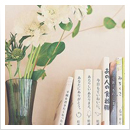DAX Formulas Reference Guide | Statistical Functions (DAX)
COUNTBLANK Function (DAX)
Counts the number of blank cells in a column.
Syntax: COUNTBLANK(<column>)
Parameter Definition
column The column that contains the blank cells to be counted.
Return Value:
A whole number. If no rows are found that meet the condition, blanks are returned.
Example:
The following example shows how to count the number of rows in the table Reseller that
have blank values for BankName.
=COUNTBLANK(Reseller[BankName])
To count logical values or text, use the COUNTA or COUNTAX functions.
COUNTROWS Function (DAX)
The COUNTROWS function counts the number of rows in the specified table, or in a table
defined by an expression.
Syntax: COUNTROWS(<table>)
Parameter Definition
table The name of the table that contains the rows to be counted, or an
expression that returns a table.
Return Value:
A whole number.
Example:
The following example shows how to count the number of rows in the table Orders. The
expected result is 52761.
=COUNTROWS(‘Orders’)
=COUNTROWS(RELATEDTABLE(ResellerSales))
COUNTX Function (DAX)
Counts the number of rows that contain a number or an expression that evaluates to a
number when evaluating an expression over a table.
Syntax: COUNTX(<table>,<expression>)
+64 21 164 5508 | [email protected] 51
DAX Formulas Reference Guide | Statistical Functions (DAX)
Parameter Definition
table The table containing the rows to be counted.
expression An expression that returns the set of values that contains the values you
want to count.
Return Value:
An integer.
Example:
The following formula returns a count of all rows in the Product table that have a list
price.
=COUNTX(Product,[ListPrice])
=COUNTX(FILTER)(Product,RELATED(ProductSubcategory[EnglishProductSubcategoryNa
me])=”Caps”,Product[ListPrice])
CROSSJOIN Function (DAX)
Returns a table that contains the Cartesian product of all rows from all tables in the
arguments. The columns in the new table are all the columns in all the argument tables.
Syntax: CROSSJOIN(<table>,<table>[,<table>]…)
Parameter Definition
table Any DAX expression thar returns a table of data.
Return Value:
A table that contains the Cartesian product of all rows from all tables in the arguments.
Example:
CROSSJOIN(Colors,Stationery)
DATATABLE Function
Provides a mechanism for declaring an inline set of data values.
Syntax: DATATABLE(ColumnName1,DataType1,ColumnName2,DataType2…
,{{Value1,Value2…},{ValueN,ValueN+1…}…})
Return Value:
A table declaring an inline set of values.
Example:
=DataTable(“Name”,STRING,”Region”,STRING,(“User1”,”East”),(User2”,”East”),(“User3”,”W
est”),(“User4”,”West”),(“User4”,”East”)))
+64 21 164 5508 | [email protected] 52
DAX Formulas Reference Guide | Statistical Functions (DAX)
DISTINCTCOUNT Function (DAX)
The DISTINCTCOUNT function counts the numer of different cells in a column of numbers.
Syntax: DISTINCTCOUNT(<column>)
Parameter Definition
column The column that contains the numbers to be counted.
Return Value:
The number of distinct values in column.
Example:
The following example shows how to count the number of distinct sales orders in the
column ResellerSales_USD[SalesOrderNumber].
GENERATE Function (DAX)
Returns a table with the Cartesian product between each row in table1 and the table that
results from evaluating table2 in the context of the current row from table1.
Syntax: GENERATE(<table1>,<table2>)
Parameter Definition
table1 Any DAX expression that returns a table.
table2 Any DAX expression that returns a table.
Return Value:
A table with the Cartesian product between each row in table1 and the table that results
from evaluating table2 in the context of the current row from table1.
Example:
GENERATE(SUMMARIZE(SalesTerritory,SalesTerritory[SalesTerritoryGroup]),SUMMARIZE(
ProductCategory,[ProductCategoryName],”ResellerSales”,SUMX(RELATEDTABLE(Reseller
Sales_USD),ResellerSales_USD[SalesAmount_USD])
GENERATEALL Function (DAX)
Returns a table with the Cartesian product between each row in table1 and the table that
results from evaluating table2 in the context of the current row from table1.
Syntax: GENERATEALL(<table1>,<table2>)
+64 21 164 5508 | [email protected] 53
DAX Formulas Reference Guide | Statistical Functions (DAX)
Parameter Definition
table1 Any DAX expression that returns a table.
table2 Any DAX expression that returns a table.
Return Value:
A table with the Cartesian product between each row in table1 and the table that results
from evaluating table2 in the context of the current row from table1.
Example:
GENERATEALL(SUMMARIZE(SalesTerritory,SalesTerritown[SalesTerritoryGroup]),SUMMAR
IZE(ProductCategory,[ProductCategoryName],”ResellerSales”,SUMX(RELATEDTABLE(Rese
llerSales_USD),ResellerSales_USD[SalesAmount_USD])))
MAX Function (DAX)
Returns the largest numeric value in a column.
Syntax: MAX(<column>)
Parameter Definition
column The column in which you want to find the largest numeric value.
Example:
The following example returns the largest value found in the ExtendedAmount column of
the InternetSales table.
=MAX(InternetSales[ExtendedAmount])
MAXX Function (DAX)
Returns the largest numeric value in a column.
Syntax: MAX(<column>)
Parameter Definition
column The column in which you want to find the largest numeric value.
Example:
The following example returns the largest value found in the ExtendedAmount column of
the InternetSales table.
=MAX(InternetSales[ExtendedAmount])
+64 21 164 5508 | [email protected] 54
DAX Formulas Reference Guide | Statistical Functions (DAX)
MIN Function (DAX)
Returns the smallest numeric value in a column. Ignores logical values and text.
Syntax: MIN(<column>)
Parameter Definition
column The column in which you want to find the smallest numeric value.
Example:
The following example returns the smallest value from the calculated column,
ResellerMargin.
=MIN([ResellerMargin])
The following example returns the smallest value from a column that contains dates and
times, TransactionDate. This formula, therefore, returns the date that is earliest.
=MIN([TransactionsDate])
MINX Function (DAX)
Returns the smallest numeric value that results from evaluating an expression for each
row of a table.
Syntax: MINX(<table>,>expression>)
Parameter Definition
table The table containing the rows for which the expression will be evaluated.
expression The expression to be evaluated for each row of the table.
Example:
The following example filters the table, InternetSales, and returns only rows for a specific
sales territory. The formula then finds the minimum value in the column, Freight.
=MINX(FILTER(InternetSales,[SalesTerritoryKey]=5),[Freight])
RANKX Function (DAX)
Returns the ranking of a number in a list of numbers for each row in the table argument.
Syntax: RANKX(<table>,<expression>[,<value>[,<order>[,<ties>]]])
+64 21 164 5508 | [email protected] 55
DAX Formulas Reference Guide | Statistical Functions (DAX)
Parameter Definition
table Any DAX expression that returns a table of data over which the
expression is evaluated.
expression Any DAX expression that returns a single scalar value. The expression
is evaluated for each row of table, to generate all possible values for
ranking. See the remarks section to understand the function behavior
when expression evaluates to BLANK.
value Any DAX expression that returns a single scalar value whose rank is to
be found. See the remarks section to understand the function’s behavior
when value is not found in the expression. (Optional)
When the value parameter is omitted, the value of expression at the
current row is used instead.
order A value that specifies how to rank value, low to high or high to low.
(Optional)
Alternate
Value Value Description
0 (zero) FALSE Ranks in descending order of values of expression. If value is equal to the
highest number in expression then RANKX returns 1.
1 TRUE Ranks in ascending order of expression. If value is equal to the lowest
number in expression then RANKX returns 1.
Parameter Definition
ties An enumeration that defines how to determine ranking when there are
ties. (Optional)
Enumeration Description
skip The next rank value, after a tie, is the rank value of the tie plus the count
of tied values. For example, if five (5) values are tied with a rate of 11, then
the next value will receive a rank of 16 (11+5).
This is the default value when ties parameter is omitted.
dense The next rank value, after a tie, is the next rank value. For example, if five
(5) values are tied with a rank of 11, then the next value will receive a rank
of 12.
+64 21 164 5508 | [email protected] 56
DAX Formulas Reference Guide | Statistical Functions (DAX)
Example:
The following calculated column in the Products table calculates the sales ranking for
each product in the Internet channel.
=RANKX(ALL(Products),SUMX(RELATEDTABLE(InternetSales),[SalesAmount]))
ROW Function (DAX)
Returns a table with a single row containing values that result from the expressions given
to each column.
Syntax: ROW(<name>,<expression>[[,<name>,<expression>]…])
Parameter Definition
name The name given to the column, enclosed in double quotes.
expression Any DAX expression that returns a single scalar value to populate name.
Example:
The following example returns a single row table with the total sales for internet and
resellers channels.
ROW(“InternetTotalSales(USD)”,SUM(InternetSales_USD[SalesAmount_USD]),”ResellersT
otalSales(USD)”,SUM(ResellerSales_USD[SalesAmount_USD]))
SELECTCOLUMNS Function (DAX)
Adds calculated columns to the given table or table expression.
Syntax: SELECTCOLUMNS(<table>,<name>,<scalar_expression>[,<name>,<scalar_
expression>]…)
Parameter Definition
table Any DAX expression that returns a table.
name The name given to the column, enclosed in double quotes.
expression Any expression that returns a scalar value like a column reference,
integer, or string value.
Return Value:
A table with the same number of rows as the table specified as the first argument. The
returned table has one column for each pair of <name>, <scalar_expression> arguments,
and each expression is evaluated in the context of a row from the specified <table>
argument.
Example:
SELECTCOLUMNS(Info,”StateCountry”,[State]&”,”&[Country])
+64 21 164 5508 | [email protected] 57
DAX Formulas Reference Guide | Statistical Functions (DAX)
SUMMARIZE Function (DAX)
Returns a summary table for the requested totals over a set of groups.
Syntax: SUMMARIZE(<table>,<groupBy_columnName>[,<groupBy_columnName>]…
[,<name>,<expression>]…)
Parameter Definition
table Any DAX expression that returns a table of data.
groupBy_columnName The qualified name of an existing column to be used to create summary
groups based on the values found in it. This parameter cannot be an
expression. (Optional)
name The name given to a total or summarize column, enclosed in double
quotes.
expression Any DAX expression that returns a single scalar value, where the
expression is to be evaluated multiple times (for each row/context).
Return Value:
A table with the selection columns for the groupBy_columnName arguments and the
summarized columns designed by the name arguments.
Example:
The following example returns a summary of the reseller sales grouped around the
calendar year and the product category name, this result table allows you to do analysis
over the reseller sales by year and product category.
SUMMARIZE(ResellerSales_USD,DateTime[CalendarYear],ProductCategory[ProductCateg
oryName],”SalesAmount(USD)”,SUM(ResellerSales_USD[SalesAmount_USD]),”DiscountA
mount(USD)”,SUM(ResellerSales_USD[DiscountAmount]))
+64 21 164 5508 | [email protected] 58
9.
TEXT FUNCTIONS
(DAX)
DAX Formulas Reference Guide | Test Functions (DAX)
BLANK Function (DAX)
Returns a blank.
Syntax: BLANK()
Example:
=IF(SUM(InternetSales_USD[SalesAmount_USD])=0,BLANK(),SUM(ResellerSales_
USD[SalesAmount_USD])/SUM(InternetSales_USD[SalesAmount_USD]))
FIND Function (DAX)
Returns the starting position of one text string within another text string. FIND is case
sensitive.
Syntax: FIND(<find_text>,<within_text>[,[<start_num>][,<NotFoundValue>]])
Parameter Definition
find_text The text you want to find. Use double quotes (empty text) to match the
first character in within_text.
You can use wildcard characters—the question mark (?) and asterisk (*)
—in find_text. A question mark matches any single character, an asterisk
matches any sequence of characters. If you want to find an actual
question mark or asterisk, type a tilde (~) before the character.
within_text The text containing the text you want to find.
start_num The character at which to start the search; if omitted, start_num = 1. The
first character in within_text is character number 1. (Optional)
NotFoundValue The value that should be returned when the operation does not find a
matching substring, typically 0, -1, or BLANK().
Example:
The following formula finds the position of the first letter of the product designation,
BMX, in the string that contains the product description.
=FIND(“BMX”,”line of BMX racing goods”)
+64 21 164 5508 | [email protected] 60
+64 21 164 5508 | [email protected]
www.enterprisedna.co
The words you are searching are inside this book. To get more targeted content, please make full-text search by clicking here.
Discover the best professional documents and content resources in AnyFlip Document Base.
Search