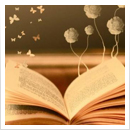FACULTY OF MEDIA, INFORMATION &COMMUNICATIONS TECHNOLOGY
INTERNET PROGRAMMING 621
YEAR 2 SEMESTER 1
Registered with the Department of Higher Education as a Private Higher Education Institution under the Higher Education Act,
1997.
Registration Certificate No. 2000/HE07/008
FACULTY OF MEDIA INFORMATION AND
COMMUNICATION TECHNOLOGY
LEARNER GUIDE
MODULES: INTERNET PROGRAMMING 621[PHP] (1ST SEMESTER)
AUTHOR: VLZ MASHAKADA EDITOR:
ZIVANAI TARUVINGA DEPARTMENT
HEAD: Prof ROSH MAHARAJ
Copyright © 201
All rights reserved; no part of this publication may be reproduced in any form or by any means,
including photocopying machines, without the written permission of the Institution.
2
TABLE OF CONTENTS Page No.
TOPICS 4-12
SECTION A: PREFACE 4
1. Welcome 5
2. Title of Modules 5
3. Purpose of Module 5
4. Learning Outcomes 5
5. Method of Study 6
6. Lectures and Tutorials 6
7. Notices 6
8. Prescribed & Recommended Material 7-9
9. Assessment & Key Concepts in Assignments and
Examinations 10
10.Specimen Assignment Cover Sheet 11
12
11.Work Readiness Programme 17-93
12.Work Integrated Learning (WIL) 17-23
24-34
SECTION B: INTERNET PROGRAMMING 621 35-43
(1ST SEMESTER) 44-53
54-73
1. Introduction To PHP 74-87
2. PHP Language Basics
3. Decisions And Control Structures In PHP
4. Strings And String Manipulation In PHP
5. Arrays
6. Re-Using Code And Writing Functions
7. Addendum 621 – Installing PHP 88-93
3
SECTION A: PREFACE 1. WELCOME
Welcome to the Department of Media Information and Communication
Technology at 5,&+),(/' *UDGXDWH,QVWLWXWHRI7HFKQRORJ\. We trust you will find the
contents and learning outcomes of this module both interesting and insightful as
you begin your academic journey and eventually your career in the Information
Technology realm.
This section of the study guide is intended to orientate you to the module before
the commencement of formal lectures.
The following lectures will focus on the common study units described:
SECTION A: WELCOME & ORIENTATION Lecture 1
Lecture 2
Study unit 1: Orientation Programme
Lecture 3
Introducing academic staff to the learners by Academic Programme Lecture 4
Manager. Introduction of Institution Policies.
Study unit 2: Orientation of Learners to Library and Students Lecture 5
Facilities
Introducing learners to Physical Infrastructure
Study unit 3: Distribution and Orientation of INTERNET
PROGRAMMING 621 Learner Guides, Textbooks and
Prescribed Materials
Study unit 4: Discussion on the Objectives and Outcomes of
INTERNET PROGRAMMING 621
Study unit 5: Orientation and guidelines to completing
Assignments
Review and Recap of Study units 1-4 and special guidelines to late
registrations
4
2. TITLE OF MODULES, COURSE, CODE, NQF LEVEL, CREDITS &
MODE OF DELIVERY
1st Semester
Title Of Module: INTERNET
PROGRAMMING 621
Code:
NQF Level: PHP
Credits: IPRG
Mode of Delivery:
6
10
Contact
3. PURPOSE OF MODULE 3.1INTERNET PROGRAMMING USING PHP
Learners will be guided through the process of being able to write and design
webpages and web applications using PHP and Structured Query Language. The
syllabus has been designed to ensure that each and every chapter has a correlation
with the next chapter.
4. LEARNING OUTCOMES
On completion of these modules, learners should have a fundamental practical and
theoretical knowledge of:
Integrated knowledge and understanding of what programming for
internet applications is all about.
Informed understanding of why the general business paradigm is trending
toward internet and web-powered application development.
How dynamic internet pages are created.
All major programming and development elements of PHP which make it
such a powerful web-based development tool.
How database technology is integrated with PHP to form a colossal
combination that spawns powerful internet-based applications
Major Structured Query Language constructs that are integrated into PHP
programming to enable web developers to come up with complicated web
designs and webpages such as we see all the time on the internet.
5. METHOD OF STUDY
Only the key sections that have to be studied are indicated under each topic in this
study guide AND learners are expected to have a thorough working knowledge of
the specified/referenced sections of the prescribed text book. These form the
basis for tests, assignments and examinations. To be able to complete the activities
5
and assignments for this module, and to achieve the learning outcomes and
ultimately to be successful in the tests and final examination, you will need an in-
depth understanding of the content of the sections specified in the learning guide
and the prescribed books. In order to master the learning material, you must
accept responsibility for your own studies. Learning is not the same as
memorizing. You are expected to show that you understand and are able to apply
the information. Use will also be made of lectures, tutorials, case studies and group
discussions to present this module where necessary.
6. LECTURES AND TUTORIALS
Learners must refer to the notice boards on their respective campuses for details
of the lecture and tutorial time tables. The lecturer assigned to the module will also
inform you of the number of lecture periods and tutorials allocated to a particular
module. Prior preparation is required for each lecture and tutorial. Learners are
encouraged to actively participate in lectures and tutorials in order to ensure
success in tests, assignments and examinations.
7. NOTICES
All information pertaining to these modules such as tests dates, lecture and tutorial
time tables, assignments, examinations etc will be displayed on the notice board
located on your campus. Learners must check the notice board on a daily basis.
Should you require any clarity, please consult your lecturer, programme manager,
or administrator on your respective campus.
8. PRESCRIBED & RECOMMENDED MATERIAL
8.1. Prescribed
Material:
8.1.1. Tatroe, K; MacIntyre, P; et al, 2013, Programming PHP 3e, O’Reilly
Media, California.
The purchase of prescribed books is on the learner’s own account and is
compulsory for all learners. This guide will have limited value if not accompanied
by the prescribed text book(s).
8.2. Recommended Materials
6
NB: Learners please note that there will be a limited number of copies of the
recommended texts and reference material that will be made available at
your campus library. Learners are advised to make copies or take notes of
the relevant information, as the content matter is examinable.
8.3. Independent Research:
The student is encouraged to undertake independent research.
8.4. Library Infrastructure
The following services are available to you:
8.4.1. Each campus keeps a limited quantity of the recommended reading titles
and a larger variety of similar titles which you may borrow. Please note that
learners are required to purchase the prescribed materials.
8.4.2. Arrangements have been made with municipal, state and other libraries to
stock our recommended reading and similar titles. You may use these on
their premises or borrow them if available. It is your responsibility to keep
all library books safe.
8.4.3. PCT&BC has also allocated one library period per week so as to assist you
with your formal research under professional supervision.
8.4.4. The computer laboratories, when not in use for academic purposes, may also
be used for research purposes. Booking is essential for all electronic library
usage.
9. ASSESSMENT
Final Assessment for this module will comprise two Continuous Assessment tests,
an assignment and an examination. Your lecturer will inform you of the dates,
times and the venues for each of these. You may also refer to the notice board on
your campus or the Academic Calendar which is displayed in all lecture rooms.
9.1. Continuous Assessment Tests
There are two compulsory tests for each module (as per semester).
9.2. Assignment
There is one compulsory assignment for each module as per semester. Your
lecturer will inform you of the Assessment questions at the commencement of
this module.
7
9.3. Examination
There is one two hour examination for each module. Make sure that you diarize
the correct date, time and venue. The examinations department will notify you
of your results once all administrative matters are cleared and fees are paid up.
The examination may consist of multiple choice questions, short questions and
essay type questions. This requires you to be thoroughly prepared as all the
content matter of lectures, tutorials, all references to the prescribed text and any
other additional documentation/reference materials is examinable in both your
tests and the examinations.
The examination department will make available to you the details of the
examination (date, time and venue) in due course. You must be seated in the
examination room 15 minutes before the commencement of the examination. If
you arrive late, you will not be allowed any extra time. Your learner registration
card must be in your possession at all times.
9.4. Final Assessment
The final assessment for this module will be weighted as follows:
Continuous Assessment Test 1
Continuous Assessment Test 2 40 %
Assignment 1
Total Continuous Assessment 40% Semester
Examinations 60%
Total 100%
9.5. Key Concepts in Assignments and Examinations
In assignment and examination questions you will notice certain key concepts (i.e.
words/verbs) which tell you what is expected of you. For example, you may be
asked in a question to list, describe, illustrate, demonstrate, compare, construct,
relate, criticize, recommend or design particular information / aspects / factors
/situations. To help you to know exactly what these key concepts or verbs mean
so that you will know exactly what is expected of you, we present the following
taxonomy by Bloom, explaining the concepts and stating the level of cognitive
thinking that these refer to.
8
COMPETENCE SKILLS DEMONSTRATED
Knowledge
Comprehension Observation and recall of information
Knowledge of dates, events, places
Application Knowledge of major ideas
Analysis Mastery of subject matter
Synthesis Question
Cues
list, define, tell, describe, identify, show, label, collect, examine, tabulate,
quote, name, who, when, where, etc.
Understanding information
Grasp meaning
Translate knowledge into new context
Interpret facts, compare, contrast
Order, group, infer causes
predict consequences
Question
Cues
summarize, describe, interpret, contrast, predict, associate, distinguish,
estimate, differentiate, discuss, extend
Use information
Use methods, concepts, theories in new situations
Solve problems using required skills or knowledge
Questions
Cues
apply, demonstrate, calculate, complete, illustrate, show, solve, examine,
modify, relate, change, classify, experiment, discover
Seeing patterns
Organization of parts
Recognition of hidden meanings
Identification of components
Question
Cues
analyze, separate, order, explain, connect, classify, arrange, divide,
compare, select, explain, infer
Use old ideas to create new ones
Generalize from given facts
Relate knowledge from several areas
Predict, draw conclusions
Question
Cues
combine, integrate, modify, rearrange, substitute, plan, create, design,
invent, what if?, compose, formulate, prepare, generalize, rewrite
9
Compare and discriminate between ideas
Assess value of theories, presentations
Make choices based on reasoned argument
Verify value of evidence recognize subjectivity
Evaluation Question
Cues
assess, decide, rank, grade, test, measure, recommend, convince, select,
judge, explain, discriminate, support, conclude, compare, summarize
10. SPECIMEN ASSIGNMENT COVER SHEET
PC Training and Business College
BSc In Information Technology
INTERNET PROGRAMMING 621 (1st Semester)
Assignment Cover Sheet(To be attached to all Assignments – hand written or typed)
Name of Learner:………………………… Student No: …………………………..
Module:…………………………………… Date: ………………………………….
ICAS Number ………………………… ID Number …………………………..
The purpose of an assignment is to ensure that one is able to:
Interpret, convert and evaluate text.
Have sound understanding of key fields viz principles and theories, rules, concepts and awareness
of how to cognate areas.
Solve unfamiliar problems using correct procedures and corrective actions.
Investigate and critically analyze information and report thereof.
Present information using Information Technology.
Present and communicate information reliably and coherently.
Develop information retrieval skills.
Use methods of enquiry and research in a disciplined field.
ASSESSMENT CRITERIA
(NB: The allocation of marks below may not apply to certain modules like EUC and Accounting)
A. Content- Relevance. Mark Examiner’s Moderator’s Remarks
Question Number Marks
Allocation Mark
1
2
3
4
5
6
7
8
9
10
Sub Total 70 Marks
10
B. Research (A minimum of “TEN SOURCES” is recommended)
Library, EBSCO, Emerald Journals, Internet, Newspapers, Journals, Text Books, Harvard method of
referencing
Sub Total 15 Marks
C. Presentation
Introduction, Body, Conclusion, Paragraphs, Neatness, Integration, Grammar / Spelling, Margins on
every page, Page Numbering, Diagrams, Tables, Graphs, Bibliography
Sub Total 15 Marks
Grand Total 100Marks
NB: All Assignments are compulsory as it forms part of continuous assessment that goes towards
the final mark.
11. WORK READINESS PROGRAMME (WRP)
In order to prepare learners for the world of work, a series of interventions over
and above the formal curriculum, are concurrently implemented to prepare
learners.
These include:
Soft skills
Employment skills
Life skills
End –User Computing (if not included in your curriculum)
The illustration below outlines some of the key concepts for Work Readiness that
will be included in your timetable.
11
It is in your interest to attend these workshops, complete the Work Readiness Log
Book and prepare for the Working World.
12. WORK INTEGRATED LEARNING (WIL)
Work Integrated Learning forms a core component of the curriculum for the
completion of this programme. All modules making up the Diploma/BSc in
Information Technology will be assessed in an integrated manner towards the end
of the programme or after completion of all other modules.
Prerequisites for placement with employers will include:
Completion of all tests & assignment
Success in examination
Payment of all fees arrears
Return of library books, etc.
12
Completion of the Work Readiness Programme.
Learners will be fully inducted on the Work Integrated Learning Module, the
Workbooks & assessment requirements before placement with employers.
The partners in Work Readiness Programme (WRP) include:
Good luck with your studies…
Prof. Rosh Maharaj Senior Director: Faculty of Media, Information and Communication
Technology
13
SECTION B
Registered with the Department of Higher Education as a Private Higher Education Institution under the Higher Education Act,
1997.
Registration Certificate No. 2000/HE07/008
FACULTY OF INFORMATION 7(&+NOLOGY
LEARNER GUIDE
MODULE: INTERNET PROGRAMMING 621 (1ST SEMESTER)
TOPIC 1 : INTORDUCTION TO PHP
TOPIC 2 : PHP LANGUAGE BASICS
TOPIC 3 : DECISIONS AND CONTROL STRUCTURES IN PHP
TOPIC 4 : STRINGS AND STRING MANIPULATION
TOPIC 5 : ARRAYS
TOPIC 6 : RE-USING CODE AND WRITING FUNCTIONS
Unit 1: Introduction To PHP Page Lecture Plan
18
1.1 What Is PHP
1.2 The php.ini File 18
1.3 Basic PHP Syntax
1.4 Explaining The Script 18
1.5 Embedding PHP Within HTML Code
1.6 How It All Works 19
1.7 Enhancing The Script Further 19 Lecture 6
1.8 Using Comments
20
Unit 2: PHP Language Basics
21
2.1 Variables
2.2 Naming Variables 22
2.3 Creating Variables 24 Lecture 7-8
25
25
25
Lecture 9
26
14
2.4 Understanding data Types 27 Lecture 10-11
2.5 Loose Typing 28
2.6 Testing Variable Types 28
2.7 Changing A Variable’s Data Type 29
2.8 Changing By Type Casting 29
2.9 Operators And Expressions 30
2.10 Bitwise Operators 31
2.11 Incrementing / Decrementing Operators 32
2.12 String Operators 32 Lecture 12-13
2.13 Constants 33 Lecture 14
2.14 Chapter Summary 35
Unit 3: Decisions And Control Structures In PHP 37
3.1 Making Decisions 37
3.2 The IF Statement 38
3.3 The ELSE Statement 39
3.4 The SWITCH Statement 40 Lecture 15
3.5 Doing Repetitive Tasks With Loops 42
3.6 The WHILE Statement 43
3.7 Chapter Summary
Lectures 16-17
Unit 4: Strings And String Manipulation 44
4.1 Creating And Accessing Strings 46
4.2 More Complex Expressions Within Strings
46
4.3 Other Ways To Create Strings 47
4.4 Finding The Length Of A String
4.5 Accessing Characters Within A String 48 Lectures 18-20
4.6 Searching Strings 48
4.7 Searching Strings With strstr() 49
4.8 Searching Strings With strops() And strops() 50
4.9 Finding The Number Of Occurrences With subsr_count() 50
4.10 Translating Characters With strstr()
4.11 Dealing With Upper And Lowercase Lecture 21
4.12 Padding Strings With str_pad() 50
4.13 Formatting Numbers With number_format() 52 Lecture 22
4.14 Chapter Summary 52 Lecture 23
52 Lecture 24
Unit 5: Arrays 53 Lecture 25
54 Lecture 26
55
56
15
5.1 Defining An Array 56 Lecture 27
5.2 Creating Arrays 57
5.3 Accessing Array Elements 58 Lecture 28
5.4 Changing Elements 58
5.5 Outputting An Entire Array With print_r() 60
5.6 Extracting A Range Of Elements With array_slice()
5.7 Counting Elements In An Array Lecture 29
5.8 Stepping Through An Array 62
5.9 Working With Multi-Dimensional Arrays 63
5.10 Accessing Elements Of Multi-Dimensional Arrays 64
5.11 Looping Through Multi-Dimensional Arrays
5.12 Sorting Arrays Lecture 30
5.13 Sorting Indexed Arrays With sort() And rsort() 68
5.14 Sorting Associative Arrays With assort() And arsort() 70
5.15 Sorting Associative Arrays With ksort() And krsort()
5.16 Chapter Summary Lectures 31-32
Unit 6: Re-Using Code And Writing functions 71
6.1 What Is A Function 72
6.2 Why Functions Are Used 73
6.3 Calling Functions 73
6.4 Working With Variable Functions 74 Lecture 33-35
6.5 Writing Your Own functions 75
78
6.6 Defining Parameters 78 Lecture 36
6.7 Optional Parameters And Default Values 78
6.8 Returning Values From Your Functions 79
6.9 Understanding Variable Scope 80
6.10 Working With Global Variables
6.11 Chapter Summary Lecture 37
XX Addendum 621 – Installing PHP 81
82 Lecture 38
83
84
Lecture 39
86
88
Lecture 40
90
92 ---
16
1. INTRODUCTION TO PHP
Section Outcomes
At the end of this section of the syllabus, the learner should be able to:
Demonstrate their understanding of the functions of the php.ini file.
Demonstrate their understanding of the basic structure of PHP script.
Demonstrate that they are comfortable with the writing and implementation of full PHP
statements and how PHP implements white space.
Show an acceptable level of understanding as to how PHP implements variables, constants
and the various mathematical operators that PHP uses to manipulate these to give user-
defined outputs.
Comfortably create PHP dynamic web pages.
1.1 What is PHP?
PHP is a programming language for building dynamic, interactive Web sites. Dynamic web sites or
web pages are web pages which refresh or update themselves to bring onto the screen new content
as it is made available for the user to view in real time. Interactive web pages o the other hand
enable the user to communicate with the server by accepting user input. As a general rule, PHP
programs run on a Web server, and serve Web pages to visitors on request. One of the key features
of PHP is that you can embed PHP code within HTML Web pages, making it very easy for you to
create dynamic content quickly.
PHP is a server - side scripting language, which means that PHP scripts, or programs, usually run on a
Web server. (A good example of a client - side scripting language is JavaScript, which commonly runs
within a Web browser.) Furthermore, PHP is an interpreted language — a PHP script is processed by
the PHP engine each time it is run.
The process of running a PHP script on a Web server looks like this:
1. A visitor requests a Web page by clicking a link, or typing the page’s URL into the browser’s
address bar. The visitor might also send data to the Web server at the same time, either
using a form embedded in a Web page, or via AJAX (Asynchronous JavaScript and XML).
2. The Web server recognizes that the requested URL is a PHP script, and instructs the PHP
engine to process and run the script.
3. The script runs, and when it’s finished it usually sends an HTML page to the Web browser,
which the visitor then sees on their screen.
1.2 The php.ini File
In older versions of PHP, it would not have been a major issue not to set the time zone in your PHP
main configuration file, which is the php.ini file. But in higher versions of PHP, it is mandatory to set
the time zone because not doing so will render time and date related functions of your programs
dysfunctional. This is only one of the many configuration instances for which the php.ini file is used.
The php.ini file is used to specify the upper limit in terms of the size of files that a user may upload
to the server. The upload file size may be limited to, say, 8MB or 16MB or 32MB as the case may be,
and once this limit is et, if a user tries to upload onto the server any file which is larger than the
specified limit, the server will cancel the operation and generate an appropriate message for the
user.
17
Many settings can be configured in the php.ini file. This file requires that you have administrator
privileges in order for you to both access and edit it. Folder options as well as cookie options are set
in this file to determine the operational internet environment for the user. This file is read by the
PHP engine when PHP starts and the PHP engine sets the operational environment as specified by
the php.ini file.
1.3 Basic PHP Syntax – Creating Your first PHP Script
With PHP successfully installed on your computer, it is time to start writing your first proper PHP
script. This script will do one very simple thing: display the text “ Hello, world! ” in the browser
window. Once you have this script working, you will learn how to enhance it in various ways. To
create this very simple script, open your text editor once more and enter the following:
< ?php
echo “Hello, world!”;
?>
Save this file as hello.php in your document root folder, and view the results in your browser by
visiting http://localhost/hello.php. You should see something like Figure 1.1.
Figure 1.1
1.4 Explaining The Script The first line tells the PHP engine to expect
some PHP code to follow:
< ?php
Why do you need this line? This is due to the fact that PHP can be embedded within HTML Web
pages.
When the PHP engine first starts processing the page, it assumes it is dealing with plain old HTML
until told otherwise. By using the PHP delimiter, < ?php, you are telling the PHP engine to treat
anything following the < ?php as PHP code, rather than as HTML.
The next line displays the message “ Hello, world! ” :
18
echo “Hello, world!”;
PHP ’s echo() statement takes a string of text — in this case, “Hello, world!” — and sends it as part
of the Web page to the browser. The browser then displays the “ Hello, world! ” text to the visitor.
Notice the semicolon (;) at the end of the line; this tells PHP that you have reached the end of the
current statement, and it should look for a new statement (or the end of the PHP code) to follow.
echo() does not have to be a given string of text; it can display anything that can be displayed, such
as numbers or the results of expressions. An alternative to echo() is the print() statement, which
works in exactly the same way except that it also returns a value (true). Generally speaking, you can
use print() instead of echo() in your code if you prefer.
The final line of your simple script tells the PHP engine that it has reached the end of the
current section of PHP code, and that the following lines (if any) contain plain HTML again: ? >
1.5 Embedding PHP within HTML Code
One of the nice things about PHP is that you can embed PHP code within HTML. In fact, each .php
script that you write is essentially treated as an HTML page by default. If the page contains no <
?php ... ? > tags, the PHP engine just sends the contents of the file as is to the browser.
We will try this out by creating a stylish “Hello World!” web page out of our original “Hello World!”
script. We will also include a Cascading Style Sheet [CSS] to make the web page look a little
swankier. Enter the following code and save it as hello_pretty.php in your document root folder:
<!DOCTYPE html PUBLIC “-//W3C//DTD XHTML 1.0 Strict//EN”
“http://www.w3.org/TR/xhtml1/DTD/xhtml1-strict.dtd”>
<html xmlns=”http://www.w3.org/1999/xhtml” xml:lang=”en” lang=”en”>
<head>
<title>Hello</title>
<link rel=”stylesheet” type=”text/css” href=”common.css” />
</head>
<body>
<h1><?php echo “Hello, world!”; ?></h1>
</body>
</html>
Next, enter the following CSS code and save it as common.css in the same folder:
/* Page body */ body { font-family: Arial, Helvetica, sans-serif; }
/* Definition lists */
dl { width: 100%; margin: 2em 0; padding: 0; clear: both; overflow: auto; } dt {
width: 30%; float: left; margin: 0; padding: 5px 9.9% 5px 0; border-top: 1px
solid #DDDDB7; font-weight: bold; overflow: auto; clear: left; } dd { width:
60%; float: left; margin: 0; padding: 6px 0 5px 0; border-top:
1px solid #DDDDB7; overflow: auto; }
19
/* Headings */ h1 { font-weight: bold; margin: 35px 0 14px; color: #666; font-
size: 1.5em; } h2 { font-weight: bold; margin: 30px 0 12px; color: #666; font-
size: 1.3em; } h3 { font-weight: normal; margin: 30px 0 12px; color: #666;
font-size: 1.2em; } h4 { font-weight: bold; margin: 25px 0 12px; color: #666;
font-size: 1.0em; } h5 { font-weight: bold; margin: 25px 0 12px; color: #666;
font-size: 0.9em; }
/* Forms */
label { display: block; float: left; clear: both; text-align: right;
margin: 0.6em 5px 0 0; width: 40%; }
input, select, textarea { float: right; margin: 1em 0 0 0; width: 57%; }
input { border: 1px solid #666; }
input[type=radio], input[type=checkbox], input[type=submit],
input[type=reset], input[type=button], input[type=image] { width: auto; }
1.6 How It Works
In the example above, the PHP code itself is exactly the same — echo “Hello, world!” — but by
surrounding the PHP with HTML markup, you’ve created a well-formed HTML page styled with CSS.
First, a DOCTYPE and the opening html tag are used to declare that the page is an XHTML 1.0 Strict
Web page:
<!DOCTYPE html PUBLIC “-//W3C//DTD XHTML 1.0 Strict//EN”
“http://www.w3.org/TR/xhtml1/DTD/xhtml1-strict.dtd”>
<html xmlns=”http://www.w3.org/1999/xhtml” xml:lang=”en” lang=”en”>
Next, the head element of the Web page gives the page a title — “Hello” — and links to a style sheet
file, common.css:
<head>
<title>Hello</title>
<link rel=”stylesheet” type=”text/css” href=”common.css” />
</head>
Finally, the body element includes an h1 (top-level heading) element containing the output from the
PHP code — echo “Hello, world!”; — and the page is then finished with a closing html tag:
<body>
<h1><?php echo “Hello, world!”; ?></h1>
</body>
</html>
Note that you don’t need to have the <?php and ?> tags on separate lines. In this case, the tags and
enclosed PHP code are all part of a single line.
Meanwhile, the common.css style sheet file contains selectors to style some common HTML
elements — including the h1 (Level-1) heading used in the page — to produce the nicer-looking
result. Please keep this common.css file in your document root folder because we will be using this
styling in all the examples that shall follow hereafter.
20
1.7 Enhamcing The Script Further
The “ Hello, world! ” example shows how you can write a simple PHP script, but the code does
nothing more— you could just as easily achieve the same effect with a simple HTML page. In this
section you enhance the script to display the current time. In doing so, you move from creating a
static Web page to a dynamic page; a page that changes each time you view it. Here ’ s the modified
“ Hello, world! ” script:
<!DOCTYPE html PUBLIC “-//W3C//DTD XHTML 1.0 Strict//EN”
“http://www.w3.org/TR/xhtml1/DTD/xhtml1-strict.dtd”>
<html xmlns=”http://www.w3.org/1999/xhtml” xml:lang=”en” lang=”en”>
<head>
<title>Hello</title>
<link rel=”stylesheet” type=”text/css” href=”common.css” />
</head>
<body>
<h1>
<?php
$currentTime = date( “g:i:s a” );
echo “Hello, world! The current time is $currentTime”;
?>
</h1>
</body>
</html>
Save the script as hello_with_time.php and open its URL in your browser to run it. You ’ ll see
something along the lines of Figure 1.2.
Figure 1.2
21
If, after running this script you see a warning message saying that it is not safe to rely on system time, it is a
sign that you need to adjust your time zoe settings as we did I the first section of this Guide. Please refer to the
said section and take corrective action.
The majority of the code is exactly the same as before. The only difference is the PHP code itself:
< ?php
$currentTime = date( “g:i:s a” );
echo “Hello, world! The current time is $currentTime”;
?>
The first line of PHP code takes the current time and formats it as a readable string of text, then
stores
this string of text in a variable called $currentTime. ( Variables are containers that store data.) To
format the time, the script uses the built-in date() function. The string of characters between the
quotation marks tells PHP how to format the time, as follows:
g, i, and s tell PHP to output the current hour, minute, and second, respectively, while a tells
PHP to display either “ am ” or ‘ pm ” as appropriate.
The colons (:) and the space character are not processed by the date() function, so they are
displayed as is
Then the second line of code displays the “ Hello, world! ” message, including the current
time. Reload the page in your browser and you ’ ll see the time change.
This simple example is the essence of a dynamic Web page — a page whose content is potentially
different each time the page is viewed.
1.8 Using Comments
To round off this section, you learn about another basic feature of PHP: comments . A comment is
simply text that is ignored by the PHP engine. The purpose of comments is to let you add messages
to yourself (and other programmers) that explain what your code does. It is always a good idea to
add comments to your code, even if you are the only programmer working on it. Sometimes code
that makes sense when you write it can seem unclear and confusing in three months’ time, so
comments can really help.
PHP supports single-line comments and mult -line comments. To write a single-line comment,
start the line with either two slashes (//) or a hash symbol (#). For example:
// This code displays the current time
# This code displays the current timee
To write multi-line comments, start the comment with a slash followed by an asterisk (/*) and
end the comment with an asterisk followed by a slash (*/), as follows:
/*
This code displays the
current time in a nice,
easy-to-read format.
*/
So you might comment the PHP code in the hello_with_time.php script like this:
22
< ?php
// Get the current time in a readable format
$currentTime = date( “g:i:s a” ); // Display greeting
and time to the visitor echo “Hello, world! The
current time is $currentTime”;
?>
Self-Assessment
1 Enhance the hello_with_time.php script to display the current date as well as the time. Comment
your code for readability.
23
2. PHP LANGUAGE BASICS
Section Outcomes
At the end of this section of the syllabus, the learner should be able to:
Understand what a variable is and how to name variables legally in PHP.
Understand and conceptualize variable and data types and their declation implications.
Change a variable or data type using built-in functions as provided by PHP.
Perform a type cast in order to change a data or variable type.
Use operators appropriately in expressions and demonstrate an understanding of operators in
an overall sense including operator precedence.
Use and understand PHP constants and their scope in PHP scripts
2.1 Variables
A variable is simply a container, so to speak, and it holds a certain value. Variables get their name
from the fact that the quantities that they contain can change their values throughout the execution
of the script. It is this ability to contain changing values that makes variables so useful. For example,
consider the following simple PHP script:
echo 2 + 2;
As you might imagine, this code outputs the number 4 when it is run. This is all well and good;
however, if you wanted to print the value of, say, 5 + 6 instead, you would have to write another PHP
script as follows:
echo 5 + 6;
This is where variables come into play. By using variables instead of numbers (absolute values) in
your script, you make the script much more useful and flexible:
echo $x + $y;
You now have a general-purpose script. You can set the variables $x and $y to any two values you
want, either at some other place in your code, or as a result of input from the user through the
keyboard. Then, when you run the preceding line of code, the script outputs the sum of those two
values. Re- run the script with different values for $x and $y , and you get a different result.
2.2 Naming Variables
A variable consists of two parts: the variable’s name and the variable’s value. Because you will be
using variables in your code frequently, it is best to give your variables names you can understand
and remember. Like other programming languages, PHP has certain rules you must follow when
naming your variables:
Variable names invariably begin with a dollar sign ( $ ).
The first character after the dollar sign must be a letter or an underscore. The remaining
characters in the name may be letters, numbers, or underscores without a fixed limit.
Variable names are case-sensitive ( $Variable and $variable are two distinct variables), so
24
it is worth sticking to one variable naming method — for example, always using lowercase
— to avoid mistakes.
It is also worth pointing out that variable names longer than 30 characters are somewhat
impractical.
Think Point: Determine and indicate in the space provide whether or not each of the
following variables are legal.
1 $my_first_variable Legal
2 $_my_first_variable
3 $234_his_variable
4 $another_variable
5 $Another-variable
6 Super_variable
7 $x
8 $_123
2.3 Creating Variables
Creating a variable in PHP is known as declaring it. Declaring a variable is as simple as using its
name in your script:
$my_first_variable;
When PHP first sees a variable’s name in a script, it automatically creates the variable at that point.
Many programming languages prevent you from using a variable without first explicitly declaring
(creating) it. But PHP lets you use variables at any point just by naming them.
When you declare a variable in PHP, it is good practice to assign a value to it at the same time. This
is known as initializing a variable. By doing this, anyone reading your code knows exactly what value
the variable holds at the time it ’ s created. (If you do not initialize a variable in PHP, it is given the
default value of null.)
Here is an example of declaring and initializing a variable:
$my_first_variable = 3;
This creates the variable called $my_first_variable , and uses the = operator to assign it a value of 3.
25
Looking back at the addition example earlier, the following script creates two variables, initializes
them
with the values 5 and 6 , then outputs their sum ( 11 ):
$x = 5; $y =
6; echo $x +
$y;
Think Point: Because of the flexibility of PHP which allows you to use variables at any point
of the script without having explicitly declared them prior, consider as a programmer, what dangers
there are, if any that could be hidden I this flexibility.
2.4 Understanding Data Types
All data stored in PHP variables fall into one of eight basic categories, known as data types. A
variable’s data type determines what operations can be carried out on the variable’s data, as well as
the amount of memory needed to hold the data.
PHP supports four scalar data types. Scalar data means data that contains only a single value. Here’s
a list of them, including examples:
Scalar Data Type Description Example
Integer A whole number 15
Float A floating - point number 8.23
String A series of characters “Hello, world!”
Boolean Represents either True or False True
As well as the four scalar types, PHP supports two compound types. Compound data is data that can
contain more than one value. The following table describes PHP’s compound types:
Compound Data Type Description
Array An Ordered map. Contains names, values etc.,
Object mapped to values.
A type that may contain properties and
methods.
Finally, PHP supports two special data types, so called because they don’t contain scalar or
compound data as such, but have a specific meaning:
Special Data Type Description
Resource Contains a reference to an external resource,
such as a file or a database.
26
In PHP, a floating-point value is simply a value with a decimal point. So if 15.0 was used instead of 15
in the preceding example, $test_var would become a double, rather than an integer. You can also
test a variable for a specific data type using PHP’s type testing functions:
Function Description
Returns True if value is an integer
is_int(value) Returns True if value is a float
is_float(value) Returns True if value is a string
is_string(value) Returns True if value is Boolean
is_boolean(value) Returns True if value is an array
is_array(value) Returns True if value is an object
is_object(value)
is_resource(value) Returns True if value is a resource
is_null(value) Returns True if value is null
It is best to use gettype() only when you want to debug a script to pinpoint a bug that might be
related to data types. Use the specific type testing functions if you simply want to ensure a variable
is of the right type; for example, it is a good idea to test that an argument passed to a function is of
the expected type before you use it within the function. This helps to make your code more robust
and secure.
2.7 Changing A Variable’s Data Type
Earlier, you learned how to change a variable’s type by assigning different values to the variable.
However, you can use PHP’s settype() function to change the type of a variable while preserving the
variable’s value as much as possible. To use settype(), pass in the name of the variable you want to
alter, followed by the type to change the variable to (in quotation marks). Here’s some example
code that converts a variable to various different types using settype() :
$test_var = 8.23;
echo $test_var . “ < br / > ”; // Displays “8.23”
settype( $test_var, “string” );
echo $test_var . “ < br / > ”; // Displays
“8.23” settype( $test_var, “integer” ); echo
$test_var . “ < br / > ”; // Displays “8”
settype( $test_var, “float” );
echo $test_var . “ < br / > ”; // Displays “8”
settype( $test_var, “boolean” );
echo $test_var . “ < br / > ”; // Displays “1”
To start with, the $test_var variable contains 8.23, a floating - point value. Next, $test_var is
converted to a string, which means that the number 8.23 is now stored using the characters 8 , .
(period), 2 , and 3.
After converting $test_var to an integer type, it contains the value 8; in other words, the fractional
part of the number has been lost permanently. You can see this in the next two lines, which convert
test_var back to a float and display its contents. Even though $test_var is a floating-point variable
again, it now contains the whole number 8. Finally, after converting $test_var to a Boolean, it
contains the value true
28
(which PHP displays as 1 ). This is because PHP converts a non-zero number to the Boolean value
‘True’.
2.8 Changing By Type Casting
You can also cause a variable’s value to be treated as a specific type using a technique known as
type casting. This involves placing the name of the desired data type in parentheses before the
variable’s name. Note that the variable itself remains unaffected; this is in contrast to settype() ,
which changes the variable’s type.
In the following example, a variable’s value is cast to various different types at the time that the
value is displayed:
$test_var = 8.23;
echo $test_var . “ < br / > ”; // Displays “8.23” echo
(string) $test_var . “ < br / > ”; // Displays “8.23”
echo (int) $test_var . “ < br / > ”; // Displays “8” echo
(float) $test_var . “ < br / > ”; // Displays “8.23” echo
(boolean) $test_var . “ < br / > ”; // Displays “1”
Here is a full list of casts that you can perform in PHP:
Function Description
(int) value or (integer) value Returns value cast to an integer
(float) value Returns value cast to a float
(string) value Returns value cast to a string
(bool) value or (Boolean) value Returns value cast to boolean
(array) value Returns value cast to an array
(object) value Returns value cast to an object
You can also cast a value to an integer, floating point or a string using three of PHP’s special
functions: intval(), floatval() and strval().
Function Description
Returns value cast to an integer
Intval(value) Returns value cast to a float
Floatval(value) Returns value cast to a string
strval(value)
Think Point: Take particular note of the similarities and differences between changing a
data type using the settype() function and type casting. Take note of the permanent effects of the
one and the temporal effects of the other. Good point of discussion.
29
2.9 Operators And Expressions
Using an operator, you can manipulate the contents of one or more variables to produce a new
value. For example, this code uses the addition operator ( + ) to add the values of $x and $y
together to produce a new value:
echo $x + $y;
So an operator is a symbol that manipulates one or more values, usually producing a new value in
the process. Meanwhile, an expression in PHP is anything that evaluates to a value; this can be any
combination of values, variables, operators, and functions. In the preceding example, $x + $y is an
expression. Here are some more examples of expressions:
$x + $y + $z
$x - $y
$x
5
True
gettype( $test_var )
The values and variables that are used with an operator are known as operand. There are several
types of operators, these being arithmetic, comparison, bitwise, etc. these operators can be
grouped into ten types in PHP as follows:
Type Description
Arithmetic Perform common arithmetic operations, such as
Assignment addition, subtraction, multiplication and division.
Bitwise
Comparison Assign values to variables.
Error Control
Execution Perform operations on individual bits in an
Logical integer.
String
Compare values in Boolean fashion and either
Array True or False is returned as the answer.
Affect error handling.
Cause execution of commands as though they
were shell commands.
Boo;ean operators such as AND, OR and NOR
may be used to include or exclude.
There is only one STRING [.] operator and it is
used to concatenate or join together string
objects.
Perform operations on arrays
We are all familiar with arithmetic operators [+, -, / and *] and the assignment operator [=].
Comparison operators [==, >, <, <=, >= and, !=] are such as all of us have without doubt used since
time immemorial.
2.10 Bitwise Operators
PHP’s bitwise operators let you work on the individual bits within integer variables. Consider the
integer value 1234. For a 16-bit integer, this value is stored as two bytes: 4 (the most significant
30
byte) and 210 (the least significant). 4 * 256 + 210 = 1234. Here’s how those two bytes look as a
string of bits:
00000100 11010010
A bit with a value of 1 is said to be set, whereas a bit with a value of 0 is unset (or not set). PHP’s
bitwise operators let you manipulate these bits directly, as shown in the following table. Each
example includes both decimal values and their binary equivalents, so you can see how the bits are
altered:
Operator Description Example
& (AND)
| (OR) Only bits set in both values are set 14 & 3 = 2
^ (XOR)
~ (NOT) in the result 00001110 & 00000011 = 00000010
< < (Shift Left) Bits set in either value are set in 14 | 3 = 15
> > (Shift Right) the result 00001110 | 00000011 = 00001111
Bits set in either value (but not 14 ^ 3 = 13
both) are set in the result 00001110 | 00000011 = 00001101
Bits set in the value are not set ~14 = - 15
in the result, and vice versa ~00000000000000000000000000001110
=
11111111111111111111111111110001
Shifts all bits in the first value a 3 < < 2 = 12
number of places to the left 00000011 < < 2 = 00001100
(specified by the second value)
Shifts all bits in the first value a 8>>2=2
number of places to the right 00001000 > > 2 = 00000010
(specified by the second value)
2.11 Incrementing / Decrementing Operators
Oftentimes it is useful to add or subtract the value 1 (one) over and over. This situation occurs so
frequently — for example, when creating loops — that special operators are used to perform this
task:
the increment and decrement operators. They are written as two plus signs or two minus signs,
respectively, preceding or following a variable name, like so:
++$x; // Adds one to $x and then returns the result
$x++; // Returns $x and then adds one to it
– - $x; // Subtracts one from $x and then returns the result
$x – - ; // Returns $x and then subtracts one from it
The location of the operators makes a difference. Placing the operator before the variable name
causes the variable’s value to be incremented or decremented before the value is returned; placing
the operator after the variable name returns the current value of the variable first, then adds or
subtracts one from the variable. For example:
$x = 5;
echo ++$x; // Displays “6” (and $x now contains 6)
$x = 5; echo $x++; // Displays “5” (and $x now
contains 6)
31
2.12 String Operators
There is really only one string operator, and that is the concatenation operator , . (dot). This operator
simply takes two string values, and joins the right-hand string onto the left-hand one to make a longer
string. For example:
echo “Shaken, “ . “not stirred”; // Displays “ Shaken, not stirred ”
You can also concatenate more than two strings at once. Furthermore, the values you concatenate
do not have to be strings; thanks to PHP’s automatic type conversion, non-string values, such as
integers and floats, are converted to strings at the time they’re concatenated:
$tempF = 451;
// Displays “ Books catch fire at 232.777777778 degrees C. ” echo
“Books catch fire at “ . ( (5/9) * ($tempF - 32) ) . “ degrees C.”;
In fact, there is one other string operator — the combined assignment operator .= — which was
mentioned earlier in the chapter. It is useful when you want to join a new string onto the end of an
existing string variable. For example, the following two lines of code both do the same thing — they
change the string variable $x by adding the string variable $y to the end of it:
$x = $x . $y;
$x .= $y;
2.13 Constants
You can also define value-containers called constants in PHP. The values of constants, as their name
implies, can never be changed. Constants can be defined only once in a PHP program. Constants
differ from variables in that their names do not start with the dollar sign, but other than that they
can be named in the same way variables are. However, it is good practice to use all-uppercase
names for constants. In addition, because constants do no t start with a dollar sign, you should avoid
naming your constants using any of PHP’s reserved words, such as statements or function names.
For example, do not create a constant called ECHO or SETTYPE. If you do name any constants this
way, PHP will get very confused.
Constants may only contain scalar values such as Boolean, integer, float, and string (not values such
as arrays and objects), can be used from anywhere in your PHP program without regard to variable
scope, and are case-sensitive.
To define a constant, use the define() function, and include inside the parentheses the name you
have chosen for the constant, followed by the value for the constant, as shown here:
define( “MY_CONSTANT”, “19” ); // MY_CONSTANT always has the string value “ 19 ”
echo MY_CONSTANT; // Displays “ 19 ” (note this is a string, not an integer)
Constants are useful for any situation where you want to make sure a value does not change
throughout the running of your script. Common uses for constants include configuration files and
storing text to display to the user. Let us use a constant in an example involving the area of a circle.
32
We are going to create a PHP script called circle_properties.php. Save this simple script as
circle_properties.php in your Web server’s document root folder, then open its URL. Its URL is
http://localhost/circle_properties.php according to the way we have been testing our scripts all
along. Run the script:
< ?php
$radius = 4;
$diameter = $radius * 2;
$circumference = M_PI * $diameter; $area = M_PI *
pow( $radius, 2 ); echo “This circle has... < br / > ”; echo
“A radius of “ . $radius . “ < br / > ”; echo “A diameter of
“ . $diameter . “ < br / > ”; echo “A circumference of “ .
$circumference . “ < br / > ”; echo “An area of “ . $area .
“ < br / > ”; ? >
When you run the script, you should see something like Figure 2.1.
Figure 2.1
First, the script stores the radius of the circle to test in a $radius variable. Then it calculates the
diameter — twice the radius — and stores it in a $diameter variable. Next it works out the circle’s
circumference, which is π (pi) times the diameter, and stores the result in a $circumference variable.
It uses the built-in PHP constant, M_PI , which stores the value of π .
Then the script calculates the circle’s area, which is π times the radius squared, and stores it in an
$area variable. To get the value of the radius squared, the script uses the built-in pow() function,
which takes a base number, base , followed by an exponent, exp , and returns base to the power of
exp . Finally, the script outputs the results of its calculations, using the string concatenation
operator ( . ) to join strings together.
2.14 Unit Summary In this chapter you learnt the
following concepts:
33
Variables: What they are, how you create them, and how to name them
The concept of data types, including the types available in PHP
Loose typing in PHP; a feature that gives you a lot of flexibility with variables and values
How to test the type of a variable with gettype() , and how to change types with settype()
and casting
The concepts of operators, operands, and expressions
The most common operators used in PHP
How to create constants that contain non - changing values
With this knowledge, you are ready to move on and explore the next important concepts of PHP:
decisions, loops, and control flow. You learn about these in the next unit. Before you go there
though, make sure you get through the reading assignment specified below and then try the
exercises that follow to ensure that you understand variables and operators.
Reading/Activity: Read Pages 22 to 46 of your prescribed book. If you have thoroughly
explored this preparation, you should find the reading assignment a complete breeze. For you to be
an accomplished Web Developer, you are advised to follow the reading assignments as rigorously as
possible because it is this exercise which ultimately ensures that the material you have read is well
ensconced in, and committed to long and gainful memory.
34
Self-Assessment
1 Define the term variable as it is understood by the PHP engine and state Distinguish
how a legal variable in PHP should be constructed.
2 Clearly define what a data type is and further clarify what a scalar data
type is. 3 Explain clearly what is meant by compound data giving specific
examples 4 What is an array?
5 What is an object?
6 Explain what is meant by operator, operand and expression
7 Explain very explicitly what type casting is giving two or more clear examples 8
between the operands of settype() and a type cast after either has been effected.
Project Type Questions
1 Write a script that creates a variable and assigns an integer value to it, then adds 1 to the
variable’s value three times using a different operator each time. Display the final result to the user.
2 Write a script that creates two variables and assigns a different integer value to each variable.
Now cause your script to test whether the first variable is: (i) Equal to the second variable (ii) Less
than the second variable (iii) Greater than the second variable (iv) Not equal to the second variable.
Cause your script to output the result of each test.
3. DECISIONS AND CONTROL STRUCTURES IN PHP
Section Outcomes
At the end of this section of the syllabus, the learner should be able to:
Demonstrate their understanding of conditional processing using selections and decisions in
PHP.
Demonstrate their understanding of logic behind repetitive processing and show that they
are able to use the various kinds of loops that are showcased in ths unit.
Write programs that exhibit the intelligence inherent in decision-taking to bring forth results as
desired.
A decision lets you run either one section of code or another, based on the results of a specific test.
Meanwhile, a loop lets you run the same section of code over and over again until a specific
condition is met.
In this unit you explore the various ways in which you can implement decision-making and
looping code in PHP. You learn about:
Making decisions with the if , else , and switch statements
Writing compact decision code with the ternary operator
Looping with the do , while , and for statements
Altering loops with the break and continue statements
Nesting loops inside each other
35
Once you have learned the concepts in this chapter, you will be well on your way to building
useful, adaptable PHP scripts.
3.1 Making Decisions
Like most programming languages, PHP lets you write code that can make decisions based on the
result
of an expression. This allows you to test if a variable matches a particular value, or if a string of text is
of a certain length. In essence, if you can create a test in the form of an expression that evaluates to
either true or false , you can use that test to make decisions in your code.
You can see that, thanks to the wide range of operators available in PHP, you can construct some
pretty complex expressions. This means that you can use almost any test as the basis for decision-
making in your code. PHP gives you a number of statements that you can use to make decisions:
The if statement
The else and elseif statements
The switch statement
3.2 The if Statement
The easiest decision-making statement to understand is the if statement. The basic form of an if
construct is as follows:
if ( expression ) {
// Run this code
}
// More code here
If the expression inside the parentheses evaluates to true , the code between the braces is run. If
the expression evaluates to false , the code between the braces is skipped. That ’ s really all there is
to it. It is worth pointing out that any code following the closing brace is always run, regardless of
the result of the test. So in the preceding example, if expression evaluates to true , both the ‘Run
this code’ and ‘More code here’ lines are executed; if expression evaluates to false , ‘Run this code’
is skipped but
‘More code here’ is still run.
Here is a simple real-world example:
$widgets = 23; if (
$widgets == 23 ) {
echo “We have exactly 23 widgets in stock!”;
}
The first line of the script creates a variable, $widgets , and sets its value to 23 . Then an if statement
uses the == operator to check if the value stored in $widgets does indeed equal 23 . If it does — and it
should — then the expression evaluates to true and the script displays the message: “ We have
exactly 23 widgets in stock! ” If $widgets does not hold the value 23 , the code between the
parentheses — that is, the echo() statement — is skipped.
Here ’ s another example that uses the > = (greater than or equal to) and < = (less than or equal to)
comparison operators, as well as the && (and) logical operator:
$widgets = 23;
if ( $widgets > = 10 && $widgets < = 20 ) {
36
echo “We have between 10 and 20 widgets in stock.”;
}
This example is similar to the previous one, but the test expression inside the parentheses is slightly
more complex. If the value stored in $widgets is greater than or equal to 10, and it is also less than
or
equal to 20, the expression evaluates to true and the message “ We have between 10 and 20
widgets in stock. ” is displayed. If either of the comparison operations evaluates to false , the overall
expression also evaluates to false , the echo() statement is skipped, and nothing is displayed.
The key point to remember is that, no matter how complex your test expression is, if the whole
expression evaluates to true the code inside the braces is run; otherwise the code inside the
braces is skipped and execution continues with the first line of code after the closing brace.
You can have as many lines of code between the braces as you like, and the code can do
anything, such as display something in the browser, call a function, or even exit the script.
3.3 The else Statement
As you have already seen, the if statement allows you to run a block of code if an expression
evaluates to true . If the expression evaluates to false , the code is skipped. You can enhance this
decision-making process by adding an else statement to an if construction. This lets you run one
block of code if an expression is true , and a different block of code if the expression is false . For
example:
if ( $widgets > = 10 ) {
echo “We have plenty of widgets in stock.”;
} else {
echo “Less than 10 widgets left. Time to order some more!”;
}
If $widgets is greater than or equal to 10 , the first code block is run, and the message “ We have
plenty of widgets in stock. ” is displayed. However, if $widgets is less than 10 , the second code
block is run, and the visitor sees the message: “ Less than 10 widgets left. Time to order some more!
” You can even combine the else statement with another if statement to make as many alternative
choices as you like:
if ( $widgets > = 10 ) {
echo “We have plenty of widgets in stock.”;
} else if ( $widgets > = 5 ) {
echo “Less than 10 widgets left. Time to order some more!”;
} else {
echo “Panic stations: Less than 5 widgets left! Order more now!”;
}
If there are 10 or more widgets in stock, the first code block is run, displaying the message: “
We have plenty of widgets in stock. ” However, if $widgets is less than 10, control passes to the
first else statement, which in turn runs the second if statement:
if ( $widgets > = 5 ).
37
If this is true the second message — “ Less than 10 widgets left. Time to order some more! ” — is
displayed. However, if the result of this second if expression is false, execution passes to the final
else code block, and the message “ Panic stations: Less than 5 widgets left! Order more now! ” is
displayed.
PHP even gives you a special statement — elseif — that you can use to combine an else and an if
statement. So the preceding example can be rewritten as follows:
if ( $widgets > = 10 ) {
echo “We have plenty of widgets in stock.”;
} elseif ( $widgets > = 5 ) {
echo “Less than 10 widgets left. Time to order some more!”;
} else {
echo “Panic stations: Less than 5 widgets left! Order more now!”;
}
3.4 The SWITCH Statement
Sometimes you want to test an expression against a range of different values, carrying out a
different task depending on the value that is matched. Here is an example, using the if,
elseif, and else statements:
if ( $userAction == “open” ) {
// Open the file
} elseif ( $userAction == “save” ) {
// Save the file
} elseif ( $userAction == “close” ) {
// Close the file
} elseif ( $userAction == “logout” ) {
// Log the user out
} else {
print “Please choose an option”;
}
As you can see, this script compares the same variable, over and over again, with different values.
This can get quite cumbersome, especially if you later want to change the expression used in all of
the tests.
PHP provides a more elegant way to run these types of tests: the switch statement. With this
statement, you include the expression to test only once, then provide a range of values to test it
against, with corresponding code blocks to run if the values match. Here is the preceding
example rewritten using switch :
switch ( $userAction ) { case
“open”: // Open the file break;
case “save”: // Save the file
break; case “close”: // Close the
file break; case “logout”: // Log
the user out break; default:
38
print “Please choose an
option”;
}
As you can see, although the second example has more lines of code, it is a cleaner approach and
easier to maintain. Here is how it works. The first line features the switch statement, and includes
the condition to test — in this case, the value of the $userAction variable — in parentheses. Then, a
series of case statements test the expression against various values: ”open” , ” save” , and so on. If a
value matches the expression, the code following the case line is executed. If no values match, the
default statement is reached, and the line of code following it is executed.
Note that each case construct has a break statement at the end of it. Why are these break
statements necessary? Well, when the PHP engine finds a case value that matches the expression,
it not only executes the code block for that case statement, but it then also continues through each
of the case statements that follow, as well as the final default statement, executing all of their code
blocks in turn.
It does this regardless of whether the expression matches the values in those case statements! Most
of the time, you do no t want this to happen, so you insert a break statement at the end of each
code block. break exits the entire switch construct, ensuring that no more code blocks within the
switch construct are run.
For example, if you did not include break statements in this example script, and $userAction was
equal
To ”open” , the script would open the file, save the file, close the file, log the user out and, finally,
display “ Please choose an option ”, all at the same time!
Here’s a simple example that demonstrates the if, elseif, and else statements, as well as the ‘?’
(ternary) operator. Save the script as greeting.php in your document root folder.
N.B: This script (and most of the other scripts in this guide) link to the common.css style sheet file
listed in Section 1 of this study guide, so make sure you have common.css in your document root
folder too.
<!DOCTYPE html PUBLIC “-//W3C//DTD XHTML 1.0 Strict//EN”
“http://www.w3.org/TR/xhtml1/DTD/xhtml1-strict.dtd”>
<html xmlns=”http://www.w3.org/1999/xhtml” xml:lang=”en” lang=”en”>
<head>
<title>Greetings</title>
<link rel=”stylesheet” type=”text/css” href=”common.css” />
</head>
<body>
<?php
$hour = date( “G” ); $year = date(
“Y” ); if ( $hour >= 5 && $hour <
12 ) { echo “<h1>Good
morning!</h1>”;
} elseif ( $hour >= 12 && $hour < 18 )
{ echo “<h1>Good afternoon!</h1>”;
} elseif ( $hour >= 18 && $hour < 22 )
{
echo “<h1>Good evening!</h1>”;
39
} else {
echo “<h1>Good night!</h1>”;
}
$leapYear = false;
if ( ( ( $year % 4 == 0 ) && ( $year % 100 != 0 ) ) || ( $year % 400 == 0 ) )
$leapYear = true;
echo “<p>Did you know that $year is” . ( $leapYear ? “” : “ not” ) . “ a
leap year?</p>”; ?>
</body>
</html>
The script displays a greeting based on the current time of day, and also lets you know whether the
current year is a leap year. To run it, simply visit the script’s URL in your Web browser. You can see a
sample output in Figure 3.1.
Figure 3.1
At this juncture you are encouraged to closely scrutinize the above script and its output, and work
out on your own or in groups how this script works. The script includes the ternary operator on
which you are expected to research on your own.
Reading/Activity: Read Pages 47 to 61 of your prescribed book,You are further encouraged
to research on the ternary operator so that you may come to grips with its application as
demonstrated in the example script we looked at in the last few pages.
40
3.5 Doing Repetitive Tasks With Looping
You can see that the ability to make decisions — running different blocks of code based on certain
criteria — can add a lot of power to your PHP scripts. Looping can make your scripts even more
powerful and useful. The basic idea of a loop is to run the same block of code again and again, until a
certain condition is met. As with decisions, that condition must take the form of an expression. If the
expression evaluates to true, the loop continues running. If the expression evaluates to false, the
loop exits, and execution continues on the first line following the loop’s code block. You look at three
main types of loops in this chapter:
while loops
do...while loops
for loops
3.6 The While Statement
The simplest type of loop to understand uses the while statement. A while construct looks very
similar to an if construct:
while ( expression ) {
// Run this code
}
// More code here
The expression inside the parentheses is tested; if it evaluates to true, the code block inside the
braces is run. Then the expression is tested again; if it is still true, the code block is run again, and so
on. However, if at any point the expression is false, the loop exits and execution continues with the
line after the closing brace. Here is a simple, practical example of a while loop:
< ?php
$widgetsLeft = 10; while (
$widgetsLeft > 0 ) { echo
“Selling a widget... “;
$widgetsLeft - - ;
echo “done. There are $widgetsLeft widgets left. < br / > ”;
}
echo “We ’ re right out of widgets!”;
?>
First a variable, $widgetsLeft , is created to record the number of widgets in stock ( 10 ). Then the
while loop works through the widgets, “ selling ” them one at a time (represented by decrementing
the $widgetsLeft counter) and displaying the number of widgets remaining. Once $widgetsLeft
reaches 0 , the expression inside the parentheses ( $widgetsLeft > 0 ) becomes false , and the loop
exits. Control is then passed to the echo() statement outside the loop, and the message “ We ’ re
right out of widgets! ” is displayed.
To see this example in action, save the code as widgets.php in your document root folder and run
the script in your browser. You can see the result in Figure 3.2 below.
41
Figure 3.2
Reading/Activity: Read Pages 47 to 61 of your prescribed book, You are further encouraged
to research on the do … while looping construct as well as the For looping construct.
3.7 Chapter Summary
In this chapter you explored two key concepts of PHP (or any programming language for that
matter): decisions and loops. Decisions let you choose to run a block of code based on the value
of an expression, and include:
The if statement for making simple “ either/or ” decisions
The else and elseif statements for decisions with multiple outcomes
The switch statement for running blocks of code based on the value of an expression
The ? (ternary) operator for writing compact if...else style decisions
Loops allow you to run the same block of code many times until a certain condition is met. You
learnt about:
While loops that test the condition at the start of the loop
do...while loops that test the condition at the end of the loop
42
for loops that let you write neat “ counting ” loops
You also looked at other loop-related statements, including the break statement for exiting a loop
and the continue statement for skipping the current loop iteration. Finally, you explored nested
loops, and looked at a powerful feature of PHP: the ability to mix decision and looping statements
with HTML markup.
In the next unit, we take a thorough look at strings in PHP, and how to manipulate them. Before
reading it, though, try the following two exercises to cement your understanding of decisions and
loops.
Project-Type Self-Assessment
1 Write a script that counts from 1 to 10 in steps of 1. For each number, display whether that
number is an odd or even number, and also display a message if the number is a prime number.
Display this information within an HTML table.
43
4. STRINGS AND STRING MANIPULATION
Section Outcomes
At the end of this section of the syllabus, the learner should be able to:
Demonstrate an in-depth understanding of Strings and the various functions that PHP
implements to manipulate and format strings.
Demonstrate an understanding of how to manipulate these strings in conjunction with
the knowledge on techniques already acquired on decisions and repetitive processing.
Demonstrate a good understanding of PHP supplied string functions and how to use and
implement these functions for their specific purposes.
Write mini-projects which demonstrate their understanding of strings and other subject
matter which has been covered so far.
In programming - speak, a string is simply a sequence of characters. For instance, the values “hello” ,
“how are you?” , “123”, and “!@#$%” are all valid string values.
In this unit, we look at the basics of strings in PHP — how to create string values and variables, and
how to access characters within strings. We then explore PHP ’s string functions. We do no t aim to
cover every single string function in PHP; the subject could fill a whole book on its own. Instead, you
get to learn about the most useful (and commonly used) functions that you are likely to need in
everyday situations.
4.1 Creating And Accessing Strings
As you learnt already, creating a string variable is as simple as assigning a literal string value to a
new variable name:
$myString = ‘hello‘;
In this example, the string literal ( hello ) is enclosed in single quotation marks ( ‘ ). You can also use
double quotation marks ( “ ), as follows:
$myString = “hello”;
Single and double quotation marks work in different ways. If you enclose a string in single quotation
marks, PHP uses the string exactly as typed. However, double quotation marks give you a couple of
extra features:
Any variable names within the string are parsed and replaced with the variable’s value. You can
include special characters in the string by escaping them. Here are some examples to make these
differences clear:
$myString = ‘world’; echo “Hello, $myString! < br/ > ”; //
Displays “Hello, world!” echo ‘Hello, $myString! < br/ > ’; //
44
Displays “Hello, $myString!” echo “ < pre > Hi\tthere! < /pre >
”; // Displays “Hi there!” echo ‘ < pre > Hi\tthere! < /pre > ’; //
Displays “Hi\tthere!”
With the “ Hello, world! ” example, notice that using double quotes causes the $myString variable
name
to be substituted with the actual value of $myString . However, when using single quotes, the text
$myString is retained in the string as - is.
With the “Hi there!” example, an escaped tab character ( \t ) is included within the string literal.
When
double quotes are used, the \t is replaced with an actual tab character; hence the big gap between
Hi and there! in the output. The same string enclosed in single quotes results in the \t characters
being passed through intact.
Here’s a list of the more common escape sequences that you can use within double - quoted strings:
Sequence Meaning
\n A line feed character (ASCII 10)
\r A carriage return character (ASCII 13)
\t A horizontal tab character (ASCII 9)
\v A vertical tab character (ASCII 11)
\f A form feed character (ASCII 12)
\\ A backslash (as opposed to the start of an escape sequence)
\$ A $ symbol (as opposed to the start of a variable name)
\” A double quote (as opposed to the double quote marking the end of a
string)
By the way, it is easy to specify multi-line strings in PHP. To do this, just insert newlines into
the string literal between the quotation marks:
$myString = “
I stay too long; but here my Father comes:
A double blessing is a double grace;
Occasion smiles vpon a second leaue
“;
4.2 More Complex expressions Within Strings
Though you can insert a variable’s value in a double-quoted string simply by including the variable’s
name (preceded by a $ symbol), at times things get a bit more complicated. Consider the following
situation:
$favoriteAnimal = “cat”;
echo “My favorite animals are $favoriteAnimals”;
This code is ambiguous; should PHP insert the value of the $favoriteAnimal variable followed by an
“s” character? Or should it insert the value of the (non-existent) $favoriteAnimals variable? In fact,
PHP attempts to do the latter, resulting in:
45
My favorite animals are
Fortunately, you can get around this problem using curly brackets, as follows:
$favoriteAnimal = “cat”; echo “My favorite
animals are {$favoriteAnimal}s”;
This produces the expected result:
My favorite animals are cats You can also place the opening curly bracket after the $
symbol, which has the same effect:
echo “My favorite animals are ${favoriteAnimal}s”;
The important thing is that you can use the curly brackets to distinguish the variable name from the
rest of the string. You can use this curly bracket syntax to insert more complex variable values, such
as array element values and object properties.
4.3 Other Ways To create Strings
You don ’ t have to assign a literal string value to create a string variable; you can assign the result of
any expression:
$myString = $yourString;
$myString = “how “ . “are “ . “you?”;
$myString = ( $x > 100 ) ? “Big number” : “Small number”;
In addition, many PHP functions return string values that you can then assign to variables (or
display in the browser).
4.4 Finding The Length Of A String
Once you have a string variable, you can find out its length with the strlen() function. This function
takes a string value as an argument, and returns the number of characters in the string. For
example:
$myString = “hello”;
echo strlen( $myString ) . “ < br / > ”; // Displays 5
echo strlen( “goodbye” ) . “ < br / > ”; // Displays 7
strlen() often comes in useful if you want to loop through all the characters in a string, or if you want
to validate a string to make sure it is the correct length. For example, the following code makes sure
that the string variable $year is 4 characters long:
if ( strlen( $year ) != 4 ) {
echo “The year needs to contain 4 characters. Please try again.”;
}
else
{
46
}
// Process the year
}
Another useful related function is str_word_count() , which returns the number of words in a string.
For example:
echo str_word_count( “Hello, world!” ); // Displays 2
4.5 Accessing Characters Within A String
You might be wondering how you can access the individual characters of a string. PHP makes
this easy for you. To access a character at a particular position, or index , within a string, use:
$character = $string[index];
In other words, you place the index between square brackets after the string variable name. String
indices start from 0 , so the first character in the string has an index of 0 , the second has an index of
1,
and so on. You can both read and change characters this way. Here are some examples:
$myString = “Hello, world!”; echo
$myString[0] . “ < br / > ”; // Displays ‘H’
echo $myString[7] . “ < br / > ”; // Displays
‘w’
$myString[12] = ‘?’; echo $myString . “ < br / > ”; //
Displays ‘Hello, world?’
If you need to extract a sequence of characters from a string, you can use PHP ’ s substr()
function. This function takes the following parameters:
The string to extract the characters from
The position to start extracting the characters. If you use a negative number, substr() counts
backward from the end of the string
The number of characters to extract. If you use a negative number, substr() misses that
many characters from the end of the string instead. This parameter is optional; if left out,
substr() extracts from the start position to the end of the string
Here are a few examples that show how to use substr() :
$myString = “Hello, world!”;
echo substr( $myString, 0, 5 ) . “ < br/ > ”; // Displays ‘Hello’
echo substr( $myString, 7 ) . “ < br/ > ”; // Displays ‘world!’
echo substr( $myString, -1 ) . “ < br/ > ”; // Displays ‘!’ echo
substr( $myString, -5, -1 ) . “ < br/ > ”; // Displays ‘orld’
You can ’ t modify characters within strings using substr() . If you need to change characters within a
string, use substr_replace() instead. This function is described later in this unit.
47
4.6 Searching Strings
Often it is useful to know whether one string of text is contained within another. PHP gives
you several string functions that let you search for one string inside another:
strstr() tells you whether the search text is within the string
strpos() and strrpos() return the index position of the first and last occurrence of the search
text, respectively
substr_count() tells you how many times the search text occurs within the string
strpbrk() searches a string for any of a list of characters
4.7 Searching Strings With strstr()
If you just want to find out whether some text occurs within a string, use strstr() . This takes two
parameters:
the string to search through, and
the search text.
If the text is found, strstr() returns the portion of the string from the start of the found text to the
end of the string. If the text isn ’ t found, it returns false . For example:
$myString = “Hello, world!”;
echo strstr( $myString, “wor” ) . “ < br / > ”; // Displays ‘world!’
echo ( strstr( $myString, “xyz” ) ? “Yes” : “No” ) . “ < br / > ”; // Displays ‘No’
As of PHP 5.3, you can also pass an optional third Boolean argument. The default value is false . If
you
pass in a value of true , strstr() instead returns the portion from the start of the string to
the character before the found text:
$myString = “Hello, world!”; echo strstr( $myString,
“wor”, true ); // Displays ‘Hello, ‘
4.8 Locating text with strpos() And strrpos()
To find out exactly where a string of text occurs within another string, use strpos() . This function
takes the same two parameters as strstr() : the string to search, and the search text to look for. If
the text is found, strpos() returns the index of the first character of the text within the string. If it is
not found, strpos() returns false :
$myString = “Hello, world!”;
echo strpos( $myString, “wor” ); // Displays ‘7’
echo strpos( $myString, “xyz” ); // Displays ‘’ (false)
There is a gotcha when the searched text occurs at the start of the string. In this case, strpos()
returns 0
(the index of the first character of the found text), but it is easy to mistake this for a return value
of false if you are not careful. For example, the following code will incorrectly display “Not found”
:
$myString = “Hello, world!”; if ( !strpos(
$myString, “Hel” ) ) echo “Not found”;
48
The words you are searching are inside this book. To get more targeted content, please make full-text search by clicking here.
INTERNET PROGRAMMING 621
Discover the best professional documents and content resources in AnyFlip Document Base.
Search