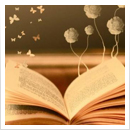Many modern programming languages — including PHP — support two types of arrays:
Indexed arrays — These are arrays where each element is referenced by a numeric index,
usually starting from zero. For example, the first element has an index of 0, the second has
an index of 1, and so on
Associative arrays — This type of array is also referred to as a hash or map. With associative
arrays, each element is referenced by a string index. For example, you might create an array
element representing a customer’s age and give it an index of “ age ” Although PHP lets you
create and manipulate both indexed and associative arrays, all PHP arrays are in fact of the
same type behind the scenes. This can sometimes come in handy; for example, you can mix
numeric and string indices within the same array, or treat an indexed array like an
associative array. In practice, though, you generally want to work with one array type or
another, and it helps to think of indexed and associative arrays as different types of arrays.
An array index is often referred to as a key. Typically, a numeric index is called an index and a string
index is called a key; however there ’ s no hard - and - fast rule with this. You will see both terms used
interchangeably in this book and elsewhere.
5.2 Creating Arrays
Powerful though they are, arrays in PHP are easy to create. The simplest way to create a new array
variable is to use PHP’s built-in array() construct. This takes a list of values and creates an array
containing those values, which you can then assign to a variable:
$authors = array( “Steinbeck”, “Kafka”, “Tolkien”, “Dickens” );
In this line of code, an array of four elements is created, with each element containing a string value.
The array is then assigned to the variable $authors . You can now access any of the array elements via
the single variable name, $authors , as you see in a moment.
This array is an indexed array, which means that each of the array elements is accessed via its own
numeric index, starting at zero. In this case, the “Steinbeck ” element has an index of 0 , “ Kafka ”
has an index of 1 , “ Tolkien ” has an index of 2 , and “ Dickens ” has an index of 3 .
If you want to create an associative array, where each element is identified by a string index rather
than a number, you need to use the => operator, as follows:
$myBook = array( “title” = > “The Grapes of Wrath”,
“author” = > “John Steinbeck”,
“pubYear” = > 1939 );
This creates an array with three elements: “The Grapes of Wrath ”, which has an index of “ title “ ;
“John Steinbeck ”, which has an index of “ author “ ; and 1939 , which has an index of “ pubYear ”.
5.3 Accessing Array Elements
Once you have created your array, how do you access the individual values inside it? In fact, you do
this in much the same way as you access the individual characters within a string:
$authors = array( “Steinbeck”, “Kafka”, “Tolkien”, “Dickens” );
$myAuthor = $authors[0]; // $myAuthor contains “Steinbeck”
$anotherAuthor = $authors[1]; // $anotherAuthor contains “Kafka”
55
In other words, you write the variable name, followed by the index of the element in square
brackets. If you want to access the elements of an associative array, simply use string indices rather
than numbers:
$myBook = array( “title” = > “The Grapes of Wrath”,
“author” = > “John Steinbeck”,
“pubYear” = > 1939 );
$myTitle = $myBook[“title”]; // $myTitle contains “The Grapes of Wrath”
$myAuthor = $myBook[“author”]; // $myAuthor contains “Steinbeck”
You do not have to use literal values within the square brackets; you can use any expression, as long
as it evaluates to an integer or string as appropriate:
$authors = array( “Steinbeck”, “Kafka”, “Tolkien”, “Dickens” );
$pos = 2; echo $authors[$pos + 1]; // Displays
“Dickens”
5.4 Changing Elements
As well as accessing array values, you can also change values using the same techniques. It is
helpful to think of an array element as if it were a variable in its own right; you can create, read,
and write its value at will. For example, the following code changes the value of the third element
in an indexed array from “ Tolkien ” to “ Melville “ :
$authors = array( “Steinbeck”, “Kafka”, “Tolkien”, “Dickens” );
$authors[2] = “Melville”;
What if you wanted to add a fifth author? You can just create a new element with an index of 4, as
follows:
$authors = array( “Steinbeck”, “Kafka”, “Tolkien”, “Dickens” );
$authors[4] = “Orwell”;
There’s an even easier way to add a new element to an array — simply use square brackets with no
index:
$authors = array( “Steinbeck”, “Kafka”, “Tolkien”, “Dickens” );
$authors[] = “Orwell”;
When you do this, PHP knows that you want to add a new element to the end of the array, and it
automatically assigns the next available index — in this case, 4 — to the element. In fact, you can
create an array from scratch simply by creating its elements using the square bracket syntax. The
following three examples all produce exactly the same array:
// Creating an array using the array() construct
$authors1 = array( “Steinbeck”, “Kafka”, “Tolkien”, “Dickens” );
// Creating the same array using [] and numeric indices
$authors2[0] = “Steinbeck”;
$authors2[1] = “Kafka”;
56
$authors2[2] = “Tolkien”;
$authors2[3] = “Dickens”;
// Creating the same array using the empty [] syntax
$authors3[] = “Steinbeck”;
$authors3[] = “Kafka”;
$authors3[] = “Tolkien”;
$authors3[] = “Dickens”;
However, just as with regular variables, you should make sure your arrays are initialized properly
first.
In the second and third examples, if the $authors2 or $authors3 array variables already existed and
contained other elements, the final arrays might end up containing more than just the four
elements you assigned.
If in doubt, always initialize your array variables when you first create them, even if you are not
creating any array elements at that point. You can do this easily by using the array() construct with
an empty list:
$authors = array();
This creates an array with no elements (an empty array). You can then go ahead and add elements
later:
$authors[] = “Steinbeck”;
$authors[] = “Kafka”;
$authors[] = “Tolkien”;
$authors[] = “Dickens”;
You can also add and change elements of associative arrays using square bracket syntax. Here an
associative array is populated in two ways: first using the array() construct, and second using the
square bracket syntax:
// Creating an associative array using the array() construct
$myBook = array( “title” = > “The Grapes of Wrath”,
“author” = > “John Steinbeck”,
“pubYear” = > 1939 );
// Creating the same array using [] syntax
$myBook = array();
$myBook[“title”] = “The Grapes of Wrath”;
$myBook[“author”] = “John Steinbeck”;
$myBook[“pubYear”] = 1939;
Changing elements of associative arrays works in a similar fashion to indexed arrays:
$myBook[“title”] = “East of Eden”;
$myBook[“pubYear”] = 1952;
57
5.5 Outputting An Entire Array With print_r()
Arrays can get quite complex, as you see later, so often you will find that you want to inspect an
array to see what it contains. You cannot just print an array with print() or echo(), like you can with
regular variables, because these functions can work with only one value at a time. However, PHP
does give you a function called print_r() that you can use to output the contents of an array for
debugging. Using print_r() is easy — just pass it the array you want to output:
print_r( $array );
The following example code creates an indexed array and an associative array, then displays both
arrays in a Web page using print_r() . You can see the result in Figure 5.1.
< !DOCTYPE html PUBLIC “-//W3C//DTD XHTML 1.0 Strict//EN”
“http://www.w3.org/TR/xhtml1/DTD/xhtml1-strict.dtd” >
< html xmlns=”http://www.w3.org/1999/xhtml” xml:lang=”en” lang=”en” >
< head >
< title > Outputting Arrays with print_r() < /title >
< link rel=”stylesheet” type=”text/css” href=”common.css” / >
< /head >
< body >
< h1 > Outputting Arrays with print_r() < /h1 >
< ?php
$authors = array( “Steinbeck”, “Kafka”, “Tolkien”, “Dickens” );
$myBook = array( “title” = > “The Grapes of Wrath”,
“author” = > “John Steinbeck”,
“pubYear” = > 1939 );
echo ‘ < h2 > $authors: < /h2 > < pre > ’;
print_r ( $authors );
echo ‘ < /pre > < h2 > $myBook: < /h2 > < pre >
’; print_r ( $myBook ); echo “ < /pre > ”;
?>
< /body >
< /html >
58
Figure 5.1
You can see that print_r() displays the type of the variable it was passed — Array — followed by a
list of all the elements in the array, in the form key => value . The keys (or indices) of the indexed
array are 0 through 3, and the keys of the associative array are title, author, and pubYear .
By the way, the script wraps < pre > and < /pre > tags around the output from print_r() so that you
can see the formatting properly. Without these tags, the output would appear on a single line when
viewed in a Web page.
You can use print_r() to output pretty much any type of data, not just array variables. For example,
you can use it to output the contents of objects. If you ’d rather store the output of print_r() in a
string, rather than displaying it in a browser, pass a second true argument to the function:
$arrayStructure = print_r( $array, true ); echo
$arrayStructure; // Displays the contents of $array
5.6 Extracting A Range Of Elements With array_slice()
Sometimes you want to access more than one array element at a time. For example, if you have an
array containing 100 pending orders from customers, you might want to extract the first ten orders
so that you can process them. PHP has a built-in function, array_slice() , that you can use to extract
a range of elements from an array. To use it, pass it the array to extract the slice from, followed by
the position of the first element in the range (counting from zero), followed by the number of
elements to extract. The function returns a new array containing copies of the elements you
extracted (it does not touch the original array). For example:
59
$authors = array( “Steinbeck”, “Kafka”, “Tolkien”, “Dickens” );
$authorsSlice = array_slice( $authors, 1, 2 ); //
Displays “Array ( [0] = > Kafka [1] = > Tolkien )”
print_r( $authorsSlice );
This example extracts the second and third elements from the $authors array and stores the
resulting array in a new variable, $authorsSlice . The code then uses print_r() to display the slice.
Note that array_slice() does no t preserve the keys of the original elements, but instead re-indexes
the elements in the new array, starting from zero. So whereas “ Kafka ” has an index of 1 in the
$authors array, it has an index of 0 in the $authorsSlice array.
In case you are wondering, yes you can use array_slice() with associative arrays. Although
associative arrays do not have numeric indices, PHP does remember the order of the elements in an
associative array. So you can still tell array_slice() to extract, say, the second and third elements of
an associative array:
$myBook = array( “title” = > “The Grapes of Wrath”,
“author” = > “John Steinbeck”,
“pubYear” = > 1939 );
$myBookSlice = array_slice( $myBook, 1, 2 );
// Displays “Array ( [author] = > John Steinbeck [pubYear] = > 1939 )”;
print_r( $myBookSlice );
Note that array_slice() does preserve the keys of elements from an associative array. By the way, if
you leave out the third argument to array_slice() , the function extracts all elements from the start
position to the end of the array:
$authors = array( “Steinbeck”, “Kafka”, “Tolkien”, “Dickens” );
$authorsSlice = array_slice( $authors, 1 );
// Displays “Array ( [0] = > Kafka [1] = > Tolkien [2] = > Dickens )”;
print_r( $authorsSlice );
Earlier you learned that array_slice() does not preserve the indices of elements taken from an
indexed array. If you want to preserve the indices, you can pass a fourth argument, true, to
array_slice() :
$authors = array( “Steinbeck”, “Kafka”, “Tolkien”, “Dickens” );
// Displays “Array ( [0] = > Tolkien [1] = > Dickens )”;
print_r( array_slice( $authors, 2, 2 ) );
// Displays “Array ( [2] = > Tolkien [3] = > Dickens )”;
print_r( array_slice( $authors, 2, 2, true ) );
5.7 Counting Elements In An Array
How do you find out how many elements are in an array? Easy: you use PHP’s handy count()
function. All you need to do is pass the array to count() , and it returns the number of elements as
an integer:
$authors = array( “Steinbeck”, “Kafka”, “Tolkien”, “Dickens” );
$myBook = array( “title” = > “The Grapes of Wrath”,
“author” = > “John Steinbeck”,
60
“pubYear” = > 1939 ); echo count( $authors ) . “ <
br/ > ”; // Displays “4” echo count( $myBook ) . “
< br/ > ”; // Displays “3”
You might want to use count() to retrieve the last element of an indexed array:
$authors = array( “Steinbeck”, “Kafka”, “Tolkien”, “Dickens” );
$lastIndex = count( $authors ) - 1; echo
$authors[$lastIndex]; // Displays “Dickens”
This works, but be careful. Just because an indexed array has, say, four elements, it does not
necessarily mean that the last element has an index of 3! Consider the following (somewhat
contrived) example:
// Create a sparse indexed array
$authors = array( 0 = > “Steinbeck”, 1 = > “Kafka”, 2= > “Tolkien”, 47 = >
“Dickens” );
$lastIndex = count( $authors ) - 1; echo $authors[$lastIndex]; //
Generates an “Undefined offset” notice
Although this array has numeric keys, which in one sense makes it an indexed array, the keys are not
consecutive. You could also think of the array as an associative array with numeric keys! As
mentioned at the start of the chapter, PHP does not distinguish internally between indexed and
associative arrays, hence it is possible to create indexed arrays with non-consecutive numeric
indices. Although the
$authors array’s highest index is 47; the array contains four elements, not 48. (These types of arrays
are often called sparse arrays.) So when the script tries to access the last element (“Dickens “ ) using
lastIndex — which is set to 3, or one less than the return value of count() — PHP generates an
“undefined offset ” notice, and the echo() statement prints an empty string. Having said all this,
provided you know that an indexed array contains consecutively numbered indices, you can assume
that, for example, the 30th element in the array will always have an index of 29. If you are in doubt
you can use the functions described in the next section — “Stepping Through an Array” — to
retrieve the element you are after.
5.8 Stepping Through An Array
You have already learned that you can access any element in an array using its key — whether
numeric (in the case of indexed arrays) or string (in the case of associative arrays). But what if you
do not know all of the keys in an array in advance?
As you saw in the previous section, it is possible to create indexed arrays where the indices are not
consecutively numbered from zero, but are instead arbitrary numbers. Furthermore, an associative
array‘s keys do not have to follow any pattern either — one element’s key might be “elephant ”
while the next element’s key could be “ teacup “ — so unless you know the keys of the array in
advance you are going to find it hard to access its elements!
Fortunately, PHP provides you with a suite of arra-access functions that you can use to step through
each element in an array, regardless of how the elements are indexed. When you create an array,
PHP remembers the order that the elements were created in, and maintains an internal pointer to
61
the elements in the array. This pointer initially points to the first element that was created, but you
can move the pointer forward and backward through the array at will.
To manipulate the pointer and access the elements that it points to, use the following functions:
Function Description
current() Returns the value of the current element pointed to by the pointer, without changing
the pointer position.
key() Returns the index of the current element pointed to by the pointer, without changing
the pointer position.
next() Moves the pointer forward to the next element, and returns that element’s value.
prev() Moves the pointer backward to the previous element, and returns that element’s
value.
end() Moves the pointer to the last element in the array, and returns that element’s value.
Moves the pointer to the first element in the array, and returns that element’s value.
reset()
Each of these functions takes just one argument — the array — and returns the required element’s
value or index, or false if an element couldn’t be found (for example, if you use next() when the
pointer is at the end of the array, or you use current() on an empty array).Here ’ s an example script
that uses each of these functions. You can see the result in Figure 5.2.
< !DOCTYPE html PUBLIC “-//W3C//DTD XHTML 1.0 Strict//EN”
“http://www.w3.org/TR/xhtml1/DTD/xhtml1-strict.dtd” >
< html xmlns=”http://www.w3.org/1999/xhtml” xml:lang=”en” lang=”en” >
< head >
< title > Stepping Through an Array < /title >
< link rel=”stylesheet” type=”text/css” href=”common.css” / >
< /head >
< body >
< h1 > Stepping Through an Array < /h1 >
< ?php
$authors = array( “Steinbeck”, “Kafka”, “Tolkien”, “Dickens” ); echo “
< p > The array: “ . print_r( $authors, true ) . “ < /p > ”; echo “ < p > The
current element is: “ . current( $authors ) . “. < /p > ”; echo “ < p > The
next element is: “ . next( $authors ) . “. < /p > ”; echo “ < p > ...and its
index is: “ . key( $authors ) . “. < /p > ”; echo “ < p > The next element is:
“ . next( $authors ) . “. < /p > ”; echo “ < p > The previous element is: “ .
prev( $authors ) . “. < /p > ”; echo “ < p > The first element is: “ . reset(
$authors ) . “. < /p > ”; echo “ < p > The last element is: “ . end( $authors
) . “. < /p > ”; echo “ < p > The previous element is: “ . prev( $authors ) .
“. < /p > ”; ? >
< /body >
< /html >
62
Figure 5.2
Notice how using these functions moves the array pointer forward and backward through the array
(the notable exceptions being current() and key() , which simply return the current value or key
without moving the pointer). Referring back to the sparse array example in the previous section on
the count() function, you now know how to retrieve the last element of the array without needing
to know how it’s indexed:
// Create a sparse indexed array
$authors = array( 0 = > “Steinbeck”, 1 = > “Kafka”, 2= > “Tolkien”, 47 = >
“Dickens” ); echo end( $authors ); //
Displays “Dickens”
These functions are very useful, but there ’ s a slight problem with them. Each function returns false
if an element could not be retrieved. This is all very well, but what if one or more of the elements in
your array actually contain the value false? In this case, when a function returns false you will not
know whether you are getting back the element’s value, or whether there was in fact a problem
retrieving the element.
To get round this issue, you can use another PHP function: each(). This returns the current element
of the array, then advances the pointer to the next element. Unlike the previous five functions,
however,
63
each() returns a four-element array rather than a value. This array contains both the key of the
current element, as well as its value. If an element could not be retrieved — because the pointer has
reached the end of the array, or because the array is empty — each() returns false. This makes it
easy to tell if each() has retrieved an element with the value of false — in which case it returns the
four-element array — or if it could not retrieve an element at all, in which case it returns false .
The four - element array that each() returns is itself a shining example of PHP’s flexibility with arrays,
because it contains elements with both numeric and string indices, as follows:
Element Index Element Value
0 The current element’s key
“key” The current element’s key
1 The current element’s value
“value” The current element’s value
In other words, you can use an index of either 0 or “ key ” to access the current element ’ s key, or
an index of 1 or “ value ” to access its value. For example:
$myBook = array( “title” = > “The Grapes of Wrath”,
“author” = > “John Steinbeck”,
“pubYear” = > 1939 );
$element = each( $myBook ); echo “Key: “ .
$element[0] . “ < br/ > ”; echo “Value: “ .
$element[1] . “ < br/ > ”; echo “Key: “ .
$element[“key”] . “ < br/ > ”; echo “Value: “ .
$element[“value”] . “ < br/ > ”; This code
displays:
Key: title
Value: The Grapes of Wrath
Key: title
Value: The Grapes of Wrath
Here is how to use each() to retrieve an array element with a value of false :
$myArray = array( false );
$element = each( $myArray );
$key = $element[“key”]; // $key now equals 0
$val = $element[“value”]; // $val now equals false
Because each() both returns the current array element and advances the array pointer, it is easy
to use it in a while loop to move through all the elements of an array. The following example
works through the $myBook array, returning each element’s key and value as it goes. Figure 5.3
shows the result.
< !DOCTYPE html PUBLIC “-//W3C//DTD XHTML 1.0 Strict//EN”
“http://www.w3.org/TR/xhtml1/DTD/xhtml1-strict.dtd” >
< html xmlns=”http://www.w3.org/1999/xhtml” xml:lang=”en” lang=”en” >
< head >
64
< title > Using each() with a while loop < /title >
< link rel=”stylesheet” type=”text/css” href=”common.css” / >
< /head >
< body >
< h1 > Using each() with a while loop < /h1 >
< dl >
< ?php
$myBook = array( “title” = > “The Grapes of Wrath”,
“author” = > “John Steinbeck”,
“pubYear” = > 1939 ); while (
$element = each( $myBook ) ) { echo “ <
dt > $element[0] < /dt > ”;
echo “ < dd > $element[1] < /dd > ”;
}
?>
< /dl >
< /body > <
/html >
Figure 5.3
The while loop continues as long as each() keeps returning a four - element array (which evaluates
to true). When the end of the array is reached, each() returns false and the loop finishes.
Reading/Activity: At this juncture, please refer to your prescribed book and read Pages 119
to 143 and further cement your grasp on the subject matter presented in this chapter. Pay particular
attention to more built-in PHP functions that showcase hw arrays are harnessed to programming
solutions in PHP.
65
5.9 Working With Multi-Dimensional Arrays
So far, all the arrays you’ve worked with in this chapter have contained simple values, such as
strings and integers. However, arrays can get a lot more powerful than this. As mentioned earlier in
this unit, PHP arrays can store values of any type. This includes resources, objects, and, more
importantly, other arrays. This ability of arrays to store other arrays in their elements allows you to
create multidimensional arrays (also known as nested arrays because they comprise one or more
arrays nested inside another). An array that contains other arrays is a two-dimensional array. If
those arrays also contain arrays, then the top-level array is a thre-dimensional array, and so on.
The following script creates a simple two-dimensional array called $myBooks, then displays its
contents using print_r() . You can see the result in Figure 5.4 .
< !DOCTYPE html PUBLIC “-//W3C//DTD XHTML 1.0 Strict//EN”
“http://www.w3.org/TR/xhtml1/DTD/xhtml1-strict.dtd” >
< html xmlns=”http://www.w3.org/1999/xhtml” xml:lang=”en” lang=”en” >
< head >
< title > A Two-Dimensional Array < /title >
< link rel=”stylesheet” type=”text/css” href=”common.css” / >
< /head >
< body >
< h1 > A Two-Dimensional Array < /h1 >
< ?php
$myBooks = array(
array(
“title” = > “The Grapes of Wrath”,
“author” = > “John Steinbeck”,
“pubYear” = > 1939
),
array(
“title” = > “The Trial”,
“author” = > “Franz Kafka”,
“pubYear” = > 1925
),
array(
“title” = > “The Hobbit”,
“author” = > “J. R. R. Tolkien”,
“pubYear” = > 1937
),
array(
“title” = > “A Tale of Two Cities”,
“author” = > “Charles Dickens”,
“pubYear” = > 1859
66
),
);
echo “ < pre > ”;
print_r ( $myBooks );
echo “ < /pre > ”;
?>
< /body >
< /html >
Figure 5.4
5.10 Accessing Elements Of Multi-Dimensional Arrays
Using the square bracket syntax that you ’ ve already learned, you can access any element within a
multidimensional array. Here are some examples (these work on the $myBooks array just shown):
// Displays “Array ( [title] = > The Trial [author] = > Franz Kafka [pubYear] = > 1925 )”;
print_r( $myBooks[1] );
// Displays “The Trial” echo “ < br/ > ” .
$myBooks[1][“title”] . “ < br/ > ”;
// Displays “1859” echo
$myBooks[3][“pubYear”] . “ < br/ > ”;
67
The print_r() example shows that the second element of $myBooks is in fact an associative array
containing information on “ The Trial. ” Meanwhile, the two echo() examples show how to
access elements in the nested associative arrays. As you can see, you use two keys within two
sets of square brackets. The first key is the index of an element in the top-level array, and the
second key is the index of an element in the nested array. In this example, the first key selects
the associative array you want to access, and the second key selects an element within that
associative array.
5.11 Looping Through Multidimensional Arrays
You know how to use foreach to loop through one-dimensional arrays, but how do you loop through
multidimensional arrays? Well, because multidimensional arrays are basically arrays nested inside
other arrays, you can loop through them using nested loops!
The following example uses two nested foreach loops to loop through the $myBooks array. Save it
as multidimensional_array_loop.php within your document root folder, then browse to the script’s
URL to see it in action. You should see something like Figure 5.5.
<!DOCTYPE html PUBLIC “-//W3C//DTD XHTML 1.0 Strict//EN”
“http://www.w3.org/TR/xhtml1/DTD/xhtml1-strict.dtd”>
<html xmlns=”http://www.w3.org/1999/xhtml” xml:lang=”en” lang=”en”>
<head>
<title>Looping Through a Two-Dimensional Array</title>
<link rel=”stylesheet” type=”text/css” href=”common.css” />
</head>
<body>
<h1>Looping Through a Two-Dimensional Array</h1>
<?php
$myBooks = array(
array(
“title” => “The Grapes of Wrath”,
“author” => “John Steinbeck”,
“pubYear” => 1939
),
array(
“title” => “The Trial”,
“author” => “Franz Kafka”,
“pubYear” => 1925
),
array(
“title” => “The Hobbit”,
“author” => “J. R. R. Tolkien”,
“pubYear” => 1937
),
array(
“title” => “A Tale of Two Cities”,
“author” => “Charles Dickens”,
“pubYear” => 1859
),
);
$bookNum = 0; foreach (
$myBooks as $book ) {
68
$bookNum++;
echo “<h2>Book
#$bookNum:</h2>”; echo “<dl>”;
foreach ( $book as $key => $value ) {
echo “<dt>$key</dt><dd>$value</dd>”;
}
echo “</dl>”;
}
?>
</body>
</html>
Figure 5.5
5.12 Sorting Arrays
One powerful feature of arrays in most languages is that you can sort the elements in any order you
like. For example, if you’ve just read 100 book titles from a text file into an array, you can sort the
titles
alphabetically before you display them. Or you might create a multidimensional array containing
customer information, then sort the array by number of purchases to see who your most loyal
customers are. When it comes to sorting arrays, PHP provides no less than twelve functions that you
can use to sort an array. The more common ones are:
sort() and rsort() – – For sorting indexed arrays
asort() and arsort() – – For sorting associative arrays
69
ksort() and krsort() – – For sorting associative arrays by key rather than by value
array_multisort() – – A powerful function that can sort multiple arrays at once, or
multidimensional arrays
5.13 Sorting Indexed Arrays With sort() and rsort()
The simplest of the array sorting functions are sort() and rsort() . sort() sorts the values of the
array in ascending order (alphabetically for letters, numerically for numbers, letters before
numbers),
and rsort() sorts the values in descending order. To use either function, simply pass it the array to
besorted. The function then sorts the array. As with all the sorting functions covered in this
chapter, the function returns true if it managed to sort the array or false if there was a problem.
Here’s an example that sorts a list of authors alphabetically in ascending order, and then in
descending order:
$authors = array( “Steinbeck”, “Kafka”, “Tolkien”, “Dickens” );
// Displays “Array ( [0] = > Dickens [1] = > Kafka [2] = > Steinbeck [3] = > Tolkien )”
sort( $authors );
print_r( $authors );
// Displays “Array ( [0] = > Tolkien [1] = > Steinbeck [2] = > Kafka [3] = > Dickens )”
rsort( $authors );
print_r( $authors );
5.14 Sorting Associative Arrays With asort() and arsort()
Take another look at the previous sort() and rsort() code examples. Notice how the values in the
sorted arrays have different keys from the values in the original array. For example, “ Steinbeck ”
has an index of 0 in the original array, 2 in the second array, and 1 in the third array. The sort() and
rsort() functions are said to have reindexed the original array.
For indexed arrays, this is usually what you want to happen: you need the elements to appear in
the correct order, and at the same time you expect the indices in an indexed array to start at zero.
However, for associative arrays, this can cause a problem. Consider the following scenario:
$myBook = array( “title” = > “Bleak House”,
“author” = > “Dickens”,
“year” = > 1853 );
sort( $myBook );
// Displays “Array ( [0] = > Bleak House [1] = > Dickens [2] = > 1853 )”
print_r( $myBook );
Notice how sort() has reindexed the associative array, replacing the original string keys with numeric
keys and effectively turning the array into an indexed array. This renders the sorted array practically
useless, because there is no longer an easy way to find out which element contains, say, the book
title.
This is where asort() and arsort() come in. They work just like sort() and rsort() , but they preserve
the association between each element ’ s key and its value:
$myBook = array( “title” = > “Bleak House”,
“author” = > “Dickens”,
“year” = > 1853 );
70
// Displays “Array ( [title] = > Bleak House [author] = > Dickens [year] = > 1853 )”
asort( $myBook );
print_r( $myBook );
// Displays “Array ( [year] = > 1853 [author] = > Dickens [title] = > Bleak House )”
arsort( $myBook );
print_r( $myBook );
5.15 Sorting associative Arrays With ksort() And krsort() ksort() and krsort() behave in much the
same way as asort() and arsort() , in that they sort arrays in ascending and descending order,
respectively, preserving the associations between keys and values. The only difference is that,
whereas asort() and arsort() sort elements by value, ksort() and krsort() sort the elements by their
keys:
$myBook = array( “title” = > “Bleak House”,
“author” = > “Dickens”,
“year” = > 1853 );
// Displays “Array ( [author] = > Dickens [title] = > Bleak House [year] = > 1853 )”
ksort( $myBook );
print_r( $myBook );
// Displays “Array ( [year] = > 1853 [title] = > Bleak House [author] = > Dickens )”
krsort( $myBook );
print_r( $myBook );
In this example, ksort() has sorted the array by key in ascending order ( “ author ”, “ title ”, “ year “ ),
whereas krsort() has sorted by key in the opposite order.
Reading/Activity: You are hereby reminded to please refer to your prescribed book and read Pages
119 to 143 placing great emphasis on the sorting of multiple arrays as well as merging arrays
because these iare an integral aspects of the subject matter of arrays and their treatment in any
modern programming language, not least of them is PHP.
5.16 Unit Summary
This unit has introduced you to another important concept: arrays. These are special variables that
can store more than one value, and you will find that you use them all the time in your PHP scripts.
First you delved into the anatomy of arrays, and learned the concepts of indexed and associative
arrays.
71
Then you learned how to create arrays in PHP, and access array elements using both square
brackets and array_slice() . Along the way you learned about a very useful PHP function, print_r() ,
that you can use to output entire arrays.
You also discovered that every PHP array has an internal pointer that references its elements, and
you
learnt how to use this pointer to move through the elements in an array using current() , key(),
next(), prev( ), end(), and reset(). You also used the handy foreach looping construct to loop through
elements in an array.
Arrays get really powerful when you start nesting them to produce multidimensional arrays. You
studied how to create such arrays, as well as how to access their elements and loop through them.
Finally, you explored some of PHP’s powerful arra -manipulation functions, including:
Sorting functions — You looked at functions such as sort() , asort() , ksort() and
array_multisort()
Functions for adding and removing elements — These include array_unshift() , array_shift() ,
array_push(), array_pop() and array_splice(), array_merge() – – This function is useful for
merging two or more arrays together
It ’ s a good idea to explore the online PHP manual at http://www.php.net/types.array to get an
overview of the other array functions that PHP has to offer if your schedule allows you. Also, try the
project-type exercises that follow to test your array manipulation skills
Project-Type Self-Assessment
1. Imagine that two arrays containing book and author information have been pulled from a
database:
$authors = array( “Steinbeck”, “Kafka”, “Tolkien”, “Dickens”, “Milton”, “Orwell” );
$books = array(
array(
“title” = > “The Hobbit”,
“authorId” = > 2,
“pubYear” = > 1937
),
array(
“title” = > “The Grapes of Wrath”,
“authorId” = > 0,
“pubYear” = > 1939
),
array(
“title” = > “A Tale of Two Cities”,
“authorId” = > 3,
“pubYear” = > 1859
),
72
array(
“title” = > “Paradise Lost”,
“authorId” = > 4,
“pubYear” = > 1667
),
array(
“title” = > “Animal Farm”,
“authorId” = > 5,
“pubYear” = > 1945
),
array(
“title” = > “The Trial”,
“authorId” = > 1,
“pubYear” = > 1925
),
);
Instead of containing author names as strings, the $books array contains numeric indices (keyed on
“authorId “ ) pointing to the respective elements of the $authors array. Write a script to add an
“authorName ” element to each associative array within the $books array that contains the author
name string pulled from the $authors array. Display the resulting $books array in a Web page.
2. Imagine you are writing a version of the computer game Minesweeper. Use arrays to create and
store a minefield on a 20 x 20 grid. Place ten mines randomly on the grid, then display the grid,
using asterisks ( * ) for the mines and periods ( . ) for the empty squares. (Hint: To return a random
number between 0 and 19 inclusive, use rand( 0, 19 ) .)
73
6. RE-USING CODE AND WRITING FUNCTIONS
Section Outcomes At the end of this section of the syllabus, the
learner should be able to:
Distinguish between a PHP built-in function and a re-usable, bespoke function that the user
creates to handle user-specific tasks.
Declare user-supplied or user-created functions including the ability to distinguish between
an argument and a parameter.
Clearly understand and therefore demonstrate that understanding as it relates to the scope
of variables used in functions only and those that are used within the full script.
Write fully functional functions or procedures that accomplish specific , useful tasks.
Understand functions in general, anonymous functions and recursive functions
You are already familiar with the concept of functions having used built-in functions such as
gettype() for determining the type of a variable, and count() that returns the number of elements in
an array. This unit takes a formal look at functions, and shows why they are so useful. You will learn:
More about how to call functions
How to create your own functions to make your code easier to read and work with
All about parameters and arguments — you use these to pass values into your functions —
and how to return values from functions. (With these techniques, your functions can
communicate with the code that calls them)
Variable scope and how to use local, global, and static variables to your advantage
How to create anonymous functions, which are useful when you need to create simple,
disposable functions
Finally, we encourage you in this unit to take the opportunity to be resourceful by further reading
and researchin on such topics and concepts as references — which let a function modify variables
that were created in the code that calls it — and recursion, which you can use as an alternative to
looping.
6.1 What Is A Function?
Generally speaking, a function — also called a subroutine in some other languages — is a self-
contained block of code that performs a specific task. You define a function using a special syntax —
which you are about to learn in this unit — and you can then call that function from elsewhere in
your script.
A function often accepts one or more arguments , which are values passed to the function by the
code that calls it. The function can then read and work on those arguments. A function may also
optionally return a value that can then be read by the calling code. In this way, the calling code can
communicate with the function.
6.2 Why Functions Are Useful
Functions are an important part of any programming language, and you will find yourself using and
creating functions in PHP all the time. Functions are useful for a number of reasons:
74
Figure 6.3
6.9 Understanding Variable Scope
You can create and use variables within a function, just as you can outside functions. For example,
the following function creates two string variables, $hello and $world, then concatenates their
values and returns the result:
function helloWithVariables() {
$hello = “Hello, “;
$world = “world!”; return
$hello . $world;
}
echo helloWithVariables(); // Displays “Hello, world!”
However, the important thing to remember is that any variables created within a function are not
accessible outside the function. So in the preceding example, the variables $hello and $world that
are defined inside the function are not available to the calling code. The next example demonstrates
this:
< !DOCTYPE html PUBLIC “-//W3C//DTD XHTML 1.0 Strict//EN”
“http://www.w3.org/TR/xhtml1/DTD/xhtml1-strict.dtd” >
< html xmlns=”http://www.w3.org/1999/xhtml” xml:lang=”en” lang=”en” >
< head >
< title > Understanding variable scope < /title >
< link rel=”stylesheet” type=”text/css” href=”common.css” / >
< /head >
< body >
< h1 > Understanding variable scope < /h1 >
< ?php function
helloWithVariables() {
$hello = “Hello, “;
$world = “world!”;
return $hello . $world;
}
echo helloWithVariables() . “ < br/ > ”; echo
“The value of \$hello is: ‘$hello’ < br/ > ”;
82
echo “The value of \$world is: ‘$world’ < br/ >
”; ? >
< /body >
< /html >
The script’s output is displayed in Figure 6.4, below.
Figure 6.4
Notice how the calling code tries to display the values of $hello and $world, but nothing gets
displayed. This is because the $hello and $world variables that were created inside the function do
not exist outside the function. The scope of $hello and $world is said to be limited to the function
that created them; they are said to be local variables .
Now at first glance you might think that this is a drawback, because it means you cannot easily
access variables within a function from outside the function. In fact, though, this is a good feature,
because it means that the names of variables used inside a function do not clash with the names of
variables used outside the function.
Consider the following example:
function describeMyDog() {
$color = “brown”;
echo “My dog is $color < br/ > ”;
}
// Define my cat’s color
$color = “black”;
// Display info about my dog and cat
describeMyDog();
echo “My cat is $color < br/ > ”;
83
Notice that the code creates variables with the same name — $color — both inside and outside the
function. Thanks to the concept of variable scope, however, the $color variable inside the
describeMyDog() function is independent of the $color variable created outside the function, so the
code produces the expected result:
My dog is brown
My cat is black
Consider what would happen if the scope of the $color variable was not limited. In this case, $color
would first be set to “ black ” as before:
// Define my cat
$color = “black”;
However, when the describeMyDog() function was then called, it would overwrite the $color
variable with the value “ brown ” (because there is only one $color variable), producing the
following output:
My dog is brown
My cat is brown
So variable scope avoids clashing variable names, which helps to prevent you accidentally
overwriting variables of the same name. This is another reason why functions are so good.
6.10 Working With Global Variables
Although the concept of variable scope is extremely useful, occasionally you do actually want to
create a variable that can be accessed anywhere in your script, whether inside or outside a function.
Such a variable is called a global variable .
PHP supports global variables, but if you are used to other programming languages you will find PHP
handles globals slightly differently. In PHP, all variables created outside a function are, in a sense,
global in that they can be accessed by any other code in the script that is not inside a function. To
use such a variable inside a function, write the word global followed by the variable name inside the
function’s code block. Here ’ s an example:
$myGlobal = “Hello there!”;
function hello() {
global $myGlobal;
echo “$myGlobal < br/ > ”;
}
hello(); // Displays “Hello there!”
You can see that the hello() function accesses the $myGlobal variable by declaring it to be global
using the global statement. The function can then use the variable to display the greeting. In fact,
you do not need to have created a variable outside a function to use it as a global variable. Take a
look at the following script:
function setup() { global
$myGlobal;
84
$myGlobal = “Hello
there!”;
}
function hello() {
global $myGlobal;
echo “$myGlobal < br/ > ”;
}
setup();
hello(); // Displays “Hello there!”
In this script, the setup() function is called first. It declares the $myGlobal variable as global, and
gives it a value. Then the hello() function is called. It too declares $myGlobal to be global, which
means it can now access its value — previously set by setup() — and display it. By the way, you can
also declare more than one global variable at once on the same line — just separate the variables
using commas:
function myFunction() { global
$oneGlobal, $anotherGlobal;
}
Finally, you can also access global variables using the $GLOBALS array. This array is a special type of
variable called a superglobal , which means you can access it from anywhere without using the
global statement. It contains a list of all global variables, with the variable names stored in its keys
and the variables’ values stored in its values. Here is an example that uses $GLOBALS :
$myGlobal = “Hello there!”;
function hello() { echo
$GLOBALS[“myGlobal”] . “ < br/ > ”;
}
hello(); // Displays “Hello there!”
The hello() function accesses the contents of the $myGlobal variable via the $GLOBALS array. Notice
that the function does not have to declare the $myGlobal variable as global in order to access its
value.
PHP makes other superglobal variables available to you as well. Be careful with global variables. If
you modify the value of a global variable in many different places within your application, it can
make it hard to debug your code when something goes wrong. Generally speaking, you should avoid
using global variables unless it is strictly necessary.
Reading/Activity: You are hereby reminded to please refer to your prescribed book and read Pages 63
to 74. Using the internet and other resources, do some research on Static Variables,
Anonymous Functions, References and Recursive Functions. Answer as many questions on these
topics as you possibly can. One question on the application of Recursive Functions is included in the
SelfAssessment Exercise that follows the end of this unit.
85
6.11 Unit Summary
This unit has introduced you to the concept of functions in PHP. A function is like a black box that
can accept one or more inputs and return a result. You have learnt that functions make it easier for
you to write robust, structured code by breaking down large projects into smaller pieces. In
addition, you learnt that by encapsulating code inside a function, you only have to write that code
once, no matter how many times you use it throughout your script.
You looked in some detail at how to call a function — whether built-in or user-defined — and
explored how the PHP engine behaves when a function is called. You also learned about variable
functions — a feature of PHP that lets you select which function to call while your script is running.
The main part of the chapter concentrated on writing your own functions. You studied:
How to define a function
How to specify function parameters, including optional parameters with default values
The return statement that lets you return a value from a function, or exit a function
prematurely
The difference between local, global, and static variables, and how to work with all three
types
The concept of anonymous functions, and how to create them
As a reading and research exercise, you studied references, and you must have seen how
references allow functions to access and modify variables outside of them.
Also as part of the reading and research exercise, you are expected to have explored the
concept of recursion, where a function repeatedly calls itself until an end condition is
reached.
Now that you know how to create and use functions, try the following exercises to brush up on your
function skills.
86
Project-Type Self-Assessment
1 Write a function that takes an array argument, and returns a string containing XHTML markup
for a definition list where each key of the array is a term, and each corresponding value is a
definition. (Hint: An XHTML definition list element consists of < dl > ... < /dl > tags. Inside these tags,
terms are marked up using < dt > ... < /dt > tags, and definitions using < dd > ... < /dd > tags.)
2 A factorial of any given integer, n , is the product of all positive integers between 1 and n
inclusive. So the factorial of 4 is 1 × 2 × 3 × 4 = 24, and the factorial of 5 is 1 × 2 × 3 × 4 × 5 = 120. This
can be expressed recursively as follows:
If n == 0, return 1. (This is the base case)
If n > 0, compute the factorial of n – 1, multiply it by n , and return the result Write a PHP
script that uses a recursive function to display the factorials of the integers 0 to 10.
3 Consider the following code:
function resetCounter($c){
$c = 0;
}
$counter = 0;
$counter++;
$counter++;
$counter++;
$counter++; echo
“$counter<br />”;
resetCounter($counter);
echo “$counter<br/>”;
Task: State what this program displays.
4 Also consider the following code:
$myVar = 123;
$myRef = & $myVar;
$myRef++; echo
$myRef . “<br/>”;
echo $myVar . “<br/>”;
Task: State the output of this code.
87
7. ADDENDUM 621 - INSTALLING PHP
To create and run PHP scripts, you need to have a few things in place:
A computer running Web server software, such as Apache or Internet Information Server
(IIS).
The PHP server module installed on the same computer. This module talks to the Web server
software; this is the PHP engine that actually does the work of running your PHP scripts.
If you want to build database - driven Web applications — and you probably will — you also
need a database server installed. Options include MySQL, PostgreSQL, and SQL Server. This
Learner Guide mostly refers to using MySQL, so that is the database server that you will
install here.
88
Many combinations of operating system and Web server software (not to mention versions of PHP)
are available. For example, operating systems that can run PHP include Linux, Windows, and Mac OS
X, and Web server software includes Apache, IIS, and Zeus. To keep things simple, this section
concentrates on installing PHP and Apache on Microsoft Windows because this is the platform on
which nearly all students work their skills and operate. If you need to complete the installation on
an operating system other than Microsoft Windows, refer to the beginning of your prescribed text
book and choose instructions pertaining to your operating system of choice.
Installing on Windows
PHP on Windows can work with Apache or IIS. For the sake of simplicity, this chapter looks at a very
easy way to install Apache and PHP: WampServer. This handy piece of software gives you Apache,
MySQL, and PHP all in one handy, easy-to-install package. WampServer comes from the acronym
WAMP — Windows, Apache, MySQL, and PHP — which is used to describe any Windows - based
Web server setup that uses these three open - source technologies.
To install WampServer, follow these steps:
1. Download the latest version of WampServer from http://www.wampserver.com/en/. At the
time of the writing of this guide, the latest version was PHP 5.2.6; however, by the time you
read this it is likely that a PHP 5.3 version or higher is available.
2. Open the WampServer .exe file that you downloaded, and follow the instructions on the
screen to install the application.
3. Unblock Apache. As you run the installer, you may be asked if you want to allow Apache
through the Windows Firewall, as shown in Figure 1. If you want to allow other computers
on your network to access the Web server, click Unblock. If you are only going to access the
Web server from a browser on the same computer, you can click Keep Blocking to improve
security.
Figure 1
4. Enter default mail settings. During the configuration process you ’ ll also be asked to enter a
default mail server and email address for PHP to use (Figure 2); you can accept the defaults
for now.
89
Figure 2
5. Once the setup wizard has completed, you should see a WampServer icon in your taskbar;
click this icon to display the WampServer menu (Figure 3). Choose the Start All Services
option to fire p the Apache and MySQL servers.
Figure 3
6. To test that the Web server is running correctly, choose the Localhost option from the
WampServer menu. If all has gone according to plan, you should see the page shown in
Figure 3 appear; this means that WampServer was successfully installed. Congratulations
90
Testing Your Installation
Now that you have installed Apache, PHP, and MySQL on your computer, you are ready to test the
installation to make sure everything is working just fine. Along the way, you will create your very
first PHP script (albeit an extremely simple one!).
Testing the Web Server
The first thing to do is to create a simple HTML Web page for testing. In a text editor such as
Notepad for Windows, create the following simple Web page:
<html>
<head>
<title>Testing</title>
</head>
<body>
<h1>Testing, testing, 1-2-3</h1>
</body>
</html>
Call the Web page testing.html and save it in your Web server’s document root folder on your hard
drive. What is the document root folder, you ask? When you install Apache, it comes with a default
Web site. This Web site has a document root folder, which is the top-level folder into which you put
the website’s files. You want to save your testing.html Web page in this folder so you can browse it
via your web browser.
So where is the document root folder? With WampServer on Windows, the document root folder is
usually in C:\wamp\www. So save your testing.html file to the appropriate folder, and then open a
Web browser and type the following into its address bar:
http://localhost/testing.html
Now press Enter. If all has gone according to plan, you should see something like Figure 4.
Figure 4
91
If your Apache server is not running on the standard HTTP port (80) — for example, if you installed
MAMP and used its default port of 8888 — modify your URL appropriately; for example: http://
localhost:8888/testing.htm l.
This means that Apache is up and running and you have successfully located the Web server’s
document root. If you do not get this page, it is likely that one of two things is happening: If you get
a 404 Not Found error, this means that the testing.html file is not in the Web Server’s document
root. Double - check the location of the document root folder — take a look at the documentation if
necessary — and make sure your testing.html file is inside the folder. If you get a Connection
Refused error, the Apache Web server is not running (or it is running on a different port). Check that
you have started the Web server and that it is configured correctly (again, the documentation that
came with the package should help here).
Testing PHP
Now that you know Apache is working correctly, it is time to make sure PHP is installed and working.
This is where you get to write your very first PHP script!
Open your text editor again, and create a new file with the following contents:
< ?php phpinfo();
?>
Save this file as testing.php in the same folder as your testing.html file — that is to say, the
document root folder. Now type the following into your Web browser ’s address bar (adjusting the
HTTP port number if necessary):
http://localhost/testing.php
Press Enter and you should see a page similar to Figure 5 appear. (If you ’ ve installed PHP 5.3 you
will, of course, see references to version 5.3 in your page, rather than version 5.2.) This is the result
of running the phpinfo() function, a built-in PHP function that displays information about the version
of PHP that ’ s installed. This means that you have successfully installed both Apache and PHP.
Congratulations!
92
Figure 5
Setting Your Time zone
Before leaving the topic of installation and testing, there is one more thing you need to do, and that
is configure your PHP installation to use the correct time zone. For older versions of PHP, setting the
time zone was less important; if you did not specify the time zone, the PHP engine would attempt to
work it out by querying the server it was running on. However, this process was somewhat unreliable
and is no longer recommended. Therefore, as of PHP 5.3, the engine complains with a warning
message if you try to use any of the date-related features of PHP without having first configured your
time zone.
Follow these steps to set the Time Zone:
1. First look to see if the time zone is already set. Look at the page produced by the testing.php
script you just created, and find the date.timezone entry (it will probably be around halfway
down the page). If the Master Value column contains no value or an incorrect time zone,
you need to set your time zone, so proceed to Step 2. However, if the column contains the
correct time zone for your server (such as Africa/johannesburg), PHP ’s time zone is already
set correctly and you can skip the remainder of these steps.
2. Look for the Loaded Configuration File entry toward the top of the testing.php page. This is
the path to the php.ini file that is used to configure your PHP engine.
3. Open this file in a text editor, such as Notepad. You may need root (administrator) access to
edit this file. If you do not have administrator access, ask your server administrator to set the
time zone for you.
4. Search for the following line in the file: ;date.timezone =
If for some reason this line is not in your php.ini file, simply add it yourself.
5. Remove the semicolon from the start of the line, and add your server’s time zone after the
equals sign at the end of the line. You can find your time zone in the list at http://www.php
93
.net/timezones . For example, if your server resides anywhere in South Africa, you should
change the line to: date.timezone = Africa/Johannesburg
6. Save the file and quit your text editor.
7. Restart Apache. On Windows choose Restart All Services from the WampServer icon menu;
followed by Start Servers.
8. To test if the setting worked, reload the testing.php script in your browser and look for the
date.timezone entry. It should now show the time zone that you set in Step 5, as should the
Default timezone entry further up the page. All done! If you cannot (or do not want to) edit
your php.ini file, you have other ways to set your time zone: Create an .htaccess file in the
document root folder of your Web site(s) and add a directive to the file to set your
time zone: php_value date.timezone Africa/Johannesburg. Alternatively, toward the
start of each PHP script that you create, add a line similar to this:
date_default_timezone_set( Africa/Johannesburg”);.
94
IP 621 PHP Questions
1. PHP stands for
A. Hypertext preprocessor
B. Hypertext processor
C. HTML preprocessor
D. HTML processor
ANS: A
2. PHP scripts are used in
A. Server-side scripting
B. Command-line scripting
C. Client-side GUI applications
D. All of these above
ANS: A
3. PHP configuration settings are maintained in
A. pws-php5cgi.reg
B. php.ini
C. httpd.conf
D. httpd-info.conf
ANS: B
4. Which of the following is not true?
IP 621
A. PHP can be used to develop web applications.
B. PHP makes a website dynamic.
C. PHP applications cannot be compiled.
D. PHP cannot be embedded into html
ANS: D
5. PHP is a widely used _______ scripting language that is especially suited for web development and
can be embedded into html
A. Open source general purpose
B. Proprietary general purpose
C. Open source special purpose
D. Proprietary special purpose
ANS: A
6. PHP files have a default file extension of_________
A. .html
B. .xml
C. .php
D. .ph
ANS: C
7. A PHP script should start with ___ and end with ___:
A. < php >
IP 621
B. < ? php ?>
C. <? ?>
D. <?php ?>
ANS: D
8. We can use ___ to comment a single line?
i) /?
ii) //
iii) #
iv) /* */
A. Only ii)
B. i), iii) and iv)
C. ii), iii) and iv)
D. Both ii) and iv)
ANS: C
9. Which of the following php statement/statements will store 111 in variable num?
i) int $num = 111;
ii) int mum = 111;
iii) $num = 111;
iv) 111 = $num;
A. Both i) and ii)
B. All of the mentioned.
C. Only iii)
D. Only i)
IP 621
ANS: C
10. Which of the below statements is equivalent to $add += $add?
A. $add = $add
B. $add = $add +$add
C. $add = $add + 1
D. $add = $add + $add + 1
ANS: B
11. Which of the below symbols is a newline character?
A. \r
B. \n
C. /n
D. /r
ANS: B
12. What will be the output of the following PHP code?
<?php
$num = 10;
echo 'What is her age? \n She is $num years old';
?>
A. What is her age? \n She is $num years old
B. What is her age?
She is $num years old
C. What is her age? She is 10 years old
IP 621
D. What is her age?
She is 10 years old
ANS: A
13. Which of the conditional statements is/are supported by PHP?
i) if statements
ii) if-else statements
iii) if-elseif statements
iv) switch statements
A. Only i)
B. i), ii) and iv)
C. ii), iii) and iv)
D. All of the mentioned.
ANS: D
14. What will be the output of the following PHP code?
<?php
$team = "arsenal";
switch ($team) {
IP 621
case "manu":
echo "I love man u";
case "arsenal":
echo "I love arsenal";
case "manc":
echo "I love manc"; }
?>
A. I love arsenal
B. Error
C. I love arsenalI love manc
D. I love arsenalI love mancI love manu
ANS: C
15. Which of the looping statements is/are supported by PHP?
i) for loop
ii) while loop
iii) do-while loop
iv) foreach loop
A. i) and ii)
The words you are searching are inside this book. To get more targeted content, please make full-text search by clicking here.
INTERNET PROGRAMMING 621
Discover the best professional documents and content resources in AnyFlip Document Base.
Search