Create a Brand-new Reading Experience

AnyFlip could bring you free PDF to flash magazine in a few minutes with no special technologies. You can turn a PDF into flash magazine with the local AnyFlip platform or on AnyFlip homepage. Plenty of templates and themes are available to make your digital magazine interactive. To break the silence, you could add pleasant music and videos into any page of your digital flipbook. If you plan to sell your product or service online, you could use AnyFlip to set shopping icons on your content and customers could directly purchase the wanted things from your flipbook. That is not the whole story of AnyFlip, and we are going to find more outstanding functions of it.
-
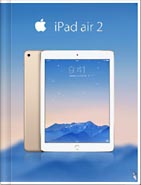
iPad Air 2 Catalog
-

Hermes Magazine
-
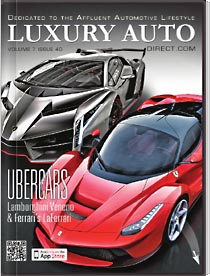
Luxury Auto Magzine
-
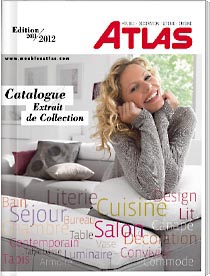
ALTA Furniture Magazine
-
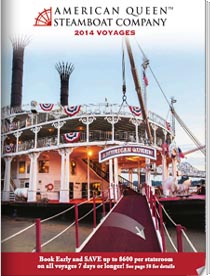
Queen Boat Lookbook
Exploitation of AnyFlip
1. Enrich Magazine with Powerful Media
Media can not only display your product in an intuitive way, but also add much more fun. AnyFlip could add diverse types of media to activate your magazine like page link, dynamic text, shape, hotspot, image slideshow, flash, video player, and music player and so on. Based on your design and publishing need, all these media could be inserted into your target place.

2. Magazine Management with Bookcase
Since your published magazines have been piled up high, you definitely should build an orderly bookcase for them. Sort your magazines into different categories and visitors can quickly find out their wanted books by navigating the book categories. You could also define the color, size and caption of your bookcase. By copying the embed code, you could put your bookcase into anyplace you like.
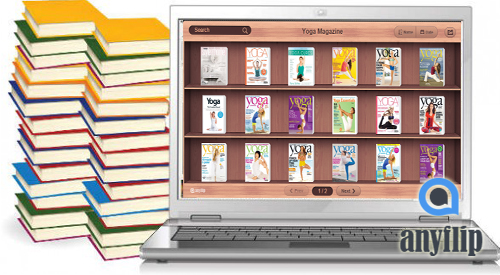
3. Inspire New Marketing Channels
You could easily set a comfortable shopping atmosphere for your publication. All the details about your product could be listed on the interface. Customers could click the shopping cart and complete the deal with you immediately. AnyFlip save them the trouble to go to another webpage which is very satisfactory shopping experience.

4. Safeguard your Publication
AnyFlip provides you with useful Flash Security function to protect your publication. You could input a password or add user list to set an access authority. In that way, only those who are offered the right or have the password could enter your published content and read it.
