Creation of Cross-Platform Flipbooks
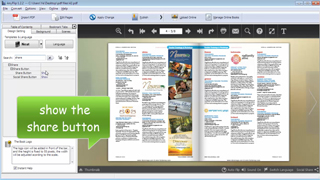
Those digital flipbooks based on HTML5 can be presented on different platforms. Anyone can convert a PDF into free HTML5 flipbook easily and quickly. You do not need any complicated programming skills and any third party. When you finish the conversion, you can customize your flipbooks with stunning features. After you upload the flipbook online, visitors can view it on tablets, iPad, iPhone and android devices. Show confidence in the page turning software AnyFlip , and you will find how amazing it is.
-
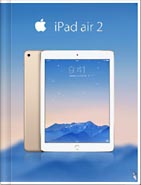
iPad Air 2 Catalog
-

Hermes Magazine
-
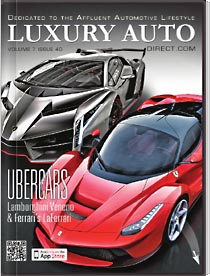
Luxury Auto Magzine
-
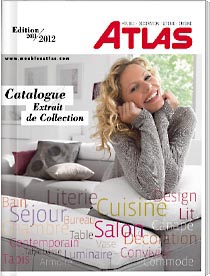
ALTA Furniture Magazine
-
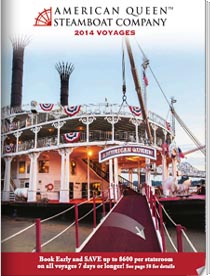
Queen Boat Lookbook
Free HTML5 Flipbook Software
1. View on any Platform
AnyFlip allows you to create engaging HTML5 digital flipbook working on any platform. Your created content can work on all kinds of tablets, Apple and Android devices. It is beneficial to let more people view your digital flipbook. Besides, for different need, you can output your flipbook in different format like HTML, SWF, EXE, APP and ZIP and then upload it online.

2. Share with Social Network
You can show a share button on your flipbook for visitors to share your content. When you customize your flipbook with AnyFlip, set a share button on Design Setting bar. Or share your flipbook through the online webpage. The popular social network includes Facebook, Twitter, Google and hundreds of other networks.

3. Add Link to Homepage
Use AnyFlip to insert an enterprise logo and add a link to it so visitors can go to your homepage directly. Besides, you could also use the Edit Pages to add link to any place of your book. In that way, you can efficiently lead visitors to your wanted homepage for more details.
