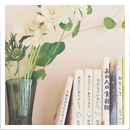CREATE A SIMS DRIVE SHORTCUT ON COMPUTER DEKSTOP
1. Open web browser and open up the SIMS Drive webpage.
2. Once the page is loaded, copy the full URL of the webpage. To copy the URL,
you just need to right-click on the URL and then click the Copy option.
Alternatively, you can select the URL and then use Ctrl + C to copy the same.
3. Minimize web browser, then, right-click on the empty area of the desktop to
see the context menu, click New, and then click Shortcut to open Create
Shortcut wizard.
4. In the “Type the location of the item:” field, paste the SIMS Drive URL that you
copied in Step 2. Click the Next button.
5. Type “SIMS Drive” for the shortcut name. Click the Finish button to create the
shortcut on your desktop.
6. Finally, you can now click on the shortcut to open the SIMS Drive webpage.
The words you are searching are inside this book. To get more targeted content, please make full-text search by clicking here.
SIMS Shortcut on Desktop
Discover the best professional documents and content resources in AnyFlip Document Base.
Search
SIMS DESKTOP SHORTCUT
- 1 - 2
Pages: