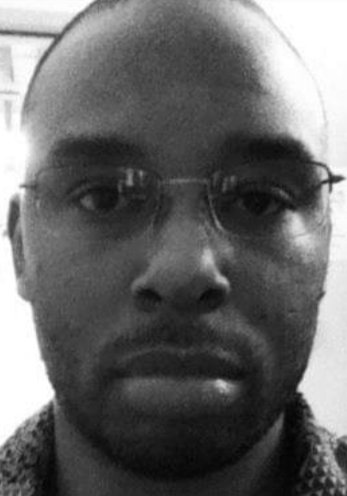Make Your Own Game Tutorial I: Overview of Program Structure
What is RPG Maker VX Ace? But if it is simple enough for anyone to use,
why do we need these tutorials?
RPG Maker VX Ace is a game engine designed to
make 2D Roleplaying Games. RPG Maker VX Ace was The purpose of this series of tutorials is to give the
created to be simple enough for anyone to use: You don’t people who read them a head start in making their own
need any specialized programming knowledge to run it. game with RPG Maker. While you can learn on your own,
and many people have, there are plenty of pitfalls that can
All the aspects of creating an RPG can be controlled be easily avoided with a bit of information.
in RPG Maker VX Ace through a simple point and click
graphical user interface. Throughout this series of tutorials, we will make a
simple game from beginning to end, going into every part
RPG Maker VX Ace Editor View of the program needed to show how to make your own
game.
With the use of this tutorial, you should be able to
grasp the basics of using RPG Maker VX Ace faster, so
you can move on to exploring some of the more advanced,
powerful options available to you.
Before we get into making a game though, let’s take a
moment to examine the basic structure of RPG Maker VX
Ace, and how each of the major components interacts, to
give you a basic knowledge of terms used later on.
http://www.rpgmakerweb.com/ 1
Make Your Own Game Tutorial I: Overview of Program Structure
RPG Maker VX Ace Structure
RGSS3 but the use of scripts made by other people is common.
You can obtain premade scripts from fan blogs, online fan
RGSS3 (Ruby Game Scripting System) is the communities, the RPG Maker Web Forum, or any number
lowest level structure of RPG Maker VX Ace that you as of other places on the web.
a developer have access to. It is a scripting language based
on the Ruby Programming Language that interprets every Most premade scripts are plug and play, you can just
other component of the game. Everything from how battles insert them into the script editor and adjust the settings
run to how the maps are drawn on the screen are controlled based on what you want.
by the scripts.
This series of tutorials will not cover the use of scripts,
RGSS3 is very powerful, allowing you to edit nearly as they are more advanced than what we plan to cover,
every portion of the way your game works. Most users of but it is important for you to be aware of their existence,
RPG Maker VX Ace will never edit the scripts themselves, especially when moving beyond this series into making
your own game.
http://www.rpgmakerweb.com/ 2
Make Your Own Game Tutorial I: Overview of Program Structure
Database Actors: This tab is for creating and editing playable characters
for your game. It defines the starting conditions of each
The Database is where you create and edit most of the playable character.
gameplay components of your game. It is organized into Classes: This tab is for creating the classes used by your
tabs, each holding a different category of components of playable characters. Classes determine a character’s stat
the game. The tabs are listed to the right. growth as well as the skills they learn as they level up.
Skills, Animations: The Skills tab is for creating the skills
used by both playable characters and by your enemies. The
Animations tab is for creates the skills’ animations.
Items, Weapons, Armors: These tabs are for creating the items
and equipment that your heroes will find, use, and equip.
Enemies, Troops: The Enemies tab is for creating the enemies
your characters will fight, the Troops tab is for setting them
into the groups your characters will encounter.
States: This tab is for creating the status effects that can
affect your characters and enemies.
Database: Class Tab System, Terms: These tabs are used to set a lot of the standard
settings of the game, such as menu sound effects.
Common Events, Tilesets: These tabs will be covered later.
http://www.rpgmakerweb.com/ 3
Make Your Own Game Tutorial I: Overview of Program Structure
Map Editor
The Map Editor is where you create the world that
your characters will explore.
Maps are created by selecting a Tileset to use and then
painting the map on screen using your mouse to design the
map you want. It’s as easy as using MS Paint.
Tilesets are premade 32x32 pixel graphics that you Map Editor: Creating a World Map
can combine to create your maps. RPG Maker VX Ace
comes with 4 Tilesets to use to create your game (Field, Each map also has a Map Properties window (found
Exterior, Interior, and Dungeon) and you can also import by right clicking on the map in the list in the bottom left)
new Tilesets or edit the existing ones in a graphics editor. which defines things like the name of the map, the music
on the map, which tileset it uses, how large the map is, and
To create a Tileset from tiles created in a graphics whether it loops or not.The Map Properties are also used to
editor you use the Tileset tab in the Database. The Tileset set random encounters
tab determines what tiles are in the set and what tiles your
characters can and cannot walk through (you don’t want
the player walking through the wall!) and also several other
settings such as ladder tags and terrain tags.
The Map Editor also allows you to draw RegionIDs a
layer not visible during gameplay to be used to seperate your
map into sections to use for things like enemy encounters.
http://www.rpgmakerweb.com/ 4
Make Your Own Game Tutorial I: Overview of Program Structure
Events Battle Events: Battle Events are set up in the Troops tab of
the database and are specific to individual battle setups.
Events serve two major purposes in RPG Maker They can be used to have certain things happen in battle
VX Ace. The first is to give your characters something to after specific triggers.
interact with on your maps. This includes things such as
non-playable characters to talk to, treasure chests to open, Eventing is very powerful, and can be used to create
and shops to buy items at. complex systems without ever touching RGSS3 scripts.
The second purpose is to control the flow of your game
and its scenes. Things like changing what NPCs say based
on your actions, opening up new portions of a quest, or
allowing the player to travel to new areas are all controlled
by events.
There are three types of events that are accessed
through different parts of RPG Maker VX Ace:
Map Events: These events appear on individual maps, and
are accessed by using the map layer of the Map Editor. They
are used for NPCs, transfering the player to a new map,
shops, and other similar map specific things.
Common Events: These events are set up in the Common Event: Creating a Simple Transfer Event
Event tab in the Database. They are used when events need
to be repeatedly called regardless of the player’s location.
http://www.rpgmakerweb.com/ 5
Make Your Own Game Tutorial I: Overview of Program Structure
How It All Works Together Next Tutorial Preview
Now that we’ve looked at each individual major In the next tutorial, we will move on to begin creating
component of RPG Maker VX Ace game creation, lets look a basic game, starting with mapping out a rural village that
at it all together. our hero will be a resident of.
The Database contains most aspects of what the player About the Tutorial Author
characters will be, from their stats to the equipment and
skills they will use. It also contains the stats for enemies, Portrait by Scinaya Nick “Touchfuzzy” Palmer
and the graphics that will be used by the Maps. has been a regular fixture of the
RPG Maker fan communities for
The Map Editor is used to create the world the several years as both a member
characters and enemies you created in the database will and then as an admininstrator
reside in from a graphical perspective. It borrows from the of one of the largest RPG
database to determine what tiles can be used, and how the Maker Communities. He now
character can walk on those tiles. works for Degica running the
official RPG Maker Web blog,
Events are used to give your game flow, and to put Facebook, Twitter and forums.
things on your maps for your characters to interact with.
He got his start in RPG Maker using the SNES Super
RGSS3 is what controls all the rest of the components Dante RPG Tsukuru.
and interprets what they mean.
Outside of RPG Maker, Nick is a family man who
As you can see, we can do almost anything with this spends most of his days at home with his two kids and wife.
combination, as long as we know where to look.
http://www.rpgmakerweb.com/ 6
Make Your Own Game Tutorial II: Intro to Mapping
What is a Map in RPG Maker VX Ace? The First Step in Creating your Own Game
A map in RPG Maker VX Ace is a single continuous With this tutorial, we will take the first step into
collection of tiles used to visually create a location in your actually creating our short example game. This game will
game’s world. consist of the following:
As we discussed in the last tutorial, a map is constructed • 1 Town
from 32 x 32 pixel tiles. There is an element of layering as • 1 Small World Map
well, allowing you to put different types of tiles on top of • 1 Dungeon with two floors
each other, giving you a composite tile. • 3 Playable Heroes with unique skills
• A variety of Random Encounters
Combined these tiles will create a single location for
your character’s to explore.
• 1 Big Bad Boss
In the tutorials, I will show you the techniques I am
using to create each component, but you can easily modify
each step as you see fit. In fact, some steps will be left for
you to finish using the techniques I am teaching.
An RPG Maker VX Ace Map Our first step will be to create the map of the main
character’s home village. But first, we will look at some
fundamentals.
http://www.rpgmakerweb.com/ 1
Make Your Own Game Tutorial II: Intro to Mapping
The Map Editor Interface
Figure 2-1 shows the Map Editor with the important Figure 2-1: Map Editor
parts labelled. The labelled portions are detailed below.
A, Map Canvas: This is where you create your map. Just left F, Layer Selection: This is where you select which layer you
click on it to draw using your currently selected tile. are working on. VX Ace has three selectable layers, Map,
B, Tile Palette: This is where you select the tile you wish Event, and RegionID. This tutorial will focus on the Map
to use. There are multiple tabs, listed from A to as high layer, and its internal layering.
as E depending on how the way the tileset is set up in the G, Tools: This is the drawing tools you have available. They
database. The standard Exterior tileset shown here has tabs are, Pen, Box, Ellipse, Fill, and Shadow.
A through C. H, Zoom Selection: This allows you to change your zoom
C, Map List: This is where all the maps in your game are level
listed for you to select. You also create new maps by right
clicking in this area, as well as adjust the properties of your
existing ones.
D, Copy/Paste Tools: These allow you to cut, copy, paste or
delete the map you have selected in the Map List.
E, Undo Button: This allows you to undo the last change
you made to your map.
http://www.rpgmakerweb.com/ 2
Make Your Own Game Tutorial II: Intro to Mapping
Autotiles Tile B-E
Autotiles are a special type of tile that make creating
maps quick and easy. An autotile is a single tile selectable in
the Tile Palette that when used on the Map Canvas creates
shaped tile areas. There are a variety of autotile types, which
are all part of the A tab in the Tile Palette.
There are two layers in the A tab, the bottom layer,
and the embellishment layer, which can be seen with the
fence below.
Figure 2-2: Various Autotiles Figure 2-3: Tile B-E
http://www.rpgmakerweb.com/
The B through E tab tiles are all used on a third layer
above the two A tab layers. They are used mostly for adding
details to existing maps.
The blue checkered area in the Palette represents the
transparent portions of the tiles, which will allow the A tab
tile below it to show through.
Figure 2-3 shows a variety of B-E tiles added to the
previous autotile example map.
3
Make Your Own Game Tutorial II: Intro to Mapping
Right Click Copying Shift Click Copying
Figure 2-4: Right Click Copied => Left Click Paste Figure 2-5: Shift Click Copied Wall => Shift Click Paste
If you need to quickly copy a composite tile you This of course leads to the question: What if you need
already have built in another place on your map, you can to keep the autotiles drawn the way your copied selection
just right click on the tile to change your selected tile in the was?
palette to the composite tile you just clicked.
This is luckily very easy. First hold down the shift key.
You can then draw it by left clicking on your map While holding it down right click (or right drag click) the
in other areas. You can also use this to copy larger sections tiles you want, then while STILL holding shift, left click on
by right click dragging across the entire area you want to the area you want to paste.
copy as shown in Figure 2-4. Side Note: You can also select
multiple tiles from the tile palette by dragging across them. You can see in Figure 2-5 that the autotile configuration
stayed the same when it was shift click pasted.
Remember, this will copy the entire composite tile,
meaning both A tab tile layers, and any B-E tile tabl layer You can use this in many ways to make your maps
you have. It will also redraw any autotiles to match the new look much more polished. A few of these ways will be
shape you have created. covered when we make our mountain village map later in
this tutorial.
http://www.rpgmakerweb.com/ 4
Make Your Own Game Tutorial II: Intro to Mapping
Perspective: Understanding the Standard 2D
“Top Down” RPG Viewpoint
Let’s take a moment away from the program itself Figure 2-6: Standard Perspective
to discuss a subject that is important to good map design:
Perspective. Unfortunately this type of perspective can’t be used in
most 2D RPGs as when the map moves left and right, the
Perspective is how a scene can be drawn onto a 2D vanishing points would have to move to accommodate the
medium, such a computer screen, to represent 3D scenes, new viewpoint, which is not possible.
such as your game world (unless you happen to be making
an RPG based on Edwin Abbot Abbot’s Flatland). Another problem is that when the map moves up or
down, objects would have to change size as the observer
Perspective is shown in Figure 2-6 of a concrete block becomes closer to it, which is another thing that we can’t
box with a metal top sitting on a grassy field. Two things manage with a pure 2D environment.
should be immediately noticeable. The first is that there
is a vanishing point. What this means is that parallel lines
of the object such as the left and right side of the grass get
closer together the further from the observer they get.
The second is foreshortening, which is where the top
of the block, which is closer to the observer appears larger
than the bottom of the block, which is further from the
observer. Foreshortening makes the block jump out at us,
and indicates that it is not a part of the ground.
http://www.rpgmakerweb.com/ 5
Make Your Own Game Tutorial II: Intro to Mapping
Now we run into another problem. With this style of
projection, everything gets slightly squashed because of the
angle we are viewing it at. This makes it somewhat difficult
to show details, on walls especially.
In an RPG we might need those details, so with
traditional “top down” RPG perspective, walls and floors
are stretched to allow full detail. This is shown in Figure
2-8.
Figure 2-7: Parallel Projection Perspective
Perspective (Cont.)
In Figure 2-7, we have the same object shown with Figure 2-8: “Top Down” RPG Perspective
parallel projection. In parallel projection, two parallel
lines on the object are drawn parallel on the image. It also
removes foreshortening.
As you can see, this flattens out the image tremendously
and makes it look much less 3D, but it does remove the
problems we had previously with moving the viewpoint of
the observer.
http://www.rpgmakerweb.com/ 6
Make Your Own Game Tutorial II: Intro to Mapping
Why Understanding the Perspective Matters
So now we understand the perspective used in RPG
Maker VX Ace and why it is used, but why does it matter?
Because this perspective is used in the majority of Figure 2-10
2D “top down” rpgs, almost all visual cues to height are
removed. Without foreshortening or vanishing points, Figure 2-10 shows a representation of the same area
all the normal cues to the grade (angle) of the ground are with 3D perspective when height is viewed as cubes. You
removed. will also notice that the stairs have to be adjusted due to the
“stretching” of the cliff walls in the top down perspective
This means that every change in height in your game making them appear wider than they are.
needs to be seperated by a very steep change in height
signified by an obvious height changer (such as a cliff wall.)
Figure 2-9 The best way to look at In Figure 2-11. you Figure 2-11
your maps is to view them as can see mistakes that are
cubes. Each vertical wall raises made by not thinking of
that level by one unit. For an vertical height in cubes. On
example, first look at Figure the right, there is a vertical
2-9. This is a simple section of wall height change, and on
a town map with some height the left we see a lack of a
changes. height changer tile.
http://www.rpgmakerweb.com/ 7
Make Your Own Game Tutorial II: Intro to Mapping
The Setting of our First Map Step 1: Creating the Map Base
For our first map, we are going to make the area The first thing you need to do when creating a new
around the main character’s home. Our main character is map is to create the map. To do this, right click on your
the son of the village elder of a small mountain community. project name in the map list and select New Map.
Rather than mapping an entire town, we will focus This will bring up the Map Properties screen for you
on the area surrounding the village elder’s house. This will to set a few basic things about the map you are creating.
let us focus more on the exact methods I am using, which With this map, we will only need to change a few settings
can be easily transferred to a larger map. as shown below. Name the map, select the Exterior Tileset
and make the map 30 tiles by 20. We won’t need much area
The first thing to do is decide what areas we want to here. Select a Town theme you like and set it as the BGM.
include on the map. By area, I mean the specific important I’m pretty partial to Town5. After you are done, click OK.
places on the map the player can visit. Areas and pathing
are the most important parts of a map, as that is how your
players travel through your world.
With this map, I am settling on the bare minimum
for needed for play. We will include the following:
• The Village Elder’s House
• A Travelling Merchant
• A Small Shack
• A Small Garden
http://www.rpgmakerweb.com/ 8
Make Your Own Game Tutorial II: Intro to Mapping
Step 2: First Dominant Geographical Feature geographical feature of your map will be. Being a mountain
village, I’ve decided we need a river.
The first thing you will notice is that your entire map
is covered with a blue checkered pattern. This represents Select the deep water autotile in the A tab (Column
transparency. Since we are making a grassy mountainous 2, Row 1) and draw a meandering river using the pen tool.
area, let’s set that to grass. Select the grass autotile in the A I’m making mine about 3 tiles thick, though 2 or even 1 is
tab (Column 1, Row 3) and use the flood fill tool to cover a valid choice, just try and balance it to the overall map size.
the map with it.
Try to keep your river a consistent width unless it
The next thing to consider is what the most dominant splits or merges with another source of water.
http://www.rpgmakerweb.com/ 9
Make Your Own Game Tutorial II: Intro to Mapping
Now we have a river, but it has no depth. It looks very Tips and Tricks: VX Ace Sample Maps
flat. This is because we used the deep water tile to draw it.
With a few simple clicks, we can give the water depth using RPG Maker VX Ace comes loaded with a large
the shallow water autotile (Column 1, Row 1). collection of Sample Maps. To use one, right click on
your project name in the Map List and select Load
Any portion of the river border that is horizontal and Sample Map.
has grass above, and water below, replace the deep water
autotile with the shallow water tile. Even if you don’t plan to use them in your game
directly, Sample Maps are great for inspiration as well as
The sample maps don’t use the water tiles this way, examining how certain tiles are meant to be used.
but I prefer it.
As an example, you can load the Mountain Village
map to learn how to do a lot of the things needed for our
current map.
http://www.rpgmakerweb.com/ 10
Make Your Own Game Tutorial II: Intro to Mapping
Step 3: Adding the Mountain to the Village click one of the corners from top to bottom (3 tiles high),
and place several down. Then, I connect them together to
Obviously, something is missing if we want to have a form a solid wall using the other corner and the flat tiles.
Mountain Village: we need some elevation. Remember to use the inside corner tiles as well.
To do this, we are going to use the non-autotile cliff For this map I seperated the map into two levels of
tiles near the bottom of the A tab. These tiles are pictured elevation, plus a back wall to prevent players from walking
below. There is also a cliff autotile, but it is not as useful off the north side. Use the waterfall autotile in the A tab
for creating multitiered maps, as it requires a lot of shift where the cliffs pass the river (Column 2, Row 2).
copying to get the same effects that you can get just by
using the non-autotile versions.
Keep in mind that it is easiest to build a map uphill.
The taller sections should be further “north” on your map.
It’s possible to map the other direction, but not easy.
I have found the easiest way to make the cliffs is to drag
http://www.rpgmakerweb.com/ 11
Make Your Own Game Tutorial II: Intro to Mapping
Step 4: Height Variations Step 5: Placing Your Areas
These flat, two tile high cliffs makes the change in Now that you are familiar with the Tile Palette, lets
height way too abrupt. start adding more complicated components. Place the areas
that your player can travel to on the map. Don’t worry if he
To break it up, add a few more height variations in by can’t currently reach them because of cliffs.
placing shorter cliffs. Putting in a few here and there really
breaks up the sheer cliff feel of the map. Make sure to check Some of these tiles are in the B and C tab. Remember
to make sure you are always using a bottom cliff tile in any that these layer on top of A tab tiles. Also, the fence autotile
place that is touching grass. is in the embellishment layer of the A tab.
http://www.rpgmakerweb.com/ 12
Make Your Own Game Tutorial II: Intro to Mapping
Step 6: Creating Paths In this step, stairs are placed as well. Any change in
vertical height needs to have a height changer tile between
Our map now has several points of interest for our it, so either ladders or stairs are needed for the player to
player to travel between, so let’s put in paths between them change height.
to draw them in the right direction.
Points of interest and pathing are the most important
I’m going to use the dirt path autotile from the A tab part of creating any map. Yes, you want to make something
(Column 2, Row 3) to draw in a path. I think a two tile that is good looking, but what is truly important is that
wide path works best for most of he map, though a couple you do not confuse the player andthat he has a clear idea of
of areas that I consider lightly travelled with a spotty grown where he is supposed to go.
over single tile wide path.
Shift clicking will be incredibly important for this
step. If you are putting down a bridge, make sure to hold
shift while doing it so that it does not change the water
autotiles around it. When making the path, look for nearby
tiles in the correct shape for you to shift click copy when
needed. I also used shift clicking to have the paths move
under the house and shack doors.
http://www.rpgmakerweb.com/ 13
Make Your Own Game Tutorial II: Intro to Mapping
Step 7: Filling in Void Areas and Decoration On top of filling in void areas, this is a good time
to add decorative tiles to your map. Go wild, but don’t go
The important parts of the map are done. The player TOO wild. Try and pick things that make sense. For the
has places to travel to, and designated paths to go between tent I put down (which was for the travelling merchant)
them. The next step is to fill in the void areas to make the I decided to place some boxes and barrels for his goods,
map look less empty. along with a firepit he has been using at night.
Since we are in a rural area, I decided to go with You can also use darker green areas and tall grass
bunches of trees. There are two different types of green trees to spice up the map. I added a fishing dock near the top
in the B tab of the tileset, and overlapping tiles for when waterfall just for some flavor.
they overlap identical types of trees.
Now you may be wondering, what if I need to overlap
two different types of trees, or just any two B through E tab
tiles. For now, just put down the tile that will be on the
lower layer, we will add in the upper layer in our next step.
In the picture below, you can see an example of lapped
trees that have no composite tiles to use to combine them.
http://www.rpgmakerweb.com/ 14
Make Your Own Game Tutorial II: Intro to Mapping
Step 8: Add Decorative Events You also need to make a
few changes to the event options.
Remember those trees that we lapped that didn’t have Deselect “Walking Anim.” and
an upper layer? We will fix this by using the event layer to select both “Stepping Anim.”
add some extra tile graphics. First, select the event layer in and “Direction Fix”.
the Layer Selection tools. Now, right click on a place you
need an extra layer and select New Event. What this does is make it
so the event does not turn and
The only thing you will have to do for the tree lapping cycles through its full animation while standing still.
is change the event graphic. Just scroll down to select Tile B
and pick the graphic you need.
Waterfalls also use decorative events to dress up the
bottom and top of the falls. Shown below, the two different
graphics are selected (the one on the left is for the bottoms,
one on the right is for the tops). They are both in Object2.
http://www.rpgmakerweb.com/ 15
Make Your Own Game Tutorial II: Intro to Mapping
Step 9: Adjust Shadows Tutorial Wrapup
The only thing left to do is to adjust the shadows on This tutorial should have gotten you familiar with the
the map. Switch back to the Map Layer and switch to the Map Editor and how it works. We now know the layout of
Shadow tool. This tool operates in 16x16 pixel areas (1/4 of the Map Editor, and how to navigate the Tile Palette to find
a tile) and can both create and erase shadows. the tiles we need to draw on the Map Canvas.
There are many ways to place shadows, but I just used We have also discussed a lot of theories to help make
a simple 1 column next to the right of any vertical height good maps, such as how to prepare for the “Top Down”
change in this map. RPG perspective and the concept of points of interest
connected by clear paths.
By combining these concepts, you can easily create
any map you need. If you want, you can expand the map
we have already made, making it larger and including more
points of interest.
Next Tutorial Preview
In the next tutorial, we will take a break from creating
our game world to begin making our three Heroes. A young
fighter from the mountain village, a pious preistess from
a secluded monastery, and a mischevious seasoned rogue
who weilds mystical powers.
http://www.rpgmakerweb.com/ 16
Make Your Own Game Tutorial III: Creating Characters
What Makes a Character? What is it that makes a Playable Character? Playable
characters are not just a personality and force of the narrative
A character is obviously any person who is represented in an RPG, they also have statistics to allow the player to
in the story of your RPG. overcome challenges in the gameplay.
There are two categories of characters in an RPG: In order to create a PC we are going to take our first
Playable Characters (PCs) and Non-Playable Characters foray into the Database. Quite a few parts of the database
(NPCs). This tutorial is going to focus on Playable are dedicated to creating PCs, and throughout this tutorial
Characters. we will be editing things in the following tabs:
A Playable Character shown in the game Menu • Actors
• Classes
• Skills
• Terms
As you can see, characters have a large number of
components that make up what they are and what they can
do. Weapons and Armors are also part of creating characters,
but will be covered in the next tutorial.
Before we get to designing characters, lets go over the
default stats and resources available to a character.
http://www.rpgmakerweb.com/ 1
Make Your Own Game Tutorial III: Creating Characters
Character Stats and Resources There are six major stats in RMVX Ace. Of these, 4
are only used in damage formulas (Attack, Defense, Magic
While more can be added through scripting, I will be Attack, and Magic Defense), and are therefore useable in
going over the major Stats and Resources that each character any way you would like. I will cover their default use here.
possesses. Stats are static numbers used in equations to Attack: Attack represents the amount of damage done by
determine outcomes of actions, Resources are numbers that physical attacks, such as hitting people with a weapon.
can be spent, lost, grow, and be regained over the course of Weapons generally also boost this stat.
a battle. Defense: Defense is generally used to lower the amount of
damage you take from physical attacks. Armor generally
There are three major resources in RMVX Ace: boosts this stat.
HP (Hit Points): HP is the amount of damage a character Magic Attack: This stat is used to determine the amount of
can take before dying. When you attack you attack or are damage done by magical attacks.
attacked, damage is usually done to this resource. Maximum Magic Defense: This stat is used to lower the amount of
HP (MHP), is a stat that is specific to each specific character damage you take from magical attacks.
depending on how much damage he/she can take. Agility: This stat determines turn order during combat.
MP (Magic Points): MP is spent to use skills, usually magic,
hence the name. Maximum MP (MMP), is also a stat.
TP (Tech Points): TP is spent to use skills. TP behaves Luck: This stat is used in calculating chances of taking/
differently than HP and MP in that the max TP of every giving a status effect or buff/debuff.
character is 100. You gain TP over each turn based on what
has occured that turn. Remember that all of these resources and stats can be
renamed.
http://www.rpgmakerweb.com/ 2
Make Your Own Game Tutorial III: Creating Characters
Stat/Resource Consistency
So what does this mean for your game? An important
part of creating the game is creating consistent gameplay
mechanics.
Evasion at Work Without consistency, players can make mistakes in
customizing characters. For instance if you had a weapon
Character Stats (Cont.) skill that did damage based on Magic Attack in a game where
it is normally based on Attack, a player might be boosting
There are also 4 more minor character stats that we his Attack to do damage with it and gaining nothing.
will use in the next tutorial.
HIT (Hit Rate): Determines the chance of an attack hitting. You also need to be consistent with resources, making
EVA (Evasion): Determines the chance of avoiding an similar types of skills always consume the same type of
attack. resource. This makes the game seem more cohesive as a
TGR (Target Rate): Chance of being targetted by an attack. whole.
CRI (Critical Rate): Chance of a critical hit being scored.
For consistency, I’m going to lay out some ground
rules for my example game.
1. Weapon Skills always consume TP and use Attack
to do damage, and Defense to prevent damage.
2. Magic Skills always consume MP and use Magic
Attack to do damage, and Magic Defense to prevent damage.
http://www.rpgmakerweb.com/ 3
Make Your Own Game Tutorial III: Creating Characters
Character Design Concept: Variety
Let’s move on to designing characters now. When it
comes to designing characters, both from a narrative and
gameplay perspective, variety is an important thing to keep
in mind.
With narrative variety, you want characters to have Not So Brilliant Character Variety
different viewpoints and personalities. Just think of a
conversation between two brooding heroes: characters will have vastly different backgrounds that have
taught them vastly different skills.
Character 1: “...”
Character 2: “...” The first character will be the village elder’s son. He
Not very exciting. This is an exaggeration, but consider grew up in a rural area and is friendly and relaxed. He uses
any two characters who are too alike. Without contrast swords and doesn’t use magic.
conversations between the characters would become boring.
With gameplay, you want different characters to play The second character will be a priestess. She grew up
differently. If most of the characters are similar in how they in a monastery and is very proper and dedicated. She uses
play, they become interchangeable in play, and you lose a Spears and casts healing magic.
lot of party customization.
Keeping variety in mind, I decide that my three The third character will be a mystic thief. Her past is
mysterious and she is arrogant and aloof. She uses daggers
and casts offensive magic.
http://www.rpgmakerweb.com/ 4
Make Your Own Game Tutorial III: Creating Characters
Planning Is Everything [Character Name]/[Class Name]
I’m sure right now you are ready to jump into the Character History: This is used to just write
database and just start creating away, BUT that really isn’t a short version of what has happened to the
the best next step. The problem is, making a character in the character. No need to get too in depth.
database is spread across so many tabs, its not easy to keep Character Personality: Personality is
track of everything about one character. Instead its best to incredibly important in an RPG. This makes
plan out a character before you ever touch the program. a good guideline when you ask yourself: What
would this character say?
On the right is a profile template that I will be using Character Purpose: This is mostly just to cover what purpose they
over the next few pages for the characters I am designing for have in the game, both gameplay wise, and in the narrative
the example game. It includes the faceset of the character, a Stat Priorities: Here, you can just say what stats the character will
short description of their history, personality, and purpose have the highest, above average, average lowest. Keep it loose at this
in the game. point in planning.
Skill Focus: What will the character be able to accomplish with
Under the profile is a screenshot of a games statistic their skills. This ties a lot into the character purpose.
planning spreadsheet I use to determine overall design before
I touch the database in order to have all the information in
one place for reference.
Take these character builds as exercises in learning
how to think through the design of your party as a cohesive
whole. For your own game, consider making your own
characters, using similar processes.
http://www.rpgmakerweb.com/ 5
Make Your Own Game Tutorial III: Creating Characters
Ryan/Swordsman Breakdown
Character History: Ryan grew up in a small I designed Ryan to be the character who represents
village in the mountains as the son of the the player. His lack of formal education combined with his
village elder. His sword skill is self taught. lack of travel helps in excusing him from knowledge of the
Character Personality: Ryan is naive and world outside of his small local area. This is a good thing as
good spirited. He isn’t terrible educated. He it lets him ask the questions the player might want to know
is loyal and will help anyone in need. the answer to without it seeming too odd.
Character Purpose: In the narrative, Ryan exists to be the heroic
lead. He also serves as the area local. Mechanically, he serves the I picked a more “heroic” personality mostly as
purpose of the party’s main damage dealer. preference and as an extension of his upbringing.
Stat Priorities: Ryan will have a high attack stat. His MHP and
Defense will be above average. His Agility, Luck, and Magic Defense Gameplay wise, I mostly focus his character around
will be average. His Magic Attack and MMP will be low. doing straight damage. Magic Attack and MMP are kept
Skill Focus: What will the character be able to accomplish with down to a minimum as he will never use them.
their skills. This ties a lot into the character purpose.
With his skills I again focus on damage. The only skill
not focused on damage is pommel strike, which does low
damage + stun. Putting a few skills outside the main focus
is good, as it makes them less one dimensional, but try not
to diversify so much you lose your main focus.
Weapons will be covered in the next tutorial with the
rest of Equipment.
http://www.rpgmakerweb.com/ 6
Make Your Own Game Tutorial III: Creating Characters
Madilyn/Priestess Breakdown
Character History: Madilyn grew up in a When I went to create a second character, I wanted to
monastery. She has been trained from very create someone who personality wise contrasted Ryan, who
young to perform her duties. is a very friendly outgoing guy. So when thinking about how
Character Personality: Madilyn is dedicated. to contrast a laid back character, I designed a character who
She relies on herself and her faith and has a was regimental and dedicated. From this came Madilyn.
hard time letting people share her burden.
Character Purpose: In the narrative, Madilyn exists as a driving She does share some traits with Ryan though, a bit
force. She also serves to bring the quest to the other PCs. Gameplay of common ground, both grew up in somewhat sheltered
wise she is meant to be a healer and damage absorber. areas, and each are naive to the world as a whole becasue of
Stat Priorities: Madilyn will have really high defense. Her Magic it. I decided to make her the type who tries to take on all
stats will be above average. Her MHP, MMP, and Attack will be the burdens herself to create a bit of PC disagreement.
average. She will suffer from low Agility and Luck.
Skill Focus: Her skills will mostly focus on keeping other characters In gameplay, I knew I would need some kind of
standing and absorbing damage. healer. And if we have a character who is dedicated, why
not work them into being a classical RPG Priest. I made
her also have high defense to keep her from being the “frail
damsel” cliche.
With her skills, she mostly focuses on healing or
absorbing damage. Once again, I put in a contrasting skill
with the Lunge skill just to add a bit of variety to her in
battle use.
http://www.rpgmakerweb.com/ 7
Make Your Own Game Tutorial III: Creating Characters
Winter/Mystic Thief Breakdown
Character History: Winter grew up on With the final character, I wanted someone who
the city streets. She was later recruited by a contrasted the other characters, while having similarities
mysterious mystical organization. as well. With this, Winter was born. She is dedicated like
Character Personality: Winter is mysterious Madilyn, while being more laid back about it like Ryan,
and arrogant. She is very knowleadgeable of but she has a lot of other things going on.
the world. She is very closed off emotionally.
Character Purpose: In the narrative, Winter serves to be a foil to She is more knowleadgable than either of them, which
Madilyn’s personality. She also serves to explain things about the gives me a character to explain details.
world. Gameplay wise she is meant to weaken enemies.
Stat Priorities: Winter has high Magic Attack. She has above She also works as a foil for Madilyn, who’s dedication
average Luck and MMP. Her Agility, Magic Defense, and Attack and obsession with taking on burden comes up against
are average. Her MHP and Defense are low. Winter’s assessment of her actual abilities.
Skill Focus: Her skills will be mostly based around inflicting status
effects and debuffs to the enemy. From a gameplay perspective she adds a bit of strategy
to the game. Both the other two characters are there to do
straight forward things: Damage and Heal. I felt going with
status effects would be more interesting strategically and
keep her from being redundant.
Her status focus shows through with her skills. She
also has two off type skills that help make up for her low
HP and Defense.
http://www.rpgmakerweb.com/ 8
Make Your Own Game Tutorial III: Creating Characters
Starting with the Class Tab After you put in the class name, double click one of
the stats to have the parameter curve box to pop up.
While you can start in the Actor tab, I prefer to start
with the class tab when inputting the information we already
have. I will walk through establishing one character’s stats
and menu information, then you can use the same methods
to add the others.
The first time we go into the Class Tab, we will be
concerned with only the portion shown below:
Here you can see the class name, and parameter Here you can set the parameter curve you need. You
curves for the class stats. Paramater curves determine what can set each level manually, use a Quick Setting button, or
the stats will be rated at for each level. click the Generate Curve button to put in the rank at level
1 and 99 and have it create the curve for you.
Since we are still working with rough stats, let’s use
the quick settings. A for high, B for above average, C for
Average, and D for Low. I use the Generate Curve button
for MMP for Ryan, to set it to 0 at all levels.
http://www.rpgmakerweb.com/ 9
Make Your Own Game Tutorial III: Creating Characters
On to the Actor Tab Now to select a face graphic, just double click on the
face section to pop up the face selection window. Just put
Now we will move on to the Actor Tab. Here we will the White Box around the face you want and click ok.
focus on the General Settings and Graphics section shown
below.
Put in the name of your character, and then link the
Actor to his class.
Next you can give You can then repeat the same process to pick a sprite.
the character a nickname. Double click on the sprite to open the sprite selection
The nickname appears in window, select the sprite you want and click OK.
the menu and you can also
address it in message boxes.
I’m using it for a short
descriptor rather than an
actual nickname.
Since the game is short, I moved the maximum level
to only 8. No reason for the player to be able to level higher
than that.
The description appears in the Status menu in game, Now we’ve gotten the basis of the character down,
and is good for a quick overview of the character. let’s move on to making some skills.
http://www.rpgmakerweb.com/ 10
Make Your Own Game Tutorial III: Creating Characters
Creating Skills The first thing to know is that the first two skills
in the database are the default Attack and Guard options
The first thing we will want to do is flip over to the available to all characters in battle. Don’t edit these unless
Terms tab. This might seem a bit odd, but we need to fill you want to change the way damage is calculated for the
out all the Skill Types we will use. Skill Types are shown in default options.
the battle menus for characters select before being given the
list of skills within that type to use. The skill I will be creating is Ryan’s Focus Skill.
We can go back to the
character planning sheets to find all
the Skill Types (listed as Skillsets on
the spreadsheets) we will need for
characters.
Let’s fill all those in. We might In the General Settings section we can set the name,
be adding more for enemies, but this description, Skill Type, Cost, Scope (Target), and Occasion.
covers the PCs. The list of what I used
is shown on the left. Each character We can also select an icon that will be shown next
has a Weapon Skill, and Madilyn and to the name in the menus. Most of this section is pretty
Winter have Magic Skills. straight forward.
Now that we have that done, we can move over to the
skill tab. I will walk you through creating one skill, then
cover damage formulas afterwards.
http://www.rpgmakerweb.com/ 11
Make Your Own Game Tutorial III: Creating Characters
Creating Skills (cont.)
Below the general settings is the Invocation settings. Since this is a Sword Skill, I decided to make it
This includes settings that affect how it is used by the player. require him to be weilding a sword to use it in the Required
Weapons settings.
For Focus, we want the skill to have it only occur
once (Repeats: 1), always succeed, and have a powerup style This section is a bit more complex. In the Effects
animation. If you want to preview the animations, or create settings double click on a blank line. This will pop up the
new animations you can check them in the Animations Tab. Effects Box. You can create a huge variety of effects using
this.
In the Using Message settings, we just fill out what In the Param tab you can create a buff. Put in the
we want it to say in the battle messages when the character number of turns you want it to last and click OK.
uses the skill. I left this pretty basic for Focus.
http://www.rpgmakerweb.com/ 12
Make Your Own Game Tutorial III: Creating Characters
Damage Formulas When using the Quick box, an equation will be
created based on the following:
There is one last setting box that I didn’t have to deal
with making the Focus skill, but is vitally important to x + y * (a.atk * 0.04 - b.def * 0.02) + z * (a.mat * 0.02) - b.mdf * 0.02)
creating an RPG: The damage settings.
Where X = Base Value, Y = Physical, and Z = Magical.
Ace lets us put in any formula we can think of. For The standard default attack is based on Physical 100, Base
the example game we will be using the default formulas. Value = 0, Magical = 0.
Variance is the max percent the skill can vary from
the result of the formula.
Remember that this is used for not only Damage, but
also for recovery skills, just change the Type to Recover.
Set up here is a spell that drains a target. To create the Tips and Tricks: Default Database
formula I used the Quick button. The Quick box is shown
below. When you first opened the Database, you may
have noticed that it contains default skills, weapons, and
characters already. You can use these yourself, but the
true advantage of it is to learn how to make skills.
Don’t know how to create a certain skill? Check
the default database for something similar!
http://www.rpgmakerweb.com/ 13
Make Your Own Game Tutorial III: Creating Characters
Connecting Skills to Classes Tutorial Wrapup
Now we head back to the Class Tab to link the skills This tutorial should have gotten you familiar with
we made to the classes and determine what levels they are making your way around the database to create characters
gained at.
The basics of the Actor and Class tab should be
In the Skills section on the Class tab, just double click opened to you, and you should be able to create your own
on a blank line to open the Skills box. skills with ease.
Here you can select the skill the class learns, as well as You should have also discovered some fundamental
what level they learn it at, then click OK to add it. character design theories. One such theory is character
Sidenote: You may have noticed “Note” boxes in a lot of areas variety, in which you try and make character have not only
that I’m not using. You can use these to leave notes for yourself narrative variety, but also gameplay variety.
that the player can’t see. Some RGSS3 scripters also use them to
extend functionality. We also explored defining character purpose, so that
each character has a place in the game.
Next Tutorial Preview
In the next tutorial, we will be exploring Features, an
important part of creating characters in RPG Maker VX
Ace. We will also get into creating Equipment and other
Treasures, and create ways for our players to obtain them
in game.
http://www.rpgmakerweb.com/ 14
Make Your Own Game Bonus 3 ½: Script Use and Notetags
Lunge and Shield Strike Adding a Script in the Script Editor
If you tried to recreate the characters I made in The first thing we need to do is add the script into
Tutorial III exactly, its obvious that something wasn’t right. the game scripts. This is relatively simple. First open up the
script editor under the Tools menu.
I know exactly what you are thinking. “Wait, how am
I supposed to create a the Lunge and Shield Strike skills? Next scroll down the script list until we get to the
How could I possibly create a skill that does damage, while name ( Insert Here ). At this point, right click on that and
applying a bonus or penalty to the character’s defense?” select insert.
Well in this case, the plan is to use a script created
by a member of the RPG Maker Web Forums, Jet10985
(usually just referred to as Jet).
This script will allow us to create a skill and then mark Next click on it and insert the name of the script you
certain effects that will affect the user of the skill instead of are adding into your game.
the target. The way we are going to mark those effects are
with notetags.
Because it is so popular, learning to use notetags is
important to implementing most scripts currently being
made.
You should find the script (titled Skill Self Effects)
packed in with this bonus tutorial in its own text file.
http://www.rpgmakerweb.com/ 1
Make Your Own Game Bonus 3 ½: Script Use and Notetags
Adding a Script in the Script Editor (cont.) Creating a Lunge Effect State
Now that you have the spot for your script, open up
the text file containing the script you will be using, and
select all the text and copy it.
Now paste it into the Script Editor in the spot you
just created.
The first thing we need to do is create a state that will
lower the character’s defense by 25%. To do this, give the
state a Feature that multiplies the characters DEF by 75%.
At this time you can read through all the text Now why not just use a debuff? I prefer a states in
highlighted green. This denotes comments and explains this case because it gives me better control of duration. In
who created the script and how to use it. this case we want it to end at the end of the characters next
turn. The removal conditions are configured for this.
http://www.rpgmakerweb.com/ 2
Make Your Own Game Bonus 3 ½: Script Use and Notetags
Creating the Lunge Skill First lets have the skill add the state 100% of the time
it is used in the Skill Effects.
Now we can go back to the script instructions on
how to have this effect apply to the user rather than the
skill target.
To specify the effects, use this notetag in the skill’s notebox:
<self effect: 1>
or
<self effect: 1, 2, 3> to specify more than 1 effect
Now we can create the Lunge Skill itself. I started by Since we only want the single effect in slot 1 of the
copying the Attack skill. After that I changed the damage skill effects to apply to the user, all we have to do is type
formula so that it will do 25% more damage than a standard <self effect: 1> into the Notes box. Now when the skill is
attack. used, our script will read this and know to apply it to the
user.
After assiging it to the Spear Skill category and giving
it a TP cost of 20, and giving it a descrition and Using With this simple script and notetag knowledge, we
Message, all that is left is to implement the state. have created an entire new dimension to the skills we can
create.
Why don’t you try and create the Shield Strike skill
now on your own?
http://www.rpgmakerweb.com/ 3
Make Your Own Game Tutorial IV: Equipment, Items, and Features
Purpose of Equipment
To understand designing equipment, let’s first look at
what Equipment is generally used for in RPGs.
Equipment has two major purposes in RPGs:
Stat Growth Equipment Screen Ingame
The first is just to help the character become more
powerful in the game. This is usually very easy to accomplish, pieces of equipment from a similar tier of power.
a Basic Sword may give you +20 Attack, while a Great Sword Leather Armor: +12 Defense
gives you +25 Attack. Cloak: +8 Defense, +5 M. Attack, +5 M. Defense
If you had a character who could equip both of these,
This is the part of equipment that most players are
most familiar with. You get to a new town and the first which would be better to choose? It would depend on the
thing you do is check the Weapon and Armor shops for the situation and what the player wanted the character could
newest biggest beat stick/armor you can buy. do. If you wanted a bit of extra oomph to your spells, or
were going into an area where you knew a lot of magic
Character Customization attacks would come your way, the Cloak would be better, if
The second use is to customize characters. This requires you just needed Defense, the Leather Armor is better.
a bit more thought on the part of the game designer and on
the player as well as it is not linear growth. Player choice is almost always a good idea.
To explain this use of equipment, let’s look at two
http://www.rpgmakerweb.com/ 1
Make Your Own Game Tutorial IV: Equipment, Items, and Features
Who Can Use What Equipment? Torso Armor and Shields will have 2 tiers, and the other
equipment options will have 1 tier.
Another thing that is a good to look at is different
ways to distribute equipment among your characters. How The idea of Character Customization is good, so I
do you determine who can use what? decide to use armor as primarily for customization rather
than pure stat growth.
There are multiple ways to handle this, from having
each character have their own unique equipment, to having As far as deciding who uses what, I decide I want to
every character be capable of using any equipment. make weapons unique to each character. As a primarily stat
growth piece of equipment, each character can have their
You can also have categories of equipment, such own weapons to use.
as Character A and Character B can use Swords, while
Character B and Character C can use Daggers. Mixing and With Armor, I am going with categories. Each
matching is also possible, with different types of equipment character will have access to two different categories of
being divided in different ways. armor, and there will be overlap between characters.
Different categories excel at different things, so it lets you
Putting it All Together customize your characters a bit.
Now that we have looked at the possibilities of how Shields are unique to Madilyn, because I decided
to approach equipment, I’ll make some decisions in the Winter would dual wield, and Ryan is using two handed
how I want to use equipment in the Sample Game. weapons.
I decide that yes, linear growth is a good idea, so The final equipment slot, Accessories I decide will be
there will be tiers of equipment. Weapons will have 3 tiers, special, and not give stat bonuses at, instead giving other
advantages. They will all be equipabble by anyone.
http://www.rpgmakerweb.com/ 2
Make Your Own Game Tutorial IV: Equipment, Items, and Features
Back to Planning In the end I decide on 4 types of armor plus shields,
and what they affect.
And now we are back to the most important part of Clothes: Equippable by Winter, clothes will provide low
making an RPG: Planning. Defense, while giving a boost to Accuracy, Agility, and
Evade rate.
Weapons are pretty straight forward, Ryan uses Robes: Equippable by Winter and Madilyn, robes will
swords, Madilyn uses spears, Winter uses daggers. I like provide low Defense, while boosting Magic Attack and
dual wielding daggers, so Winter will be use two weapons. Magic Defense.
Light Armor: Equippable by Madilyn and Ryan, light armor
The main purpose of the weapons in this game are will provide only medium Defense.
linear stat growth, so I start with a relatively small number Heavy Armor: Equippable by Ryan, Heavy Armor will
of +Attack and add more as they go up tiers. Thinking provide high defense, but a penalty to Accuracy, Agility and
about it, I also decide to make the top weapon in each Evade Rate.
group an elemental weapon, with different elements for Shields: Equippable by Madilyn, shields provide a bonus to
each character. Defense and Evade Rate, while lowering Accuracy.
Armor is a bit more complex. With it done in
categories and focusing on choice, I need to decide what
categories I want and what bonuses they will give.
http://www.rpgmakerweb.com/ 3
Make Your Own Game Tutorial IV: Equipment, Items, and Features
Planning (cont.)
As you can see, every character has a choice when Above is the full spreadsheet planning list for non-
it comes to their armor. Ryan can go for high defense at weapon equipment (for weapons, check the planning sheets
the expense of his accuracy, evade, and agility by equipping from the last tutorial).
Heavy Armor. Madilyn has to choose between bonuses to
her magic attack and defense, or a higher defense. Winter As you can see, the same themes are carried across to
has to choose between magic attack and defense, or agility, head armor as well. I’ve also done some work on how they
evade, and accuracy. will be acquired, I will be covering that later.
Madilyn also has another choice with Shields. Shields
increase her defense, but lower her accuracy.
All of these are choices. Character growth choices are
important in RPGs because it helps players feel like they
are THEIR characters. What we are doing in this example
game is admittedly very minor, but it prevents all players
playing the game from having identical stats.
Accessories, I have decided will not be necessary
equipment for stat growth, instead giving boosts that help
out in different ways. One each will regen your resources (HP,
MP, TP) and the other will get rid of random encounters.
Accessories will be equippable by anyone.
http://www.rpgmakerweb.com/ 4
Make Your Own Game Tutorial IV: Equipment, Items, and Features
Prep Work in the Database Intro to Features
First let’s do a bit of prep work before making our Features are one of the new components in RPG
equipment. Click over to the terms tab. Just like with skills, Maker VX Ace, and is one of the most important.
we need to put in weapon and armor types. Just fill in the
3 types of weapons and the 6 types of armor. If you can’t Features are used to affect the character in the
remember how to do this, just check back to Tutorial III. following ways:
The next piece of prep work needed is to apply which • What they can equip
characters can equip which type of equipment. This involves • What skill types they can use
one of the most important parts of the database: Features. • Type of damage done on attack
• States added on attack
• Adjusting primary stats
• Setting secondary stats
• And more...
One of the biggest advantages of Features is that they
aren’t restricted to one tab in the database. Features are
available to be added to Actors, Classes, Weapons, Armors,
States, and Enemies.
This allows you to create customization systems very
easily, as you can have different components add together
in different ways to create your character.
http://www.rpgmakerweb.com/ 5
Make Your Own Game Tutorial IV: Equipment, Items, and Features
Using Features to Add Equipment Types
The first thing to do when adding any feature is decide Above, the Features section is highlighted on a
what portion of the character it needs to go in. With the screenshot of Ryan’s Actor in the database. Much like you
example game, I have two options for equipment types: did with effects on skills, double click an empty line.
Actor and Class.
This will pop up the Features box. Navigate over to
Since in the example game, the characters all have the Equip tab and check Equip Weapon and select Swords.
unique classes and no one ever change class, the Actor and Then hit OK. Simple as that, you’ve added a feature!
Class tab Features are effectively interchangeable.
With other setups, such as a game with a class system,
you may want to split things up with persistent parts of the
character on the Actor tab, and class based things on the
Class tab.
Just for organizational purposes, I am going to be
using the Actor tab Features box for all the Equip types
and Skill types, and the Class tab Feature box for all other
persistent features of the character.
I’ll add a single Equipment type feature to Ryan’s
Actor, and then you can add the rest on you own by
following the same method.
http://www.rpgmakerweb.com/ 6
Make Your Own Game Tutorial IV: Equipment, Items, and Features
Using Features to Add Skill Types Using Features to Adjust Secondary Stats
Now that we’ve added Equipment types, we need to Remember those secondary stats we were going to
add Skill Types too, since we didn’t do it in the last tutorial use (HIT, EVA, TGR, and CRI)? This is how we will set
(I was saving it for this Feature section!) those. If you flip over to the Class tab, you will notice that
the defaults are already set out for you.
I’m throwing this in the Actor tab Feature section as
well, so double click on an empty line there to pop up the Just double click on one you want to change (if you
Features box again. want to see the changes I made, check the planning sheet for
each character in Tutorial III), and then adjust as necessary.
Switch to the Skill tab, check Add Skill Type and
select the appropriate skill type (I’m working on Ryan right You can also add them yourself on equipment when
now, so I’ll select Sword skill here). Repeat across all actors we work on that later by just adding a new feature and
for every skill type they use. heading over to the Param Tab.
http://www.rpgmakerweb.com/ 7
Make Your Own Game Tutorial IV: Equipment, Items, and Features
One Last Feature to Add Tips and Tricks: VX Ace In Editor Help
In the example game, I’m making Winter dual wield. Unfortunately, I don’t have the space to go over
Well, that is ALSO a feature, so let’s head right on over to every possible option here, but there are already two
her Class and double click on the Feature section to pull up great resources for you to use.
the Feature Box.
First you can hover over any option and get a nice
Head over to the Equip tab and check Slot Type. The popup hint to explain it.
only option in this one is Dual Wield, so just hit OK.
Second, is the huge Help file that goes in depth on
almost every option in the editor.
That does it for features for now. We will be exploring
Features more when creating equipment.
http://www.rpgmakerweb.com/ 8
Make Your Own Game Tutorial IV: Equipment, Items, and Features
Creating Weapons and Armor You should be able to quickly fill this section out and
move on to the Parameter Changes section.
I’ll be making a basic piece of armor first that will show
most of methods you will use to create all equipment, then In the Parameter Changes section, you put in the flat
will go over a few things to keep in mind with Weapons. increases that the piece of equipment will give to a character
equipping it. For this piece of Armor, we add increases to
The General Settings section in the Weapons and Agility and Defense.
Armor tab should look pretty familiar after creating skills
in the third Tutorial. The only new options are Equip Type The last thing needed for the Cloth shirt is to head
in Armor and Price which is on both Weapons and Armor. over to the Features section and add in some Eva and
Accuracy increases. Just follow the instructions on adjusting
secondary stats on page 7.
Price is the default price it will sell for in shops in
game, while Equip Type covers which Equip slot it goes
into.
http://www.rpgmakerweb.com/ 9
Make Your Own Game Tutorial IV: Equipment, Items, and Features
Useful Weapon Features Creating Items
One Feature to keep in mind when creating weapons Creating items is incredibly similar to creating skills,
is the Atk Element Feature. in fact, the only things added are Price, which we went over
with Armor, Consume.
This is useful for the Top Tier weapons in the example
game, as we want them to do elemental damage rather than The consume tag is used for comsumable items such
physical. as herbs/potions. If it is set to yes, the item will be used up
once it is used once.
Another feature that is useful for weapons is the Seal
Equip Feature. The main use for it is to create two handed Since we don’t need to go over item creation, let’s go
weapons. By having them Seal the shield slot, you can have over some design theory on items instead.
a weapon that can’t be used at the same time as a shield.
In general, you don’t want items to overshadow skills.
In the example game, this isn’t really necessary, since This doesn’t mean they can’t be more powerful than skills,
Ryan can’t use shields anyway, but I applied it anyway just you can make an item powerful that is rare, but items you
to illustrate the point. can easily acquire need to be less powerful than compareable
skills.
The Features of the Lightning Bladeis shown below.
Another thing to keep in mind is gameplay need. For
instance, in the example game, we have no skills that can
reserruct a fallen hero.
So I need to make a buyable item to fill in this gap
that can handle it for me.
http://www.rpgmakerweb.com/ 10
Make Your Own Game Tutorial IV: Equipment, Items, and Features
Treasure Chests!
So we have a bunch of items and equipment now, but I select Armor, and select the item I want, in this case,
how does your player acquire any of it in game? the Mystic Robe.
The first way we are going to explore is Treasure Now that I’ve done that, I look at the Treasure Chest
Chests. Treasure chests are an easy event to handle, as we Graphic. The bright red chest doesn’t match our village very
can create them with the Quick Event Creation options. well, so I double click on that to pop up the graphic select
Switch over to the event layer on our Village map and right window. There I select a nice wooden treasure chest.
click to the left of the waterfall south of the steps.
Then you can select Quick Event Creation => Treasure
Chest.
This will pop up the Treasure Chest Event options.
http://www.rpgmakerweb.com/ 11
The words you are searching are inside this book. To get more targeted content, please make full-text search by clicking here.
RPG VX ACE TUT 1-9
Discover the best professional documents and content resources in AnyFlip Document Base.
Search