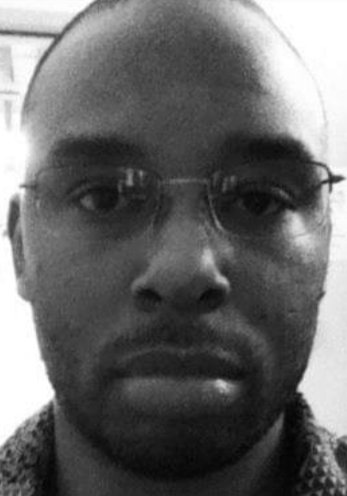THE EXPERT’S VOICE® IN GAME DEVELOPMENT
Beginning RPG
Maker MV
Start your adventures in role playing
game design today!
—
Second Edition
—
Darrin Perez
Beginning RPG Maker MV
Second Edition
Darrin Perez
Beginning RPG Maker MV
Darrin Perez
San Lorenzo, Puerto Rico
ISBN-13 (pbk): 978-1-4842-1966-9 ISBN-13 (electronic): 978-1-4842-1967-6
DOI 10.1007/978-1-4842-1967-6
Library of Congress Control Number: 2016943554
Copyright © 2016 by Darrin Perez
This work is subject to copyright. All rights are reserved by the Publisher, whether the whole or part of the material is
concerned, specifically the rights of translation, reprinting, reuse of illustrations, recitation, broadcasting, reproduction
on microfilms or in any other physical way, and transmission or information storage and retrieval, electronic
adaptation, computer software, or by similar or dissimilar methodology now known or hereafter developed. Exempted
from this legal reservation are brief excerpts in connection with reviews or scholarly analysis or material supplied
specifically for the purpose of being entered and executed on a computer system, for exclusive use by the purchaser
of the work. Duplication of this publication or parts thereof is permitted only under the provisions of the Copyright
Law of the Publisher’s location, in its current version, and permission for use must always be obtained from Springer.
Permissions for use may be obtained through RightsLink at the Copyright Clearance Center. Violations are liable to
prosecution under the respective Copyright Law.
Trademarked names, logos, and images may appear in this book. Rather than use a trademark symbol with every
occurrence of a trademarked name, logo, or image we use the names, logos, and images only in an editorial fashion
and to the benefit of the trademark owner, with no intention of infringement of the trademark.
The use in this publication of trade names, trademarks, service marks, and similar terms, even if they are not identified
as such, is not to be taken as an expression of opinion as to whether or not they are subject to proprietary rights.
While the advice and information in this book are believed to be true and accurate at the date of publication, neither
the authors nor the editors nor the publisher can accept any legal responsibility for any errors or omissions that may
be made. The publisher makes no warranty, express or implied, with respect to the material contained herein.
Managing Director: Welmoed Spahr
Lead Editor: Ben Renow-Clarke
Development Editor: Matthew Moodie
Technical Reviewer: Robert Reed
Editorial Board: Steve Anglin, Pramila Balen, Louise Corrigan, Jim DeWolf, Jonathan Gennick,
Robert Hutchinson, Celestin Suresh John, Nikhil Karkal, James Markham, Susan McDermott,
Matthew Moodie, Ben Renow-Clarke, Gwenan Spearing
Coordinating Editor: Nancy Chen
Copy Editor: James Compton
Compositor: SPi Global
Indexer: SPi Global
Distributed to the book trade worldwide by Springer Science+Business Media New York, 233 Spring Street,
6th Floor, New York, NY 10013. Phone 1-800-SPRINGER, fax (201) 348-4505, e-mail [email protected],
or visit www.springer.com. Apress Media, LLC is a California LLC and the sole member (owner) is Springer
Science + Business Media Finance Inc (SSBM Finance Inc). SSBM Finance Inc is a Delaware corporation.
For information on translations, please e-mail [email protected], or visit www.apress.com.
Apress and friends of ED books may be purchased in bulk for academic, corporate, or promotional use.
eBook versions and licenses are also available for most titles. For more information, reference our Special Bulk
Sales–eBook Licensing web page at www.apress.com/bulk-sales.
Any source code or other supplementary material referenced by the author in this text is available to readers at
www.apress.com. For detailed information about how to locate your book’s source code, go to
www.apress.com/source-code/.
Printed on acid-free paper
This book is dedicated to the eternal pursuit of one’s dreams
in the face of seemingly insurmountable adversity. Never stop fighting!
Contents at a Glance
About the Author ...................................................................................................xvii
About the Technical Reviewer ................................................................................xix
Acknowledgments ..................................................................................................xxi
Introduction ..........................................................................................................xxiii
■Part 1: Creating a Solid Foundation.................................................... 1
■Chapter 1: Starting Out with RPG Maker MV ......................................................... 3
■Chapter 2: Switches and Variables...................................................................... 15
■Chapter 3: Of Friends and Foes ........................................................................... 45
■Chapter 4: Fleshing Out Your World..................................................................... 75
■Chapter 5: Your First Dungeon........................................................................... 109
■Part 2: Increasing the Complexity .................................................. 127
■Chapter 6: Your Second Dungeon ...................................................................... 129
■Chapter 7: Arenas and Other Minigames........................................................... 153
■Chapter 8: Sidequests ....................................................................................... 183
■Chapter 9: All About Common Events................................................................ 201
■Chapter 10: Hunting for Treasure and Other Hidden Things .............................. 213
v
■ CONTENTS AT A GLANCE
■Part 3: The Finishing Touches......................................................... 235
■Chapter 11: Puzzles........................................................................................... 237
■Chapter 12: Final Preparations.......................................................................... 259
■Chapter 13: The Final Dungeon.......................................................................... 281
■Chapter 14: Basic Scripting Exercises in RMMV ............................................... 311
■Chapter 15: More Tips and Tricks for RMMV ..................................................... 339
■Appendix A: Exporting Your RMMV Game.......................................................... 361
■Appendix B: Useful Resources for RPG Maker MV............................................. 363
Index..................................................................................................................... 367
vi
Contents
About the Author ...................................................................................................xvii
About the Technical Reviewer ................................................................................xix
Acknowledgments ..................................................................................................xxi
Introduction ..........................................................................................................xxiii
■Part 1: Creating a Solid Foundation.................................................... 1
■Chapter 1: Starting Out with RPG Maker MV ......................................................... 3
Where Can I Get RMMV? .................................................................................................. 3
So, I Downloaded a Copy of RMMV. What Next? ..................................................................................... 4
So, I’m Done ........................................................................................................................................... 5
Story................................................................................................................................. 5
Game Play ........................................................................................................................ 6
Summary........................................................................................................................ 13
■Chapter 2: Switches and Variables...................................................................... 15
Switches? Variables? Pizza? .......................................................................................... 15
Switches and Variables Do the Same Thing, Then?.............................................................................. 15
Ready?.................................................................................................................................................. 21
Creating the Events .............................................................................................................................. 24
Creating Your Second Map ............................................................................................. 28
Why Is the Map Empty? ........................................................................................................................ 31
Cool! Now, About Those Variables . . . ............................................................................ 33
What’s the Point?.................................................................................................................................. 36
vii
■ CONTENTS
Advanced Challenge: Using Variables to Handle an Area Transition!.............................. 38
Let’s Crunch Those Map Boundaries, Shall We?................................................................................... 39
But You Don’t Have Anything Inside the Branches! ........................................................ 40
The Event Searcher ........................................................................................................ 40
Test................................................................................................................................. 42
Summary........................................................................................................................ 43
■Chapter 3: Of Friends and Foes ........................................................................... 45
Time for Enemies! .......................................................................................................... 55
Playing with the Database.............................................................................................. 58
Notes .................................................................................................................................................... 61
I Want My Monster to Do More Than Just Attack with a Weapon! ........................................................ 61
An Explanation of Ratings..................................................................................................................... 62
Regions .......................................................................................................................... 65
The Default Battleback ......................................................................................................................... 66
Damage Formulas .......................................................................................................... 66
Parameter Abbreviations ...................................................................................................................... 67
Back to Damage Formulas? ................................................................................................................. 70
Additional Exercises ............................................................................................................................. 71
About that Winter Up There… .............................................................................................................. 72
Summary........................................................................................................................ 73
■Chapter 4: Fleshing Out Your World..................................................................... 75
Adding Content to Our Game World................................................................................ 75
Populating the World Map..................................................................................................................... 77
Populating the Fishing Village .............................................................................................................. 80
Creating Characters to Populate Seaside ............................................................................................. 84
A Basic Discussion of Game Design............................................................................... 92
Items..................................................................................................................................................... 92
Equipment ............................................................................................................................................ 93
Enemies and Player Progression Considerations ................................................................................. 95
viii
■ CONTENTS
Populating Seaside’s Shops ................................................................................................................. 97
Creating Random Encounters for the World Map.................................................................................. 97
Battles in Side-View ....................................................................................................... 99
A Discussion on Battlebacks ........................................................................................ 100
Adding Transfer Events to the World Map .................................................................... 102
A Little More on Terrain Tags and Tilesets!................................................................... 103
A Discussion of Floor Damage ..................................................................................... 105
Additional Exercises ..................................................................................................... 106
Summary...................................................................................................................... 107
■Chapter 5: Your First Dungeon........................................................................... 109
A Basic Discussion of Game Design: Skills and Class Differentiation .......................... 109
Random or Static?........................................................................................................ 114
Random .............................................................................................................................................. 114
Static .................................................................................................................................................. 115
Creating Static Encounters........................................................................................... 115
The Change Encounter Event Command ...................................................................... 119
Our First Boss............................................................................................................... 121
Additional Exercises ..................................................................................................... 124
Summary...................................................................................................................... 126
■Part 2: Increasing the Complexity .................................................. 127
■Chapter 6: Your Second Dungeon ...................................................................... 129
Updating Our NPCs....................................................................................................... 129
The First Two Floors of Our Second Dungeon .............................................................. 130
Interacting with the Dragon Statue .............................................................................. 135
Drawing a Perimeter........................................................................................................................... 136
Moving Our Interaction Event ............................................................................................................. 137
Checking Our Player’s Directional Facing........................................................................................... 139
Our Second Boss .......................................................................................................... 141
ix
■ CONTENTS
Creating a Bookcase Interaction Event ........................................................................ 142
Creating Our Second Boss Event.................................................................................. 143
Creating the Boss Encounter .............................................................................................................. 144
The Aftermath of the Boss Encounter................................................................................................. 144
Summary of Our Second Boss Event.................................................................................................. 145
The Second Dungeon’s Random Encounters................................................................ 146
New Equipment and Items for the Database................................................................ 148
Notes .................................................................................................................................................. 149
Placing the Second Dungeon on the World Map .......................................................... 150
Summary...................................................................................................................... 151
■Chapter 7: Arenas and Other Minigames........................................................... 153
Why an Arena Game? ................................................................................................... 153
What If I Want Another Minigame? ............................................................................... 153
Arena Overview ............................................................................................................ 153
Outlining Our Arena ...................................................................................................... 154
Creating the Arena Exterior................................................................................................................. 155
Overview of the Arena Sign-up Event................................................................................................. 156
Creating the Arena Sign-up .......................................................................................... 157
Creating the Arena Battle Event ................................................................................... 158
Creating the Arena Result Event................................................................................... 162
Miscellaneous Arena Considerations ........................................................................... 163
Creating Our Arena Shop.............................................................................................. 164
The Treasure Chest Game............................................................................................. 168
Populating the Chests of the Treasure Chest Game ..................................................... 171
Creating the Treasure Chest Game NPC ....................................................................... 173
Completing the Treasure Chest Game .......................................................................... 175
Related Exercises......................................................................................................... 176
Other Minigames.......................................................................................................... 177
x
■ CONTENTS
Adding the Minigame Areas to Our World Map............................................................. 178
New Enemies and Region Placements......................................................................... 178
Wrapping Up the Chapter ............................................................................................. 181
Adding Battles for Ranks B and A of the Arena................................................................................... 181
New World Map Battlebacks............................................................................................................... 182
Summary...................................................................................................................... 182
■Chapter 8: Sidequests ....................................................................................... 183
Let’s Create a Permanent Sidequest!........................................................................... 183
Creating the Sidequest NPC................................................................................................................ 185
Creating the Well (Event) .................................................................................................................... 186
Creating the Area Below the Well ....................................................................................................... 186
Additional Exercises ........................................................................................................................... 192
Let’s Create a Time-Sensitive Quest! ........................................................................... 193
Creating the Sidequest NPC................................................................................................................ 194
Of Bats and Their Wings ..................................................................................................................... 196
Additional Exercises ........................................................................................................................... 198
Other Sidequest Ideas .................................................................................................. 198
Summary...................................................................................................................... 199
■Chapter 9: All About Common Events................................................................ 201
The Exit Item/Skill ........................................................................................................ 202
Updating Our Transfer Events ............................................................................................................. 202
Creating the Exit Scroll ....................................................................................................................... 203
Creating the Exit Event Logic with Common Events ........................................................................... 203
Creating an Enemy with a Shifting Anti-element Barrier ............................................. 205
Sneaky Like Ninjas: Creating the Smoke Bomb ........................................................... 209
Making Specific Random Battles Inescapable ............................................................. 210
Additional Exercises ........................................................................................................................... 211
Summary...................................................................................................................... 212
xi
■ CONTENTS
■Chapter 10: Hunting for Treasure and Other Hidden Things .............................. 213
The Compass................................................................................................................ 214
How to Change Whether a Map Displays Its Name ...................................................... 215
Creating Hidden Treasure Chests That Require the Compass to Be Found .................. 216
The Treasure Hunter ..................................................................................................... 217
The Treasure Hunter’s Treasure Note Shop......................................................................................... 219
Giving the Player the Compass........................................................................................................... 222
Creating the Treasure Notes ............................................................................................................... 222
A Hidden Location ........................................................................................................ 223
A Page of Evented Plot ....................................................................................................................... 224
Making Sure That the Player Has Progressed in the Arena ................................................................ 225
Creating Our Hidden Location............................................................................................................. 227
Hidden Passages.......................................................................................................... 228
Additional Exercises ........................................................................................................................... 232
Summary...................................................................................................................... 233
■Part 3: The Finishing Touches......................................................... 235
■Chapter 11: Puzzles........................................................................................... 237
Slippery Floors! ............................................................................................................ 237
Creating Our Staging Area .................................................................................................................. 237
Eventing Our Sliding Puzzle................................................................................................................ 239
A Note About Redundant Code............................................................................................................ 241
Eventing Our Sliding Puzzle (Continued)............................................................................................. 241
Creating the Icy Area .......................................................................................................................... 241
An Intermission................................................................................................................................... 242
Riddles! ........................................................................................................................ 244
Overview............................................................................................................................................. 244
Our Riddle of Choice ........................................................................................................................... 244
Creating Our Riddle Event................................................................................................................... 244
xii
■ CONTENTS
Finding How RMMV Handles Actor Names Within Its Code ................................................................ 246
Using the Script Option to Store and Modify Text in a Variable........................................................... 247
Finishing Up Our Riddle Event ............................................................................................................ 248
Remote Statue Manipulation!....................................................................................... 249
Overview............................................................................................................................................. 250
Creating the Puzzle Trigger (Interaction) Event................................................................................... 250
Creating the Puzzle Logic Event ......................................................................................................... 251
Dissecting the Statue Manipulation Puzzle Logic............................................................................... 254
Creating the Second Town............................................................................................ 254
Additional Exercises ..................................................................................................... 257
Summary...................................................................................................................... 257
■Chapter 12: Final Preparations.......................................................................... 259
Populating Rocksdale................................................................................................... 259
The Town Greeter................................................................................................................................ 261
Creating the Village Elder and His Home ............................................................................................ 262
The Temple of Rocksdale.................................................................................................................... 264
Leaving Rocksdale ....................................................................................................... 265
New Items and Equipment ........................................................................................... 268
Enemies of the World ................................................................................................... 270
A Discussion of Superbosses ....................................................................................... 274
Completing the Dragon Statue Event ........................................................................... 276
Setting Up the Use of the Exit Skill/Item Inside a Dungeon with Two Exits.................. 277
Summary...................................................................................................................... 279
■Chapter 13: The Final Dungeon.......................................................................... 281
The Beginning of the End—the Exterior and the First Floor ........................................ 281
The Teleportation Puzzle..................................................................................................................... 281
Creating the Puzzle Logic ................................................................................................................... 282
Creating the Crystal That Controls the Puzzle .................................................................................... 283
xiii
■ CONTENTS
Populating the Demon Castle ....................................................................................... 284
The Enemies of the Demon Castle...................................................................................................... 284
The Ancient Armaments ..................................................................................................................... 286
Encounters of the First Floor .............................................................................................................. 287
Wrapping up the First Floor ................................................................................................................ 287
The Basement .............................................................................................................. 289
The Second Floor ......................................................................................................... 291
The Final Floor.............................................................................................................. 296
A Boss Rush Overview........................................................................................................................ 296
Layout of the Final Floor ..................................................................................................................... 296
Creating the Blocking Event ......................................................................................... 297
The Boss Rush.................................................................................................................................... 298
The Final Boss.............................................................................................................. 303
Creating the Pre-Battle Autorun Event................................................................................................ 303
The Dark Master and the Final Battle ................................................................................................. 304
Transform!.................................................................................................................... 307
The End (of the Game).................................................................................................. 308
More Tips and Tricks for Final Dungeons ..................................................................... 309
Summary...................................................................................................................... 310
■Chapter 14: Basic Scripting Exercises in RMMV ............................................... 311
What Is JavaScript?...................................................................................................... 311
What Is Object-Oriented Programming?....................................................................... 311
What is Atom? .............................................................................................................. 312
Downloading Atom.............................................................................................................................. 312
Installing and Running Atom............................................................................................................... 313
Scripted Damage Formulas—RMMV Edition ............................................................... 313
Damage Floors Revisited.............................................................................................. 318
Critically Coded ............................................................................................................ 319
Coded Messages (in a Bottle)....................................................................................... 320
xiv
■ CONTENTS
Dissecting the makeHpDamageText Method...................................................................................... 321
Tweaking the makeHpDamageText Method ....................................................................................... 322
Dissecting the makeMpDamageText Method ..................................................................................... 323
Tweaking the makeMpDamageText Method....................................................................................... 324
The makeTpDamageText Method ....................................................................................................... 325
Of TP and Their Preservation ........................................................................................ 325
Searching for TP ................................................................................................................................. 326
Tweaking the TP Preserve Methods ................................................................................................... 327
Other TP Considerations ..................................................................................................................... 328
Game Over by Incapacitation ....................................................................................... 329
Adding a Menu to the Game Over Screen .................................................................... 332
Tweaking the Game Over Menu.......................................................................................................... 334
Summary...................................................................................................................... 338
■Chapter 15: More Tips and Tricks for RMMV ..................................................... 339
Forcing Certain Party Members to Participate in a Battle ............................................ 339
Overview............................................................................................................................................. 340
Finding Out How RMMV Handles Party Members............................................................................... 340
Creating the Forced Party Member Event........................................................................................... 341
Play-Testing Features................................................................................................... 342
Of Deserts and Ghostly Locations ................................................................................ 343
The Desert Event ................................................................................................................................ 344
Forest Event Overview........................................................................................................................ 345
Creating the Forest Event ................................................................................................................... 346
Vehicles ........................................................................................................................ 348
Two of a Kind................................................................................................................ 350
A Full House ................................................................................................................. 351
Ye Olde RPG—A Treatise on Quest Experience ............................................................ 352
The Other Actor Event Commands................................................................................ 353
The Bridge .................................................................................................................... 354
xv
■ CONTENTS
The Resource Manager ................................................................................................ 356
The Town Map .............................................................................................................. 357
Preparing Our Map Pictures ............................................................................................................... 357
Using the Show Picture Event Command ........................................................................................... 358
Creating Our Town Map Common Events ........................................................................................... 359
Variants on the Map Exercise....................................................................................... 360
Summary...................................................................................................................... 360
■Appendix A: Exporting Your RMMV Game.......................................................... 361
Overview ...................................................................................................................... 361
For Windows................................................................................................................. 362
For Mac OS X................................................................................................................ 362
For Web Browsers ........................................................................................................ 362
For Android/iOS ............................................................................................................ 362
■Appendix B: Useful Resources for RPG Maker MV............................................. 363
Tutorials and General Help for RMMV........................................................................... 363
Art and Spriting ............................................................................................................ 364
Tutorials and References for JavaScript ...................................................................... 364
Sounds and Music........................................................................................................ 364
Video Game Writing Tutorials........................................................................................ 365
Plugins.......................................................................................................................... 365
RMMV Games ............................................................................................................... 366
Closing Notes ............................................................................................................... 366
Index..................................................................................................................... 367
xvi
About the Author
Darrin Perez (1988-) was born in Alexandria, Virginia and currently resides in Puerto Rico. His debut
fantasy novel, Whispers of Dawn, was written as a self-imposed challenge in the spirit of NaNoWriMo
(National November Writing Month). He has also written many articles on video games at Hubpages and
published an ebook concerning RPG Maker VX Ace (a video game development engine) as well. His newest
nonfiction book, Beginning RPG Maker MV, is the second edition of the Beginning RPG Maker Apress book
series and the fourth book that the author has published with the company.
xvii
About the Technical Reviewer
Robert Reed first started using RPG Maker in his teenage years with RPG
Maker 2000. With that experience, he pursued and obtained a Bachelor
Degree in Game Design from Collins College in 2011. Through that time,
he has followed each incremental release of the RPG Maker series and
learned several programming and scripting languages, including C++, C#,
Javascript, Java, ActionScript 3.0, and LUA. He resides in Phoenix, Arizona.
xix
Acknowledgments
I would like to acknowledge the efforts of everyone in Apress who has worked with me, especially Ben
Renow-Clarke, who approached me once again to write this second edition of the book, and Nancy Chen,
who has served as this book’s coordinating editor. It’s her job to make sure that everything is flowing as it
should during the book’s development. Honorable mentions include Matthew Moodie (development editor)
and Dhaneesh Kumar (formatting and composition). Without the efforts of those working in Apress, you
would not be reading this book at this time.
Robert Reed served as this book’s technical reviewer, and I would like to thank him for helping me make
this book the best it can be. His diligent and measured approach to chapter reviews was key to making sure
that the book’s code was functioning as it should. However, I can’t continue without acknowledging Michael
Lin’s technical review work in the first edition of this book. Had he not done the initial tech review, you
might not be reading this second edition right now. Sometimes it’s the smaller things that have the biggest
impact; a butterfly effect, if you will.
I would like to thank the RPG Maker community as a whole for all that they have done to make
exploring and using each new version of RPG Maker as easy as humanly possible. They have provided
countless resources (in the form of tutorials and other essential assets such as sprites and music). Working
with a game-development engine can be a daunting task, but they are always willing to lend a helping hand
to anyone who needs it. There are far too many people to name, but I hold the community fondly in my heart
(even if it has been forever since I’ve visited).
On a personal level, I have to thank my parents, Jose Perez and Victoria Diaz, who provided (and still
provide) me with the support I needed to push through the barriers that one faces when writing a work such
as this. It wasn’t easy, but here we are, and we have survived!
I also have to thank my closest friends for being constant bulwarks of support and always listening to
me rant about this or that.
Finally, I thank you, my dear reader. At the end of the day, all writers make sacrifices to get a solid book
out to you and everyone else who desires to read about a certain subject. It is when I see the number of
people who read my work that I can boldly say that the sacrifices were worth it. May you enjoy reading this
book as much as I enjoyed writing it!
xxi
Introduction
It has been a long journey to reach this point. The story of what would eventually become this book
started humbly, as a much smaller (self-published) offering titled The RPG Maker VX Ace Help Guide
for Beginners: Tips and Tricks You Can Use For Your Very Own RPG (quite the mouthful, right?) that was
released exclusively in e-book format for the Amazon Kindle. I was contacted by Ben Renow-Clarke in
early June of 2014 about writing a RPG Maker book for Apress. He even specifically noted that we could
expand on my e-book; a sentiment I promptly agreed on. Work on Beginning RPG Maker VX Ace started a
few months later and was completed some time after. Of course, the industry doesn’t stop moving, and it
thus became necessary to update Beginning RPG Maker for MV, the newest version of Degica’s video game
creation software. Updating the book was a process that took the better part of three months and I’m rather
proud of the final result. In reading this text, I am confident that you will understand why. This book is the
manifestation of my desire to teach other people the things I have learned during my time using RPG Maker
in general and MV specifically.
If you’re reading this book, you are probably interested in learning about RPG Maker MV. If you’ve just
started using RPG Maker MV, the amount of features it offers for your roleplaying game development may be
confusing. That’s what I’m here for. During the course of this book, I will give a basic overview of the engine,
give tips and tricks that will help you start getting a foothold on understanding RPG Maker MV, and even give
you some of the code I’ve personally used in my time using RPG Maker Ace and MV. So, take a deep breath,
and let’s go!
What is RPG Maker MV (RMMV)?
RMMV is the latest version of the roleplaying game development engine published by Degica and developed
by Kadokawa Games. It was designed with ease of use in mind and allows a complete beginner to create
a complete RPG without needing a single day of programming experience. It was released internationally
October 23, 2015 and in Japan December 17, 2015 (marking an uncommon occurrence; a Japanese-created
product that is released later in its country of origin than in other countries). As with earlier iterations of RPG
Maker, games have already been developed with it. Here’s a list of features that RMMV brings to the table:
• A powerful eventing system. Events are essentially precoded instances that allow you
to do many of the most common RPG things, such as create a treasure chest, a shop,
or an inn, force player movement, and create nonplayer characters (NPCs for short)
that change what they say based on the player’s actions.
• A fully developed turn-based battle system. Besides the classic forward-facing view
of earlier RPG Makers, MV also provides support for side-view battles, if those are
more your style. For the sake of differentiating this edition of Beginning RPG Maker
a little more from the first edition, I’ll be using the side-view battle system. If you
want some other battle system altogether, then you can script one (or commission
someone else to do the same). However, that is an advanced topic and I will not be
touching upon it in the context of this book.
xxiii
■ INTRODUCTION
• A character generator. This generator allows you to create your very own characters
by using and mixing predetermined art assets. It can create both the character sprite
and the portrait.
• Modifiable skills and item damage formulas. If you want to change the default
formula for the Attack command, you can. Likewise, you can change different skills
and items so they damage or heal based on both the user’s and the enemy stats.
• The ability to create and use multiple tile sets, and edit the passability and terrain
tags of those tile sets. Terrain tags can be used with switches and variables to create
damage floors, among other things.
• The ability to create enemy encounters and define the regions they spawn in, all with
the help of the self-titled Region Tool.
• The ability to use events and JavaScript to give additional effects to items and skills
above and beyond the already extensive functionality that RPG Maker MV provides
out of the box.
What Is a Roleplaying Game (RPG)?
Chances are that, if you’ve picked up this book, you probably already know what an RPG is. Most likely
you’ve played some of them by now. Sticklers would say that every game is technically a roleplaying game,
given that you control a character or group of characters in your attempt to win the game. On that note,
here’s a list of criteria I consider essential for a game to be considered an RPG:
• A system that rewards character progression. The most common of these is
the experience system. By gaining a certain amount of experience (commonly
abbreviated to XP or EXP), the player’s character gains a level. The higher the
character’s level, the stronger they are. Leveling up normally grants new abilities and
perks for the character as well.
• A predetermined storyline. While most other genres of video games have a story,
nowhere is it as important as in an RPG. It is, usually, the main reason people play RPGs.
• A player character (PC). This is the human player’s persona within the in-game
universe. The player experiences the game’s story through the eyes of his character.
• Nonplayer characters (NPCs). Real life would be boring if you were the only one in it,
right? In the same way, a video game would be fairly dull if you were in a completely
blank slate devoid of all interaction. NPCs help give the RPG world life as well as
serve the many roles required in virtual society. By definition, every character that
the player cannot control is an NPC.
There are surely other criteria by which an RPG can be defined, but the ones just listed are, in my
appraisal, the most important.
xxiv
■ INTRODUCTION
About this Book’s Source Code
Given the sheer size of RPG Maker MV’s audio and image project folders (they take up about 400 MB of
space), I decided to remove them from each of the source code chapter folders. Otherwise, the source code
download would be over 6 GB in size! The audio and img folders were respectively placed in a single Assets
folder, bringing the size of the entire source code download to a much more manageable size (less than
500 MB). To run a chapter’s MV project file correctly, you’ll need to copy the audio and img folders within
Assets to that chapter’s folder. You can find a bit more information in the source code’s readme if need be
(including a pair of screenshots that will help you visualize what I mean ).
■ Caution While my way of packing the source code saves you the trouble of downloading ~6 GB of content,
do keep in mind that the book’s source code folders will take up about that much disk space, should you have
all 15 project chapter files on your drive at the same time with the associated assets folders pasted within.
xxv
PART 1
Creating a Solid Foundation
Everything worth doing starts with a single step. It is the same with creating your very own video
game, whether with a development engine such as RPG Maker MV (RMMV) or utilizing your own
programming skills. This part of the book will cover the following topics:
• Installing and starting up RMMV, as well as a short overview of story and
game play in the role-playing genre of video games.
• The use of switches and variables to create quests and area exits, among
other things.
• Adding maps to your project to encompass various typical RPG locales, such
as towns and dungeons, manually and with RMMV’s own Load function.
• A detailed overview of the RMMV database and how it pertains to player
characters, enemies, collectible items such as weapons and potions, and
other RPG essentials.
• Populating our first dungeon, complete with enemies, treasure chests, and
a boss encounter.
I hope you’re as excited as I am! Without further ado, let’s begin!
CHAPTER 1
Starting Out with RPG Maker MV
This chapter will cover the following subjects:
• Installing RPG Maker MV (RMMV)
• A short overview of story and game play in roleplaying games (RPGs)
• Starting up RPG Maker and taking your first steps toward creating your
very own game
■ Note This book will exclusively cover RPG Maker MV. If you have an earlier version of the engine (such as
XP, VX, or VX Ace), you will have to upgrade to MV to follow along.
Before you can use RMMV, you must have it installed. First, I’ll walk you through the process of getting
and installing your own copy of RMMV.
Where Can I Get RMMV?
RMMV (and a slew of related products) can be purchased from the official site at www.rpgmakerweb.com.
The exact link is http://www.rpgmakerweb.com/products/programs/rpg-maker-mv. Alternately, RMMV is
also available from Steam.
■ Note If you’re a Mac user, you’ll need to grab the Steam version, as the standalone installer is
Windows-only.
When it’s not on sale, RMMV costs $79.99, but you can try it free for 20 days by grabbing the trial version
if you’re a Windows user. Unfortunately, Mac users have no trial version at this time; a situation we can only
hope changes eventually.
You will be asked for your name and e-mail address when you download the RMMV trial.
Electronic supplementary material The online version of this chapter (doi:10.1007/978-1-4842-1967-6_1)
contains supplementary material, which is available to authorized users.
© Darrin Perez 2016 3
D. Perez, Beginning RPG Maker MV, DOI 10.1007/978-1-4842-1967-6_1
CHAPTER 1 ■ STARTING OUT WITH RPG MAKER MV
So, I Downloaded a Copy of RMMV. What Next?
If you have a standalone version of RMMV, what follows next is finding the downloaded archive and running
the Setup.exe located within it. Afterward, installing it is as easy as following the steps in the installer.
Once the installation is complete, loading it up for the first time will bring up a screen such as illustrated
in Figure 1-1.
Figure 1-1. The starting screen for trial versions of RMMV
The screenshot is pretty self-explanatory. If you have purchased RMMV, you need only type in your
product key as well as the email you provided at that time to activate the software by clicking on the Activate
button. Otherwise, you can click on Buy Now to buy a copy of RMMV. If you would rather keep using the
trial, you can just click Continue.
■ Note If you’re using the Steam version, that platform will automatically install RMMV for you once you
purchase it and choose to download it. As it is a full version by default, you shouldn’t have to worry about the
activation screen just described.
4
CHAPTER 1 ■ STARTING OUT WITH RPG MAKER MV
So, I’m Done
Welcome to the world of video game development! I hope you enjoy your stay! Now that you have a
functioning copy of RMMV, we can continue. Before we start using the application, it would be good to talk
about RPG design in general. Let us begin with the most important aspect, the story.
■ Note The current version of RPG Maker MV at the time of this writing is version 1.1. If you have a newer
version of the software, it may include extra features not discussed here.
Story
Perhaps the most important thing about an RPG is its story. Even in the days of old, when the first Dragon Quest
(known as Dragon Warrior in the United States until the eighth entry in the series was released) and Final
Fantasy games were in their prime and storage was an issue with the earliest consoles, RPG developers sought to
invest their players into the simple plot that they managed to fit within the cartridge. Perhaps the most important
thing I can point out is that not every story needs to be complex. Complexity helps, sure, if you can make it work.
Sometimes, it’s the little things that have the greatest impact. The basic facets of any basic RPG story are virtually
identical to those used in your standard fantasy or sci-fi book with a heroic protagonist:
• You have a protagonist: In an RPG, this is the main character controlled by the player.
The protagonist is a distinct entity, with goals, dreams, and desires.
• You have a conflict: The most typical fantasy conflict for both books and video games
is a great evil that rises, and only the hero/chosen one/protagonist (whether alone or
with help) can defeat them. With that said, don’t limit yourself. If you come up with a
great plot that involves a conflict between the protagonist and himself, for example,
feel free to take that ball and run with it.
• You have obstacles: Think back to the last RPG you played or fantasy book you read.
The protagonist did not start the adventure and defeat the main villain within ten
minutes/pages (if they did, it was probably a fake-out and not an actual victory).
The protagonist probably started from a position of relative weakness and set out
into the world to defeat the antagonist, being deterred every so often by hostile forces
(some aligned with evil, and some not) and hindrances such as a broken bridge or a
collapsed mine shaft.
• You have a climax and a resolution: The protagonist, after countless tribulations,
finally reaches the castle of the “Dark Lord.” With a carefully calculated strike of his
weapon of choice, he defeats his timeless foe. Or does he? Depending on the type of
story you want to tell, perhaps your antagonist escapes to live another day. Perhaps
he was merely subordinate to an even greater evil.
A great story can save an otherwise mediocre RPG, but a mediocre story can ruin even great RPGs.
You must define what type of story your RPG will have. Following are some questions that should get you
thinking along the right track:
• Will it be a fantasy RPG? If so, will magic be prominent? Will alternate forms of
abilities, such as technology or something else altogether, take center stage?
• Or will you have a sci-fi RPG? That’s neat, too. Will technology be prominent, or will
the setting be a devastated future where everyone is basically surviving with sticks
and stones?
5
CHAPTER 1 ■ STARTING OUT WITH RPG MAKER MV
• When will the story take place? You can have a modern-day story set in a high school,
for example, or a historical spy thriller set during the cold war. Maybe you want your
story to take place in prehistory!
• Who is your protagonist? Is he young? Old? Is your protagonist female? Define why
your protagonist is doing what he/she is doing. A good backstory can set the stage for
greater things during the actual story.
• Who are your protagonist’s allies? Do they know each other at the time of the game’s
events, or will they meet one during the game? Define their backstories. Or perhaps
you want a mysterious type in your party? Those are cool too, if you know how to
create them.
• What is your protagonist’s quest? Is he/she seeking an artifact to save the world? Or
perhaps the end of the world will be brought about by a heinous villain. Of course,
you could just do something else entirely and have your party go on a journey of self-
discovery.
• Who are some important nonplayer characters in the story? Will they aid or hinder
the party? Are any of them related to any of your party members?
All of those questions are good to consider for getting the ball rolling on a great story. It’s important
to take some time to think about the story you want for your game before you get too invested in trying to
actually create it. Or maybe you don’t want to make an RPG at all. Although this book is meant to teach you
about the intricacies of RMMV via the creation of an RPG, there’s nothing to prevent you from applying the
knowledge you will gain from this book to create something completely different. You could use RMMV’s
framework to create a game that eschews battles and magic systems altogether! In fact, there have been
many games created with earlier versions of RPG Maker that are not RPGs. Off the top of my head, I can
offer You Are Not the Hero (YANTH, for short) for RPG Maker VX Ace, which is a quirky action-platformer
with many minigames and a self-aware sense of humor. You could take it even further by creating, with the
engine, an interactive novel in the same vein as To the Moon (created using RPG Maker XP). At the end of the
day, the only limits to your story are those you place on yourself.
Game Play
Of course, while the story of an RPG is important, you want your game play to be a bit more enticing than
just going into a single 30-floor dungeon and killing things (although that has worked on more than one
occasion as well, especially for action RPGs). Basically, ask yourself this question: Would I play this game
from start to finish? If you can’t answer yes to that question with a straight face, you have to re-evaluate your
game, or have friends do it for you. A tried-and-true template for an RPG’s game flow is the following:
• A town gives the player quests with objectives located at a nearby dungeon.
• The dungeon is filled with those objectives and a boss.
• After defeating the boss, the player unlocks the next area.
• This is a new town and a new dungeon.
• Repeat until the final dungeon with the final boss.
It may seem ridiculously simple and boring, but several famous RPG franchises (Dragon Quest
and Final Fantasy come to mind) had plots for most of their earlier iterations that followed that general
sequence. Of course, there’s no problem with making the game a bit more nonlinear and allowing your
6
CHAPTER 1 ■ STARTING OUT WITH RPG MAKER MV
players to branch off into areas they perhaps shouldn’t be in yet (as long as there is an appropriate risk-to-
reward ratio). Also evaluate whether you want to add vehicles to your game, such as airships, submarines, or
horses. You might even make certain vehicles available only after lengthy side quests but reward the player
for doing those quests by allowing the special vehicle to access otherwise inaccessible areas. Here are some
other things to consider concerning your game’s play:
• What type of progression will you be using? Will you have the conventional system
of gaining experience via combat/quest completion and then grant skills/spells/
abilities as your characters level up? Or maybe you will go for something a little
less conventional, perhaps a system similar to Final Fantasy 2 (the real FF2, not the
one released in the West that is technically Final Fantasy 4), in which you get stats
by doing, so that if you take hits, you gain health. If you cast a spell, you gain magic
points, and so forth.
• How difficult do you want the game to be? Easier isn’t always equal to boring, mind
you. Chrono Trigger is one of the most renowned Japanese RPGs of all time, and I’ve
always felt that the battle system and encounters were on the easier side for such a
game. Shin Megami Tensei, on the other hand, is rather fair, if extremely challenging,
for newer players. Fairness is ultimately more important than difficulty when it
comes to RPG game play.
• How many characters will the player’s party have? Is the protagonist an army of one,
or does he/she have allies? I’ll elaborate on the importance of this in the following
paragraphs.
Balance is an important consideration when you are designing your game. A preceding bullet point
asks about party size. There is a concept in video game theory, especially related to turn-based games,
called action economy. Generally, each character gets only a certain number of actions in the period of time
defined as a turn. The more characters you have, the more actions your party receives in total. For example,
the original Dragon Quest had the player control a single hero. That meant effects that caused the player
character to miss a turn (such as sleep) were particularly dangerous. It also created a trade-off whereby if you
were close to defeating an enemy but your hero was near death, you had to decide whether to heal yourself
or attack again. If you were making an RPG with a single playable character, you would have to keep such
facts in mind.
On the flip side, if you have a party of three or four characters, you must design some of the party’s
potential enemies around that. Maybe the party will face off against venomous plants that can spew poison
at the entire group. When you have multiple characters, you can be a little more liberal with effects that
cause turn-skipping, as the player would still have other characters to defeat those effects or otherwise
continue fighting. A game’s balance is one of the hardest things to perfect but is, thankfully, something you
can work toward with the feedback you receive from your game’s players and your own play-testing.
Entire works have been written about video game design, and it is beyond the scope of this book to
discuss the topic further at this time. Even so, I will touch upon a few other facets of RPG game design
specifically in later chapters, as the need arises. Let us move on to a basic overview of RMMV itself. So,
you’ve probably already started up RMMV and have taken a cursory look around. If you have just recently
installed the software (and gotten past the Product Activation screen if you’re using the standalone version
of RMMV), you’ll notice that you’re dumped into a lifeless screen, like the one in Figure 1-2.
7
CHAPTER 1 ■ STARTING OUT WITH RPG MAKER MV
Figure 1-2. The opening screen of RPG Maker MV
• The first thing you’ll want to do is go to the File menu at the top-left of the interface
and select New Project. That will bring up a prompt asking for three things.
• Name: Whatever name you put in this field will also populate the Game Title field.
As the field suggests, it is the name of the folder that will be created to store your
RMMV data.
• Game Title: Self-explanatory. This gets auto-populated with whatever you write
in the Folder Name, but you can change the contents of this field manually just by
overwriting the text.
• Location: Where the RMMV Project folder will be saved. You can click the small
button to the right labeled “Choose…” to change the destination.
Once you have worked out what you want your project to be called, click OK. I called mine “BRMMV”
and saved it in the default location. The program will take some time to add the relevant default assets to
your new project and will then dump you on a barebones map such as the one in Figure 1-3.
8
CHAPTER 1 ■ STARTING OUT WITH RPG MAKER MV
Figure 1-3. Your first world
Looks much better now, doesn’t it? You should now be seeing a character with reddish-brown hair in
the middle of an empty grassland. In the top-left part of the screen, you can see various graphics, each of a
specific pixel size. Those graphics are called tiles and make up the pieces that you can use to create your own
RPG locations. RMMV comes with a fairly robust Run-Time Package (RTP) that includes all sorts of things
you will need for making your very own game. It will serve you well up to the moment you decide to use
completely custom assets for your game development.
For now, let us mess around a bit. At the top of the screen, find the menu option named Game and click
it. Then click Playtest. You will get a title screen with a nice song and the following options:
• New Game
• Continue: This should be grayed out, as there are no saved games to continue from.
• Options: Brings up a window with six gameplay-related options:
• Always Dash: By default, the player character can dash at double speed during
the game by holding the Shift key. With this option set to on, holding the key is
not necessary.
• Command Remember: This instructs the game to remember the last option
selected in various game menus (such as the battle menu and the character
status menu). It defaults to off, and turning it on is a matter of taste.
• BGM Volume: Allows you to raise and lower the game’s Background Music
volume. Defaults to 100%.
• BGS Volume: Allows you to control the game’s Background Sound volume.
Defaults to 100%.
• ME Volume: Like the previous two options, but for Music Effects instead.
• SE Volume: You get the idea, but this one is for Sound Effects.
9
CHAPTER 1 ■ STARTING OUT WITH RPG MAKER MV
Use your keyboard’s arrow keys or your mouse (hooray for newly added mouse support in MV) to select
New Game and then press Enter (or left-click if you’re using the mouse). Now you should be able to control
the character with your arrow keys or with mouse clicks. You’ll quickly find that there’s a whole lot of nothing
to do in this barren grassland (you should also see that your main character has three other companions
as well). Press X or Esc, or right-click with the mouse, to access the Character menu. You will see several
options, including Save (which allows you to record your progress; RMMV defaults to Save Anywhere, but
you can use simple eventing in combination with defined save points to have a save system similar to many
of the Final Fantasy games, for example). Feel free to poke around in the various menus. (You can use the
spacebar, Enter key, or left-click to select and X, Esc, or right-click to cancel/deselect.) Once you’re done, hit
Game End (which should probably be called End Game or Quit).
Now that we’re back where we started, let’s integrate everything I’ve talked about. First, let’s change the
name of Game End. If you click on the Tools item in the menu toolbar for RMMV, you will see several options
• Database (Hotkey F9): The Database is the meat and bones of RMMV in its stock
form (and even if you make ample use of scripting). It contains a whopping 15 tabs
that contain very nearly everything you could ever think of needing for an RPG.
• Plugin Manager (Hotkey F10): The Plugin Manager allows you to enable and disable
plugins, which are essentially sequences of code created using JavaScript that can
add functionality to your game. If you want to add new features to your game that are
otherwise unavailable in RMMV’s robust chassis, then you’ll need to use plugins. I’ll
cover the use of this manager near the end of the book, when I cover basic scripting.
• Sound Test (Hotkey N/A): As the name suggests, you can listen to sounds contained
within your project. The four different types of sounds are the following:
• BGM—Background Music: Such things as the default title screen song are
considered BGM.
• BGS—Background Sounds: If you can hear something constant in an area, but it
is not music, it is probably a BGS. Quake and Wind are two of the stock examples
present within RMMV.
• ME—Music Effects: Mini-songs, if you will, such as the tune played when you
rest at an inn.
• SE—Sound Effects: The simplest of sounds, yet so important as well. A slew of
things are SE. The sounds of fire spells and sword attacks are but two of the types
of SE present within RMMV’s stock content.
• Event Searcher (Hotkey N/A): A completely new menu option for this newest version
of RPG Maker. I will cover it in greater detail in the next chapter once we start
working on things that are relevant to the Event Searcher. Suffice to say that it can be
really helpful when your game project gets bigger.
• Character Generator (Hotkey N/A): Allows you to create new character (human-based)
models by mixing and matching hair, eye, and skin color with many other customization
options. If you’d rather, you can always click Randomize and see what pops up. New to
MV is the ability to generate character models for side-view battles as well.
• Resource Manager (Hotkey N/A): Added back into MV for version 1.1, after an odd
absence from MV 1.0. The Resource Manager allows you to preview, import, export,
and delete assets from your RMMV project.
10
CHAPTER 1 ■ STARTING OUT WITH RPG MAKER MV
For this task, like most other things we’ll do during the course of this book, we will want to go to the
Database. Once there, you will see the 15 tabs I mentioned previously. To change the menu options, we click
the Terms tab (which happens to be the last one). You’ll see four major categories:
• Basic Statuses: A block containing full names and abbreviations for Level, HP, MP,
TP, and EXP.
• Parameters: Contains the terms for what are also called stats (short for statistics) in
RPGs. Examples include Defense and Luck.
• Commands: This section of the Terms tab contains names for menu options and
item type names, among others.
• Messages: New to RPG Maker MV is the ability to change the contents of many
messages that are displayed in gameplay.
The Commands section of the Terms tab is what we’re looking for, as displayed in Figure 1-4.
Figure 1-4. The Commands section of the Terms tab
As you can see, from here we can change the name of any of those listed terms. So let’s change “Game
End” to “End Game.” Click Apply to save the change and then OK to close the Database menu. Now, let’s see
if we can add some diversity to our player character’s surroundings. Figure 1-5 shows my own efforts. Use
the provided tiles to replicate it as best you can.
11
CHAPTER 1 ■ STARTING OUT WITH RPG MAKER MV
Figure 1-5. A simple map
From inner to outer layer, the tiles are
• Grass
• Desert
• Clouds
• Mountain (Dirt) on top of Wasteland
There are a few drawing tools that you can use (RMMV defaults to the pencil, which draws in tiles as
you click/drag your mouse). They are located almost directly below the Help item of the menu toolbar. You
can choose to draw rectangles or ellipses, or fill a large area with the same tile. I used the Fill tool to add the
Wasteland tile and then the Mountain on top of the Wasteland.
■ Tip You can find the name of a tile by mousing over it. The tile name will be displayed in the lower-left
corner of the application.
Once you have added the terrain to your map, load up the game again, and you should be able to move
all the way to the clouds. The mountains will stop you from moving any further. Simple, isn’t it?
12
CHAPTER 1 ■ STARTING OUT WITH RPG MAKER MV
Summary
This chapter has covered the installation and initialization of RPG Maker MV, as well as providing a short
overview of game play and story design considerations and a first look at the game-development engine.
However, there’s not much of a game here yet. Let’s move on to a topic that is important for creating video
games of all genres, RPGs included—command variables and switches.
13
CHAPTER 2
Switches and Variables
If you have any programming experience, you’re probably familiar with the use of switches and variables
(especially the latter) in coding programs.
Switches? Variables? Pizza?
Yes, Yes, and with pepperoni, please. Seriously, though, let me explain. Switches and variables in RPG Maker
MV (RMMV) are similar to boxes in real life. They both hold information you would want to use later on.
They are ubiquitous in video games as well. Don’t believe me? Here’s a small list of things that, with the use
of switches and variables, you can influence in any video game:
• The ability to keep track of the number of chests opened during the course of the
game (variables).
• The ability to determine whether a boss has been defeated or not (switches).
• Preventing the player from accessing a certain area without a key or some other
device (switches).
• Changing a quest reward based on the method the player used to complete the
quest. For instance, you could give a 300-gold reward for killing a group of bandits,
and give a reduced reward if the player drives them off, sparing them, instead
(variables).
• Counting the number of enemies left on a certain screen (variables).
• Counting the steps your party has taken (variables). This has several applications,
such as causing a nonstandard Game Over when the player exceeds a certain
number of steps or granting the player an achievement or skill. You could use a
variable to increase or decrease the power of a skill as well.
As you must have noticed, you cannot make a video game without switches and variables!
Switches and Variables Do the Same Thing, Then?
Mostly, but there are differences. For switches, think of a light switch that has an on and an off state. You can
set conditionals that trigger only when a certain switch is on or off. Variables, on the other hand, can hold
a number—any number that you can think of. Want to have -327 contained within a variable you call Bob?
Sure, go right ahead! Basically, both switches and variables are used for storing relevant game information,
but they are best used in different types of situations.
© Darrin Perez 2016 15
D. Perez, Beginning RPG Maker MV, DOI 10.1007/978-1-4842-1967-6_2
CHAPTER 2 ■ SWITCHES AND VARIABLES
It is best to use a switch when you want to create a button/lever/switch in-game that is binary (that is,
it has exactly two states). It is best to use a variable when you have a situation that cannot be covered with a
simple on/off state. For example, if you wanted to count how many goblins a player has defeated, you would
have to store that information in a variable. On the other hand, if someone gave your character a quest to
slay five goblins, you could have a switch flip to the “on” state after the fifth goblin is defeated.
While switch and variable theory is nice and all, let’s take some time to apply it.
Objectives:
• Add a button to the previously made map that creates an exit through which our
intrepid hero can reach another map. After all, if I were him, I wouldn’t want to be
cooped up in a single 13×17 map for eternity!
• Create the exit itself.
So, how do we go about adding the necessary items to the map? We are finally going to start trying out
the functionality that gives RMMV its reputation as a robust game-development engine that even a novice
can use. If you look below and slightly to the right of the Game item on the menu toolbar, you’ll notice a pair
of icons (they are to the left of the drawing tool icons):
• The first icon, which should have a white square around it, if you haven’t interacted
with these icons previously, is Map mode, or as RMMV puts it, Map. As the name
suggests, having Map selected allows you to add/remove tiles on your currently
selected map. You can press F5 to switch to Map mode at any time.
• The second icon is the Event Editing mode (Event for short). (You can also press F6
to switch to that mode without having to click the icon.) Events form a large part of
RMMV’s stock functionality.
• An event is an object that occupies a single square on an RMMV map and carries out
processing for pretty much all essential game functions. For example, we can create
a shop run by a horse or a doorway that requires a key. Without events, you won’t be
able to do much, if anything, at all. All nonplayer characters (NPCs) are events, for
example.
Click the Event icon (or press F6), and you’ll notice that a grid appears on the map. If you right-click any
square of the grid, you’ll see a menu pop up, as in Figure 2-1.
16
CHAPTER 2 ■ SWITCHES AND VARIABLES
Figure 2-1. The Event pop-up menu
The available options are as follows:
• New: This allows you to place a new event on the map. We’ll be using this frequently
throughout this book.
• The editing tools (Cut/Copy/Paste/Delete) are grayed out because there is no event
in the selected square.
• Quick Event Creation: RMMV comes with four quick events for things that are
essential to any RPG experience:
• Transfer. Creates an event that allows you to transfer a player from one place to
another
• Door. A situational type of transfer event, usually used for entrances to
buildings
17
CHAPTER 2 ■ SWITCHES AND VARIABLES
• Treasure. Creates an event that gives items or currency (default name “gold”) to
the player when he/she interacts with it
• Inn. Heals the player and his/her party (if applicable) for a predefined cost in
currency
• Set Starting Position: Allows you to set the starting position for the player character
and three types of vehicles (boat, ship, airship). Setting a starting position for the
player character is mandatory, but starting vehicle locations are optional.
Click New Event and you’ll wind up on a large blank slate, as shown in Figure 2-2.
Figure 2-2. The New Event window
There are many aspects to the New Event screen, so let’s break them down.
• In the upper-left corner, you have several Conditions. If you don’t set any event
conditions, the event in question will always be active.
• The checkerboard directly under Image can be double–left-clicked to display a list of
graphics present within the project. You can then choose a graphic to represent the
event. For example, you could use a graphic for a villager or a monster. We’ll be using
a button image later in the chapter.
18
CHAPTER 2 ■ SWITCHES AND VARIABLES
• Below the checkerboard, you have a list of four Options:
• Walking. Displays character movement. If you turn off Walking and have an
NPC that moves, the character will appear to be sliding on the ground.
• Stepping. When the check box is ticked, the NPC will walk in place. A neat use
of Stepping is if you want to simulate gesturing during conversations.
• Direction Fix. As the option name implies, when this check box is clicked the
event will be unable to switch directions. You could use this for a shooting
gallery type of mini-game, in which you want the player to face forward no
matter what arrow key he/she presses.
• Through. The player character can pass through an event that has this option
toggled on. Logically, the event can also pass through the player character (in
the case of a mobile event such as an NPC). This is cool for ghosts and other
such apparitions.
• Autonomous Movement is divided into three functions:
1. Type. Defines what kind of movement the event uses. There are four types of
movement.
• Fixed: An event with this type of movement will remain in its starting
location. This is perfect for the many kinds of immobile things that you will
need for your RPG.
• Random: Events with a random movement type will wander wherever they
like, with no rhyme or reason. I’d use this movement type sparingly, as it can
cause some annoying situations if you have thin corridors in your game.
• Approach: An event with this movement type will try to approach the player
character. It is good for making a scene involving enemies chasing your
players.
• Custom: This allows the Move Route button to be clicked, which, in turn, lets
you set a movement pattern for the event in question.
2. Speed. This sets how quickly the event executes its movement pattern.
The higher the speed, the quicker the event will step.
3. Freq. Short for “Frequency.” Sets how frequently the event executes its
movement pattern. The higher the frequency, the more often the event takes
a movement action.
• Priority defines what graphical layer an event is rendered on, relative to the player
character:
1. Below characters. Means that the event is located beneath the player
character’s feet. This is good for floor switches and staircases.
2. Same as characters. Means that the event is located on the same graphical
layer as the player character. This is perfect for NPCs and inanimate objects,
such as cabinets and trees.
3. Above characters. Means that the event is located over the player
character’s head. This is useful for chandeliers and ceilings, among other
things.
19
CHAPTER 2 ■ SWITCHES AND VARIABLES
• Trigger defines how the event can be activated.
1. Action Button. An event that activates via the use of the Action Button
(spacebar or Enter, by default) when appropriate. If the event has Below
characters priority, the player character will have to stand on top of the
event to activate it. If the event has Same as characters priority, the player
character will have to stand next to the event while facing it to activate it.
Last, if the event has Above characters priority, the player character will have
to stand under the event to activate it.
2. Player Touch. An event that activates when the player character touches the
event by walking into it. It is affected by Priority much like the Action Button.
3. Event Touch. An event that activates when it touches the player character.
It is similarly affected by Priority as the previous two options. I prefer to use
Player Touch, but you’ll need Event Touch on the map, if you’re trying to
make moving projectiles that your players must dodge, for example.
■ Note An easy way to determine whether you need Player Touch or Event Touch is the following: for
something that you want the player to trigger at his/her convenience, use Player Touch. For something that the
player must avoid or is otherwise triggered outside his/her control, use Event Touch.
4. Auto run. An event with the Autorun trigger is always on and will repeat its
actions until interrupted somehow. This is probably the easiest way to crash
your game when you’re just starting out in RMMV. I generally only use it for
cinematic sequences (such as events in which you have the game auto-control
the player character in an in-game cut scene).
5. Parallel. Similar to an Autorun trigger, a Parallel event is always on.
However, it will not interrupt other game functions. This is the type of event
you should use to handle large-scale area transitions, among several other
things.
• The entire right half of the New Event screen contains its Contents. By right-clicking
(and left-clicking New) or double–left-clicking anywhere inside the window
boundaries, you’ll find yourself looking at a long list of event commands. They
represent the many things that we can do with RMMV without having an inkling of
JavaScript knowledge. I will cover a few of these later in this chapter and many more
throughout the book.
• At the very top of the page, you’ll see five buttons involved in the creation and
deletion of Event Pages. A single event can have up to 99 pages.
An Event Can Have 99 Event Pages!
Yes, seriously. I’m hard-pressed to think of any situation in which you’d have to make use of all 99 pages, but
most events you create for your RPG will require more than one. Multiple event pages are how you can make
NPCs change conversations as you progress within the game, to name but one thing you can do with them.
As a matter of fact, the button event I will create shortly will have two pages.
20
CHAPTER 2 ■ SWITCHES AND VARIABLES
Ready?
Let us begin. First of all, check Figure 2-3 for the end result.
Figure 2-3. The finished button and exit in place
That’s a green button located three steps to the player character’s right and the exit five steps to the
north. The button event is two pages, and the exit event is one page. Before I explain what commands to
add, let’s think about the situation critically. Our player starts the game and sees nothing of note, save a
single button. You want the player to press the button and receive some sort of feedback after the fact, so that
he/she knows he/she did. So, page 1 of the button event will have a graphic of the green button in a raised
position, while page 2 of that event will have a graphic of the same button in a lowered position. We will
inform the player via a text box that the button has been pressed, before we do that.
Pressing the button will reveal the exit to the north. You are starting to see how this will all work out. In
essence
• We want a button that the player can press to reveal an exit.
• We do not want the exit to be revealed before the player presses the switch.
• We want the switch to reflect the fact that the player has pressed it.
21
CHAPTER 2 ■ SWITCHES AND VARIABLES
How do we do that? With a switch! The final results for the pages are shown in Figures 2-4 to 2-6. We’ll
step through the required instructions for reaching this state next.
Figure 2-4. The first page of our button
♦Text : None, Window, Bottom
: : You stepped on the switch!
♦Play SE : Jump1 (90, 100, 0)
♦Control Switches : #0001 Switch = ON
Figure 2-5. The second page of our button
♦Text : None, Window, Bottom
: : You see a button pushed into the earth.
22
CHAPTER 2 ■ SWITCHES AND VARIABLES
Figure 2-6. Our exit event for transferring the player to the next map
♦Transfer Player : MAP001 (0,0)
■ Note If an event has a single page with a condition that has yet to be met, it will be invisible in-game.
Thus, the player will not be able to see the exit until the “Switch” Switch is on.
23
CHAPTER 2 ■ SWITCHES AND VARIABLES
Creating the Events
• While in Event mode, right-click the square three grids to the right of the player’s
starting position and then left-click New Event. We’ll be creating the button first.
• On the blank event page, you can rename the event in the upper-left corner. It is
currently unimportant, but if you make your own game, you’ll want to have your
events properly identified. Trust me when I say that trying to figure out which of your
38 events on a map is supposed to represent a rolling boulder is nigh impossible
when they’re named EV001, EV002, EV003, and so on. Also, proper identification will
be relevant to our interests when I talk about the Event Searcher later in the chapter.
• Right-click the ♦ sign in the Contents part of the event page and then left-click New.
Alternatively, you can double–left-click to achieve the same effect.
Now you can see a long list of appropriately named Event Commands. There are three pages full of
useful commands for your eventing needs. The first command we need is called Show Text. It will allow you
to write in some text to be displayed in a box when the event is triggered; see Figure 2-7.
Figure 2-7. The Show Text event window
As you can see in Figure 2-7, there are a few things you can do with this command:
• You can add a character portrait to the text box. Keep in mind that doing so reduces
the amount of text that you can fit in each line.
• On that note, you may have noticed the almost transparent line that divides the
words “this” and “book.” This gray line marks the amount of text that will be readable
in-game. If you add a character portrait, the line shifts to the left, as the portrait takes
up space that would otherwise be available for text. The text in Figure 2-7 would
read roughly as follows in-game: “This is merely a test message for everyone reading
this.” Adding a portrait cuts the message down to, “This is merely a test message for
everyone r.” You can use Enter to break up your lines, so that they don’t hit that limit.
A text box can fit up to four lines of text.
24
CHAPTER 2 ■ SWITCHES AND VARIABLES
• The Batch Entry option can be toggled to allow you to write more than four lines of
text. (It adds a scrollbar to the right of the text box.) Additional Show Text commands
will automatically be created after every fourth line of text that you have, once you
select OK.
• Background affects the appearance of the text box itself. The default is Window,
which will display the text box in the color set within RMMV. The default is -34 Red/0
Green/68 Blue and can be changed with the use of the Change Window Color event
command. You can also set the text box to Dim and Transparent. Transparent can
be quite useful if you have a scene in which you have blacked out the screen and just
want to show the text, without the accompanying text box.
• Window Position is fairly self-explanatory. You can set the position of the text box on
the screen when it is displayed. It defaults to Bottom and can also be set to Middle or
Top, as desired.
Let’s write “You stepped on the switch!” and then click OK.
• The next step is not strictly required but adds a little atmosphere to the event. By
using the Play SE command (available on the second page of the Event Command
list), you can set a sound effect to be played after you step on the switch. I chose the
Jump1 SE and left it at default volume, pitch and pan. You can play around with one
or the other, to see how they affect the sound effect in question.
• Last, we toggle the switch! The Control Switches event command is on the first page
of the Event Commands list.
When you click it, the command will display the screen shown in Figure 2-8. The Control Switches
command is rather simple. You choose a single switch or a batch of switches to flip, and then you decide
whether you want to set them on or off. You can click the button labeled “…” to change the switch you
are affecting (as well as give the switch a proper name, as all switches and variables default to having a
blank name). Here, I’ve given Switch #0001 the name of Switch, but you can rename it to something like
“ButtonPress” or “ButtonSwitch.” Once that is ready, all you have to do is set the other options, so that they
match mine as shown following:
• Options
• Toggle on Walking.
• Autonomous Movement
• Type: Fixed
• Speed: 3: ×2 Slower
• Freq 3: Normal
• Priority: Below Characters
• Trigger: Player Touch
25
CHAPTER 2 ■ SWITCHES AND VARIABLES
Figure 2-8. The Control Switches window
■ Note The green switch I used is from the tileset called !Switch1; it is the one in the top-left corner of the
green buttons.
That concludes the first event page for the button. Now, what you need to do is choose New Event Page.
You will see a new tab numbered 2 appear. Make sure to toggle the conditional, as I did, and set the relevant
options, as shown following:
• Conditions: Switch: 0001 Switch
• Priority: Below characters
• Trigger: Action Button
I also added some text: “You see a button pushed into the earth.” Once that is done, you can press OK,
which will place you back at the map screen.
■ Note The green button graphic used in page 2 is the one in the lower-right corner of the group of relevant
graphics in !Switch1.
Finally, right-click the square five steps to the north of the player’s starting position and set the
parameters for the Exit Event as I have done here:
• Conditions: Switch: 0001 Switch
• Options: Toggle on Walking
• Autonomous Movement
• Type: Fixed
• Speed: 3: ×2 Slower
• Freq: 3: Normal
• Priority: Below characters
• Trigger: Player Touch
26
The words you are searching are inside this book. To get more targeted content, please make full-text search by clicking here.
Tutorial Book for creating computer games with RPG Maker MV
Discover the best professional documents and content resources in AnyFlip Document Base.
Search