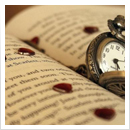VKIDS TREND SDN BHD – VSCHOOL TREND LEARNING PROGRAM USER GUIDE
www.vschooltrend.com
User Guide
1|Page
VKIDS TREND SDN BHD – VSCHOOL TREND LEARNING PROGRAM USER GUIDE
Table of Contents
How to login and use VSchool Trend Learning Program............................................................................ 3
VSchool Trend Learning Program Homepage............................................................................................. 4
VSchool Trend Learning Program: My Profile............................................................................................... 5
VSchool Trend Learning Program: My Learning .......................................................................................... 6
Bahasa Melayu ............................................................................................................................................ 7
English ..........................................................................................................................................................19
华语............................................................................................................................................................... 20
Matematik................................................................................................................................................... 21
Sains .............................................................................................................................................................22
Sejarah......................................................................................................................................................... 23
Geografi ......................................................................................................................................................24
Asas Sains Komputer (ASK) .......................................................................................................................25
Reka Bentuk Teknologi (RBT).....................................................................................................................26
Kemahiran Hidup 2017 ..............................................................................................................................27
VSchool Trend Learning Program: My Exam..............................................................................................28
VSchool Trend Learning Program: My Progress.........................................................................................29
VSchool Trend Learning Program: My Rewards ........................................................................................31
VSchool Trend Learning Program: Settings ................................................................................................32
VSchool Trend Learning Program: Online Dictionary ...............................................................................33
2|Page
VKIDS TREND SDN BHD – VSCHOOL TREND LEARNING PROGRAM USER GUIDE
How to login and use VSchool Trend Learning Program
1 Please use Google Chrome or Mozilla Firefox, and at
the blank space type in www.vschooltrend.com.
2 Please click
on LOGIN.
✓ Please key in your personal
User ID and Password,
3
✓ then click on LOG IN.
3|Page
VKIDS TREND SDN BHD – VSCHOOL TREND LEARNING PROGRAM USER GUIDE
VSchool Trend Learning Program Homepage
2 3 4 5 6 78
9
10 11
1
12
After log in, you will see the homepage. All the functions are stated as below:
1. My Profile: You can upload your profile picture and update your personal details here.
2. Home: You can return to the homepage by clicking this button.
3. My Learning: You can access notes and exercises for all subjects here.
4. My Exams: You can access exam papers for all subjects here.
5. My Files: This function is currently under development.
6. My Progress: You can access your progress for each subject here.
7. My Rewards: You can view the rewards and your personal score here.
8. Help: If you need any help, you can view the user guide here.
9. Settings: You can view your profile, change password and log out here.
10. News Feed: You can view your latest activity here.
11. VSchool Trend ENews: You can view newly updated news here.
12. Online Dictionary: You can search for words that you do not understand here.
4|Page
VKIDS TREND SDN BHD – VSCHOOL TREND LEARNING PROGRAM USER GUIDE
VSchool Trend Learning Program: My Profile
1 Please click
on My Profile.
2 Please click on Browse to upload your profile picture.
You can make changes on
your personal details. Only
3 details such as Gender,
Birthday and School Name
can be changed.
4 Please click on Update to save your changes.
5|Page
VKIDS TREND SDN BHD – VSCHOOL TREND LEARNING PROGRAM USER GUIDE
VSchool Trend Learning Program: My Learning
Please click on
My Learning.
There will be 10 subjects for Form 1 to Form 3.
For Form 3 students, they can view notes and exercises from Form 1 to Form 3.
For Form 2 students, they can view notes and exercises from Form 1 to Form 2.
For Form 1 students, they can only view notes and exercises from Form 1.
6|Page
VKIDS TREND SDN BHD – VSCHOOL TREND LEARNING PROGRAM USER GUIDE
Bahasa Melayu
Please click on
Bahasa Melayu.
1 23 4 5
For Bahasa Melayu subject, there will be 5 sections:
1. Sistem Bahasa: It is the grammar section of Bahasa Melayu subject which includes Notes and
Exercises.
2. Antologi: It includes the Notes and Exercises of anthology of Bahasa Melayu subject learnt
from Form 1 to Form 3.
3. Novel: It includes the Notes and Exercises of novel of Bahasa Melayu subject learnt from
Form 1 to Form 3.
4. Ringkasan – Ulasan: It includes Ringkasan and Ulasan exercises of Bahasa Melayu subject.
5. Karangan: It includes Bahasa Melayu subject essay exercises to improve students’ writing
skills.
7|Page
VKIDS TREND SDN BHD – VSCHOOL TREND LEARNING PROGRAM USER GUIDE
Bahasa Melayu: Sistem Bahasa (Notes)
Please click on
Sistem Bahasa,
then click on
Nota.
For an example, click on the first one:
Tatabahasa – Nota Ringkas.
8|Page
VKIDS TREND SDN BHD – VSCHOOL TREND LEARNING PROGRAM USER GUIDE
Please click on
The Notes provided are all short and this button to
important notes that are convenient Print.
for students to study and do revision.
The Notes are in PDF format and it is
downloadable to be used offline. You
can print the Notes out too.
Please click
on this
button to
Download.
9|Page
VKIDS TREND SDN BHD – VSCHOOL TREND LEARNING PROGRAM USER GUIDE
Bahasa Melayu: Sistem Bahasa (Exercises)
Please click on
Sistem Bahasa,
then click on
Latihan.
For an example, click on
the first one: 1. Kesalahan
Bahasa – 01 – Praktis 1.
The ✓ means that this exercise has
been done by the user previously.
This format is an example of
Non-Auto-Marking Format.
For detailed explanations
of each type of Exercises
Format, kindly refer to the
next 3 pages.
10 | P a g e
VKIDS TREND SDN BHD – VSCHOOL TREND LEAERxeNrcINiseGs pPrRoOviGdeRdAfMorUstSuEdRenGtsUwIiDll bEe
in 2 different formats: Auto-Marking
Format and Non-Auto-Marking Format.
Students are required to read the
instructions properly before answering
the question. For this exercise, it is in
Objective Format. When students click
on the answer, the system will mark it
immediately and students will be told
whether his or her answer is correct or
wrong with the addition of voice
function.
Correct answer Wrong answer
After finish doing all the questions, students
can click on Submit to view the marks he
or she obtained for this exercise. The marks
can be viewed at the top of the page.
11 | P a g e
VKIDS TREND SDN BHD – VSCHOOL TREND LEARNING PROGRAM USER GUIDE
This format is an example of
Auto-Marking Format, where
students are required to type
in the correct answer at the
blanks. Take note that any
other letters, special
characters or space must be
avoided in order to get marks
for the question.
This format is an
example of Auto-
Marking Format, where
students are required to
drag the correct answer
and drop at the
corresponding
question’s blank.
This format is an
example of Auto-
Marking Format, where
students are required to
click on the correct
answer based on one of
the two choices beside
the questions.
12 | P a g e
VKIDS TREND SDN BHD – VSCHOOL TREND LEARNING PROGRAM USER GUIDE
This format is an
example of Auto-
Marking Format, where
students are required to
tick the correct answer.
Sometimes the answer
might be more than
one.
This format is an This format is an example
example of Non- of Auto-Marking Format,
Auto-Marking where students are
Format, where required to drag the
students are correct answer from the
required to type their left side and drop at the
own answer in the right side of the
blanks. After clicking corresponding question’s
Submit, the system blank.
will show sample
answers for all the 13 | P a g e
questions. Take note
that there will be no
calculation of marks
for all Non-Auto-
Marking Format
Exercises.
VKIDS TREND SDN BHD – VSCHOOL TREND LEARNING PROGRAM USER GUIDE
KBAT / iThink Format
This example is taken from
Standard 6 exercises. Some
Exercises might have
KBAT/iThink Format Questions.
Students are required to write
their own answer and the
system will provide a sample
answer for students to refer.
KBAT Format
iThink Format
14 | P a g e
VKIDS TREND SDN BHD – VSCHOOL TREND LEARNING PROGRAM USER GUIDE
Bahasa Melayu: Antologi (Notes and Exercises)
Please click on Antologi. If you
would like to access its notes,
click on Nota. If you would like
to access its exercises, click on
Latihan.
Example of Notes
Example of Exercise This format is an
example of Non-Auto-
Marking Format.
15 | P a g e
VKIDS TREND SDN BHD – VSCHOOL TREND LEARNING PROGRAM USER GUIDE
Bahasa Melayu: Novel (Notes and Exercises)
Please click on Novel. If you
would like to access its notes,
click on Nota. If you would like
to access its exercises, click
on Latihan.
Example of Notes
Example of Exercise
This format is an example of
Non-Auto-Marking Format.
16 | P a g e
VKIDS TREND SDN BHD – VSCHOOL TREND LEARNING PROGRAM USER GUIDE
Bahasa Melayu: Ringkasan – Ulasan (Exercises)
Please click on Ringkasan –
Ulasan. Click on Latihan to
access its exercises.
Example of Ringkasan Exercise
Example of Ulasan Exercise Both formats are an
example of Non-
Auto-Marking
Format.
17 | P a g e
VKIDS TREND SDN BHD – VSCHOOL TREND LEARNING PROGRAM USER GUIDE
Bahasa Melayu: Karangan (Exercises)
Please click on Karangan.
Click on Latihan to access
its exercises.
Example of Karangan Exercise
This format is an example of Non-
Auto-Marking Format. Due to there is
no correct answer for writing essay,
the system will provide a sample
essay for students to refer.
18 | P a g e
VKIDS TREND SDN BHD – VSCHOOL TREND LEARNING PROGRAM USER GUIDE
English
Please click
on English.
12 34
5
For English subject, there will be 5 sections:
1. Reading and Use of English: It is the grammar section of English subject which includes Notes
and Exercises.
2. Reading Comprehension I: It includes English subject comprehension exercises to improve
students’ understanding skills.
3. Reading Comprehension II: It includes Notes and Exercises of anthology of English subject
learnt from Form 1 to Form 3 like poems, short stories and drama.
4. Writing: It includes Notes and Exercises of novel of English subject learnt from Form 1 to Form
3. It also includes English subject essay exercises to improve students’ writing skills.
5. Cambridge Textbook: It includes Notes and Exercises from Cambridge English.
The guidelines on how to access the notes and
exercises for English subject can be referred back to
the previous Bahasa Melayu subject.
19 | P a g e
VKIDS TREND SDN BHD – VSCHOOL TREND LEARNING PROGRAM USER GUIDE
华语
Please click
on 华语.
12 3 45
For 华语 subject, there will be 5 sections:
1. 语法: It is the grammar section of 华语 subject which includes Notes and Exercises.
2. 文言文: It is the classical comprehension exercises of 华语 subject.
3. 古典韵文: It is the classical poem exercises of 华语 subject.
4. 现代文理解: It includes 华语 subject comprehension exercises to improve students’
understanding skills.
5. 作文: It includes 华语 subject essay Notes and Exercises to improve students’ writing skills.
The guidelines on how to access the notes and
exercises for 华语 subject can be referred back to
the previous Bahasa Melayu subject.
20 | P a g e
VKIDS TREND SDN BHD – VSCHOOL TREND LEARNING PROGRAM USER GUIDE
Matematik
Please click on
Matematik.
1 23 45
For Matematik subject, there will be 5 sections:
1. Notes BI: It includes the Notes of the new syllabus Matematik subject school textbook in
English language which is arranged according to unit.
2. Nota BM: It includes the Notes of the new syllabus Matematik subject school textbook in
Bahasa Melayu language which is arranged according to unit.
3. Exercises: It includes Exercises of the new syllabus Matematik subject school textbook in
Bahasa Melayu and English language which is arranged according to unit.
4. Exercise Solution: It includes the Solutions of Exercises of the new syllabus Matematik subject
school textbook in Bahasa Melayu and English language which is arranged according to
unit.
5. KBSM: It includes the Notes and Exercises of the old syllabus Matematik subject school
textbook in Bahasa Melayu and English language which is arranged according to unit.
The guidelines on how to access the notes and
exercises for Matematik subject can be referred
back to the previous Bahasa Melayu subject.
21 | P a g e
VKIDS TREND SDN BHD – VSCHOOL TREND LEARNING PROGRAM USER GUIDE
Sains
Please click
on Sains.
1 2 34
For Sains subject, there will be 4 sections:
1. Notes BI: It includes the Notes of the new syllabus Sains subject school textbook in English
language which is arranged according to unit.
2. Nota BM: It includes the Notes of the new syllabus Sains subject school textbook in Bahasa
Melayu language which is arranged according to unit.
3. Exercises: It includes Exercises of the new syllabus Sains subject school textbook in Bahasa
Melayu and English language which is arranged according to unit.
4. KBSM: It includes the Notes and Exercises of the old syllabus Sains subject school textbook in
Bahasa Melayu and English language which is arranged according to unit.
The guidelines on how to access the notes and
exercises for Sains subject can be referred back to
the previous Bahasa Melayu subject.
22 | P a g e
VKIDS TREND SDN BHD – VSCHOOL TREND LEARNING PROGRAM USER GUIDE
Sejarah
Please click
on Sejarah.
12
For Sejarah subject, there will be 2 sections:
1. Buku Teks: It includes the Notes and Exercises of the new syllabus Sejarah subject school
textbook in Bahasa Melayu languange which is arranged according to unit.
2. KBSM: It includes the Notes and Exercises of the old syllabus Sejarah subject school textbook
in Bahasa Melayu language which is arranged according to unit.
The guidelines on how to access the notes and
exercises for Sejarah subject can be referred back
to the previous Bahasa Melayu subject.
23 | P a g e
VKIDS TREND SDN BHD – VSCHOOL TREND LEARNING PROGRAM USER GUIDE
Geografi
Please click
on Geografi.
12
For Geografi subject, there will be 2 sections:
1. Buku Teks: It includes the Notes and Exercises of the new syllabus Geografi subject school
textbook in Bahasa Melayu languange which is arranged according to unit.
2. KBSM: It includes the Notes and Exercises of the old syllabus Geografi subject school
textbook in Bahasa Melayu language which is arranged according to unit.
The guidelines on how to access the notes and
exercises for Geografi subject can be referred back to
the previous Bahasa Melayu subject.
24 | P a g e
VKIDS TREND SDN BHD – VSCHOOL TREND LEARNING PROGRAM USER GUIDE
Asas Sains Komputer (ASK)
Please click
on ASK.
1
For Asas Sains Komputer (ASK), there will only be 1 section:
1. Buku Teks: It includes the Notes and Exercises of Asas Sains Komputer (ASK) subject school
textbook in Bahasa Melayu languange which is arranged according to unit.
The guidelines on how to access the notes and
exercises for Asas Sains Komputer (ASK)
subject can be referred back to the previous
Bahasa Melayu subject.
25 | P a g e
VKIDS TREND SDN BHD – VSCHOOL TREND LEARNING PROGRAM USER GUIDE
Reka Bentuk Teknologi (RBT)
Please click
on RBT.
1
For Reka Bentuk Teknologi (RBT), there will only be 1 section as well:
1. Buku Teks: It includes the Notes and Exercises of Reka Bentuk Teknologi (RBT) subject school
textbook in Bahasa Melayu languange which is arranged according to unit.
The guidelines on how to access the notes and
exercises for Reka Bentuk Teknologi (RBT) subject
can be referred back to the previous Bahasa
Melayu subject.
26 | P a g e
VKIDS TREND SDN BHD – VSCHOOL TREND LEARNING PROGRAM USER GUIDE
Kemahiran Hidup 2017
Please click on
Kemahiran
Hidup 2017.
12 3 45
For Kemahiran Hidup 2017, there will only be 5 sections:
1. Teras: It includes Teras subtopic exercises of the old syllabus Kemahiran Hidup subject
school textbook in Bahasa Melayu language which is arranged according to unit.
2. Perdagangan dan Keusahawanan: It includes Perdagangan dan Keusahawanan subtopic
exercises of the old syllabus Kemahiran Hidup subject school textbook in Bahasa Melayu
language which is arranged according to unit.
3. Ekonomi Rumah Tangga: It includes Ekonomi Rumah Tangga subtopic exercises of the old
syllabus Kemahiran Hidup subject school textbook in Bahasa Melayu language which is
arranged according to unit.
4. Kemahiran Teknikal: It includes Kemahiran Teknikal subtopic exercises of the old syllabus
Kemahiran Hidup subject school textbook in Bahasa Melayu language which is arranged
according to unit.
5. Pertanian: It includes Pertanian subtopic exercises of the old syllabus Kemahiran Hidup
subject school textbook in Bahasa Melayu language which is arranged according to unit.
The guidelines on how to access the exercises for
Kemahiran Hidup 2017 subject can be referred
back to the previous Bahasa Melayu subject.
27 | P a g e
VKIDS TREND SDN BHD – VSCHOOL TREND LEARNING PROGRAM USER GUIDE
VSchool Trend Learning Program: My Exam
Please click
on My Exam.
There will be 8 subjects for My Exam.
This is one of the examples of This is the Time
Bahasa Melayu Exam Paper. Remaining to complete
the Exam Paper.
Each Exam Paper will
have a few sections 28 | P a g e
and the total marks
for an Exam Paper is
100%.
The marks for each
question will be
stated below of
the question.
VKIDS TREND SDN BHD – VSCHOOL TREND LEARNING PROGRAM USER GUIDE
VSchool Trend Learning Program: My Progress
Please click on
My Progress.
Take Bahasa Melayu as an You can click on any of the subjects to
example. Please click on view your progress.
Bahasa Melayu.
Please click on Show. You can choose to view your
progress based on the Level,
Date and Type of Section of
Exercise.
29 | P a g e
VKIDS TREND SDN BHD – VSCHOOL TREND LEARNING PROGRAM USER GUIDE
You can clearly check the exercises that you did
previously based on the Level, Date, Subject, Type,
Unit, Section, Time Spent and Score.
Please click
on All
Answers.
The wordings in Red mean that the
score did not reach passing level.
You can view the Detailed
Report Card for each exercise
by clicking All Answers.
30 | P a g e
VKIDS TREND SDN BHD – VSCHOOL TREND LEARNING PROGRAM USER GUIDE
VSchool Trend Learning Program: My Rewards
Please click on
My Rewards.
To reward students for their hard work,
contests will be held during specific period.
You can also You can also view your
view Top 100 Total Scores, Total
Students Ranking Average Scores, Total
at the page Study Hours and Total
below. Exercise Hours. It will be
updated monthly.
31 | P a g e
VKIDS TREND SDN BHD – VSCHOOL TREND LEARNING PROGRAM USER GUIDE
VSchool Trend Learning Program: Settings
Please click
on Settings.
In Settings, you can get to click on 3 things:
1. My Profile: This is the same as previous My Profile where you can get to change your profile
picture and personal details.
2. Change Password: If you would like to change your account password, you can change it
here.
✓ Please key in your New
Password and Re-type the
✓ Password.
After that, please click on Submit to
apply the changes.
3. Logout: If you would like to logout from the system after finishing using, you can click here.
32 | P a g e
VKIDS TREND SDN BHD – VSCHOOL TREND LEARNING PROGRAM USER GUIDE
VSchool Trend Learning Program: Online Dictionary
Please click on the
Dictionary icon.
You can view the word
in different translations
by selecting the
sections here.
Please type in the
word that you would
like to find and click
on Cari.
You can also highlight the word that
you do not understand, then click on
the Dictionary icon, lastly click on
Cari.
HAPPY LEARNING USING VSCHOOL TREND LEARNING PROGRAM!!
33 | P a g e
The words you are searching are inside this book. To get more targeted content, please make full-text search by clicking here.
PT3 User Manual
Discover the best professional documents and content resources in AnyFlip Document Base.
Search
PT3 User Manual
- 1 - 33
Pages: