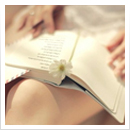วิธีการใชง้ าน
ระบบแจ้งนดั หมายบรกิ ารงานชา่ งออนไลน์
Method of use Online technician service appointment system.
o ระบบสญั ญาณเตอื นภัย
Alarm system
o ระบบท่อประปา
Plumbing system
o ระบบไฟฟ้า
Electricity system
ช่องทางการเรียกใช้งานเมนู / Way to access the menu
1. สแกน QR Code บรกิ ารงานช่าง
เพอ่ื เปิดโปรแกรม
@o2juristic
2. กดแถบเมนูในไลน์
Official Account
3. กดแถบเมนู LPN Living
Solution ผ่านไลน์ LPN
Connect
ข้ันตอนที่ 1 / Step 1
1 กรอกข้อมูลผแู้ จง้
2 เรื่อง ตามหวั ข้อ /
3 Fill out the information
4
ข้นั ตอนท่ี 2 / Step 2
กรอกรายการท่ี
ตอ้ งการใชบ้ ริการ/
Fill in the item you want
to use the service.
ขนั้ ตอนท่ี 3 / Step 3
เลือกวนั -เวลาทตี่ ้องการนดั หมาย/
Choose the day-time you want to make an appointment.
ข้นั ตอนท่ี 4 / Step 4
ตรวจสอบรายการและ
กดตอ่ ไป เพอ่ื ยนื ยัน
การแจง้ นัดหมาย/
Check the list and press
Continue. To confirm the
appointment.
การยืนยันรับแจ้งเรื่อง / Confirmation
ท่านจะไดร้ ับ SMS ยืนยันการแจ้งซ่อม
หลังจากมีการบันทึกขอ้ มลู และเจ้าหนา้ ที่นติ บิ คุ คลจะติดต่อคณุ
ตามเวลาท่ีนดั หมายไว้ /
You will receive a confirmation SMS after saving the information
and the Juristic Person officer will contact you by the appointed time.
The words you are searching are inside this book. To get more targeted content, please make full-text search by clicking here.
คู่มือการแจ้งบริการงานช่าง
Discover the best professional documents and content resources in AnyFlip Document Base.
Search
คู่มือการแจ้งบริการงานช่าง
- 1 - 7
Pages: