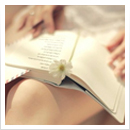Unit 2 Revision Notes
Holders of Information
Examples are individual citizens, businesses, educational institutes, governments, charities,
and health care services.
Storage Medias
USB- Device that includes flash memory with an integrated USB interface.
• Removable and rewritable.
• Smaller than optical disks (CD’s and DVD’s)
• Lasts at least ten years.
• Used for data backups and transfer of computer files.
• Small, faster, more capacity, and more durable due to no moving parts.
• USB’s with USB 2.0 support can store more data and transfer faster than much larger
optical disc drives like CD-RW and DVD-RW drives. They can be read by many
handheld devices such as smartphones and tablets but an SD card is better suited for
this.
• Flash drive consists of small printed circuit with is protected and insulated electrically
by the plastic, metal or rubberised case.
Hard drives
• Used for storing and retrieving digital information using rigid rapidly rotating disks
coated with magnetic material. These are paired with magnetic heads arranged on a
moving arm which reads and writes data to the disks surface.
• Data is accessed in a random manner meaning individual blocks of data can be
stored or retrieved in any order.
• It has a non-volatile memory so it retains the stored data even when powered off.
• Its capacity is measured in TB’s or GB’s. However, some capacity is unavailable to the
user because it’s used by the file and operating system of the computer.
• Data retrieval time depends on where the data is stored.
Cloud storage
• Digital data that is stored in logical pools in multiple servers.
Advantages
• Companies only need to pay for the storage they actually use.
• Organisations can choose between off-premises and on-premises cloud storage
options.
• Storage availability and data protection is paramount to cloud storage companies, so
depending on the application, the additional technology, effort and cost to add
availability and protection can be eliminated.
1
• Storage maintenance tasks, such as purchasing additional storage capacity, are
offloaded to the responsibility of a service provider.
• Cloud storage provides users with immediate access to a broad range of resources
and applications hosted in the infrastructure of another organization via a web
service interface.[14]
• Cloud storage can be used as natural disaster proof backup, as normally there are 2
or 3 different backup servers located in different places around the globe.
Network Storage
• This is a storage serves connected to a computer network providing data access to a
large group of clients.
• Removes the responsibility of file serving from other servers on the network.
• Use network file sharing protocols to allow clients access.
• It has faster data access, easier administration and simpler configuration than
general purpose servers.
Solid State Drives
• These have no moving parts and all data is retrieved at the same rate no matter
where it is stored.
• They don’t rely on magnetic properties.
• Store data by controlling the movement of electrons with NAND chips.
• Data is stored as O’s and 1’s in millions of tiny transistors within the chip.
• Has a non-volatile memory that is rewritable.
• However, some SSD’s use electronically erasable programmable read only memories
which makes them faster and allows data to be erased in single bytes at a time
unlike NAND where it allows blocks of data but this makes them more expensive.
• More reliable than HDD’s.
• Lighter
• Lower power consumption.
• Only last 3 years if 20GB write operations are performed per day.
Magnetic Tape Drives
• Magnetically records using a narrow strip of plastic film with a thin magnetisable
coating.
• Devices that record and play back audio and video using magnetic tape are tape
recorders.
• Allows data to be stored for long periods of time.
Optical Storage
• Data is recording by making marks in a pattern that can be read back with the aid of
light.
Types of Information Access
2
DVD Menus
• Style – Single screen, several image icons, ordered in priority, content based,
interactive on rollover. Images are chosen from many, usually have short repeated
video sequences.
• Choice of background and selected images – Recognisable scenes, if scene selection
then opens second menus or another screen, pixel depth is very high as not
restricted by memory, preview scene should stand out against background and
framed.
• Navigation method - Rollover buttons, cursor controlled rather than point and click,
makes popping sound when selection is being made, goes straight scene or second
menu.
• Intent – Start DVD or Video, show interactive features, plays music related to the
content, often scroll down menus included for additional content.
Video Games
• Style – Single screen pop-outs, several image icons at least usually related to the
game content, ordered in standard priority, content based, interactive on rollover.
Images are chosen from in game, usually have cursor links to highlight selection.
• Choice of background and selected images – Recognisable scenes or faded version
of current game screen, pixel depth is medium as restricted by memory, framed
selection menus with faded transparency to reduce re-loading times. On puzzle
games played screen is removed.
• Navigation method - Rollover buttons, cursor controlled rather than point and click,
makes popping sound when selection is being made, goes straight scene or second
menu when selected.
• Intent – Pause game to select something, change weapon, choose add ups or power
ups, pause, alter character, change controls, to quit, save, load or restart.
Dynamic Websites
• Style – Needs to impress in look and feel, needs to be unique, needs to be intuitive
as well as reflect the company. Needs to be less like a website and more like a
multimedia product. A small amount of sound as well as transitions, capable of
downgrading for other devices.
• Choice of background and selected images – Subject to site, High Quality to reflect
intent, background must be interesting, images must be selective and replace text
links. Capable of zooming and panning without breaking down, usually bitmap rather
than vector.
• Navigation method – mouse click only, rarely text linked, sometimes tab jumped.
Interaction mouse over, transition to next page or web content.
• Intent – To impress more than speed of content accessing. To be interesting,
confusing, needs to engage from the outset, not expecting return visitors.
Virtual Reality
3
• Style – Needs to be cross screened (two sides), needs to be command or movement
controlled, needs to appeal t a more engaged audience, needs to be smooth and
easy to navigate.
• Choice of background and selected images – Lower resolution due to limitations,
transparent menus to reduce reloading times and viewers adjustment. Images are
non textual to reduce reading. Background static during menu selection.
• Navigation method – Simplified navigation, virtual hand selection or arrow selection
because of instability. Not voice. Button cancellation, larger icons, nothing moving.
• Intent – To replace screen activity, to immerse, to give a more wide view and
interactivity for the user. To encompass which overrides glitches and lack of quality
by replacing with interaction and physical movements.
The Internet
• The internet is a networking infrastructure which connects millions of computers
together globally where the computers can communicate with each other if they
are all connected to the internet.
• Information travels via protocols.
• It is used to send and receive emails, chat online using text, voice and video,
transfer files from computer to computer, and browse the web.
World Wide Web
• Way of accessing information using the internet.
• Uses the HTTP protocol to transmit data.
Types of Internet Connection Methods
Dial Up
• Connect phone handset to modem which took digital signals from the computer and
turns them into an audible sound transmitted through the mouth piece that would
go over ordinary telephone wires to the computer that is acting as the internet
provider. The signal would come back from the internet and played into the ear
piece of the phone. The modem would translate the audible signal into a digital
signal the computer could work with.
• The signal is analog (physical) and the telephone line is made of a pair of copper
wires.
DSL
• Digital subscriber line which was developed as a way to send a second signal down
phone lines by sending it at a different frequency.
• Used a signal filter so it filters out the high frequency so you can hear the voice
better.
4
Coaxial Cable
• Cables have a solid copper wire core inside a thick plastic which acts as an insulator.
There is a foil shield with an aluminium jacket around this.
• Delivering Internet access over cable uses a standard called Data Over Cable Service
Interface Specification (DOCSIS). This method isn’t a whole lot different than what
DSL does by using a high frequency for data and a low frequency for voice. Cable,
however, uses many different frequencies – one for each channel.
Fibre Optic
• The signal is light and instead of the copper wire is a special type of flexible glass.
• A transmitter on one end converts electrical signal to light which then pulses and
travels down the glass cable to the receiver at the other end. The receiver detects
the light and generates an electrical signal that the computer can use.
• Expensive
• Faster
Wireless Broadband
• Internet is connected through a cabled connection and then broadcasted using radio
using a modem.
• If trees or buildings are in the way, there’d be little service.
• Only considered when you don’t have cable or DSL service to your home.
• Isn’t as fast as fibre or cable.
Mobile Internet
• Works with radio waves
• Used to get internet on your phone, USB stick or PC cards.
Satellite Internet
• Signal is beamed to a satellite which turns around and beams the signal to you.
• Everyone in your area using the satellite internet has to share the bandwidth which
is equally shared out.
Intranet
• A computer network based on internet technology but designed to meet the needs
for sharing information within a single organisation.
• Access to it is confined to the company and not to the public.
• Intranets have a firewall.
• Intranets are safer since there is less chance of external hacking or viruses.
• Possible to prevent external links to certain websites.
• Companies can ensure that the information available is specific to their needs.
• Easier to send out sensitive messages and know they remain within the company.
5
• Offer better bandwidth than the internet thus fewer connection limits than the
internet.
• Possible to create extranets that allow intranets to be extended outside the business
which allows trading partners to have controlled access to some information.
Extranets
• Intranet that is partially accessible to authorised outsiders.
• The server will reside behind a firewall to control the access.
• The level of access can be set to different levels for individuals or groups.
• The access can be based on a username and password, or an IP address (unique
numbers that define the computer that the user is on).
• Extranets can be used when large volumes of data needs to be exchanged
between parties, when collaboration is needed, and help monitor and fix any
potential bugs or issues that occur with a company’s products or services.
• Saves hours of time in comparison to using email or telephone.
People can have many different disabilities which could affect web accessibility:
• Visual
• Short /long Sight
• Restricted field of view or Obstructed vision (e.g. - tunnel vision)
• Colour Blindness
• Cognitive disabilities
• Remembering how to operate or where to find areas of the website
6
• Hearing Disabilities
• Physical ailments – Which could mean traditional mouse and keyboard operation
is difficult
How do we get around these problems:
• Special keys to control the Keyboard
• Mouse Keys
• Sound Sentry which gives visual indication of events which would normally be
given by sound
• Ways to change the screen colours and appearance
• High Contrast Screens
• Design the website to have hotspot or image links to reinforce navigation
protocols
• Other ways to increase accessibility exist in Windows are include:
• A magnifier
• A basic Screen Reader called Narrator
• An on-screen keyboard
Information styles
• Text
• Graphic
• Video
• Animated graphic
• Audio
• Numerical
• Braille Text
• Tactile images
• Subtitles
• Boolean
• Tables and Spreadsheets
• Charts and graphs
Graphics
• Used to represent data.
• There are two types of images: bitmap and vector
Bitmaps
7
• Bitmaps are images and pictures that are created in Photoshop.
• They use pixels to create the image.
Vectors
• They are mathematically calculated forms worked out by the computer as
coordinates on the screen.
• To enlarge a vector, instead of increasing pixels, it changes the parameters of the
formula so the image is shrunken, stretched or skewed without loss of quality.
• Since the image is a series of calculations, the amount of information and length of
time to calculate the position is less than bitmaps.
• Takes up less file space and file size is smaller than bitmaps no matter how
complicated the calculation is.
Lossless Compression
• Let’s you recreate the original file exactly.
• Breaks files into a smaller form for transmission or storage then puts it back together
on the other end it can be used again.
Lossy Compression
• Eliminates unnecessary bits of information so the file is smaller.
• Used to reduce bitmap file sizes.
• Can’t get original file back after it’s been compressed.
Dots per inch (DPI) – this is the density of the image, the more dots per inch, the more
detailed the image looks and the better it will print. This also means more time to print and
more ink, larger files and more processing power.
File Formats
JPG
• Uses different compression tools to reduce the size down from its original .tif
format.
• This flattens all the layers on to one layer and you can’t undo this as the layer
information isn’t saved.
• Most compatible file format
BMP
• Contains 256 colours
• Uncompressed
• A larger file size
• Quicker to load as computer doesn’t need to think about uncompressing it.
PNG
8
• Maintains all the layers when it is saved.
• File size is smaller
File conversion
• Used when user exits the creating program and it needs to be used for a different
purpose such as a JPG for the web or as a gif file for using it on a webpage.
• Quality is lost.
• File size and file type can be changed during this process.
Animation Graphic
• Effective when demonstrating how something works.
• Have to be short to be effective.
Web graphics
• Animate on the site
• Page transitions, picture movements, and interactive graphics (allow use rot roll over
and see more details on a part of an image without going off the page)
Flash games
• Embedded into frames on the site
• Work on most browsers
Educational animations
• Health and safety videos
• Tutorials
• Images with animated arrows to prompt user
Audio
• Examples include spoken instructions or music.
• Could be used in a tutorial video, audio books, children’s toys, radio, television
programs, films, games, or in a sat-nav.
• Means audience can listen to this whilst doing something else.
• The downsides of audio is that different accents are used in spoken instructions and
not everyone can understand all accents, the speed of the audio could be a problem
as well as people might not be able to keep up and process all the information in
time, the compatibility of file formats used and the volume and tone settings of the
audio.
• In adverts, the use of music and background noise is used to emphasise the
information and make it memorable.
• The use of audio in webpages is often avoided due to the risk of annoyance and the
visitor being in a public place such as a library.
9
Subtitles
• This is translated speech in a film or TV program.
• Designed to be accurate and keeping in time with the film or TV program.
• Usually written in simple sans serif format to make them easier to read in a hurry.
• They should be at the bottom of the screen and not get in the way of the actual
movie.
• They can also be used for deaf people so that they can understand what is being
said.
• They have rules such as:
1. Subtitlers should always work with a copy of the production and have a copy of the
dialogue list.
2. Translation quality must be high.
3. Subtitle text must be distributed from line to line and page to page in sense blocks.
Numerical
• Profit, date and time, etc.
• This could be figures and statistics from secondary sources such as books, journal
articles, and newspaper reports. It could also be the results of experiments or the
data that you have collected and analysed as part of a project.
• Numerical information can be presented by incorporating it into the main body of
text, in a table or in a graph or chart.
• Determining which method it should be presented by should be done by how much
data you’re dealing with and its complexity, and how easy it is for the audience to
understand the data in its chosen format.
• In order to help the reader compare the numbers it is also useful to list them
according to their magnitude (e.g. from large to small) unless there is a particular
pattern or trend in the data that you want to highlight.
Tactile Images
• These are images converted into a format for people who can’t explore the real
vision e.g blind people.
• They are raised images that mean people can perceive them using the sense of
touch.
• They can also be used in medical images of the human body so medical surgeons can
use them for all sorts of reasons.
• Also used in children’s books using materials.
• It is limited in use in terms of portraying data and information.
Boolean
• This is where there are only two answers to a question on something such as a form.
• This is to narrow down mistakes made by users inputting information and speeding
up the process of data input.
10
• Different forms of Boolean include:
Yes or No
True of False
A or B
1 or 2
Tables and Spreadsheets
• Tables and spreadsheets (e.g. simple database tables and spreadsheets) are one
of the most common forms of disseminating information that is too detailed to
be written as individual sentences.
• Databases - A table is a data structure that organizes information into rows and
columns. A database table is similar in appearance to a spreadsheet. For instance
in a Cars Database, the type of car and model would be in one table, the number
on the lot would be in another, where purchased from in a third etc. These
would then be linked (if data integrity is initiated) by a Key field to maintain
referential integrity.
Charts and Graphics
• Charts and graphs (e.g. identifying trends, making comparisons) are the visible result
of the information presented within a table in either a spreadsheet or a database.
• The information within these represents the data and is usually automatically
updated when the data changes. There are 4 main types:
1. Bar chart – Such as monthly sales where figures and trends can be compared.
2. Pie charts – represents a whole area with each piece of data taking a percentage
slice such as votes in an election.
3. Line charts – Good for showing trends like a break even chart and represents the
progression or regression of a set of figures.
4. Scatter graph – a used geographical or statistical chart to represent a range of varied
data set against an XY axis to determine plus or minus contingencies.
• These charts are very customizable for the purpose and audience such as people
shapes to represent populations or house shapes to represent number of house
sales.
Braille
• Tactile reading system.
• The dots position determine the character.
• For a blind person, printing a report in Braille is good for several reasons:
1. Reduces the bias against blind people
2. Means it can be read by blind people
• The downside is that Braille printing and
Braille written form is very large and
requires 6 times the space to store.
11
Information Classifications
The disclosure of sensitive data into the public realm can often result in severe
financial loss and reputation destruction. Information that may be exposed could
include trade secrets, credit card numbers, health records, financial data, customer
details and other types of sensitive information.
This information can be used by competitors to commit crimes or to engage in
unethical business practices. In addition, for many organisations the disclosure of
certain information may breach regulatory guidelines and result in penalties.
• sensitive
• non-sensitive
• private
• public
• personal
• business
• confidential
• classified
• partially anonymised
• completely anonymised
Private Data
• Often controlled by access, such as only allowing valid logons from a small group of
staff.
• Private information should be held in a manner that prevents unauthorised access
which can be done by only allowing appropriate users that have logged onto to be
granted access.
• Information defined as Personal Data by the Data Protection Act falls into this
category.
• Disclosure or dissemination of this information is not intended, and may incur some
negative publicity, but is unlikely to cause severe financial or reputational damage.
Confidential Data
• Confidential information has significant value for companies, and unauthorised
disclosure or dissemination could result in severe financial or reputational damage,
including fines of up to £500,000 from the Information Commissioner’s Office, the
revocation of contracts and the failure to win future bids.
• Data that is defined by the Data Protection Act as Sensitive Personal Data falls into
this category.
• Only those who need explicitly need access must be granted it, and only to the least
degree in order to do their work.
12
• When held outside a business site, on mobile devices such as laptops, tablets or
phones, or in transit, ‘Confidential’ information must be protected behind an explicit
logon and by encryption at the device, drive or file level.
Sensitive Data
• Must be protected from unauthorised access to safeguard the privacy or security of
an individual or organization such as medical records, home addresses, bank
information etc.
Public Data
• Public information can be disclosed or disseminated without any restrictions on
content, audience or time of publication.
• Disclosure or dissemination of the information must not violate any applicable laws
or regulations, such as privacy rules.
• Modification must be restricted to individuals who have been explicitly approved by
information owners to modify that information, and who have successfully
authenticated themselves to the appropriate computer system.
Personal Data
• Sensitive personally identifiable information is data that can be traced back to an
individual and that, if disclosed, could result in harm to that person.
• Such information includes biometric data, medical information, personally
identifiable financial information (PIFI) and unique identifiers such as passport or
Social Security numbers.
• Threats include not only crimes such as identity theft but also disclosure of personal
information that the individual would prefer remained private.
Business Data
• Sensitive business information includes anything that poses a risk to the company in
question if discovered by a competitor or the general public.
• Such information includes trade secrets, acquisition plans, financial data and supplier
and customer information, among other possibilities.
• With the ever-increasing amount of data generated by businesses, methods of
protecting corporate information from unauthorised access are becoming hard to
corporate security. These methods include metadata management and document
sanitation.
Classified Data
• Classified information belongs to a government body and is restricted according to
level of sensitivity.
• Once the risk of harm has passed or decreased, classified information may be
declassified and, possibly, made public.
13
Partially Anonymised Data
• Anonymisation is the removal of information that could lead to an individual
being identified, either on the basis of the removed information or this combined
with other information held by the company.
• The Data Protection Act 1998 regulates the handling of "personal data". For day-
to-day purposes, "personal data" is information about living, identifiable
individuals. It is good data protection practice to limit the number of people that
have access to personal data. In some cases, this can be done by anonymising the
information.
Completely Anonymised Data
• Information is fully anonymized if there are at least 3-5 individuals to whom the
information could refer. For example, if your data relates to an individual of a
specific gender and ethnicity living at a certain postcode you can increase the
number of people to whom it could refer by only using the first 3 digits of the
postcode.
Non-sensitive Data
• This refers to information that is already a matter of public record or knowledge
• With regard to government and private organisations, access to or release of such
information may be requested by any member of the public, and there are often
formal processes laid out for how to do so.
• Public records may refer to information about identifiable individuals that is not
considered confidential, including but not limited to: census records, criminal
records, sex offender registry files, and voter registration.
Quality of Information
Reliability
• A reliable source is a company who supplies on time, intact, detailed, and useful
information.
• Source reliability sometimes comes down to first hand or second hand sources,
companies tend to limit down the possible risks by verifying sources.
Validity
• Validity means verified sources. Just because the user trusts the sources (reliable) it
might not be the best source for the material, it might lack qualification, and it might
lack detail.
• Some people see Wikipedia as a reliable source because a lot of people have read it
and corrected it but not as a valid one. If a user can change the information through
opinion then it is no longer valid and Wiki is an opinion based site
14
Relevance
• Information overkill is having too much information that gets in the way of relating
what needs to be said.
• The Data Protect Act stops companies from gathering too much irrelevant
information for a purpose but does not stop a company from using too much
irrelevant information to tell the customer what they need to know.
• Companies prefer to have the answer rather than additional information. This is the
reason Secondary companies are hired to do market research, they come back with
the answers, not more questions.
Time Frame
• How long information is relevant for is down to the need for the information and the
content of the information.
• Schools need to keep student information up to three years after they have left but
Apple only need to know what you liked about the iPhone 3 up to 3 months after the
iPhone 4 came out. Likes change according to the user, age does not change more
than once a year.
• All information is relevant for the period of the informational needs, and by law
companies need to lose that information when it is no longer time relevant.
Accessibility
• How accessible the information is can restrict a company from using it.
• The Census takes place every 10 years, the information within it will change daily,
access to more up to date information related to the census can take time and needs
to be funded privately.
• For some companies, accessible can mean financial, if they cannot afford it then they
will do without it. Other restrictions in terms of access can include:
1. Legal reasons – There might be copyright, an injunction, restricted to another
country, security restricted.
2. Financial – might cost too much, might be a charge on use, might involve using too
many staff to get the information or an external company to source it.
3. Time restricted – not supplied in time like a company report, not available to the
new tax year, in the process of updating
4. Too Personal – under the Data protection Act, contains sensitive information, not
the kind of thing to ask
Quality
• Companies need the most up to date, most relevant and valid information, these all
add up to quality as well as the right information, using the right data, gathered and
worked out in the right method, formulated and analysed.
15
• Quality of information for a school comes down to conciseness, compatibility, depth,
structure and consistency. For companies this might also include accuracy, detail,
relationships between information and industry relation.
Cost Effective
• The quality and standard of the information is down to cost.
• Census information is free, local government information, certain statistics are free,
everything else costs.
• Companies work to a deadline and settle for the information they have if time is
running out.
• Companies set aside a budget for information gathering and manipulation, every
department works within that budget.
• Online surveys are free, computers can gather the results and draw comparisons for
free, they can be linked so all opinions on qualitative data is stored separately for
free but this still does not make it the best way to gather information.
• Companies choose their data gathering tools for different reasons, cost is one of the
larger more deliberate reasons.
Appropriateness
• Surveys on the street are rushed, people rarely like being stopped on the street to
answer questions for they give false results to get through it. The solution is to ask
more people, if 1 person in 10 lies that is 10%, if 25 in 1000 like that is 2.5%. If the
method of data collection requires 100 responses then this will give a more accurate
response. Similarly if a survey is asking about shopping habits and is done at 9.30 on
a Tuesday morning, responses can be influenced, this is signing on day when there
are more unemployed people around to throw out the results. Asking about IT skills
in an online survey means the user will already have some skills already to be on the
computer filling it out. The appropriateness of the timing, the location, the kind of
data responses all can have an impact on the data gathering.
Information Management
When it comes to information management, there are stages a company goes through to
get the source information in raw format into used information that benefits sales. Once the
company receives its information in the form of raw data, it then transfers that data into
usable information. This is called Handling of Information. Different departments within a
company manage that information in different ways and interpret that information for
different purposes. For instance IT will transfer information onto the system without the
need to analyse it, Marketing will analyse specific parts of the information, sales will analyse
their parts, admin their section. But it all comes from one stored source.
Collecting, storing and retrieving information
16
• A school will collect client information from Primary Schools in raw format, all the
next year’s students that are coming, their addresses, ages, learning grades, medical
information etc. The IT department school will put this onto the system as one large
data stream and store it. SIMS will then break down this information into year
groups and categorise the information. This is how it is collected and stored.
• A school will also collect statistical information from exam results across the country
and store that as a saved database link as a separate data stream. This is different
information and saved in a different format. This is public information and therefor
does not need to be as securely stored.
• They will collect funding information and store this as a separate data stream, this
needs to be as secure as the personal information of the students but is a separate
data type.
• And they will need contractual information from their staff and from suppliers, two
additional data types with different levels of security and structure. And then there
are other data streams, country, county and local statistics on SEN, statistics on EAL,
FSM etc. All these have their own methods of collection and methods of storage that
have to be taken into consideration before the school day can even begin.
Retrieving, Manipulating and processing information
• Manipulation – Once the information has been received it is then disseminated,
departments takes the information from a central source, usually just the network
but for a school this will be SIMS, and then use that information in their own way.
Warehousing will use purchasing order information for delivery and collection, R&D
use product and component pricing information for development costs. How the
departments process that information is up to them, this could be in the form of
charts, tables, invoices, but it needs to be done in a way that can be understood by
that department. For a school the student data will be produced into spread sheets
generated from SIMS so they can use it in the classroom, staff will manipulate the
data into information that is useful for them.
• Retrieval – The methods of retrieval needs to be in keeping with the staff and their
abilities in order for the function of the data to work. For most companies the
information needs to be at the end of a phone call or key press. When a customer
rings the bank and gives their account details and security measures, the information
should then be available to the person on the other end of the phone, the quicker
and more available this is, the happier the customer is likely to be. Paper versions
should be in the same room, invoices stored in folders in the same way we would
expect a student to be able to find their own files.
• Analysing information - Information from one data Source can be analysed and
drawn into charts, tables, compared and used, information from multiple data
streams can be viewed against additional targets like trends, upcoming problems etc.
A successful company is a company that can analyse figures and make preparations
or predictions.
Transmitting and communicating information
17
• When the information is collated, prepared, analysed and reviewed, how it is then
presented to the next person will vary according to the job, nature and attributes of
the target.
• A statistical manager will produce tables of information but present charts to their
managers. Marketing will take sales information and present it in the form of
proposals to managers, company directors take all the information about values and
present it to shareholders in the form of finished analysis and reports. There are
many forms of presentation as there are different client and audience needs.
The Difference between Data and Information
Data
• Data are raw facts and figures that on their own have no meaning. These can be any
alphanumeric characters i.e. text, numbers, symbols. Examples:
1. Yes, Yes, No, Yes, No, Yes, No, Yes
2. 42, 63, 96, 74, 56, 86
3. 111192, 111234
• None of the above data sets have any meaning until they are given a CONTEXT and
PROCESSED into a useable form.
Information
• Data that has been processed within a context to give it meaning or data that has
been processed into a form that gives it meaning.
18
Knowledge
• Knowledge is the understanding of rules needed to interpret information
• Using the 3 previous examples:
1. A Marketing Manager could use this information to decide whether or not to raise or
lower price Y.
2. Jayne’s teacher could analyse the results to determine whether it would be worth
her re-sitting a module.
3. Looking at the pattern of the customer’s previous gas bills may identify that the
figure is abnormally low and they are fiddling the gas meter!
• Knowledge workers have specialist knowledge that makes them “experts” based on
formal and informal rules they have learned through training and experience.
Examples include doctors, managers, librarians, scientist etc.
Internal and External Information in Business
Internal
Information produced by the business themselves.
• Financial Information: this is information related to the performance and profit and
loss of the company. This will include information on how much you pay for items,
how much you pay staff, the costs of rates and the taxes that you pay as a business.
• Personnel Information: This is information held by the company on their employees.
This information must be freely available to the employee any time that they request
it.
• Marketing Information: this is used by the marketing team to identify what products
or services offered are most successful. They collect information from different
departments such as sales to promote certain products or services based on current
success rates.
• Purchasing Information: this is collected by the purchasing department who are
involved with buying all of the products needed to run your business.
• Sales Information: this needs to be monitored based on the product or services
offered by your company. This information needs to be passed to ensure that the
cost of your good or service is less than the sale price.
• Manufacturing information: This is information about the cost of manufacturing
goods within the company and will normally include the running cost of all
machinery, the wages paid to production staff and the cost of raw materials used up
in the manufacturing process.
External
Information gathered from somewhere else.
• Government: This comes from a reliable source as this is the governing body that
they business operates within. Companies need to use important legal information
19
from the Government to help run the business successfully and legally. For example,
if the Government offered businesses grants for opening manufacturing plants in
areas of high unemployment a company might use this information to their
advantage to set up a new plant at a lower cost than in another area.
• Trade Groupings: This is a group of businesses that operate within the same sector
and not within the same location. For example tech companies would be part of the
Technical Trade Association and Farmers part of the Farming Association within a
country or region. As a business being a member of a trade grouping enables you to
access information that helps you run your business successfully. For example,
solicitors are part of the legal trade and will have memberships that give them access
to the latest laws that the must use to support their clients in the best possible way.
• Commercially Provided: Companies can use this information to help them make the
correct business decisions. These decisions are made based on information made
available to them from other companies. For example, a hotel group might use the
information about the number of flights to and from a number of airports along with
the information on the number of hotels beside each airport to make a decision on
where to open their newest hotel.
• Databases & Research: Companies can research information that might help them
increase the sales and level of interest in their business. The key thing to researching
information that helps run your business to ensure it is accurate and reliable. Some
companies will pay to access commercially available databases that offer a range of
information directly based on their business sector.
Primary research
• Involves the collection of data that does not already exist.
• This can be achieved through numerous forms, including questionnaires and
interviews.
• This is research the company carries out itself, with its own staff, for its own
purpose.
• There are obvious benefits to this kind of research:
1. Can be tailored to the companies needs
2. Company can control the flow of information
3. Can be adapted on the spot to gauge additional opinion
• There are many pitfalls for this type of research:
1. Could be very expensive because many people need to be contacted.
2. Take a long time and be out of date when the research is complete.
3. People may not reply if emails or letters used.
Secondary research
20
• Involves the summary or collation of existing research rather than primary research,
where data is collected from, for example, research subjects or experiments.
Basically using someone else’s primary research to aid your own research problem.
The benefits include:
1. Companies hired know what they are doing and where to look for information
2. Companies hired can analyse information
3. It is easier to get someone else to do the work
4. Does not require additional staffing
• Disadvantages include:
1. Can be expensive
2. Relies on the honesty of the external body
3. Can be too specific and non-adaptable.
Qualitative Methods
• Collecting data which are concerned with describing purpose and meaning rather
than with drawing statistical responses.
• What qualitative methods (e.g. case studies and interviews) lose on reliability they
gain in terms of validity.
• They provide more in depth description, opinion based responses.
Quantitative Methods
• Statistically reliable information obtained from numerical measurement.
• They are results that can be calculated, formulated, put into Spread sheets and
drawn up, used as information that can be queried, sorted and defined against
previous and future information.
• Examples include Yes/No, out of ten, > or <. Even single answer responses can be
added up if there is a restriction on the possible responses.
Big Data
The large volume of data – both structured and unstructured –that a business works with on
a day-to-day basis. But it’s not the amount of data that’s important. It’s what businesses do
with the data that matters. Big data can be analysed for insights that lead to better
decisions and strategic business moves.
• Volume - Businesses collect data from a variety of sources, including business
transactions, social media and information from sensor or machine-to-machine data.
In the past, storing it would’ve been a problem.
• Velocity - Data streams in at an unprecedented speed and must be dealt with in a
timely manner. RFID tags, sensors and smart metering are driving the need to deal
with torrents of data in near-real time.
21
• Variety - Data comes in all types of formats – from structured, numeric data in
traditional databases to unstructured text documents, email, video, audio, stock
ticker data and financial transactions.
• Variability - Data flows can be highly inconsistent with periodic peaks. Is something
trending in social media? Daily, seasonal and event-triggered peak data loads can be
challenging to manage. Even more so with unstructured data.
• Complexity - Today's data comes from multiple sources, which makes it difficult to
link, match, cleanse and transform data across systems. However, it’s necessary to
connect and correlate relationships, hierarchies and multiple data linkages or your
data can quickly spiral out of control.
Management Information Systems
Management information system refers to a computer-based system that provides
managers with the tools to organise, evaluate and efficiently manage departments within a
business. A management information system can include software that helps in decision
making, data resources such as databases, the hardware resources of a system, decision
support systems, people management and project management applications, and any
computerised processes that enable the department to run efficiently.
Financial analysis and modelling
Predictive financial modelling and forecasting is a process used in predictive analytics to
create a statistical model of future behaviour using a process of data mining in order to
forecast probabilities and trends. A predictive model is made up of a number of predictors,
which are variable factors that are likely to influence future behaviour or results. In
marketing, for example, a customer's gender, age, and purchase history might predict the
likelihood of a future sale.
Knowledge Management System
The idea of a KM system is to enable employees to have ready access to the organisation's
databases, sources of information, and solutions. For example a typical claim justifying the
creation of a KM system might run something like this: an engineer could know the
metallurgical composition of an alloy that reduces sound in gear systems. Sharing this
information organisation wide can lead to more effective engine design and it could also
lead to ideas for new or improved equipment KMS.
Contact Management System
This is a model for managing a company’s interactions with current and future customers. It
involves using technology to organise and link together sales, marketing, customer service,
and technical support.
Marketing - CRM systems can track and measure campaigns over different media, such as
email, search, social media, telephone and direct mail. These systems track clicks,
responses, leads and deals.
22
Customer service and support - CRM systems can be used to create, assign and manage
customers’ requests, such as call centre software which helps direct customers to agents.
CRM software can also be used to identify and reward loyal customers over a period of
time.
Appointments - CRM systems can automatically suggest suitable appointment times to
customers via e-mail or web browsers. These can then be synchronised with the
representative or agent's calendar
Social media - CRM often makes use of social media to build customer relationships. Some
CRM systems integrate social media sites like Twitter, LinkedIn and Facebook to track and
communicate with customers sharing opinions and experiences with a company, products
and services.
Stages of Data Analysis
1. Identify the need (e.g. What information is needed? What do we want to find out?)
2. Define scope (e.g. content, detail, timescales, constraints)
3. Identify potential sources (e.g. sales figures, customer surveys)
4. Source and select information (e.g. determine accuracy and reliability of sources,
selecting the best)
5. Select the most appropriate tools (e.g. charts, graphs, regression, trend analysis)
6. Process and analyse data (e.g. set up a spreadsheet to produce a graph)
7. Record and store information (e.g. write a report based on the results of the
processing)
8. Share results (e.g. send the report to stakeholders).
Information System Structure
An information system collects data, processes data, stores data, and analyses data and
shares the information generated with decision makers.
For all Information Systems there are two methods of gaining and processing information.
These are called Open or Closed systems.
23
Open System
• An Open Information System is an archive, consisting of an organisation
of data and systems.
• An open system is one that interacts with its environment and thus
exchanges information, material, or energy with the environment.
• Such systems are ‘self organizing’, because they change their
organization in response to changing conditions
Closed System
A closed system is one that does not change, has no external input or added information to
push it forward, This does not mean that the system is better or worse than an open
system, programs like SIMS works well for what it is meant to do, has been constructed
specifically for education and locks down that information for a universal format that is
transferrable to other schools.
Benefits
• Closed systems are more protected
• Knowledge is transferrable to other locations
• Skills learned are transferrable
• Change does not happen often unless new scenarios are expected.
24
At the end of the day a closed structure is totally independent of any other system; whereas
an open system is dependent on inputs from another system and/or another system is
dependent upon its output.
UK Legislation and Regulation towards Storing and Use of
Information
• Data Protection Act (1998) - allows a person the right to know what information an
organisation holds on them and the right to correct information that is wrong
• Computer Misuse Act - enacted to respond to the growing threat of hacking to
computer systems and data
• Copyright Legislation - gives the creators of some types of media rights to control
how they are used and distributed - refers to music, books, video and software
• Contracts of Employment - the behaviours they would need to apply when employed
in any workplace.
• Regulation of Investigatory Powers Act - This Act was passed to provide a legal
framework for organisations such as the security services and the police to carry out
surveillance and to access electronic, postal and digital communications on
individuals. It also makes it a crime for anyone who is not authorised under the Act
to carry out surveillance and monitoring of communications.
• Protection of Freedoms Act 2012 – Covers the rights of individuals in the safe
storage, use and display of their information.
• The 2002 E-commerce Regulations – Dictates what kind of information is stored and
used by companies online services
Data Protection Act 1998
• It is aimed at protecting the rights of the individual to privacy. The Act is quite
complex but there are basically eight common sense rules - known as the ‘data
protection principles’
• Gives important rights to the person about whom the data is held about. This
includes the right to know what information is held, including information held by an
employer, and the right to correct information that is wrong
• Compensation can be claimed through the courts if an organisation breaches this Act
and causes damage, such as financial loss, claim for distress caused as a result of the
incident
• If an organisation holds any data on individuals, it must register under the Act.
• Employees must adhere to the Act and the employer will have rules/ guidelines to
follow
• The employer will be prosecuted if they break this law and if an employee is found to
be negligent, he/she may be liable for prosecution too.
• The Act defines eight principles of information-handling practice:
25
1. Personal data shall be processed fairly and lawfully and, in particular, shall not be
processed unless conditions are met.
2. Personal data shall be obtained only for one or more specified and lawful purposes,
and shall not be further processed in any manner incompatible with that purpose or
those purposes
3. Personal data shall be adequate, relevant and not excessive in relation to the
purpose or purposes for which they are processed
4. Personal data shall be accurate and, where necessary, kept up to date
5. Personal data processed for any purpose or purposes shall not be kept for longer
than is necessary for that purpose or those purposes
6. Personal data shall be processed in accordance with the rights of data subjects under
this Act
7. Appropriate technical and organisational measures shall be taken against
unauthorised or unlawful processing of personal data and against accidental loss or
destruction of, or damage to, personal data
8. Personal data shall not be transferred to a country or territory outside the European
Economic Area unless that country or territory ensures an adequate level of
protection for the rights and freedoms of data subjects in relation to the processing
of personal data.
Copyright, Designs and Patents Act 1988
• Just buying a book, CD, video or computer program does not give you the right to
make copies (even for private use) or play or show them in public. The right to do
these things generally belongs to the copyright owner, so you will need their
permission to use their material.
• Copyright protects original literary, dramatic, musical and artistic works, published
editions of works, sound recordings (including CDs), films (including videos and
DVDs) and broadcasts. The creator of the material has the right to control the way
their work can be used.
• A computer program is protected as a literary work.
• Converting a program into or between computer languages and codes counts as
‘adapting’ a work
• Storing any work in a computer involves ‘copying’ the work
• Running a computer program or displaying work on a visual display unit will usually
involve ‘copying’
• Copyright material sent over the internet or stored on web servers will usually be
protected in the same way as material recorded on other media.
• If you want to put copyright material on the internet to distribute or download
copyright material that others have put on the internet, you will need to make sure
that you have permission from the people who own the rights in the material
• Copyright protection in the UK is automatic, no registration system is necessary.
Computer Misuse Act 1990
26
• This Act is designed to protect computer users against wilful attacks and theft of
information.
• Offences under the act include hacking, unauthorised access to computer systems
and purposefully spreading malicious and damaging software (malware), such as
viruses, unauthorised access to modify computers include altering software and
data, changing passwords and settings to prevent others accessing the system,
interfering with the normal operation of the system.
• The act makes it an offence to access or even attempt to access a computer system
without the appropriate authorisation. Therefore, even if a hacker tries to get into a
system but is unsuccessful they can be prosecuted using this law. The act also
outlaws "hacking" software that can be used to break into or discover ways to get
into systems.
Protection of Freedoms Act 2012
• Gives a person the right to ask any public body - such as the local authorities and
councils, hospitals and doctors’ surgeries, schools, colleges and universities, the
police - for all the information they have on a particular subject.
• It covers profiles taken in the course of a criminal investigation. Fingerprints and
DNA profiles taken from persons arrested for or charged with a minor offence will be
destroyed following either acquittal or a decision not to charge.
• You can also ask for all the personal information they hold on you - some
information might be withheld to protect various interests which are allowed for by
the Act. If this is the case, then they must say why they have withheld any
information.
• There is often no fee attached to making a request under the Protection of
Freedoms Act except for administration charges, for photocopying and postage.
Regulation of Investigatory Powers Act 2000
• Regulates the powers of public bodies to carry out surveillance and investigation,
and covering the interception of communications. It was mainly introduced to take
account of technological change such as the growth of the Internet and strong
encryption.
• Enables certain public bodies to demand that an internet service provider provide
access to a customer's communications in secret.
• Enables mass surveillance of communications in transit.
• Enables certain public bodies to demand internet service providers to fit equipment
to facilitate surveillance.
• Enables certain public bodies to demand that someone hand over keys to protected
information.
• Allows certain public bodies to monitor people's Internet activities.
• Prevents the existence of interception warrants and any data collected with them
from being revealed in cou
27
E- Commerce Regulations 2002
• Apply to businesses that: sell goods or services to businesses or consumers on the
internet, or by email or Short Message Service (SMS), advertise on the internet, or by
email or SMS, convey or store electronic content for customers, or provide access to
a communications network.
• They do not cover direct marketing by phone or fax.
• The regulations specify information you must give to customers when you sell online
• The regulations also provide guidelines on advertising and promotions. "Commercial
communications" must:
Be clearly recognisable.
Say on whose behalf they are sent.
Clearly identify promotional offers and any qualifying condition.
• The regulations also cover "unsolicited commercial communications", commonly
referred to as spam.
28
UK and Global Accessibility Legislation
UK Equality Act 2010
• Simplified all the past equality acts.
• It requires equal treatment in access to employment as well as private and public
services, regardless of the protected characteristics of age, disability, gender
reassignment, marriage and civil partnership, race, religion or belief, sex, and sexual
orientation.
• In the case of gender, there are special protections for pregnant women.
• The Act does not guarantee transsexuals' access to gender-specific services where
restrictions are "a proportionate means of achieving a legitimate aim".
• In the case of disability, employers and service providers are under a duty to make
reasonable adjustments to their workplaces to overcome barriers experienced by
disabled people.
Equal Pay Act 1970
• Prohibits any less favourable treatment between men and women in terms of pay
and conditions of employment.
• For an employee to claim under this Act they must prove one of the following:
1. That the work done by the employee is the same, or broadly the same, as the other
employee.
2. That the work done by the employee is of equal value (in terms of effort, skill,
decision and similar demands) to that of the other employee.
3. That the work done by the employee is rated (by a job evaluation study) the same as
that of the other employee.
• Once the employee has established that they are employed on 'equal work' with
their comparator then they are entitled to 'equal pay' unless the employer proves
that the difference in pay is genuinely due to a material factor which is not the
difference in gender.
The Sex Discrimination Act 1975
• This is an Act which protected men and women from discrimination on the grounds
of sex or marital status. The Act concerned employment, training, education,
harassment, the provision of goods and services, and the disposal of premises.
The Race Relations Act 1976
• Established to prevent discrimination on the grounds of race.
• Items that are covered include discrimination on the grounds of race, colour,
nationality, ethnic and national origin in the fields of employment, the provision of
goods and services, education and public functions.
• In essence the act means that it is illegal for a company to take race into
consideration in terms of:
29
1. Hiring
2. Working practices
3. Promotions
4. Pay or treatment
The Disability Discrimination Act
• This is an Act which has now been repealed and replaced by the Equality Act 2010.
Formerly, it made it unlawful to discriminate against people in respect of their
disabilities in relation to employment, the provision of goods and services, education
and transport.
• It is still permissible for employers to have reasonable medical criteria for
employment, and to expect adequate performance from all employees once any
reasonable adjustments have been made.
• In addition to imposing obligations on employers, the Act placed duties on service
providers and required "reasonable adjustments" to be made when providing access
to goods, facilities, services and premises, including:
Disabled access to websites under UK law
If your business has a website, it should be accessible to disabled users. There are ethical
and commercial justifications for this, but there is also a legal reason: if your website does
not meet certain design standards, then you could be sued for discrimination.
Green ICT
Green IT refers to the study and practice of using computers and IT resources in a more
efficient and environmentally responsible way. Computers and computing eat up a lot of
natural resources, from the raw materials needed to manufacture them, the power used to
run them, and the problems of disposing them at end of life.
All businesses are increasingly dependent on technology, and small business is no exception.
We work on our PCs, notebooks and smart phones all day, connected to servers running
24/7. Because the technology refresh cycle is fast, these devices quickly become obsolete,
and at some point — more often sooner than later — we dispose of old devices and replace
them with new ones. We use massive quantities of paper and ink to print documents.
Ways to be Green:
• Eliminate paper, printer and packaging waste.
• Buy remanufactured toner cartridges and get personal ink cartridges refilled to save
money and reduce waste. If you’re looking for a new printer, shop for one that
automatically prints double-sided (Duplex).
• When shopping for new products, look for eco-friendly packaging.
• Reduce power consumption - Smart power strips automatically turn off peripheral
devices when you turn off the main device.
• When buying new equipment, look for EnergyStar 4.0 ratings and above.
30
• Recycle old equipment.
• Use Web conferencing instead of traveling to meetings. Web conferencing is a great
way to go green — and save huge amounts of time and money.
• Transition from paper-based to digital processes. Paper-based marketing, forms and
faxes add a lot of trash to landfills.
• Develop a thin-client strategy. Netbooks and other thin clients use about half the
power of a traditional desktop PC.
31
The words you are searching are inside this book. To get more targeted content, please make full-text search by clicking here.
Unit 2 Revision Notes
Discover the best professional documents and content resources in AnyFlip Document Base.
Search
Unit 2 Revision Notes
- 1 - 31
Pages: