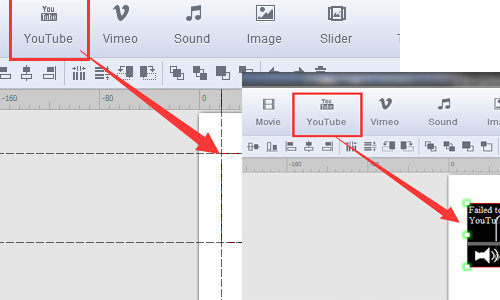Anyflip Helps Create Interactive Page Flipbook

To achieve a wonderful reading experience like that, all you need is one professional publishing solution like Anyflip. As a free PDF to flash page flip book maker, Anyflip aims at offering everyone an easy way to create a stunning and interactive flash flipbook. The flash flipbook will fully engage readers with rich interactive media. As a user, you can easily insert sound and video player to any page of your flip book. Just a drag, drop or click, you can embed music, YouTube video, Vimeo video, sound into the book page and create a life-like effect. No doubt that with free flash flipbook software - Any flip, you will enable your readers to engage, explore and discover more information with your online publications.
-
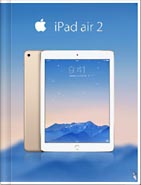
iPad Air 2 Catalog
-

Hermes Magazine
-
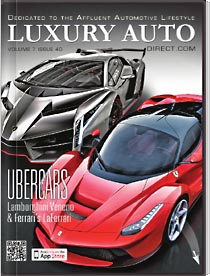
Luxury Auto Magzine
-
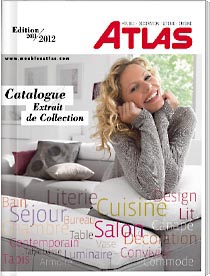
ALTA Furniture Magazine
-
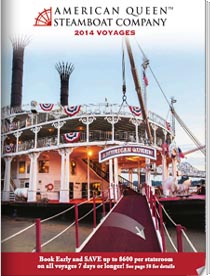
Queen Boat Lookbook
Powerful Embed Sound & Video Player to Flip Book Feature of Anyflip
Easy-to-use Page Editor
Adding multimedia object to your flip book pages with Anyflip is very simple. Run Anyflip and enter page editing interface from the software tool bar. Pages of flipbook will be displayed in order on the left. On top of the interface, there are very clear icons listed on top of the interface, making you very easy to find sound and video players to add to.
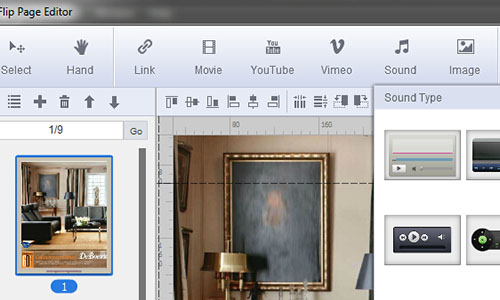
Simple Drag-and-Drop Operations
Select sound and video options and draw a frame as a video player. Just a drag, drop or click, you successfully insert sound and video player into the page and enrich your digital publications. So simple! Anyflip would definitely be a good tool to enhance digital publications reading experience.