Social Share Feature of Any Flip

As one of the powerful features of Anyflip free flipbook software, the social share feature means you can easily share everybody your flash flip book instantly after creating it. The built-in Social Media Integration of Anyflip could allow all levels of readers to share the online free flash flipbook by clicking the social networks toolbar buttons including Facebook, Twitter, LinkedIn and more sites. It is beneficial to bring your website with considerable reverse traffic. More share, more readers!
-
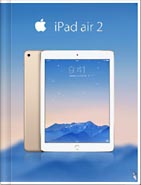
iPad Air 2 Catalog
-

Hermes Magazine
-
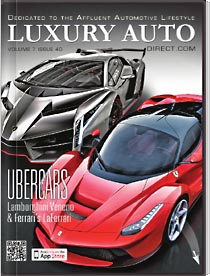
Luxury Auto Magzine
-
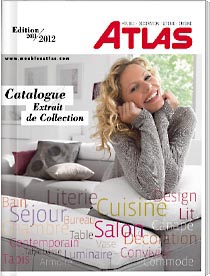
ALTA Furniture Magazine
-
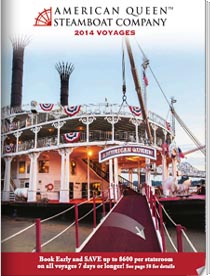
Queen Boat Lookbook
Easily Share Flash Flipbook to Social Netwoks with Anyflip
Show 'Social Share' Button
As a user of Anyflip free flipbook software, you can customize the configurable settings on the left panel. Search and find out share setting part within Toolbar Setting, and then you can easily show 'Social Share' button on the flipbook.
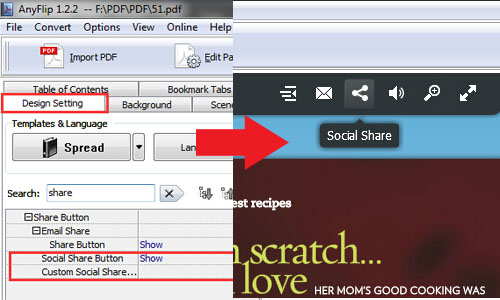
Share Flipbook Directly via Anyflip Online Platform
You can easily convert your PDF file into a realistic page turning flipbook through Anyflip interactive flipping book publishing platform. And then, by clicking the SHARE button, you can share this book with everyone through social networks.
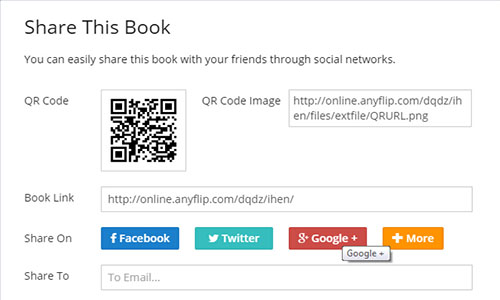
Share Flipbook via Share Networks
Meanwhile, for all levels of readers, it is so easy to share your book flash flip book with others via Facebook, Twitter, Linkedin, Google, Yahoo and other social sites, enable “Social Share” for readers to share your book link immediately.
