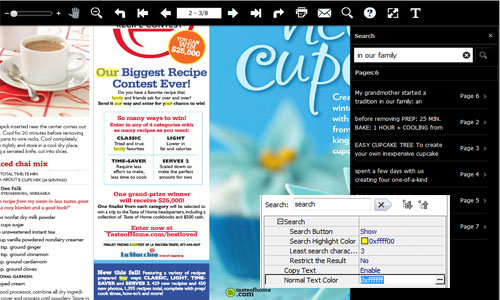Why Anyflip?

To employ SEO techniques with Anyflip flipbook creator can help your digital flipbook get a better rank in various search engines like Google, Bing etc. Your digital flipbook content can be visible by search engines, so readers can easily search your flip book. Within PDF to flip book program of Anyflip, you can customize the Title, Description of HTML version PDF flipping books with target keywords and phrases to make the flipbook more SEO-friendly. What’s more, all text and content of your flipbook can be indexed by search engines. As a result, it will help you get more traffic to your website.
-
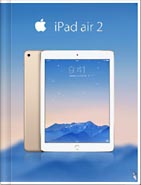
iPad Air 2 Catalog
-

Hermes Magazine
-
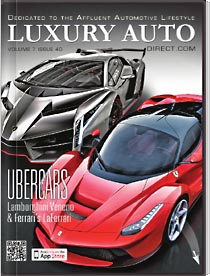
Luxury Auto Magzine
-
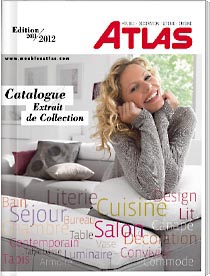
ALTA Furniture Magazine
-
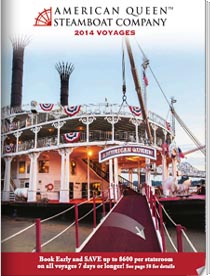
Queen Boat Lookbook
Make SEO Friendly flipbook with Anyflip:
Desktop Version: Add Book Title and Description
You can define book settings before uploading online.After completing the flipbook; you can upload the flipbook to Anyflip Online Server. You can make 'HTML Advanced Setting' and define title and description of your page flip book. In this case, readers can search your digital content of flipbook through it.
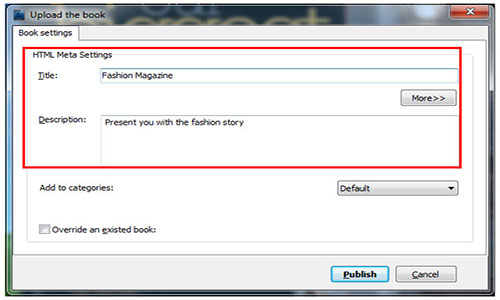
Text Version: SEO Setting
As an interactive flipping book publishing platform, Anyflip helps greatly convert your PDF files into and interactive, life-like Flash & HTML5 flipbook online. After uploading it into the platform, you can directly click Edit Text Version Button, and SEO Setting window will immediately pop up, leading you to better edit the text version of your flipbook for search engine optimization.
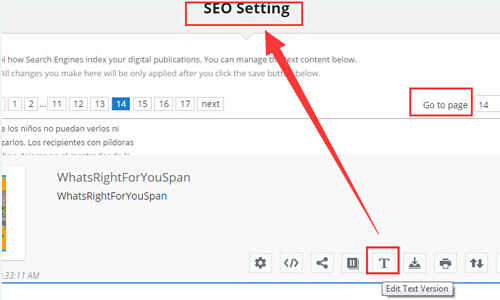
Online Version: Add Book Title and Description
Or you can just login in the Anyflip online platform and directly upload you PDF file and convert it into flipbook. You can complete the information of your flipbook including title, description and keywords to make it search optimization friendly.
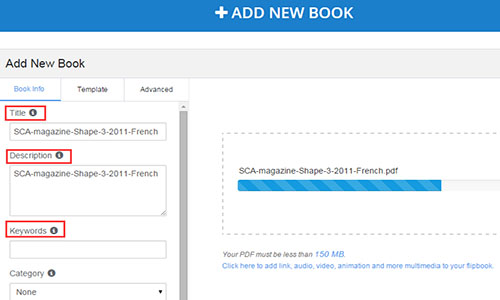
Define Search Setting
Define search setting is another helpful function for readers to better search the content they want within the flipbook. You can first stay in the design interface of Anyflip, if you select 'Design Setting' tab, and then click Tool Bar Settings, you can find Search part setting where you can define the search button, highlight color, least search characters of the flipbook. Besides, you can restrict the result of it. Save settings and then publish or upload the flipbook online, then your flipbook can be searched easily.