Why Anyflip?
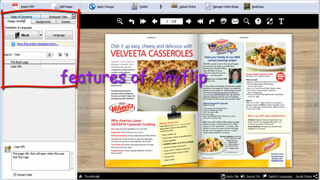
Anyflip is the latest professional flip book maker which can convert PDF and Office files into digital flipbook. For strong content, you can add different types of media into any page of your flipbook. The media like audios, videos, hyperlinks is used to present more details of your work as well as make it more intuitive. You can also upload the created content online for online reading or social share. As long as you have many novel ideas, Anyflip can help you turn your conceive into reality.
-
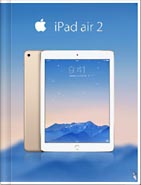
iPad Air 2 Catalog
-

Hermes Magazine
-
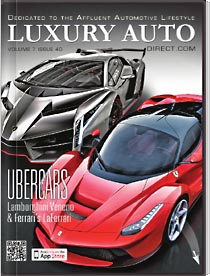
Luxury Auto Magzine
-
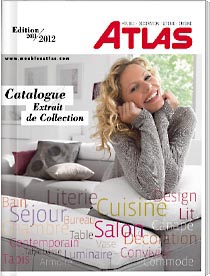
ALTA Furniture Magazine
-
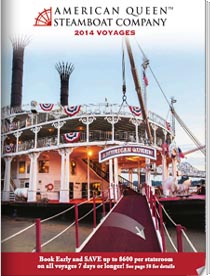
Queen Boat Lookbook
Error!
Undefined variable: stepTitle in /www/wwwroot/anyflip.com/public_html/product-feature/step.php line 2 !