Flipbook Privacy on AnyFlip Cloud Platform

AnyFlip is the free online flipbook maker that aims at creating excellent html5 flipbooks for you. For one thing, it can convert pdf to flash page flip eBooks in minutes. For another, its cloud platform provides you with the powerful management tool to protect your flipbook. It is easy to make flipbook private with password protection in AnyFlip cloud platform.
-
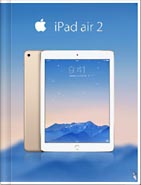
iPad Air 2 Catalog
-

Hermes Magazine
-
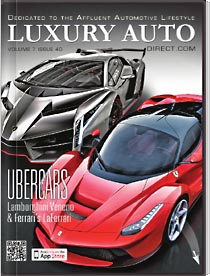
Luxury Auto Magzine
-
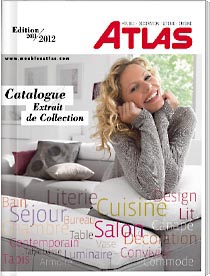
ALTA Furniture Magazine
-
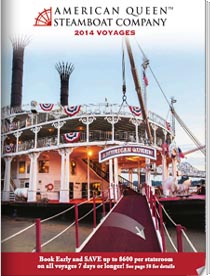
Queen Boat Lookbook
Easy to keep flipbook private
Step 1. Publish online
Every AnyFlip user has the option to upload the flipbook to its online cloud platform. Once you publish online, all you publications can be displayed on AnyFlip Explore section.

Step 2. Enter AnyFlip cloud platform
Sign in AnyFlip cloud platform, many surprises are waiting for you. AnyFlip cloud platform provides any flipbook many options for online management. Flipbook privacy is one of them for you to define your own readers. It will effectively protect your flipbook from unauthorized access.

Step 3. Set privacy
To protect your flipbook, you can customize the privacy settings. You can keep it private on AnyFlip Cloud. Then all AnyFlip users can reach your flipbooks. In other words, it is inaccessible to the public. If you want only authorized readers to read your flipbook, just keep it private. Then only the one who has your authorization ID can share your amazing flipbook.
