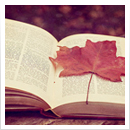CASIO fx-570MS
• The most popular
calculator in Malaysia
• Almost 90% students
and teachers using it
• In the market since
2002 (16 years old)
• help a lot in solving
calculation
BUT IT IS TIME TO UPGRADE!!
CASIO CLASSWIZ fx-
570EX
WHAT IS THE UPGRADE?
• More user friendly
• Natural textbook display
• Better list display
• Upgrade function before this
• New additional function
• Innovation of technology
• High performance
USER FRIENDLY
• Easy-to-learn icon
display (QR code link to
manual)
• Easy-to-understand
English messages and
interactive format
• No shortform
Standard
NATURAL TEXTBOOK DISPLAY
• Fraction • Square root
570MS: 4/3+2/8 570MS: √(5+4)
• Fx-570ms : Key in question more than 1 time to check answer, because
maths symbol looks different
• Fx-570EX: Only key in once because symbols look exactly the same as
question
• Indices • Combination operation
570MS: 36^(1/2)
Example
BETTER LIST DISPLAY
Equation don’t move
out of screen, all
displayed on screen.
Easy to review
question.
UPGRADE FUNCTION
• MATRICES:
Clear display of position
MATRICES
• ADDITION
• SUBTRACTION
• MULTIPLICATION
• SQUARE AND CUBE
• INVERSE
• DETERMINANT
• TRANSPOSE
Question : MATRICES PAPER 1
Answer :
Question : Answer :
STATISTICS
STATISTIC QUESTION – UNGROUP DATA
Clear layout for multiple data (more than 1 data)
STATISTIC QUESTION – GROUP DATA
Clear layout for multiple data (more than 1 data)
AUTOMATIC FULL DISPLAY OF KEY DATA
Example: Mean, Variance, Standard Deviation, Sum of X, etc.
QUADRATIC
Answer to Minimum or Maximum point
SIMULTANEOUS EQUATION /
ELIMINATION
UPGRADE DISPLAY
UPGRADE DISPLAY
DIFFERENTATION
INTEGRATION
NEW ADDITIONAL FUNCTION
NEW BUTTONS
PRIME FACTORS
INEQUALITY
GRAPH INEQUALITY
REGRESSION LINE/LINEAR LAW
*OFF FREQUENCY
570MS don’t have this function
570EX can give answer to Y-intercept and gradient
GRAPH LINEAR LAW
Student can check answer for graph question with
phone app by scanning QR code from calculator
BINOMIAL
• BINOMIAL PD
• BINOMIAL CD
Example
• P = 0.6
• Lebih daripada 5, n = 8
• Atau
NORMAL
• NORMAL CD
• INVERSE NORMAL
LEFT TAIL
ONLY!!
(AREA)
Example
Example
• Step 1 = calculate z value
• Step 2 = determine area
• Key in data
Example inverse
• Step 1 = determine area
• Step 2 = key in data
• Get z value
RATIO
INNOVATION OF TECHNOLOGY
• CASIO EDUCATION APPLICATION
• (CASIO EDU+)
• QR CODE
QR CODE
• CAN GENERATE GRAPH
• DISPLAY INEQUALITY
• STATISTICS
• NORMAL DISTRIBUTION
The words you are searching are inside this book. To get more targeted content, please make full-text search by clicking here.
How To Use Calculator Casio fx-570EX
Discover the best professional documents and content resources in AnyFlip Document Base.
Search
casio (fx-570EX)
- 1 - 41
Pages: