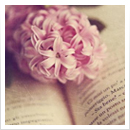Color Me Photo
AXEL ESPINOSA
Process to change color
•First you must open up Photoshop
•Then you go to the brush icon
•After right click and select color replacement tool
•Then select use the color tab to select any color you want
•Finally go back to the picture and make sure you have the color
replacement tool on and use it to color anything
Images before and now
Before
Now
Before Now
References
2017 Ferrari 488
The apples
How to change color using Photo
shop?
Why is color important in designing?
The words you are searching are inside this book. To get more targeted content, please make full-text search by clicking here.
Color Me Photo Project
Discover the best professional documents and content resources in AnyFlip Document Base.
Search
Color Me Photo Project
- 1 - 4
Pages: