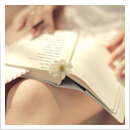eLearning Training Catalog
Canvas Basics
The following Canvas training sessions are required for all new instructors so that they are prepared utilize
Canvas in order to “web-enhanced” their courses.
Canvas Introduction & Overview (1 hour)
Description: Canvas is the system by which course content is delivered for online and/or web-enhanced
components of courses. This workshop will provide an introduction and overview of Canvas. The
following topics will be covered:
• Overview of User Dashboard
• Overview of Course Home Page
• Modifying the User Profile
• Setting Notification Preferences
Classroom Management (1 hour)
Description: This course will provide steps for setting up the course and managing student activity. Topics
include:
• Course Grading Scheme
• Combining Course Sections
• Course Navigation Menu Settings
• Using the Course Roster
• Student Analytics
Content Management & Course Organization (2 hour)
Description: This workshop will provide a demonstration of the tasks required to create, edit, and manage course
content using Canvas.
• Course Navigation Menu Refresher
• Modules
• Course Files
• Importing/Copying Content
Communication & Collaboration (1 hour)
Description: This workshop will provide a demonstration of the variety of communication tools available through
Canvas.
• Announcements
• Discussions
• Conversations (Inbox)
• Calendar Events
• Collaborations
• Groups
The following sessions two sessions are required in addition to the four above for all instructors who plan to
teach hybrid courses.
MGCCC eLearning 1 Revised: 8/10/2016
Assignments/Grading (2 hour)
Description: Assignments: This portion of the workshop will provide a demonstration of the tasks required to
create and edit assignments, as well as link course assignments to content modules and grades.
Grading: This portion of the workshop will provide a demonstration of grades settings, creating
grade items, adding/editing student grades, the Speed Grader iPad app, and more.
Quizzes/Question Banks (1 hour)
Description: This workshop will provide a demonstration of the tasks required to create, edit, and manage tests in
Canvas.
• Creating Tests
• Creating Question Banks
• Creating Randomized Tests
Canvas Basics for Traditional, Web-enhanced, or Hybrid Instruction
ONLINE: 4-Week Course
Description: This workshop combines the content from the Introduction & Overview, Classroom Management,
Content Management, Communication & Collaboration, Assignments/Grading, and Quizzes and
Question Banks workshops included in the Canvas Basics category of eLearning training. The course
will be conducted as follows:
• Guided lessons
• Video/audio presentations of materials
• Hands-on activities
• Group discussions
• Assessments
• Completion certificate
Online Instruction
The following sessions are required in addition to the Canvas Basics workshops for all instructors who plan to
teach online courses.
Semester Kickoff (1 hour)
Description: The online instruction semester kickoff is required for all online instructors. This workshop will
address important updates to Canvas, departmental updates, reminders about semester activities,
and other informational items. The workshop will be offered on several dates and times so that
instructors may choose the one that works best for them.
Online Course Management (1 hour)
Description: This workshop builds on the material covered in the Course Management workshop and includes
items that are specific to MSVCC online courses. Topics include:
• Online Course Calendars
• Semester Online Instructor Guide
• Using the MSVCC Enrollment Tool
• Processing Drops, Withdrawals, and Reinstatements
MGCCC eLearning 2 Revised: 8/10/2016
Policies and Procedures for Online Instruction (1 hour)
This session is required for ALL NEW online instructors.
Description: This workshop is designed to provide an introduction to the MSVCC consortium and an overview of
the tasks required of instructors who teach online courses. Topics include the following items:
• MSVCC Overview
• MSVCC Policies and Procedures
• MGCCC Faculty Handbook Online Excerpt
• MSVCC Enrollment Tool
Dropout Detective (1 hour)
Description: This workshop will provide an introduction to Dropout Detective. Dropout detective is a tool that
allows instructors to view a list of students on their roster who are at risk for dropping or failing a
course. The risk levels are determined by the students’ performance in their courses. The
workshop will provide an overview of the risk index information and how to use it to help students
be more successful. Topics include:
• Overview of Dropout Detective
• Risk Index Indicators
• Login Statistics (5 mins)
• Communication Channels (5 mins)
• Call Notes
• History
Creating Presence in Online Courses (coming soon: Spring 2017)
Description: The one thing students and instructors say is missing from online courses is the personal connection
and the feeling of being present and engaged in the learning process. This course will provide some
simple to use techniques to get students more involved in the learning process without adding to
the instructor’s workload. Topics include:
• Presence defined
• Importance of presence
• Techniques for increasing presence
SmarterProctoring/Bvirtual (1 hour)
Description: SmarterProctoring™ is a proctoring process management system. It is integrated into Canvas and
allows instructors to set up proctored test information without having to access an external service.
Students can schedule their appointments for proctored exams directly from the Canvas course.
Topics in this workshop include:
• Add SmarterProctoring to Course Navigation
• Set Up Exam
• View Exam Reports
• View Course Roster
• Allowing Multiple Attempts/Make-up Attempts/Exceptions
• Syncing Canvas/SmarterProctoring
• Overview of Bvirtual
MGCCC eLearning 3 Revised: 8/10/2016
Canvas Basics for Online Instruction
ONLINE: 5-Week Course
Description: This workshop combines the content from the Introduction & Overview, Classroom Management,
Content Management, Communication & Collaboration, Assignments/Grading, and Quizzes and
Question Banks workshops included in the Canvas Basics category of eLearning training. In
addition, content from the Online Course Management and Policies and Procedures for Online
Instruction workshops will be included. The course will be conducted as follows:
• Guided lessons
• Video/audio presentations of materials
• Hands-on activities
• Group discussions
• Assessments
• Completion certificate
Tech Tools
Turnitin (1 hour)
Description: Turnitin is a web-based tool that allows instructors to identify student submitted documents that
have text that closely resembles or matches text that is found in other sources. Turnitin searches
paper repositories, websites, periodicals, journals, etc. to identify these matches. When matches
are found, they are color coded and linked to the original sources. The report also shows the
percentage of text that matches other sources. Turnitin also offers a great grading and feedback
tool called GradeMark. Topics in this workshop include:
• Setting up Turnitin in your Canvas course
• Overview of originality reports
• Using GradeMark tools
• Student view
Enhance Instruction with Virtual Lectures
Description: Web conferencing with BB Collaborate provides an opportunity to support learning for students with
varying learning styles. Incorporating virtual lectures creates a richer, more interactive online
teaching, learning, and collaboration environment for course participants. Topics include:
• Creating a web conferencing session
• Overview of interface
• Loading content
• Application/screen sharing
• Moderator tools
• Recording sessions
MGCCC eLearning 4 Revised: 8/10/2016
SmarterMeasure (1 hour)
Description: Smarter Measure is an assessment tool that is used to determine a student’s readiness for online
course work. The survey asks questions on topics in the areas of how well students can use a
computer; how motivated, organized, and self-directed students are; and how students prefer to
learn new information. In addition, typing and on-screen reading speed and comprehension will be
measured. Topics include:
• Overview of the assessment
• Integrate the assessment tool into Canvas
• Educator Report
Google Voice/Google Hangouts (1 hour)
Description: Google provides a collection of tools that allows users to create a virtual phone that rings multiple
lines, incudes voicemail, call screening and other features. Hangouts adds the ability to share files
and media through instant messaging and video chat. Topics include:
• Benefits of using Google Voice
• Setting up an account
• Overview of features
• Introduction to Google Hangouts
Adding Video Resources to Course Content (1 hour)
Description: This workshop will provide instructors with a demonstration and detailed instructions for
embedding video resources into Canvas. The free tools available allow faculty to embed full length or
segmented video clips within their content pages. The video tools available are YouTube, NBC Learn,
and Films on Demand. Topics include:
• Introduction of each video tool
• Search ability for video and segments
• Embedding videos into content pages
• Video transcripts and/or Closed Captioning
Tech Tools Potluck (coming soon – Spring 2017)
Description: This workshop is designed to bring together ideas from the pioneers of new technologies who are
willing to share some tools they use and describe how they are used to enhance instruction. The
format will be a “round table” style virtual workshop where participants will share their ideas and
implementation strategies. eLearning trainers will serve as moderators for the workshop and will
highlight a few tech tools/apps which may be new to instructors.
MGCCC eLearning 5 Revised: 8/10/2016
Canvas – Beyond the Basics
Advanced Gradebook (1 hour)
Description: This workshop will go beyond the basic Canvas grading workshop. The focus will be on organizing
assignment groups to aid in the organization of the gradebook. Instructors will learn how to easily
set course grade schemes, final letter grades in the gradebook, dropping the lowest test or
assignment scores, and setting a default grade. Topics include:
• Organizing Assignments Groups
• Setting Grade Schemes
• Setting a Default Grade
• Muting an Assignment
• Curving Grades
• Dropping the Lowest Grade
• Final Average as a Letter Grade
Enhancing Course Content Pages (1 Hour)
Description: This workshop will introduce tips and tricks that will give instructors the ability to change the way
their content is presented. The focus will be on adding visual elements that draw attention and help
organize content. Topics will include:
• Custom Course Home Pages
• Basic Pages vs. Scenic Pages
• Rich Content Editor Tools
• Working with Images, Buttons and Banners
• Adding Lines and Dividers to a Page
• Working with the Canvas HTML Editor
• Additional Resources
MGCCC eLearning 6 Revised: 8/10/2016
The words you are searching are inside this book. To get more targeted content, please make full-text search by clicking here.
eLearning Training Catalog 2016
Discover the best professional documents and content resources in AnyFlip Document Base.
Search
eLearning Training Catalog 2016
- 1 - 6
Pages: