Upload Online
AnyFlip offers a cloud solution for online publishing. You can upload your book online to AnyFlip Cloud Platform instantly after creating it. You can easily manage your books, and make it easy for people to view your books online in their browser on their PC, Mac, iPhone, iPad and Android devices.

After designing your book style, you can click "Upload Online" button (in the main toolbar) to upload your book to AnyFlip Cloud Platform directly.
And after you login, you can customize book settings: set title, description, make mobile version, create basic HTML version, etc.
You can override an existing book of your account by enabling the "Override an existing book" option. And at last, click the "Publish" icon to start uploading the book to AnyFlip Cloud Host.
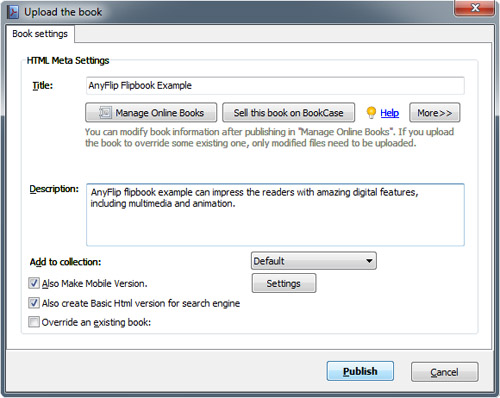
After you upload the book successfully, you will get a Book URL for the book.
You can manage your online books or sell the book on Bookcase.
Manage Online Books
![]()
Once you click the "Manage Online Books" button, you will see the browser pop up. Then you will enter your Online Publication Administration where you can manage your account and online publications. You can modify general settings, embed it to website, and share it on social media and so on.
Learn more about Manage Online Books
Sell Book On BookCase
Click the“Sell this book on BookCase” icon and you will see the Online Shop window.
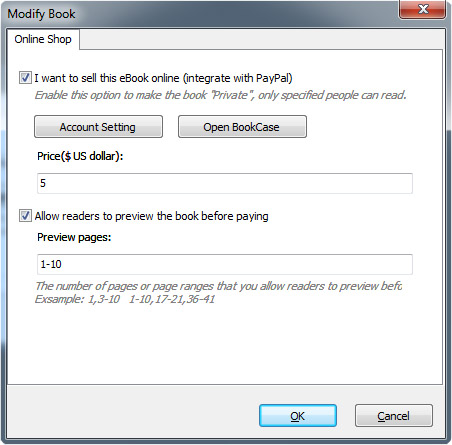
Integrate With PayPal
Once you enable the PayPal option, you can click the “Account Setting” icon to customize PayPal settings, Thank-you page and contact information, as below shows.
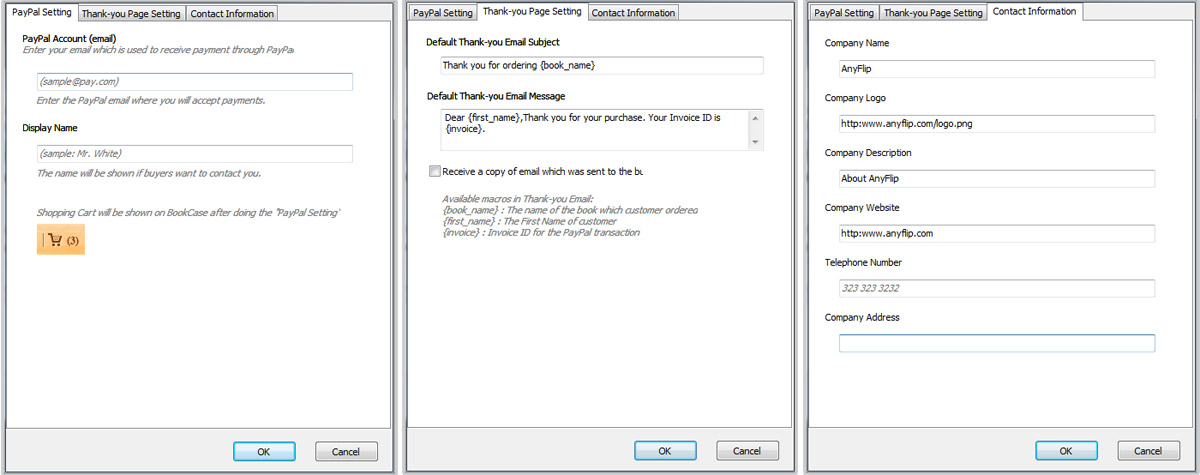
And then you can set price for the flipbook on sale.
You can click the “Open BookCase” icon to manage the online flipbooks on your bookcase.
Besides, you can set page range for preview pages. And readers can preview specific pages before they purchase.