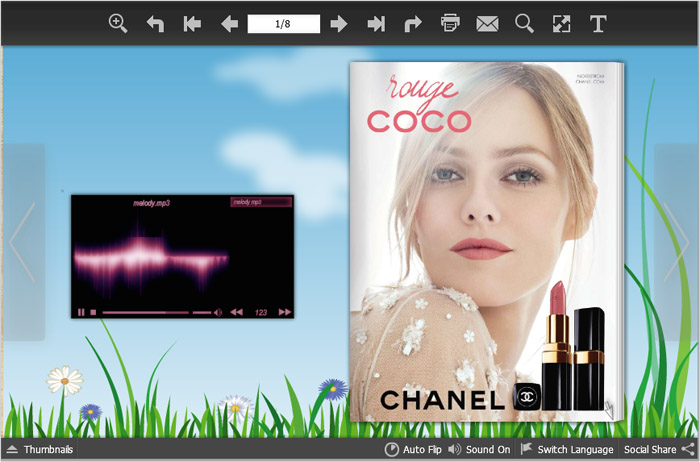Plugin
Once you enable the Plugin feature, you can click the Plugin tab, and you will see the below interface.
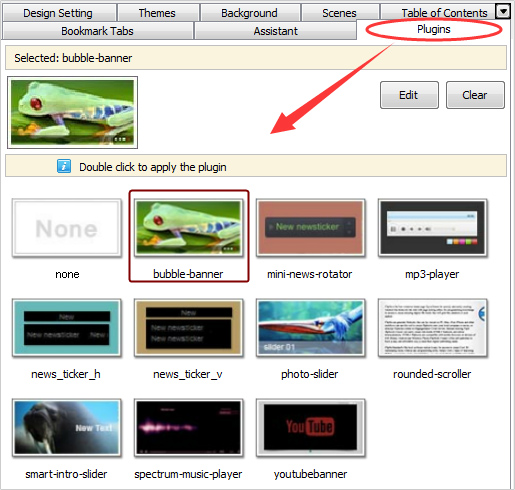
Double click to choose a plugin for your flip book, for example, "bubble-banner", then the "Plugin Settings" window will pop up.
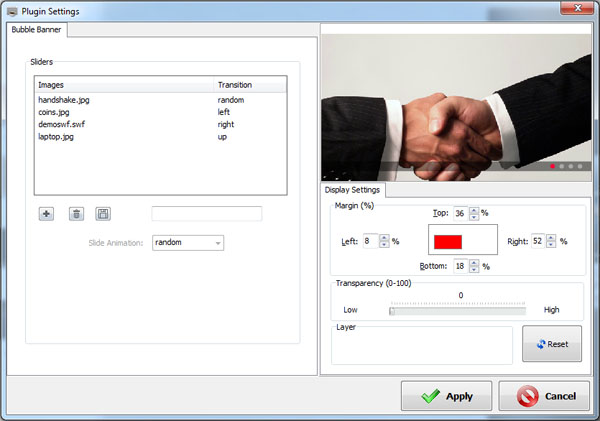
After you edit the plugin, click "Apply". And you will see the plugin in your flip book.