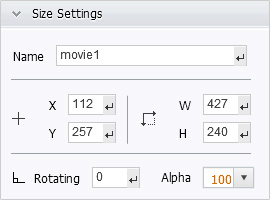Page Editor - Embed Tools --> Movie
Click the “Movie” icon and select a video player to add it to the page.
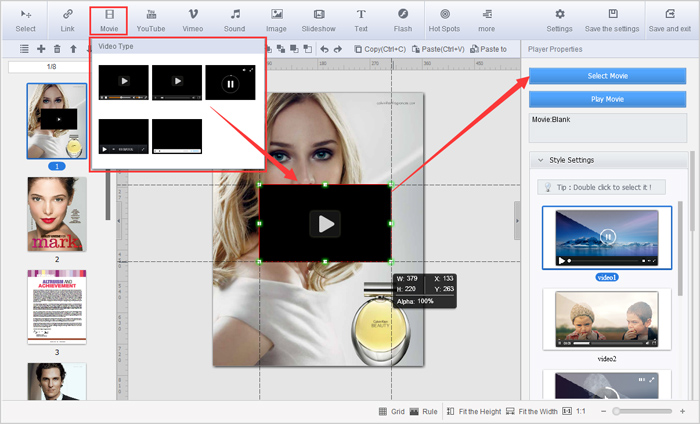
And then click the “Select Movie” button on the right side to select a video clip (*.flv, *.f4v, *.mp4). After you add a movie, you can then click “Play Movie” to preview the video immediately.
Next, you can customize settings for the movie and video player:
Style Settings
There are 5 types of video players for you to choose. You can double click on any of the 5 to select.

Player Settings
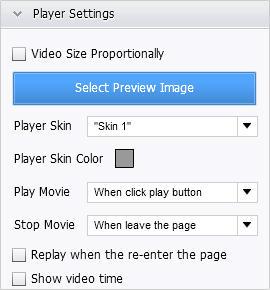
Reflection Shadow Settings
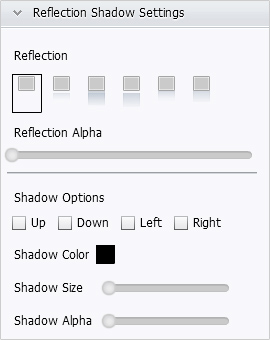
Size Settings