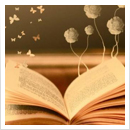User Manual
for Page | 1
Incumbency Positions Status
Of
CPSE
DPE Nodal Officer Module
Version-01
February, 2022
Department of Public Enterprises National Informatics Centre
NIC Cell-DPE
Ministry of Finance,
CGO Complex, Lodi Road, Ministry of Electronics and Information
New Delhi-110003 Technology,
CGO Complex, Lodi Road,
New Delhi-110003
Incumbency Positions status of CPSE
DPE Nodal Officer Module
Page | 2
1. About the manual .............................................................................................. 3
2. Objectives ........................................................................................................... 3
3. Roles and responsibilities assigned to individual users ................................. 5
4. Home Page ......................................................................................................4-5
5. Brief about each modules of DPEBOD ........................................................4-5
6. How to Login ……………………………………………… .8-9
My profile......................................................................................................... 10
Incumbency Details .................................................................................... 11-12
Details of Directorship ............................................................................... 13-17
Change Password ............................................................................................ 18
Logout............................................................................................................... 19
Help
Desk…………………………………………………………………………………
….20
1 About the Manual
Audience Page | 3
This manual is meant for Department of Public Enterprises (DPE) Nodal Officer
who will generate reports of the Incumbency Position of the Board of Directors of
CPSEs. Based on the data entered by the CPSEs, the role of concerned
Administrative Ministry and PESB under which that CPSE’s become activated and
finally role of Public Enterprises Service Board (PESB) and Department of Public
Enterprises(DPE) come into play. The user manual will enable DPE nodal officer
to perform gap and comparative analysis on the latest incumbency positions of
each CPSEs and to understand major features, benefits and workflow of this web
based application. This web site is compatible with all types of devices be it,
desktops, tablets or smartphones and is accessible from these devices having
internet facility from any where or any time basis. To better differentiate among
modules, colour coding in these modules within this web site have been done.
Main purpose of colour coding is to separate and organise the modules in a better
way. Working in a module by the custodian of the application is indicated by
Green colour and the rest of the modules (which were non-active at that moment)
are highlighted by Blue Colour in the web site.
Authorship :This manual has been prepared by Department of Public
Enterprises(DPE), Policy-I Division and NIC-DPE cell jointly.
Copyright © 2022:Department of Public Enterprises(DPE), Ministry of Finance,
Government of India, New Delhi – 110003. This manual
contains information that is proprietary to this department
which shall not be transmitted or duplicated without due
permission from this department. The content of this manual
may not be used in any misleading or objectionable context.
2. Objectives :
Web based Online application on Board of Directors System (DPEBOD) is a
single window system to capture the incumbency positions of Board of Directors
of CPSEs.(CMD/MD, Functional, Govt. Nominee & Independent Directors of
CPSEs). Department of Public Enterprises (DPE) developed in coordination with Page | 4
NIC Cell, DPE designed and developed this web based application. The objective
of this application is to facilitate various stakeholders i.e. Administrative
Ministries/Departments, PESB, DoPT, Department of Public Enterprises (DPE)
and CPSE Nodal Officers to have the first-hand status of the incumbency positions
of CPSEs. The system is user friendly and the updation of incumbency position has
been made simple for the officers of CPSEs. This system will help in timely
appointment of the Board of Directors as the Administrative Ministry/Department,
PESB & DPE will be aware of the latest & anticipated Vacancy position, delays in
the clearance process in CPSEs. It will also help Department of Public Enterprise
to facilitate management in effective monitoring of incumbency positions, perform
gap and comparative analysis on this. This application will also help DPE to find
out where the shortfalls are from CPSEs in intimating incumbency positions and
find out through the work flows where the process is struck or slowed with
known/unknown reasons.
3. Roles & Responsibilities assigned to individual users – DPEBOD
To access DPEBOD application and considering different roles, Administrative
Ministry/Department, PESB, DPE & Nodal Officers of CPSEs are provided
respective User name & Password. Following Roles have been defined as per
the responsibilities and functionalities of each user:
(a) CPSE Nodal Officer
Each CPSE has to nominate a Nodal Officer who will be responsible
to update the incumbency position of Board of Directors of CPSEs.
The CPSEs are requested to nominate Nodal Officer for DPEBOD if
they have not done earlier.
The Nodal Officer of CPSEs are requested to update the incumbency
position by 7th of every month. In case the Nodal Officer doesn’t
updates the incumbency position for one month in the web site, the
matter will be pushed to the CEO/CMD of the CPSEs.
(b) PESB Nodal Officer
PESB can see Ministry/CPSE-wise Vacancy Position of CMD/MDs & Page | 5
Functional Directors in CPSEs.
(c) Administrative Ministries/Departments
Administrative Ministry / Department can generate reports for the
latest & the anticipated Vacancy Position of Board of Directors of
CPSEs which comes under their Ministry/Department.
Administrative Ministry/Department can generate Appointment
Orders for Board of Directors (Functional, Govt. Nominee & non-
Official Directors appointed on the Boards of CPSEs).
Administrative Ministry / Department have to do Aadhar based e-sign
for generating appointment orders
(d) Department of Public Enterprises
DPE can generate Reports of the Incumbency Position of the Board of
Directors of CPSEs.
Summarised roles and responsibilities for each user are tabulated below:
Roles and Responsibilities
DPE CPSE Administrative Ministry
Senior Level Nodal Officer Nodal Officer
Monitoring the Updates Incumbency Checks the updatedPage | 6
Vacancy position of
DPEBOD system Position of Board of CPSEs Board of
and instructs the Directors by 7th of
Nodal Officer of Every Month. Directors.
DPE. The Nodal Officer has
to update the DPEBOD Generates
Super Admin system whenever there Appointment
Creates User is a change in Board of Orders for Board of
Credentials for Directors. Directors
Administrative Even if there is 'No (Functional,Govt.
Ministry, change' in present Nominee &
Departments under position, kindly click NODs).
that Ministry, 'Submit' button by 7th of
CPSE, Nodal every month.
Officer & PESB.
Manages and
maintains
DPEBOD database.
Nodal Officer
Ensuring the
updation of
DPEBOD by the
Nodal Officers of
CPSEs.
Helps Nodal
Officer in updating
the records.
PESB
PESB can view Ministry/CPSE-wise Vacancy Position of CMD/MDs&
Functional Directors in CPSEs.
4.Home page :
Type https://dpebod.gov.in/ in the address bars of the web browser i.e. Google
Chrome etc. and press Enter. A Home page of DPEBOD will appear as shown PinagSeC| 7R-
1
SCR-1: Home Page of DPEBOD
Home Page as indicated by SCR-1 contains following modules :
Home
About us
Administrative Ministry/Department (Nodal Officer Login)
PESB(Login)
DPE(Login)
CPSEs(Login)
Contact Us
5. Brief about each modules of DPEBOD after successful loginas DPE :
Basically, this web based application after successfully login as DPE contain six
modules as indicated below:
5.1Home: Redirects DPE nodal officer back to DPE web page Page | 8
5.2My profile: My profile contains Nodal Officer or custodian details
responsible for maintaining this web site from DPE side. The record includes
Nodal Officer name, Landline Number, Mobile Number and Email ID. It is a
single time entry that concerned DPE nodal officer has to do. In case of any
change in the Nodal Officer details, of course, these need to be updated with
the latest one and this facility is inbuilt in this module.
5.3Input Form(for DPE Admin)
5.3.1 Incumbency details: Allow nodal officer to add/update
incumbency details(in nos. only) of sanctioned posts only on
Functional, Official and Non-Official Directors for respective CPSEs
under that Administrative Ministry. Nodal officer may also view
incumbency details(in nos. only) of sanctioned, in position and vacant
positions for these designations for respective CPSEs under that
Administrative Ministry.
5.3.2 Details of Directorship: Provide Directorship details of
respective CPSEs under that Administrative Ministry.
5.4Report: Designations wise various output formats are provided on the basis
of selection made (Ministry/CPSEs wise). Within these report, nodal officer
can add custom filter conditions, group and organise them to get output with
given input parameters also. Report Renderers feature also inbuilt with this
module which provides flexible framework for designing and defining report
parameters and thereby getting desired reports.
5.5NOD Data bank Report
5.5.1 View/Search Existing NODs Data Bank(upto Sept.,2018):
Enable nodal officer to view Data Bank of Non-Official Directors till
Sept.,2018. Adding Custom filter conditions with partial search on
Name with or without category enable nodal officer to view the
desired report with selected search parameters.
5.5.2 View online submitted applications(Oct.,2018 onwards for
NODs data bank: Enable nodal officer to view online submitted
applications (October,2018 onwards) for NOD data bank.
Adding Custom filter conditions with or without partial search
on Name, applied category, domain experience, gender (range
wise), NOD appointed enable nodal officer to view the desired
report with selected search parameters.
5.6Change Passsword: Password is a critical element in maintaining thePsaegceu|r9ity
of any ICT system/service. It applies equally with DPEBOD application. The
benefits of changing password can not be under estimated. Password work
like a key to important personal information presently stored in DPEBOD
site.
Nodal officer can change password for security reasons. Time to time and
adopting as a best practice, password with complex combinations need to be
changed twice a month.
5.7Logout: It is an act through which you safely come out of the application
after executing your tasks.
Login :To get login into the DPEBOD web site as DPE(Login), do the following:
Click DPE(Login) of SCR-1 (indicated with red arrow), login page of SCR-2 will appear
Home page of DPEBOD:SCR-1
Page | 10
Login Page of DPE user:SCR-2
Please enter Username, password, Captcha value in SCR-2, Click Login Button
(indication are made with red arrows). A new SCR-3 after validating your entered
credentials will appear:
Web page of DPE nodal officer :SCR-3
(i) Home : Clicking Home of SCR-3(indicated with red arrow) will redirect the DPE
nodal officer to same web page.
Page | 11
(ii) My profile:Click My Profile(indicated with red arrow) of SCR-4, a new SCR-5 will
appear
SCR-4
My Profile Web page of DPE nodal officer :SCR-5
In case of any update in My Profile, Nodal officer can update it with requisite data. It is a
one time entry that nodal officer has to do.
(iii) Input Form(for DPE Admin): Click Input Form(for DPE Admin)->(indicatedPawgieth| 12
red arrow) of SCR-6, a new SCR-7 will appear
Input form for DPE nodal officer:SCR-6
Incumbency details for DPE nodal officer-SCR-7
On clicking Incumbency Details of SCR-7 (indicated with red arrow), a new SCR-8 will
appear:
Page | 13
SCR-8
A complete list containing showing incumbency positions of Directors of CPSEs will
appear. If required, Nodal officer can also impose filter conditions on the basis of
Ministry, name of CPSE (CPSEs list under that Ministry will be populated), Category of
posts and get the requisite report. Nodal officer can only enter No. of Sanctioned posts(in
numbers) only. Data published for category of posts In Position and Vacant fields are
being made available by respective CPSEs nodal officers through their credentials only.
For ensuring accuracy and quality of data, validation checks have been done on
sanctioned posts as it can not be greater than or less than the sums of numbers entered in
position and vacant.
To facilitate DPE nodal officer, Back button(shown with red arrow in SCR-8) also
provided to allow nodal officer to reach to previous web page(SCR-7).
On clicking Details of Directorship of SCR-9 (indicated with red arrow), a new SCR-10
will appear:
Page | 14
SCR-9
SCR-10
In order to view Directorship details, Nodal officer can select here Name of
Ministry(SCR-10) and name of CPSE (CPSEs list under that Ministry will be
populated). Selecting the concerned CPSE, updated information available on Main
activities of the company, Schedule, Ratna status, Listed, Last three years Net Profit: (Rs.
in Crore), Nodal Officer / Designation / Land Line No. / Mobile No., Number of PWagoem| 1a5n
Directors on the Board, Number of Woman Independent Directors on the Board, Sitting
fees for NODs (Rs.), Board Committee will be published.
Nodal officer also has the option of getting the updated information of appointment of
Directors in CPSEs by checking and clicking one option at a time on
Chairman/CMD/MD, Functional Director, Official Director, Non-Official Director, All.
Relevant information based on selection made are being published in the web page.
Clicking Back button of SCR-10(shown with red arrow) will take you to previous
web pages(SCR-9). Presently, Back button in browser is disabled for security reason.
Clicking Logout button of SCR-10(shown with red arrow) will enable concerned user
to reach to the DPEBOD home page(https://dpebod.gov.in/)
(iv) Report: On clicking Report of SCR-11(indicated with red arrow), SCR-12 will
appear:
SCR-11
Page | 16
SCR-12
Clicking Min/CPSE-wise Vacancy position of NOD of SCR-12 will provide
report with existing data as per Annexure-I.
Clicking Min/CPSE-wise Vacancy position of MD/CMDs of SCR-12 will
provide report with existing data as per Annexure-II.
Clicking Min/CPSE-wise Vacancy position of Functional Director of SCR-12
will provide report with existing data as per Annexure-III.
Clicking Min/CPSE-wise Vacancy position of Govt. Nominee Director of
SCR-12 will provide report with existing data as per Annexure-IV.
Clicking Min/CPSE-wise Vacancy position of Women Independent Director of
SCR-12 will provide report with existing data as per Annexure-V.
Clicking Min/CPSE-wise Incumbency Details of SCR-12 will provide report
with existing data as per Annexure-VI.
(v) NOD Data Bank Report: On clicking NOD Data Bank Report (as indicated by red
arrow) of SCR-13, a new SCR-14 will appear:
Page | 17
SCR-13
SCR-14
To view/search Existing NODs Databank(upto Sept., 2018), click portion marked with
red arrow of SCR-14. A list containing Data Bank of Non-Official Directors with their
names,status and organisation,date of birth, email address, facility to download scan copy
of submitted biodata (SCR-15 ) will appear.
Page | 18
SCR-15
If required, Nodal officer can also impose filter conditions on the basis of partial search
on name, category (list populated in the combo box) in this report and get the requisite
report.
To view online submitted applications (Oct., 2018 onwards) for NODs Data Bank, click
portion marked with red arrow of SCR-16. A list containing Data Bank for independent
Directors with their names,date of birth, email,mobile,phone no.,
occupation/profession,applied category,state,city, facility to view/download scan copy of
submitted biodata, appointed NOD in CPSE,Entry status in SCR-17 will appear.
Page | 19
SCR-16
SCR-17
If required, Nodal officer can also impose filter conditions on the basis of partial search
on name, Domain experience (list populated in the combo box),Applied category(list
populated in the combo box), Gender(list populated in the combo box), Age band(in
years and list populated in the combo box),) NOD appointed(list populated in the combo
box) in this report and get the requisite report.
vi) Change Password:
In order to change your password, click Change Password (shown with red arrow) of
SCR-18, a new SCR-19 will appear:
Page | 20
SCR-18
SCR-19
User need to type his/her current password in this password change form and has to
validate the new password by typing it in New Password and Confirm Password. Once
you change your password considering password policy(given below), a message
“Password Changed Successfully” will appear on the screen.
Change Password Policy: Password length should be between 6 to 10 character length
with the combination of alphabetic, numeric and non-alphanumeric characters. Also,
there should be at least one Upper Case, one lower character and one special character.
To facilitate the user to go to previous web pages, two additional buttons viz. Back
and Logout are also provided in SCR-19. Clicking Back button of SCR-19 will take
you to previous web pages(SCR-18). Presently, Back button in browser is disabled for
security reason. Clicking Logout button of SCR-19 will enable concernedPaugsee|r 2t1o
reach to the DPEBOD home page(https://dpebod.gov.in/)
vi) Logout
In order to Logout (shown with red arrow), click Logout of SCR-20 (given below).
SCR-20
Clicking Logout will take concerned user to the DPEBOD home
page(https://dpebod.gov.in/).
Help desk:
For any query or clarification, may please contact :
Shri Ritesh Jain
Policy-I Division
Department of Public Enterprises,
Ministry of Finance,
Block No.14, CGO Complex, Lodi Road,
New Delhi-110003
Telephone : 011-24366247, 24367792, Mobile :9811733730
Technical Queries : 011-24361483
Email : [email protected]
Annexure-I
Page | 22
If required, Nodal officer can also impose filter conditions on the basis of Ministry, name of
CPSE (CPSEs list under that Ministry will be populated), Appointed Category, CPSEs
Category, Listed, Schedule, Vacancy of NOD as on <date> in this report and get the
requisite report. Clicking Back button of this report(shown with red arrow) will take you to
SCR-12. Nodal Officer can also send Email notification by clicking Email Notification
button(shown with red arrow) enabling to send mails to selected concerned Ministry and
CPSE under it publishing NOD vacancy details.
Annexure-II
Page | 23
If required, Nodal officer can also impose filter conditions on the basis of Ministry,
name of CPSE (CPSEs list under that Ministry will be populated), CPSEs
Category, Listed, Schedule, MD/CMD post, Vacancy of MD/CMD as on <date> in
this report and get the requisite report. Clicking Back button of this report(shown
with red arrow) will take you to SCR-12
Annexure-III
Page | 24
If required, Nodal officer can also impose filter conditions on the basis of Ministry, name
of CPSE (CPSEs list under that Ministry will be populated), CPSEs Category, Listed,
Schedule, Vacancy of Function Director as on <date> in this report and get the requisite
report. Clicking Back button of this report(shown with red arrow) will take you to SCR-
12. Nodal Officer can also send Email notification to PESB and Ministry by separately
clicking Send Email button(shown with red arrow) for the selected concerned Ministry
and CPSE under it publishing Functional Director vacancy details.
Annexure-IV
Page | 25
If required, Nodal officer can also impose filter conditions on the basis of Ministry,
name of CPSE (CPSEs list under that Ministry will be populated),CPSEs Category,
Listed, Schedule, Vacancy of Official Director as on <date> in this report and get the
requisite report. Clicking Back button of this report(shown with red arrow) will take
you to SCR-12. Nodal Officer can also send Email notification to PESB and Ministry
by separately clicking Send Email button(shown with red arrow) for the selected
concerned Ministry and CPSE under it publishing Official Director vacancy details.
Annexure-V
Page | 26
If required, Nodal officer can also impose filter conditions on the basis of Ministry,
name of CPSE (CPSEs list under that Ministry will be populated),CPSEs Category,
Listed, Schedule, Vacancy of Women Independent Director as on <date> in this report
and get the requisite report. Clicking Back button of this report(shown with red arrow)
will take you to SCR-12.
Annexure-VI
Page | 27
If required, Nodal officer can also impose filter conditions on the basis of Ministry,
name of CPSE (CPSEs list under that Ministry will be populated),CPSEs Category,
Listed, Schedule in this report and get the requisite report. Clicking Back button of
this report(shown with red arrow) will take you to SCR-12.
Page | 28
The words you are searching are inside this book. To get more targeted content, please make full-text search by clicking here.
usermanual-dpe
Discover the best professional documents and content resources in AnyFlip Document Base.
Search
usermanual-dpe
- 1 - 28
Pages: