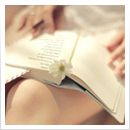25.4.4 C2C – Consumer to Consumer
In this category, consumer sells directly to another consumer. E-bay is one good example for
such kind of web. You can see this category if a consumer, who purchases jewelry, wants to sell
to another consumer via the Web. The following figure depicts the process of C2C.
Figure 25.8: Customer to Customer E-Commerce (C2C)
Following are some examples for C2C websites.
1. www.ebay.com
„ebay‟ is like a world's online marketplace; a place for buyers and sellers to come together and
trade almost anything. A seller can list any item on eBay. In an online auction, the bidding opens
at a price the seller specifies and remains on eBay for a certain number of days. Buyers then
place bids on the item. At the end, the buyer with the highest bid wins.
Figure 25.9: ebay website (C2C)
2. www.ikman.lk
ikman.lk is a website where you can buy and sell almost everything. The best deals are often
done with people who live in your own city or in your own street. Buying and selling local
383
products to the local consumers is made easy. Further, ikman.lk has a wide selection of popular
second hand items all over Sri Lanka, which makes it easy to find exactly what you are looking
for. So if you're looking for a car, mobile phone, house, computer or maybe a pet, you will find
the best deal on ikman.lk.
.
Figure 25.10: ikman.lk website (C2C)
Are there any differences between e-business and e-commerce or can these two terms
be used interchangeably?
Although these two terms are often used synonymously, e-business covers a broader area
which involves business processes covering the entire value chain namely electronic
purchasing and supply chain management, processing orders electronically, handling
customer service, and cooperating with business partners.
Figure 25.11: E-commerce as a sub-se t of e-business
384
25.5 Basic Functions in the E-Commerce Site
Here we are going to look at some features commonly seen in the e-commerce web-site taking
Dell as an example.
Catalog Display
Businesses use the product catalog to display and order products in the e-commerce website.
Products can be shown in a block view or list view, from which you can navigate to the product
details.
Block View(B2C)
The block view format displays a detailed upfront presentation of catalog products. The
block view displays more information about a product at first glance for the customer
than the list view does. For example, you can display basic eye-catcher texts and
hyperlinks about product details, in the block view.
List Views (B2B and B2C)
The list view format displays products in the catalog in a list in the B2B and the B2C
Web sites.
Let us assume that you want to buy a laptop from Dell for your personal use. So you need to
know the configuration of the laptops and you have to compare them with your requirements and
you can go for a machine which is within your budget. Here is how you can view such details.
1. Go to www.dell.com (Figure 25.12)
Figure 25.12: DELL website (B2C)
385
2. Browse the details and the configuration of the laptops by clicking on “For Home” and then
selecting “Laptops and Ultra books” and clicking on “View details” as shown below.
Click here
Figure 25.13: DELL Catalog Display in block view
386
3. If you want to buy you can select it and personalize it and follow the instructions to buy. See
the image given below.
Click here Click here
Shopping Cart
A shopping cart is a piece of e-commerce software on a web server that allows visitors to a web
site to select items for eventual purchase.
Shopping cart which is also named as the shopping bag or shopping basket keeps track of the
items you have selected and allows customers to view the content of it, add new items or remove
items. To order an item you need to simply click on that item. The required details of the item
(price, product number, other identifying information) are stored automatically in the cart. It is
also possible to remove the unwanted items by unselecting the items before completing the
transaction. When you are ready to conclude the shopping session, click of a button executes the
purchase transaction. Then it displays a screen that asks shipping and billing information and that
confirm the order. Some shopping cart software allows you to fill a shopping cart with
purchases, put the cart in virtual storage, and come back days later to confirm and pay for the
purchases. (Figure 25.14)
Figure 25.14: Typical shopping basket/Shopping Cart page
387
Transaction Processing
By clicking a checkout button the transaction processing occurs when the shopper proceeds to
the virtual checkout counter. This is the most complex part of the online sale. The e-commerce
performs the calculations like volume discounts, sales tax, and shipping cost at the transaction
processing stage. One of the important things is, at the checkout the customer‟s Web browser
and the seller‟s Web server switch into a secure state of the communication. Other calculation
complications such as provisions for coupons, special promotions, and time-sensitive offers can
be happen at this stage. Some shopping cart software designed for small and midsize companies
provide connections to accounting software so that Web sales can be entered simultaneously in
the company‟s accounting system.
25.6 What is e-learning?
When you hear the word e-learning what comes first into your mind? You might be thinking of
an online learning process or a web-based learning. But e-learning comprises of distributed
learning, network or web-based learning.
Since the letter “e” stands for electronic, e-learning activities occur by electronic means. This can
be performed by individuals or groups, working online or offline.
There are plentiful value added services in the Internet. They are also called as the high level
services. All these services run on top of the basic protocols. E-learning is also a value added
service which contributes a lot to the education. E-learning can be described as any form of
technology enhanced learning mechanism.
E-leaning had paved a path to an easier way of teaching and learning. In the modern world
people give priority to jobs and don‟t have much time to spend on education. Moreover, people
tend to choose their courses depending on their limited budgets. So the ultimate goal of e-
learning is to overcome the limitations such as time, distance and resources. Thus the knowledge
and skills are transferred via Internet, intranet, extranet, audio or video tape CD-ROM or even it
can be a satellite TV. The content can contain a text document, an image file or it can be an
animation, audio or video. It can be a self-paced learning or it can be led by an instructor. As you
can see there are different types of e-learning methods and we are going to talk about this in the
next topic.
25.6.1 Types of e-learning
E-learning can be applied partially or in some occasions education is completely based on it. In
blended learning face-to-face classroom sessions are combined along with the computer
mediated activities. In contrast there are instances where the learning process absolutely relies on
electronic means. Such systems are supportive in non-face-to-face distant based education.
E-learning can be categorized based on some criteria. Some of such criteria are listed below:
Underlying pedagogical assumptions
Content model employed
388
Size
Distribution and level of network
E-learning has evolved in many ways in order to support a variety of users‟ needs. We can
classify the types of e-learning as follows:
1. Traditional e-learning
2. Rapid e-learning
a. Asynchronous
b. Synchronous
1. Traditional e-learning
Traditional e-learning is described as a content which consists of an in-depth knowledge with a
great preparation and probably produced by an expert.
2. Rapid e-learning
This is classified into two.
a. Synchronous
In this type of e-learning, learner and the instructor have a set time where they have the internet
classroom. During this prescribed time, the students log in and they can contact and discuss
problems related to the subject.
b. Asynchronous
The content is based on one aspect which is liable to change. Users can log in whenever they
want to do so and can access information any time. Some of the examples of asynchronous e-
learning are CDs, DVDs, Networks, Intranet and Internet.
25.6.2 Advantages and Disadvantages of e-learning
It is apparent that e-learning has innumerous advantages not only to the learner but also to the
teacher. Let‟s discuss some of these advantages now.
If we consider a student, e-learning is very flexible, convenient and more interactive. E-learning
is accessible from anywhere, during anytime and to anyone. This sort of availability is an added
advantage to the learners who are working. Furthermore, the E-learning materials make the
visualization easy and aid in delivering a better understanding. In the teacher‟s perspective
updating the contents is made easier. If there is a change in the content he/she can modify it
immediately and changes will appear in all course contents all around the world. Both the learner
and the teacher need not have to spend time and money on travelling. Instead they can access
Internet from home and learn in a hassle-free environment.
Although e-learning provides countless advantages, it has some disadvantages as well. It is
difficult to customize the course contents according to the learners‟ requirement in e-learning.
Besides it requires an infrastructure to acquire the materials and carry out operations facilitated
by E-learning.
389
25.6.3 Traditional Classroom learning Vs. E-learning
Shall we compare a traditional classroom learning and E-learning to get a better understanding?
It is going to be interesting for sure!
Even though there are more advanced interactive animations and videos encompassed in the E-
learning activity some are of the opinion that there is no personal touch as in a classroom.
In a classroom learning the teacher will pay an individual attention towards each student. This
would motivate the students to a greater extent. Teachers too can observe the students‟ reaction
and assume whether they have understood what they have learnt. Students can get into groups
and do their activities as a team. Working in teams increases student engagement and this
collective work of committed individuals would ultimately give a completely different
experience to the students.
On the other hand, in a classroom there can be only limited participants and this requires a space
and regular time table.
25.7 Introduction to E-Government
E-Government is the digital interaction among the Government, citizens, and the commercial
institutions. We can say that E-Government is a generalized term for state sector
computerization. Information technology is applied to different public institutions with the
intention of improving the effectiveness and efficiency of their service.
Legislature, judiciary and administration are some of the public services which can be upgraded
using ICT. This would add quality to the service to the general citizens, government agencies
and businesses.
Some of the examples of e-government websites in Sri Lanka are listed below:
Department of Examinations – Sri Lanka: http://www.doenets.lk/exam/
Sri Lanka Railways: http://www.railway.gov.lk/
Government Information Center: http://www.gic.gov.lk/gic/
E-Sri Lanka
The Information and Communication Technology Agency (ICTA) of Sri Lanka is
the single apex body involved in ICT policy in the nation. This is owned by the
Government of Sri Lanka and this organization is intended to use ICT as a powerful
source to enhance economical and social advancement in Sri Lanka by re-
engineering the way the government thinks and works. ICTA is transforming the
nation to e-Sri Lanka. As a step towards its goal ICTA had developed a website for
Government Information Center (http://www.gic.gov.lk/gic/).
390
25.8 Introduction to E-entertainment
If we see the websites worldwide there is a huge demand for entertainment services by almost all
age groups. This urge for innovative ideas for the purpose of entertainment had resulted in
flourishing abilities and creativity. What is more, this is considered to be one of the largest
industries online, internationally.
We have mentioned some online entertainments below which would take new dimensions:
Online Radio
Online TV
Online movies
Computer games
Online News
Online magazines
25.9 Future of Internet
As mentioned in the previous section, definitely, the e-entertainment is taking a new dimension
rapidly in the internet. In addition to that there are some other concepts which initiate and evolve
in the near future with the emergence of latest internet technologies. However, predicting of
internet is not an easy task. But for the sake of your knowledge and for the completion of this
session some identified future trends in the internet as per the sources available on the web are
extracted for you as follows.
Source: http://readwrite.com/2007/09/05/10_future_web_trends
25.9.1 Top Ten Future Trends- The Internet by 2020
Take a minute to remember how different life was in 1991. If you wanted to call a friend you
would have to use a landline, because mobile technology was still many years away from hitting
the mainstream. If you wanted to send a written message to relatives overseas you would have to
use the post office. It will be quite a while before domain names like hotmail become
synonymous with email technology. So much has changed in the last 20 years, but how will the
world be different in 2020?
You can guarantee that the most innovative and revolutionary changes will take place in the
digital sector. So what will the internet look like in 2020?
1. More Centralized
We can see this trend developing at the present moment. Facebook, Google and Microsoft are
becoming incredibly powerful on the internet. Every few months we hear the same story –
Microsoft has bought Skype, Google has acquired YouTube; and there is little sign of these
digital giants slowing down.
2. More Open Source Development
In response to the growing influence of the big digital firms, open source technology is expected
to rapidly increase as small-time developers become more and more sophisticated. Expect to see
hundreds of high quality open source software suites on the market by 2020.
391
3. The Internet Will Be Faster and Cheaper
Expect to see broadband rates decrease in the near future. Web hosting and dedicated
servers will be much cheaper as well.
4. Writing and Reading
On a more personal level, the influence of the internet by 2020 is expected to dramatically
change the way we read and write. Gone are the days of lengthy essay-like blog entries – a more
likely scenario is that shorthand will begin to dominate the online sphere. Twitter users are very
familiar with this phenomenon.
5. Lack of Online Anonymity
Because of the growing influence of hackers and websites like Wikileaks, it is likely that by
2020 the internet will be much more closely monitored.
6. More Wired Applications
By 2020, it is expected that almost every device will be wired to the internet – from microwaves
to sofas. Furthermore, more applications will be specifically designed to be net friendly.
7. Personal ID Number
With growing security concerns regarding online behavior, many security analysts predict that
by 2020 some nations will have implemented a personal ID number for online users.
8. Mobile Internet
Mobile internet technology is very new, but many feel that by 2020 it will be the most popular
way to browse the web. Many sites will be specifically catered towards mobile devices.
9. More Processes Will Move Online
Although you can do your grocery shopping online, many people still prefer to buy their
groceries in person. This is expected to change by 2020, with more internet savvy customers
choosing to utilize online processes.
10. Cloud Computing
Cloud computing has only just hit the mainstream with the recent release of Apple‟s iCloud. By
2020 you can expect that millions of internet users will store all of their non-vital information on
the cloud.
The future is never easy to predict, but current trends are all pointing to a 2020 that is more
connected but more centralized.
392
25.10 Self Assessment Questions
25.1 Define „e-commerce‟. What are the benefits of using e-commerce?
25.2 Briefly describe four types of consumer oriented applications of e-commerce.
25.3 To which e-commerce model that the Amazon.com belongs?
25.4 What is a product catalog? Differentiate Block View and List View.
25.5 Briefly describe the use of „shopping cart‟ with respect to e-commerce.
25.6 What is meant by „traditional e-learning‟?
25.7 Briefly describe the two categories of „rapid e-learning‟.
25.8 State the advantages and disadvantages of e-learning.
25.9 Using suitable examples, briefly explain the concept of „e-government‟.
25.10 What is meant by „cloud computing‟?
25.11 Explain the application of e-commerce in following fields
a. Banking
b. Entertainment
c. Shopping
393
The words you are searching are inside this book. To get more targeted content, please make full-text search by clicking here.
Discover the best professional documents and content resources in AnyFlip Document Base.
Search