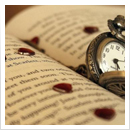Welcome to Mystery Skype
#Mystery Skype
Find a Mystery Skype Class
Mystery Skype is an educational game, invented by teachers, played by two classrooms
on Skype. The aim of the game is to build cultural awareness, critical thinking skills, and
geography skills by guessing the location of the other classroom through a series of
yes/no questions. It is suitable for all age groups, from kindergarten through university
students, and can be adapted for any subject area. This notebook has all you need to get
started.
Watch a video! The Magic of Mystery Skype
Mystery Skype Page 1
Why Play Mystery Skype?
#Mystery Skype
Find a Mystery Skype Class
Mystery Skype is a wonderful tool to teach your students 21st century skills such
as:
Critical Thinking
Collaboration
Geography
Teamwork
Cultural Awareness
Deductive reasoning
Digital Literacy
Gina Ruffcorn, a Skype Master Teacher writes about her experience with
Mystery Skype.
There are a multitude of skills being taught and strategies being implemented
during a Mystery Skype session. The facts are irrefutable. However, there are
other outcomes from Mystery Skype sessions that are more important than
those.
Allow me to share an example from my 5th grade classroom. Before Mystery
Skype my students never considered themselves or their lives to be of much
interest to anyone. They didn’t believe they had anything unique or special to
offer. Just small town kids in a small rural school district. However, through the
power of Mystery Skype my kids soon realized the reasons they perceived
themselves to be ordinary were in fact the things that made them unique. Other
classes were intrigued by the size of our school and wanted to know more about
our local area and our rural way of life. As we took part in Mystery Skype
lessons, sharing our information and our personal experiences with many others,
my students began to view themselves and their community from a new
perspective. They carried themselves differently, spoke more confidently, and
held their heads up just a little higher.
Mystery Skype also awakened the students’ curiosity about other cultures and
ways of life. The differences and commonalities that classes shared with us
Mystery Skype Page 2
ways of life. The differences and commonalities that classes shared with us
fostered many thought provoking discussions. The students increased
awareness and understanding of other people and lifestyles was heartwarming.
The Mystery Skype experiences caused a magical transformation, which was
completely unforeseen and unexpected. And that is why Mystery Skype is a
necessary addition to any classroom.
Mystery Skype Page 3
How To Play Mystery Skype
#Mystery Skype
Find a Mystery Skype Class
Play Mystery Skype in 5 easy steps:
1. Find a teacher to play at https://education.skype.com/mysteryskype.
2. Arrange a date and time to play. Don’t tell your students where the other
classroom is!!
3. Assign jobs (Teacher Resources Job/List 1)
4. Prepare for the call (Mystery Skype Logs/Hints and Clues) (Mystery
Skype/Skype Call Etiquette)
5. Start the Skype call and let the game begin!
The classrooms take turns asking and answering yes/no questions
The first classroom to guess the correct location wins! (Teacher
Resources/Preferences)
After the Call
Debriefing is a rich opportunity to develop critical thinking based on the
Mystery Skype experience. (Resources for Individual Student/Debriefing
Questions)
Mystery Skype Page 4
How do I Find a Classroom to Play With?
#Mystery Skype
Find a Mystery Skype Class
Finding a Perfect #MysterySkype Connection for Your Students
Mike Soskil, from Newfoundland, PA, shares three easy ways to find a partner
class for your next Mystery Skype game.
Skype in the Classroom Website
If you have never taken the time to explore the Skype in the Classroom (SITC)
website, drop everything and do it now. In addition to Mystery Skype
connections, this site will allow you to find authors, scientists, social innovators,
and experts who are willing to talk to your students via Skype call to enhance
their learning. There are also Skype Guide lessons which will teach you how to use
Skype in your classroom and how to best use the website to create amazing
learning experiences for your students.
Finding Mystery Skype connections is amazingly easy on the Skype in the
Classroom Website. First, create an account and log in. You can use your Skype
or Microsoft ID to create your SITC account. Be aware that, while they are
connected to each other, your SITC account and your Skype account are different.
Next, Click on the “Mystery Skype” link on the top of the page (see picture
below).
Mystery Skype Page 5
On the next page, scroll down a bit and you will see a few different ways to
connect with other teachers who are willing to Mystery Skype. On the left side of
the page, there are drop down menus that will allow you to narrow down the
choices. This is helpful because there are over 100,000 teachers and experts using
the Skype in the Classroom website. If you choose “United States” as the country
you will have the option of narrowing your choices down by state as well.
Clicking on any teacher’s name will take you to his/her profile where you can send
him/her a message (see below).
My favorite way of searching for Mystery Skype connections on SITC is by using
the map feature. Above the drop down menus there is a blue button that says,
“Search the Map".
Mystery Skype Page 6
The interactive map is very easy to use. Simply move the map and zoom in/out
on the location with which you are looking to connect. Teachers and guest
speakers in the area shown on the map will appear below. Clicking on any of
their names will take you to the teacher’s profile. On this page, you can see
Skype in the Classroom lessons that he/she have created, lessons in which they’ve
participated, and information about his/her class. To contact the teacher to set
up your Mystery Skype, click on the “Send a Message” link on the right side of
the page.
In the message, make sure to introduce yourself, to list what classes and/or
grades you teach, and to list a few times that you would like to connect. I also
like to include my email address and to have the teacher respond to me via email
so that it is easier to keep track of our discussion.
Finding Connections on Twitter
Many educators use Twitter to learn from each other, share lesson ideas, and to
set up collaborative projects for their students. This is a great tool that can be
used to find Mystery Skype connections as well.
To get the most out of Twitter, it is important to understand hashtags. Hashtags
are used by people in their tweets as a way of curating posts into categories. For
Mystery Skype Page 7
are used by people in their tweets as a way of curating posts into categories. For
example, someone sending a tweet about a math lesson might put #mathchat in
their post so that others who follow that hashtag can see it and respond.
Kindergarten teachers may use #kinderchat in their tweets, and principals may
use #edadmin. A comprehensive list of educational hashtags has been collected
and published by Jerry Blumengarten.
If you tweet out a request for a Mystery Skype using the correct hashtags, there
is a good chance that another teacher will see it and respond to you. It’s always a
good idea to put the age/grade of your students and any preferences you have in
your post. Since you only have 140 characters, feel free to use abbreviations like
“Ss” for Students and “Ts” for teachers. Make sure that you use one (or more) of
the hashtags below in your 140 character post.
Some of the best hashtags to use when looking for Mystery Skype connections
are:
#MysterySkype: Lots of teachers follow this hashtag and use it to
connect.
#Skype2Learn: This hashtag is used for Mystery Skype as well as other
types of Skype lessons.
#SkypeMT: Skype Master Teachers are experts at using Skype in
education. Using this hashtag will let them see your request and help you
find a connection.
#GlobalLearning: Teachers from around the world who connect their
classrooms for global projects follow this hashtag.
A good tweet might look something like this:
Mystery Skype Page 8
Following the hashtags listed above is also a good idea if you are interested in
using Skype in your classroom. To follow a hashtag on Twitter, use the search
feature at the top of the page. Type the hashtag you wish to follow in the search
field. Make sure to include the # at the beginning of the hashtag.
After you search for the hashtag you’d like to follow, click on “All” on the top of
the page to see all tweets using that hashtag. If you see a post to which you
would like to respond, click on the arrow below the tweet. This will allow you to
tell the person that you are interested in connecting with him/her.
Mystery Skype Page 9
Building your professional network on Twitter will also make it easier for you to
find connections. When you see people who are tweeting about things that
interest you, click on their name. In their profile, you will find a button which will
allow you to follow them and see all of their tweets. Just as in real life, the more
you interact with people, the more you will build relationships that lead to
collaboration.
Using Facebook to Find Connections
Many people think of Facebook as a place to share pictures with friends and
family, but it can be a great tool for finding connections for your students. It
never hurts to ask for what you need from your network. I’ve had a lot of success
finding experts to connect with my students in this way. It also can be a great
way to find Mystery Skype contacts.
Facebook groups also provide excellent opportunities for teachers to connect and
learn from each other. Some groups are public (anybody can join and
contribute), and others are private (you must be invited). If you do a search in
Facebook for “Education”, you will see more than a thousand groups where
educators are communicating and collaborating with each other. More specific
searches such as “Mystery Skype” will give you less results, but may help you
find a group that meets your needs. Find a public group that looks interesting,
Mystery Skype Page 10
find a group that meets your needs. Find a public group that looks interesting,
and join to get involved. If you see a closed group that you would like join, you
can send a request for membership.
The Most Important Thing Is to Get Started
Trying something new is always a little scary. Setting up your first Mystery Skype
is no different. It’s natural to be nervous, especially when you know that another
teacher will be seeing your class and any mistakes you make on camera.
Everyone feels that way when they start out, and for that reason, the communities
of teachers on the Skype in the Classroom website, Twitter, and Facebook are
usually happy to help you get started. Don’t be afraid to tell the teacher(s) that
you connect with that you are new to using Skype and may need some help.
Teachers who are experienced at creating this type of learning experience
become passionate about helping others do the same for their students.
Once you start using Mystery Skype as a learning tool with your students a new
world of global learning will open up to you. The possibilities really are limitless
when you can bring other classes and amazing people into your classroom via
Skype to help your students learn. There’s no time like right now to add your
story to go find your perfect Mystery Skype connection!
Mystery Skype Page 11
Contributing Teachers
#Mystery Skype
Find a Mystery Skype Class
ANNE MIRTSCHIN. Anne lives on a farm together with her
husband, 1200 sheep, 30 head of cattle, 20 chooks, 2 peacocks.
She teaches at Hawkesdale P12 College, a small rural prep to
year 12 school where students are culturally and geographically
isolated. Anne teaches ICT (computers and technology) and
commerce subjects from years 7 to 12 but has taught preps (5
year olds) through to 18 year olds. Mystery Skype is a great
activity as Anne hears laughter, excitement, lots of questions, student chatter, and
then quiet at other times. Due to students’ intense concentration. Participants would
see kids having fun, high student engagement, determination to succeed, students
intently researching and coping with being pushed outside their comfort zones. Anne
and her classes have participated in countless mystery skypes across the globe
including Asia, Europe, North America, South America and Africa. It takes learning
beyond the textbook into the real world. You can find her on her blog
http://www.murcha.wordpress.com, twitter http://www.twitter.com/murcha and
skype: anne.mirtschin
PERNILLE RIPP. An immigrant from Denmark to the United
States, Pernille Ripp is now a teacher in Oregon, Wisconsin,
USA who has taught 4th, 5th, and 7th grade. Proud techy geek,
and mass consumer of incredible books, avid Skyper, particularly if
it involves an author or a mystery. Her students have done 100’s of
Mystery Skypes and even teach others, kids and adults how to do
them. She opens up her educational practices and beliefs to
the world on her blog www.pernillesripp.com and is also the Creator of the Global
Read Aloud Project, a global literacy initiative that since 2010 has connected more
than 600,000 students. The second edition of her first book “Passionate Learners –
Giving Our Classrooms Back to Our Students” will be published by Routledge in the
fall. Her second book “Empowered Schools, Empowered Students – Creating
Connected and Invested Learners” is out now from Corwin Press.
Mystery Skype Page 12
Connected and Invested Learners” is out now from Corwin Press.
GINA RUFFCORN. West Harrison Elementary, Mondamin, Iowa
Twitter: @gruffcorn13; My classroom twitter: @MsRsfunkyfives
Skype id: ginamfelton; Email address:
[email protected]
I’m a Skype in the Classroom Guide, Skype Master Teacher and a
Microsoft Innovative Educator. I have a Bachelor's Degree from
Buena Vista University in Storm Lake Iowa and I am currently
working on my Master's degree in literacy and 21st century technologies at the
University of Nebraska in Omaha. I teach a 5th grade self-contained classroom. I
love Mystery Skype because of the challenge and the critical thinking skills that the
experience allows my students to have. Each Mystery Skype is a chance for a new
learning adventure! I’ve done well over 150 Mystery Skype sessions!
MIKE SOSKIL. A STEM teacher in Newfoundland, Pennsylvania,
USA, Michael Soskil is a passionate global learning enthusiast and
technology integration specialist who has used Mystery Skype to
create hundreds of exceptional learning experiences for K-12
students. His innovative teaching has been honored by the
President of the United States and the US National Science
Foundation, and his talks have inspired teachers and social
innovators around the world to use Skype as a tool for connecting students with
passion-based service projects. A fierce advocate for empowering students to use their
learning to affect positive change in the world, Michael was recently named a Top-50
Finalist for the $1 Million Global Teacher Prize, widely recognized as the "Nobel Prize of
Teaching." You can connect with Mike on Twitter, or follow his blog, A Teacher's
Life for Me.
Mystery Skype Page 13
Introduction
#Mystery Skype
Find a Mystery Skype Class
Classrooms can capture their journeys around the world, and track:
Places they've been
Highlights of what they learned
Questions and answers from the call to help develop critical thinking skills
and learn which questions are the most effective
Job assignments
Hints and clues to help with future Mystery Skype calls
Mystery Skype Page 14
Our Mystery Skype Log (sample)
#Mystery Skype
Find a Mystery Skype Class
Their Time # questions we # questions
Date Teacher Location Zone asked? they asked W/L
1/5/15 W
1/17/15 Ms Townsend Boston UTC-5 15 17 L
2/2/15 W
2/10/15 Mon LeMond Paris UTC + 1 12 11 L
2/25/15 W
3/3/15 Ms Smith Honolulu UTC-11 11 13 L
3/24/15 W
Ms Green Orlando UTC -5 19 14
Mr Healy Seattle UTC - 8 10 15
Sra Marco Caracas UTC-4 17 13
Ms Seagal Denver UTC-7 9 12
Mystery Skype Page 15
How to Create Your Map
#Mystery Skype
Find a Mystery Skype Class
To create a Bing Map in Excel
In Microsoft Excel, choose the Insert tab.
Choose MyApps
Choose See All…
Choose Bing Maps from the Microsoft Store
After you have the Map App available, key locations in Excel cells (city, state, or
country). Select these cells.
Choose Bing Maps
On the map, choose the "Show Locations" button
Use "Settings" on the map to format the map points, pin color, and map
Here is a screen shot of the Excel Map app with some cities added
Mystery Skype Page 16
Mystery Skype Page 17
Mystery Skype 1
#Mystery Skype
Find a Mystery Skype Class
Date
Location
School Name
Teacher Name
HIGHLIGHTS OF WHAT WE LEARNED:
Mystery Skype Page 18
MS1 Our Questions
#Mystery Skype
Find a Mystery Skype Class
Questions We Asked
1. Are you in the Northern Hemisphere? Y
2. Are you in the US? Y
3. Does your state border an ocean? Y
4. Is your state on the Pacific Ocean? N
5. Does ….
Mystery Skype Page 19
MS1 Their Questions
#Mystery Skype
Find a Mystery Skype Class
Mystery Skype Page 20
MS1 Job Assignments
#Mystery Skype
Find a Mystery Skype Class
Job Student
Greeter 1 Janet S
Greeter 2 David M
Mapper 1 Gretchen R
Mapper 2 Marian L
Photographer Jose N
Mystery Skype Page 21
Mystery Skype 2
#Mystery Skype
Find a Mystery Skype Class
Date
Location
School Name
Teacher Name
HIGHLIGHTS OF WHAT WE LEARNED:
Mystery Skype Page 22
MS2 Our Questions
#Mystery Skype
Find a Mystery Skype Class
Questions We Asked
1. Are you in the Northern Hemisphere? Y
2. Are you in the US? Y
3. Does your state border an ocean? Y
4. Is your state on the Pacific Ocean? N
5. Does ….
Mystery Skype Page 23
MS2 Their Questions
#Mystery Skype
Find a Mystery Skype Class
Mystery Skype Page 24
MS2 Job Assignments
#Mystery Skype
Find a Mystery Skype Class
Job Student
Greeter 1 Janet S
Greeter 2 David M
Mapper 1 Gretchen R
Mapper 2 Marian L
Photographer Jose N
Mystery Skype Page 25
Mystery Skype 3
#Mystery Skype
Find a Mystery Skype Class
HIGHLIGHTS OF WHAT WE LEARNED:
Mystery Skype Page 26
Mystery Skype 4
#Mystery Skype
Find a Mystery Skype Class
HIGHLIGHTS OF WHAT WE LEARNED:
Mystery Skype Page 27
Our Hints and Clues
#Mystery Skype
Find a Mystery Skype Class
Hints and Clues
Your City:
Latitude/Longitude:
Bodies of water in or bordering your state:
Fun vacation spots:
Major crops or industry:
States that border your state:
Physical features of your state:
Climate:
Weather:
Types of wild animals seen in your state:
State capital:
Historical facts:
Famous people:
Time zone:
Season is:
We are north/south/east/west of:
Mystery Skype Page 28
We are north/south/east/west of:
Starts with a vowel/consonant:
County information:
Proximities to - Other Cities & Landmarks
Mystery Skype Page 29
Our Skype Call Etiquette
#Mystery Skype
Find a Mystery Skype Class
Create a Code of Conduct for Your Classroom
Here are some examples
Be good listeners.
Take Turns.
Remember - They can see you, so look like you listening.
Speak loudly and clearly remember your voice may be going across the
world!
Don’t wear clothing that gives away your location.
Sit as still as possible.
Look at the camera when speaking. Frame yourself nicely.
Always put your hand up if you have a question.
Do not talk at all when the other class/teacher is speaking. Only speak
when asked to.
Questions from the virtual classroom should be answered with a ‘yes’ or
‘no’, do not nod your heads.
Remember that there may be different cultures, traditions, backgrounds,
habits, values present.
Words may have different meanings in other countries.
Reply to questions in sentence form rather than single words. (This gives
Mystery Skype Page 30
Reply to questions in sentence form rather than single words. (This gives
time to understand the accent, language etc).
Be aware of how to listen to an interpreter.
Mystery Skype Page 31
Free Tools from Microsoft
#Mystery Skype
Find a Mystery Skype Class
Presentations
Sway is a presentation app used for expressing your ideas across all devices. For
more about Sway click here.
Office Mix is a free add-on for PowerPoint with everything you need to easily create
and share interactive online lessons. For more about Office Mix click here.
Project Organization
With Microsoft OneNote, teachers can create notebooks that help them stay
organized, deliver curriculum, and collaborate with students and colleague. Visit
www.OneNoteinEducation.com to learn more.
You may be eligible to download Office for Free. Check your eligibility here.
Mystery Skype Page 32
Job List Sample 1
#Mystery Skype
Find a Mystery Skype Class
Written by Gina Ruffcorn, Lincoln Middle School, Mondamin, Iowa
Greeters/Moderators. Two or more people to ask the questions & monitor the
session.
Introduce yourselves
Initiate ‘rock, paper, scissors’ to start
Face forward, pay attention to other class
Limit the amount of talking to each other & others in the area
Use signs for responses, and other game play
Answer questions politely using sentences
Get answers from state mapper lead
Take turns asking questions
thank-you & wrap up the session
Recorder. Two people to keep track of responses on paper, must be on task &
focused good listener, small, neat handwriting.
Charter. Two people who decide what is most important to put on a large chart
everyone can see.
Mappers for "home" school. Four people who have a variety of maps to
answer questions. Additional person on Bing Maps to answer questions of other
class. Must focus on answers & stay on task.
Maps should show interstates, rivers, neighboring states, large highways, state
parks, & compass directions.
Mappers for "Mystery" school. Four people who have a variety of maps to
ask questions. Additional three people on Bing Maps to ask questions of the other
class. Most focus on information so far and stay on task.
Maps should show interstates, rivers, neighboring states, large highways, state
Mystery Skype Page 33
Maps should show interstates, rivers, neighboring states, large highways, state
parks,& compass directions
Question Collector. Two people to get questions on notecards from class
members approve & funnel questions to Mystery Mappers or "Home Team"
Mappers.
Bing Mystery Mappers. Three people on Bing maps to start (until state is found)
write questions- pass to Question Collector
determine order for questions to be asked in
if their state & town/city have been located- then begin to write specific
questions we want to ask the other class
Runners: 2 people to assist & help with transferring information between
groups
each Runner has a certain group they are assigned to
2 to Question Keepers & 1 to State Mappers -door
Question Keepers. Two people with paper to write down questions and
answers.
One for Home team
One for the Mystery School
Hints & Clue Expert. One person in charge of making & giving hints or clues
about our location if the other class gets stuck have the information on a doc they
created order hints & clues from vague to more direct
Photographer/Videographer. One person to take pictures & or video of
session. No inappropriate shots or ‘goofing off’ Minimal speaking & slow
movements when videoing.
Supervisor. One person to oversee the entire operation takes notes on what
works and doesn’t work lead the debriefing held afterward to discuss what went
well and what we need to work on.
First Responders. One person who is the problem solver. They are responsible
for assisting with set-up, straighten room before start and will handle all out of the
Mystery Skype Page 34
for assisting with set-up, straighten room before start and will handle all out of the
room duties, and errands. Focused & on task
Silencer. One person to give agreed upon signal for silence when needed-signal
will be a tap on the shoulder 2 warnings given & tracked. After two warnings the
Silencer asks the student to remove themselves from session.
Mystery Skype Page 35
Job List Sample 2
#Mystery Skype
Find a Mystery Skype Class
Written by Pernille Ripp Oregon, Wisconsin
Greeter. One student greets the incoming class by speaking about our class
and going over the rules. At the end of the call they are also the ones that thank
for the call. Once their job is done they merge into the think tank.
Questioner. One or two students ask the yes or no questions, often it is
beneficial if these kids have a decent grasp of geography and can come up with
questions on the fly.
Filter. Two or more students act as a filter between the runners and the
questioners assessing the questions that are coming their way. They have to pay
close attention to what answers are and what has already been asked as the think
tank often misses an answer. They can then use their common sense to filter the
best questions to the questioners.
Answerer. One student answers yes or no to the questions and should have a
good grasp of geography.
Runners. Three students are the runners and responsible for communication
between all of the different posts and often wear signs or their shirts to identify
them. We love the runners because they keep the chaos down.
Bing Mappers. Two student will use Bing Maps to try to help with questions
or find the answer. Should be connected to think tank.
Wall Map & Atlas Mappers. As many kids as you want – part of the think
tank but are using any map tools they can to come up with more questions.
Lead Thinker. The student is the boss of the think tank and needs to be a
gentle leader that can keep everyone organized and on track. They ensure the
think tank runs smoothly.
Supervisor. One student that oversees the entire operation and takes notes on
what works and doesn’t work. They lead the debriefing we have after every
Skype call to discuss what we need to work on and be proud of.
Mystery Skype Page 36
Skype call to discuss what we need to work on and be proud of.
Note Taker. One or two students that will write down all answers and
questions during the call for easy access by filters and if any confusion occurs.
Tweeter. One or two students that will be in charge of the backchannel whether
through Twitter or TodaysMeet and add the extra layer of connectivity to the
world live tweeting results and questions.
Reporters. Two students to take pictures and notes throughout the call to then
write a blog post on our classroom blog after the call is done. That way we can
show off all of the great calls we get to be a part of.
Mystery Skype Page 37
Preferences
#Mystery Skype
Find a Mystery Skype Class
Written by Gina Ruffcorn, Lincoln Middle School, Mondamin, Iowa
“rock-paper-scissors-shoot” to decide who goes first
yes or no questions only
alternating questions back and forth, regardless of the answer
questions asked until state and city/town is located
no limit on number of questions
clues or hints can be asked for, if one class is stuck and requests a clue
state and city/town location only- no school location- (we are small enough
that if you have found our town then you also have our school located also)
directional answers are verified before responses are given to other class-
prevent mistakes that inhibit accurately attempting to locate town/city
wall maps, state maps, atlases, computer searches and Bing maps all allowed
(if you don't have access to Bing maps, then I am told by other classes that
we cannot be located)
this one is optional -- we have also used a 3 minute time limit for asking
questions -- if 3 minutes is up and no question is ready to be asked then the
class has to pass and misses the opportunity to get a response to help with
the search
once locations are found for both sides -- then time to share some
information about our schools and areas and ask some questions from the
other class
Mystery Skype Page 38
Materials
#Mystery Skype
Find a Mystery Skype Class
1. Globe
2. Maps
3. Bing Maps on a device
4. White board
Signs for communications with the other class
• Does the class need a few minutes to search for an accurate response to a question?
Use the “We Are Thinking” sign.
• Are the daily school announcements being read over your intercom system during
your Mystery Skype session? Use the “Please, Hold On” sign.
• Having problems with your connection? You can still Mystery Skype! Print and
laminate the signs to keep on hand at all times!
Mystery Skype Page 39
Sample Signs
#Mystery Skype
Find a Mystery Skype Class
Mystery Skype Page 40
Time Zone Map and Converter
#Mystery Skype
Find a Mystery Skype Class
http:/www.thetimezoneconverter.com
Time Zone map: https://upload.wikimedia.org/wikipedia/commons/8/88/World_Time_Zones_Map.png
Mystery Skype Page 41
Assessment Examples
#Mystery Skype
Find a Mystery Skype Class
The following pages are examples of Assessments for Mystery Skype.
Mystery Skype Page 42
Rubric for Mystery Skype Skills
#Mystery Skype
Find a Mystery Skype Class
Created by Anne Mirtschin Hawkesdale P12 College, Hawkesdale Australia.
Virtual
Communication
using Mystery
Skype
Expert Competent Adv. Beginner Beginner
4 3 2 1
A. Verbal introduction A. Verbal introduction A. Verbal introduction A. Verbal introduction
was fluent, polite and was in phrases with
had appropriate word has appropriate word was very brief and in some essential details
choice and sufficient omitted. Required
content for an choice and simple phrases. prompting.
informative
introduction. They were mannerisms. They did Required some
not prompted.
not require prompts. prompting.
B. Presenting over B. Presenting over B. Presentation over B. Presentation over
webcamer. Body and webcamer. Body and the webcamer. Body the webcamer. Body
eye contact is eye contact was and eye contact is and eye Contact with
appropriate at all times. appropriate for most of appropriate for some of webcamera is minimal.
They framed the time. Remained the time. They did not They had to be coaxed
themselves well for still. Framing was always remain still. They to come forward and
best viewing, remained appropriate. were not always well shuffled most of the
still and ensured they framed. time.
were understood.
C. Vocabulary is C. Vocabulary is C. Vocabulary is C. Vocabulary is
simplistic and
appropriate for the age appropriate for the age somewhat appropriate sometimes
inappropriate.
and culture of the and culture with some for the age.
audience, but extended scope for knowledge
for knowledge building. building.
D. Presenter’s volume D. Presenter’s volume D. Presenter’s volume D. Presenter’s volume
and enunciation are and enunciation are and enunciation are and enunciation make
sufficient so that all of sufficient so that most inconsistent which it difficult for the
the audience can hear of the audience can makes it difficult for audience to hear and
and understand all the hear and understand. the audience to hear fully understand.
Mystery Skype Page 43
and understand all the hear and understand. the audience to hear fully understand.
time. and understand for the
majority of time.
E. Persistence: E. Persistence: E. Lacked persistence, E. Unable to persevere
Communication skills Communication skills were reminded to use when the audience did
are strong, chat was were good, ensured chat or to rephrase not understand their
used voluntarily and they were understood their sentence to message(s)
effectively to ensure by using mannerisms ensure virtual class
understanding, or chat. Attempted to understood.
persistent in ensuring rephrase when
they were understood. problems with virtual
Responses were audience
rephrased to ensure understanding.
understanding. Signs
were used where
necessary.
Evidence of Skilled
Communication
Expert Competent Adv. Beginner Beginner
4 3 2 1
A. The communication A. The communication A. The communication A. The communication
is not extended or
is extended or multi- is extended or multi- sometimes extended or multimodal.
modal and is designed modal or it is designed multimodal but is often
appropriately for the for the intended not designed for the
intended audience. audience. intended audience.
Collaboration
amongst pairs of
students or small
groups
Expert Competent Adv. Beginner Beginner
4 3 2 1
A. Students are sharing A. Students are sharing A. Students are working A. Students are not
responsibilities fairly,
making fundamental responsibility fairly but together but not working in pairs or
decisions together and
their work is interactive are not making sharing the groups.
and interdependent.
fundamental responsibility fairly
interactive decisions
together.
Mystery Skype Page 44
Use of Digital Tools
Expert Competent Adv. Beginner Beginner
4 3 2 1
A. Selects and utilizes A. Used some of the A. Basic digital tools A. Identifies and used
basic digital tools*
the appropriate digital digital tool options in and formatting features with each other.
tools* from OneNote to OneNote and a variety of OneNote were used.
communicate with each of formats to
other. Evidence of communicate with
experimenting and each other. Evidence
innovating with a of collaborative
number of features of experimentation.
OneNote.
Global
Communication
Expert Competent Adv Beginner Beginner
4 3 2 1
Communicate effectively Communicates Communicates Communicates with
others in a diverse
in diverse environments effectively with others effectively with others in environment, but fails
to communicate
(including multi-lingual). in diverse diverse environments. effectively with others.
environments using
both verbal and
nonverbal
communication.
Understand and Consistently Understands there are Disregards cultural
effectively utilize the communicates both cultural differences, but differences and does
most appropriate verbally and non- does not effectively not effectively
expressions and verbally, with a deep communicate in a communicate in a
interpretations in understanding and diverse environment. diverse environment.
diverse, multi-cultural respect of cultural
environments. differences.
Always respects, Respects, interacts, With guidance can Exhibits no respect,
interacts, and works and works positively generally respect, poor interaction, and
positively with with individuals from interact, and work an inability to work
individuals from other other social and positively with positively with
social and cultural cultural groups. individuals from other individuals from other
groups and seeks social and cultural social or cultural
opportunities to learn groups. groups.
from diverse
perspectives.
Different ideas are Different ideas and Different ideas and Differences and diverse
appreciated and diverse diverse opinions are diverse opinions are opinions are rejected
opinions are sought out accepted sometimes ignored and/or ignored and
while developing a however when sometimes result in
Mystery Skype Page 45
while developing a however when sometimes result in
common understanding. acknowledged can be arguments.
resolved.
Demonstrates a high Demonstrates an Demonstrates a limited Demonstrates no
level of cultural and appreciation of
social understanding cultural and social appreciation of cultural appreciation of cultural
and respect for the understanding and
uniqueness of others. respect for the and social understanding and social
Encourages discussions uniqueness of others.
to develop new Actively discusses and respect for the understanding and
avenues to develop
uniqueness others. At respect for the
times appears indifferent uniqueness others.
to the others. Supports Demonstrates
own ideas, and appears intolerance and lacks
not to be flexible to social interaction skills.
improve the quality of
work.
Demonstrates a high Demonstrates an Demonstrates a limited Demonstrates no
level of cultural and appreciation of
social understanding cultural and social appreciation of cultural appreciation of cultural
and respect for the understanding and
uniqueness of others. respect for the and social understanding and social
uniqueness of others.
and respect for the understanding and
uniqueness others. At respect for the
times appears indifferent uniqueness others.
to the others. Demonstrates
intolerance and lacks
social interaction skills
Works Positively
and Ethically
Expert Competent Adv Beginner Beginner
4 3 2 1
Consistently applies ethics to Is constructive with Occasionally has a Typically is negative
toward tasks, projects
all aspects of work. Has a criticism when negative attitude and/or others. Does
not consider ethics
positive outlook and creates working with others. towards tasks, projects while working on
tasks/projects or with
a positive work environment Has a positive attitude and/or others. At times others.
for all involved while working towards tasks, projects does not apply ethics
on projects. and others. Applies while working on tasks
values and ethics to all and projects.
work completed
Participation Competent Adv Beginner Beginner
3 2 1
Expert
4 Provides useful ideas Sometimes participates Does not participate in
when participating in in group and classroom group or classroom
Consistently provides useful the group and in discussions. discussion. Cannot be
ideas when participating in classroom discussion counted on
the group and in classroom
discussion
Mystery Skype Page 46
discussion classroom discussion counted on
Mystery Skype Page 47
Formative Assessment
#Mystery Skype
Find a Mystery Skype Class
Written by Gina Ruffcorn, Lincoln Middle School, Mondamin, Iowa
5th grade Social Studies Standards
Understand the concepts of title, legend, cardinal directions, distance, and
grids.
Understand the use of data sources, atlases, databases, grid systems, charts,
graphs, and maps to generate, manipulate, and interpret information.
Understand the representations of major physical features on map.
21st Century Technology Standards
Demonstrate creative thinking in the design and development of innovative
technology products and problem solving.
Collaborate with peers, experts, and others using interactive technology.
Plan strategies utilizing digital tools to gather, evaluate, and use information.
Use critical thinking skills to conduct research, solve problems, and make
informed decisions using appropriate technological tools and resources.
Understand the legal and ethical issues of technology as related to
individuals, cultures, and societies.
Understand the underlying structure and application of
technology systems.
The skills I have now from my experiences.
Technology
Mystery Skype Page 48
Debriefing
#Mystery Skype
Find a Mystery Skype Class
Debriefing: Learning from the Mystery Skype Session
One of the most important pieces of the Mystery Skype experience is the debriefing.
In order for the students to grow and learn from the Mystery Skype session the
debriefing piece is a necessity.
Discussing the problems and celebrating the successes are vital to maximizing the
effectiveness of Mystery Skype.
Debriefing can be done as a whole class, as a team or as an individual based upon the
teachers discretion and the classes needs.
Debriefing allows the students to develop goal setting skills, reflective abilities, and
problem-solving strategies.
Please see the Resources for Individual Students section for samples of debriefing
and reflection questions
Mystery Skype Page 50
The words you are searching are inside this book. To get more targeted content, please make full-text search by clicking here.
Mystery Skype
Discover the best professional documents and content resources in AnyFlip Document Base.
Search