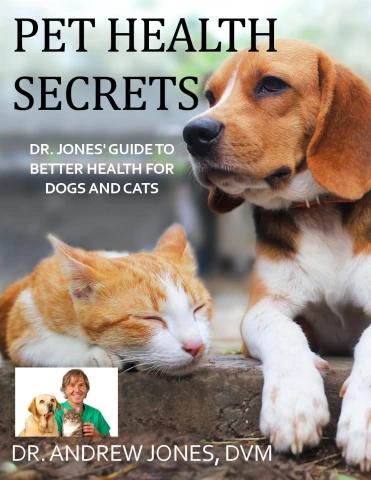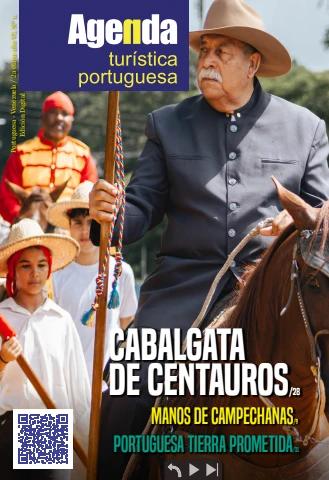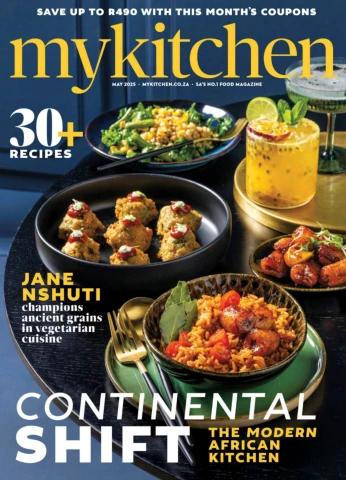BREEAM Building User Guide:
New Science & Teaching
Laboratories
University of Huddersfield
31st May 2019
University of Huddersfield
Introduction
This guide has been produced by BAM Construction as a practical guide for Building
General Users and Facilities Management staff. Each chapter contains General User
information.
Project Name
University of Huddersfield
New Science & Teaching
Laboratories
Commercial Street
Huddersfield
HD1 3DR
Tel: 01484 422288
The project is a brand new £18
Million facility, commissioned by
the University of Huddersfield, to
house their New Science and Teaching Laboratories.
Emergency Information
General User
1. Read and understand the documentation and procedures mentioned below. Include in
induction training.
2. The building is equipped with an automatic fire detection and alarm system. Should the
fire alarm sound you should calmly make your way to the nearest exit, following the
emergency exit signage, and head for the external muster point. DO NOT STOP FOR
BELONGINGS.
3. If you detect a fire, manual break glass call points are provided at all entrances / exits of
the building. These break glass units should be manually activated to raise the alarm.
4. In the event of a fire, the lift will be driven to the their home floors as indicated on the
cause and effect schedule, where it will stop and be immobilised so that it cannot be
used. The doors will automatically open and stay open until the lift or the fire alarm
system is reset. The lift will then return to normal operation.
5. Security alarms are only set out of hours and if they are activated, will automatically dial
out for a response.
6. Report the incident to FM.
7. Report any problems associated with any emergency plant, equipment or systems.
8. Follow procedures for attending the location. The alarm reset is located within the fire
alarm panel in the Ground Floor Main Entrance Lobby.
9. Your FM contact is: ____________
a Ensure access for emergency services is clear
b if possible, ensure fire exits are open/clear
Building User Guide New Science & 2 Draft 2, 24 June 2019
Teaching Laboratories
University of Huddersfield
10. Following any emergency event check:
a At the BMS that all systems are available and normal
b That all alarm systems are reset
c The lift is operating. Ensure that security systems are programmed for out of hours
use as appropriate.
11. If an emergency stop is operated, only reset it after the cause has been fully investigated
and resolved.
12. Test the disabled alarm facilities on a regular basis.
13. Ensure all emergency systems and equipment are maintained and tested in accordance
with regulatory requirements and planned maintenance schedules (PPM) which can be
found in the O&M Manual.
Heating:
General User
1. Heating is provided to the building via a combination of the air handling units, heat
recovery units, air conditioning systems and electric panel heaters.
2. If you need heating during out-of-hours, this can be set up via front end BMS.
3. Avoid over heating as this wastes energy and the resulting CO2 emissions contribute to
global warming.
4. Report any problems with heating to FM.
Cooling and Ventilation:
General User
1. The air handling units are operated and controlled via the BMS controls, so no user
intervention is required.
2. The heat recovery units, extract fans and air conditioning systems are all operated and
controlled via local controllers installed within each space served.
3. Control of the natural ventilation system is by way of an integrated controller which is
linked to the BMS controls.
4. Do not allow vents/control sensors to be obstructed or blocked, this will affect the
effectiveness of the ventilation.
5. Report any problems with ventilation to FM.
6. Do not have rooms and areas over cooled, this uses extra power supplies. Over cooling
means setting temperatures to operate lower than the normal conditions (18-20°C).
7. Report any problems with cooling to FM.
Building User Guide New Science & 3 Draft 2, 24 June 2019
Teaching Laboratories
University of Huddersfield
Lifts:
General User
1. The lifts return to their home floors as indicated on the cause and effect schedule, and
are automatically taken out of service during a fire alarm situation. Once the alarm or lifts
are reset, the lifts will return to normal operation.
2. The lifts are fitted with an emergency telephone to contact a helpdesk in the event of
being trapped in the lift.
3. Report any problems with the lifts to FM.
Access Control:
General User
1. Access to the Facility is restricted via the Access Control System. The building is
provided with a stand-alone access control system based on proximity cards.
2. Access controlled doors are typically controlled using proximity card readers mounted
both internal and external to the door being controlled. Doors are secured using heavy
duty electromagnets fixed to the door frame to control all opening leafs of the door.
Building Management System (BMS):
General User
1. The services within the building are managed by a BMS. The BMS continuously
enables, monitors, controls, and logs most of the installed plant and equipment to
achieve efficient energy usage while maintaining an optimum comfortable environment.
2. The system treats each separate space as an individual control zone. Each zone
operates independently and has its own sensors and parameters. Sensors and
monitoring include the simultaneous monitoring of the indoor/outdoor temperature and
CO2 level.
Building User Guide New Science & 4 Draft 2, 24 June 2019
Teaching Laboratories
University of Huddersfield
Chapter 3: Energy and Environmental Strategy
Electricity:
General User
1. Electricity is used widely throughout the building and is metered and monitored by the
BMS/Data Logger. You can help minimise the amount of electricity used by:
a. Turning off all electrical equipment when it is not in use – PCs, office equipment,
equipment, etc.
b. Use power-save facilities– please refer to the manufacturers data for the equipment
you use for details of its power-save functions
c.
d. Operate equipment correctly
e. Report any problems to FM.
Lighting:
General User
1. Generally, within teaching spaces and offices, the lighting is manually activated and
automatically switched off via absence detection after no movement is detected for more
than 20 minutes. Whilst on, the system automatically dims the luminaires in groups when
sufficient daylight is available.
2. Within stores and small ancillary rooms, the lighting is manually activated and
automatically switched off via absence detection after no movement is detected for more
than 20 minutes.
3. Toilet facilities are controlled using presence detection only, switching on as movement
is detected and switching off after no movement is detected for more than 20 minutes.
4. Plant rooms and switch rooms the lighting is manually switched on and off.
5. You can help conserve energy by using the lighting correctly:
a. When you enter a room under manual control:
i. Press the lighting switch; this enables all the lighting in the room.
ii. Press the light switch when finished in the room – this turns all the lights off.
iii. Turn off lights when not required.
b. When you enter a room under automatic control (presence detectors):
i. The motion sensors will detect your presence and automatically switch on the
lights
ii. If no further motion is detected for 15 - 30 minutes the lights will be automatically
switched off.
6. Do not obstruct natural light sources.
7. An emergency lighting system is installed throughout the building consisting of self-
contained, non-maintained luminaires each with a 3-hour battery.
8. External lighting operates on an override time switch with photoelectric control. All
external lighting (except for safety and security lighting) are time controlled to provide the
facility with lighting.
9. Report any problems to FM.
Building User Guide New Science & 5 Draft 2, 24 June 2019
Teaching Laboratories
University of Huddersfield
Heating & Cooling:
General User
1. Heating and cooling consume significant amounts of energy, to help conserve this
energy:
a. Do not adjust local thermostats. These are in place to monitor (thermostat) and
regulate (control) the internal environment.
b. Do not allow vents etc. to be obstructed or covered.
c. Report any problems to FM.
Ventilation:
General User
1. Mechanical ventilation consumes significant amounts of energy, to help conserve this
energy:
a. Close doors when they are not required to be open, do not ‘hold open’ doors letting
cold air in and warm air out..
b. Do not allow vents or air flows to be obstructed or blocked.
c. Report any problems to FM.
Windows and Blinds:
General User
1. Blinds form an important part of the natural lighting scheme.
a. DO:
i. Where fitted, use blinds to reduce solar gain
ii. Angle the blinds to suit the sun’s position but still be able to allow some natural
light into the area
iii. Allow the maximum amount of natural light into the area as required by the user.
b. DO NOT:
i. Block windows or cover window ledges items – books, papers, aids etc
ii. Have blinds fully closed if natural light is available
iii. Have blinds down if the area lighting is on unless the lesson conditions dictate
otherwise.
Building User Guide New Science & 6 Draft 2, 24 June 2019
Teaching Laboratories
University of Huddersfield
Chapter 4: Water Use
General User
1. The Facility has been designed to minimise its impact on the water cycle by minimising
its use of potable water.
2. In general, water distribution is managed without any manual involvement. The various
outlets and appliances are designed for efficient, controlled use:
a. Toilet bowls are fitted with full and half flush mechanisms; this allows you to reduce
the amount of water being flushed, as appropriate
b. Wash hand basins are fitted with flow regulators.
c. Disabled toilets are fitted with lever action taps for ease of use
d. Hot water outlets serving personal washing/ hand washing facilities and all office hot
water outlets are fitted with thermostatic mixing valves to reduce the water
temperature and prevent scalding.
3. Report any leaks, damage or problems with sanitary ware and water outlets, or at
appliances to FM.
4. Encourage a controlled usage of water - do not run taps for too long.
Building User Guide New Science & 7 Draft 2, 24 June 2019
Teaching Laboratories
Notes
Building User Guide New Science & 8 Draft 2, 24 June 2019
Teaching Laboratories
The words you are searching are inside this book. To get more targeted content, please make full-text search by clicking here.
Discover the best professional documents and content resources in AnyFlip Document Base.
Search
BREEAM BUG
- 1 - 8
Pages: