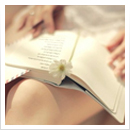STAROTFEFIRCIAGLUIDE
KICKSTART YOUR DESERTED ISLAND GETAWAY PACKAGE!
FUTUREPRESS
OFFICIAL
STARTER GUIDE
Welcome, resident!
Welcome to the official starter guide to the Deserted Island Getaway
Package! Whatever your goals and expectations for your personal island
getaway may be, this guide will help you get them underway. Everything
here is taken from the first chapter of the official companion guide to
Animal Crossing: New Horizons. The full book is filled with useful
information on every topic that’s
relevant to building a thriving island
community. The pages presented
here will give you a quick primer on
the game’s most important topics,
and be of particular help to anyone
who’s playing an Animal Crossing
game for the first time.
TM & © 2020 Nintendo.
What do you want to know?
Looking for something specific? The seven chapters of the Official Com-
panion Guide each cover a different aspect of Animal Crossing: New
Horizons. This Starter Guide include the whole of Chapter 1:Welcome to
Your Island Getaway, but we thought you might like to see what each of
the other chapters in the full book are all about.
1 Welcome to Your Island Getaway!
This chapter introduces you the basics of Animal Crossing.
It explains the goals of the game and the controls, and it de-
scribes how each of your NookPhone’s apps work.
2 Meet the Locals
Animal Crossing: New Horizons is full of memorable and,
more importantly, helpful characters you’ll want to get fa-
miliar with. This chapter tells you everything about each and
every one of them.
3 The Nook Inc. Guide to Island Life
In this chapter, mini-guides explain the inner workings of
tools, how to earn lots of Bells and how to manage your stor-
age. It also takes you through the entire main storyline.
4 The Great Outdoors
Nature is the focus here. Learn all about the seasons and
weather, and everything you could even need to know about
fishing, bug catching, flower breeding and fossil hunting.
5 The Workbench
Fancy a bit of DIY? This chapter lays everything out for you—
how to gather resources, find all the recipes and exactly
what’s needed to craft each one.
6 Isabelle’s Island Reviews
Already have a thriving island? Looking for some new goals?
Here you’ll learn all about how Island Ratings work, the HHA’s
grading system and how to use the Island Designer tool.
7 The Nook Collector’s Catalog
This is the big one. Everything you can buy or customize is
listed and detailed in full in this massive chapter. Anyone
wanting information on a specific item will find this an invalu-
able resource.
Welcome to Your
Island Getaway!
This Starter Guide gives you a look at chapter 1 of the
official companion guide for Animal Crossing: New
Horizons. It begins with a short overview of how Animal
Crossing works, intended for players new to the series,
then summarizes the goals of the game, its new features
and the ways you can play with other players.
STARTER GUIDE HIGHLIGHTS
Getting Started P.8
The Goals of the Game P.14
New Features! P.18
Playing With Others P.25
Getting Started in New Horizons
Animal Crossing: New Horizons brings
with it some control options and menus
that are new to the series. To make sure
you can easily get started with the game,
this section briefly explains how con-
trolling the game works.
Controls
Let’s begin by taking a look at controlling the game and learning which button does
what. There are a lot of buttons, but even though each one has a use, control is simple
and intuitive. You can tilt the camera’s angle with the Right Stick, which is useful when
you need to see behind a tree or building. You can also rotate the camera when inside
houses, but not in facilities such as Resident Services. There isn’t any real benefit to us-
ing a Nintendo Switch Pro Controller over the Nintendo Switch Joy-Con controllers—use
whichever you find more comfortable and remember to take breaks when playing.
Game Controls r Keyboard R Reactions
L NookPhone Save and Quit Pockets
Walk/Run Talk/Action
Sprint
Tool Wheel Cancel
Item Select
Unequip Tool
Capture Button Adjust Camera
HOME Menu
Touch Typing
Certain apps and features such as the
bulletin board and the keyboard allow
you to use the touch screen of the
Nintendo Switch to do things like draw
and type in a way that you may find
more comfortable. Be sure to try it out
and see which you prefer!
6 Animal Crossing: New Horizons OFFICIAL STARTER GUIDE
Key Actions Other Actions Further Reading (Full Guide) ➜ P.112
Tools and How to Use Them ➜ P.205
Here are some simple actions ➜ Digging (Shovel) Gathering Materials
you’ll use often that are im- ➜ Climbing (Ladder)
portant to get used to and re- ➜ Swiping (Net)
member. Once you have some ➜ Swinging (Axe)
tools, many other actions will ➜ Fill Hole (Shovel)
be possible! ➜ Vaulting (Vaulting Pole)
➜ Casting (Fishing Rod)
➜ Shooting (Slingshot)
Sprint Push/Pull
Hold B to run a little faster and get where you’re Pressing and holding A along with moving the Left
going quicker! You never get tired, so sprint to Stick when near a placed item will let you push or pull it.
your heart’s content.
Open Doors
Shake
If you press A next to a tree you’ll give it If a building’s doors are closed, you can press A to open
a good shake, and something might fall out. them and enter the building. Unless of course it’s closed
to the public or the owner is sleeping.
Jump/Sit
Pick Up
Simply holding the Left Stick in the direction of a Pressing Y next to an item will pick
chair or stool will make you sit on it. Doing the same
it up and add it straight to your pockets.
near a small gap will let you jump over it.
7 Animal Crossing: New Horizons OFFICIAL STARTER GUIDE
Character Creator Skin tone
Hair cut
Once you start a new game, you’ll be given the chance to
customize your very own resident! After choosing your
skin tone, you can pick from a handful of hair styles and
colors. You’ll also have the chance to choose the color and
shape of your eyes, as well as the shape of your nose and
mouth. Finally, you’ll be able to put some color in your
cheeks by adding some blush. Take your time and find the
combination that captures exactly what you want to look
like. Once you’ve created a villager you’re proud of, press
the + Button to lock it in and begin your adventure!
Further Reading (Full Guide)
Character Customization Options ➜ P.266
Eye
Nose/Mouth
Changing Your Appearance Later Cheeks
As you explore the island, you’ll eventually find or
learn how to craft a variety of mirrors. Once you’ve
obtained one and have placed it as furniture, a mirror
can be used to freely change your character’s appear-
ance at any time by pressing A. The menu this opens
gives you access to all the options of the initial char-
acter creator, on top of new ones you can acquire by
redeeming Nook Miles. If you ever change your mind
about your appearance, head to the nearest mirror
and try out a completely new look!
8 Animal Crossing: New Horizons OFFICIAL STARTER GUIDE
Choosing your Island
After you make your character, you’ll be asked to choose from one of four potential
starting islands. Each of these islands are predefined, and will always come with a
few common features, such as a river, and a series of cliffs that block access to parts
of the island. As such, while there are a wide variety of possible islands you can get,
none are inherently better than any other—it all comes down to what you would like
out of your island. Don’t worry too much if you aren’t able to get the exact island of
your dreams though; you’ll be able to heavily alter its geography as you progress
through the game.
The exact island type you choose isn’t very important in the
long run, so don’t agonize over the decision. You won’t be
able to move your Resident Services building later, however,
and that includes the town square, so it’s one thing worth
keeping in mind.
Further Reading (Full Guide)
Island Types ➜ P.129
The Passage of Time
Time in the world of Animal Crossing advances at the same Many important characters and events can
rate as time in the real world. The game’s real-time clock is only been seen during the day time...
tied to the system clock of your Nintendo Switch, so the pas-
sage of time is always felt, whether you’re currently playing
or not. As time marches on, the island’s residents will live out
their lives—opening shops, wandering the wilderness, and
much more. Be sure to check in with your neighbors every
day, as doing so is essential for improving your relationships
with them and for making sure that you don’t miss out on
anything. Just as in real life though, everyone needs to sleep,
and the night offers its own opportunities. Certain fish and
bugs are only available when it’s dark, and there are even
characters who will only appear after the sun has set.
Daily Growth Cycle ..
Although the clock moves in real-time, many things
require the span of one or more days to have passed in ...while others only appear at night. Playing at differ-
order to happen. For instance, plants won’t grow until a ent times of day can lead to many surprises!
fresh day has begun, and you won’t be able to harvest
materials from trees and rocks again until the current Further Reading (Full Guide)
day has ended. This daily growth cycle always occurs
at precisely 5AM and is followed by an announcement Weather ➜ P.159
if you log on past that time. Island Visitors ➜ P.54
9 Animal Crossing: New Horizons OFFICIAL STARTER GUIDE
Seasons and Events
As the days turn into weeks, the seasons will major role in what fish and bugs are available to
also begin to change. Depending on the time of catch. Many creatures are only available during
year, you may be greeted by a shining sun or specific seasons and months, so be sure to
fresh layer of snow when you step outside. Much check your calendar or any number of seasonal
like the time of day, seasons will also play a critters may pass you by.
Spring Summer Autumn Winter
Further Reading ➜ P.154 Animal Crossing’s real time nature means
(Full Guide) ➜ P.200 that birthdays, contests and important
➜ P.201 dates in real life are celebrated on your
Seasons ➜ P.76 island. If you have an online connection,
then the game will sometimes be updated
Fishing Tourneys prior to these events to ensure your island
will be ready for it. Events usually come
Bug-Offs with new items related to them, and char-
acters might even dress for the occasion.
Residents’ Birthdays A good example of this is New Year’s Eve,
which sees Tom Nook and Isabelle don
some formal attire.
Bonus! Online Calendar
To make keeping track of your
island’s goings on as easy as pos-
sible, we’ve created a handy online
Animal Crossing: New Horizons
calendar. To access it, just click on
the following link or scan the QR
code below:
www.future-press.com/AC/
10 Animal Crossing: New Horizons OFFICIAL STARTER GUIDE
Mail Who will send you letters?
➜ Your Mom
➜
➜ Nook Mileage Program
Other Residents
Ovsoitenstmonhrecbwiyatnseyhnldolaypeswubomrbsuleynuooeso’vemuxsuae.niftanAmltsait,gfelhgattbtheAeiowldrexpho.ir.otoaYweWhlsoscdntuhaeectreihysatvnoietmrinnudeilryeagvr,stoiebttlatwberealinlronynnesxtodkt,utuwicyeinnnaoirrgiln,uqeltyhwc’ushloeleethouaibvliasrtedceitteraaautpllntoebepiootlthbrtettnetoeeeertbaro3tsrudhiy0caoi.rlo0ocorMdvncwilpeoneewanrstgstct.sitealkoolrwyafsayogatpouaehyupnr.sereYd,saoamepruaad’lciellkbsnaiooggx➜t➜niecassen—adOtTrhaethrafheetateeaveHrrdavaAiitelpnarrpbiyemyolaencaHfehlooeCwmrsryhoeoosAusrcinagdePmlayyers
Packages Anything you order from the Nook Mileage Program will
show up in your mailbox the following day.
Along with letters, you will also frequently receive
packages as well. Whether these be gifts from friends There are plenty of designs to choose from. Many are seasonal
and family or a delivery for an online order, they can and only available for a limited time, so check in regularly!
be collected from your mailbox. Once there, select the
Further Reading (Full Guide)
package you want and press A to add it to your pock-
Storing Items ➜ P.125
ets. Packages count towards the limit of your mailbox,
so be sure to pick them up as soon as they arrive!
Sending Mail
You can also send letters and packages of your own
by entering the Dodo Airlines building and pressing
A while facing the postcard stand to Orville’s right.
Here you can send both letters and packages to
yourself or other residents for 200 Bells a piece.
Once you’ve chosen the recipient, you will be able
to pick from a wide range of postcard backgrounds
to personalize your message. You can only send
two letters per day to a friend, and you can add a
gift to the letter by using the present icon in the
bottom right. Letters to other residents will always
show up the day after they’ve been sent, but it’s
possible to choose the exact date you’d like the letter to
arrive if you’re sending it to yourself. You can even have
it delivered years later!
List of Postcards ➜ P.414
11 Animal Crossing: New Horizons OFFICIAL STARTER GUIDE
The Goals of the Game The Goals
While Animal Crossing is often about casually living ➜ Help Tom Nook
your life and going about your day, there’s no shortage ➜ Improve Your House
of more directed activities and goals. Here you’ll find ➜ Donate to the Museum
some of the more rewarding tasks that you can focus ➜ CChoamllpelnegteesNook Mile
on. These can be completed at any pace, but there’s ➜ Build up Your Island
often a significant reward for finishing many of them. ➜ Customize Your House
If you find yourself looking for something to do, any of ➜ aSnpdenNdeTigihmbeorwsith Friends
these are good choices. ➜ Take It Easy
This is the humble Resident Services tent,
where you’ll reliably find Tom Nook.
Help Tom Nook
Shortly after you first arrive, Tom Nook will enlist your help to turn the deserted
island into a vibrant community. You’ll need to complete a wide variety of tasks
for him, from building specific items at a workbench, to making decisions about
the future of the island. Helping him will not only teach you many of the most im-
portant things you’ll need to know, but will also attract new visitors to the island.
Tom Nook will also reward you with many essential upgrades, such as new apps
for your NookPhone. With this in mind, it’s highly recommended that you help out
Tom Nook whenever you can.
Further Reading (Full Guide)
Main Storyline ➜ P.127
12 Animal Crossing: New Horizons OFFICIAL STARTER GUIDE
Improve Your House
While Tom Nook’s no-interest loans means there’s no rush in paying them off, Further Reading (Full Guide)
doing so will allow you to live more comfortably by upgrading your home with Home Upgrades ➜ P.34
size increases, extra rooms, and a second floor. This will give you more freedom
to decorate specialized rooms that are all your own. Upgrading your house is a Upgraded House
long term pursuit and one of the best uses of your hard-earned Bells.
Tent House
Donate to the Museum
As you explore the island, news of your discov- note on its respective plaque denoting that you
eries will be passed to Tom Nook’s scholarly were the one who donated it. Visiting the museum
naturalist friend, Blathers. Eventually, Blathers allows you to view the creatures you’ve caught
will establish a museum on the island, and you in all their glory. A fully equipped museum that
can bring your newly discovered wildlife or fossils contains every possible item is a sight to behold
to him for appraisal and donation to the museum. and would be a point of pride for any communi-
Once you donate a creature or item, it will perma- ty. Not to mention it would make Blathers a very
nently be put on display for all to see with a small happy owl.
Tools of the Trade Blathers graciously takes on the role of the island’s museum
Digging up fossils requires a shovel, while curator. Bring him anything you find and he’ll give it a full appraisal.
catching fish and bugs requires a fishing rod
and a net. These are all tools that you can craft Further Reading (Full Guide) ➜ P.38
as long as you have the right DIY recipe and The Museum ➜ P.112
some basic materials. There’s nothing like Tools and How to Use Them
being the proud owner of a good set of tools.
13 Animal Crossing: New Horizons OFFICIAL STARTER GUIDE
Complete Nook Miles Objectives
Not only are Nook Miles objectives a great
way to stock up on the ever-useful Nook
Miles currency, they will also unlock a
wide variety of titles that can be used
to customize your passport. Making the
effort to check some of them off your
list is always a good use of your time!
Further Reading (Full Guide) ➜ P.146
Nook Mileage Program ➜ P.151
Nook Miles+ Daily Challenges
Build up Your Island
The further you get, the more options you’ll have Once you help Tom Nook establish the
for improving your island and attracting more visitors. island’s community, you’ll find that you
have a wide variety of ways to custom-
Spend Time with Friends and Neighbors ize and improve the town. Be it creat-
ing paths, planting flower beds, build-
ing bridges, or any of the many other
options available, there is no shortage
of ways to shape the island to your
liking. If you’re in need of inspiration,
the Isabelle’s Island Reviews chapter
starting on P.232 of the full guide will
provide some ideas.
Maybe the best part of building a community is
getting to know the people and their individual
quirks. Be sure to check in on your neighbors
often to keep in touch and let them know that
they’re appreciated. You can also invite play-
ers from other islands to come visit your town.
Once they’ve arrived, you’ll be able to go fishing
together, take group pictures, show off your hard
work, or engage in any number of other activities.
To learn more about this, check out the “Playing
With Others” section later in this chapter.
Further Reading (Full Guide) ➜ P.75 New faces will appear as the island takes shape, each
Making Friends ➜ P.82 adding more personality to your idyllic surroundings.
Meet the Residents
14 Animal Crossing: New Horizons OFFICIAL STARTER GUIDE
Decorate Your House
As you build and expand your house, you’ll find yourself with Important resources for home decoration
plenty of personal space that you can decorate according to
your tastes. These rooms can be outfitted with carpets, wall- Upgrading Your House ➜ P.136
papers, furniture, or just about anything else you can find. Take
some time and design your living space into something you List of Furniture ➜ P.353
can be proud of. If you create something especially striking, the
Happy Home Academy may even take notice! Nook’s Cranny ➜ P.42
Happy Home Academy ➜ P.238
Basement Pool Upstairs Bedroom Bathroom
Further Reading (Full Guide) ➜ P.352
Furniture Customization
Take It Easy
Just kick back and enjoy your island! There is
rarely any rush to get any specific task done or
loan paid back, so you’re free to tackle any major
challenges at whatever pace is comfortable. Be
sure to take some time to relax and casually stroll
your island—snap some pictures, design patterns,
pick weeds, or just enjoy a sunset. Take things one
day at a time and have fun!
15 Animal Crossing: New Horizons OFFICIAL STARTER GUIDE
New Features!
This section tells you all about the most important features that are
new to Animal Crossing: New Horizons. We’ll introduce these elements
here with brief descriptions, and point to other parts of this book when
there’s more detail available (which there very often will be).
Resident Services
Resident Services functions as the Not sure what to do? Tom Nook is available in Resident Services to give some advice.
headquarters of your island. Here you
and Tom Nook will work together to begin
building the island into a thriving coastal
getaway. The Nook Stop can also be found
here, and can be used to pay your bills, do
online shopping, and deposit funds into
your savings account. Lastly, you’ll find
the recycle box here, which sometimes
contains items that have been discarded
by other residents. Consult P.31 of the full
guide for more details!
Further Reading (Full Guide)
Meet Tom Nook ➜ P.32
The Workbench
Want a new table in your kitchen? Head to a Work-
bench for a spot of DIY! The new crafting system al-
lows you to create an impressive array of items.
In fact, for a lot of items, the only way to acquire
them is by building them at a workbench. Build-
ing anything requires a DIY Recipe and some
basic resources. Fortunately, there are plenty of
raw materials to be found from trees and rocks
all over your island. The full guide has a com-
plete chapter dedicated to DIY, starting on P.202.
Further Reading (Full Guide)
Gathering Materials ➜ P.205
Recipe List ➜ P.217
DIY Basics ➜ P.204 Gathering materials is essential to begin your DIY activities. Once you have
some, head to the Resident Services tent to use Tom Nook’s workbench.
16 Animal Crossing: New Horizons OFFICIAL STARTER GUIDE
Island Bulletin Board Feel free to use the touch screen
to add drawings to your messages.
The Island Bulletin Board can always be found to the left
of Resident Services. Here you can see any public an- Further Reading (Full Guide) ➜ P.50
nouncements made by the other residents of the island, Dodo Airlines ➜ P.51
so checking in often is a great way to stay up to date on Mystery Tours
the latest events happening on the island. By pressing
the + Button, you can also create your own custom
bulletin posting. Once it’s been opened, you can use
the keyboard to type out whatever message you like, as well
as hand draw a background using either the Left Stick or the
touch screen of the Nintendo Switch system. Be sure to make a
welcome post to greet all your visitors!
Dodo Airlines
Dodo Airlines operates out of the
island’s very own airport, and is the
gateway to endless adventure for
those who want to explore. By talking
to Orville, you’ll be able to book a
flight to a friend’s island or invite
other friends to come visit yours.
Additionally, you can redeem a Nook
Miles Ticket to go on a Mystery Tour
that sends you to a randomized
island. Once you arrive, you’ll be able
to collect extra resources, including
fruit that may not be native to your home, and you
can even encounter potential new residents who
may be vacationing there.
New Tools Fences
While not strictly a tool, the ability to place
Animal Crossing: New Horizons brings with it lots of fences is a wonderful new addition to Animal
new tools that can enrich your island experience and Crossing, and acts much like a tool once you
make things easier. The ladder and vaulting pole are have it equipped. It lets you fence off areas,
ideal for getting around an island environment, while
magic wands will literally transform your wardrobe decorate paths or even create property
habits in an instant. borders, if that’s your kind of thing. Creative
use of this ability can have a trans formative
effect on your island! ➜ P.112
➜ P.141
Further Reading (Full Guide)
Tools and How to Use Them
Building Fences
17 Animal Crossing: New Horizons OFFICIAL STARTER GUIDE
NookPhone
Your NookPhone is one of the most important items at your disposal. If you’re
the island’s first resident, then you’ll receive it immediately upon waking up
after attending the founding ceremony. Players arriving later will receive
their NookPhone just after landing on the island. This handy device can be
accessed by pressing L. Together, the NookPhone’s apps act as an ideal
overview of the game’s main activities, so we’ll briefly describe each of them
here to minimize spoilers, and then point you to further info on each topic.
Camera Unlock: Default App
Want to capture a moment? Just pull out your phone and select the
Camera app! Once you do, you’ll have the ability to zoom the camera in
and out using Y and X, and you can also apply a filter over the photo
to alter the color. After you’ve found the shot you want, press A to snap
the photo. You can then view them using the Album on the HOME Menu.
Be sure to use a Reaction to strike a pose!
Normal Sharp Film
Dramatic
Take Photo Look at Camera
The game isn’t paused while taking photos, Perfect for selfies. If any residents are in the
so other residents can photobomb you! shot, they may also look at the camera!
Pop Soft Monochrome Antique
Zoom In/Out Reactions
Equip tools or items before opening the
Further Reading (Full Guide) app to have them appear in the shot.
Visit Photopia ➜ P.69 Press R to use Reactions to liven up your photo.
18 Animal Crossing: New Horizons OFFICIAL STARTER GUIDE
Nook Miles Unlock: Default App
The Nook Miles app is the main way to acquire Nook Mile objectives let you earn valuable Miles while
Nook Miles for use at the Nook Stop. Initially, doing things that benefit your island’s community.
these can only be acquired by completing cer-
tain Nook Miles Objectives, such as First-Time
Seller, which is unlocked by selling an item for
the first time. The goals of these objectives can
vary wildly. While many are rather straightfor-
ward, some will take a sizable amount of time and effort to un-
lock. Once you do, however, you’ll be rewarded with Nook Miles!
These Miles can be claimed by hovering over the completed
card and pressing A, and will also unlock certain exclusive
titles to use on your character’s passport.
Nook Miles+ Unlock: Pay Your Moving Fee Good Vibrations
Not sure why your controller is
After upgrading your tent to a proper house, the app will be shaking? Check your Nook Miles
upgraded to Nook Miles+. This will grant you access to an endless app! Whenever you complete a
rotation of small, temporary challenges that can reward you with challenge, your phone will vibrate
a decent amount of Nook Miles. These challenges ensure that to let you know. Be sure to claim
you’ll never run out of opportunities to earn Nook Miles. The first Nook Miles as soon as you earn
five challenges you get each day will always feature a 2x multipli-
er that doubles the Nook Miles earned from completing them. On them!
rare occasions though, you’ll get a challenge with a x5 multiplier
that’ll give you five times as many Nook Miles for completing it! If Further Reading (Full Guide)
you find yourself running short, take on some of these challenges
and you’ll find yourself with plenty in no time. Nook Mileage Program ➜ P.146
Nook Miles+ Daily Challenges ➜ P.151
Critterpedia Unlock: Give Tom Nook a Creature Further Reading (Full Guide)
Fishing ➜ P.175
This helpful app will keep track of all the Fish/Bug Name
bugs and fish that you’ve caught. Once
you catch a new species for the first time, Time of Day it Appears
you can use the Critterpedia to find the
season and time of day during which crit-
ters you’ve already caught are available.
Additionally, it tells you whether or not a
critter has been donated to Blathers yet.
Any critter that has been donated will have
a small stamp in the bottom corner.
When the Fish/Bug Appears
Water Type (Fish Only)
If the Fish/Bug Has Been Donated
19 Animal Crossing: New Horizons OFFICIAL STARTER GUIDE
DIY Recipes Unlock: Complete the DIY Workshop
This app allows you to go Recipes
through a complete list of the DIY
Recipes you’ve unlocked as well Materials
as see the resources required to
make them. Each Recipe belongs View Options
to a specific subcategory, such as Once you find a recipe, use it from your pocket menu
Tools or Furniture, that you can and the item you’ve learned to craft will permanently
browse through by using the l appear in your DIY Recipes app!
and r Buttons. This is especially
useful for checking whether you
have all the resources you need
before trying to build an item at
your workbench.
Further Reading (Full Guide)
DIY Basics ➜ P.204
Gathering Materials ➜ P.205
List of Recipes ➜ P.217
Nook Shopping Unlock: 100 purchases from Nook Shopping at Nook Stop
The Nook Shopping app works a lot like shopping at the Nook Stop found in Resident
Services. You won’t get this app until much later in the game, but it’s worth the wait since it
allows you to shop anytime and anywhere! When opening the app, you’ll be able to peruse
different categories that include all the wallpapers, flooring, furniture, clothes and more
that you’ve encountered in your catalog. Special Goods are also available for purchase
through this app, so you can quickly check the daily selection without needing to drop by
the Nook Stop!
Mail order shopping brings convenience to your island.
Further Reading (Full Guide) ..
Everything that’s available from the Nook Stop’s Nook Shopping
Clothing Catalog ➜ P.275
option will also be available through this app!
Furniture List ➜ P.353
20 Animal Crossing: New Horizons OFFICIAL STARTER GUIDE
Custom Designs Unlock: Default App
Using this app will bring you to the customs designs menu, where
you can create a wide array of patterns and designs. These designs
can be applied to a wide variety of items—shirts, carpets, wallpa-
pers, phone case, or even your own face! Simply select the design
you want to apply and choose whether you want to wear or display
it. If you want to remove a design you chose to wear then open your
pockets, select the clothing menu, and select the item to remove it.
Once you buy the Custom Design Pro Editor from the Nook Stop for
800 Nook Miles, you’ll be able to access and create Pro Designs.
These allow for a much higher level of detail and customizability than the standard
Custom Designs. With the Pro Editor, you can design any part of a variety of shirts,
dresses, and hats down to the most specific details. From the brims of hats to the
hem of a robe, the Pro Editor gives you a wide array of colors and tools to bring
whatever vision you have into reality. Let your imagination run wild!
Comment Passport Unlock: Default App
Photo Island Name
Native Fruit The Passport app allows you to view and edit
Title your own personal passport. This travel doc-
ument highlights your name, title, a comment
about yourself, the island you’re from as well as
the fruit native to your island, and your birth-
day (along with its respective zodiac sign). Once
you’ve opened the app, pressing A will allow you
to change your passport photo, as well as add
a short comment, up to 24 characters long. You
can also give yourself a distinctive title using the
keywords you’ve unlocked by completing any of
the standard Nook Miles objectives found in the
Nook Miles app.
Resident Name Birthday
Island Designer Unlock: See the End Credits Further Reading (Full Guide)
The Island Designer ➜ P.258
The Island Designer is an app that you’ll acquire after the game’s
credits have rolled. As you make changes to your island, you may
be thinking about all the other ways you could adjust your island to
truly make it yours. If so, this app might just prove that dreams can
come true! Without spoiling too much, one of the app’s most famed
features is the landscaping tool; it really lets you give your island a
unique personality. You’ll need Nook Miles to unlock most of what
this app can do; keep working with Tom Nook and racking up those
Miles and you’ll be able to do more than you’ve ever imagined!
21 Animal Crossing: New Horizons OFFICIAL STARTER GUIDE
Map Unlock: Default App Island Name
Selecting this app brings up the Residents
island’s map. This map is very sim-
ilar to the mini-map, but far more Buildings
detailed. Here you can highlight
important locations such as stores
and neighboring houses to help
you locate them if you get lost.
Additionally, its grid overlay can be
incredibly useful for planning the
more complicated aspects of your
island’s layout, particularly for
things such as paths. Be sure to
consult this map whenever you’re
starting major public projects.
Call Resident Unlock: Another Player Resident Joins Your Island
You’ll unlock the Call Resident app once
another player becomes a permanent res-
ident on your island. Using this app, you
can invite other residents from your island
to spend time with you in Party Play mode.
This mode is part of Animal Crossing: New
Horizons’ local multiplayer features, which
are covered in full on the following pages.
! Rescue Service Unlock: Default App
Selecting Rescue Service while You may be wondering who the mysterious operator
you’re outside will immediately con- might be. That tune sure does seem familiar… He seems
nect you to the local Rescue Service to be using some familiar phrasing too. Who could it be?
hotline, who will offer to pick you up
from wherever you currently are and
return you to your home (or other
locations). It costs 100 Nook Miles
to use, but if you’re in a jam with no
Miles to spare, it might be possible to
negotiate a ride regardless... This app
cannot be used when other players
are on your island, but if you get
stranded on your own, you can count
on it to get you back to safety.
22 Animal Crossing: New Horizons OFFICIAL STARTER GUIDE
Playing With Others
There are three ways you can play Animal Crossing:
New Horizons with your friends: Local Play, Party Play
and Online Play. These are all different methods of
inviting people to your island and vice versa, whether
they’re right next to you or across the globe!
Party Play
Once an island has been created, other players can move Any items that followers collect while using tools will be sent
in as well by using a different profile on the same console. to the Recycle Box in Resident Services. You can collect these
After you start a new game, you’ll be taken straight to the at any time, but be careful not to let it get too full or your fellow
island and given a NookPhone and the chance to choose
where to place your tent. As soon as a second player has resident’s work may be thrown away.
made their home on the island, all local residents will get a
call from Tom Nook, who will install the Call Resident app.
This can be used at any time to summon up to three other
residents who live on the island. Once they arrive, they can
be controlled by another player by connecting any Nintendo
Switch controller. Keep in mind, other visitors can’t be invited
through Local or Online play while Party Play is active.
Followers and Leaders
As soon as another resident shows up, one player option from the Call Resident app. Once you do,
will be marked as the Leader and the rest as whichever player would like to take the role will
Followers. The Leader will get to play roughly
the same as they would play alone with com- need to press the A Button to appoint themselves
plete access to all standard features. This is not
set in stone, though—you can change who’s the as Leader. The camera will always stay on the
Leader at any time by gently shaking the Lead- Leader first and foremost. If too much distance is
er’s controller or by selecting the Change Leader put between the Leader and any of the Followers
however, the Follower will be transported right
next to the Leader once the distance has become
too great.
Followers’ options are still plentiful, but are slightly more limited than you You can however still use tools, move furniture,
may be used to—while you’re a Follower, you will be unable to use your and help the leader with a wide range of tasks.
NookPhone, open your pockets menu, or use the chat function.
23 Animal Crossing: New Horizons OFFICIAL STARTER GUIDE
Local Play
Using Dodo Airlines, you can really crank up the out your friend’s island for you! If multiple friends
island party! If you have a friend nearby with their have their airport gates open at once, you can pick
own Nintendo Switch, you can visit their island or and choose which island you’d like to visit. You
open up your own for visits via Local Play. Just also have the option to make a secret 4-digit Dodo
tell Orville at the front desk that you want to fly Code, in case you’d like to keep the riffraff out.
and visit an island via Local Play and he can scout
Starting Local Play
Head into DAL Talk to Orville Select I Want Visitors The Gates Will Open
When Playing as a Visitor Party Time
The presence of certain special
You can’t interact as much as usual with the nature of the island, visitors can open up some great party
whether that means excavating stones, chopping and uprooting trees, activities since they’ll still offer their
or catching fish, unless you’re Best Friends with the island’s owner. services while you have guests. K.K.
You can post on another islander’s bulletin board, but you’ll be limited Slider will still gladly hold his concert
to two posts. If you change your mind about something you’ve posted, for a big group, but he’ll only start
it once the host sits down. Fishing
press - to delete it. Contests and the Bug-Off can also
accommodate guests. The Local Play
There’s tons to do on your visit. You can chat with animals, who’ll tell session can end in a number of ways.
you funny things about your friends and their islands. You may even get If you’re a host, you can press - to
a sneak peak at your friend’s Passport Titles. There’s no need to worry end it, or talk to Orville and have this
about doing busywork like returning lost items, though. That’s what an done for you. Connection errors can
island’s representative is for! also cause a trip to end. Travel is
tricky business!
Make sure nobody is on their NookPhone while you’re The Best Friends App
trying to fly, or it may cause some interference.
Once another player visits your island, Orville will
give you the Best Friends List app for your Nook-
Phone. When a player arrives, they’ll appear on the
“friends” list and the “all” list. You can then press A
to ask to be Best Friends, giving them extra privi-
leges when they visit. To stop being Best Friends,
press A choose a player and select “Quit being best
friends”. This app lets you see which friends are
online at the moment—you can press - to disable
this feature, in case you don’t want anyone to know
you’re online. You can also do all this from the
Nintendo Switch app on your smartphone, as well as
importing old designs from Animal Crossing: New
Leaf and Animal Crossing: Happy Home Designer.
24 Animal Crossing: New Horizons OFFICIAL STARTER GUIDE
Facilities
Facilities act differently during an island visit. you happen to be the one visiting, it’s rather rude
Tom Nook and Isabelle won’t be able to do much to go through someone else’s stuff. The Nook Stop
for the host island representative or their guests also won’t be compatible with your account on a
while the visit is happening. Just too much paper- foreign island. The host will be able to use their
work to do! The host will still be able to use the own Nook Stop, but you’ll have to wait until you
Recycle Box in the Resident Services Center, but if get home.
Making donations, the Drop-off Box or the postcard service, and
making custom designs will all have to wait until you get home.
Online Play
Online Play requires a Nintendo Switch Online Online Etiquette
membership and uses a Wi-Fi connection to allow
you to play with players across the world. You Playing with others online opens up the possibility to
can visit their islands and they can visit yours. As affect other player’s islands, and not always in a posi-
usual, Dodo Airlines will facilitate bringing players tive way. If a player is doing something that you feel is
to different islands, and once you’re on another offensive or particularly annoying, you can report their
player’s island, Online Play functions basically the behavior. This can lead to consequences for the reported
same way as Local Play. player, so it’s best to be considerate of others and how
they want their island to be.
Other Things to Consider
Trading items and Bells is a cinch if you don’t messages by selecting a Best Friend with A. You
mind picking things up off the ground—just drop
whatever you want to trade, rather than placing can use the keyboard to chat with friends (or your
it—placed furniture, fish tanks and insect tanks, smartphone’s keyboard if you’re using the Ninten-
both outdoors and indoors, can’t be moved or do Switch app). Usually, there’s a profanity filter
picked up until the visit is over. If you’re worried in place to avoid nasty words being used, but this
about how your island looks, we recommend doing doesn’t apply to messages sent to Best Friends.
your redecorating before your guests arrive.
When speaking to Orville, you have the option to
In the Best Friends menu, you can press Y to open your island to only your Best Friends. Be
sure you trust someone when you make them a
open a keyboard menu and send a message to all Best Friend, because they’ll be able to dig up your
of your Best Friends at once, or send individual trees and break your rocks!
25 Animal Crossing: New Horizons OFFICIAL STARTER GUIDE
The words you are searching are inside this book. To get more targeted content, please make full-text search by clicking here.
Animal Crossing
Discover the best professional documents and content resources in AnyFlip Document Base.
Search
Animal Crossing Starter Guide
- 1 - 25
Pages: