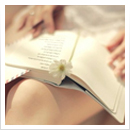Creative Niloy
151/7 Green Road, Dhaka 1205
Website: Creativeniloy.com
Phone: 01710424241
Practical SEO Live project (Advance SEO
Course)
Course Overview
SEO- Search Engine Optimization is one of the biggest parts of the Digital Sales and Marketing
Department. In general, SEO is the marketing of online-based websites or businesses on Google
or other search engines. Learn Advanced SEO & Earn From Freelancing Marketplace.
Who Can Join This Course
Students Who have a sound knowledge on the
basics of Search Engine & Social Media. Basic
Knowledge about English is Also Important For This
Course.
Course Details
➢ Total Class: 50
➢ Class Duration: 2.00 Hours
➢ Course Duration: 100 Hours Total.
Who I Am
I am an SEO and Digital marketing professional who
comes From the strong mentorship and active supervision of Creativeniloy.com. I Have
extensive expertise in SEO, Affiliate Marketing, Training, Career Coaching, Freelancing Workshop
& Social Media. You can Find me on Google First Page By Searching SEO Expert in Bangladesh,
SEO Expert Bd, Local SEO Expert in Bangladesh, SEO Specialist in Bangladesh & So on..
2
*Course Outline*
Class 1: Foundation Concepts On SEO:
➢ What is Search Engine
➢ What is SEO, why need seo for websites?
➢ SERP- Search Engine Result Page, SERP Features
➢ How search engines work
➢ Google VS Other
➢ Top Ranking Factors
➢ Common Words in SEO
➢ The Complete SEO Guide - Most Important Part (4 Easy Steps SEO Method)
➢ Why can’t the search engines figure out my site without SEO?
➢ What is Niche & How to select Niche
➢ Understanding different types of Niches
➢ Can I do SEO for myself or my business?
➢ Targeting Audience to Obtain the Maximum Output.
➢ Understanding authority, trust, branding & exposure.
Task 1: Identify Google Robots and know how they work. List SERP Features
Class 2. Basic Website Optimization:
➢ Html Basic Structure
➢ How website should look like from Marketing point of view
➢ Understanding Cms
➢ Which one is better for SEO
➢ Creating a free Blogger Website
Task 2: Create an HTML Documents and analyze a website structure, list 5 cms
3
Class 3: Topic Selection And Keyword Research For Content Writing
➢ Planning & Getting Prepared
➢ Understanding Google Search setting
➢ Understand Google Local Pack and One Box Results.
➢ Collect Business information before starting the project.
➢ Knowing Your Target Audience & Website Goals
➢ Product or Service Keywords & Brand Keywords
➢ Modifier Keywords & Entity Keywords.
➢ Geographic Keywords & Demographic Segmented Keywords
➢ Call to Action Keywords, Educational Keywords, B2B Keywords & B2C Keywords.
➢ Brainstorming Keywords or Targeted Phrases for your Business
➢ Find global search volume and local search volume of your targeted Keywords
➢ Find the competition of the keyword (Hard/Medium/Low)
➢ Understanding Keyword Rich Domain or EMD concept in SEO
➢ Keyword Research Tools & Process
➢ Finding Keywords Your Competitors are Already Ranking
➢ Selecting Final Keywords
Task 3: Create account in keyword revealer, Do Keyword research for any niche
Class 4: SILOS-how to build a website silo architecture:
➢ Where those keywords go on a page in a website
➢ Primary Keyword
➢ Secondary Keywords & Supporting Keywords
➢ Final Silos
Task 4: Case Study About silo structure
4
Class 5: SEO CopyWriting And Proofreading (Content Writing):
➢ Select Focus Keywords and LSI Keywords
➢ Content Writing Templates ( Secret)
➢ Using SEO Copywriting Tools
➢ Advance Content Writing Strategy
➢ Plagiarism and Grammatical Checking
➢ Make 100% Unique Content
Task 5: Write a professional SEO Content
Class 6: WordPress Website Basics
➢ Domain Research
➢ Introduction of cPanel
➢ Domain pointing to hosting server
➢ Adding domain on cPanel using (Addon Domain)
➢ WordPress Installation
➢ WordPress Page, Post & Category
Task 6: install and Setup Wordpress
Class 7: WordPress Theme Customization
➢ Popular Builders like Elementor, Divi, Wp Bakery
➢ Install Theme & Demo Import
➢ WordPress Theme Customization Basics
➢ Create a Complete Website Structure
➢ WordPress Page Optimization
➢ WordPress Plugins install and setup
➢ Woocommerce Plugin Details
Task 7: install wordpress theme and Plugins. & Customize it
5
Class 8: Creating a Custom Page Template
❖ Setup Elementor and Elementor Pro
❖ Creating a Custom Template
❖ Creating a Custom Query in the Loop
Task 8: Create a custom page by elementor
Class 9: Design Website With Elementor Pro
❖ Design Header
❖ Design Footer
❖ Design Homepage
❖ Creating a Custom Query in the Loop
Task 9: Design a Website header footer and homepage
Class 10: : Design Website With Elementor Pro
❖ Design service page
❖ Design About page
❖ esign Contact page
❖ Design Others page
Task 10: Design Any pages by elementor pro
Class 11: On-Page Optimization:
➢ Install and Setup Rankmath
➢ Open Graph & Social Share images
➢ Title Tag Optimization
➢ Meta Tag Optimization
➢ SEO Friendly URL/Permalink
➢ Heading Tag Optimization
➢ Internal and External Links
➢ Image Optimization
6
➢ keyword prominence
➢ Content Optimization With a Great Score!
➢ Understanding Keyword Stuffing as a Bad SEO practice
➢ Onpage SEO For Blog & Other CMS
Task 11: Publish Contents, Rankmath setup & content optimization
Class 12: E-COMMERCE SEO
➢ Title Tag Optimization
➢ Heading Tag & Meta Tag Optimization
➢ URL/Permalink
➢ Image Optimization
➢ Category content Optimization
➢ Product optimization
➢ FAQ content Optimizations
Task 12: Analyze an Ecommerce website with Full Audit
Class 13: Technical SEO- Website Responsiveness:
➢ What is Website Responsiveness
➢ Optimizing your site for Mobile Devices
➢ Understanding Mobile Friendliness & its Benefits
➢ Testing your website for Mobile Friendliness
➢ Knowing the importance & necessity of AMP for your website:
○ What is AMP
○ Examples of AMP
○ How does AMP Work
○ Why should you use AMP for your website
○ Setting up AMP for your WordPress website
○ Testing/Validation of your AMP setup
○ Submitting AMP URLs for Indexation
○ Testing your AMP Page Speed
○ Amp Issues & Fixing Problems
Task 13: install plugin and Setup Amp
7
Class 14: Technical SEO- Create Schema Markup With Details:
➢ What is schema, how schema work, types of schema Markup
➢ Setup and test Advanced Rich Snippet with sitelink search box
➢ Kk Star Rating setup
➢ Organization & Website Schema Markup
➢ Review, Product & Offer Schema Markup
➢ FAQ Schema Markup
➢ Article Schema Markup
➢ Local Business Schema Markup
Task 14: Create Schema For a Website, and test this schema
Class 15: Technical SEO- Server Response & Understand “Status Codes”
➢ Understanding HTTP Response Status
➢ Knowing how Client, Server & Response works
➢ Informational, Successful, Redirects, Client & Server Error Response Codes
➢ Understanding the importance & fixation of important Status Codes
➢ Detailed understanding of 200,301,302,304,401,403,404,500,503 & 504
Task 15: By Using SEO Tools, understanding server response code
Class 16: Technical SEO- Website Page Speed Optimization:
➢ Knowing what Website Speed is and how Page Speed impacts SEO
➢ Understanding the factors that help to increase Page Loading Time
➢ A clear teaching on File Compressions, Minification of CSS, Javascript or HTML
➢ Reducing of Redirects, Remove render-blocking Javascript
➢ Improve Server Response Time & understanding Browser Caching
➢ Using CDNs & proper optimization of Images
➢ Smush Pro & Wp Rocket Setup
Task 16: By Using SEO Tools, understanding server response code
8
Class 17: Technical SEO - Improve & Adjust your Technical Optimization:
1.Robots Txt
➢ What is Robots Txt
➢ Why we use Robots Txt
➢ How to check a Robots.txt file of a website
➢ Knowing the Basic format of Robots.txt
➢ Practical Session - Creating, Adding & Editing Robots.txt file for your WordPress
or Non-Wordpress sites
➢ Knowing the Bot Names of major Search Engines
➢ Understanding Crawl Delay
➢ Practical Session: Using the Search Console to Check & Change Robots.txt
➢ Learn to BLOCK Specific Pages
➢ Understand how Robots.txt works on Subdomain and Root Domain
➢ Sitemap Management via Robots.txt
➢ Understanding how to Allow or Disallow subdirectories, certain files, webpages &
URL Patterns using Robots.txt
2. SiteMap
➢ Understanding what an XML Sitemap is and how Sitemap works
➢ Pages to include in your XML Sitemap
➢ Creating Sitemap for other Media Properties of your Site
➢ Adding Sitemap to Google Search Console
3. Google SiteLink
➢ What are Sitelinks
➢ Importance of Google Sitelinks
➢ Learn the 6 Steps to generate Google Sitelinks for your website
Class 18: Technical SEO - Improve & Adjust your Technical Optimization:
9
4. hreflang - clarify the lingual and geographical targeting of a website
➢ What is hreflang
➢ SEO benefits of hreflang tags
➢ Learning the implementation process of hreflang tag
➢ Hreflang’s Ranking Effects
➢ eUnderstanding the differences between hreflang & Canonicalization
5. Fixing CANONICAL ISSUES
➢ Knowing about Canonical Tag and its usage
➢ Importance of Canonical Tag
➢ The basics of Canonical Tag implementation
➢ Practical Session: Canonical Fixing & Implementation for your Wordpress or Non
Wordpress sites
➢ Understanding the differences between Canonical Tags & 301 Redirects
6. Fixing Bad Redirects
➢ What is a 301 Redirection
➢ Practical Understanding of how a 301 Redirection works
➢ Understanding Page & Domain Level Redirection
➢ Learn Http to Https Redirection
➢ 301 Redirection Affect on SEO
➢ Fixing existing 301 Redirect issues on your site
➢ Fixing Redirect Loops
➢ Broken Link Fixation
Task 18: Practice all Types of Technical SEO Terms
Class 19. Earning With Fiverr & Fivesquid
➢ Create a Gigs on Fiverr for Technical SEO
10
➢ Understand Gig Pricing, Create Package
➢ Research and Analysis another Gigs
➢ Gig Keywords, Gig Ranking Factors
➢ Gig promotion and Boost in online
➢ Secret Tips To Get Order Quickly
Task 19: Create and Promote Your Gigs
Class 20: Advanced Search Operators:
➢ FInd special commands that modify Google searches
➢ How to narrow searches
➢ List of Search Operators
➢ How it Impact on Practical Life also
Task 20: Try Search operators practically
Class 21: Image Optimization With ranking:
➢ Create & list Unique Images
➢ Title Tag & Meta Tag Optimization
➢ Image Raw File Optimizations
➢ Image Ranking
Task 21: Practice Image SEO
Class 22: Google Webmaster, Analytics & Tag Manager:
➢ Google, Bing, Ahrefs Webmaster Tool Verification
➢ Performance Analysis and Url Inspection
➢ Sitemap Creation & Submission
➢ Google Webmaster all Feature details
➢ Google Analytics & Tag Manager setup with discussion
➢ Analyze your website statistic
➢ Site Cache & Speed Improve
11
Task 22. Verify Search Console and Ahfres Data Analysis
Class 23 : Create And Verify Google My Business Page
➢ Adding Your Business If It’s Not Already Listed
➢ Google’s Guidelines for Listing on Google My Business
➢ Getting to know how you can reclaim an already verified page if you own It
➢ Dealing with multiple business location listing
➢ Knowing the differences between a good and a bad Google+ Page
Task 23: Create a Google My business page For your own website or own name.
Class 24. Types Of Links & Backlink tools:
➢ Incoming / Inbound Link vs Outgoing / Outbound Link
➢ Internal Link vs External Link
➢ Dofollow/ Nofollow Backlinks
➢ Link building strategies and planning
➢ Understanding PA,DA, UR,DR, TF, CF..Backlink checker tools, techniques
Task 24: Analyze all types of links
Class 25. Off-page SEO Strategy:
➢ The critical importance of backlinks
➢ Backlink age, authority, popularity and overall quality
➢ Off-page Optimization Process
➢ The natural flow of the link
➢ Backlink Types
➢ Ways to get High quality Social Bookmarking and blog comment
Task 25: Do 10 Social Bookmarking and Blog Comment backlinks
Class 26. Link Building strategy:
12
➢ Quora Profile Setup, Q & A backlinks
➢ Free Directory Submission
Task 26: Do 10 QA backlinks and submit website into directory
Class 27. Link Building strategy:
➢ Create Web 2.0 Hosted Website
➢ Optimize Content and upload on it
➢ Web 2.0 link building
Task 27: Create Web 2.0 Websites and Create Backlinks
Class 28. Link Building strategy:
➢ Find Quality Content
➢ List Guest Posting Websites
➢ Join Secret Communities to get links
➢ Guest posting tricks
Task 28: Content Optimization and promote it… then get guest post backlinks
Class 29. Link Building strategy:
➢ Research Topic
➢ Select Template
➢ Create Infographic
➢ Submit Infographic into high quality site
➢ Email Outreach for infographic promotion
Task 29: Create infographics and promote it
Class 30. Link Building strategy:
13
➢ Broken Link Building Strategy (Basic + Advanced)
➢ Discussion about Private Blog Network -PBN
Task 30: Find and analyze broken links from ahrefs, case study about pbn
Class 31. Link Building strategy:
➢ Profile backlink, Classified Ads, Article Submission
➢ Competitor Backlinks & Other
Task 31: Practice All types of backlinks
Class 32: Advance SEO Audit
➢ SEO Audit Using Paid Tools
• MOZ Audit
• SEMrush Audit
• Ahrefs Audit
• SEOmator Audit
➢ SEO Audit Using Free Tools
• woorank audit & seoquake analysis
• seoprofiler audit
Task 32. Do complete SEO Audit
Class 33: How to Secure Your Website:
➢ Ensuring Secure Password
➢ Installation of SSL Certificate
➢ Website Backup Automation
➢ Limited User Permission
➢ CMS & Plugin Updation
➢ Securing Online Checkouts
➢ Application of Anti-Malware Softwares
➢ Understanding DDoS Attacks & DDoS Mitigation Service
14
➢ Minimization of Cross-Site Scripting Vulnerabilities
➢ Knowing about SQL Injection Attacks
Task 33. Case Study about website Security
Class 34. Google Algorithm Updates:
➢ Google BERT Natural Language Processing Update
➢ August 2018 Core Medic Update
➢ Google Local Hawk Update
➢ Google Fred Update
➢ Google Local Possum Update
➢ Google RankBrain Algorithm
➢ Google Hummingbird
➢ Google Mobile-Friendly Update
➢ Google Panda Update
➢ Google Penguin Update
➢ Google Pigeon Update
➢ Google Payday Update
➢ Google Pirate Update
➢ Google EMD (Exact Match Domain) Update
➢ Google Top Heavy Update
Task 34: Case Study About Google Algorithm Updates
Class 35. Earning With Freelancer.com & Upwork
➢ Create an Account on Freelancer.com & Complete Profile
➢ Make Cover Letter, Apply Jobs
➢ Payment System
➢ Secret Tips To Get Upwork Account
➢ Test On Fiverr
➢ Test on Upwork
Task 35: Create a professional Account on Upwork & Freelancer.com
Class 36. Earning With Fiverr /Fivesquid/Upwork/peopleperhour
15
➢ Create an Account on Fiverr, Fivesquid & Peopleperhour
➢ Complete Fiverr Seller Profile
➢ Discuss SEO Category of Fiverr
➢ Secret Tips To Get Order Quickly
Task 36: Create and Complete a Fiverr Account
Class 37. Earning With Fiverr /Fivesquid/Upwork/peopleperhour
➢ Create Gigs for Wordpress Website Creation
➢ Understand Gig Pricing, Create Package
➢ Research and Analysis another Gigs
➢ GIg Keywords, Gig Ranking Factors
➢ Gig promotion and Boost in online
➢ Secret Tips To Get Order Quickly
Task 37: Create and Promote Your Gigs
Class 38. Earning With Fiverr /Fivesquid/Upwork/peopleperhour
➢ Create Gigs for On-Page SEO
➢ Understand Gig Pricing, Create Package
➢ Research and Analysis another Gigs
➢ Gig Keywords, Gig Ranking Factors
➢ Gig promotion and Boost in online
➢ Secret Tips To Get Order Quickly
Task 38: Create and Promote Your Gigs
Class 39. Earning With Fiverr /Fivesquid/Upwork/peopleperhour
➢ Create Gigs for E-Commerce SEO
➢ Understand Gig Pricing, Create Package
➢ Research and Analysis another Gigs
➢ Gig Keywords, Gig Ranking Factors
➢ Gig promotion and Boost in online
➢ Secret Tips To Get Order Quickly
16
Task 39: Create and Promote Your Gigs
Class 40. Earning With Fiverr /Fivesquid/Upwork/peopleperhour
➢ Create Gigs for Setup Schema Markup
➢ Understand Gig Pricing, Create Package
➢ Research and Analysis another Gigs
➢ Gig Keywords, Gig Ranking Factors
➢ Gig promotion and Boost in online
➢ Secret Tips To Get Order Quickly
Task 40: Create and Promote Your Gigs
Class 41. Earning With Fiverr & Fivesquid
➢ Create Gigs for Setup Google Amp
➢ Understand Gig Pricing, Create Package
➢ Research and Analysis another Gigs
➢ Gig Keywords, Gig Ranking Factors
➢ Gig promotion and Boost in online
➢ Secret Tips To Get Order Quickly
Task 41: Create and Promote Your Gigs
Class 42. Earning With Fiverr /Fivesquid/Upwork/peopleperhour
➢ Create Gigs for Page Speed Optimizations
➢ Understand Gig Pricing, Create Package
➢ Research and Analysis another Gigs
➢ Gig Keywords, Gig Ranking Factors
➢ Gig promotion and Boost in online
➢ Secret Tips To Get Order Quickly
Task 42: Create and Promote Your Gigs
Class 43. Earning With Fiverr /Fivesquid/Upwork/peopleperhour
17
➢ Create Gigs for Technical SEO
➢ Understand Gig Pricing, Create Package
➢ Research and Analysis another Gigs
➢ Gig Keywords, Gig Ranking Factors
➢ Gig promotion and Boost in online
➢ Secret Tips To Get Order Quickly
Task 43: Create and Promote Your Gigs
Class 44. Earning With Fiverr /Fivesquid/Upwork/peopleperhour
➢ Create Gigs for Verify Webmaster, Analytics & Tag manager
➢ Understand Gig Pricing, Create Package
➢ Research and Analysis another Gigs
➢ Gig Keywords, Gig Ranking Factors
➢ Gig promotion and Boost in online
➢ Secret Tips To Get Order Quickly
Task 44: Create and Promote Your Gigs
Class 45. Earning With Fiverr /Fivesquid/Upwork/peopleperhour
➢ Create Gigs for Verify GMB
➢ Understand Gig Pricing, Create Package
➢ Research and Analysis another Gigs
➢ Gig Keywords, Gig Ranking Factors
➢ Gig promotion and Boost in online
➢ Secret Tips To Get Order Quickly
Task 45: Create and Promote Your Gigs
Class 46. Earning With Fiverr /Fivesquid/Upwork/peopleperhour
18
➢ Create Gigs for Off-page SEO (QA & Directory Submission)
➢ Understand Gig Pricing, Create Package
➢ Research and Analysis another Gigs
➢ Gig Keywords, Gig Ranking Factors
➢ Gig promotion and Boost in online
➢ Secret Tips To Get Order Quickly
Task 46: Create and Promote Your Gigs
19
Class 47. Earning With Fiverr /Fivesquid/Upwork/peopleperhour
➢ Create Gigs for Web 2.0 Backlinks
➢ Understand Gig Pricing, Create Package
➢ Research and Analysis another Gigs
➢ Gig Keywords, Gig Ranking Factors
➢ Gig promotion and Boost in online
➢ Secret Tips To Get Order Quickly
Task 47: Create and Promote Your Gigs
Class 48. Earning With Fiverr /Fivesquid/Upwork/peopleperhour
➢ Create Gigs for Guest Posting Backlinks
➢ Understand Gig Pricing, Create Package
➢ Research and Analysis another Gigs
➢ Gig Keywords, Gig Ranking Factors
➢ Gig promotion and Boost in online
➢ Secret Tips To Get Order Quickly
Task 48: Create and Promote Your Gigs
Class 49. Earning With Fiverr /Fivesquid/Upwork/peopleperhour
➢ Create Gigs for Infographic Submission
➢ Understand Gig Pricing, Create Package
➢ Research and Analysis another Gigs
➢ Gig Keywords, Gig Ranking Factors
➢ Gig promotion and Boost in online
➢ Secret Tips To Get Order Quickly
Task 49: Create and Promote Your Gigs
20
Class 50. Earning With Fiverr /Fivesquid/Upwork/peopleperhour
➢ Create Gigs for PBN Backlinks
➢ Understand Gig Pricing, Create Package
➢ Research and Analysis another Gigs
➢ Gig Keywords, Gig Ranking Factors
➢ Gig promotion and Boost in online
➢ Secret Tips To Get Order Quickly
Task 50: Create and Promote Your Gigs
*********What Next?***********
Career opportunity as an SEO Expert
SEO or Local SEO professionals have a wide range of work opportunities both globally
and locally online or offline based on team/individual skill set and work experience like:
• Real Estate Local SEO Professional
• Local SEO Professionals for Restaurants
• Local SEO Expert for Medical Services
• Fashion House Local SEO Specialist
Earning Opportunities :
• Freelance Marketplace, Like Fiverr, Fivesquid, Freelancer.com
• Local Marketplace
• Direct Client by email Outreach
-----------------------------END-----------------------------
The words you are searching are inside this book. To get more targeted content, please make full-text search by clicking here.
Advance SEO Course
Discover the best professional documents and content resources in AnyFlip Document Base.
Search
Practical SEO Live Course 2021
- 1 - 20
Pages: