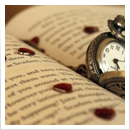You have been enrolled in a three week Retail New Employee Experience program
consisting of classroom and virtual training. Week one of the program will be taught
from a classroom; weeks two and three will be taught virtually from your home
location. In an effort to better prepare new employees for the RNEE program,
participants will have the opportunity to meet their team, explore their working
environment, ask questions and learn the basics of Verizon during Week Zero.
After attending our Monday HR LYSS session, Tuesday through Friday will be spent in
your home location. You will be assigned a set of pre-work consisting of daily tasks and
assignments; all intended to prepare you for the exercises conducted in our classroom
and virtual trainings.
WEEK ZERO AGENDA:
Monday HR LYSS (Irvine Campus)
Tuesday Store Tour, Intro to Employee Tools and Required OLTs
Wednesday Finish OLTs and Intro to Simon (mPOS)
Thursday Intro to Plans and Smart Accessories
Friday Intro to OS and Why Verizon Pitch
All pre-work Items are due the first day of classroom training – please use your time
wisely during Week Zero to ensure your packet is complete. If you finish your assigned
activities early, consult with your manager on how to make the best use of your time.
Confidential and proprietary material for authorized Verizon personnel only. Use, disclosure, or distribution of this material is not permitted to any unauthorized
persons or third parties except by written agreement.
Tuesday_ Employee Basics
Introduce yourself to the General Manager to begin a tour of the location and acquire
the information outlined below. This information will be used throughout training and
should be completed beforehand.
Retail Store
Location Name:
Address:
Phone #:
Store Hours
Mon – Sat:
Sun:
Manager Info.
Name:
Wireless#:
******FOR SECURITY REASONS, DO NOT WRITE ANY PASSWORDS.******
Confidential and proprietary material for authorized Verizon personnel only. Use, disclosure, or distribution of this material is not permitted to any unauthorized
persons or third parties except by written agreement.
Wednesday_ Simon
With a peer or manager as a guide, login to an mPOS tablet and explore the Simon
application. Identify WHAT each icon is and explain HOW it can assist you while on the
floor working with our guests. Capture your notes below and prepare to discuss your
findings with the class.
Confidential and proprietary material for authorized Verizon personnel only. Use, disclosure, or distribution of this material is not permitted to any unauthorized
persons or third parties except by written agreement.
Thursday_ Plans
Using our Verizon Wireless website as a resource, build a More Everything plan to fit
the needs of the customer scenarios outlined below. Once complete, ask a peer for
feedback on the recommendations you have made.
Account Access Line Access Edge Payment
(Shareable Data)
John is porting his number in
from T-Mobile.
John has never really paid $________ $________ $________
attention to his data usage; ______GB
but he plans to watch Netflix, Assume all lines are Provide the total
listen to Pandora, and check on Edge. Provide monthly payment
his Facebook on his new LG the total monthly for John’s device.
G4 Device. charge for all
devices .
Jack and Jill are finally Account Access Line Access Edge Payment
upgrading to Droid Turbo (Shareable Data)
32GB phones!
Jack plans to use his phone for $________ $________ $________
email and web browsing.
Jill is super excited to share ______GB Assume all lines are Provide the total
photos and videos with family on Edge. Provide monthly payment
and friends. the total monthly for all devices .
charge for all
devices .
The Johnsons currently Account Access Line Access Edge Payment
average 8 GB per month with (Shareable Data)
their four Galaxy S6 32GB $________ $________
phones. $________
______GB Assume all lines are Provide the total
They would like to add two on Edge. Provide monthly payment
10’’ Galaxy tabs to the plan. the total monthly for all devices .
for their twin boys ; they will charge for all
be watching streaming video devices .
and playing a lot of games!
Thursday_ Smart Accessories
Before we can practice presenting our products to a guest, its important to KNOW how
they work. Ask a peer or manager to provide you a list of the top 3 Smart accessories
sold in your location. Using equipment guide, research the CAUSE for each accessory
and prepare to share your results with the class. See the example below for details.
Roku
$49.97
C- compatibility iPhone
Android, iPhone, Android
Windows,
Blackberry
A-apps
What apps does the
product need to
work or what
companion apps can
you use with it?
U- unique features
What are some
unique features of
this product or what
makes it different?
S- sync
How does it sync
with devices?
Bluetooth, Wi-Fi..etc
E- experience
What are the
customer reviews?
Confidential and proprietary material for authorized Verizon personnel only. Use, disclosure, or distribution of this material is not permitted to any unauthorized
persons or third parties except by written agreement.
Thursday_ Smart Accessories
Confidential and proprietary material for authorized Verizon personnel only. Use, disclosure, or distribution of this material is not permitted to any unauthorized
persons or third parties except by written agreement.
Friday_ Operating Systems
What is an example of a smartphone operating system?
A smartphone operating system is essentially the engine that smoothly runs your
smartphone; it manages both the hardware and the software to create an enjoyable user
experience. Examples of smartphone operating systems include Android, iOS , Windows
and Blackberry.
Using the demo devices available to you(on the sales floor), explore each operating
system by completing the tasks below. Be prepared to discuss your experiences in class.
Android
• Using Google Now, say the following commands and note your device’s response:
• “OK Google turn on Flashlight”
• “OK Google set a timer for 20 minutes”
• “OK Google what is Spanish for I am an expert”
• “OK Google show me the menu for Chili’s”
• “OK Google make me a sandwich”
Apple
• Open iMovie and create a movie trailer staring YOU!
• Once complete share the finished product with your trainer via email (put your name in the subject
field).
• Open the Garage band app.
• Play the Curtain Call – Demo.
• Explore the differences between Smart and regular instruments – be prepared to discuss the
differences in class.
Windows
• Tinker with Tiles! Pin, unpin move and resize the tiles on your screen.
• In the app list go to Settings, then Kids Corner.
• Add content (games, Music, Videos, pictures, apps, etc.
• From the main lock screen, swipe over to the Kid’s Corner, then swipe up to enter Kid’s Corner.
Blackberry
• Download Apps!
• Using Blackberry World, explore the free apps and download one that interests you.
• Using the Amazon Appstore, explore the free apps and download one that interests you.
• Take a group picture of you and a few peers using time shift mode; find everyone's perfect smile and
send it to your manager.
Confidential and proprietary material for authorized Verizon personnel only. Use, disclosure, or distribution of this material is not permitted to any unauthorized
persons or third parties except by written agreement.
Friday_ Why Verizon?
Create a 60 second elevator pitch for Verizon Wireless!
What is an elevator pitch? It's called an "Elevator Pitch" because it describes a
challenge: "How would you explain the advantages of Verizon Wireless to a guest in
only the time it takes to get from the top of the building to the bottom?"
Confidential and proprietary material for authorized Verizon personnel only. Use, disclosure, or distribution of this material is not permitted to any unauthorized
persons or third parties except by written agreement.
If you’re a consumer listening to the wireless ad campaigns – it can be incredibly
confusing. Lets investigate the details around our competitors’ offers and expose the
fine print where they disclose the limitations and/or restrictions. Using your resources,
answer the questions below and prepare to discuss your thoughts in class.
1. What distinctive features or benefits attract OUR customers to the competition?
2. Read the fine print of our competitor’s offers - What are the details OUR customers
should be made aware of before switching to the competition?
3. What advantages of Verizon can be used in response to our competitor offers?
T-Mobile
AT&T
Sprint
Confidential and proprietary material for authorized Verizon personnel only. Use, disclosure, or distribution of this material is not permitted to any unauthorized
persons or third parties except by written agreement.
Confidential and proprietary material for authorized Verizon personnel only. Use, disclosure, or distribution of this material is not permitted to any unauthorized
persons or third parties except by written agreement.
The words you are searching are inside this book. To get more targeted content, please make full-text search by clicking here.
FINAL_Week Zero PG
Discover the best professional documents and content resources in AnyFlip Document Base.
Search
FINAL_Week Zero PG
- 1 - 10
Pages: