The Advanced Functions Of AnyFlip Desktop Version
The online converter of anyflip.com allows users to upload ducuments from local files dierctly. The users can turn PDF files into Digital flipping book at our conversion platform. However, the online convert service only supports the setting of themes and templates so far. If you want to use the advanced functions such as page editor, hyperlink insert, media embed to create interactive digital publications, you have to download the software and install at your PC & MAC. Once you install AnyFlip, you can to customized your flipbook content, look&feel and create user-friendly reading experience.
The interface of the AnyFlip Desktop
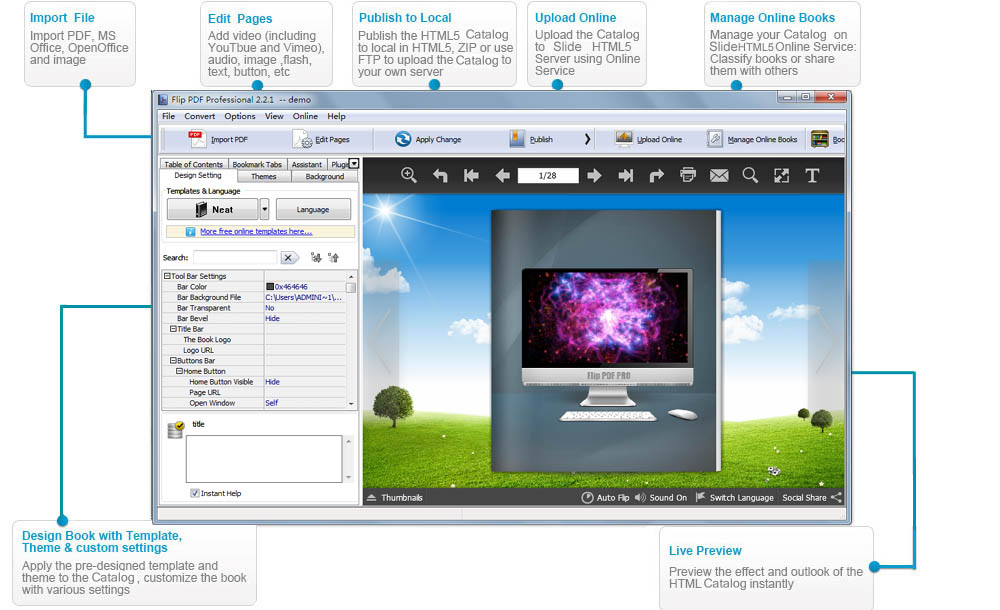
Page Editor for AnyFlip Desktop


Embed YouTube Video to Flipbook
Embedding YouTube Video to digital publication is one of the awesome functions of AnyFlip. It can enable users create page turning catalogs with embedded YouTube video; Engage your audience by adding YouTube videos to your flip books.

Build-in Rich Media Editor
Create inter-active 'rich media' Editions – with multiple layers of hyper-links, sounds and videos – for a rich media experience combining the best of print productions and rich media websites.

HTML or Zip Publication
AnyFlip supports multiple output formats for publishing page flipping ebook, HTML/Zip/DVD/CD/EXE/APP output format can be chosen when you're creating page flipping ebook.

Tracking with Google Analytics
Track how many people view your flipbook, what links they click on and how many times they forwarded a link to the Flipbook to a friend. All you need to is to enter your Google Analytics UA.

Print Specific Pages
When you are reading a digital book, magazine, or catalogue, some pages may interest you or be useful to you, so you can print pages of digital book to keep them physically. Now you can print the specific pages as you like!

Defined Bookmarks
If users would like to add notes to mark reference points or important sections on the flip page, add annotation function will help a lot. Then bookmark function is helpful to mark a page of the publication for future use. However, it is easy to apply and simple to customize.

Import Hyperlinks
AnyFlip has the ability to import links, table of content (bookmark) from PDF automaticaly. It automatically detects and replaces any web or email links with live links in your pdf file. There is no need to mark your links manually.

Insert Audio to Flipping Book
Inserting Audio to Page is a splendid feature in PUB Html5. All MP3 format sound files can be imported as the background sound. Besides, in Edit Page interface, the audio files can be added to any pages of online publication.

Customize Templates Style
We provide free 400+ themes which allow you to get started on your flip book project right away in the page turning software . These templates are preconfigured to enable you to immediately produce professional quality flip books, but also allow you to fine-tune your flip book with our extensive configuration tools.

Embed MP4 Video to Flipbook
Embedding an MP4 video is the best way to show something wonderful in a online publication with ease. It provides users with a visual way to make the publication vivid.

Show or Hide Tool Buttons
There are a variety of functional buttons displayed in the toolbar on each template. With AnyFlip custom settings, users can decide whether to show or hide the functional buttons.

Password Protection - Security
We take security seriously! Our cloud-based solution allows you to restrict access and protect your PDF content.
Limit access to content and even leverage your own database to authenticate users remotely Blocked management for private content - you can even lock our support team from seeing your flipbook .