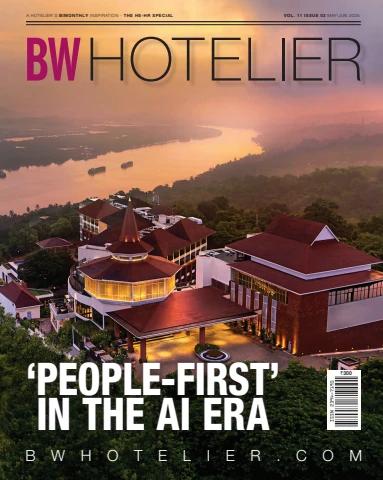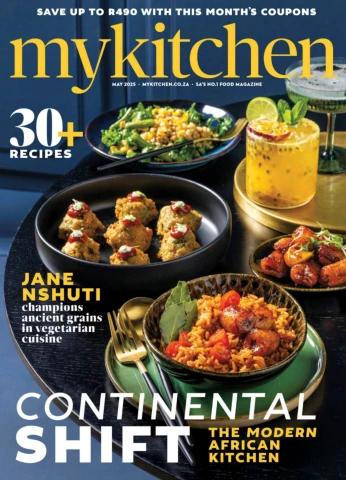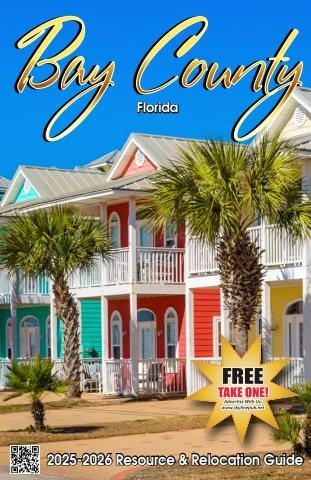Tools
YOU WILL NEED
Case Holding Vise Case Knife Fine-point Plastic Tweezers
Tweezers
Small Screwdriver EWB-1 Battery Tester Case Wrench
Watch Closing Hand Press Polishing Cloth
STEP SNAP BACK
1 Look at the back...
Look at the back of the customer’s watch and compare it
to the pictures below. If it does not match any of these
types, or IF IT IS A SPECIALIZED OR WATER RESISTANT
WATCH, REFER IT TO A PROFESSIONAL WATCHMAKER.
If the watch looks similar to this,
follow the step-by-step
instructions contained in the RED
section labeled SNAP BACK.
If the watch looks similar to this,
follow the step-by-step
instructions contained in the BLUE
section labeled HATCH BACK.
If the watch looks similar to this,
follow the step-by-step
instructions contained in the GREEN
section labeled SCREW BACK.
1
SNAP BACK STEP
2 Place watch in the case holding vise
Clamp the watch in the case holding vise by
opening the two halves of the block, placing the
watch in the middle and gently release or tighten
the two halves so that they hold the watch firmly.
If the watch band does not unbuckle or unclasp,
separate the band by pressing down with a pointed tool to remove
the spring loaded pin that connects the band to the clasp or watch.
STEP Tool needed:
Case knife
3 Remove the back
Most case backs are snapped on and When no groove is provided, be sure Twist the tool to
can be removed by inserting a blade a sharp knife is inserted into the snap off back.
into the appropriate notch of the case narrow slot between the back and
or case back and twisting the handle the case. Once the knife is firnly in
of the tool to pop off the back. the groove, a slight twist of the knife
handle will pop off the back.
IMPORTANT: Before STEP Tools needed: Fine-Point
removing battery(s), Tweezers, Small
be sure to note which 4 Remove the battery Screwdriver, Plastic
side is up. You will Tweezers
have to put the new
Energizer® battery in SPRING CLIP: SCREW-ON CLIP: PERMANENT CLIP:
exactly the same way. Lift up one end of the metal Remove the screws with Lift the outside edge of the battery
In some watches, the clip with the fine-point the small screwdriver. BE out of its compartment with the
battery is held in by tweezers. It will come out. CAREFUL NOT TO LOSE THEM! small screwdriver.
small metal clips. If Then remove the battery. CAUTION: CLIP MAY SPRING
so, carefully follow OUT. MAINTAIN PRESSURE OR
the directions to the SCREW MAY BE EJECTED.
right for removing the
various types of clips.
Use plastic tweezers
to remove battery(s).
STEP
5 Test the batteries
Tools needed: See the battery tester for operating instructions. IMPORTANT: If the watch has
EWB-1 Battery Tester two batteries and only one tests “replace”, replace both batteries. If both
batteries test “good”, there is something wrong with the watch. Refer it to a
professional watchmaker.
2
STEP 3
4
6 Locate replacement battery
RGefCuerridoeenssce 10 11
Read the number on the old battery and replace with the same or corresponding 9
Energizer® Watch Battery. Refer to the current Energizer® Watch/Electronic Battery
Replacement Guide or the Energizer® battery size checker to find the correct 8
Energizer® battery type number. 7
STEP
7 Clean the battery compartment
Check the battery compartment for dirt and remove it. If you find corrosion, refer watch to a
professional watchmaker.
STEP
8 Install the new Energizer® battery Tools needed: HATCH BACK
Small Screwdriver
IMPORTANT: Be sure to test Fine Point Tweezers SNAP BACK
Plastic Tweezers
the new battery before
installing. For tester setting,
follow manufacturer’s
instructions. Use plastic
tweezers to install the new SPRING CLIP: SCREW-ON CLIP:
Energizer® battery(s) with the Place one end of spring Place the clip over the new Energizer® battery. Hold
same side up as the one(s) clip in place and firmly push the screw with the fine point tweezers to start it in the
you replaced. Remember, the other end into its slot. hole. Tighten the screw.
the watch won’t work if the Make sure spring clip is in the
battery(s) are put in wrong. slot to avoid bent spring clips.
STEP Tools needed:
Watch Closing
9 Close the watch Hand Press
IMPORTANT: If there is a rubber sealing gasket in the back of the watch,
make sure it is lined up properly before closing back. Snap a metal
adapter that is slightly smaller than the watch back into the upper jaw
of the press. Place the support plate into the bottom of the press and fit
a plastic ring adapter large enough to hold the watch on the support
plate. Place the watch face down into the plastic ring adapter and press
gently on handle until watch back snaps into place.
STEP STEP
10 Clean the watch 11 Reset the watch
Gently wipe the watch to remove any Reset the watch and make sure it is working. In
fingerprints or smudges. analog watches, if there is no second hand,
observe the minute hand through a magnifying
Tool needed: glass until you see movement.
Polishing cloth
3
STEP
2 Place watch in the case holding vise
Clamp the watch in the case holding vise by
opening the two halves of the block, place the
watch in the middle and gently release or tighten
the two halves so that they hold the watch firmly.
If the watch band does not unbuckle or unclasp, separate the band by
pressing down with a pointed tool to remove the spring loaded pin that
connects the band to the clasp or watch.
HATCH BACK STEP
3 Remove the hatch Tool needed:
Plastic Tweezers
Unscrew the hatch counter-clockwise by
turning a coin in the slot. Once the hatch is
loosened, finish unscrewing and remove with
fingers. BE CAREFUL NOT TO LET THE BATTERY
FALL OUT YET.
STEP
4 Remove the battery
IMPORTANT: Before removing battery(s), be sure to note which
side is up. You will have to put the new Energizer® battery in
exactly the same way. To remove the battery, simply turn the
watch over and it should fall out. If the battery is stuck, gently
pry it out. Use plastic tweezers to remove battery(s).
Tool needed: STEP
EWB-1 Battery Tester
5 Test the batteries
See the battery tester for operating instructions.
IMPORTANT: If the watch has two batteries and only one tests “replace”,
replace both batteries. If both batteries test “good”, there is something
wrong with the watch. Refer it to a professional watchmaker.
4
STEP 3
4
6 Locate replacement battery
10 11
Read the number on the old battery and replace with the same or corresponding RGefCuerridoeenssce 9
Energizer® Watch Battery. Refer to the current Energizer® Watch/Electronic Battery 8
Replacement Guide or the Energizer® battery size checker to find the correct 7
Energizer® battery type number.
STEP
7 Clean the battery compartment
Check the battery compartment for dirt and remove it. If you find corrosion, refer watch to a
professional watchmaker.
STEP SCREW BACK
8 Install the new Energizer® battery HATCH BACK
IMPORTANT: Be sure to test the new battery before installing. For
tester setting, follow manufacturer’s instructions. Use plastic
tweezers to install the new Energizer® battery(s) with the same
side up as the one(s) you replaced. Remember, the watch won’t
work if the battery(s) are put in wrong.
Tool needed:
Plastic Tweezers
STEP
9 Close the hatch
Start screwing in the hatch with your fingers,
then tighten with a coin.
STEP STEP
10 Clean the watch 11 Reset the watch
Gently wipe the watch to remove any Reset the watch and make sure it is working. In
fingerprints or smudges. analog watches, if there is no second hand,
observe the minute hand through a magnifying
Tool needed: glass until you see movement.
Polishing cloth
5
STEP Tool needed:
Case Wrench
2 Place watch in the case holding vise
Clamp the watch in the case holding vise by
opening the two halves of the block, placing the
watch in the middle and gently release or tighten
the two halves so that they hold the watch firmly.
If the watch band does not unbuckle or unclasp,
separate the band by pressing down with a pointed tool to remove
the spring loaded pin that connects the band to the clasp or watch.
STEP
3 Remove the back
Locate the Place the Case Turn
wrench slots on the back Wrench metal tips in counter-clockwise
of the watch. the watch back notches. to remove watch back
IMPORTANT: Before STEP Tools needed: Fine-Point
removing battery(s), Tweezers, Small
be sure to note which 4 Remove the battery Screwdriver, Plastic
side is up. You will Tweezers
SCREW BACK have to put the new
Energizer® battery in SPRING CLIP: SCREW-ON CLIP:
exactly the same way. Lift up one end of the metal Remove the screws with PERMANENT CLIP:
In some watches, the clip with the fine-point the small screwdriver. BE Lift the outside edge of the battery
battery is held in by tweezers. It will come out. CAREFUL NOT TO LOSE THEM! out of its compartment with the
small metal clips. If Then remove the battery. CAUTION: CLIP MAY SPRING small screwdriver.
so, carefully follow OUT. MAINTAIN PRESSURE OR
the directions to the SCREW MAY BE EJECTED.
right for removing the
various types of clips. STEP
Use plastic tweezers
to remove battery(s). 5 Test the batteries
Tools needed: See the battery tester for operating instructions. IMPORTANT: If the watch has
EWB-1 Battery Tester two batteries and only one tests “replace”, replace both batteries. If both
batteries test “good”, there is something wrong with the watch. Refer it to a
professional watchmaker.
6
STEP 3
4
6 Locate replacement battery
RGefCuerridoeenssce 10 11
Read the number on the old battery and replace with the same or corresponding 9
Energizer® Watch Battery. Refer to the current Energizer® Watch/Electronic Battery
Replacement Guide or the Energizer® battery size checker to find the correct 8
Energizer® battery type number. 7
STEP
7 Clean the battery compartment
Check the battery compartment for dirt and remove it. If you find corrosion, refer watch to a
professional watchmaker.
STEP
8 Install the new Energizer® battery Tools needed:
Small Screwdriver
IMPORTANT: Be sure to test Fine Point Tweezers
the new battery before Plastic Tweezers
installing. For tester setting,
follow manufacturer’s
instructions. Use plastic
tweezers to install the new SPRING CLIP: SCREW-ON CLIP: SCREW BACK
Energizer® battery(s) with Place one end of spring Place the clip over the new Energizer® battery. Hold
the same side up as the clip in place and firmly push the screw with the fine point tweezers to start it in the
one(s) you replaced. the other end into its slot. hole. Tighten the screw.
Remember, the watch won’t Make sure spring clip is in the
work if the battery(s) are slot to avoid bent spring clips.
put in wrong.
STEP Tool needed: Case knife
9 Close the watch
IMPORTANT: If there is a rubber sealing gasket in the
back of the watch, make sure it is lined up properly
before closing back. Start the back by turning it
clockwise with your fingers, then tighten it with the
Case Wrench.
STEP STEP CROSS REFERENCE
10 Clean the watch 11 Reset the watch
Gently wipe the watch to remove any Reset the watch and make sure it is working. In
fingerprints or smudges. analog watches, if there is no second hand,
observe the minute hand through a magnifying
Tool needed: glass until you see movement.
Polishing cloth
7
WATCH BATTERY CROSS REFERENCE CHART
CROSS REFERENCE Energizer® Battery Chemical Test Load Replacement
Battery No.* System Drain Number
301 Silver Low SR43SW
303 Silver Low SR44SW
309 Silver Low SR754SW
311 Silver Low SR910SW
314 Silver High SR716W
315 Silver Low SR716SW
317 Silver Low SR516SW
319 Silver Low SR527SW
321 Silver Low SR616SW
329 Silver Low SR731SW
333 Silver Low SR610SW
335 Silver Low SR512SW
337 Silver Low SR416SW
339 Silver Low SR614SW
341 Silver Low
344 Silver Low —
346 Silver Low SR1136SW
350 Silver High SR712SW
357 Silver High
361 Silver High —
362 Silver Low SR44W
364 Silver Low SR721W
365 Silver High SR721SW
366 Silver Low SR621SW
370 Silver High SR1116W
371 Silver Low SR1116SW
373 Silver Low SR920W
376 Silver High SR920SW
377 Silver High SR916SW
379 Silver Low SR626W
SR626W
SR521SW
8
WATCH BATTERY CROSS REFERENCE CHART
Energizer® Battery Chemical Test Load Replacement
Battery No.* System Drain Number
381 Silver Low SR1120SW
384 Silver Low SR41SW
386 Silver High SR43W
387S Silver Low
389 Silver High —
390 Silver Low SR1130W
391 Silver High SR1130SW
392 Silver High SR1120W
393 Silver High SR41W
394 Silver Low SR754W
395 Silver Low SR936SW
396 Silver High SR927SW
397 Silver Low SR726W
399 Silver High SR726SW
ECR1025 Lithium Low SR927SW
ECR1216 Lithium Low CR1025
ECR1220 Lithium Low CR1216
ECR1225 Lithium Low CR1220
ECR1616 Lithium Low CR1225
ECR1620 Lithium Low CR1616
ECR1632 Lithium Low CR1620
ECR2012 Lithium Low CR1632
ECR2016 Lithium Low CR2012
ECR2025 Lithium Low CR2016
ECR2032 Lithium Low CR2025
ECR2320 Lithium Low CR2032
ECR2430 Lithium Low CR2320
ECR2450 Lithium Low CR2430
EPX76 Silver High CR2450
SR44
*For additional numbers, refer to the Energizer® Wath Battery Replacement
Guide or Energizer® Battery Size Checker
9
W/BR/13503C © 2002 ENERGIZER
The words you are searching are inside this book. To get more targeted content, please make full-text search by clicking here.
If the watch band does not unbuckle or unclasp, separate the band by pressing down with a pointed tool to remove the spring loaded pin that
Discover the best professional documents and content resources in AnyFlip Document Base.
Search
HowTo 2002 4/18/02 9:09 AM Page 1 - opticsnyc.com
- 1 - 12
Pages: