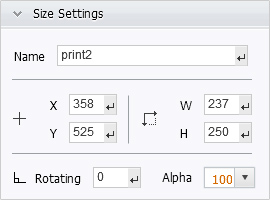Page Editor - Embed Tools --> Print
Click the “Print” icon and draw an area on the book page. And once you publish the flip book, readers can click the “Print” icon to print that defined area. This feature is an ideal tool for promotion coupon.
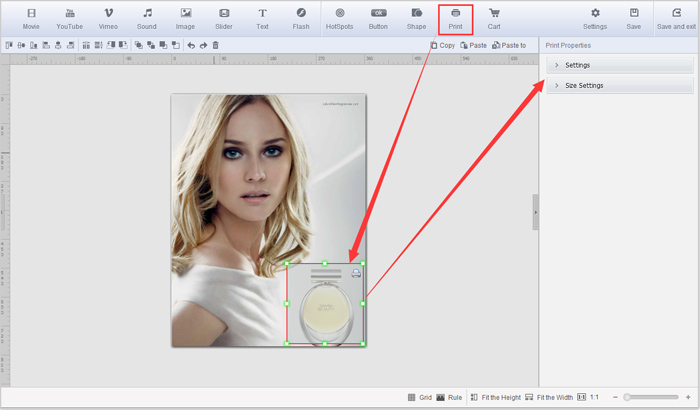
Settings
You can customize title and description for the printable area so readers will know that they can print it.
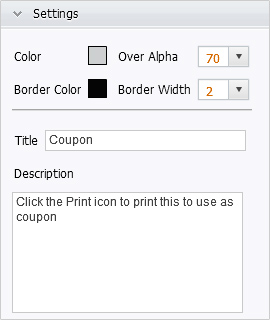
Size Settings