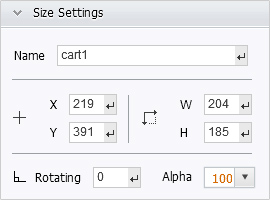Page Editor - Embed Tools --> Cart
Click the “Cart” icon and select a shopping cart to add it to the page. And you can also click “Select an Image” to use your own image as the shopping cart.
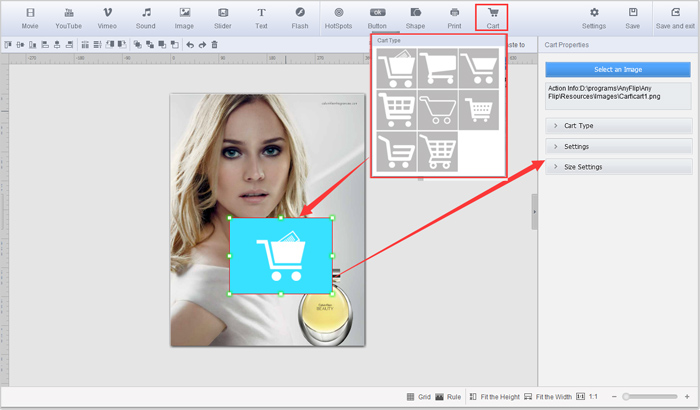
Cart Type
You can choose to use “Go to URL” to direct readers to the purchase web page.

Or you can use “Shopping Cart” to enable readers to complete order with integrated PayPal. You can check out with PayPal account or email, and customize other settings according to your needs.
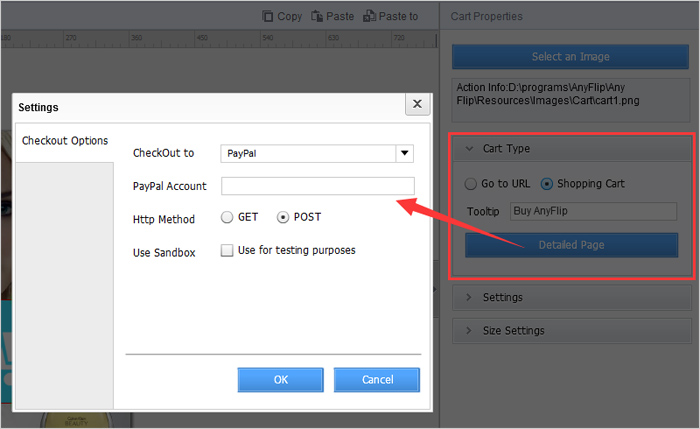
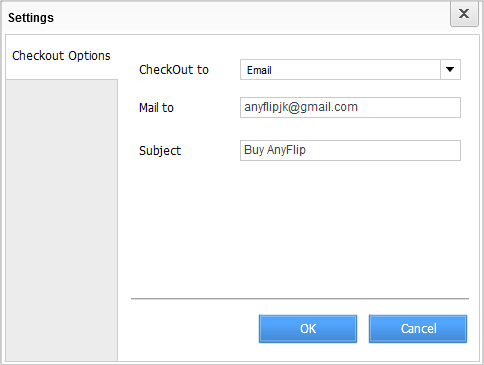
Then click “OK” to edit product details in the next screen. You can set title, price, currency, quantity (stocks), delivery time, shopping cost, about and add pictures. And then click “OK” to save the settings.
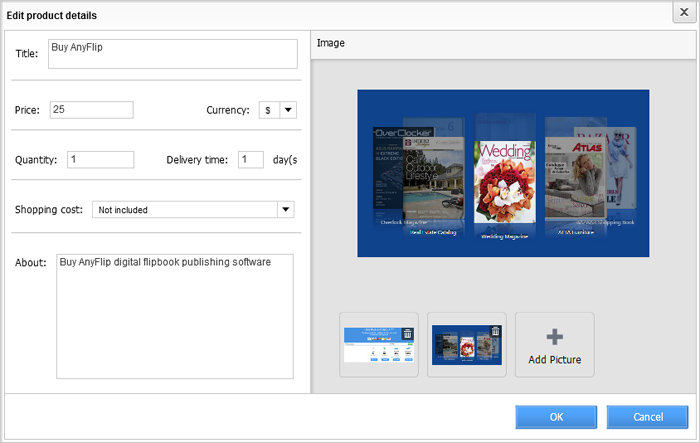
And once you publish the flip book, readers can click the cart to buy your product.
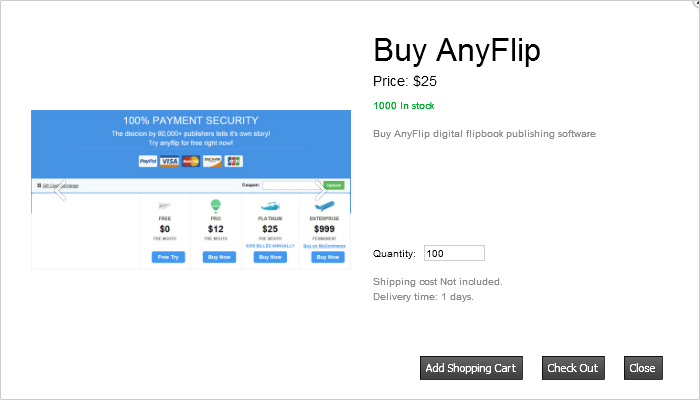
Settings
You can change the opacity and color for the shopping cart. Besides, you can change the shopping cart type.

Size Settings