Enhance Brand Awareness with Anyflip

The free page turn PDF software – Anyflip greatly helps create a digital publication with realistic stunning page flipping effect. It puts up a bridge between publishers and audiences or companies and customers. In the first place, Anyflip allows publishers to turn a PDF file into a more engaging page-like digital publication in minutes without any code. Besides, it enables publishers to embed multimedia like video, sound and images to boost the publication. Also, it helps publishers to extend their brand experience to their online publications by adding a logo and URL. Anyflip finally will provide audiences with an interactive page flipping book and a more engaging reading experience.
-
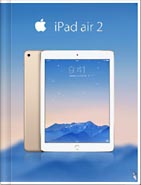
iPad Air 2 Catalog
-

Hermes Magazine
-
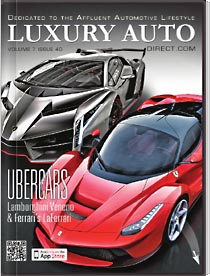
Luxury Auto Magzine
-
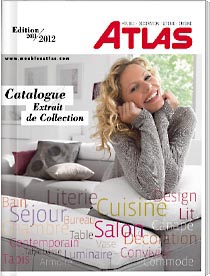
ALTA Furniture Magazine
-
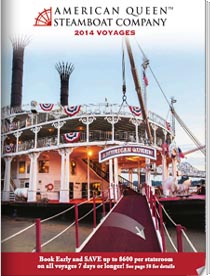
Queen Boat Lookbook
Awesome Feature of Free Page Turn PDF Software – AnyFlip
1. Turn Static PDF into Page-like Flipbook
Publishers are allowed to import A PDF directly from local, and convert it into a page flipping publication in a very short time with Anyflip. It requires no technology and skills. There are two simple ways for users to turn a static pdf to page-like flipbook. One is Anyflip desktop version, the other one is Anyflip online platform.

2. Embed Rich Multimedia to be Like-like
Anyflip enables publishers to transform the static print PDF into more engaging multimedia video flipbook. Simply drag-and-drop existing files into Anyflip’s intuitive, flexible interface and publishers can start edit whatever video and images on any page of the publication. It will bring the publication to life with photos, videos, embedded websites and more.

3. Add Logo for Branding
The ability of Anyflip to let publishers add their logo into the digital publication will definitely enhance the publication much more. By adding specific logo on their publication, along with a URL added to let audience directly access to their site, Anyflip will help keep publishers brand in the spotlight to get more attention. To build a brand engagement for customers is so easy.
